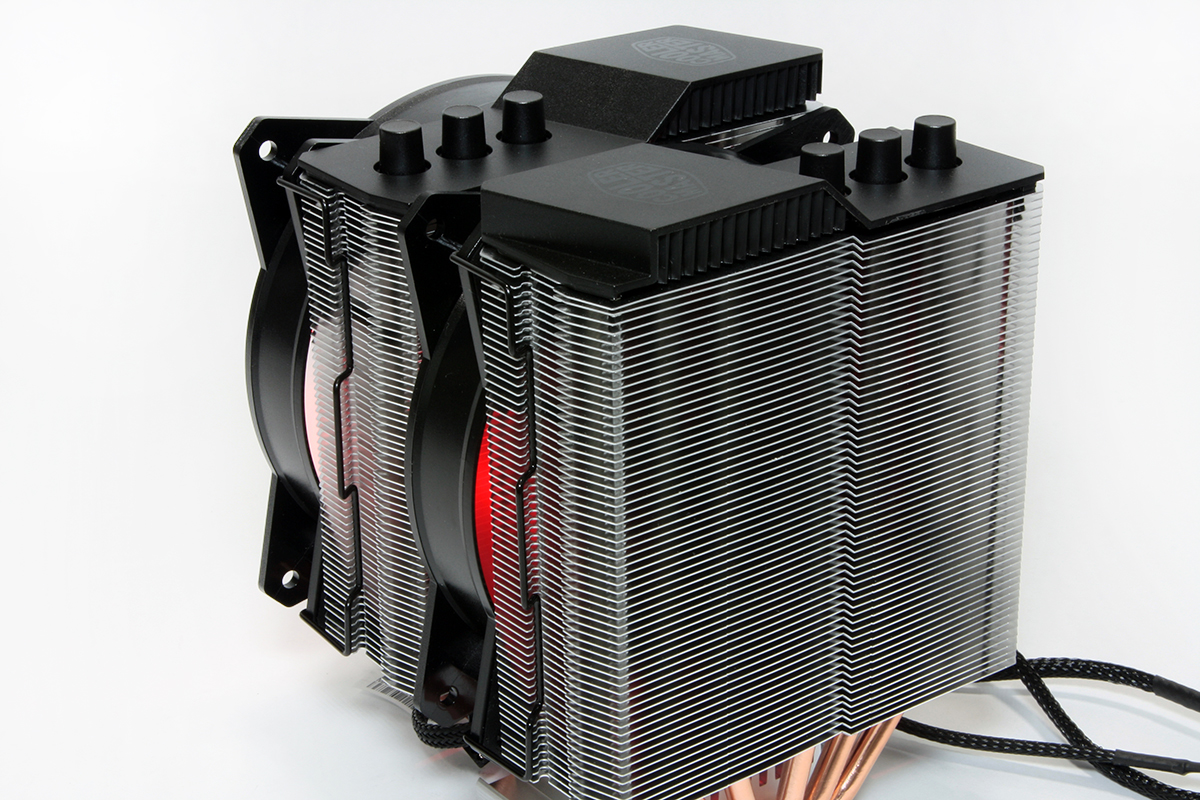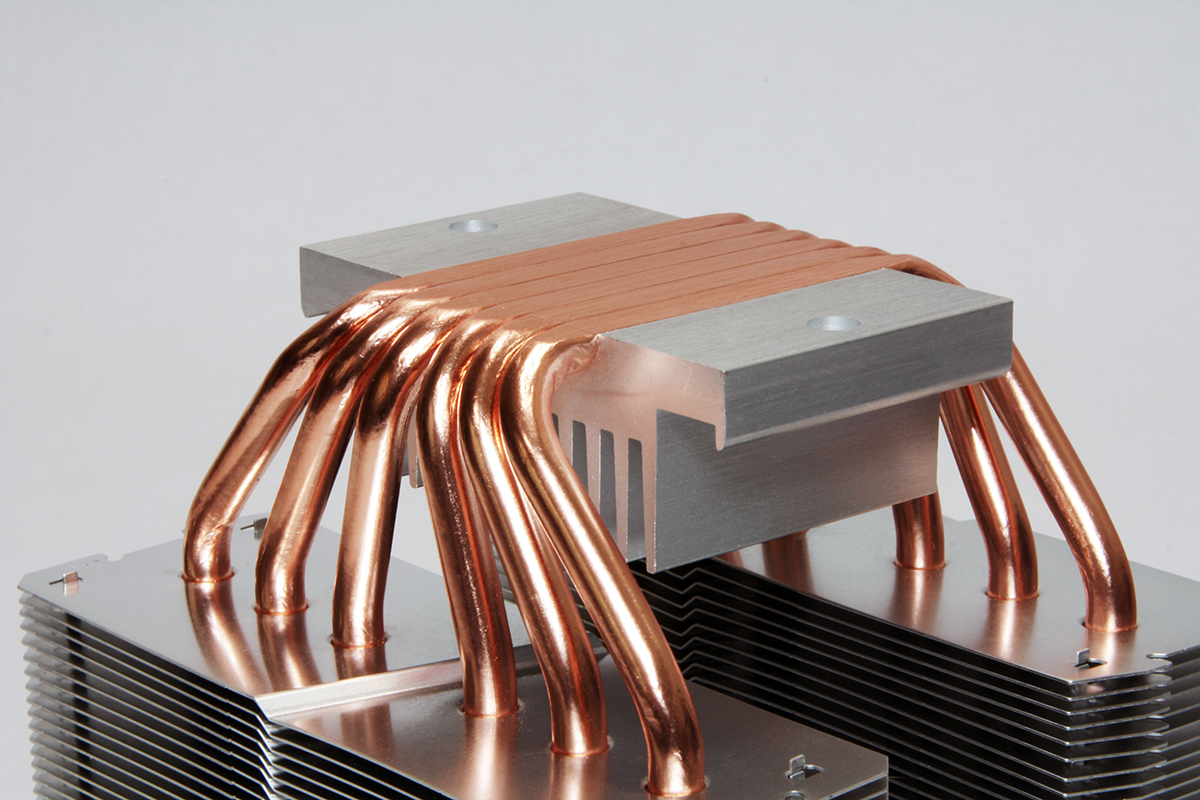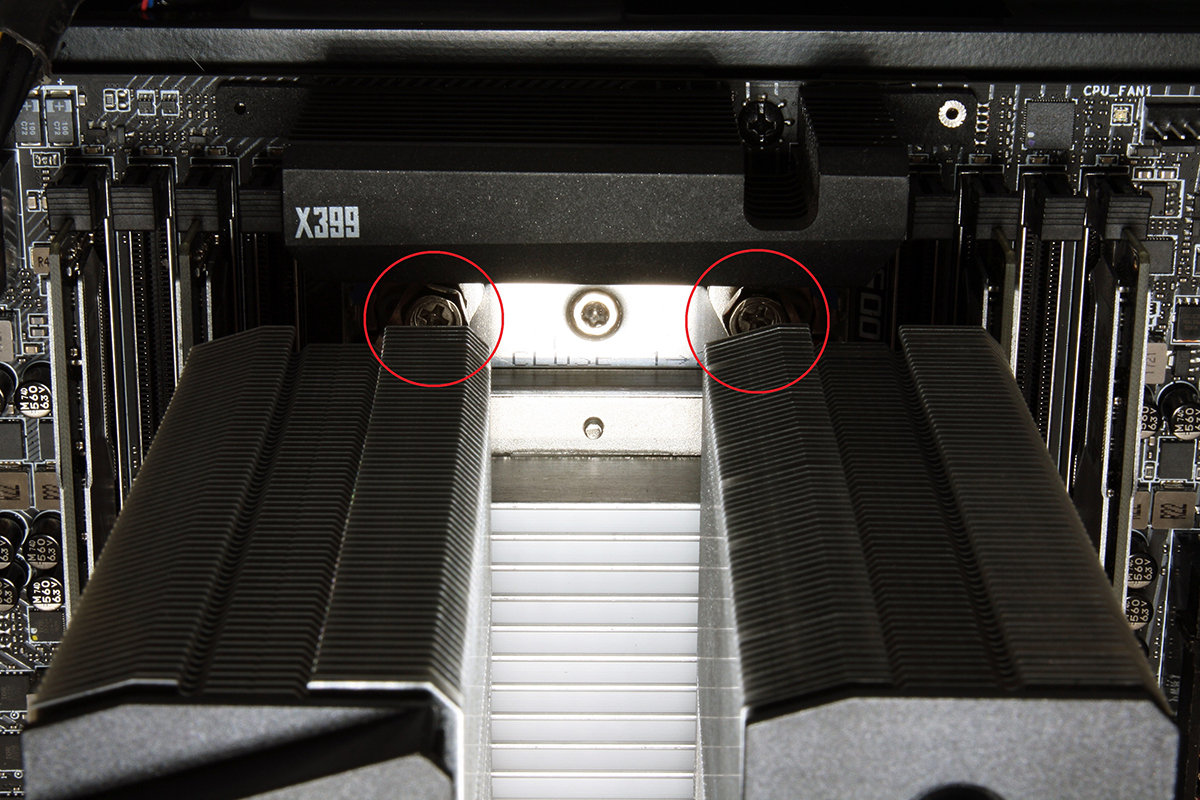Tom's Hardware Verdict
This big, affordable air cooler impresses with AIO-class load temps, low noise and RGB aesthetics. Just know that it can be tough to install, and its TR4-specific design means you probably won't be carrying it over to a future build.
Pros
- +
Very good performance
- +
Budget-friendly pricing
- +
RGB lighting options
- +
Very low noise levels
Cons
- -
Mounting system can be troublesome in restricted spaces or around nearby components
Why you can trust Tom's Hardware
Features & Specifications
If you're are in the market for a great-performing AMD Threadripper air cooler that just happens resemble a Decepticon, your search has ended.
No, you're not experiencing déjà vu’. The Cooler Master MasterAir MA621P is the AMD Threadripper doppelganger of the Cooler Master MasterAir MA620P. With twin-heatpipe cooling towers and dual 120mm RGB fans, the MasterAir MA621P boasts a reasonable price tag for a large-heatpipe CPU cooler, and also manages impressive load temperatures that are well within striking distance of our results from large 360mm AIO liquid coolers.
The MasterAir MA621P's small collection of packaged accessories are limited to the TR4-socket mounting brackets, a 4-pin RGB controller with splitter, a PWM fan splitter, a small syringe of thermal compound and a stamped offset spanner wrench.
Specifications
| Height | 6.5" / 165.1mm |
| Width | 4.88" / 123.8mm |
| Depth | 4.25" / 107.8mm (5.3" / 134.3mm w/fans) |
| Base Height | 1.625" / 41.3mm |
| Assy. Offset | 0.0" (centered)/(1.1" w/fans) (27.94mm) |
| Cooling Fans | (2) 120 x 25mm RGB |
| Connectors | (2) 4-pin PWM(2) 4-pin RGB |
| Weight | 41.8 oz / 1184g |
| Intel Sockets | ✗ |
| AMD Sockets | TR4 |
| Warranty | 2 years |
Armed with dual MF120R RGB MasterFans sandwiched atop and in-between the heatpipe towers of the MA621P, airflow and lighting are the primary focus for the cooler. The included in-line controller lets those without RGB-equipped motherboards manage preset colors and lighting patterns, while those with RGB-ready boards can plug directly into a 4-pin header to access all 16.7 million hues.
Unpainted aluminum cooling fins adorn six copper heatpipes here, in a split tower configuration, with each cooling pipe measuring 6mm in diameter. Like its MasterAir MA620P sibling, the broad, square shoulders of the MA621P cooling tower are each topped by an angular, plastic fascia which appears to take its design cues from a rebellious mid-80s teenager.
A split-tower design allows Cooler Master to make just enough space for one of the cooling fans to nestle in the center of the cooler, rather than a typical front/rear setup. This concept intends to capitalize on minimizing airflow dissipation through thicker cooling fin designs, while still making use of the popular push + pull fan design of most high-performing air coolers.
The base of the MA621P gathers the six heatpipes into a direct-contact, milled base that integrates an aluminum mounting block with deep, aggressively angled cooling channels.
Get Tom's Hardware's best news and in-depth reviews, straight to your inbox.
When it comes to PC hardware, a bespoke product design often means great performance and surgical fitment for the intended application.
In the case of the Cooler Master MA621P, where the only focus is sitting atop a TR4-socket AMD Threadripper processor, the final fitment is incredibly stable and secure. The downside? The journey down the path to installation to that snig fit is a bit difficult.
Use of the provided wrench can be difficult in cases with minimal working clearance. Other hardware such as memory DIMMs, graphics cards and even motherboard cooling heatsinks can pose a challenge to access the mounting bolts.
In our installation, the large voltage regulator heatsink of our MSI X399 Gaming Pro Carbon AC blocked a great deal of access to the mounting hardware. The bolts also allow you to use a Phillips screwdriver, but the cooling towers themselves get in the way of usiung this as an alternate method to secure the cooler. Ultimately, the best installation solution we came up with was removal of all hardware from the case, mounting the cooler to the motherboard, then reinstalling all other components. Keep in mind, the Corsair Graphite 760T we used here is a fairly accommodating midsize tower case. More cramped quarters will of course make installation more difficult.
MORE: Best CPU Cooling
MORE: How To Choose A CPU Cooler
MORE: All Cooling Content

Garrett Carver is a contributor for Tom’s Hardware, primarily covering thermal compound comparisons and CPU cooling reviews; both air and liquid, including multiple variations of each.
-
jpe1701 Couple typos. Last paragraph "ins't", and first page bottom snug is "snig" and using is "usiung". I'd like to see how the plucky little ma410m would do with a tr4 size interface considering it beat the ma620.Reply -
rubix_1011 Ah typos, thank you for catching those!Reply
But yes, I absolutely agree with the MA410M vs. MA621P comparison face off for TR4. I've been very impressed with how the MA410M TUF ran and would love to compare it to the three upcoming Noctua TR4 reviews that I completed in the past week. -
richardvday So the regular one is crap but the TR4 one is good ? Or am I confusing this with something elseReply -
rubix_1011 No, you actually had the same questions I had and I would attibute them to how different the AMD Threadripper 1900X and Intel i7 5930k produce and dissipate thermal load from the CPU die through the IHS and into the cooler base itself. I would also need to calculate the actual TDP of each CPU at idle and load to see how efficient each actually was. Threadripper has 8 cores vs. 6 of the i7, but the Intel CPU is also older architecture and likely lower efficiency per clock cycle.Reply -
makesownweather How can I find out if I can use this on my DUCLA CPU Dell t7500? I would buy one in a minute if I knew. Thanks.Reply