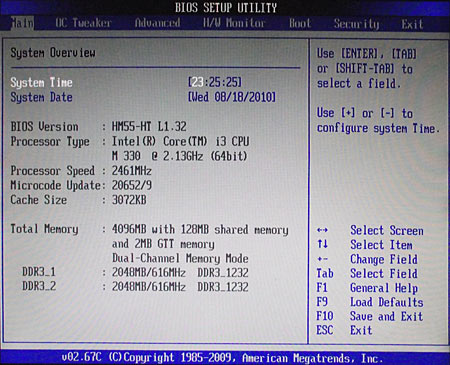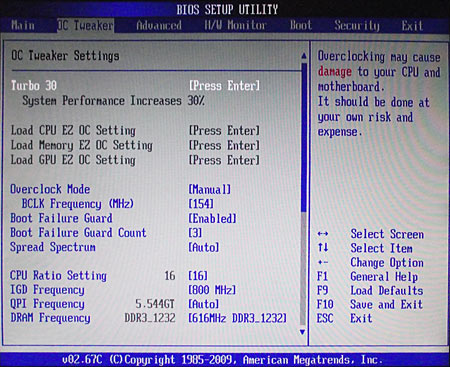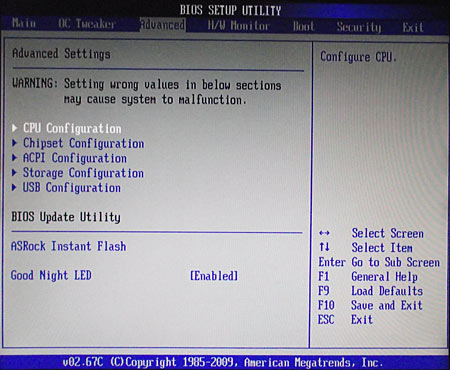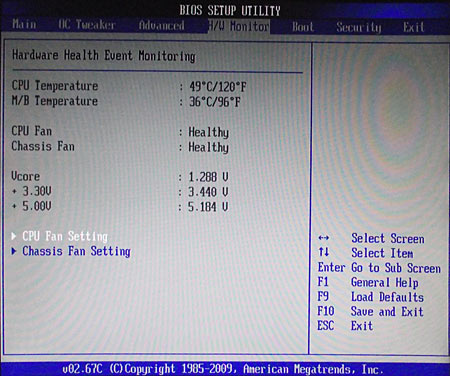ASRock Core 100HT-BD Home Theater PC
ASRock delivers a Wii-sized home theater PC (HTPC) with a powerful Core i3 CPU, Intel HD Graphics, and a Blu-ray drive. We put the Core 100HT-BD system through a number of tasks to see how its performance compares to a desktop-based home theater PC.
BIOS, AIWI, And General Use
The Core 100HT-BD boasts a surprisingly robust BIOS, considering it’s based on a mobile chipset. We’re not used to being able to tweak low-level laptop settings, so this BIOS offers a refreshing degree of control.
The next page contains ASRock overclocking options, the first being Turbo 30, which can be used as a quick way to boost system performance by 25% or 30% depending on the selected option. After this, we see EZ OC settings that can modify specific components like the CPU, memory, or GPU clocks to pre-selected levels. After the EZ OC settings, there are more specific low-level controls for individual frequencies and ratios. All of these are really nice to have, but obviously, if your primary goal is overclocking, you should consider a desktop system with a lot of airflow and a capable CPU cooler. Having said that, a power user looking for a slight performance tweak has the option to alter the Core 100HT-BD’s options.
The Advanced page offers the usual access to detailed CPU, chipset, ACPI, storage, and USB menus. A BIOS flash option is also available. Additionally, there is a setting to disable the extremely bright LED power and standby lights, something you will appreciate if the Core 100HD-BD is used in the bedroom.
The rest of the BIOS includes standard hardware monitoring, boot, and security selections that we won’t spend a lot of time on. Instead, we'll fire up one of the Core 100HT-BD’s niftier options: ASRock’s AIWI software.
The AIWI utility allows your PC to use an iPod Touch or iPhone as a game controller. We couldn't seem to get the iPod Touch to connect using the Core 100HT-BR as an ad-hoc network host, but it works fine when we used a wireless router to host both the iPod Touch and the Core 100HT-BD.
For the feature to work, the game needs to be supported by AIWI, and there aren’t a lot of games that feature this yet. We don’t have any of the higher-end compatible titles like Street Fighter IV on hand, so we tested the feature using some free-to-play Flash games. It works well enough--while it probably is not quite as responsive as the Wii-mote, the feature lives up to its promise as a fun value-add. Just don’t throw your Wii away until you try it.
Aside from the specifics, how does the ASRock Core 100HT-BD stand up as an HTPC? With the unit set to automatically launch Windows Media Center on startup, no keyboard is necessary--the included remote does all that you need for HTPC duty. Sometimes a mouse and virtual keyboard come in handy, but we have no qualms recommending the Core 100HT-BD for less tech-savvy folks, assuming it’s set up properly. The system does everything asked of it in a simple and speedy fashion and doesn’t leave the user waiting. But enough with the generalizations--let’s see how the Core 100HT-BD’s concrete benchmark results compare to those of a desktop Core i3 system.
Get Tom's Hardware's best news and in-depth reviews, straight to your inbox.
Current page: BIOS, AIWI, And General Use
Prev Page The Inside: Components And Construction Next Page Test Systems And BenchmarksDon Woligroski was a former senior hardware editor for Tom's Hardware. He has covered a wide range of PC hardware topics, including CPUs, GPUs, system building, and emerging technologies.
-
Stardude82 Certainly beats a Zino, but the price puts it in the class of a Mac Mini. An M600 + HD4200 system would be interesting for a HTPC like this.Reply -
DeZenT Asrock also puts alot of focus on the possibility of streaming true Bluray sound. One thing, that all other pre-buildt htpc lackReply -
liquidsnake718 Well this is great and can do alot more than a regulr media player, but id prefer the ASUS OPLAY! and have a standalone media player while I also have a supercomputer or a monster PC and a console gaming system......Reply -
amgsoft I'am testing one at home. Excellent piece of hardware for multimedia and TV center. This HTPC is much faster to boot and shutdown (S3 sleep mode) then the traditional DVB-T boxes i had previously at home (2-3 sec startup, 9-11 sec shutdown). All I needed to do was to buy a DVB-T USB dongle (terratec). In S3 it uses very low power (less then 1W according to the reviews on the internet). I'am using for watching the DVB-T, dvd's, playing music, showing photo. Its performance is more then adequate, so I cannot see any reason for overclocking the unit. The heat comming out of the unit is very acceptable, the noise is hardly, if at all, noticeable.Reply
The only limitation is the angle of the IR remote. The angle for remotelly controlling the unit from your living room is a bit narrow for home use and I hope that they will consider to provide an external IR receiver later.
Regarding the price, I was trying to find a cheaper unit with same specs and same look and size, but I was not able to find any. Dell has a PC which is a bit smaller (a bit bigger then wii) however it is not a htpc unit. You can build a sligthly cheaper one. It will be larger, will need a larger power supply, the case will like a traditional pc which you don't want in your living room, and at the end of the day you will end up with something which has cost you more money. In my mind its a very good hardware piece and worth to consider if you want a home media center in you living room. -
jestersage Where I am, it's mighty expensive. But what I like about this article and the Core100HT-BD is that it inspires me to put together a similarly small and 'cute' system.Reply
I'm thinking along the lines of an e3300 and G31 chipset with a 200w or 300w mATX PSU (how I'd love to get my hands on a Silverstone 300w mATX unit from the SG05!).
Without the powersupply, the unit will cost about USD250 here. With a decent 80plus mATX PSU, the cost goes beyond the USD320 mark.
It won't play blu-ray but everything else would run better than, say, an Atom (even the ION variants). It would be twice as tall, almost twice large and a tad deeper, true, but it would have room for a half-height PCIE video card (ahem, HD5570) upgrade.
One bit of constructive feedback for Don: why use a 650W PSU on the comparison unit? Wouldn't a 380w or even 300w PSU be sufficient - not to mention place the power draw closer to the center of the efficiency curve? -
rwpritchett A step in the right direction. I'd like to see more pre-built HTPC's like this but with better styling and more expansion options. A slot load drive would also be great.Reply
I wish they would make the parts available so us DIY'ers can build our own like this. -
bunz_of_steel good review and attention to the real needs of an htpc. size, heat, noise and video performance. The price tag is just yuk! I would like to see how this would compare to a geek dude building their own and see how it fares... :)Reply