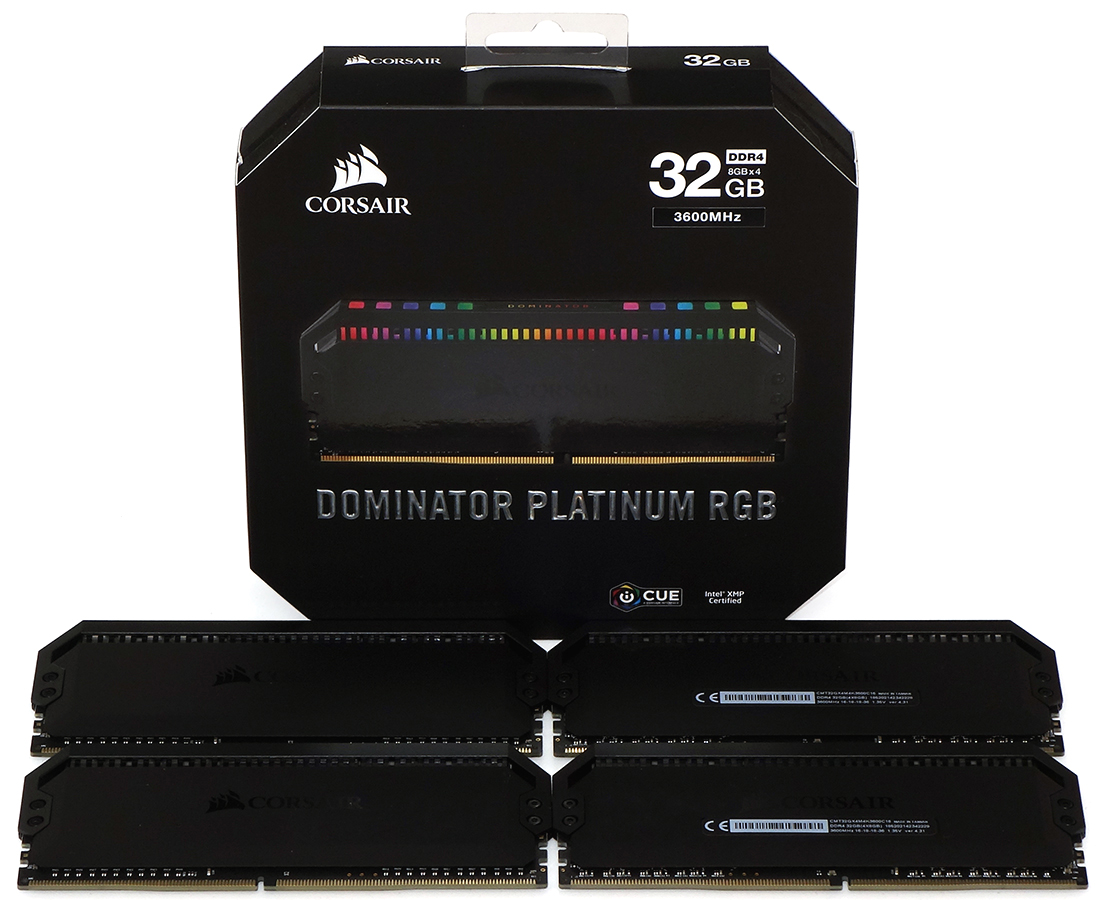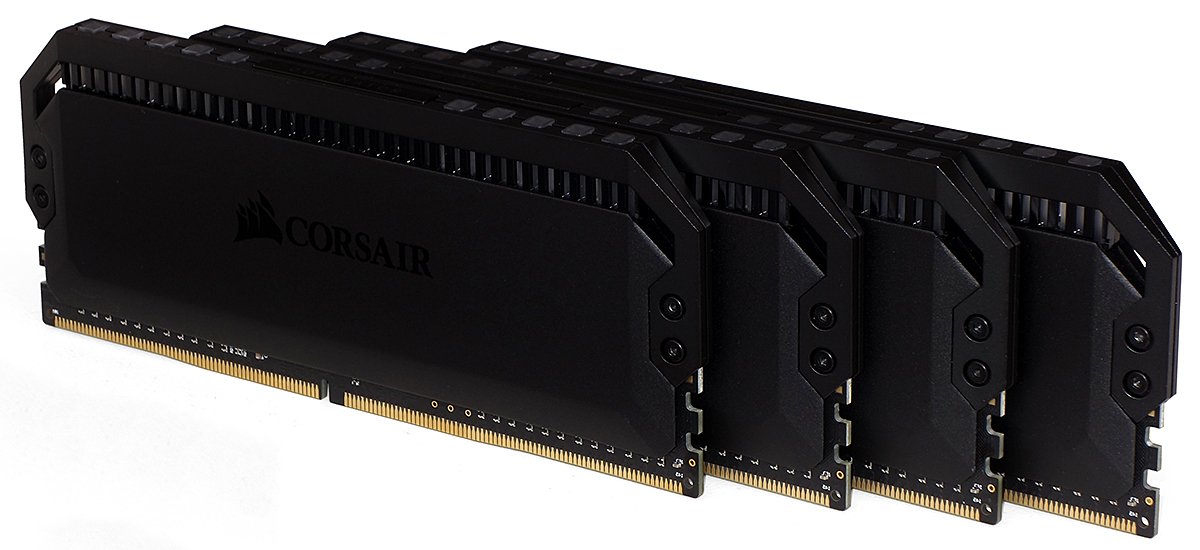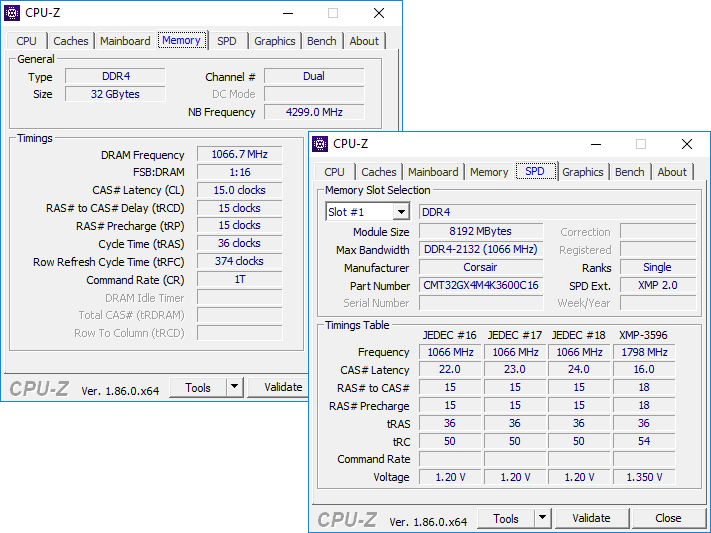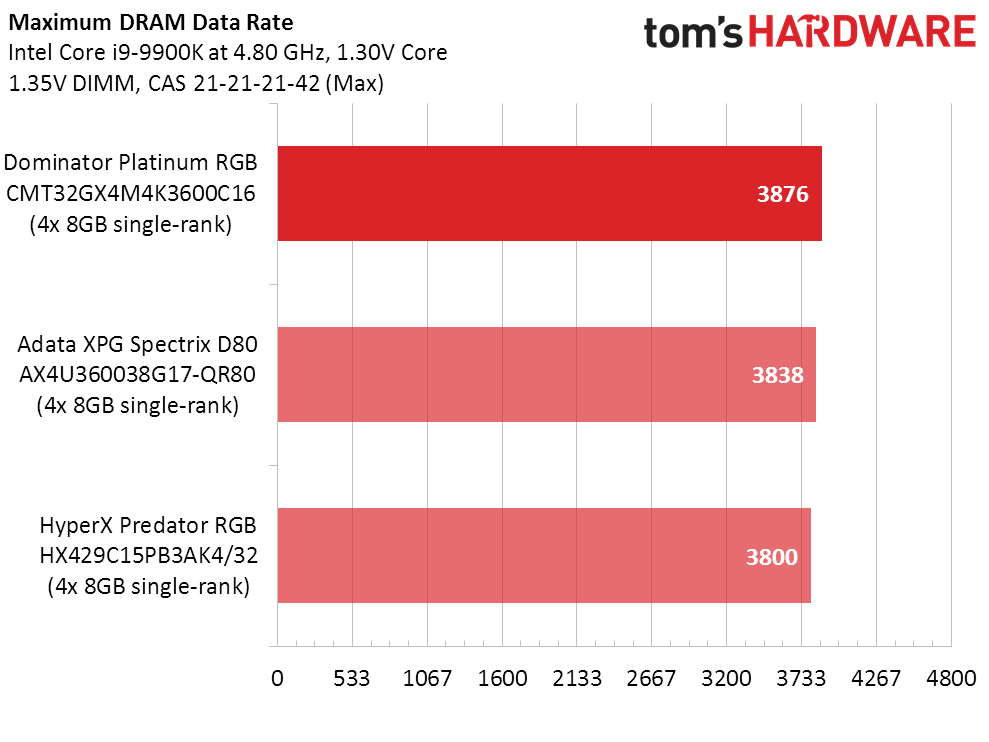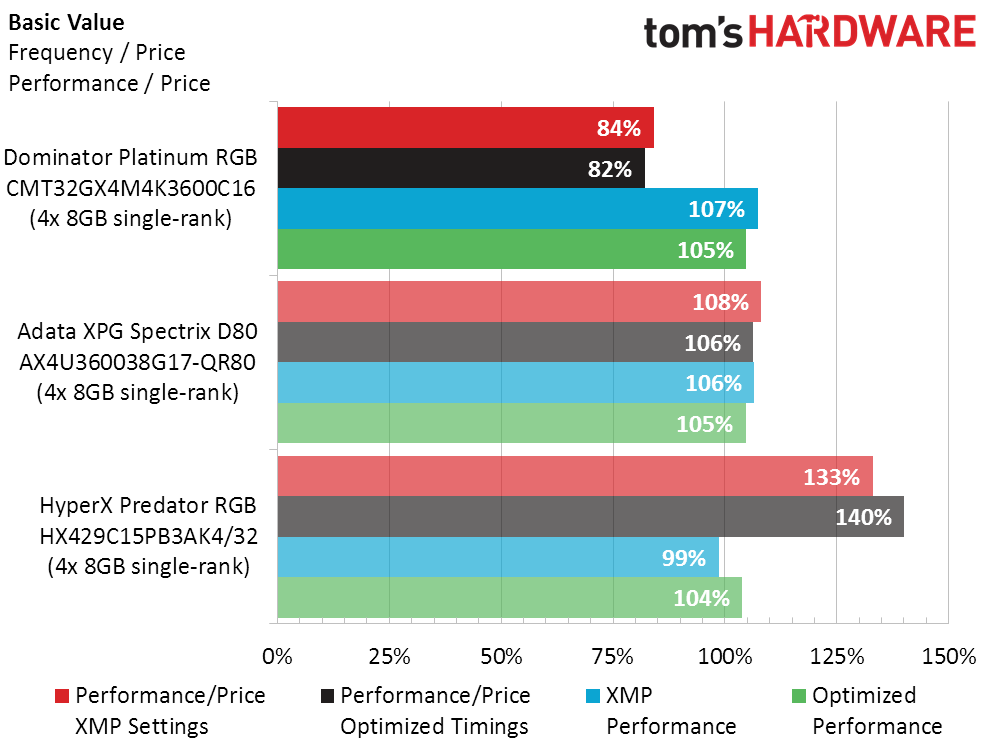Tom's Hardware Verdict
Fans of Corsair’s iCue RGB environment and DDR4-3600 performance can likely justify the extra cost of its Dominator Platinum RGB CAS 16 kit. But if you don't need the brightest lights, you can find excellent performance and better pricing elsewhere.
Pros
- +
Good DDR4-3600 timings
- +
Great XMP Performance
- +
Tweaks to slightly better settings than our comparison kits
- +
Enhanced RGB with additional modes via Corsair iCue software
Cons
- -
Expensive
- -
RGB controllable only with Corsair iCue software
- -
Some builders don’t want RGB
Why you can trust Tom's Hardware
The good news for memory in 2019 is that prices have fallen well off their highs from last year and are expected to continue to fall. So is it worth it to pay $550 (£500) for a 32GB kit in the current market? There are a few qualifiers to consider here: This is a 4x 8GB kit rather than a 2x 16GB kit. The latter would run you an extra $50, were this the slower CAS 18 (Column Access Strobe, a measure of latency in cycles) kit, but it’s not.
This Dominator is the speedier CAS 16 kit, which is priced $110 (£100) more than the 4x 8GB CAS 18 kit . It’s even $50 more expensive than the non-RGB Dominator Platinum kit of the same rating. Why the high price for the addition of some RGB LEDs? This kit is actually the first product to feature the company's new Capellix LED tech, announced at CES 2019, which shrinks the size of the lighting package down, leading to brighter and--Corsair says--significantly more power-efficient RGB lighting.
The price of this Dominator Platinum RGB kit is undoubtedly high. But if you're after memory that delivers fast performance and cutting-edge lighting -- there are 12 very bright addressable RGB LEDs in each of the four modules -- you’re probably willing to pay extra for the privilege.
Corsair’s new Dominator Platinum RGB series comprises twenty-two kits that span from DDR4-3000 to DDR4-3600, include two-, four-, and eight-DIMM configurations, and offer those with both 8GB single-rank and 16GB dual-rank modules. And if that’s not enough, users also get a choice of enhanced timings at different prices, to the point that even the 4x 8GB DDR4-3600 kits are available at both CAS 16 and CAS 18 timings. Corsair sent the quicker of those two versions of the 4x 8GB kits.
Tying the whole Dominator Platinum series together is a new RGB controller with twelve LEDs that are visually separated by black bars, which decrease color blending. Shown above is one of the new multi-color patterns (rain) enabled via a new Corsair iCue software revision (3.12).
Like previous Dominator-series modules, Corsair also treats these with its DHX integrated thermal transfer layer that’s connected to the heat spreaders, so that the integrated circuits (ICs) can be cooled from both sides. A cooler-running IC should be able to withstand higher voltage and/or degrade at a slower rate, although the lifetime limited warranties of the major memory players indicate that there are few longevity concerns in this area of PC hardware.
The Dominator Platinum RGB’s 16-18-18-36 timings would be fairly unremarkable if they were tied to a DDR4-3200 data rate, but at the elevated DDR4-3600 these timings are less common. Nothing more than a switch to a motherboard’s XMP mode is required to enable those good DDR4-3600 timings, though certain CPUs (such as Intel’s Core i3s) and motherboards (such as Intel’s H and B chipset series boards) are limited to far slower data rates by the platform manufacturer. Without XMP, the modules revert to ordinary DDR4-2133 CAS 15 settings.
Get Tom's Hardware's best news and in-depth reviews, straight to your inbox.
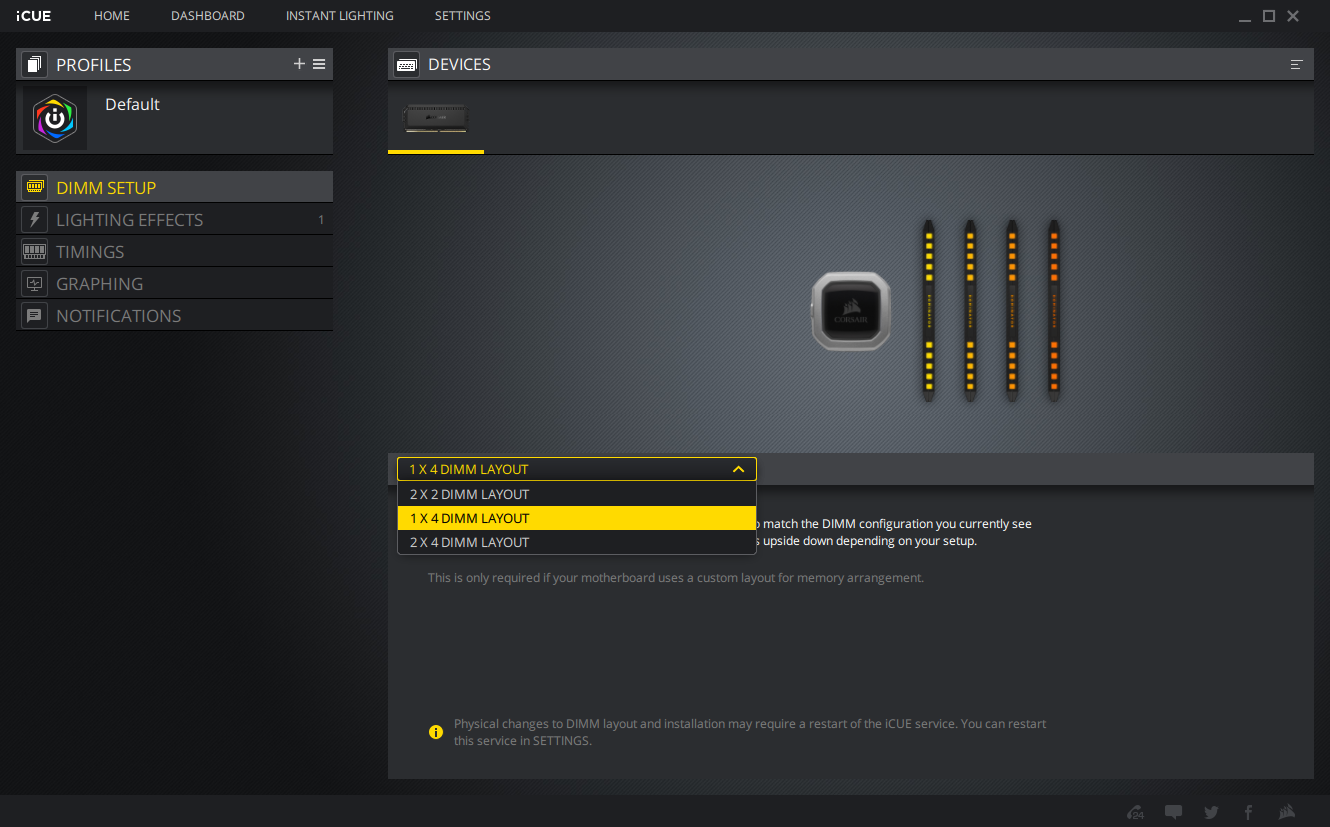
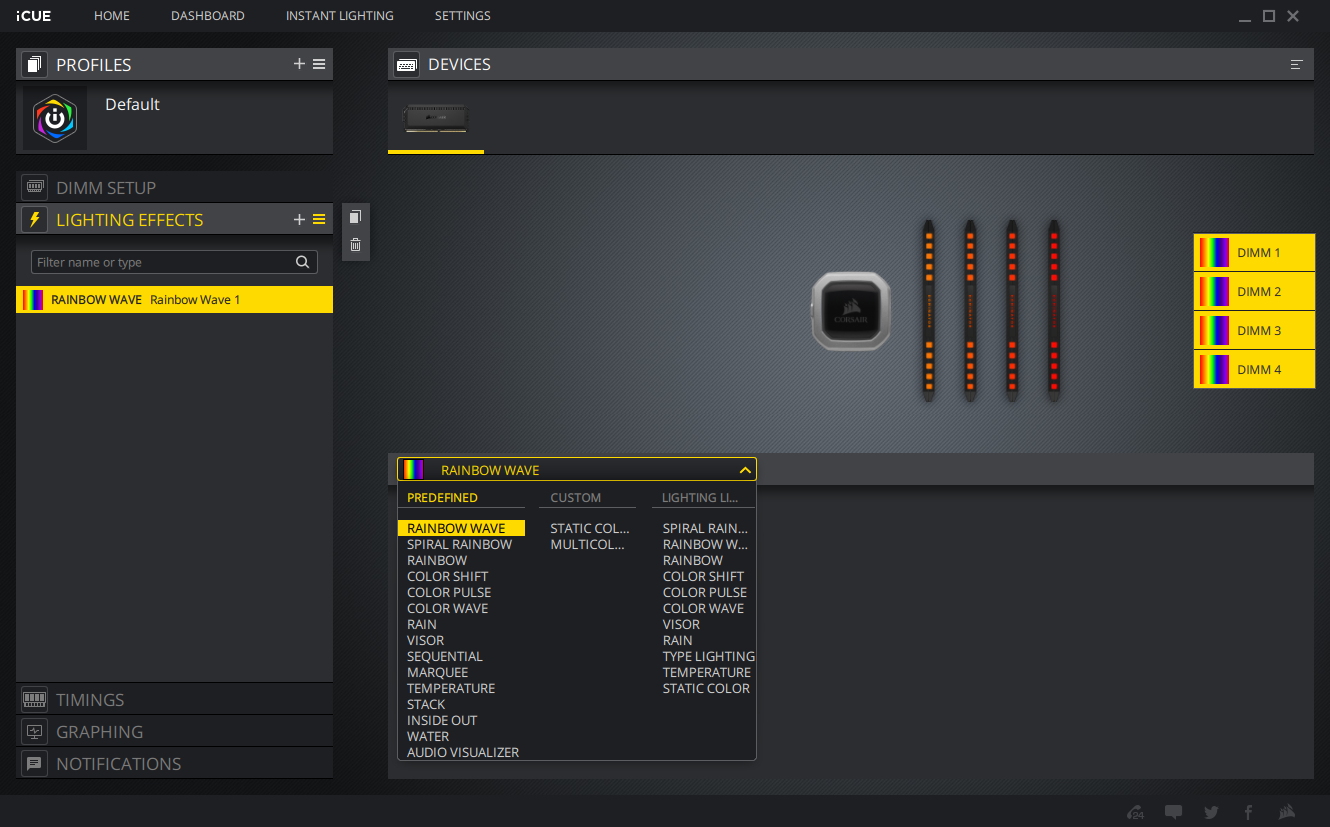
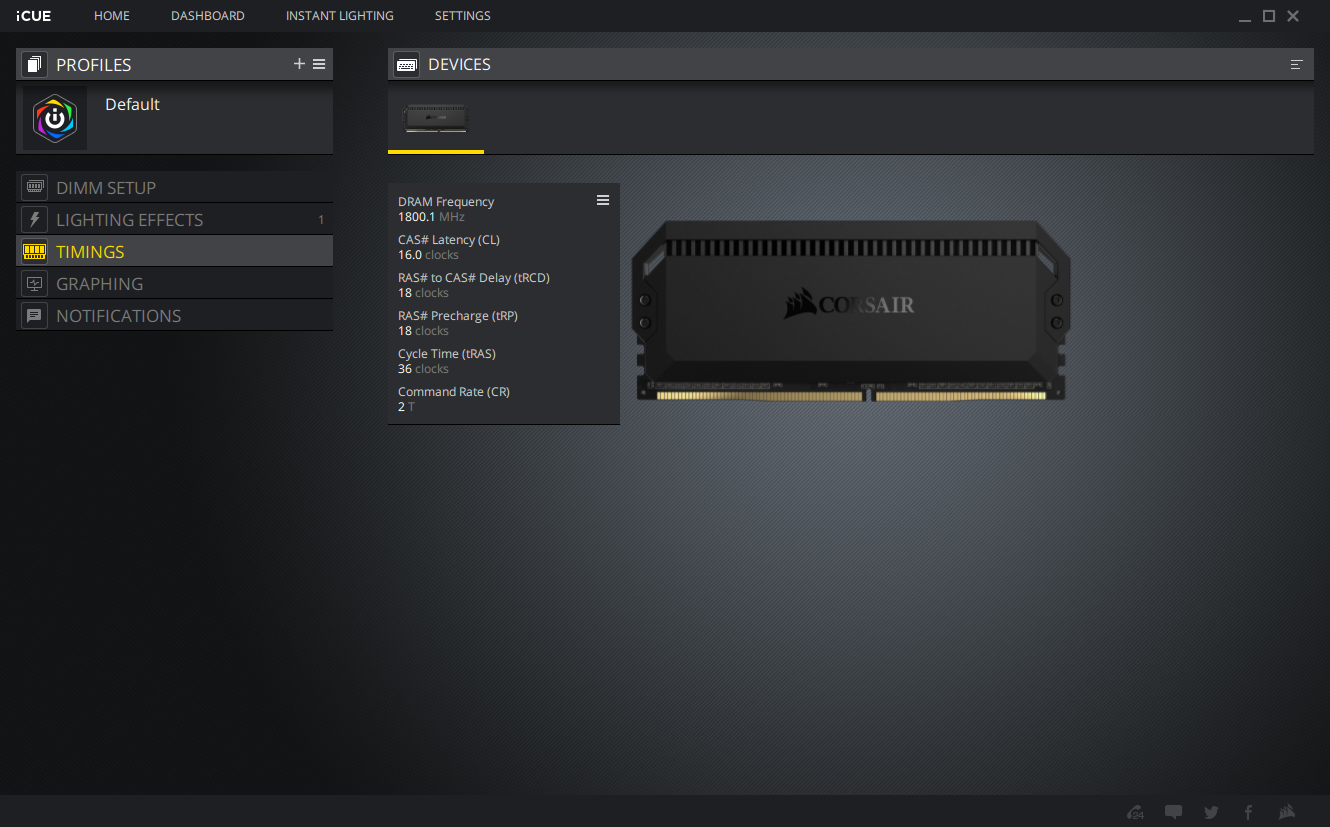


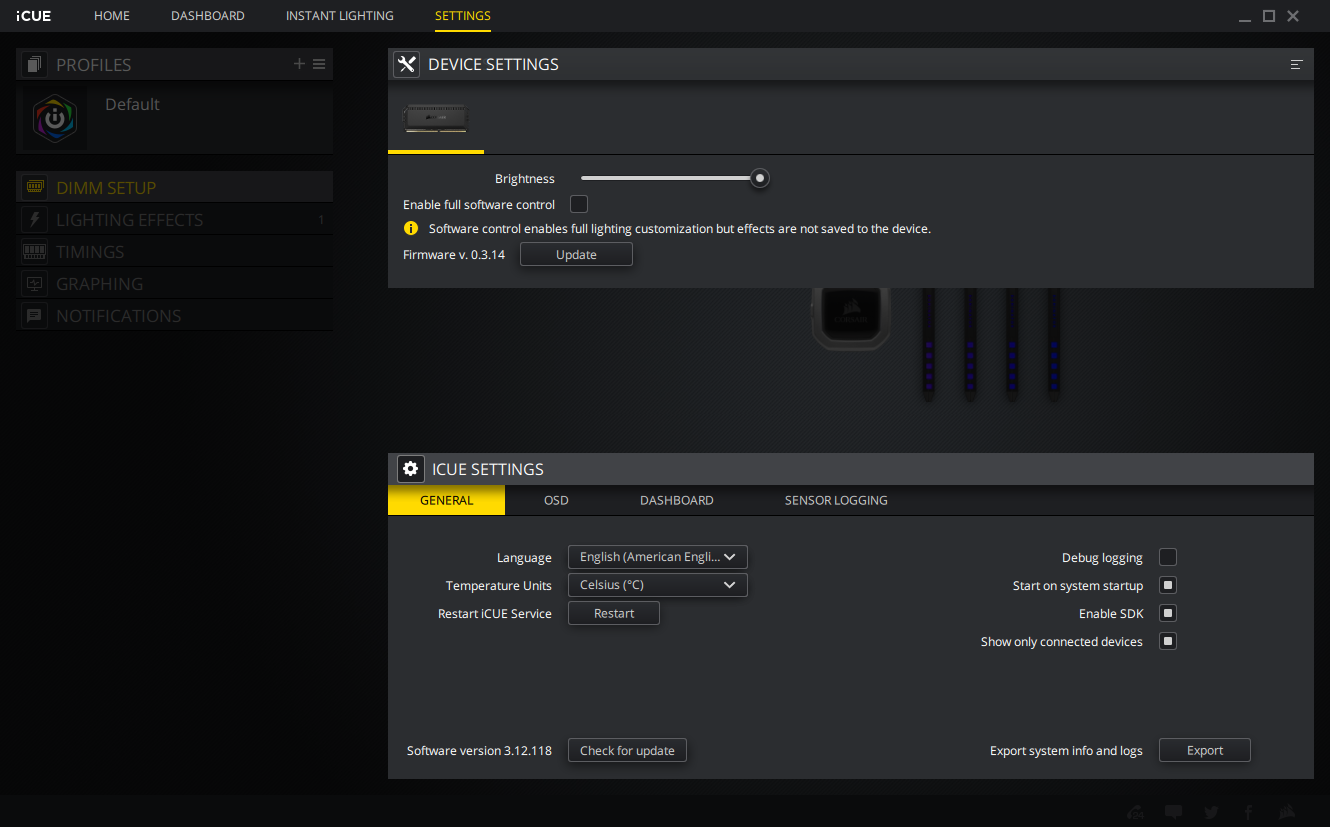
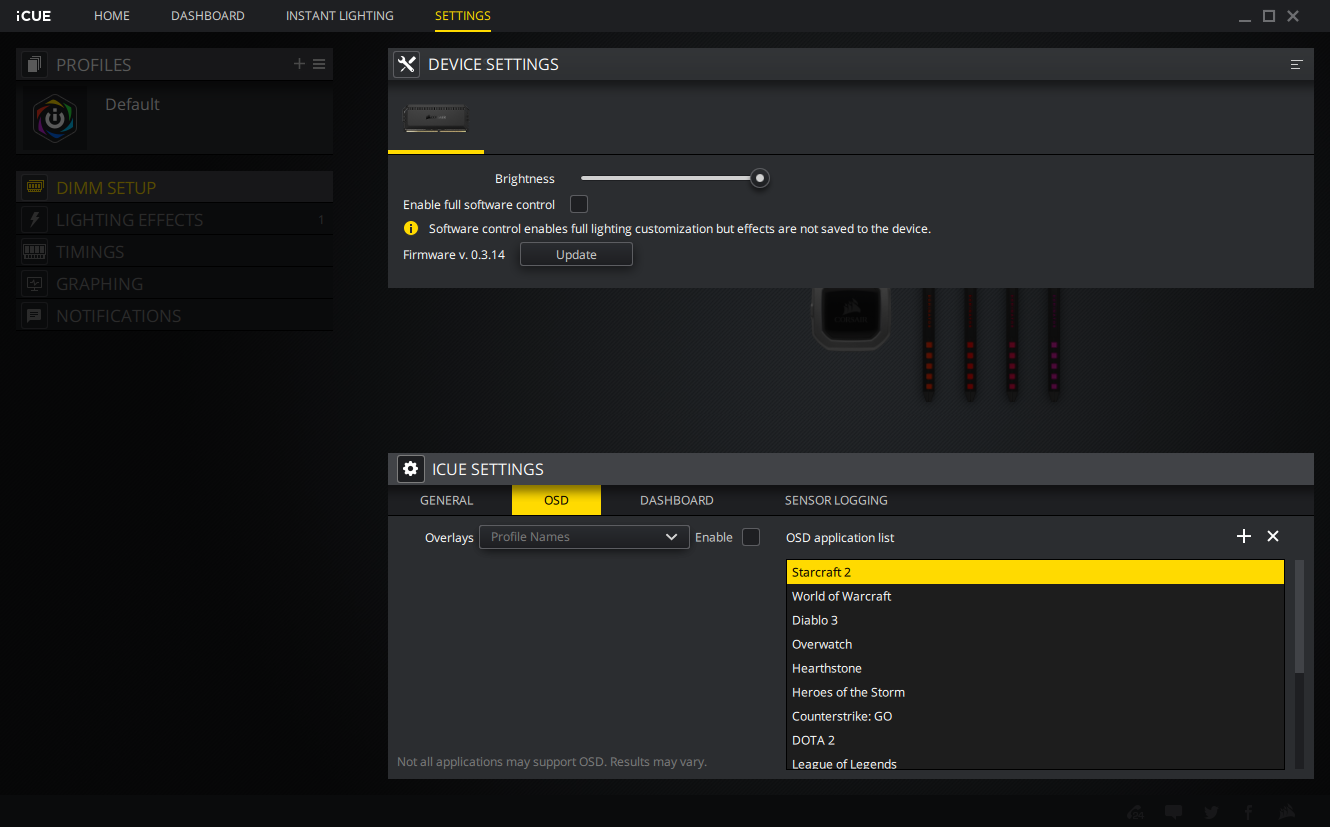
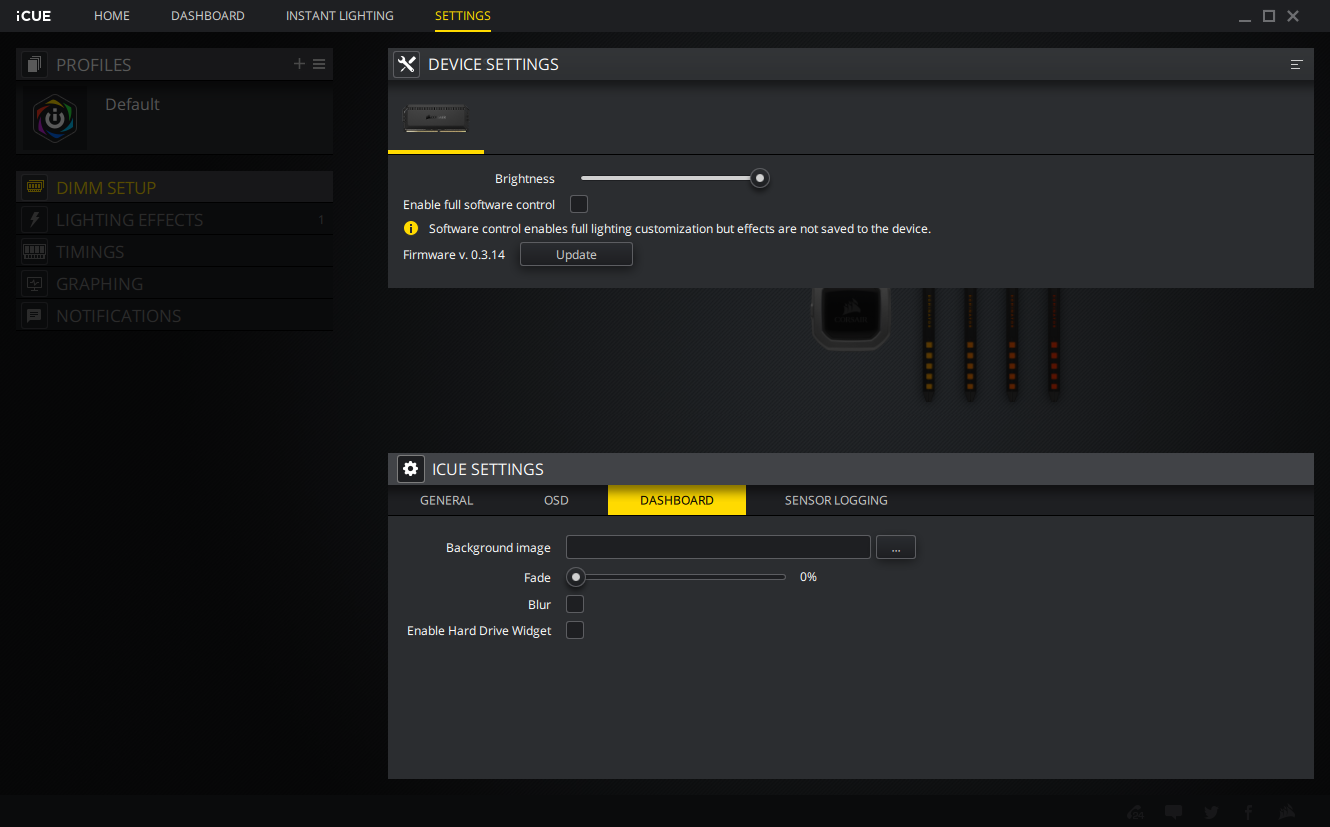
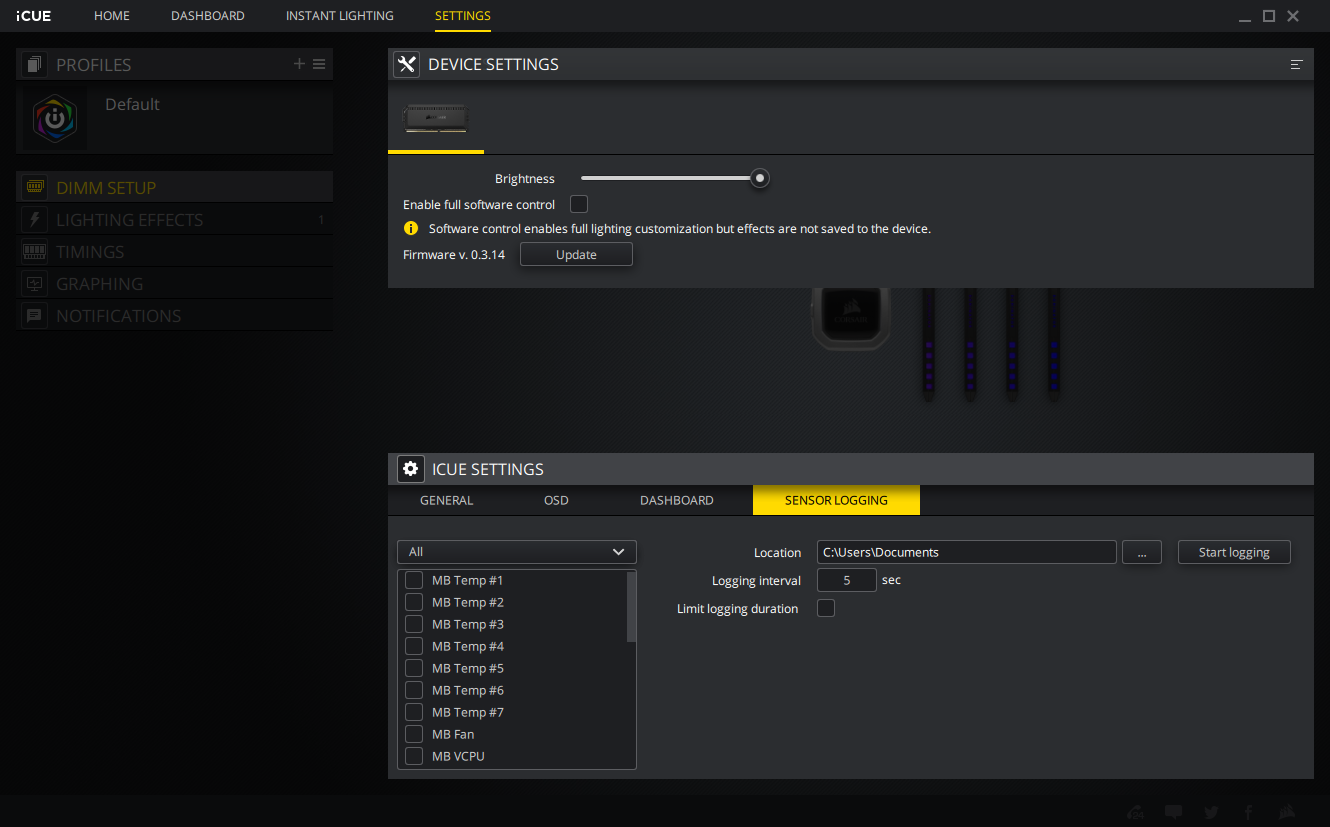
A major selling point for Dominator Platinum RGB will certainly be its Corsair iCue integration, since the same program controls Corsair’s RGB coolers, fan sets, and light strips. Users can select how their modules are grouped and even reverse the lighting order, in case your X299 board has the modules flipped on the opposite side of the cooler. We don't want to make this a software review, but you’ll want to check out the second image above to see the wide variety of available lighting patterns.
Comparison Hardware and Test Configuration
We haven’t tested any four-DIMM kits since changing our testing platform to the Maximus XI Hero / Core i9-9900K combo a few months ago. So we reached back a few months more and retrieved a set of Adata’s XPG Spectrix to represent the DDR4-3600 data rate: Since this kit is only available in USA in two-packs, we used twice its two-pack price in our value assessment. Kingston’s HyperX Predator RGB fills the bottom of the charts with a lower price point appropriate to its DDR4-2933 data rate. A fixed 4.80GHz CPU frequency and a GTX 1080 from MSI complements our 256GB OCZ RD400 SSD to minimize other bottlenecks.
Overclocking and Timing Optimization
When we switched from the Core i7-8700K to the Core i9-9900K last year, we suddenly found our HyperX Predator DDR4-2933 kit unable to reach DDR4-4000 on any ZX90 motherboard. That likely points to a limitation of the CPU’s memory controller when attempting to push four modules to extreme data rates. With this CPU, DDR4-3800 becomes the new number for four-DIMM kits to beat.
The Dominator Platinum DDR4-3600 edges out the XPG Spectrix D80 DDR4-3600 here, but cresting DDR4-3866 required us to drop the starting point to DDR4-3800 and increase CPU base clock to 102 MHz. That we couldn’t run the DDR4-3866 data rate (a 14.5x memory multiplier at 100MHz BCLK with a 4/3 memory controller ratio x 2 for double data rate) from the start could be a motherboard issue, since DDR4-3800 uses a higher multiplier (19x 100MHz x2, at a 1:1 memory controller ratio).
| Lowest Stable Timings at 1.35V (Max) on ROG Maximus XI Hero (BIOS 0805) | ||||
| DDR4-4000 | DDR4-3466 | DDR4-2933 | DDR4-2400 | |
| Dominator Platinum RGB CMT32GX4M4K3600C16 (4x 8GB single-rank) | X | 15-15-15-30 (2T) | 13-13-13-28 (1T) | 11-11-11-28 (1T) |
| Adata XPG Spectrix D80 AX4U360038G17-QR80 (4x 8GB single-rank) | X | 15-17-17-34 (2T) | 13-14-14-28 (1T) | 11-11-11-28 (1T) |
| HyperX Predator RGB HX429C15PB3AK4/32 (4x 8GB single-rank) | X | 16-18-18-36 (2T) | 14-15-15-30 (1T) | 11-12-12-28 (1T) |
Buyers will pay extra to get the CAS 16 version of Corsair’s DDR4-3600, but the ICs really do appear to be better than lesser-rated versions. Beyond having better rated DDR4-3600 timings than Adata, the Dominator Platinum RGB kit also beat both competitors at DDR4-3466 and DDR4-2933.
Benchmark Results
With none of the kits reaching DDR4-4000 on this processor, we cleaned up the charts by hiding the black bar. That leaves the DDR4-3600 ratings of the Dominator Platinum RGB and XPG Spectrix D80 in a tie at XMP values, followed by latency-optimized DDR4-3466 settings that show the less-expensive HyperX Predator RGB following up strongly.
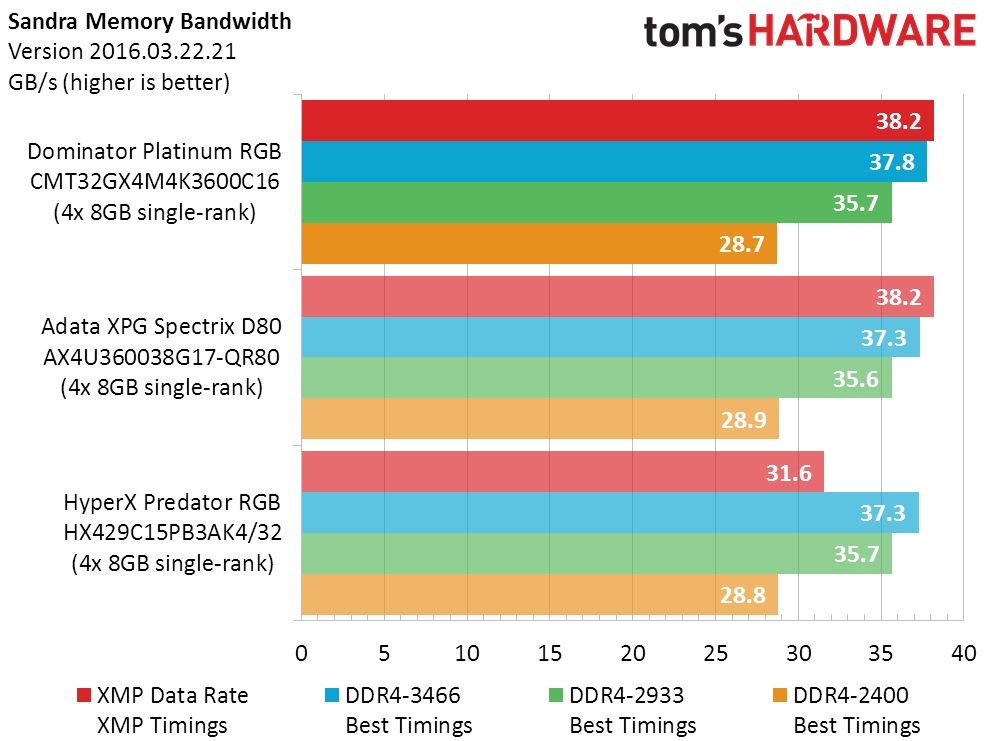
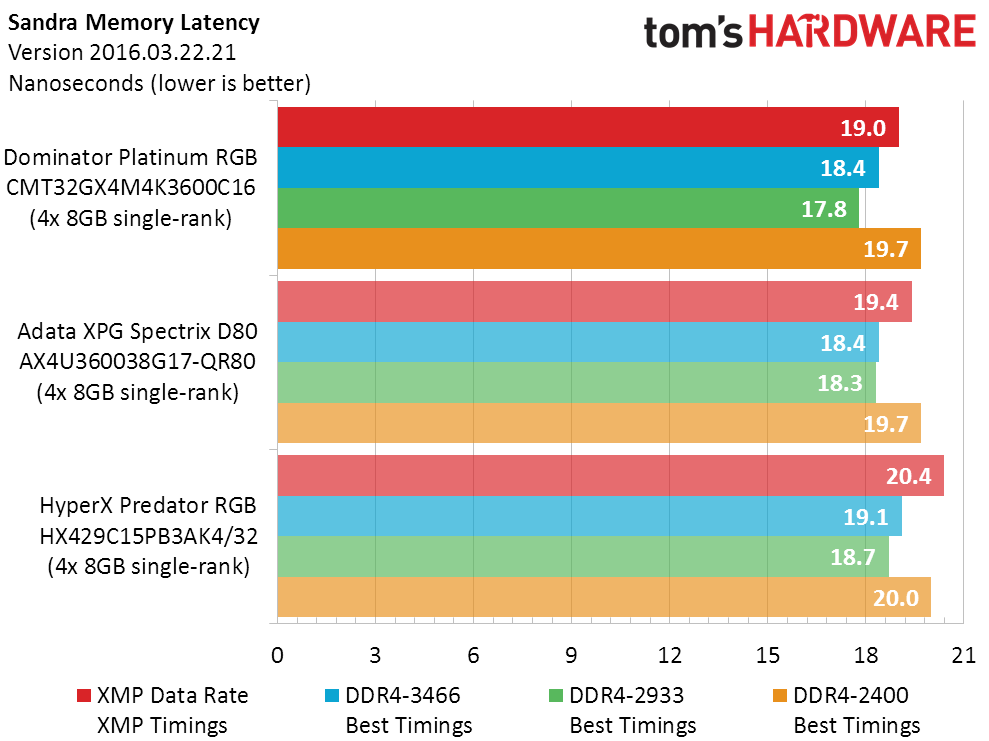
The Dominator Platinum’s DDR4-3600 CAS16 wins the XMP race in Sandra Latency, though its lowest-latency measurement occurred at DDR4-2933. This makes some sense because latency is the inverse of cycle time, and CAS is measured in cycle time. Sixteen DDR4-3600 cycles happen in roughly the same amount of time as thirteen DDR4-2800 cycles, and thirteen actual DDR4-2933 cycles happen in less time than those thirteen theoretical DDR4-2800 cycles.
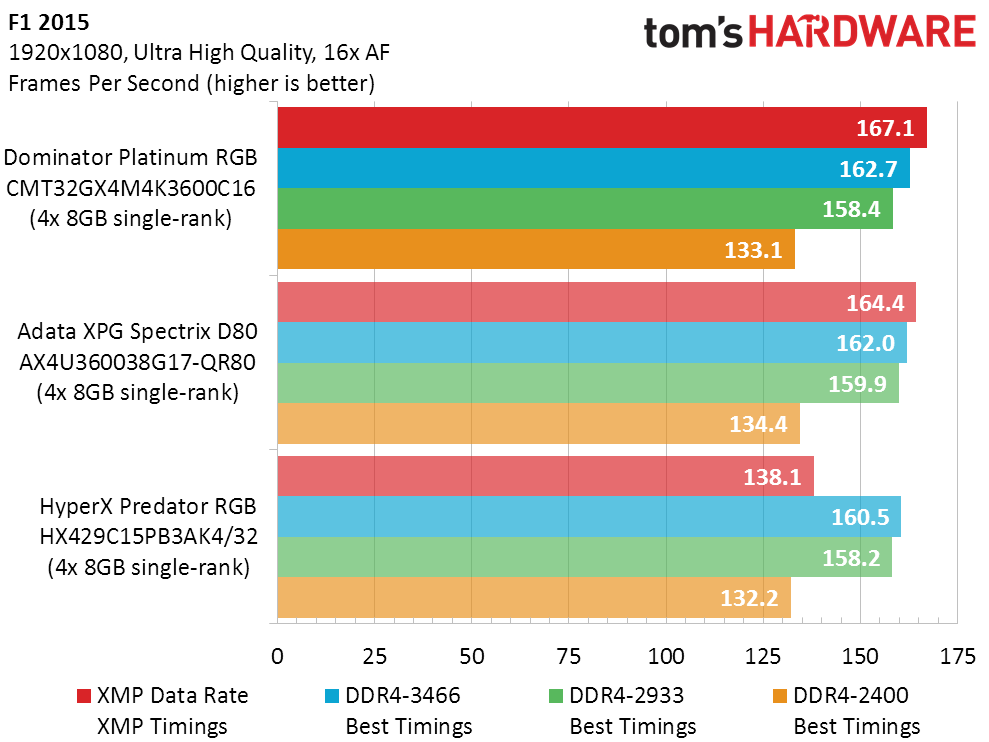
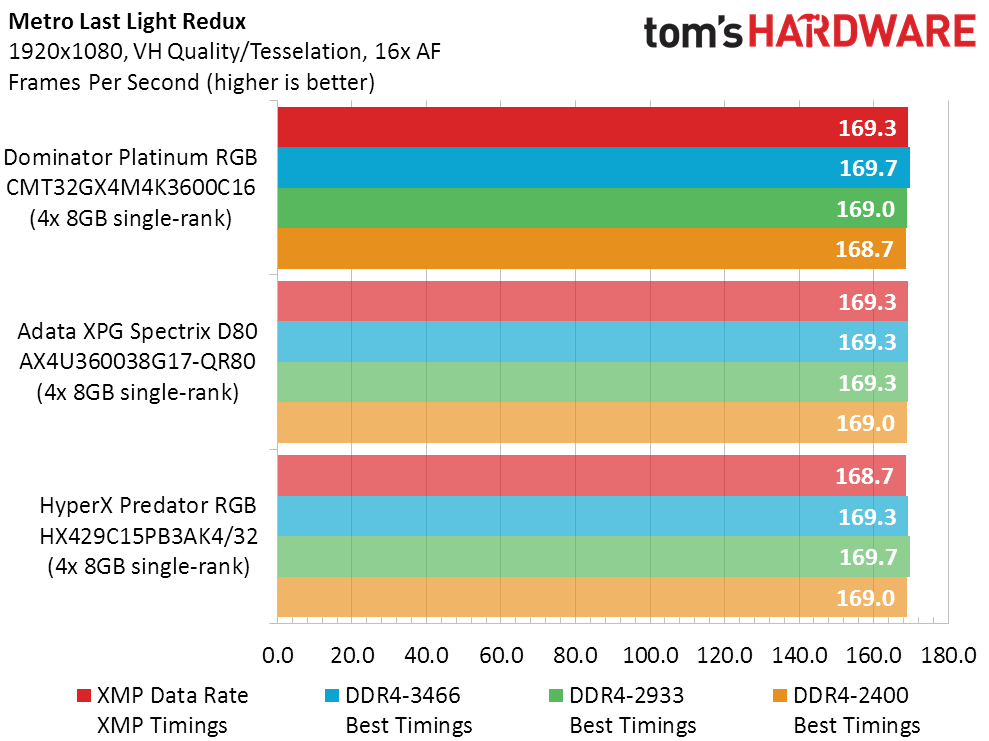
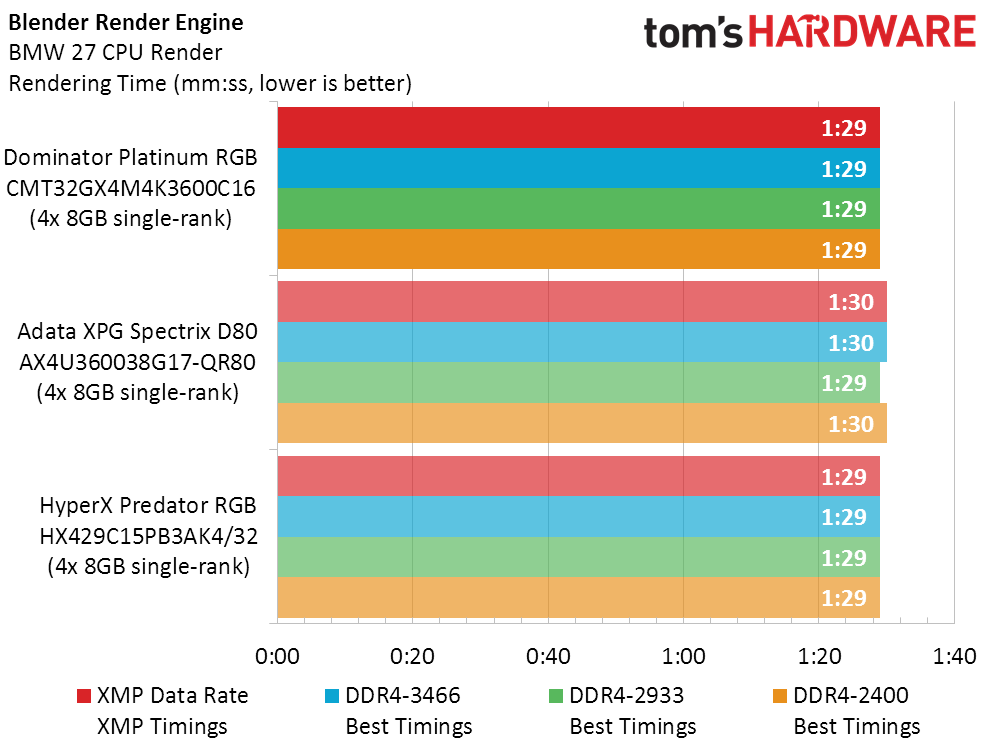
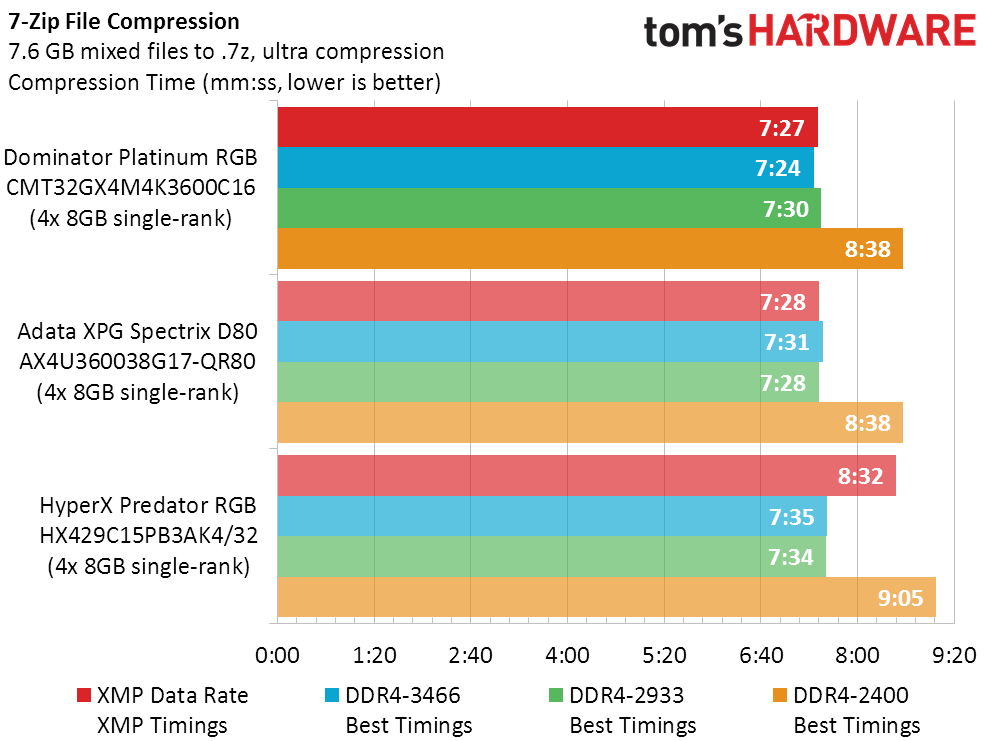
As with Sandra Bandwidth, the Dominator Platinum’s XMP settings lead in F1 2015. As with Sandra Latency, optimized latency pushes a lower data-rate setting to victory in 7-Zip. Unlike Sandra’s scores, the winning 7-Zip setting (Dominator Platinum RGB at DDR4-3466) seems to be a compromise of latency and bandwidth. The even better latency-optimized DDR4-2933 setting appears to fall back slightly in 7-Zip due to its reduced bandwidth.
Final Analysis
With a $110 (£100) premium compared to its CAS 18 version, Corsair’s Dominator Platinum DDR4-3600 CAS 16 doesn’t come cheap. Even the CAS 18 version comes with at an approximate $15 price premium compared to Adata’s D80 kit. But Corsair can at least use the advanced 12-LED controller and software package that’s integrated across its product lines to justify that much difference for the RGB faithful.
The amazingly tweakable HyperX kit is the real spoiler in this comparison. But we must question whether customers who can afford the Corsair kit would really be willing to sacrifice up to 8% of its performance even if it could save them a couple hundred dollars. Corsair does, after all, offer a DDR4-3000 CAS 15 kit to compete with Kingston’s DDR4-2933, and that DDR4-3000 kit’s price premium is only around $20. We’re certain that iCue compatibility and the presence of twice as many LEDs would wow the RGB crowd for so small a difference in price.
That leaves us with a broad perspective on the overpriced, over-performing DDR4-3600 CAS 16 kit. While we certainly wouldn’t spend this much on 32GB of DRAM, we’re not going to fault anyone who does. User-configured overclocks of lesser kits can never be assured, and our tweaks of lesser modules never reached the full performance of the tested Dominator Platinum RGB kit.
In short, you'll pay for this level of out-of-box performance and cutting-edge lighting. But if you can afford it, this kit impresses on multiple fronts.
Photo Credit: Tom's Hardware
MORE: Best Memory
MORE: DDR DRAM FAQs And Troubleshooting Guide
MORE: All Memory Content
Want to comment on this story? Let us know what you think in the Tom's Hardware Forums.