Corsair iCUE 465X RGB Case Review: Smart and Cool
Why you can trust Tom's Hardware
Hardware Installation and Test Configuration
A small brown box containing a variety of screws and zip ties comes secured in one of the case's open 3.5-inch drive bays. The case manual is stuck inside the PSU tunnel.
Test Configuration
| CPU | Core i9-7900X |
| Motherboard | X299M Extreme4 |
| Memory | Trident Z 16GB (2x 8GB) |
| Graphics | EVGA GTX 1070 |
| Cooling | Cooler Master MasterLiquid ML240R RGB |
| Storage | Agility 4 (128GB) |
| Power Supply | Corsair HX1200i |
| Thermal Paste | MX-4 |
| Software | Windows 10 Home 64-Bit |
Drivers and Settings
| Chipset | Intel INF 10.1.1.42 |
| CPU | 4 GHz (40x 100MHz) @ 1.1V core |
| Motherboard | Firmware 1.10 3/2/2018 |
| RAM | 14-14-14-34 |
| Graphics | Maximum Fan for Thermal Tests | Nvidia GeForce 398.36 WHQL Game Ready Driver |
Interior
Painted to match the exterior color, the interior of the iCUE 465X RGB is very clean and well laid out. There are two large cable passage holes with rubber grommets in the motherboard tray and one in the top of the PSU tunnel.


The hole at the upper-left edge of the motherboard tray is specifically designed for routing fan cables and the ATX12V/EPS12V power cable.
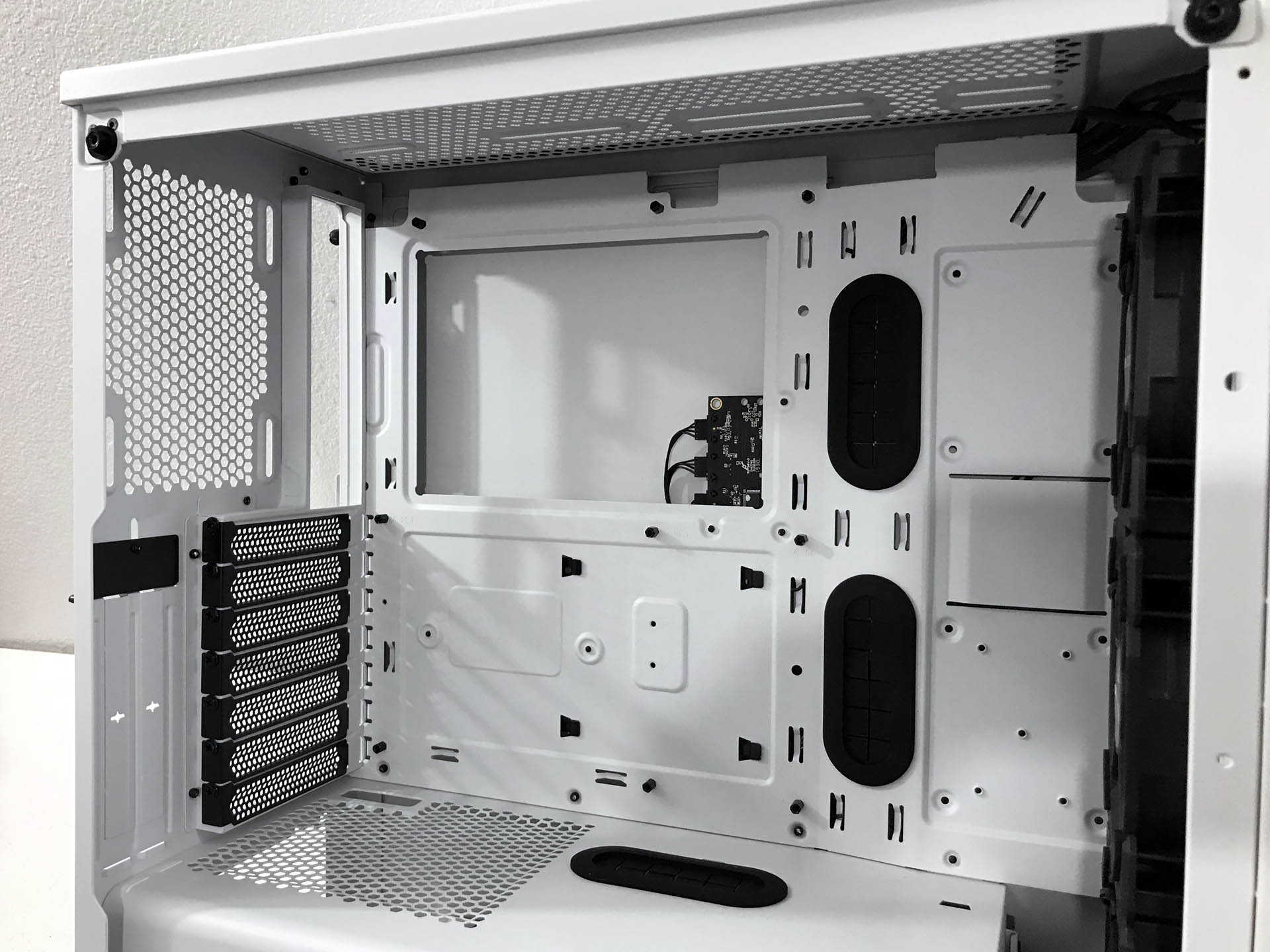


The seven (plus two vertical) expansion slots will accommodate graphics cards up to 370mm (14.56 inches), even in multi-GPU configurations. The vertical VGA GPU slots allow builders to install a PCIe x16 riser cable (not included) to show off a fancy GPU by mounting it vertically. You can use CPU air coolers up to 170mm (6.69 inches) tall. And a large hole behind the CPU socket area facilitates installing and removing it without removing the motherboard.
Storage

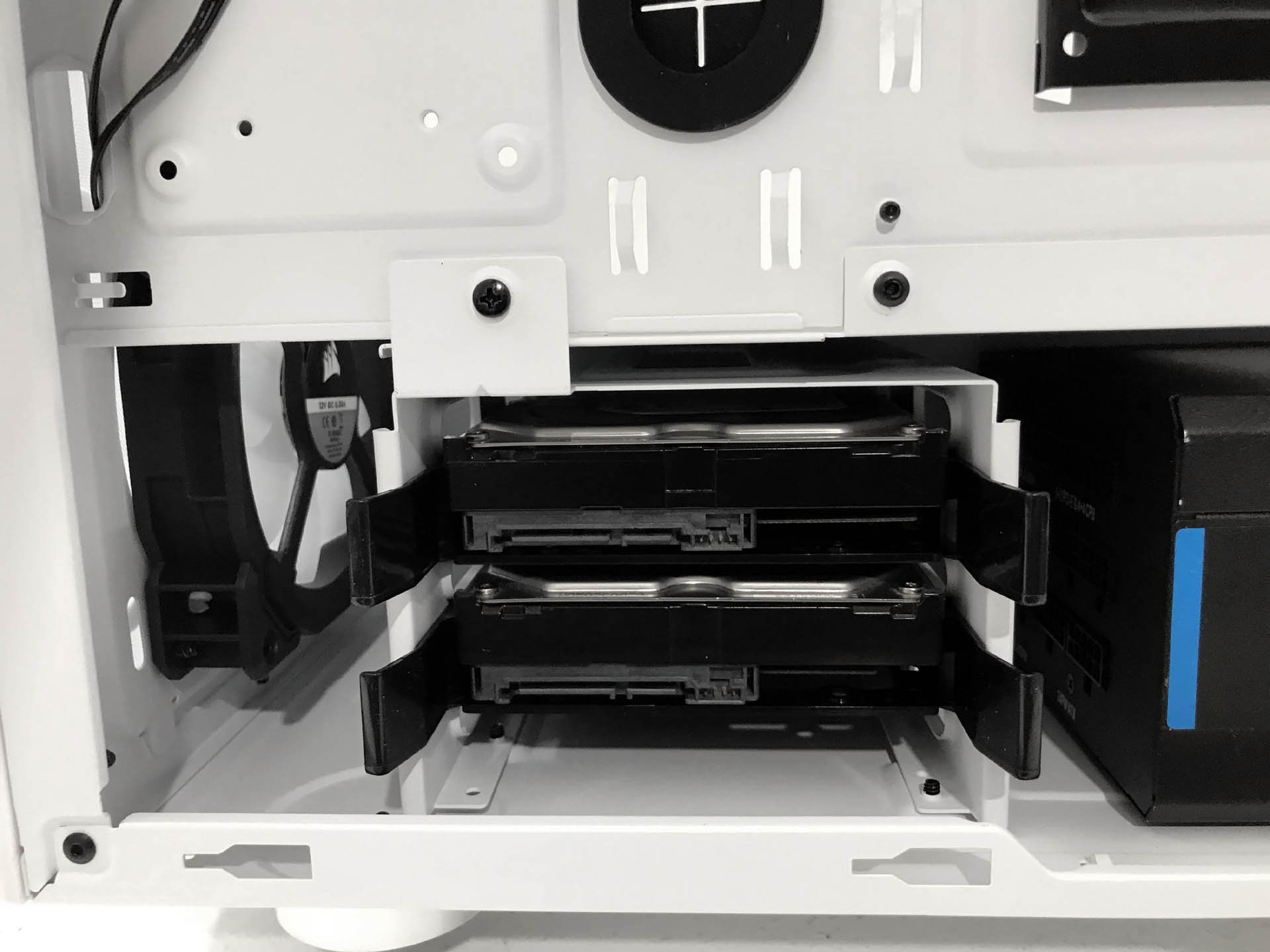

The iCUE 465X RGB can accommodate up to two 3.5-inch hard drives and four 2.5-inch SSDs. You can gain an additional two 2.5-inch mounting locations by repurposing the two 3.5-inch drive caddies. All hard drive mounts are located behind the motherboard tray or under the PSU tunnel.
Cooling
Corsair includes three installed LL120 RGB LED fans in the front, but none in the rear of the chassis. We found it a bit disappointing that Corsair didn’t include a LL120 ARGB exhaust fan (or any fan for that matter) at this price point, given this chassis’ emphasis on RGB lighting. Overall, the iCUE 465X RGB can be equipped with a total of six 120 or three 140mm fans.
The Corsair iCUE Lighting Node Core controls all three included 120mm fans and has enough additional headers to power three more, all through the company's iCUE software.
Get Tom's Hardware's best news and in-depth reviews, straight to your inbox.
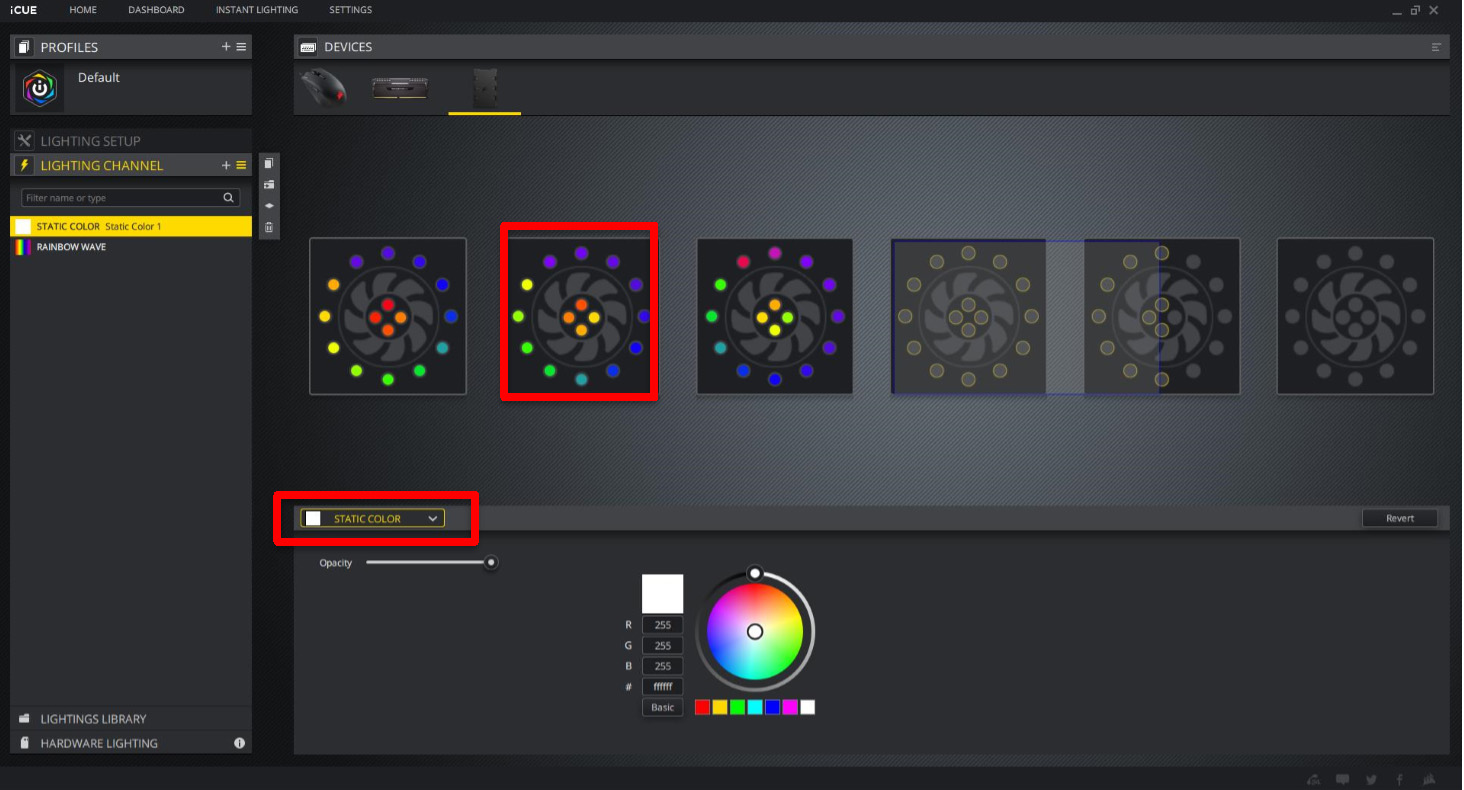
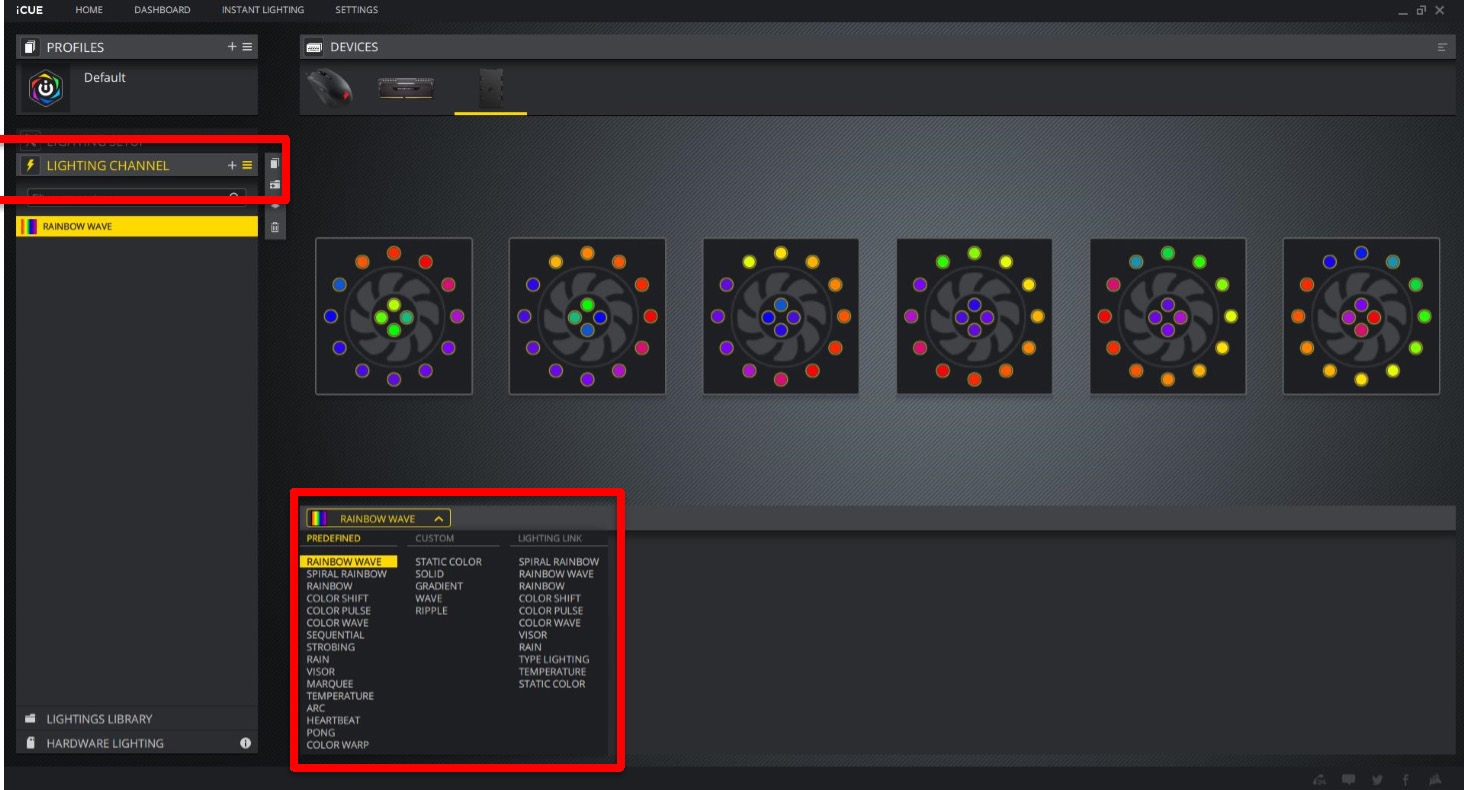
The software is easy to use and allows users to synchronize RGB lighting between the included LL120 RGB fans and all your other CORSAIR iCUE compatible products. Effects can be as simple as a one click "instant lighting" option that allows you to select a single color scheme across all RGB-lit devices, all the way up to customized multi-layered dynamic light shows. Corsair's Lighting Node Core, combined with the iCUE software, truly makes this feel like a "smart" case. That said, Thermaltake takes this idea to the logical next step with its RGB software and hardware, incorporating voice commands that work with Amazon's Alexa devices.
Radiators and AIO coolers can be mounted in the top, front, and rear of this case. The mounting locations in the front of the chassis support 120, 140, 240, 280 and 360mm radiators.
It should be noted that the hard drive rack under the PSU shroud must be removed to install a 360mm radiator or all-in-one cooler in this location.





Radiators and AIO coolers up to 120mm can also be installed in the exhaust-fan mounting location. Only the rear mount has room for a push-pull dual-fan configuration (with the radiator sandwiched between).
Even in single-layer fan configurations, you must take RAM height into consideration when determining which radiator and AIO coolers will fit the top mount. Standing 44mm (1.73-inches) tall, our tried-and-true G.Skill Trident Z memory made contact with the 240mm radiator. In the end, we found that stock-height memory modules or those with tapered ends such as G.Skill's Ripjaws V (42mm center / 40mm ends) worked best.


Although Corsair lists support for power supplies up to 180mm in length, we were able to install power supplies up to 200mm in length without any issues. The hard drive rack can be removed to make cable routing much easier.


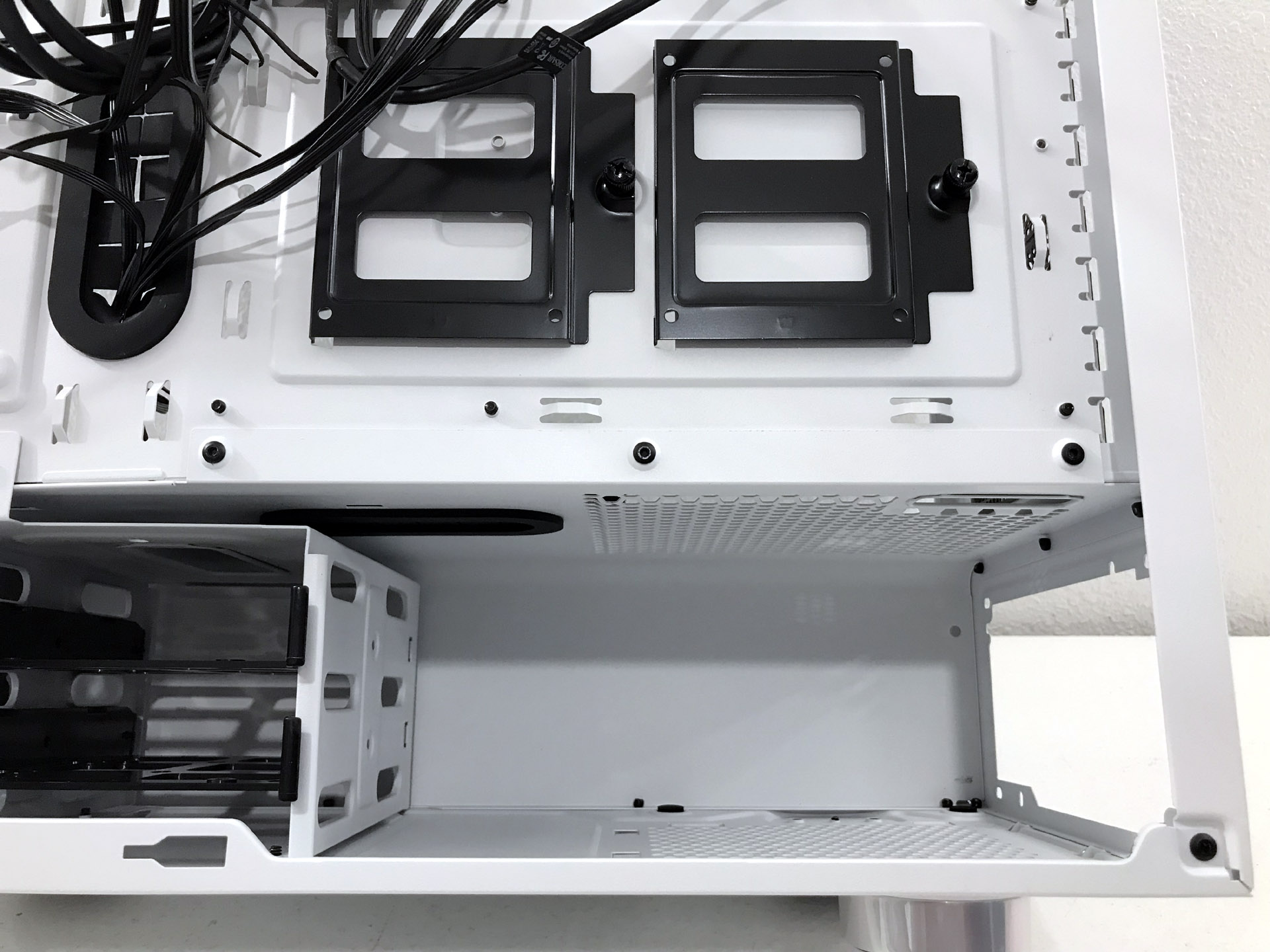
MORE: Best Cases
MORE: All Case Content
Current page: Hardware Installation and Test Configuration
Prev Page Features and Specifications Next Page Benchmark Results and ConclusionSteven Lynch is a contributor for Tom’s Hardware, primarily covering case reviews and news.




