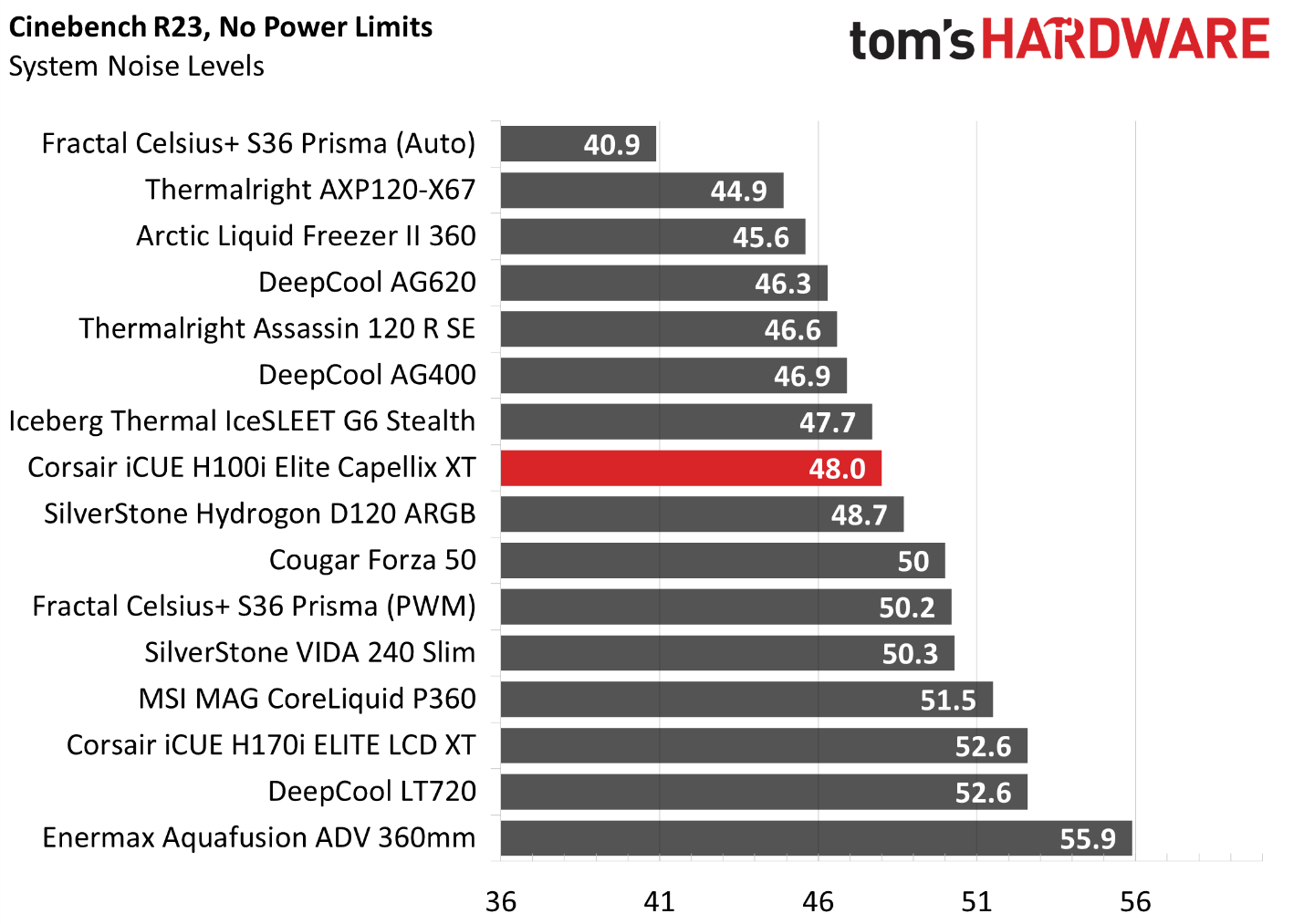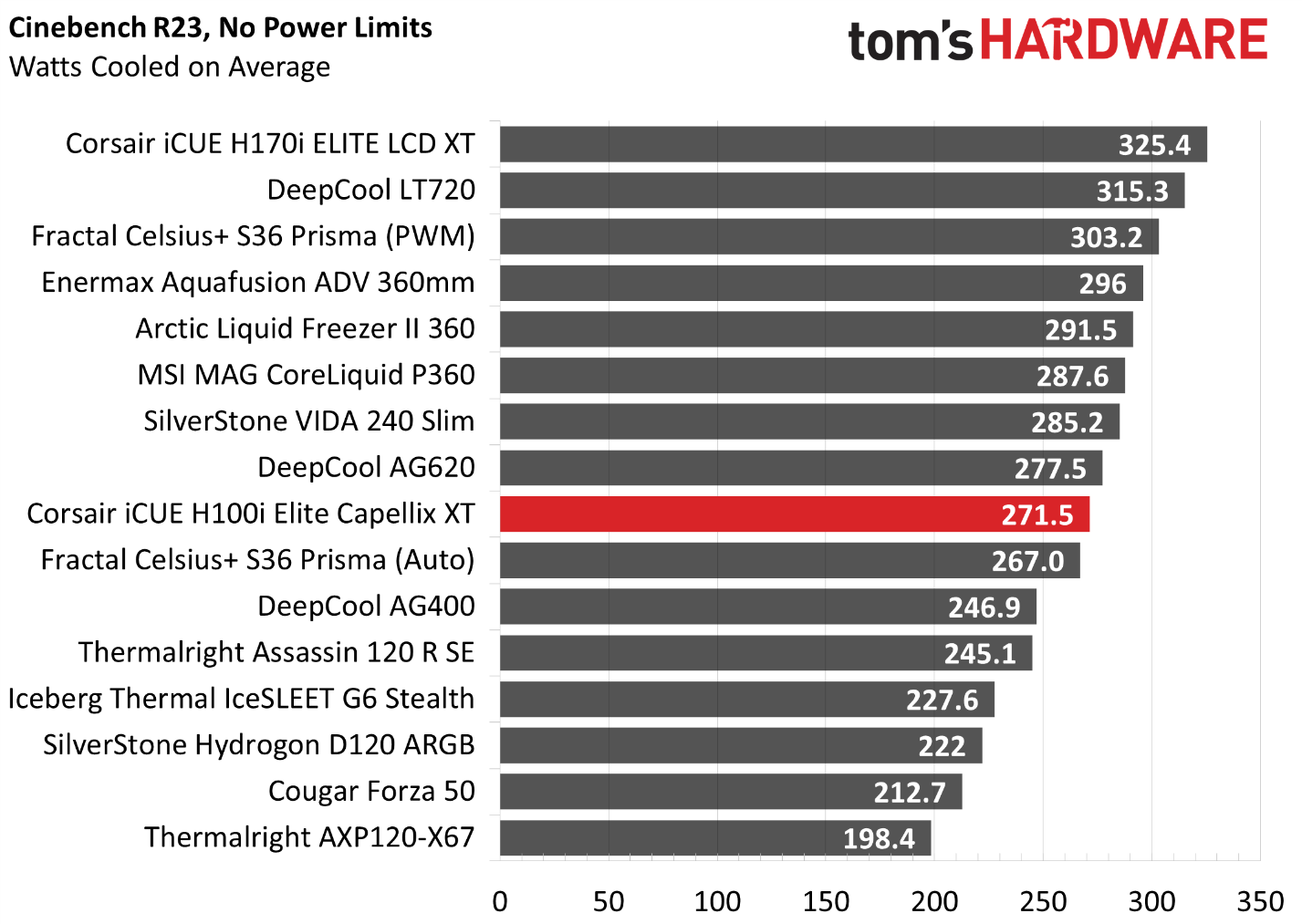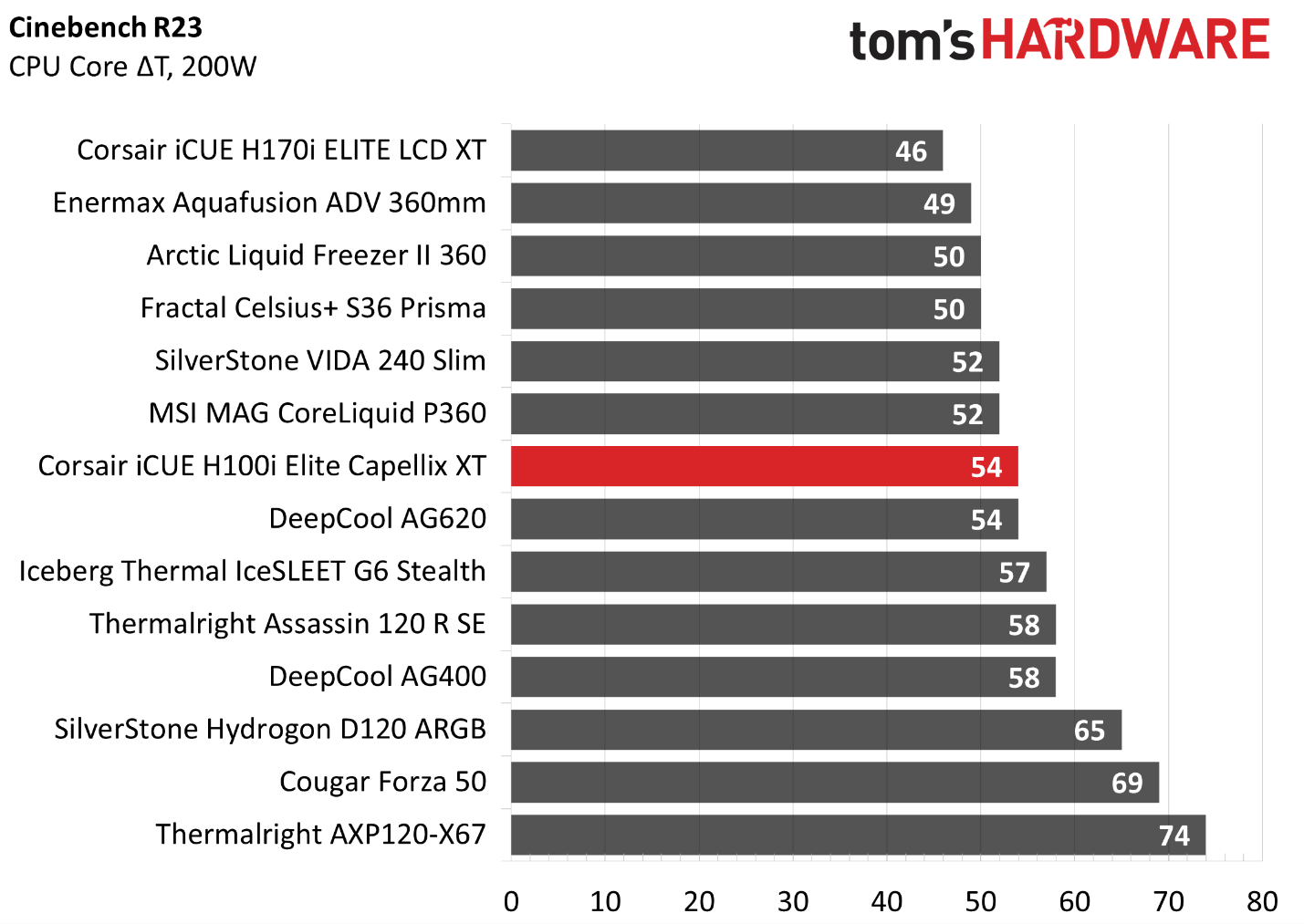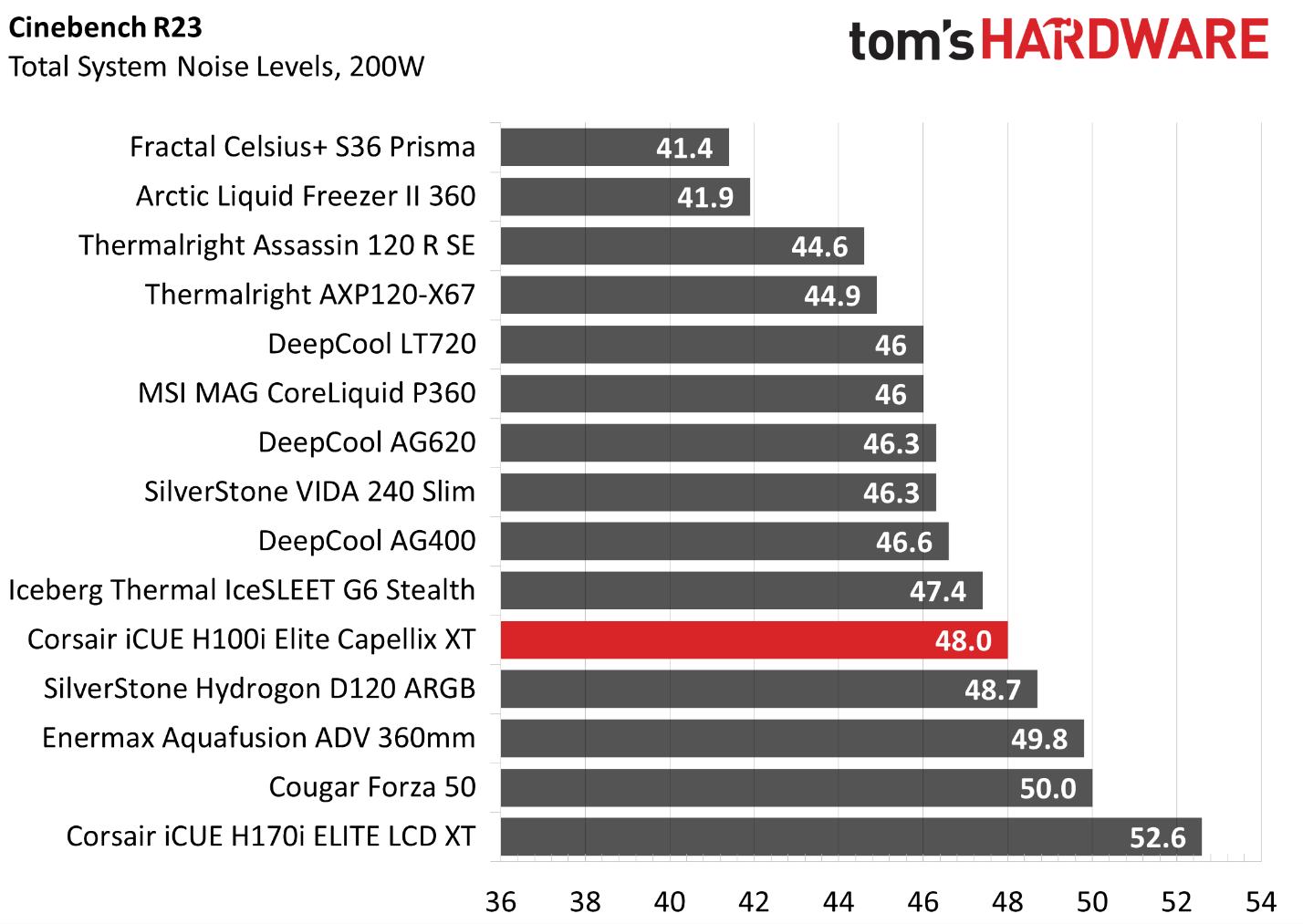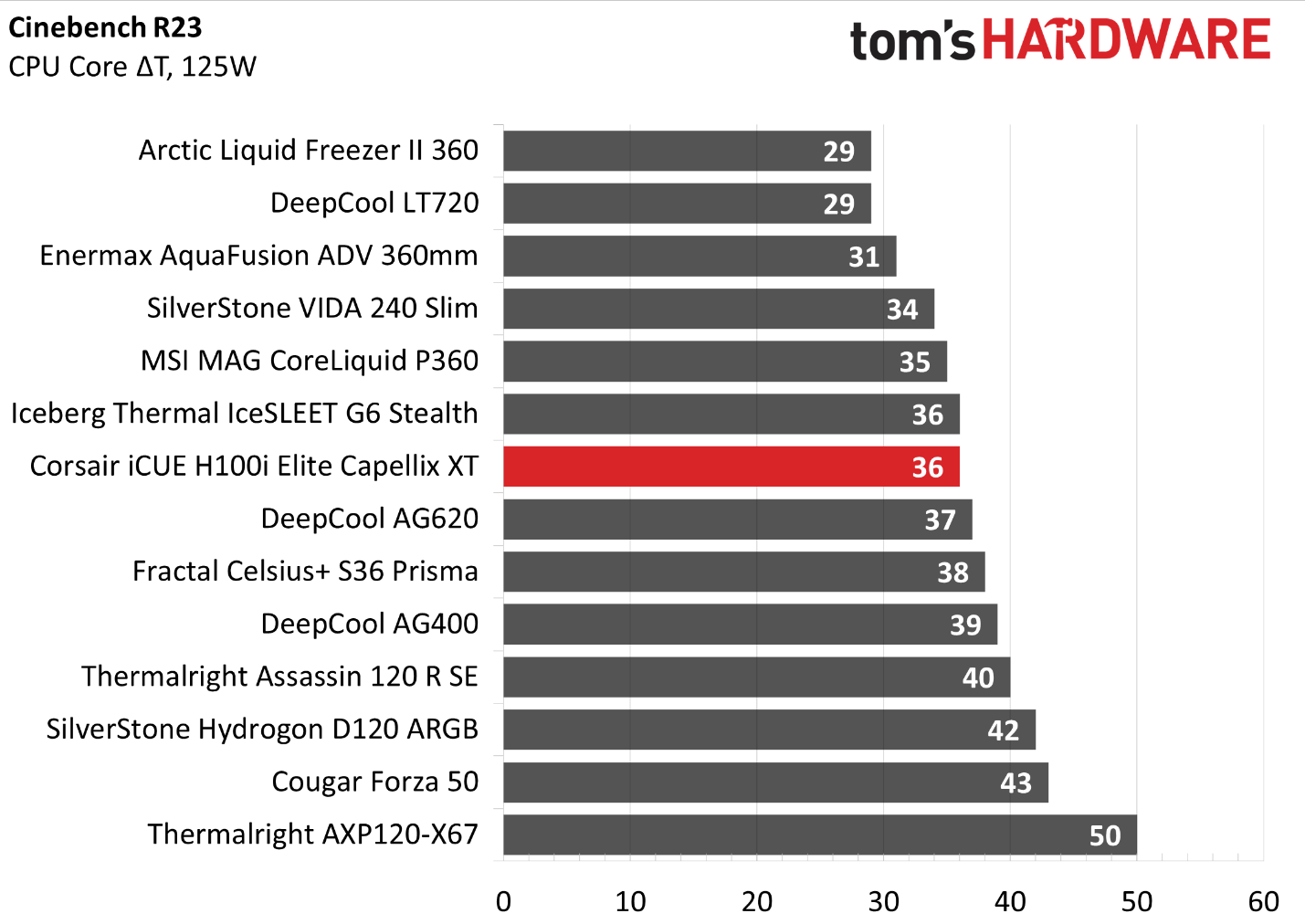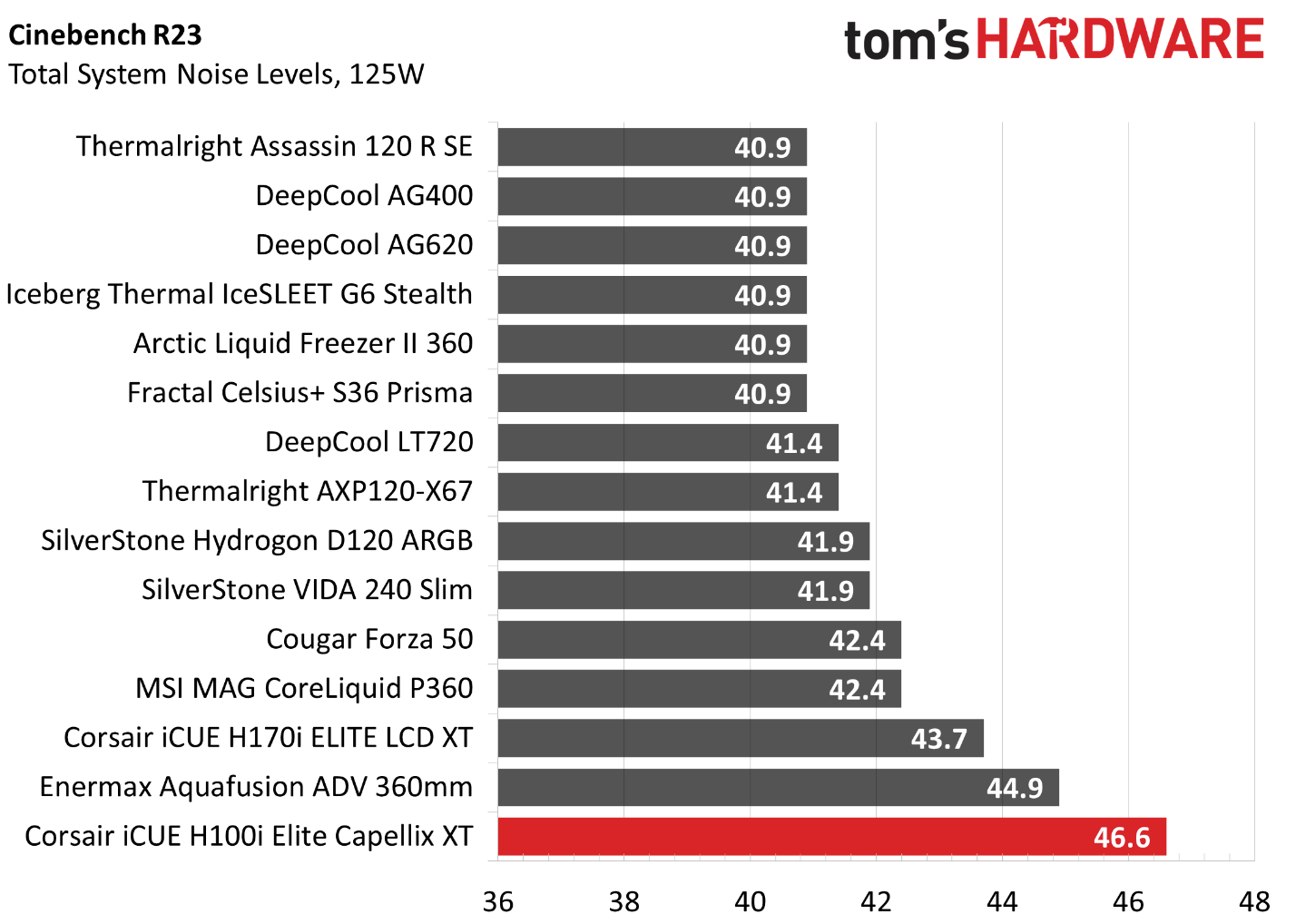Why you can trust Tom's Hardware
No Power Limits Cinebench Results
With Intel's i9-13900K pushing speeds of 5.5 GHz or higher, even the strongest of coolers hit TJ Max while running Cinebench R23 and other demanding scenarios. As the 13900K is designed to aim for its top safe temperature, we’ll be comparing the overall noise levels and total watts cooled instead.
The results below are for a 10-minute testing run. But to be sure that was sufficiently long to tax the cooler, we also retested both Thermalright’s Assassin X 120 R SE and DeepCool’s LT720 with a 30-minute Cinebench test. The results didn’t change much at all with the longer test: The average clock speeds maintained dropped by 29 MHz on DeepCool’s LT720 and 31 MHz on Thermalright’s Assassin X 120 R SE. That’s an incredibly small 0.6% difference in clock speeds maintained, a margin of error difference that tells us that the 10-minute tests are indeed long enough to properly test the coolers.
Because of the difficulty of cooling the i9-13900K in this workload, we feel the best way to compare coolers here is to record the average power consumption of the CPU. As Cinebench R23’s multi-core benchmark will push coolers to their limits, it’s also a great test for recording the worst-case scenario of fan noise levels.
The average noise levels of all coolers tested is 48.7 dBA in this test. Cosair’s h100i measures at 48 dBA in this worst case scenario, placing it right in the middle of our results. While certainly audible, this isn’t loud and is what I consider a good noise level in this scenario.
You might notice that our noise charts start at 36 decibels, which is the noise floor of our testing environment. This makes 36dB our baseline measurement, as we’re unable to measure noise levels below this threshold. Keep in mind that noise measurements are logarithmic, meaning the differences between the noise levels of the coolers will be more perceptible than these graphs would suggest.
When it comes to total cooling capacity, Corsair’s iCUE H100i Elite Capellix XT performed slightly behind our expectations – running behind DeepCool’s AG620 air cooler and Silverstone’s VIDA 240 Slim AIO in total cooling capacity.
200W Cinebench Results
Looking at CPU temperatures when restricting power consumption to a more reasonable 200W, Corsair’s cooler performs slightly behind the 360mm AIOs we’ve tested it against here.
Get Tom's Hardware's best news and in-depth reviews, straight to your inbox.
The acoustic results are a little louder than most other coolers I’ve tested in this scenario, but the noise level is still acceptable. It’s important to note here that in shorter term loads of the same wattage, Corsair’s AIO will run much quieter than competing coolers for the first minute or two, whereas other coolers will reach their peak noise levels quickly.
125W Cinebench Results
The lowest power limit I test at is 125W, mainly because this is also the lowest level where I can reliably measure noise measurements using Cooler Master’s HAF 700 Berserker. Lower power consumption causes the noise of the CPU cooler to fall below the noise created by the system fans (even while restricted to 35% speed).
In this scenario, Corsair’s cooler was in the top half of our results, cooling the CPU to 36 degrees over ambient. While not noisy in any sense of the word, noise levels at the end of testing were louder than the competition because steady, sustained loads cause the AIOs coolant temperature to rise. It’s important again to note that the noise levels shown here are the result of a steady, sustained load. In common tasks, the cooler will run much quieter.
Conclusion
Corsair’s iCUE H100i Elite Capellix XT did well, cooling loads of 270W+ with Intel’s i9-13900K. If you need a 240mm cooler that doesn’t suffer from bursty fan behavior as speeds spin drastically up and down, Corsair’s iCUE H100i Elite Capellix XT is what you’re looking for. Unlike other coolers, the noise levels of Corsair’s cooler is tied to the CPU Coolant temperature by default – resulting in quieter operation during most common tasks and the elimination of bursty fan behavior.
MORE: How to Buy the Right CPU Cooler
MORE: How to Check CPU Temperature
MORE: All CPU Cooling Content

Albert Thomas is a contributor for Tom’s Hardware, primarily covering CPU cooling reviews.
-
Maebius These kind of reviews would really benefit from stating what differences these coolers have from even more similarly named models from the same company.Reply
I mean, does this cooler have the same pump as this, but different fans? (their product pages shows different fan values but no info on pump flow)
I'm one of those people that really dislikes lights and screens on every little thing and will always pick the "cheaper" non-rgb but equally performing product.
edit: also, this review is missing the comment button from your page right now -
sizzling I have my AIO fan curve setup to react to the coolant temperature and the pump to respond to the cpu temperature. Don’t get any bursty fans and can’t hear the pump.Reply -
Albert.Thomas ReplyMaebius said:These kind of reviews would really benefit from stating what differences these coolers have from even more similarly named models from the same company.
I mean, does this cooler have the same pump as this, but different fans? (their product pages shows different fan values but no info on pump flow)
You don't know how much I sympathize with this
When I did my first Corsair cooler review I was having a hard time finding it's product page because there were so many similarly named models
Maebius said:edit: also, this review is missing the comment button from your page right now
I will let the editorial staff know, thanks for the report! -
Maebius Reply
I assume most review items are given to you by the companies?Albert.Thomas said:You don't know how much I sympathize with this
When I did my first Corsair cooler review I was having a hard time finding it's product page because there were so many similarly named models
Since you're the cool(er) guy, maybe you should require such detailed specs in order to fully inform your audience.
For instance, Corsair has 5 dual 120mm AIOs in their page from 99$ to 259$.
The radiator size is the same (well, the 99$ is 2mm short but that could be a typo or just slightly different build).
The fans are not the same.
The 179$ and 259$ models look identical in all aspects besides the LCD display.
So, if all these models have the exact same pump and cooling fluid capacity/flow, well.... you get my point. ;) -
Albert.Thomas ReplyMaebius said:The 179$ and 259$ models look identical in all aspects besides the LCD display.
The LCD versions are the exact same models as the non-LCD versions, just with the fancy display -
Maebius Reply
Yeah, I figured as much and that's what I think will be a nice thing to add to a review.Albert.Thomas said:The LCD versions are the exact same models as the non-LCD versions, just with the fancy display
Meaning something like "we tested this cooler and you can expect the same performance from X and Y models, the one without RGB and the other with an LCD screen".
"Also the Z model has the same pump and radiator (if it does) but slower fans, so you can expect similar performance until the fans start struggling and produce more noise to cool the radiator"