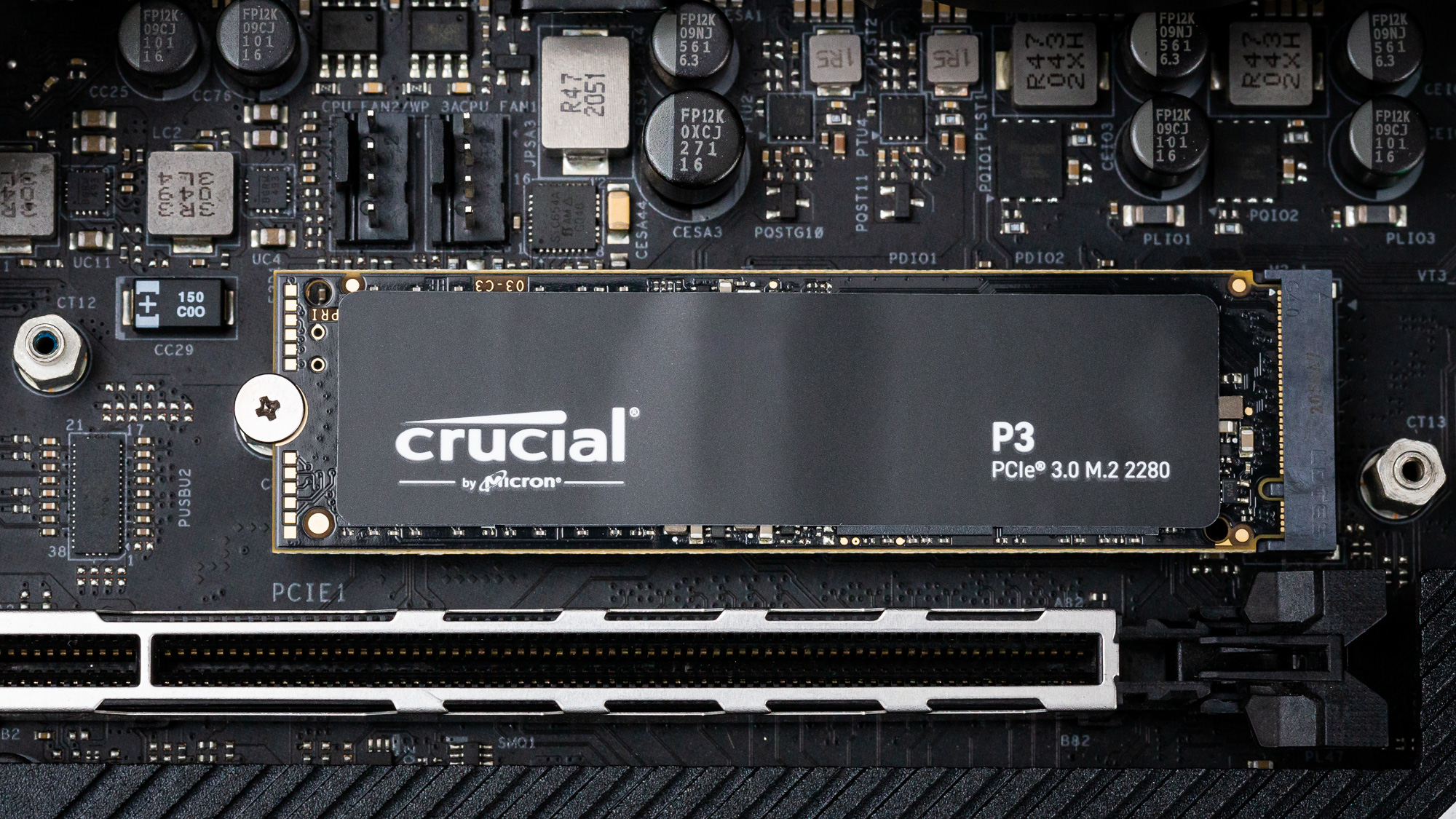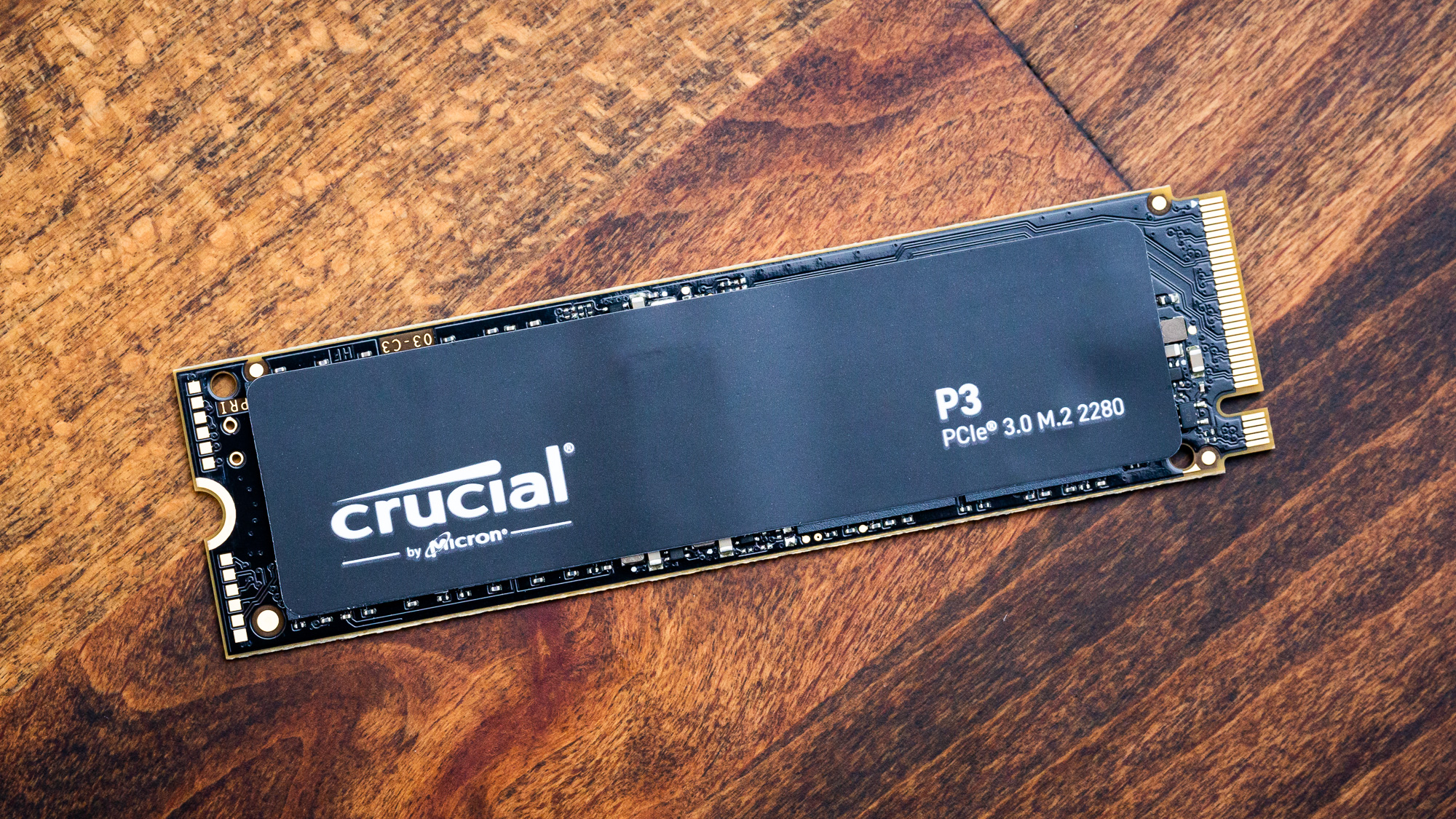Why you can trust Tom's Hardware
Comparison Products
Today we are comparing the P3 to an array of drives to see exactly where it slots into the SSD market. It’s up against its PCIe 4.0 sibling, the P3 Plus, as well as Crucial’s P5 and P5 Plus drives. It must face the two most popular PCIe 3.0 drives in the Samsung 970 EVO Plus and SK hynix Gold P31. For added measure, we also have the mid-range 4.0 WD SN770 and the high-end 4.0 SK hynix Platinum P41.
Trace Testing - 3DMark Storage Benchmark
Built for gamers, 3DMark’s Storage Benchmark focuses on real-world gaming performance. Each round in this benchmark stresses storage based on gaming activities including loading games, saving progress, installing game files, and recording gameplay video streams.
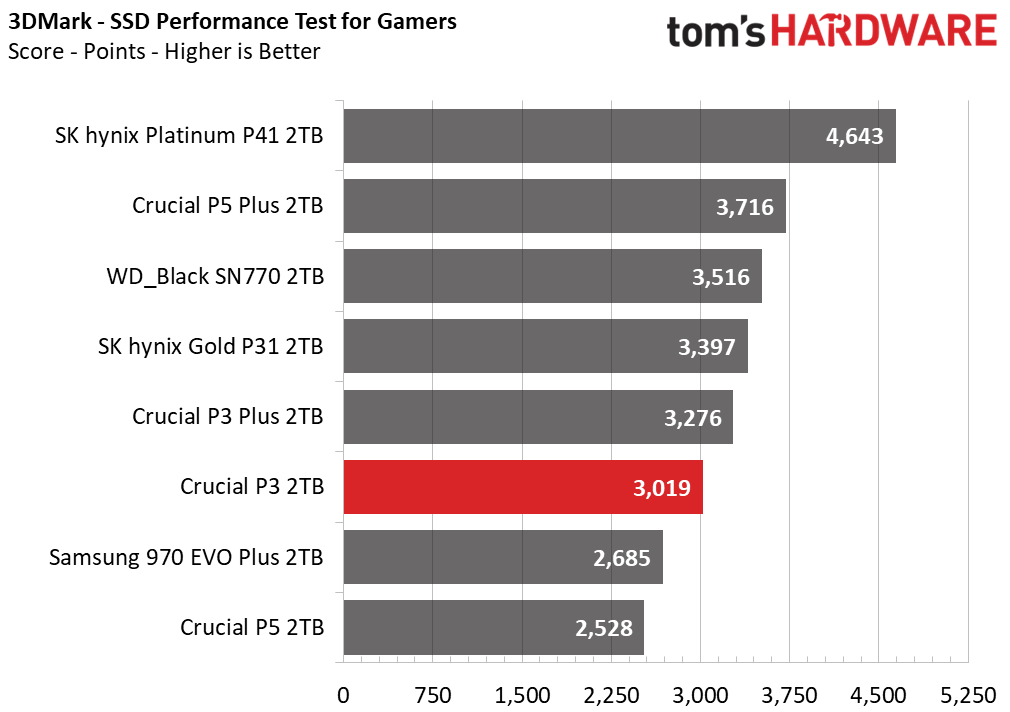
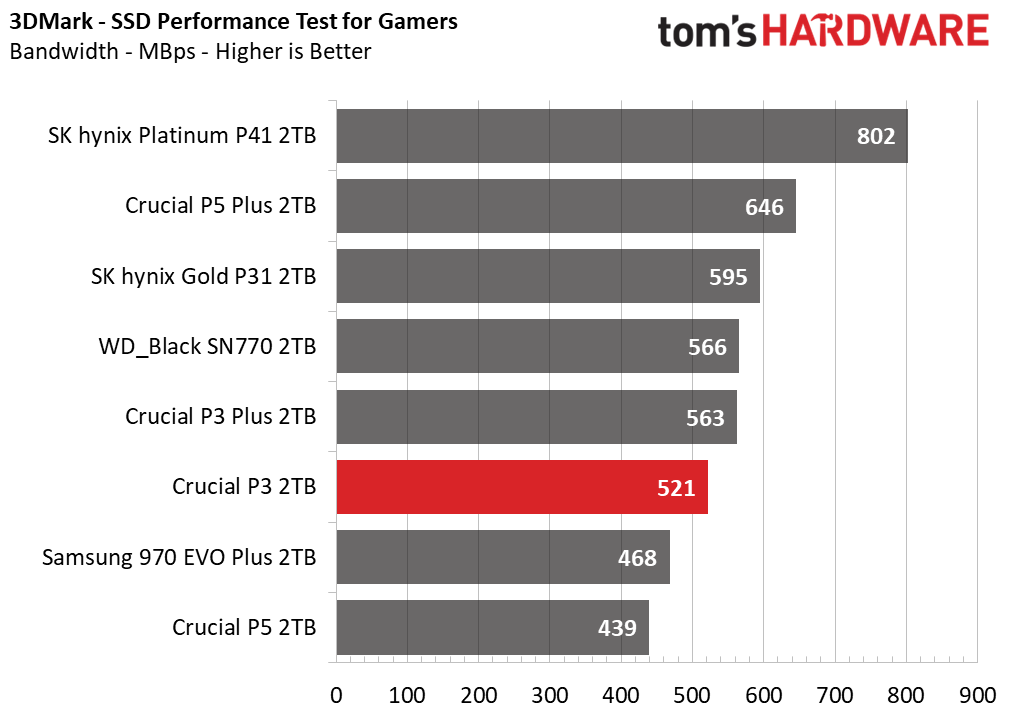
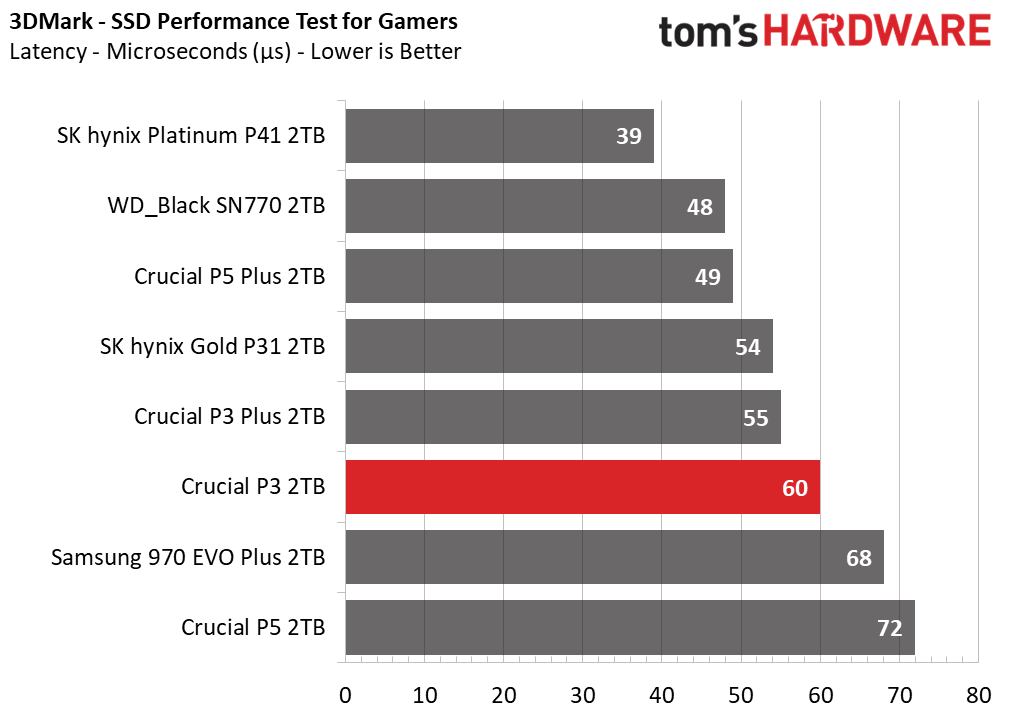
The P3’s performance in 3DMark is mediocre, but it does beat the 970 EVO Plus and the P5. It’s a little behind the P3 Plus. This is expected with bandwidth, but for latency this could be a result of reduced bus or flash I/O speeds. The Gold P31 remains the most compelling PCIe 3.0 SSD on offer.
Trace Testing – PCMark 10 Storage Benchmark
PCMark 10 is a trace-based benchmark that uses a wide-ranging set of real-world traces from popular applications and everyday tasks to measure the performance of storage devices.
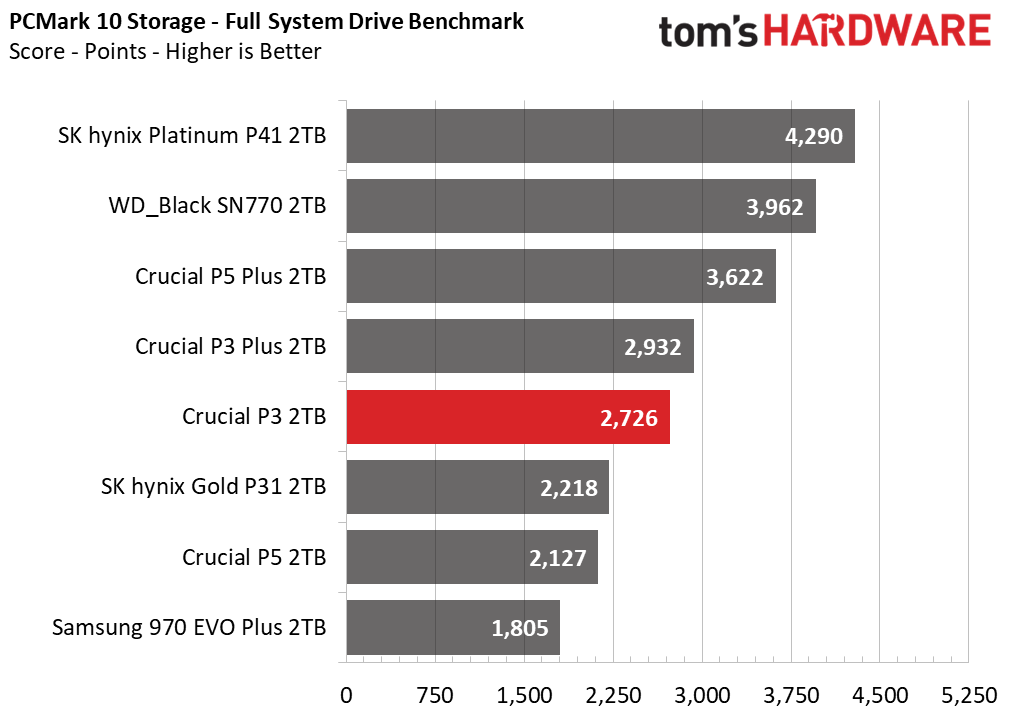
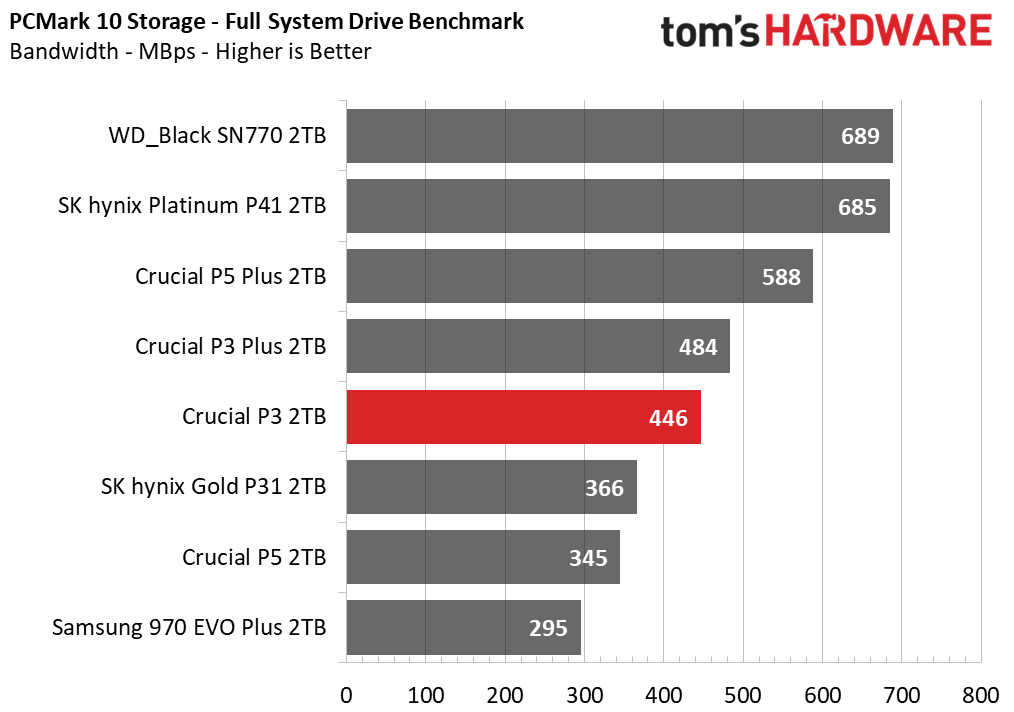
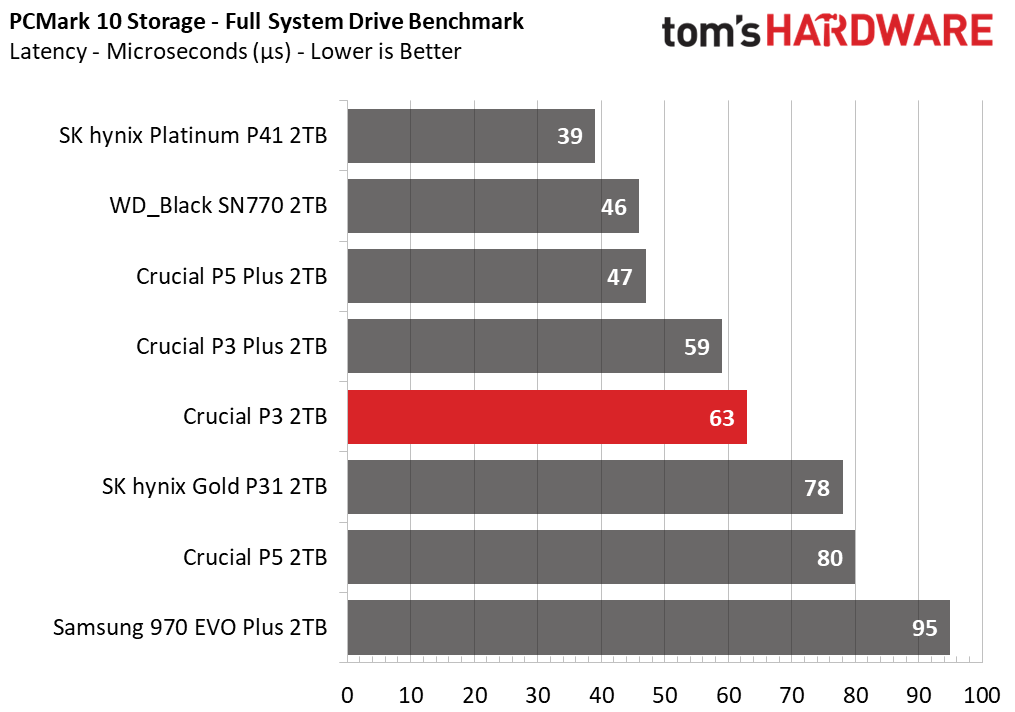
The P3 does better with PCMark, beating the Gold P31 this time around. It also again comes close to the P3 Plus. The rest of the PCIe 4.0 drives pull away, showing the advantage of a faster interface and the use of TLC.
Transfer Rates – DiskBench
We use the DiskBench storage benchmarking tool to test file transfer performance with a custom, 50GB dataset. We copy 31,227 files of various types, such as pictures, PDFs, and videos to a new folder and then follow-up with a reading test of a newly-written 6.5GB zip file.
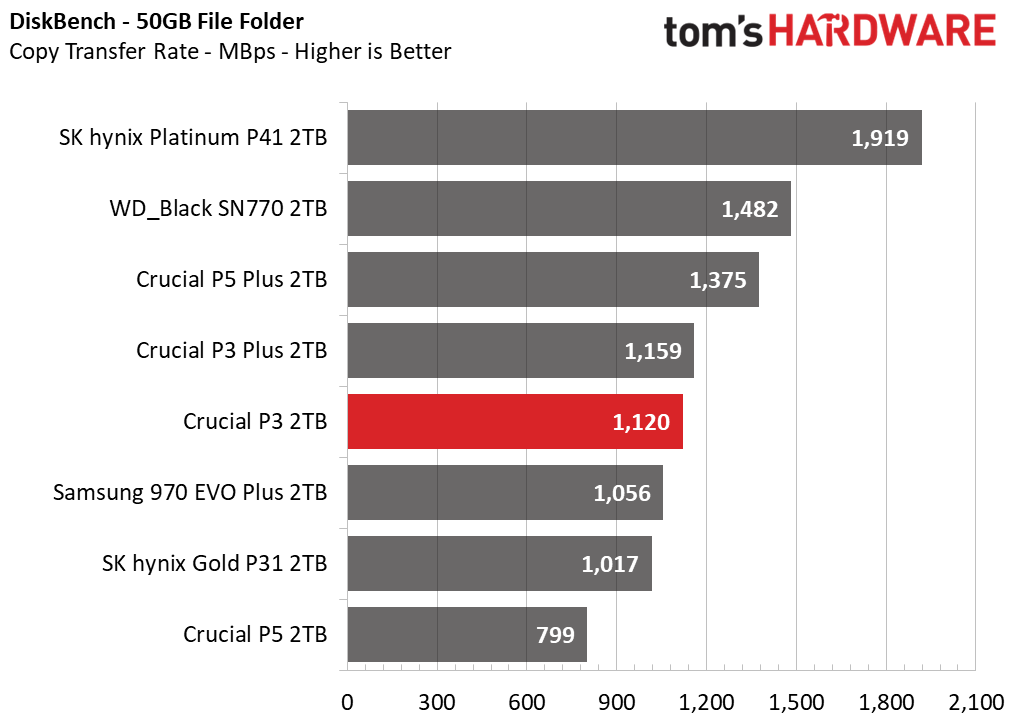
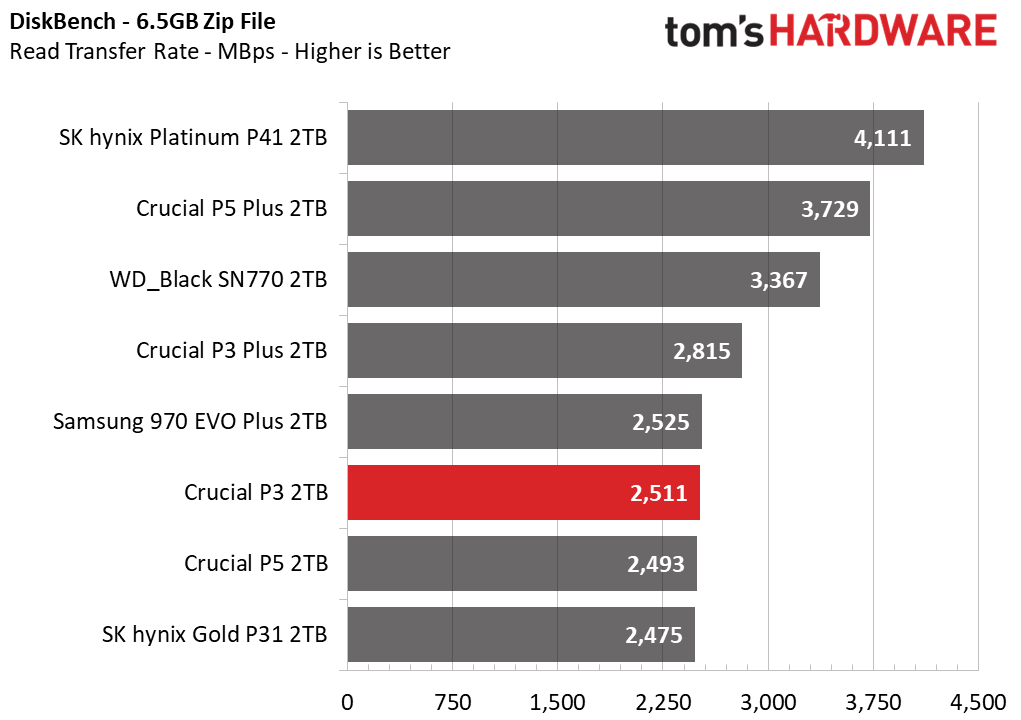
The P3 is effectively at the top of the PCIe 3.0 drives in DiskBench. It does best with copying, which demonstrates that its pSLC cache is quite effective. The fact it falls behind the P3 Plus in reading but not copying reinforces the fact that these are very similar drives when you account for effective write speed.
Get Tom's Hardware's best news and in-depth reviews, straight to your inbox.
Synthetic Testing - CrystalDiskMark
CrystalDiskMark (CDM) is a free and easy-to-use storage benchmarking tool that SSD vendors commonly use to assign performance specifications to their products. This tool gives us insight into how each device handles different file sizes.
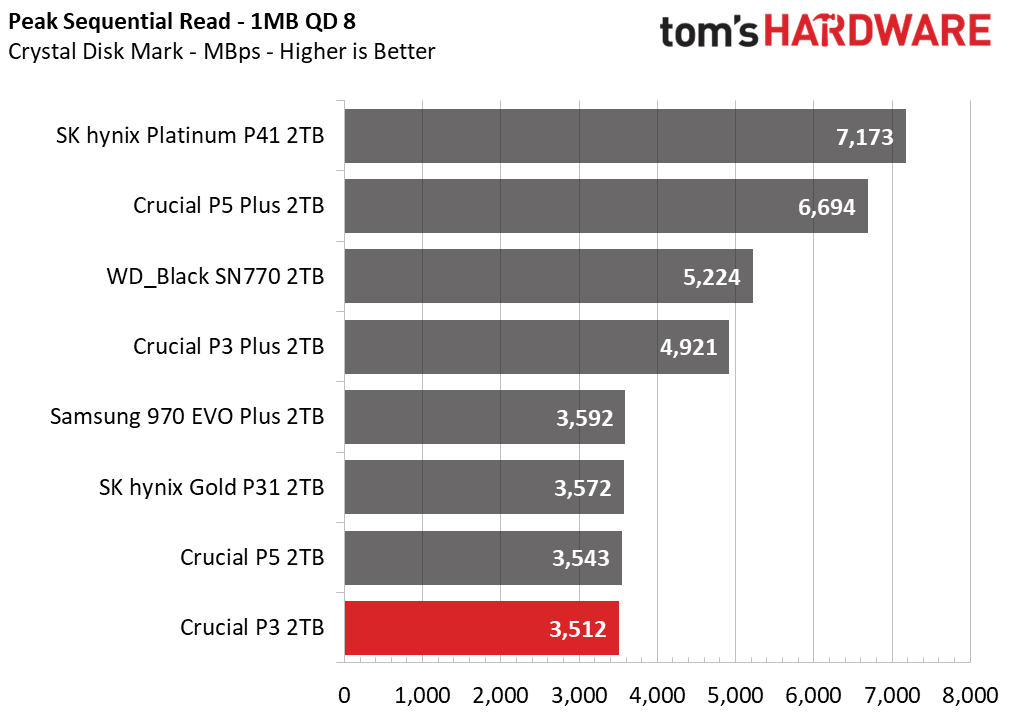
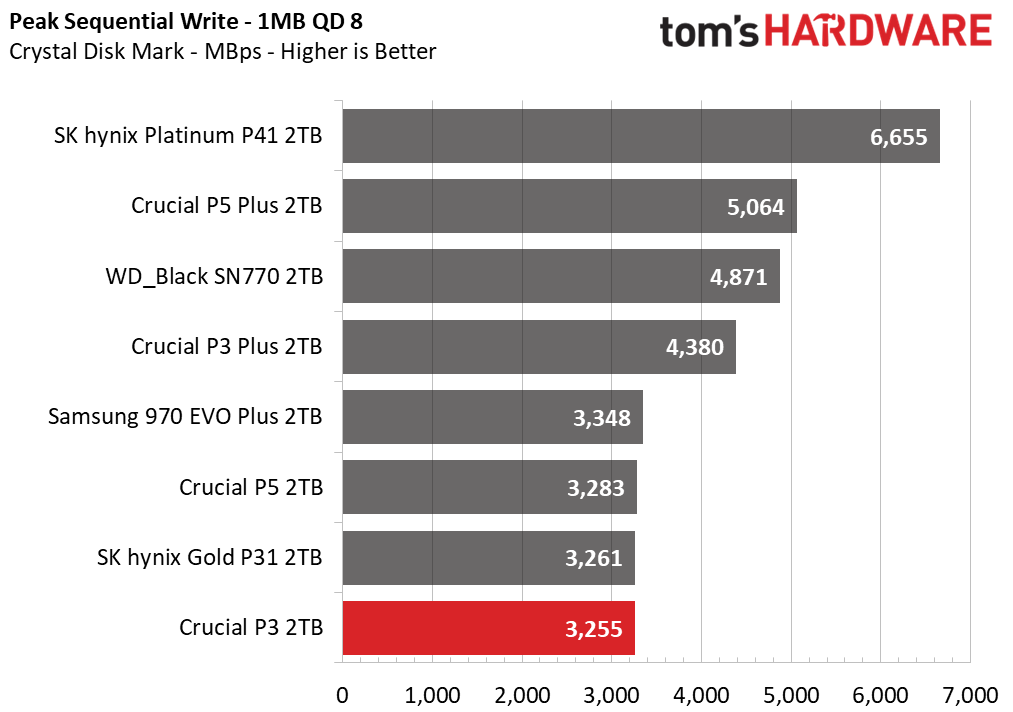
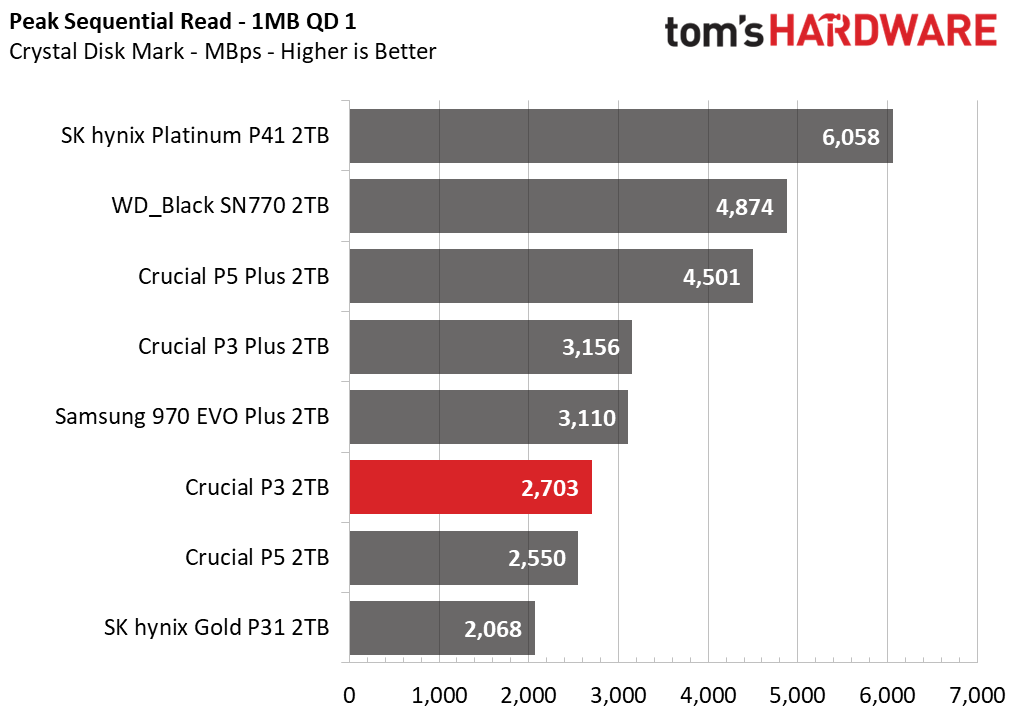
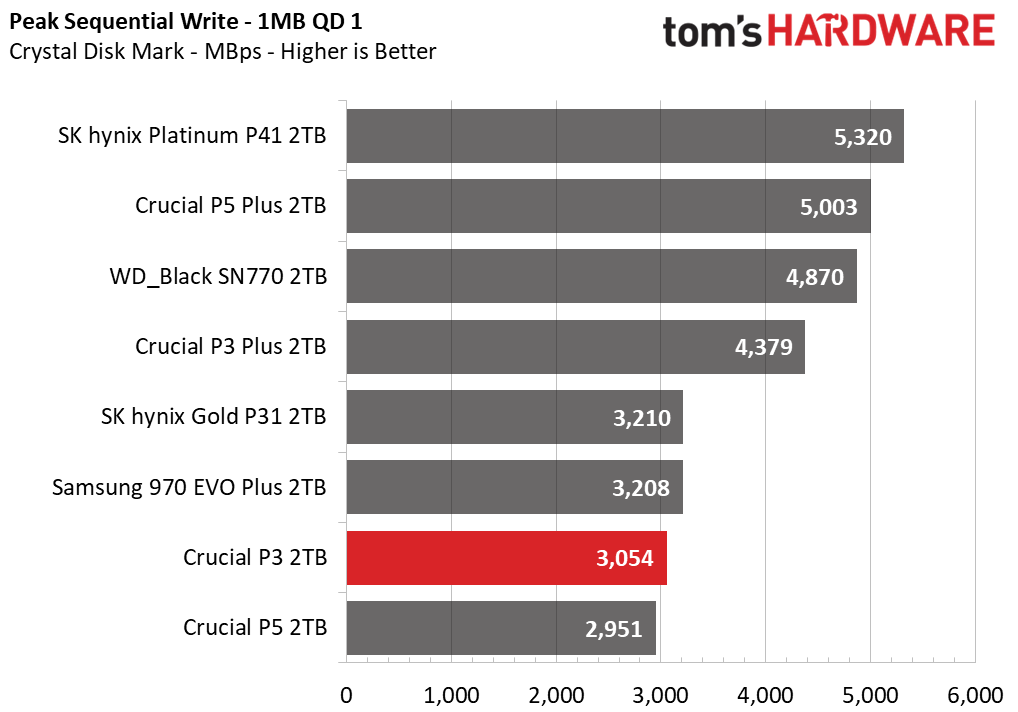
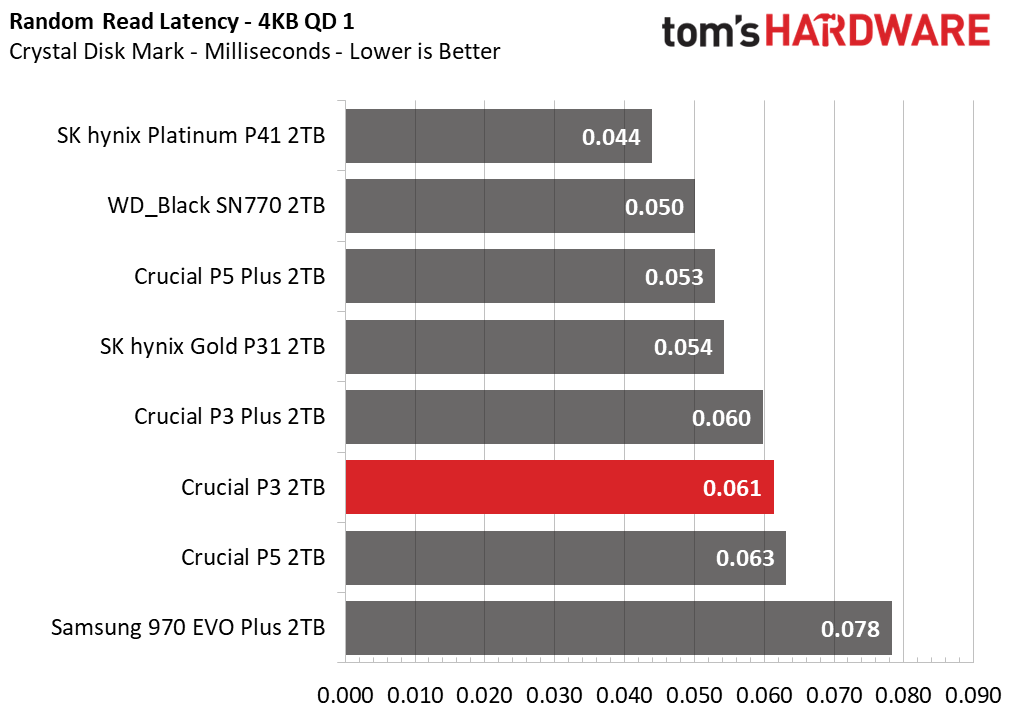
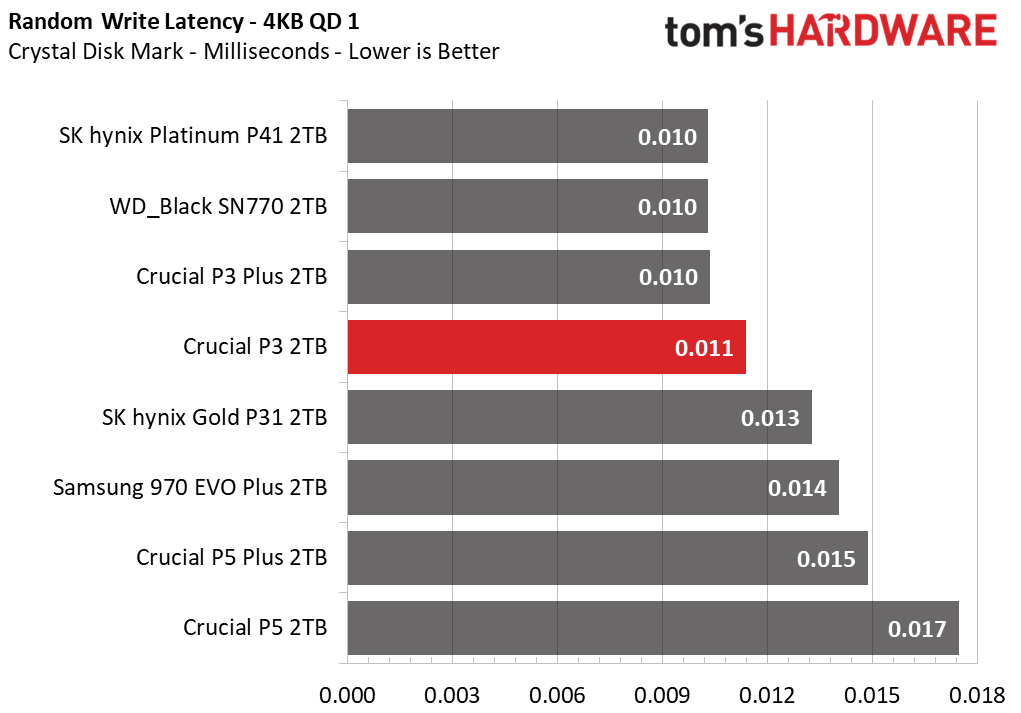
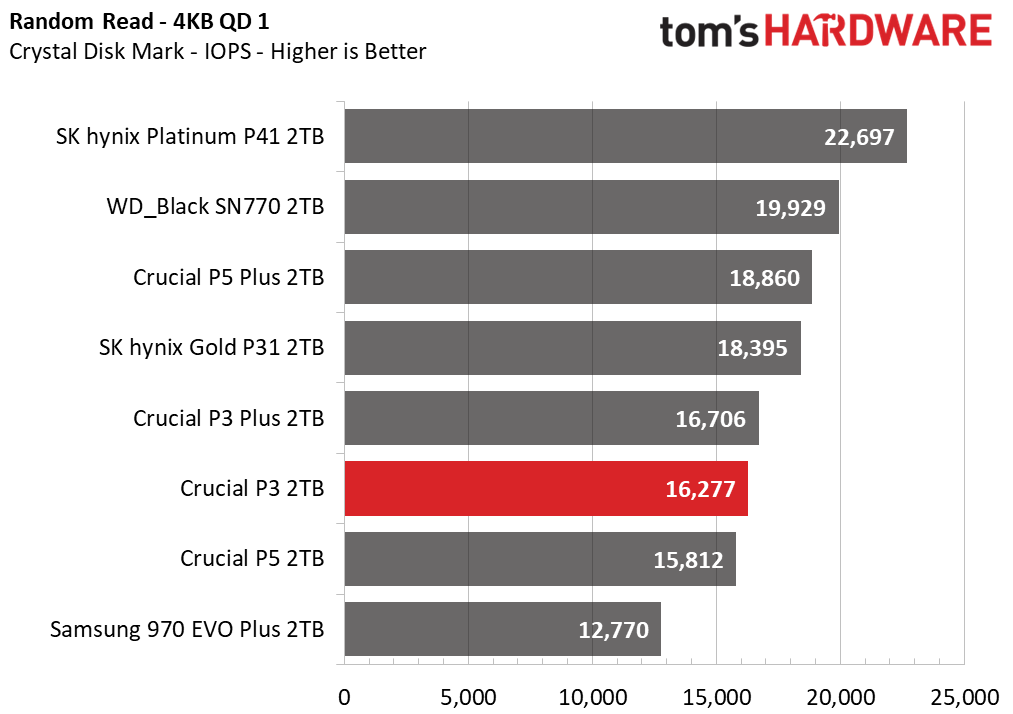
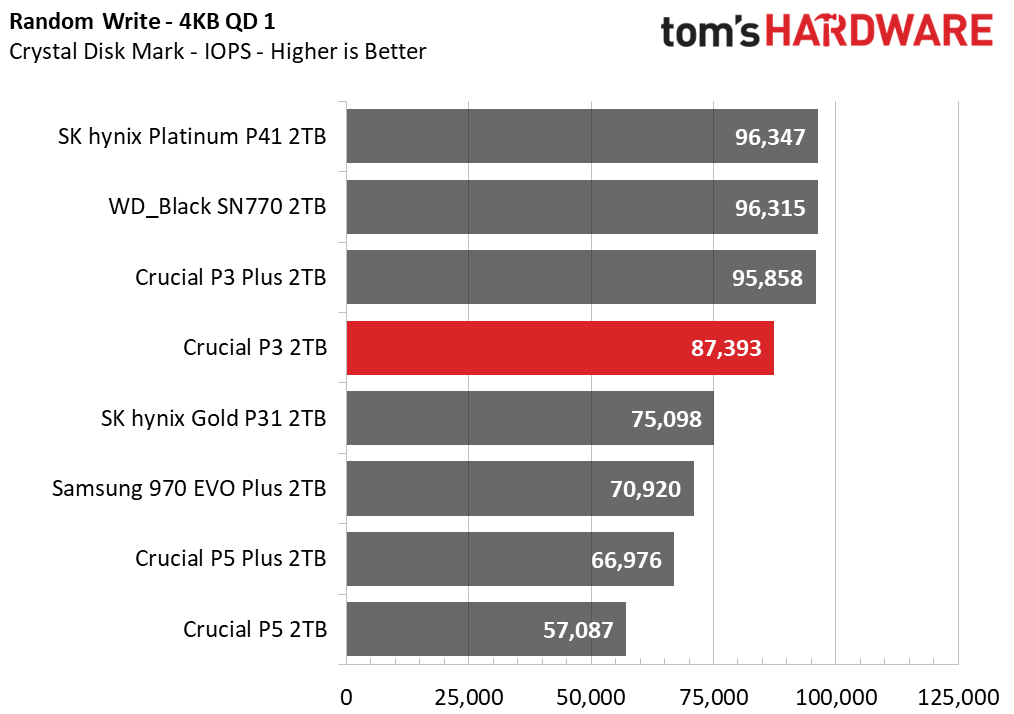
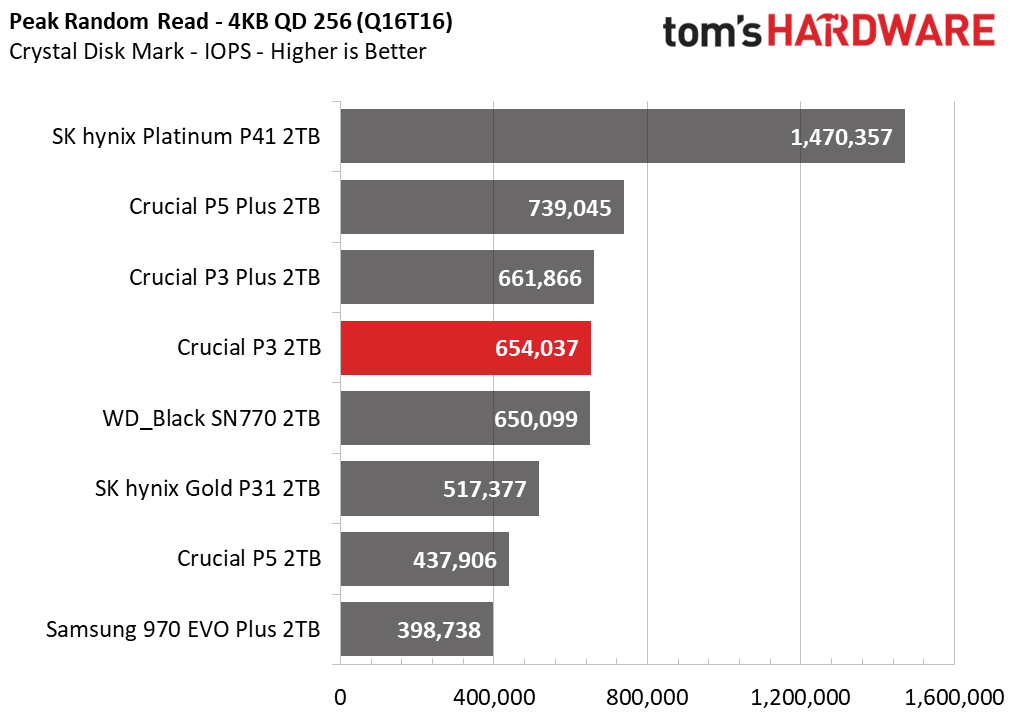
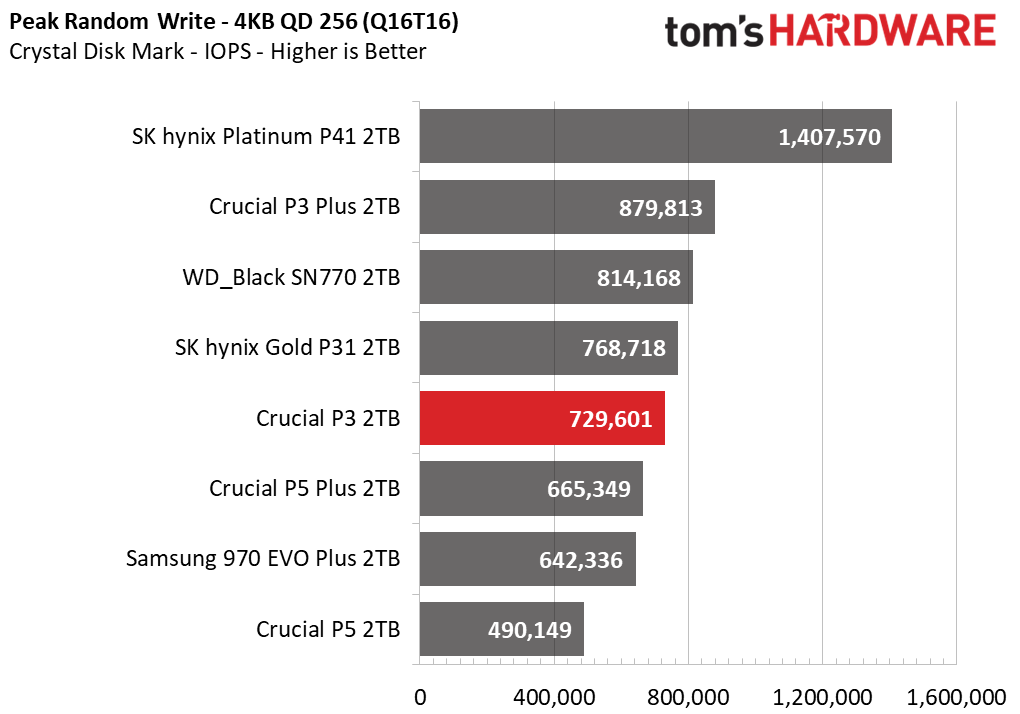
Sequentially, all the PCIe 3.0 drives are limited by the interface, at least at this capacity when given enough queue depth. Yet the P3 does pretty well even at a queue depth of 1, demonstrating the controller is capable of getting enough out of this flash at PCIe 3.0.
Crucial could have opted for a different controller SKU, but having the E21T do double duty actually has its advantages. It simplifies the product stack and also avoids the use of older technology. Crucial also could have gone proprietary, but that seems best reserved for its more powerful (and more expensive) drives.
The P3 does fairly well with low queue depth 4K I/O, which is a good metric to look at for a “real world” feel. It might dip a bit due to lower I/O speeds versus the P3 Plus but otherwise it is in competition with the PCIe 3.0 drives, which notably have TLC. Micron’s 176-layer QLC has four planes and algorithms for independent reads which helps it keep up. This is especially true with some queue depth at 4K, but the DRAM-less controller perhaps holds it back a bit. Performance drives opt for TLC.
Sustained Write Performance and Cache Recovery
Official write specifications are only part of the performance picture. Most SSDs implement a write cache, which is a fast area of (usually) pseudo-SLC programmed flash that absorbs incoming data. Sustained write speeds can suffer tremendously once the workload spills outside of the cache and into the "native" TLC or QLC flash. We use Iometer to hammer the SSD with sequential writes for 15 minutes to measure both the size of the write cache and performance after the cache is saturated. We also monitor cache recovery via multiple idle rounds.
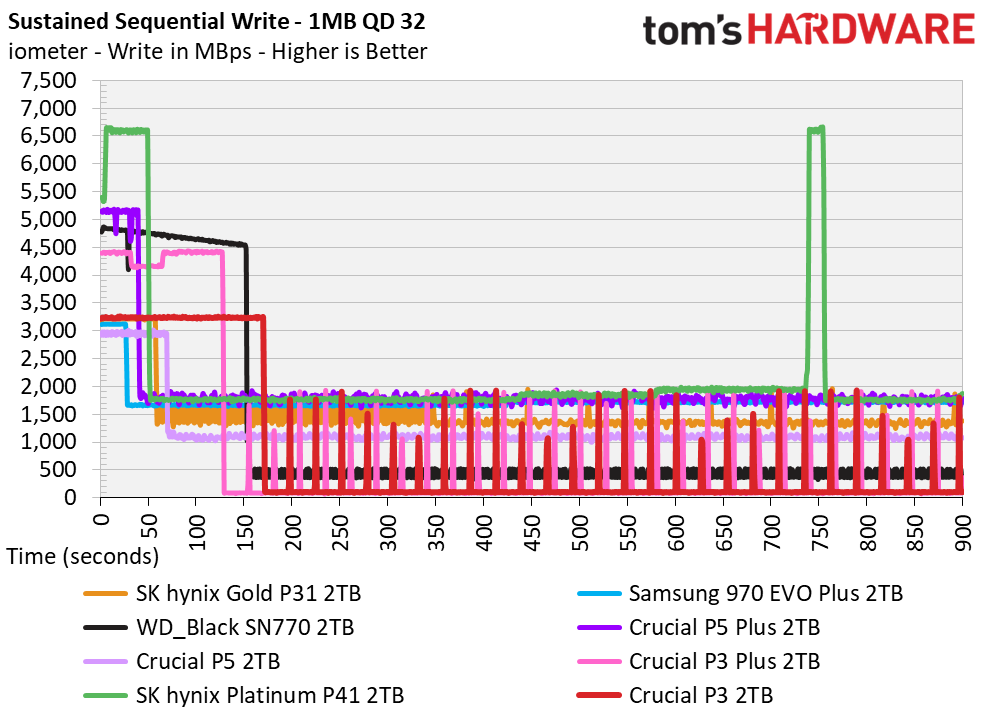
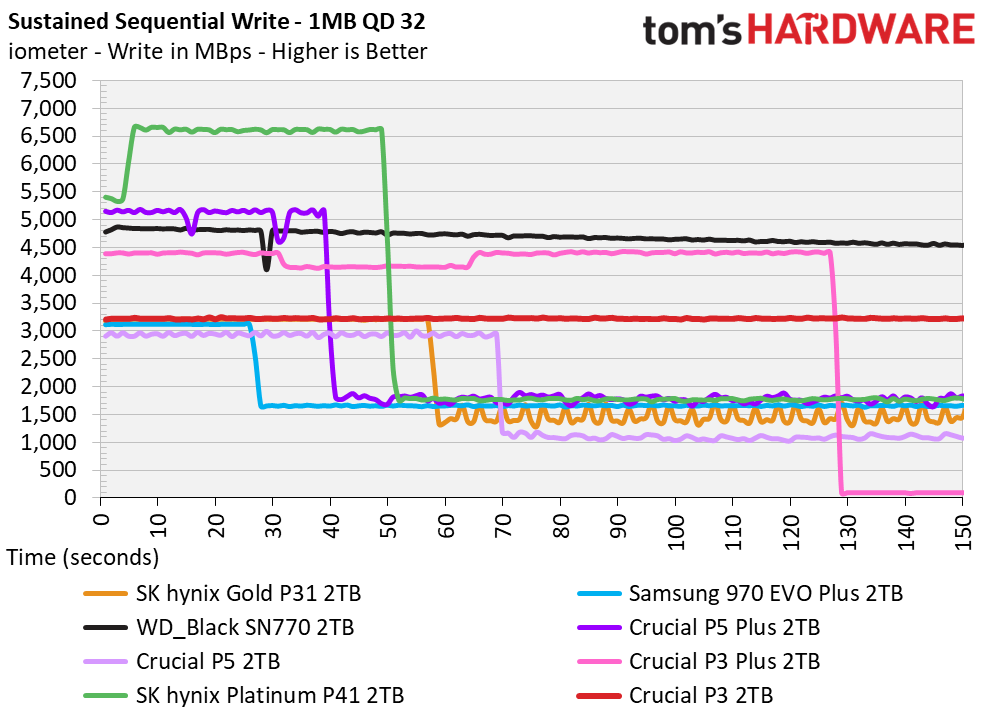
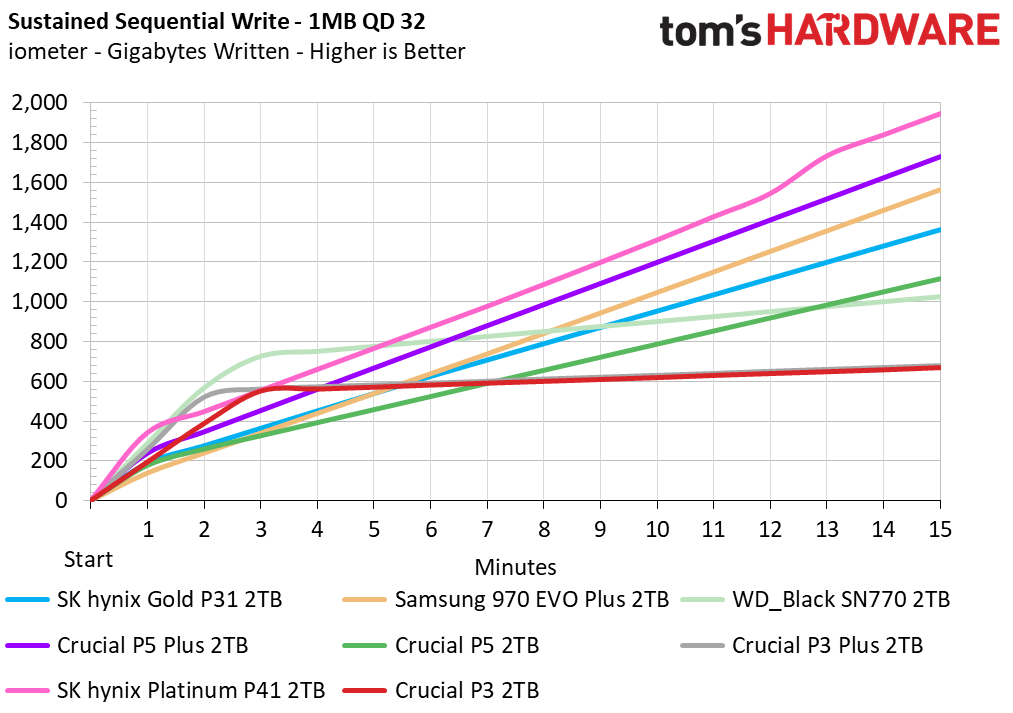
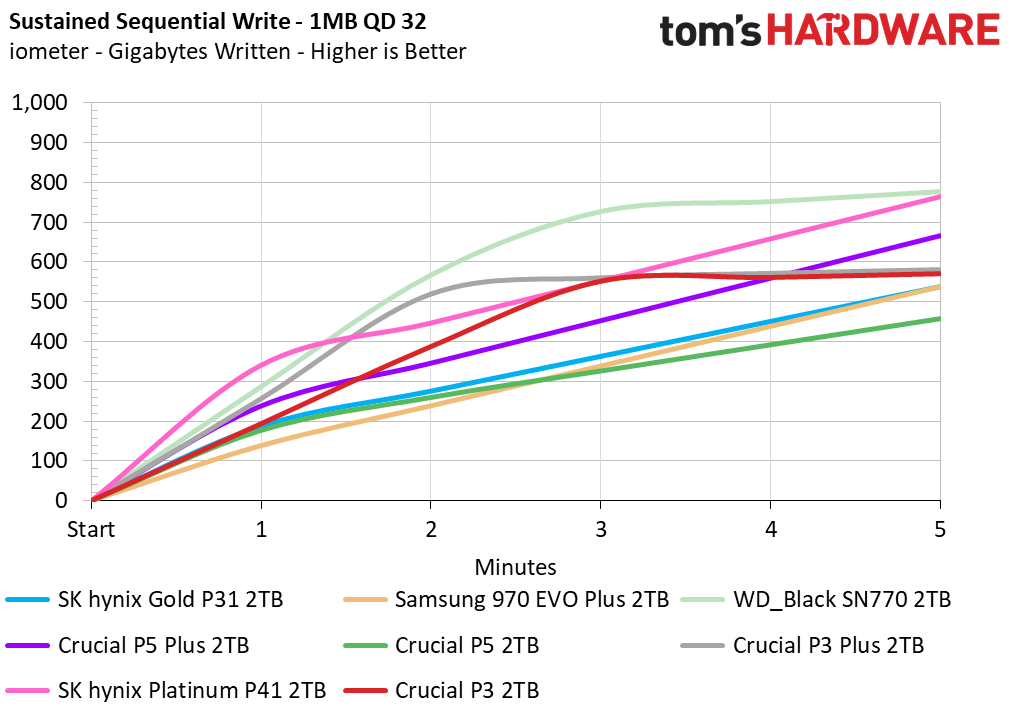
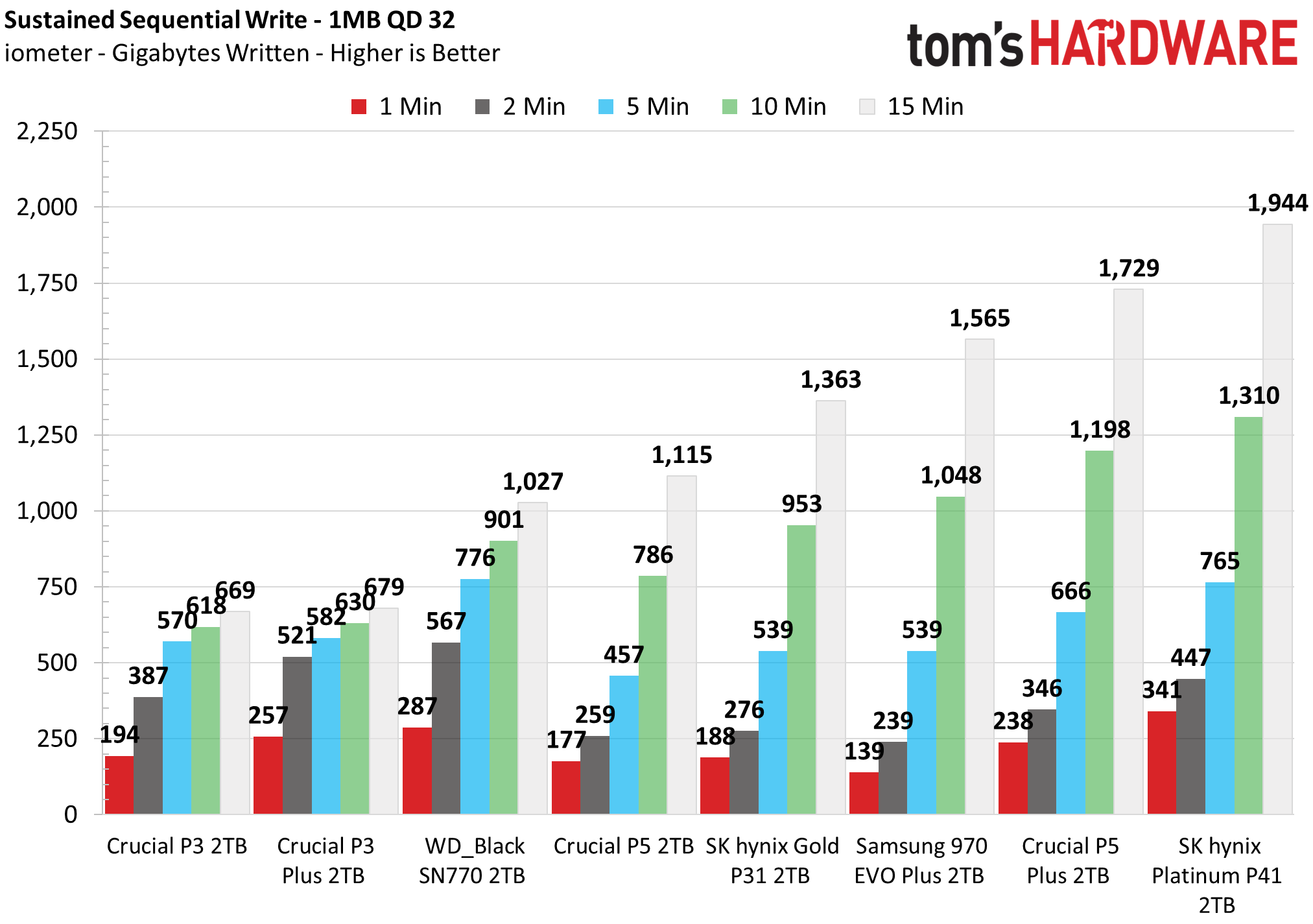
The P3, like the P3 Plus, is capable of using all of its native QLC in a single-bit pSLC mode. This allows for a cache up to about 550GB. Once it runs out of cache the P3 is forced to free up space by copying data from pSLC to QLC which slows it down greatly; the write speed plummets from 3.2 GBps to 100 MBps. The cache’s size will vary relative to the amount of free space on the drive, with a minimum amount always available to at least cache random writes.
The P3 Plus will write faster in smaller bursts but given enough time the P3 will write just as much. This is no mystery as the two drives use the same hardware and the same pSLC caching scheme.
This type of drive is not really intended for sustained writes and it’s also true that most reads will probably come from the QLC portion of the drive. You should adjust your expectations accordingly, as you might be tempted to dump TBs on this all at once from faster drives. This cache will not falter if you’re copying from HDDs and SATA SSDs.
That’s especially true because the cache recovers quickly on the P3, as it did on the P3 Plus. It did not recover instantly or to the fullest extent but that is ideal and by design. Copying immediately to QLC can add wear to the flash and it’s also wise to keep some of the hottest data in pSLC to facilitate incoming reads for newly-written data. Crucial has found a good balance here, considering the limitations of QLC and the drive’s massive, dynamic cache.
Power Consumption and Temperature
We use the Quarch HD Programmable Power Module to gain a deeper understanding of power characteristics. Idle power consumption is an important aspect to consider, especially if you're looking for a laptop upgrade as even the best ultrabooks can have mediocre storage and many of the best gaming laptops under $1,500 have SSDs that are just 512GB or even 256GB.
Some SSDs can consume watts of power at idle while better-suited ones sip just milliwatts. Average workload power consumption and max consumption are two other aspects of power consumption, but performance-per-watt is more important. A drive might consume more power during any given workload, but accomplishing a task faster allows the drive to drop into an idle state more quickly, ultimately saving energy.
We also monitor the drive’s temperature via the S.M.A.R.T. data and an IR thermometer to see when (or if) thermal throttling kicks in and how it impacts performance. Remember that results will vary based on the workload and ambient air temperature.
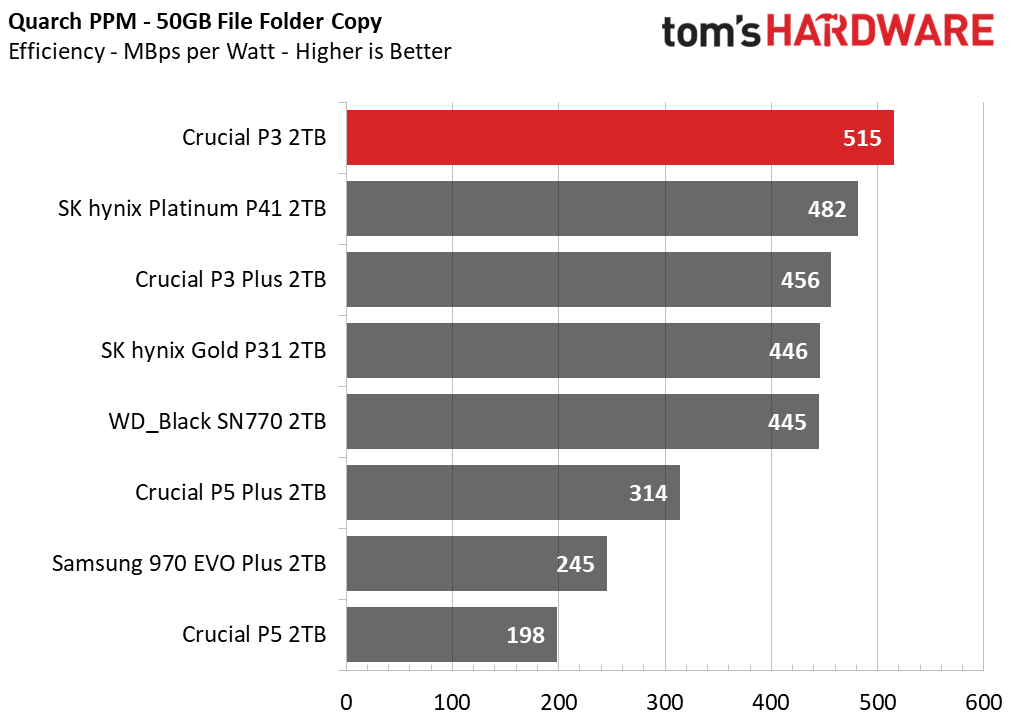
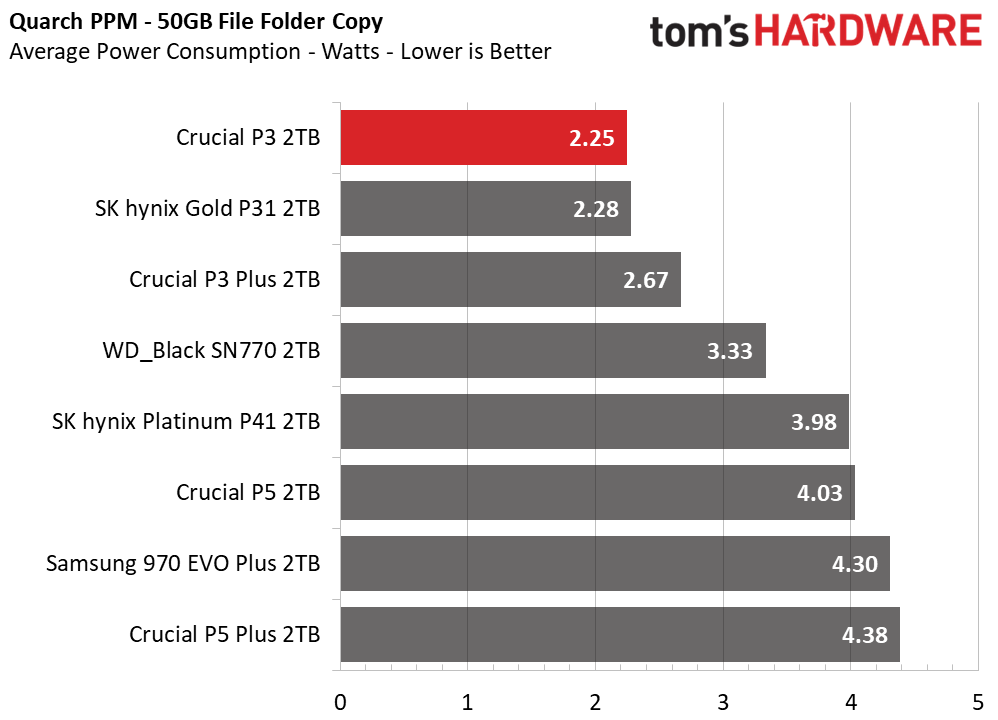
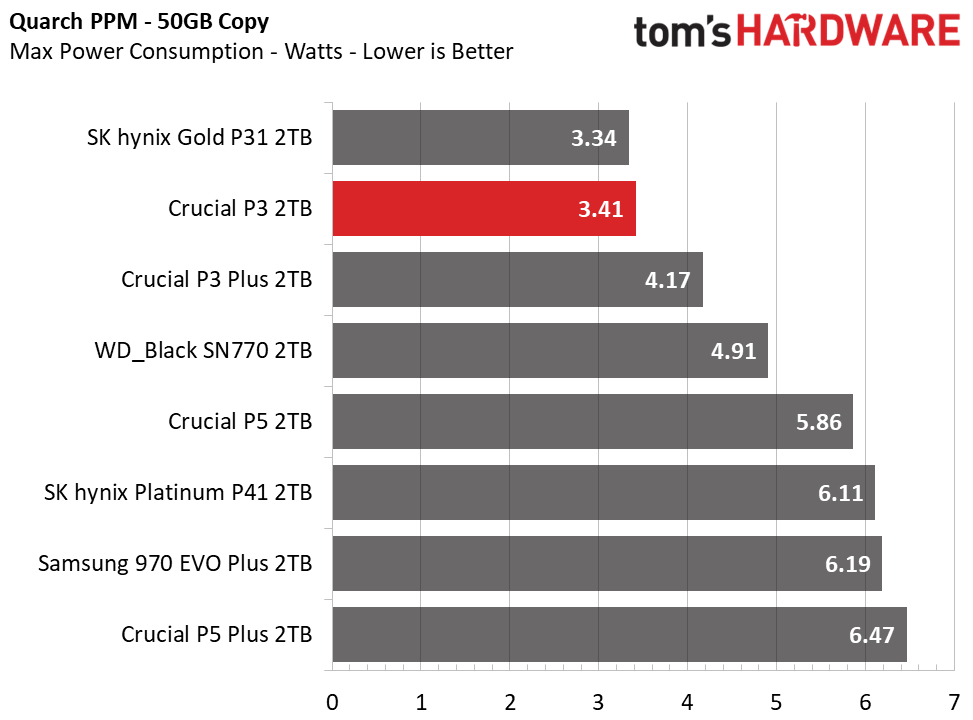
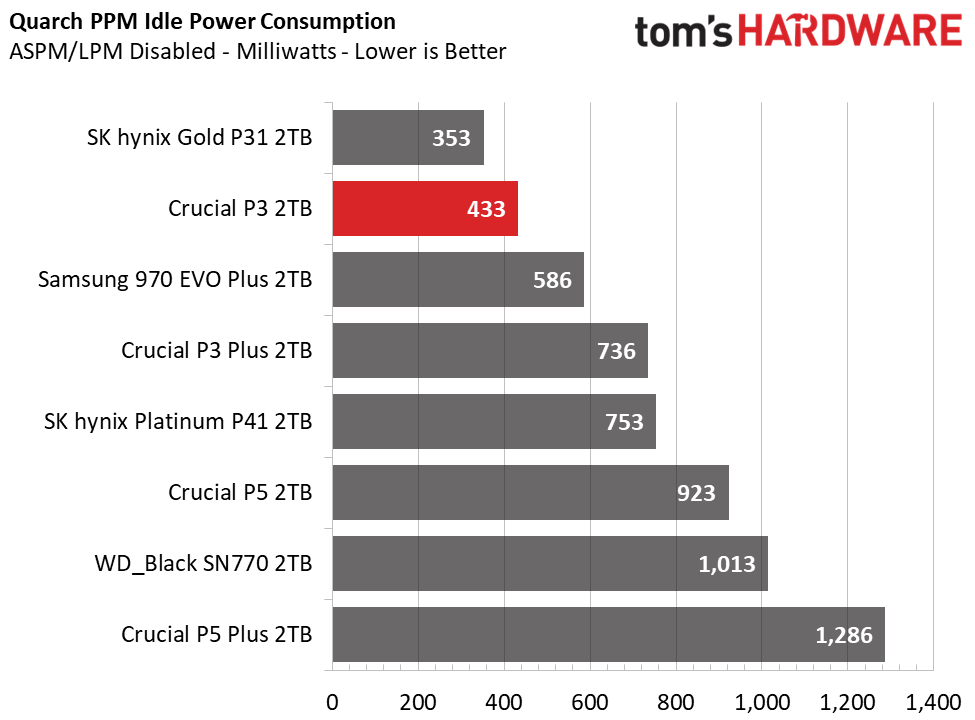
The Crucial P3 is the most efficient drive we’ve yet tested, besting not only the P3 Plus but also the Platinum P41. As we predicted, the peak power consumption is also lower than the P3 Plus. The Gold P31, the “gold” standard for PCIe 3.0 efficiency, still does pretty well.
It is important to put these results into perspective. A large file copy is probably a realistic workload for this type of drive. However, that does not reflect its worst-case condition, such as when the drive is fuller and must juggle garbage collection with host I/O. It also doesn’t account for workloads that might have more varied I/O patterns. Its power efficiency is still impressive, though, and it creates a bit of a quandary when deciding whether or not to jump up to the P3 Plus.
As for thermal response the P3, it did not throttle even with a massive sustained write. This was also true of the P3 Plus. By our measurements it didn’t even get within 10C of significant throttling. It writes slower and over a longer period of time than the P3 Plus when in pSLC mode, the most common state of operation, with a bit of power savings versus the faster drive. The P3 should be an exceptional choice for just about any machine.
Test Bench and Testing Notes
| CPU | Intel Core i9-11900K |
| Motherboard | ASRock Z590 Taichi |
| Memory | 2x8GB Kingston HyperX Predator DDR4 5333 |
| Graphics | Intel UHD Graphics 750 |
| CPU Cooling | Alphacool Eissturm Hurricane Copper 45 3x140mm |
| Case | Streacom BC1 Open Benchtable |
| Power Supply | Corsair SF750 Platinum |
| OS Storage | WD_Black SN850 2TB |
| Operating System | Windows 10 Pro 64-bit 20H2 |
We use a Rocket Lake platform with most background applications such as indexing, windows updates, and anti-virus disabled in the OS to reduce run-to-run variability. Each SSD is prefilled to 50% capacity and tested as a secondary device. Unless noted, we use active cooling for all SSDs.
Conclusion
We certainly like the P3 a lot more than we did the P2, particularly when comparing the latter after its QLC switch. Most budget PCIe 3.0 drives available are using older, limited technology both in controller and flash. While some drives will no doubt see updates in NAND choice due to supply, it’s nevertheless true that these largely feel obsolete. If you’re looking for performance, you are better served with the 970 EVO Plus or Gold P31 when limited to PCIe 3.0, or one of the myriad mid-grade PCIe 4.0 drives that have swamped the market if not. Although these lines have blurred a bit and it often comes down to cost.
The P3 and P3 Plus address both markets simultaneously with the same hardware. While TLC is generally preferred in both cases, and DRAM makes a bigger difference with the older 3.0 controllers, the use of QLC enables higher capacities and a lower cost per GB. The DRAM-less controller and new flash also makes for a very efficient platform, and Crucial takes it a step further by scaling it for both interfaces. This is not only smart on Crucial’s part, it’s also good for you.
It’s difficult to talk about the P3 without discussing the P3 Plus, and vice-versa. We will suffice it to say that the P3 can’t reach the same heights as the P3 Plus, but it comes in a bit cheaper and will be more efficient in some cases. Against its PCIe 3.0 rivals, the P3 offers “good enough” performance that is bound to make it a popular budget choice. At higher capacities it may be challenging to call it “budget” in absolute dollar terms, but there it makes for an excellent secondary drive. You may want to jump up to the P3 Plus if you need the burst performance or perhaps for use in a PS5, although Crucial does not market it for the console.
The P3 is still DRAM-less and reliant on QLC which is quite slow when caught outside of pSLC. This is more likely when the drive is fuller or with extended workloads. Endurance is also lower, although rarely a factor. In general use it should be just fine, even at 500GB, although we still think it’s best at capacity and preferably as a secondary drive. Crucial has a budget winner on their hands with the right sales pricing, but don’t expect it to keep up with high-end drives.
MORE: Best SSDs
MORE: How We Test HDDs And SSDs
MORE: All SSD Content

Shane Downing is a Freelance Reviewer for Tom’s Hardware US, covering consumer storage hardware.
-
escksu Price looks good. But it's still up against very stiff competition from tlc drives. A large SLC cache is needed for qlc drives.Reply -
Co BIY Are the parts here binned lower or just derated for the pricepoint ?Reply
Seems strange to have two products with the exact same BOM but different models. -
Co BIY I may be the only one following the P3 but the 2TB at $158 is looking very good for someone installing on a PCIe 3.0.Reply
The P31 and 970 EVO are still sitting at $200. P3 Plus is at $180. -
rumcajs997 "If you’re looking for performance, you are better served with the 970 EVO Plus..." - yet 970 Evo Plus is slower or similar in most tests for some strange reason? How is it possible that this drive with Dram and on TLC, is slower than P3 Dramless and on QLC?Reply -
xnd Please, can you provide idle power consumption with ASPM enabled? It's very important. Graphs are missing there. There is only graph without ASPM: https://cdn.mos.cms.futurecdn.net/69CVuUReZ9ZAiyL2uNSmZN-1200-80.png.webpThank you!Reply -
Bamda I just purchased the Crucial P3 4TB Gen3 NVMe M.2 SSD for $250. This will make for an excellent secondary drive.Reply -
Nim_Chimpsky Replyrumcajs997 said:"If you’re looking for performance, you are better served with the 970 EVO Plus..." - yet 970 Evo Plus is slower or similar in most tests for some strange reason? How is it possible that this drive with Dram and on TLC, is slower than P3 Dramless and on QLC?
Yeah I know, my question exactly.
If the P3 seems to beat out the 970 EVO plus in nearly all the tests, why would the EVO be better?