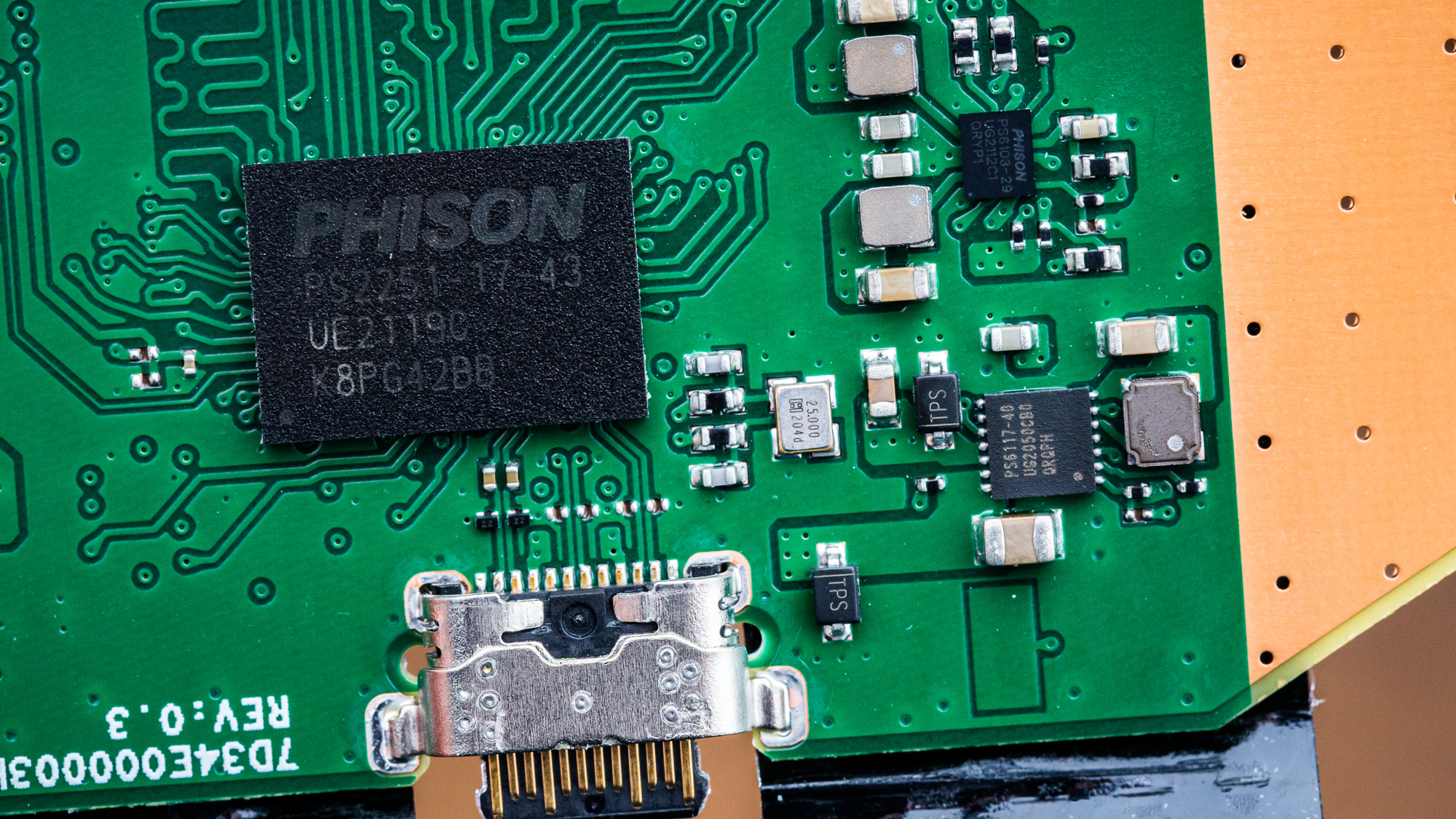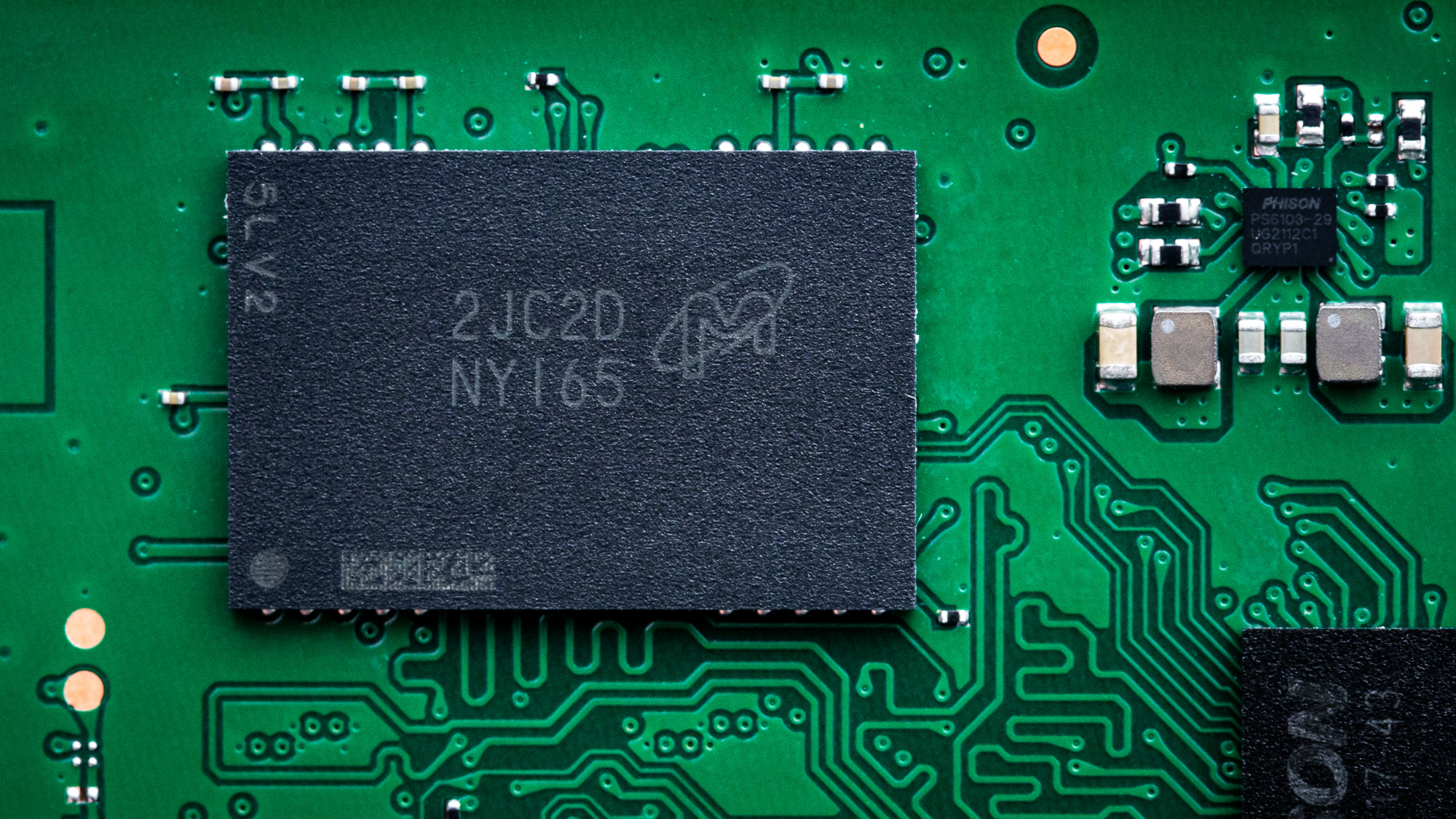Tom's Hardware Verdict
The Crucial X6 is a capacious, portable SSD with improvements to performance and efficiency over the original model. The drive is priced right, but performance remains relatively poor, and the overall package is uninspiring.
Pros
- +
Massive capacity with a massive SLC cache
- +
Faster than the original X6, and likely more efficient
- +
Priced right
- +
Drop resistant
Cons
- -
Performance is lackluster at best
- -
Warranty and accessories are limited
Why you can trust Tom's Hardware
The new Crucial X6 is an affordable external USB-C SSD designed for big capacity and maximum portability. The drive is well-priced for those who need a significant amount of storage that’s faster and more reliable than what you get with a portable hard drive, making it a contender for our list of best external SSDs, but its rated performance is nothing to write home about and it comes with minimal frills and extras.
Crucial’s original X6 used a DRAM-less SATA controller with a similar type of flash, but it was limited to 540MBps of sequential read throughput. The newer model, tested at a capacious 4TB, is rated for up to 800MBps. This makes it a good choice for storage on the go or if you want something relatively quick to back up your data. Its performance is definitely limited, though, so while it can survive a fall from height, you should keep your performance expectations in check. Content creators might want to look at something like the Samsung T7 Shield instead.
This drive is lightweight and small in stature, making it easy to throw into your laptop bag or backpack. It's also designed to survive drops and runs fairly cool. However, it doesn’t come with a Type-A cable, which might reduce its appeal.
Specifications
| Product | 500GB | 1TB | 2TB | 4TB |
|---|---|---|---|---|
| Pricing | $59.99 | $79.99 | $169.99 | $359.99 |
| Capacity (User / Raw) | 500GB / 512GB | 1000GB / 1024GB | 2000GB / 2048GB | 4000GB / 4096GB |
| Form Factor | ||||
| Interface / Protocol | USB-C / USB Gen3 2x1 | USB-C / USB Gen3 2x1 | USB-C / USB Gen3 2x1 | USB-C / USB 3.2 Gen 2x1 |
| Included | USB Type-C to Type-C cable | USB Type-C to Type-C cable | USB Type-C to Type-C cable | USB Type-C to Type-C cable |
| Controller | Phison U17 | Phison U17 | Phison U17 | Phison U17 |
| DRAM | No | No | No | No |
| Memory | Micron 176L QLC (N48R) | Micron 176L QLC (N48R) | Micron 176L QLC (N48R) | Micron 176L QLC (N48R) |
| Sequential Read | 540MBps | 800MBps | 800MBps | 800MBps |
| Sequential Write | N/A | N/A | N/A | N/A |
| Random Read | N/A | N/A | N/A | N/A |
| Random Write | N/A | N/A | N/A | N/A |
| Security | N/A | N/A | N/A | N/A |
| Power | Bus-powered | Bus-powered | Bus-powered | Bus-powered |
| Endurance | Drop Resistant (2m) | Drop Resistant (2m) | Drop Resistant (2m) | Drop Resistant (2m) |
| Endurance (TBW) | N/A | N/A | N/A | N/A |
| Dimensions | 11 x 69 x 64mm (LxWxH) | 11 x 69 x 64mm (LxWxH) | 11 x 69 x 64mm (LxWxH) | 11 x 69 x 64mm (LxWxH) |
| Weight | <40g | <40g | <40g | <40g |
| Part Number | CT500X6SSD9 | CT1000X6SSD9 | CT2000X6SSD9 | CT4000X6SSD9 |
| Warranty | 3-Year | 3-Year | 3-Year | 3-Year |
The Crucial X6 is available at 500GB, 1TB, 2TB, and 4TB. The 500GB SKU is still limited to the original peak read throughput of 540MBps; however, the larger models are now rated for up to 800MBps for sequential reads. The drives are drop-resistant up to two meters, or about 6.5 feet. The drive is small and lightweight in every incarnation, specified as less than 1.5 ounces and easy to fit in a pocket. Crucial backs this drive with a three-year warranty.
Pricing is best at 1TB or higher capacities, and that’s where you should look to buy a drive like this anyway. While the cost per gigabyte could be lower, it remains reasonable against its competition. It would be best if you bought this for basic storage extension; the Crucial X6 isn't intended to be a high-end product.
Software and Accessories
The Crucial X6 comes with a Type-C to Type-C cable, but you can use a Type-C to Type-A cable if you purchase one separately. Crucial's downloadable and free Storage Executive software works with the X6, allowing you to get firmware updates, manage drive functions, and monitor the drive's health. Crucial's Momentum Cache feature offers the ability to dedicate system memory (RAM) to act as a cache for the drive, but we do not recommend this feature due to data integrity concerns in the event of an unexpected disconnection or power loss.
A Closer Look



The Crucial X6 comes in a relatively small rounded black case, but Crucial claims it can survive a two-meter fall. One side has a USB-C connector to attach the included Type-C to Type-C cable, while the back lists basic information about the drive, like its capacity and the serial number. There's nothing flashy here, but the drive's small size and lightweight nature make it quite portable.
Get Tom's Hardware's best news and in-depth reviews, straight to your inbox.

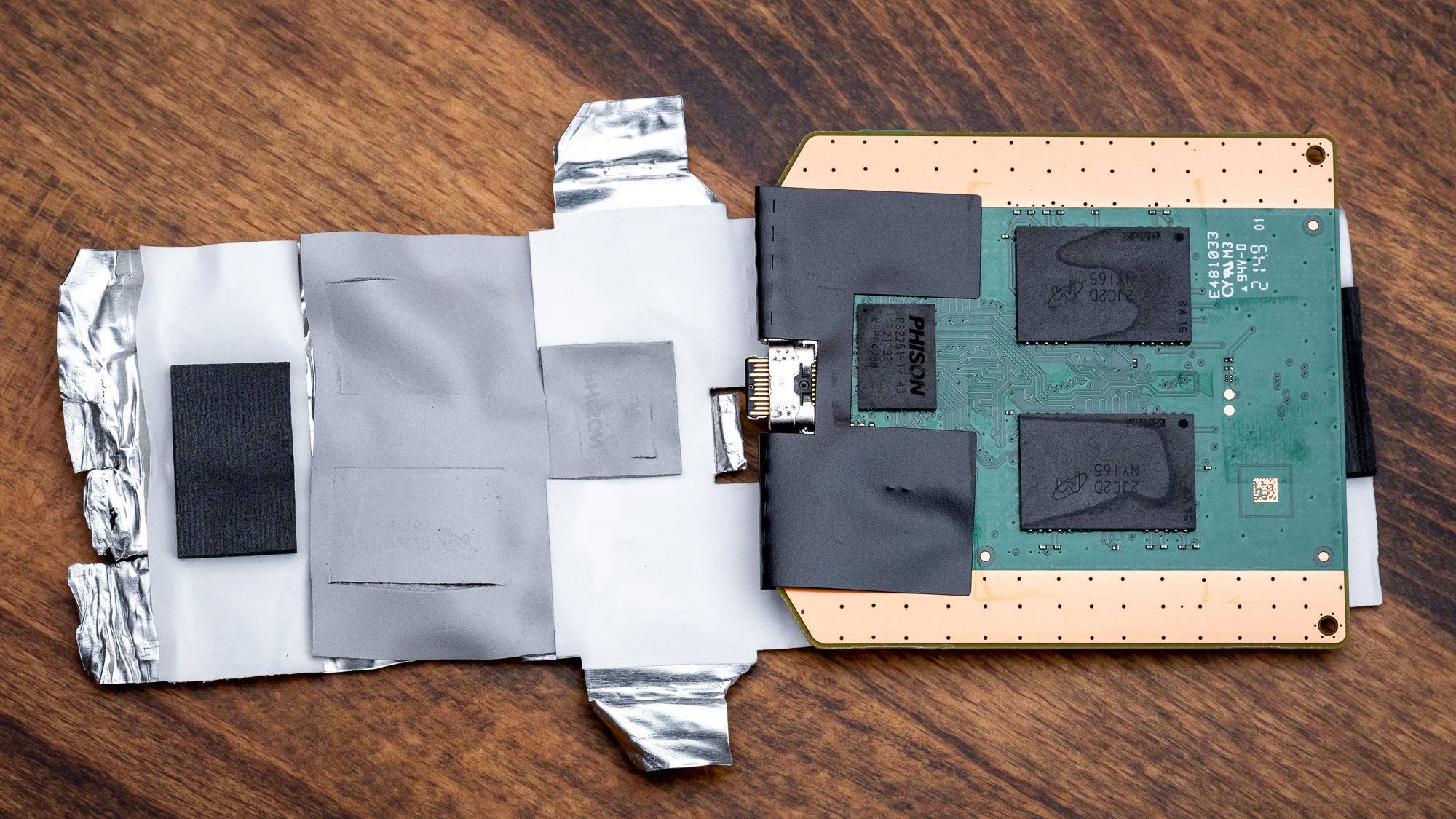
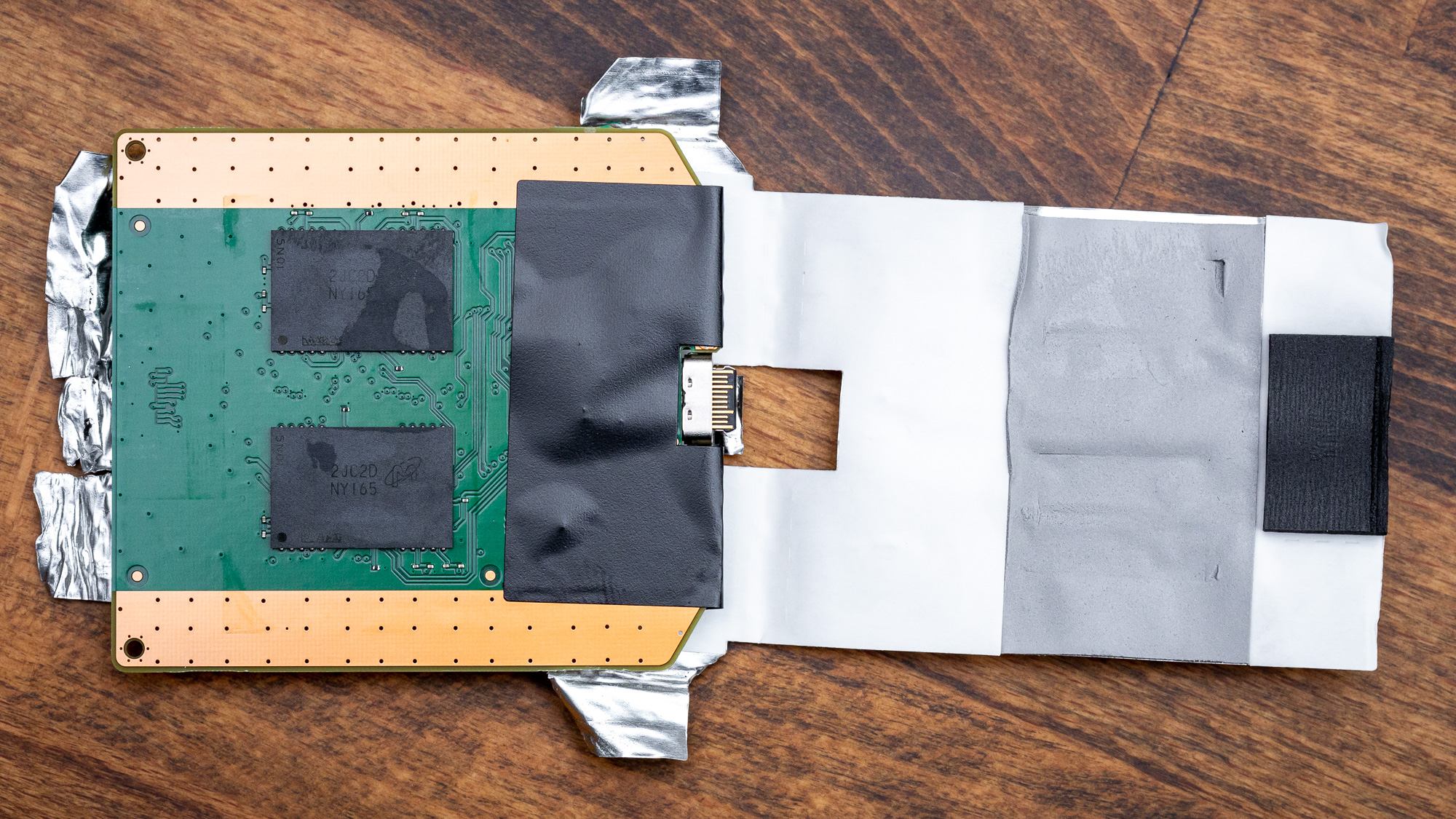
Internally we see EMI shielding, tape, and thermal padding. The latter should allow the drive to stay relatively cool during prolonged use. Beneath all of this is the PCB, which includes a DRAM-less controller and, for the 4TB SKU, two NAND packages on either side (for a total of four).
A closer look at the controller lets us see various power circuitry centered around the Phison PS6103 PMIC. The lack of a bridge chip tells us that this controller is an embedded hybrid design that manages both the interface and flash.
The original Phison PS2251-17 controller was used for USB flash drives with a USB 3.2 Gen 2x1 interface and a Type-A connector. It’s often speed- and capacity-limited when utilized for that application. Phison more recently developed the U17 from this basis, with the same interface but a Type-C connector. The controller is also capable of managing up to 4TB of flash and can reach higher speeds. The U17 is a native UFD controller in the same vein as Silicon Motion’s SM2320, which is used in the Kingston XS2000.
In this case, we have a USB-C connector and speeds up to 800 MBps — less than what the 10 Gbps interface and 1 GBps U17 can handle — coupled with QLC at up to 4TB. This two-channel controller typically manages up to sixteen dies, so this capacity pushes the controller a bit. We previously reviewed the Inland Platinum External SSD, which uses the same controller and QLC flash but is rated for higher speeds and comes only at lower capacities.
The flash modules are labeled NY165. These are 8Tb (1TB) modules, for a total of 4TB. Each of the four modules has eight 1Tb (128GB) QLC dies in an 8DP/ODP configuration. This is a newer QLC flash, specifically Micron’s 176-layer QLC (N48R), based on the same architecture as its 176L TLC (B47R). We suspected this during testing, then later confirmed with Crucial, who stated that the updated drive with the U17 launched with 96-layer QLC but may now come with the newer flash.
This is a departure from the floating gate (FG) QLC that Micron made in partnership with Intel at 64 and 96 layers. Micron previously used the 96L QLC on the original X6, coupled with Silicon Motion’s DRAM-less SM2259XT SATA controller with the 5Gbps ASMedia ASM235CM bridge chip. This newer QLC has appeared on some of Micron’s OEM drives and should be in the P3 and P3 Plus. We'll cover the deeper technical aspects of the flash in the latter’s review.
The SSD market should see more 176-layer or equivalent QLC from multiple manufacturers in the coming months. This is relevant as it suggests that QLC may finally grab a decent market share while being performant enough to replace TLC in many cases. It also means we'll get larger drives with a lower cost per gigabyte, especially as NAND prices continue to plummet. Products like the 4TB X6 will become more common, particularly with new UFD controllers, so use this review as a baseline.
MORE: Best External SSDs and Hard Drives
MORE: How We Test HDDs And SSDs
MORE: All SSD Content

Shane Downing is a Freelance Reviewer for Tom’s Hardware US, covering consumer storage hardware.
-
giorgiog What a Terrible review. Compare it to other 4tb external SSD drives. Oh, there aren’t many and they cost much much more. This device provides a ton of storage and a cheaper price point. There has to be compromise somewhere.Reply
-
v9t0fntwkrkdeqvi How would one perform an ata secure erase on such external drives? Aren't The commands not possible through USB?Reply -
AgentBirdnest Seems like a pretty harsh review, in my opinion...Reply
Sure, this drive can't keep up with those other drives, but it doesn't claim to. And those other drives don't come anywhere even remotely close to the X6 in price. This is in a price class of its own, both in 2TB and (especially) 4TB options. I think price/perf should have been given more consideration. It almost feels like this review is comparing two different classes of hardware, like if you were to criticize an R5 CPU for not being as fast as an i7 that costs 30% more.
It's a bit puzzling that half of the competing drives had a 3-year warranty as well, but that was not a "con" for any of the others.
In any case, thanks for testing it out. It looks good enough for my use case, so unless an even better value proposition comes along, I'll probably get this in 2TB for my next external drive. -
Colif Problem is with the market saturated by fake 16tb external ssd drives, why would anyone even look at these.Reply
Sure, if you know the other ones are fake you will, but the price of this needs to be 10x less to make any of the people who would buy a fake 16tb drive look at it.
its speed probably still faster than the USB 2 offered on any 16tb External ssd. -
BuyStocksLikeCrazy We bought about 200 of these SSDs at the start of the pandemic, as well as Seagate HDDs, all had the same issue you mentioned: disgusting transfer speeds.Reply
It was so slow, that loading Unity projects would crash with a networking related error, because Unity thought the speed of loading the project was being blocked by the network speed, when instead it was the read off the external drive.
Fix? Lol: you have to enable write caching in device manager and restart the computer.
Result: 10x faster transfer speeds.
They probably used some garbage tier caching system/motherboards at the start of the pandemic to save money and you have to use the internal drive's cache for speeds to match a normal external or internal drive.
Try it out, marvel at the stupidity. -
USAFRet Reply
Needing write cache enabled is normal for SSDs.BuyStocksLikeCrazy said:Fix? Lol: you have to enable write caching in device manager and restart the computer.
Turn it OFF on one of your internal SSDs and see what happens. -
BuyStocksLikeCrazy For these ones you have to turn it on manually, nowhere is it indicated that you have to do so.Reply
Same for HDDs. -
USAFRet Reply
As I would expect for any external drive.BuyStocksLikeCrazy said:For these ones you have to turn it on manually, nowhere is it indicated that you have to do so.
Same for HDDs.
That would be a condition of the OS, not that specific drive. -
Ralston18 @BuyStocksLikeCrazyReply
That is not at all a respectful nor helpful post to anyone.
In any case, there are Forum rules.
Further violations will be be dealt with accordingly. No further warnings.
Period. -
BuyStocksLikeCrazy External drives do not require drive caching normally, as the average user does not even know that setting exists.Reply
I have multiple external drives from 2010 onward which I've never enabled it on and work at advertised speeds.