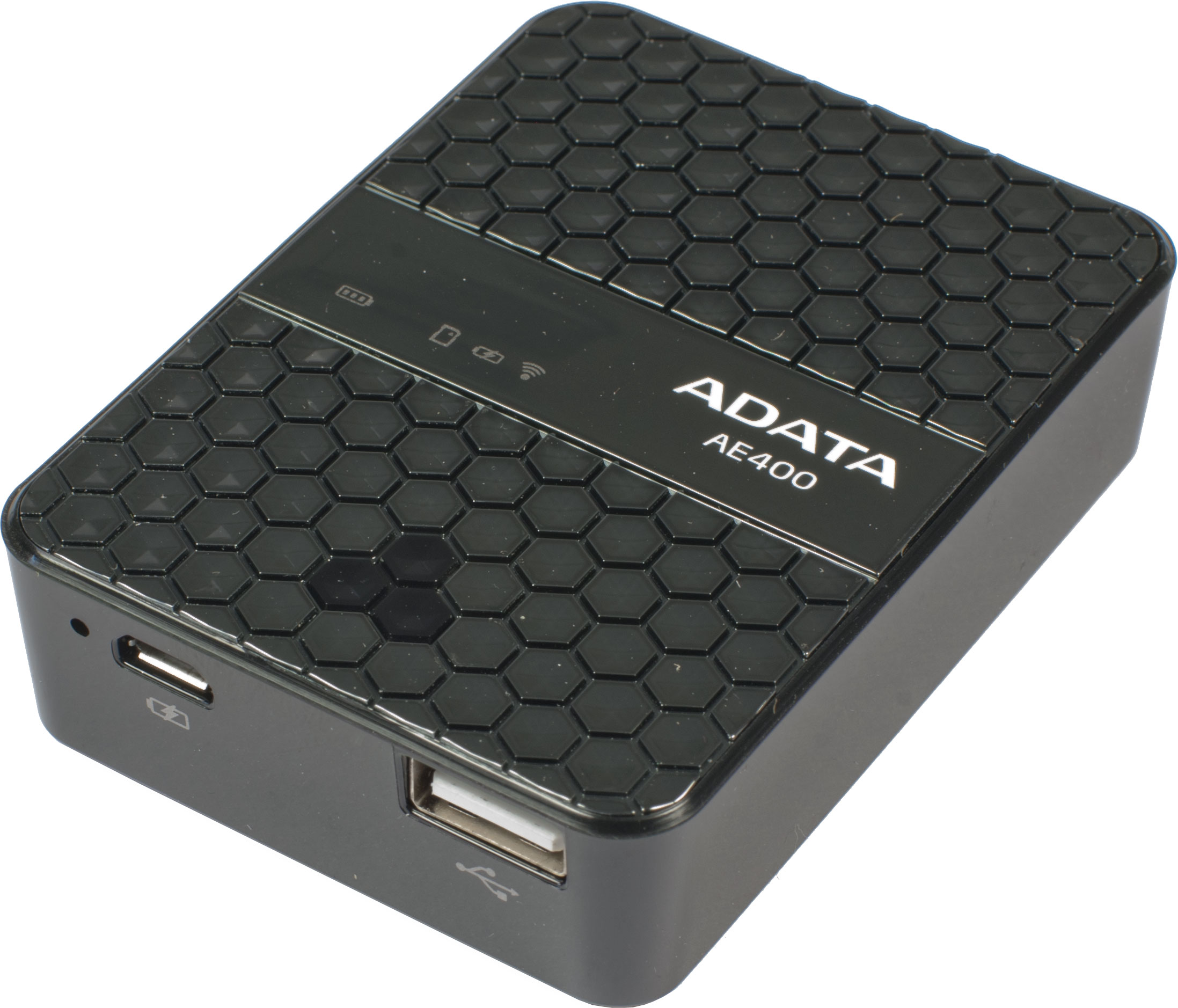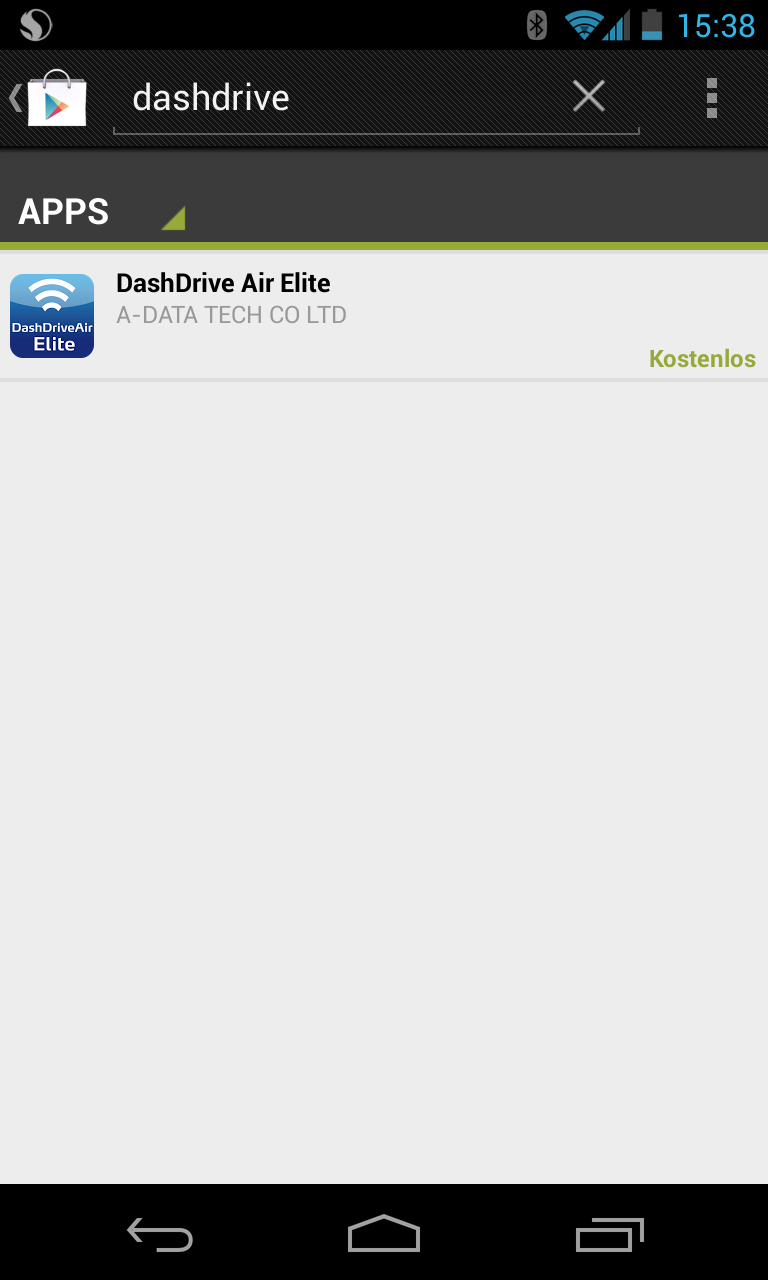Adata DashDrive Air AE400 Review: Wi-Fi, Charger, And Card Reader
Adata's DashDrive Air AE400 offers a lot of functionality in a small package. It’s a USB port, an SD memory card reader, a Wi-Fi hotspot for up to 10 devices, and a 5000 mAh power bank able to charge your smartphone and tablet. How well does it work?
Features, Usability, And Power Bank
The Adata DashDrive Air AE400 is switched on by holding the power button up top for a few seconds. Once it fires up, pressing the same button switches between the device's three different modes (wireless data transmission, the default; power bank; and a combination of wireless connectivity for the SD card reader and the power bank). You can tell which mode is currently active by looking at a set of three LEDs with little symbols next to them illustrating each setting.
The power bank’s current charge is indicated by another LED to the left of the three mode lights. It’s green between 100 and 50 percent, yellow between 50 and 25 percent, and red under 25 percent. It flashes when the Adata DashDrive Air AE400 is being charged via the Micro-USB port.
To turn the DashDrive back off, hold that button up top for a few seconds yet again. Powered down, the DashDrive Air AE400 acts just like a normal USB 2.0-based SD card reader. The corresponding LED lights up if you hook the DashDrive up to a PC with a USB cable.
Power Bank
The Adata DashDrive Air AE400 should be able to charge mobile devices like smartphones and tablets on the road using its 5000 mAh battery. Unfortunately, mobile device manufacturers haven’t agreed on a standard for charging their devices, instead sticking with proprietary standards. If they could just reach a consensus, a device like the DashDrive Air AE400 would work equally well with all mobile devices after negotiating how much juice each battery needs. As it is, this doesn’t work.
We tried Adata's DashDrive Air AE400 with Google's Nexus 4, and the configuration immediately demonstrated what we were just talking about. With its 3.8 V, 2100 mAh battery, the Nexus 4 takes longer to charge than if you used Google's bundled adapter. The phone took 40 minutes just to hit 26% charge.
Get Tom's Hardware's best news and in-depth reviews, straight to your inbox.
Current page: Features, Usability, And Power Bank
Prev Page Adata's All-In-One DashDrive Air AE400 Next Page File Access And Streaming-
hp79 This was $20 after rebate from newegg couple days ago, and I was going to buy it but decided not to because it doesn't work like a travel router. The only reason that there's a built-in internet share function is so that you can access the files and have internet access at the same time. This will work if the AP you are trying to connect is a secured wireless AP. But places like starbucks / hotels / airports where you have to enter a password in the webpage or click "I agree to the terms..." are impossible to do with this device so that makes it much less useful. If it only had a Ethernet jack so you can actually use it at hotels as a mobil wifi router would have made this very useful.Reply -
rdc85 what about the heat generated? i know heat is bad for component and the battery..Reply
is there any heat issue with this device? -
Pyree Can you transfer files between the SD card and the HDD connected to the USB port? This feature will be very handy for doing a backup on photos and videos stored in the camera's SD card when I am traveling. I don't need to carry a laptop.Reply -
razor512 Why not add some built in storage (eg a 1TB laptop drive)Reply
I tried to make a similar portable setup using a 20,000 mAh battery pack (pretty cheap on ebay)
then having it power a raspberry pi and an external drive, and a SD card reader, I wanted automate the backup of SD cards using a button attached to one of the GPIO
it works but it is very slow
I wanted too do a setup where a user can go on a photo shoot, and when 1 card is full, they can pop it into the reader then press a button and it will copy everything from the SD card into a new folder, then erase the SD card
only thing is a USB to USB copy on a raspberry pi can be well under 1MB/s in some cases. (when I really want around 10-15MB/s copy speeds which will allow for a backup and erase before the user is done filling the next card. -
RedJaron Reply
Similar question here, how robust is that USB port? Can I hook up a USB hub to it? What about a more diverse card reader ( something that can do CF, Memory Stick, and SD all at once? ) And will each of those "drives" be visible? My dSLR uses CF, so if I could use this to dump a CF card onto a mobile HDD, that'd be excellent while traveling.11135854 said:Can you transfer files between the SD card and the HDD connected to the USB port? This feature will be very handy for doing a backup on photos and videos stored in the camera's SD card when I am traveling. I don't need to carry a laptop. -
The_Trutherizer Proprietary? A google device? Tsk-tsk. I'm really disappointed. I expected better.Reply -
Adrinne_J Reply11135738 said:How good is this compare with RAVPower ® FileHub $49.99@Newegg
I personally have bought a RAVPower Filehub from Amazon. It works like a charm. I am happy with it. -
Mikel A First off I don't consider this as a portable travel router as good as tplink wr702n, then I suspect the heat will be as much as hurting you when read/white speed is fast, also the 5000mAh would not be sufficient to fully charge up an iPad, could probably only charge half its power.Reply