A Second Look: DDR4 Motherboard Performance vs Data Rate
Test Results: Applications and Games
Comparison Products
A brief preface: This review is not to determine if a specific motherboard performs better than others, but to identify if data rates for this G.Skill DDR4-3600 kit are impacted across the vendors. We will primarily be focusing on trends in our data, rather than the raw performance measurement for each data sample.
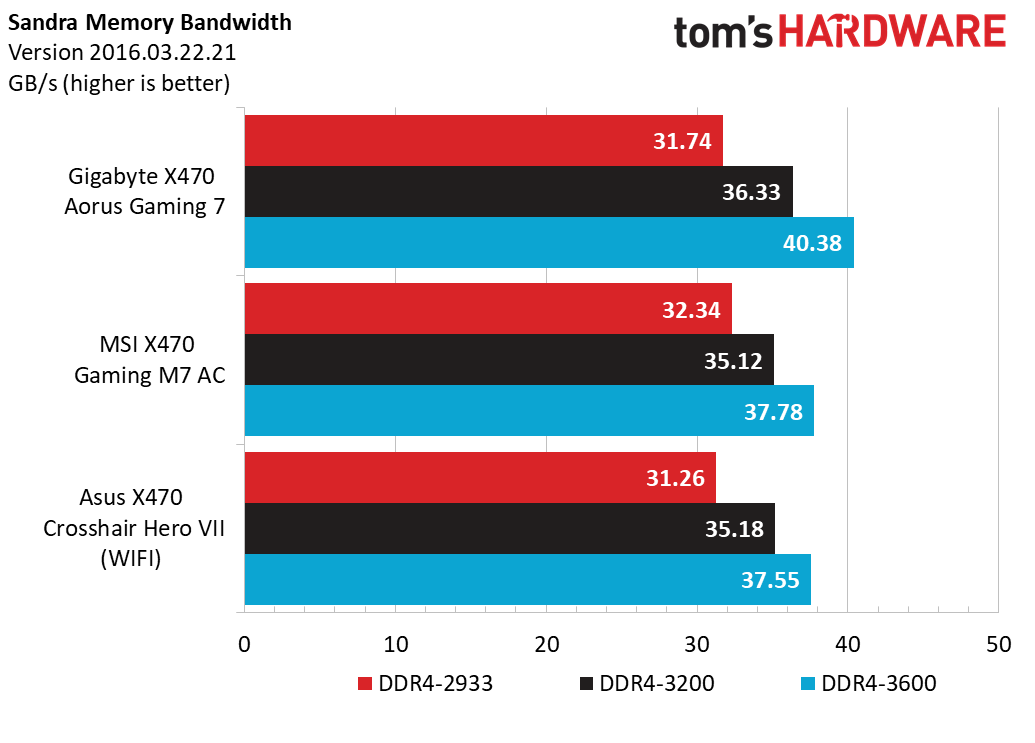
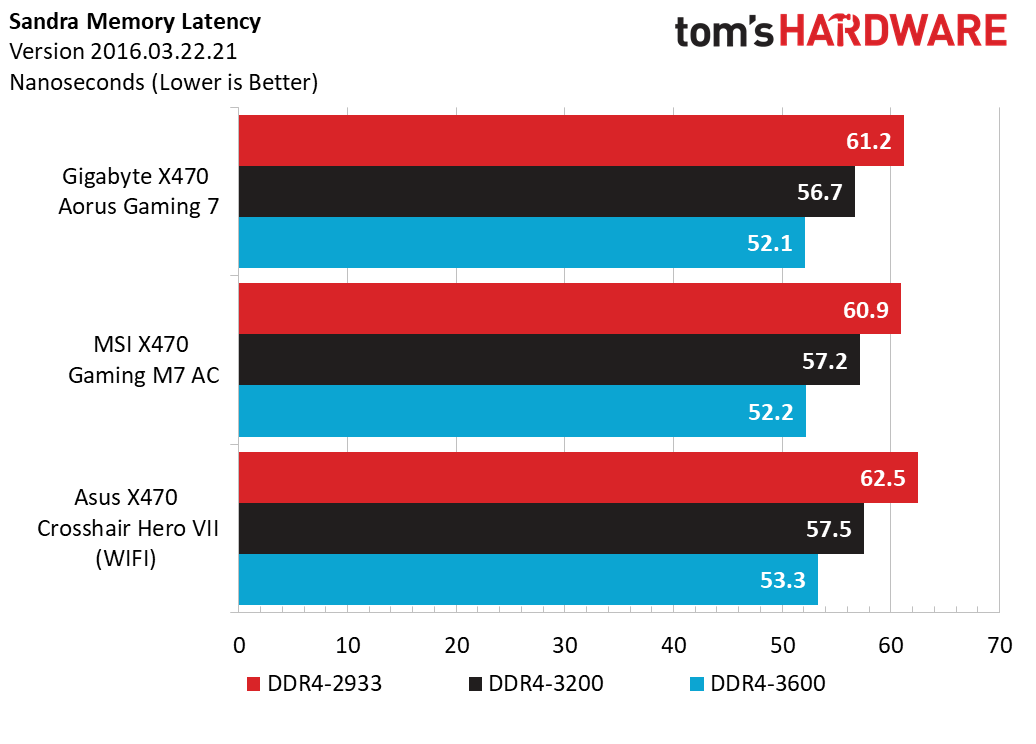
With that out of the way, let’s look at synthetics. Sandra Memory Bandwidth shows us different trends across the vendors. For the Gigabyte board, we see a larger linear correlation between data rate and bandwidth with a 9GBps increase between DDR4-2933 and DDR4-3600. MSI, on the other hand, sees a smaller linear correlation with only a 5GBps improvement. Lastly, the Asus board actually shows a performance plateau starting to show up towards the higher data rates (however, we could have just seen a really low 2933 measurement). In terms of latency, each of the boards is behaving within the margin of error and we see no obvious points of concern.
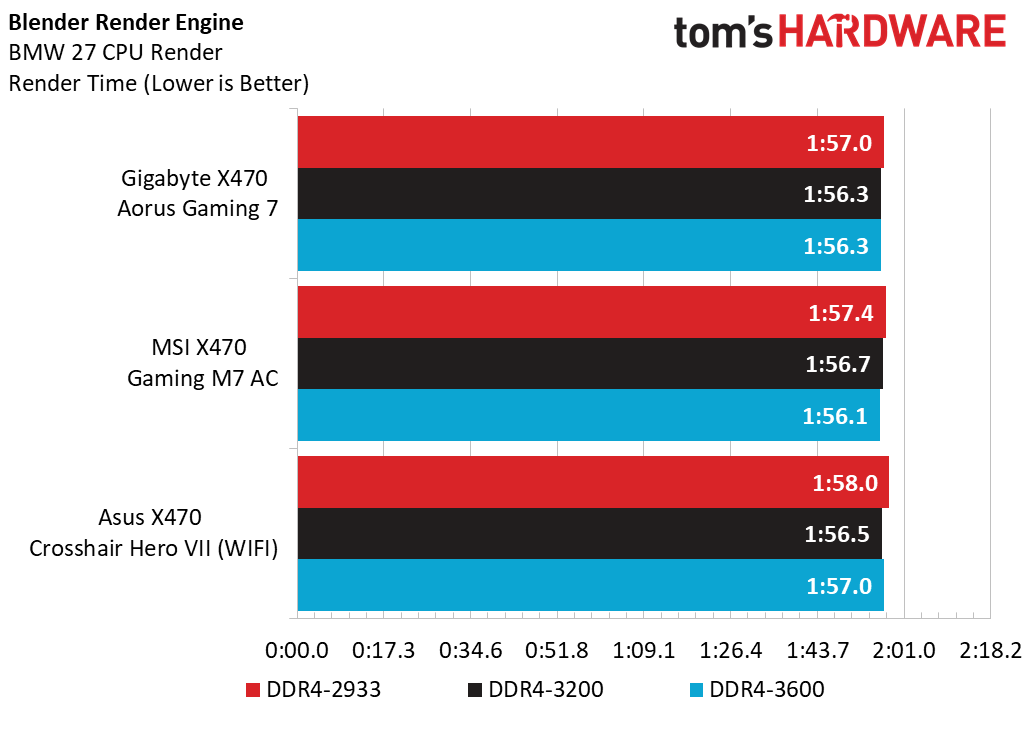
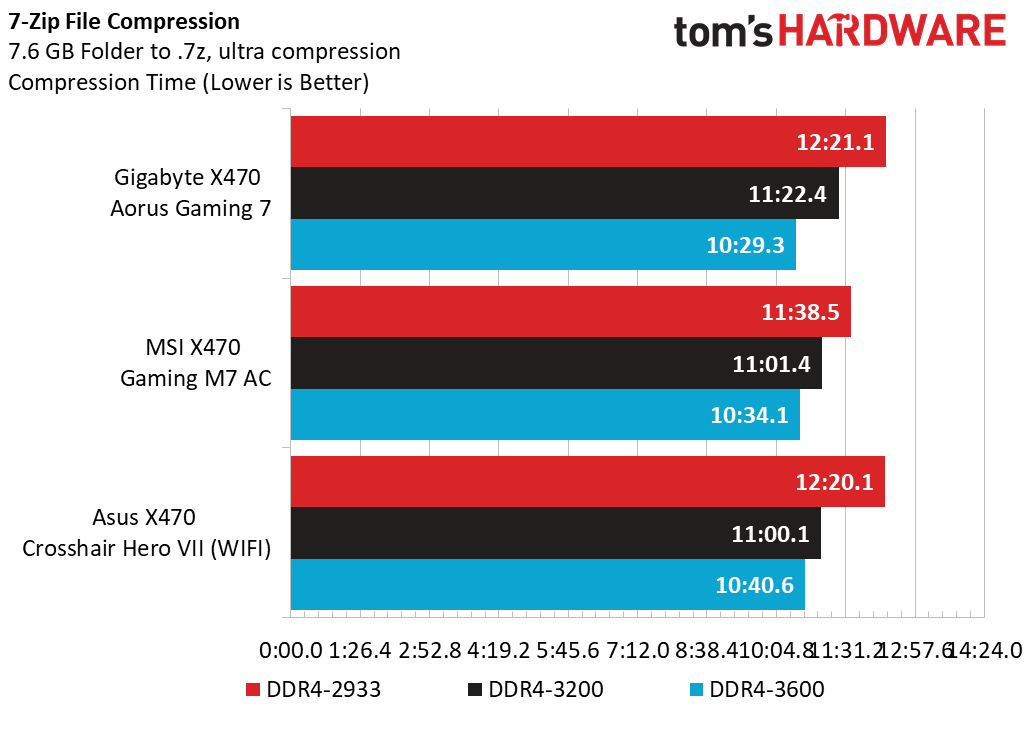
Blender sees negligible differences in completion times regardless of data rate or motherboard vendor. With a 7.6GB file compression with 7-Zip, we see expected decreases in workload time as we increase the data rate across the motherboards. Again, larger deltas are observed with the Aorus Gaming 7 shaving off nearly two minutes, whereas the MSI board sees a tighter performance range across the rates. Again, Asus completion times show plateauing similar to the memory bandwidth results.
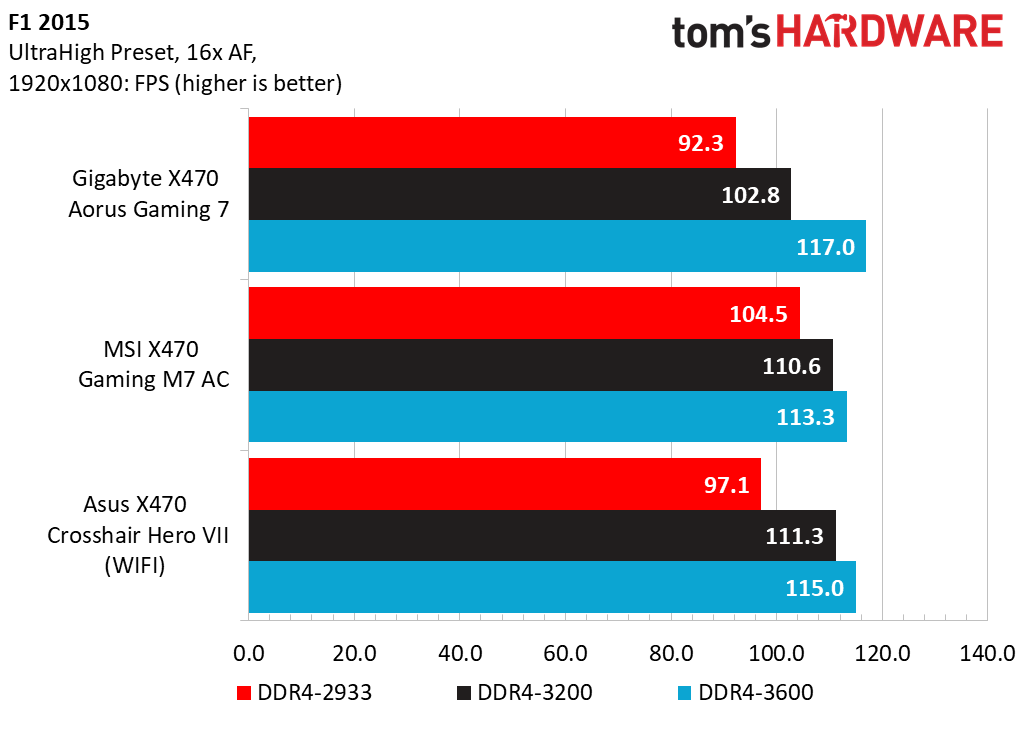
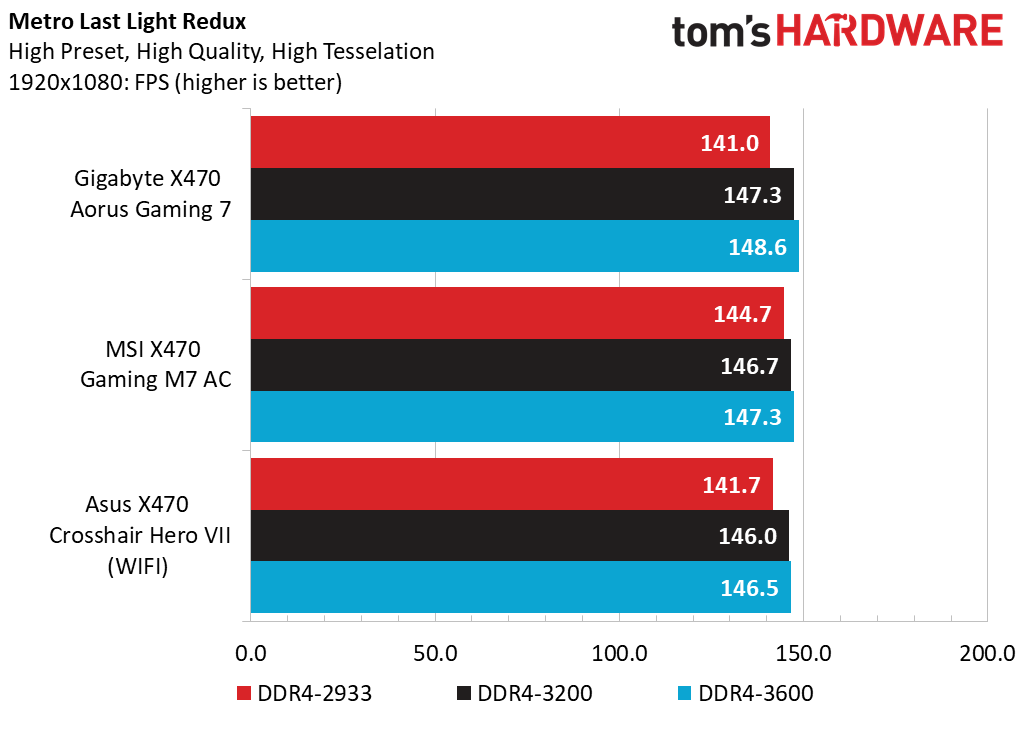
Switching focus over to gaming, we continue to see similar trends across the vendors regarding data rate increases. F1 2015 clearly enjoys the increased memory bandwidth as we drive around the Abu Dhabi track. But again, we see linear results with both the Gigabyte and MSI boards. Oddly enough, the Gigabyte board does appear to “lose” at the standard data rates, but comes screaming ahead when using the DDR4-3600 profile. Metro is a staple in our test suites and does not show a large variance across framerates and data rate changes. Interestingly, we see across all motherboards that performance does plateau after DDR4-3200 is activated. If you'd like us to test more games in our memory reviews, head over to the forums and let us know.
Value vs Performance and Conclusion
So, let's circle back to our original questions up top. Does the motherboard manufacturer impact memory compatibility and performance? Yes and no. For this specific set of DIMMs and processor, the motherboards tested do not see considerable performance differences across the higher-end of memory data rates. We do see some boards increasing their performance with the data rate and others that don’t appear to prefer higher-rated kits.
As for the value argument, we can start to glean some real truth to some marketing teams’ claims. From Asus’ perspective, there is no denying the wealth of options available for overclocking, but our base level of memory overclocking does leave us wanting. MSI’s DDR4 Boost design feature does appear to hold water to an extent, but it is not something that we’d solely judge our purchases by. The Gigabyte board ages well in our testing and sees more potential for being able to utilize even faster memory kits. If more basic overclocking is desired, we definitely recommend the MSI or Gigabyte boards, based solely from a value point of view.
Photo Credits: Tom's Hardware
Get Tom's Hardware's best news and in-depth reviews, straight to your inbox.
MORE: Best Motherboards
MORE: How To Choose A Motherboard
MORE: All Motherboard Content
- 1
- 2
Current page: Test Results: Applications and Games
Prev Page Problem Statement and Product Descriptions-
setx It would be much more interesting to get the root case of that strange XMP behavior on ASUS (likely, subtimings) than just testing defaults of some more boards.Reply
"From Asus’ perspective, there is no denying the wealth of options available for overclocking, but our base level of memory overclocking does leave us wanting.", "If more basic overclocking is desired, we definitely recommend the MSI or Gigabyte boards" – what are those magic different "overclocking options" you are talking about when all what was tested in article was switching basic memory speed and enabling XMP? -
washmc Maybe I misunderstood the point of the test but I would have liked to see both more boards used and more RAM modules tested. 5 should be the minimum boards and upwards of 10 would be preferred. Also testing different branded RAM would give more insight I feel as to where the inconsistencies lie. Or maybe I should say RAM from different manufacturers, not necessarily the resellers.Reply -
honujab A question hard to answer is: should spend money on memory, or processor, or GPU?Reply
We really do not have the benchmark data to back the answer.
TH should test different RAM speeds for the best bang for the buck combinations of CPU+GPU -
GetSmart There could be slight clockspeed and timing variance between those motherboards (if these use different crystal oscillators and clock generators).Reply -
TheTerk Reply
Josh, I think adding more boards would be a great exercise but even as a motherboard reviewer, I do not have 10 X470 or B450 boards at my disposal. The three chosen today are the best of each brand and likely prove trends in design thinking for each of the companies.Josh Mahurin said:Maybe I misunderstood the point of the test but I would have liked to see both more boards used and more RAM modules tested. 5 should be the minimum boards and upwards of 10 would be preferred. Also testing different branded RAM would give more insight I feel as to where the inconsistencies lie. Or maybe I should say RAM from different manufacturers, not necessarily the resellers.
As for memory, I only have a couple of kits that reach the higher data rates, and will be grabbing some ddr4-3733 for a review shortly.




