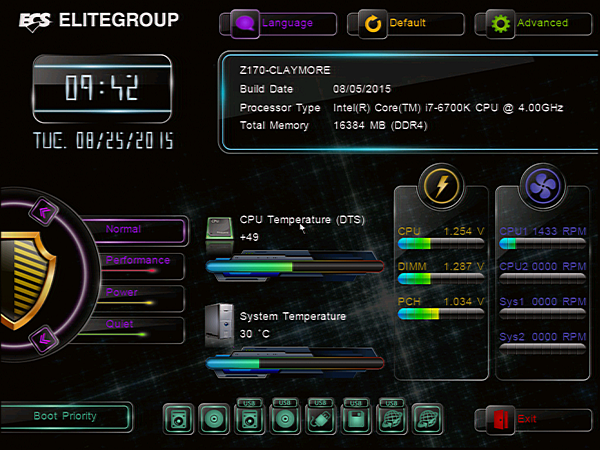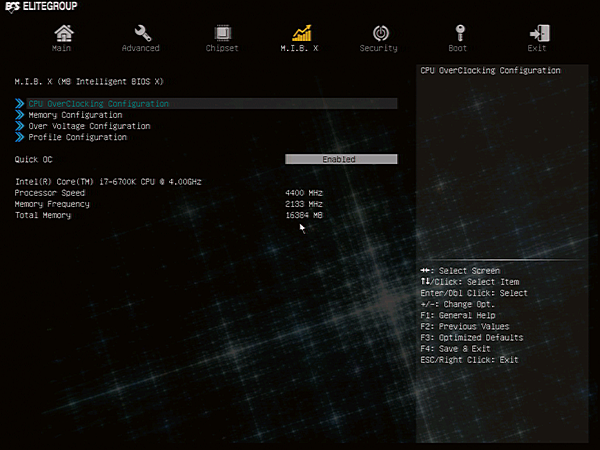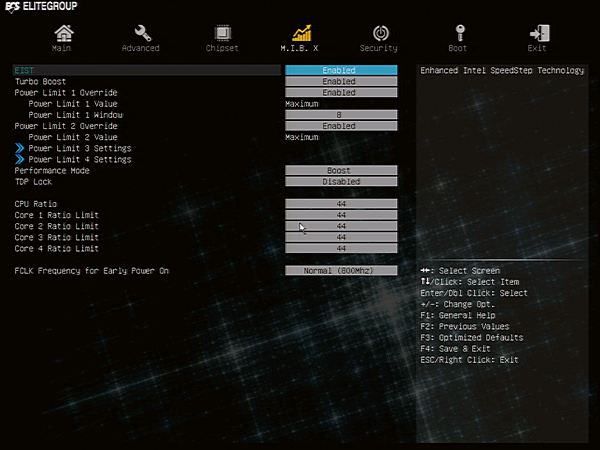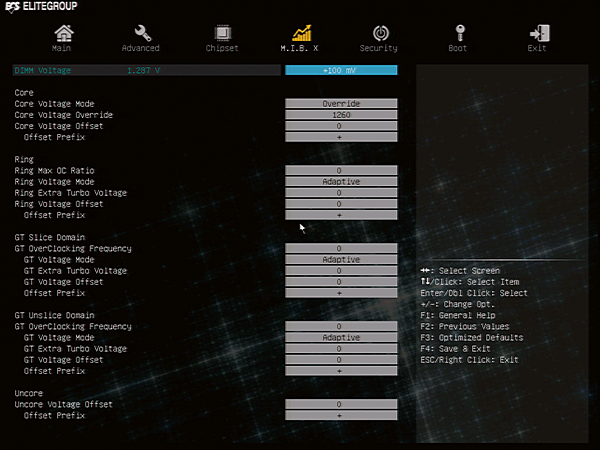ECS Z170-Claymore Motherboard Review
The Claymore leaves little doubt about ECS’ intent to stay in the enthusiast space, but how does it stack up to competitors?
Why you can trust Tom's Hardware
Firmware
ECS wasn’t able to deliver the latest version of its software suite, but the motherboard web page shows that it will include eBLU (BIOS update), eDLU (driver update), eOC (basic overclocking), and eSF (fan control) software as described in our Z79-Machine review.
Z170-Claymore firmware opens to a friendly page for visually-impaired non-overclockers, with a few power profiles and a row of storage device icons that can be re-arranged to alter boot order.
Switching to advanced mode, we find the Motherboard Intelligent BIOS X menu with a group of sub-menus for CPU, DRAM, Voltage and overclocking profile storage. The latter of which helps users save settings they know work, while pursuing those that might not work.
Below these, a single “Quick OC” menu item enables an Intel Turbo Boost replicating factory-programmed overclock of 4.00 to 4.90 GHz at the board’s 1.50V CPU Core setting. Under Prime95 stress testing, this mode causes nearly-instantaneous power throttling (wattage-based clock throttling).
There aren’t many overclocks that don’t cause power-based clock throttling, as the higher voltage required to push high CPU clocks doesn’t pair nicely with an eight-thread AVX-optimized workload. Our CPU was able to reach 4.4 GHz without throttling, but only after reducing its core voltage.
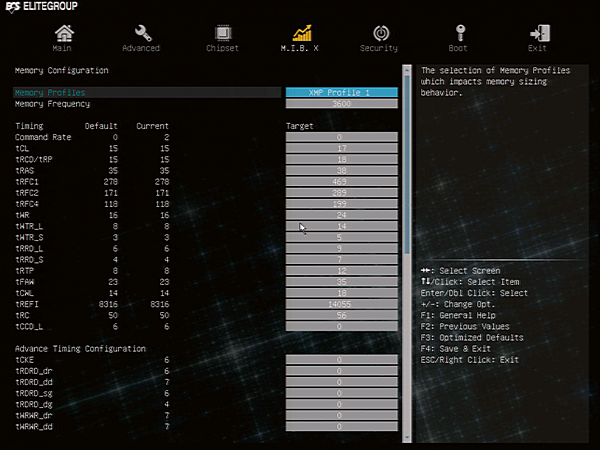
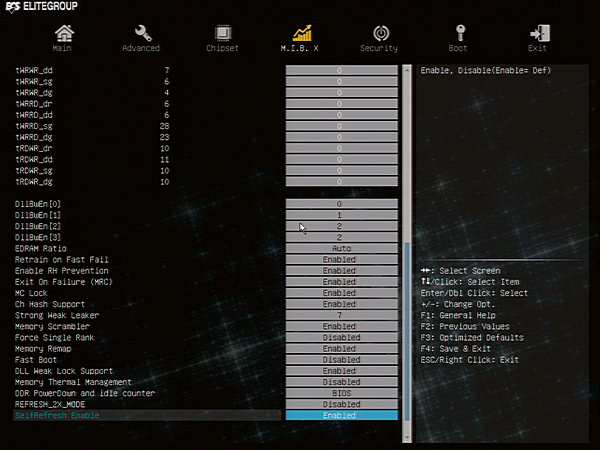
The Z170-Claymore only allows manual manipulation of timings after selecting “Manual” mode, but it does retain the settings from the previous chosen mode. In other words, switching from Auto with CAS 15 to Manual allows the user to start with the original CAS 15 settings, and switching from XMP CAS 17 to Manual allows the user to start with those CAS 17 settings. Yet we were still unable to do either of these, as the board would continuously put “zeros” in several fields whenever we made the switch. Changing the “zero” values didn’t solve the problem, as hidden (inaccessible) timings were also zeroed out. It appears that this particular memory confuses this particular firmware revision, and that builders will either need to change their memory or wait for a new firmware before any of these settings work.
After nearly two days of unsuccessful attempts to make any changes to memory frequency or timings, it was time to move on.
Get Tom's Hardware's best news and in-depth reviews, straight to your inbox.
A core voltage setting of 1.265V was the tripping point for core voltage and current overload protection, at least at clock rates beyond 4.40 GHz. Lower clocks allowed higher voltage to be used, but the point of overclocking is to reach higher clocks. Tuners who would like to try a higher clock rate in 1-2 core loads and a lower clock rate at 3-4 core loads can do so by setting the appropriate multipliers, which could help the board reach higher frequencies at lower levels of CPU stress.
-
utroz Seriously where is the Display Port. HDMI is for TV"s not real monitors. I can use a passive adapter from DP to HDMI if I want to use a crappy TV as a monitor..Reply -
SinxarKnights Sorry ECS. I have used your boards in the past and they all died a horrible death for no apparent reason.Reply
Since I first spotted these MBs on Newegg, calling them LEET seems like they are spitting in my face. I actually thought it was a scam until I later learned they are ECS boards.
I don't know about others but when I look for a quality motherboard it better not have l337 in the title, it just reeks of some garbage you would try to market to very young children... or maybe that is the goal? -
bignastyid Atleast they named it right. Who is going to be surprised when something named Claymore blows up.Reply -
Crashman Reply
Every problem I've had with ECS has been firmware-related. I really don't expect it to "blow up".16572439 said:Atleast they named it right. Who is going to be surprised when something named Claymore blows up.
-
bignastyid Reply16572532 said:
Every problem I've had with ECS has been firmware-related. I really don't expect it to "blow up".16572439 said:Atleast they named it right. Who is going to be surprised when something named Claymore blows up.
It was more a figurative term, sounded better than die young. Which is what I have seen them do most often(a couple did have exploded capacitors), but this was years ago don't see them as often any more(thank god). Now of they made power supplies like their motherboards they probably would literally blow up. -
Crashman Reply
ECS has been doing OK on the hardware side since its first gaming brand launch 2005, but every time they get close to having a decent firmware they change it up and start over again.16572559 said:16572532 said:
Every problem I've had with ECS has been firmware-related. I really don't expect it to "blow up".16572439 said:Atleast they named it right. Who is going to be surprised when something named Claymore blows up.
It was more a figurative term, sounded better than die young. Which is what I have seen them do most often(a couple did have exploded capacitors), but this was years ago don't see them as often any more(thank god). Now of they made power supplies like their motherboards they probably would literally blow up.
-
Mac266 ReplyAtleast they named it right. Who is going to be surprised when something named Claymore blows up.
A Claymore is a large two-handed sword. -
Crashman Reply
OK, now using it that way would probably break it.16580242 said:Atleast they named it right. Who is going to be surprised when something named Claymore blows up.
A Claymore is a large two-handed sword.