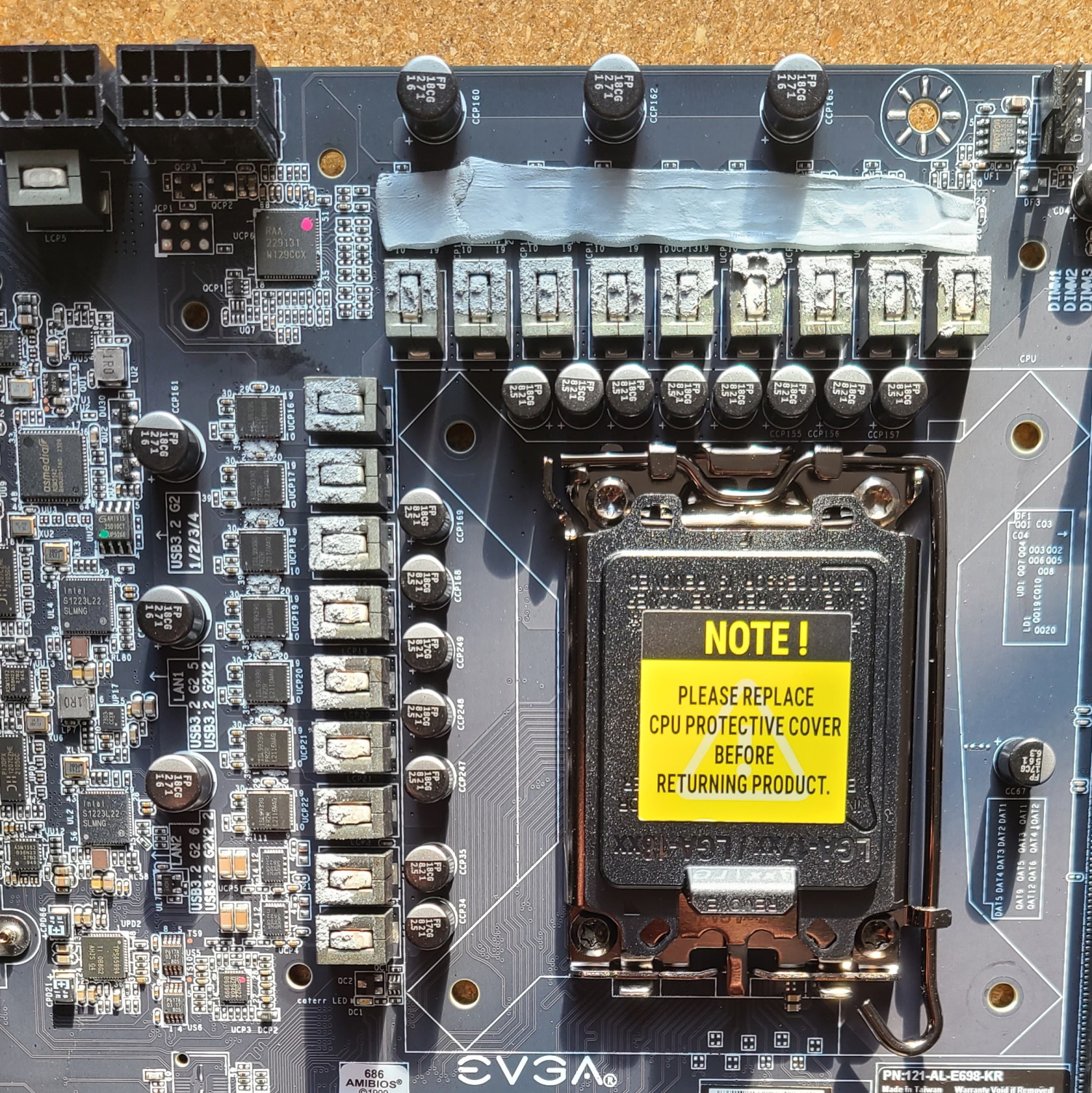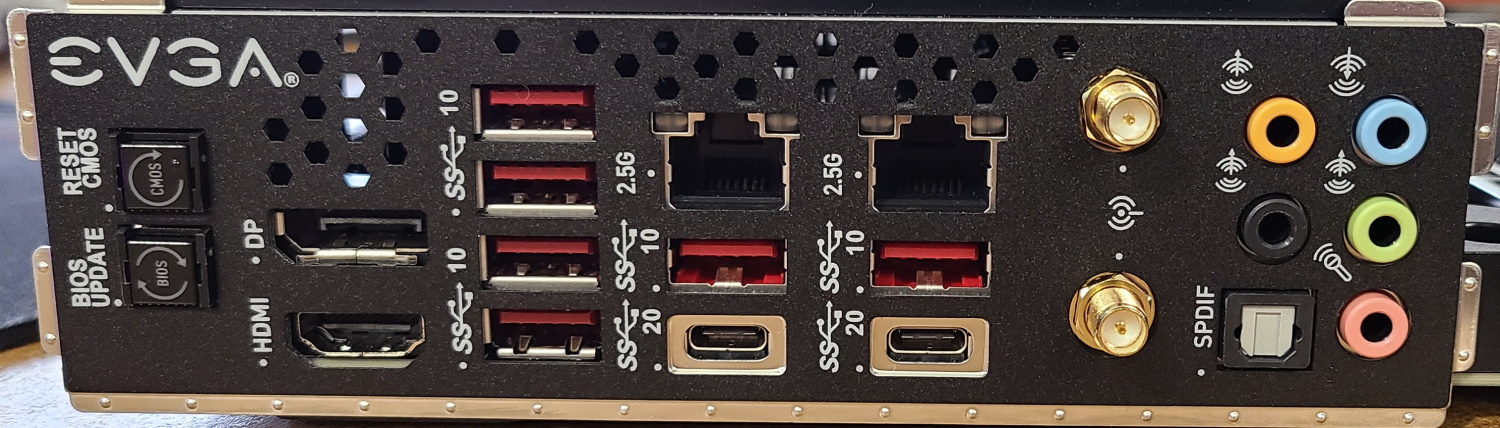Tom's Hardware Verdict
At $629.99, the Z690 Classified comes with capable 90A power delivery, three M.2 sockets, and eight SATA ports. If you’re shopping for an Intel board in this range and don’t need a PCIe 5.0 M.2 socket or mind a last-generation audio codec, it’s a viable option, though there are cheaper comparable boards available.
Pros
- +
+ Robust 19-phase 90A VRMs
- +
+ Eight SATA ports
- +
+ Horizontal connectors
Cons
- -
Only three M.2 sockets
- -
Last-gen audio codec
- -
No SATA support for M
Why you can trust Tom's Hardware
EVGA’s motherboards have been something of an enigma. Where most competitors have well over a dozen boards each for a given platform, EVGA often sticks with just two. The Z690 Classified we’re looking at here is the least expensive of the two Z690 SKUs released so far. And it delivers all the things EVGA motherboards are known for. From the distinct black styling and horizontal connector to the overbuilt VRMs, it’s all here, outside of the U.2 connector that’s been a staple on their boards for the last few generations (and it won’t be missed). But what about the rest? Does the Classified meet the lofty expectations of a modern high-end motherboard?
The Z690 Classified ($629.99) is technically the ‘entry level’ product in EVGA’s Z690 product stack, with the Dark K|NGP|N taking the flagship position at $829.99. The Classified comes packed with features, including robust power delivery, three M.2 sockets, dual 2.5 GbE and integrated Wi-Fi 6E, eight SATA ports, a last-gen flagship audio codec and an updated appearance. In all, the only shortcomings hardware-wise are M.2 socket count (three as opposed to four or five in many competing boards), and none of the M.2s support SATA-based modules. The USB count on the rear IO is also lower than I would like to see (eight total, with six Type-A). Outside of those minor gripes, the EVGA board comes with everything you’re like to expect to build your Alder Lake-based system around.
Performance on the Classified was average overall. It didn’t post the fastest or slowest results but landed right in the Goldilocks zone across our test suite. Performance in games was as expected, as was our memory bandwidth testing in AIDA64. Power consumption was higher than average (due to higher idle use), but only by a few watts. As we continue to declassify the Classified below, we’ll cover details on the hardware, software, and performance to see if this $600-plus motherboard is worthy of a spot on our best motherboards list.
Specifications: EVGA Z690 Classified
| Socket | LGA1700 |
| Chipset | Z690 |
| Form Factor | E-ATX |
| Voltage Regulator | 19 Phase (90A SPS MOSFETs for Vcore) |
| Video Ports | (1) HDMI (v2.0) |
| Row 5 - Cell 0 | (1) DisplayPort (v1.4) |
| USB Ports | (1) USB 3.2 Gen 2x2 Type-C (20 Gbps) |
| Row 7 - Cell 0 | (1) USB 3.2 Gen 2 Type-C (10 Gbps) |
| Row 8 - Cell 0 | (6) USB 3.2 Gen 2 (10 Gbps) |
| Row 9 - Cell 0 | (1) USB 2.0 (480 Mbps) |
| Network Jacks | (2) 2.5 GbE |
| Audio Jacks | (5) Analog + SPDIF |
| Legacy Ports/Jacks | ✗ |
| Other Ports/Jack | ✗ |
| PCIe x16 | (2) v5.0 (x16, x8/x8) |
| PCIe x8 | ✗ |
| PCIe x4 | (1) v3.0 (x4) |
| PCIe x1 | ✗ |
| CrossFire/SLI | Supports NVIDIA SLI, 2-Way Crossfire |
| DIMM slots | (4) DDR5 6400+(OC), 128GB Capacity |
| M.2 slots | (3) PCIe 4.0 x4 (64 Gbps) / PCIe (up to 110mm) |
| U.2 Ports | ✗ |
| SATA Ports | (8) SATA3 6 Gbps (Supports RAID 0/1/5/10) |
| USB Headers | (1) USB v3.2 Gen 2, Type-C (10 Gbps) |
| Row 24 - Cell 0 | (1) USB v3.2 Gen 1 (5 Gbps) |
| Row 25 - Cell 0 | (1) USB v2.0 (480 Mbps) |
| Fan/Pump Headers | (8) 4-Pin (CPU, System, Pump) |
| RGB Headers | (2) aRGB (3-pin) |
| Row 28 - Cell 0 | (2) RGB (4-pin) |
| Diagnostics Panel | (2) 2-character debug LED, 8 status LEDs |
| Internal Button/Switch | Power and Reset buttons, BIOS selector and BIOS safe boot buttons |
| SATA Controllers | ✗ |
| Ethernet Controller(s) | (2) Intel I225-V (2.5 Gbps) |
| Wi-Fi / Bluetooth | Intel AX211 Wi-Fi 6E (2x2 ax, MU-MIMO, 2.4/5/6 GHz, 160 MHz, BT 5.2) |
| USB Controllers | ASMedia ASM3142 |
| HD Audio Codec | Realtek ALC1220 |
| DDL/DTS Connect | ✗ / X |
| Warranty | 3 Years |
Inside the Box of the EVGA Z690 Classified
Inside the box, EVGA includes all of the basic accessories you’d expect, including SATA cables, a Wi-Fi Antenna and a driver/support USB stick. The board also comes with the ProbeIt connector that attaches to the motherboard for an easy and accurate way to check voltages with a multi-meter. For those into heavy overclocking, this is a wonderful feature to have. Below is a complete list of the included extras.
- (2) SATA cables
- Probeit Connector
- (3) thermal pads for M.2
- Case Badge
- USB Flash Drive (drives/manual)
- Wi-Fi Antenna
- Visual Installation Guide
Design of the EVGA Z690 Classified
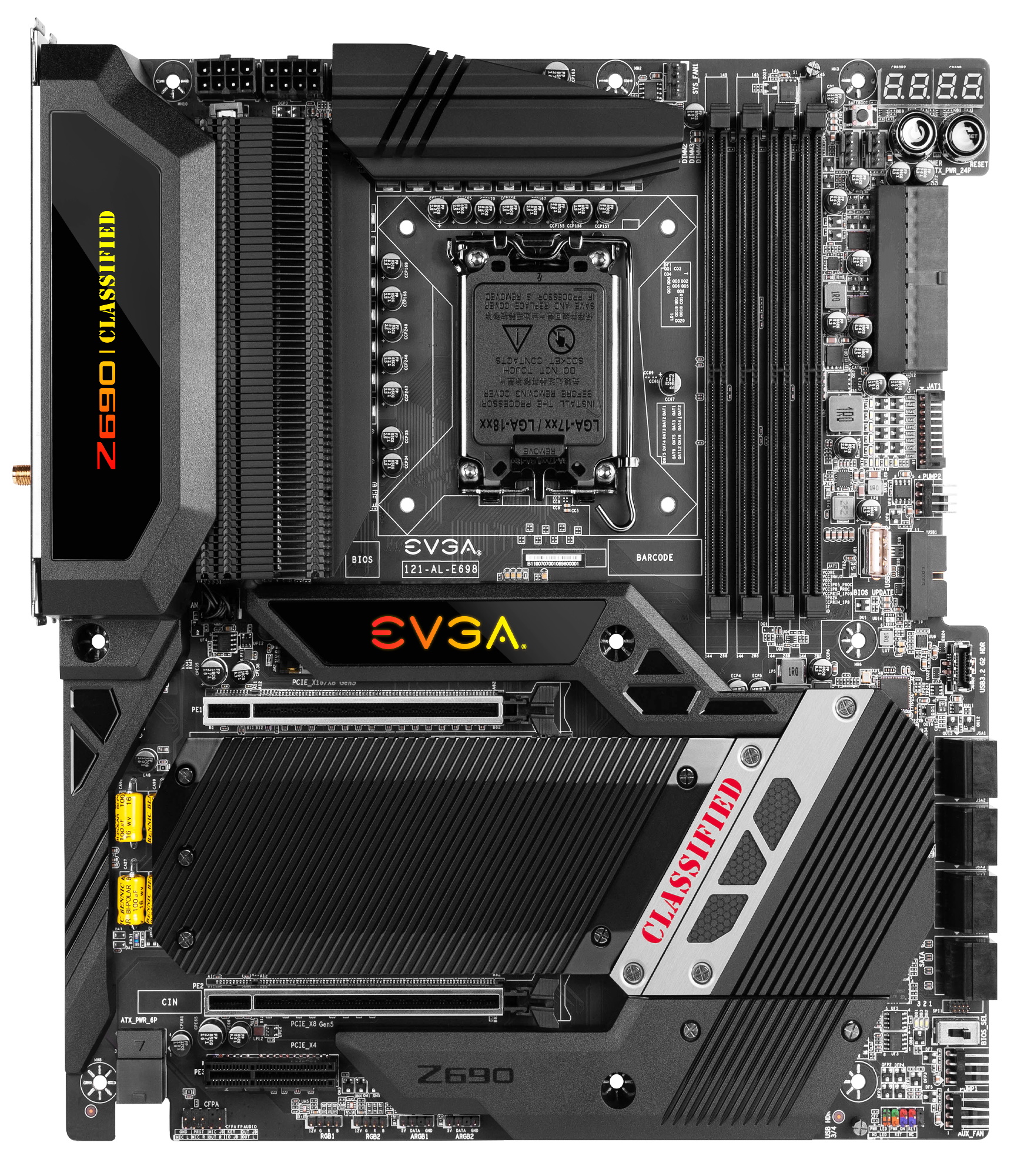


The EVGA Z690 Classified is built with a jet black 10-layer PCB that’s the base for its stealthy appearance. The all-black look gives way to some subtle design cues, like the red Classified branding on the chipset and rear IO cover. The finned heatsink for the VRM hides two tiny fans that assist with cooling. What sets this board apart from most others is the cutouts on the right side and the horizontal connections. These features help out quite a bit with cable management, as almost nothing sticks up off the board.
The Classified designates two small zones with RGB lighting. The first area is the rear IO cover, where the Z690 Classified branding lights up, along with the EVGA name in the middle of the board. The implementation won’t illuminate the inside of the case like some, but if that’s your goal, there are plenty of headers to add your own. Overall, I like the look of the Z690 Classified and it blends in with most build themes–unless, of course, you’re after an all-white system.
Delving deeper, starting with the top half of the board, on the left side, a plastic cover hides the back of the rear IO and two small fans attached to the finned VRM heatsink. The fans were inaudible even during stress testing and kept the VRMs running well within their specifications. Power to the CPU comes from the two 8-pin EPS connectors (one required) located just above and to the left of the VRM heatsinks. The socket area is relatively clean, with several capacitors scattered around it. Things are pretty standard on this front.
Get Tom's Hardware's best news and in-depth reviews, straight to your inbox.
To the right of the socket, we run into four black unreinforced DRAM slots that lock the RAM down on both sides. The four slots support up to 128GB of RAM at speeds listed to DDR4 6400+(OC). We had no issues testing our GSkill DDR5 5600 kit, nor the DDR5 6000 kit we used for the first time in this review. Be aware that reaching high memory speeds depends on the kit used and the quality of the Integrated Memory Controller (IMC).
The first (of eight) 4-pin fan/pump headers are just above the DRAM slots offset to the left. Of the six chassis/CPU headers, two are PWM controlled while four control PWM and DC controlled fans. Output on these headers is 2A/24W, which should be plenty even when piggybacking a couple of fans on the same source. Additionally, the two pump headers output up to 3A/36W, enough to support a vast majority of AIOs and pumps. Be sure to check the power requirements of the connected devices as exceeding the limits of this (or any) board can cause damage.
The edge of the board has a lot going on. Starting at the top, we see two 2-character debug LEDs used for reading POST codes or limited monitoring functionality (voltage and temperature, to name two). Below are the power and reset buttons and a 24-pin ATX connector to power the board. Just below that, we see the ProbeIt header to connect the include ProbeIt cable for accurate voltage monitoring. Behind this are several LEDs that indicate power, connectivity, and board activity. This includes Vcore, Chipset, and other voltage domains. If the LED is white, there is voltage present (but that doesn't mean the PSU is outputting in spec, note). Continuing on, we run into a vertical USB port (used for BIOS flashback), a USB 3.2 Gen 1 (5 Gbps) header and a 3.2 Gen 2 (10 Gbps) Type-C connector. There are also a couple more fan headers here too.
For power delivery, EVGA utilizes a 19-phase VRM to help support the power-hungry Alder Lake processors. Power comes from the 8-pin EPS connector(s) to a Renesas RAA229131 20-channel controller. This is a direct setup, so you won’t find any phase doublers or teaming involved. Power then goes on to the 90A Intersil ISL99390 SPS MOSFETs. The 1,440A available for Vcore is plenty, even if you’re planning for some sub-ambient overclocking, though it is less than some comparable boards.
Moving on to the bottom half of the board, we get a better look at the heatsinks and shrouds that cover the M.2 sockets and audio bits. EVGA chose a simple ribbed pattern running diagonally through the surface of the heatsink, which increases surface area and cooling capacity, along with delivering a neat design. The chipset sports the Classified branding in red. The Realtek ALC1220 audio codec is hidden beneath a plastic shroud on the left side, but the unique large yellow Bennic brand audio capacitors are visible. Although most users will be completely satisfied with this implementation, I would like to see the latest and greatest codec (Realtek ALC4080) used for a board this expensive.
Shifting focus to the middle, underneath the heatsink, we find the three M.2 sockets. Each socket supports PCIe 4.0 x4 speeds (64 Gbps) and up to 110mm modules. We don’t find a PCIe 5.0 x4 (128 Gbps) capable socket or support for SATA-based M.2 devices. From the looks of this board and the flagship Z690 Dark K|NGP|N, EVGA is skipping out on PCIe 5.0 support for M.2 on this generation. While that isn’t a huge deal today, when the 5.0 drives saturate the market in two or three years, you’ll have to use it on an add-in card. Outside of that, I also would like to see four M.2 sockets, as most boards in this price range, support four.
EVGA implements a total of three PCIe sockets on the Classified. The top two full-length slots (which are reinforced) are for graphics cards, supporting up to PCIe 5.0 x16. When both slots are used, they break down to x8/x8. This configuration allows for 2-Way NVIDIA SLI and AMD Crossfire. The bottom x4 slot connects via the chipset and runs at PCIe 3.0 x4. There is some lane sharing between PCIe and M.2 sockets. The third slot is disabled when a module is in the bottom M.2 socket.
Along the right edge, we run into eight SATA ports, which is one area where this board has more than most of the competition. The Classified supports RAID0/1/5/10 modes for SATA if you’re looking for redundancy or striping (or both). In all, you can run all eight SATA ports and all three M.2 sockets concurrently (you just lose the bottom PCIe slot).
Across the bottom are several headers, including USB ports and RGB. A 6-pin PCIe connector on the bottom left supports multi-GPU configurations when overclocking heavily and benchmarking.
- Front panel audio
- (2) 3-pin ARGB headers
- (2) 4-pin RGB headers
- 4-pin system fan header
- (2) USB 2.0 headers
- Front panel header
- BIOS selector switch
Swinging back to the critical rear IO area, we see a pre-installed IO plate matching the Classified’s black theme. The black background gives way to white labeling and holes cut out for airflow to the actively cooled VRMs.
Hardware-wise, there are eight total USB ports around the back: Two Type-C (10 Gbps and 20 Gbps) and six Type-A ports (10 Gbps). The six Type-A ports may be too few for some users, although having two USB-C ports is nice. On the left side, we run into the Reset CMOS and BIOS update buttons and DisplayPort (v1.4) and HDMI (v2.0) ports for using integrated video. Just above the Type-C ports are the two 2.5 GbE, while to the right are the Wi-Fi antenna connections. Last but not least are the 5-plug analog plus SPDIF optical ports on the right for audio.
MORE: Best Motherboards
MORE: How To Choose A Motherboard
MORE: All Motherboard Content

Joe Shields is a staff writer at Tom’s Hardware. He reviews motherboards and PC components.
-
Alvar "Miles" Udell ReplyAlong the right edge, we run into eight SATA ports, which is one area where this board has more than most of the competition. The Classified supports RAID0/1/5/10 modes for SATA if you’re looking for redundancy or striping (or both). In all, you can run all eight SATA ports and all three M.2 sockets concurrently (you just lose the bottom PCIe slot).
Am I the only one who just doesn't understand why 8 or even 6 SATA ports are included on motherboards, especially higher end motherboards, in 2022? If you're going to buy a $600+ motherboard, you likely have a pair or triplet, or even a quartet, of high capacity NVMe drives and probably don't have any SATA drives. Seems to me that bandwidth could be put to better use...