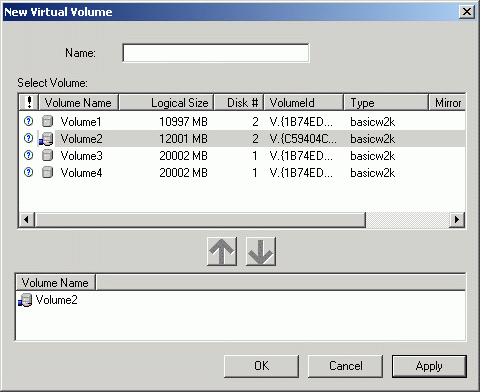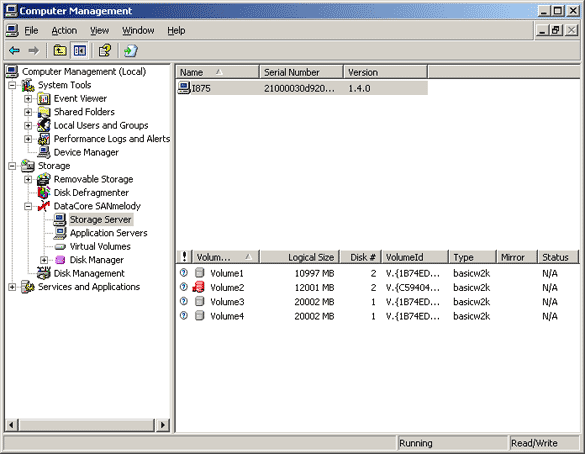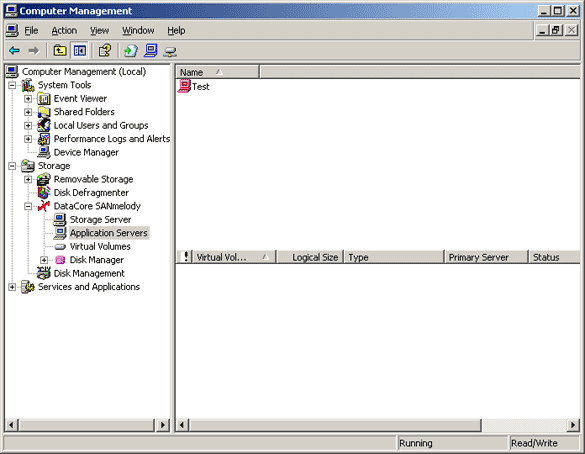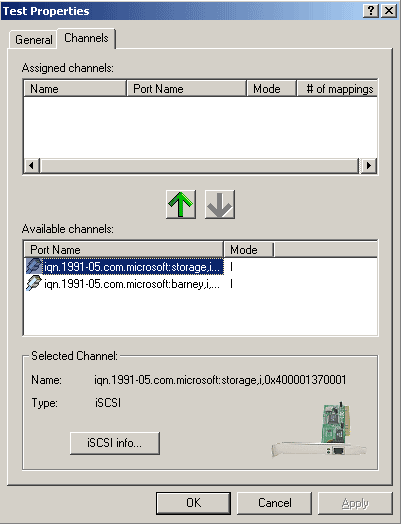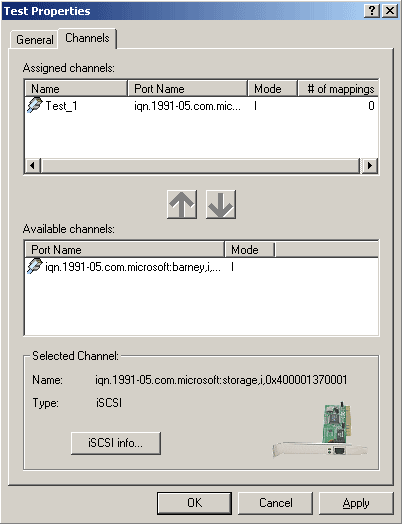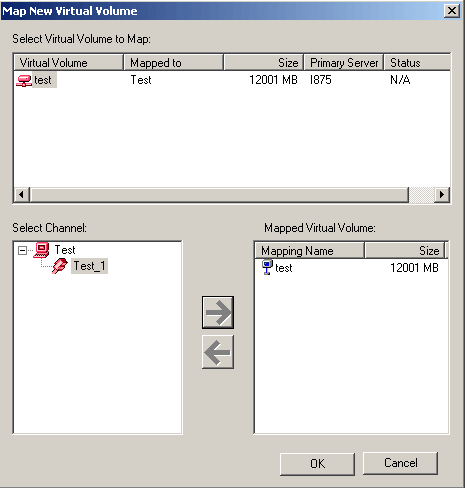Flexible Data Storage Across Networks: iSCSI put to the Test
DataCore SAnmelody: ISCSI Through Software
After the installation of the SANMelody program, a SANMelody Plugin is available in the management console under "Drives." Here, free partitions can be converted into virtual volumes.
DataCore, founded in 1998, specializes in memory management, virtualization and data replication. Just under a year ago, the company unveiled the SANMelody suite, which acts as a software SAN solution. It allows any drive partition to be integrated into Windows systems as iSCSI Targets. Although SANMelody costs at least $1,200, it does offer the advantage that it can be used on nearly any (current) system with at least 512 MB of RAM. Another positive aspect is that DataCore doesn't require the use of a Windows Server - meaning that Windows XP can be used just as easily. The only prerequisite is that the .NET framework be installed.
Partitions that are created using the Disk Manager have to be completely blank - they cannot be formatted, and can't have a drive letter assigned to them. In SANMelody's configuration plug-in, these free partitions are then used to create so-called "virtual volumes," which are in turn assigned to an application server. Application servers are machines that are supposed to have access to these storage areas.
DataCore offers four base packages, which differ in price and feature set. The smallest version supports only one processor, eight hard drives and two network adapters, while the bigger configurations offer quite a bit more - up to 320 hard drives, 16 network adapters and four processors! In addition, they offer IP replication, snapshot functionality and auto-failover as an option. Aside from the smallest one, all versions support Fiber Channel connections.
You can find more detailed information on the feature sets of the various versions on DataCore's website at the following address .
Different SANMelody systems can be managed through the menu item "Storage Server". This is also where all virtual volumes are listed.
Here, we are integrating an application server that is intended to have access to the virtual volumes.
Get Tom's Hardware's best news and in-depth reviews, straight to your inbox.
Next we choose the network interface (channel) we want to use.
Finally, the virtual volume needs to be assigned to a channel.
Current page: DataCore SAnmelody: ISCSI Through Software
Prev Page ISCSI Configuration Manager Next Page Setting Up The Microsoft ISCSI Initiator
Patrick Schmid was the editor-in-chief for Tom's Hardware from 2005 to 2006. He wrote numerous articles on a wide range of hardware topics, including storage, CPUs, and system builds.