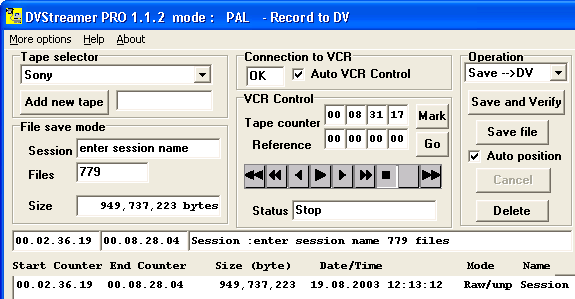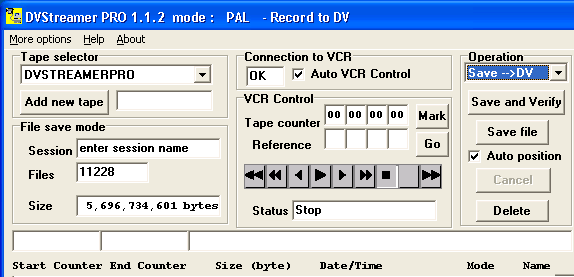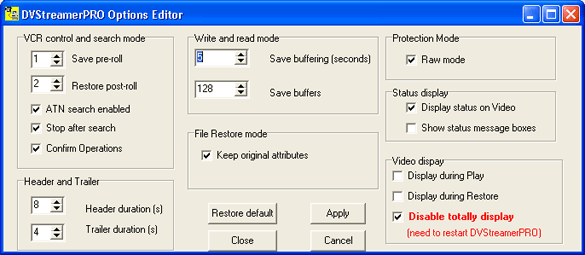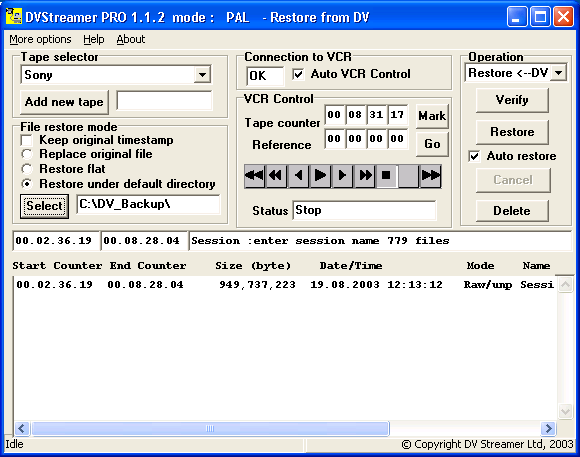Forget about Home Movies: Two Software packages render camcorders into a 15 GB Data Storage Device
Get Tom's Hardware's best news and in-depth reviews, straight to your inbox.
You are now subscribed
Your newsletter sign-up was successful
A Professional Tape Drive For $60? Continued
We tested the PAL version 1.1.2 that despite the PRO tag still has a timestamp (trial version). After installation, all functions become available and, if your DV camera's connected, things can get going. First, the entire project must be given a name and the RAW switch activated in the submenu. Use drag and drop to move the files to be saved, even though it's a bit fiddly. The files have to be selected in the Explorer first. Depending on your PC's or notebook's performance, adding files and directories can take ages. Our test system, a 1 GHz Pentium III with 512 MB memory, was busy for five minutes adding the data we wanted to save (about 6,000 separate files totaling just under 8 GB). And once the DV camcorder did get going, an error usually occurred after 10 to 15 minutes' recording. The DVStreamer PRO program ended even though the data transfer wasn't complete. At the same time, the DV camcorder kept right on going. The manufacturer should rectify these shortcomings.
Once the files you want have been copied from Explorer, saving to the DV tape can begin
This is an attempt to record a total of 5.6 GB of data with the DV camcorder - the software bowed out after about 10 minutes while the recorder kept going
The RAW switch must be activated in this submenu
Reading the data stored on the DV tape: the data was only available to the PC system after three attempts
Get Tom's Hardware's best news and in-depth reviews, straight to your inbox.
Current page: A Professional Tape Drive For $60? Continued
Prev Page A Professional Tape Drive For $60? Continued Next Page Conclusion: Innovative Software - Still Not Error-Free