Why you can trust Tom's Hardware
Interior
Accessories for the Fractal Design Define 7 are located in a large box sandwiched between the two styrofoam inserts in the main package that hold the case in place. Inside the box you will find four additional hard drive caddies, an additional vented top panel, a small box containing various screws and the user manual.
The Fractal Design Define 7 features a dual layout design that, while configured in the standard "open" layout, can accommodate up to three 3.5 -inch hard drives and four 2.5-inch drives simultaneously. The alternate "server" layout allows you to add an additional eight hard drive mounting locations in the main compartment, though only four hard drive caddies are included from the factory. An optional hard drive tray kit can be purchased separately for $10 / £9.29 from Fractal Design.
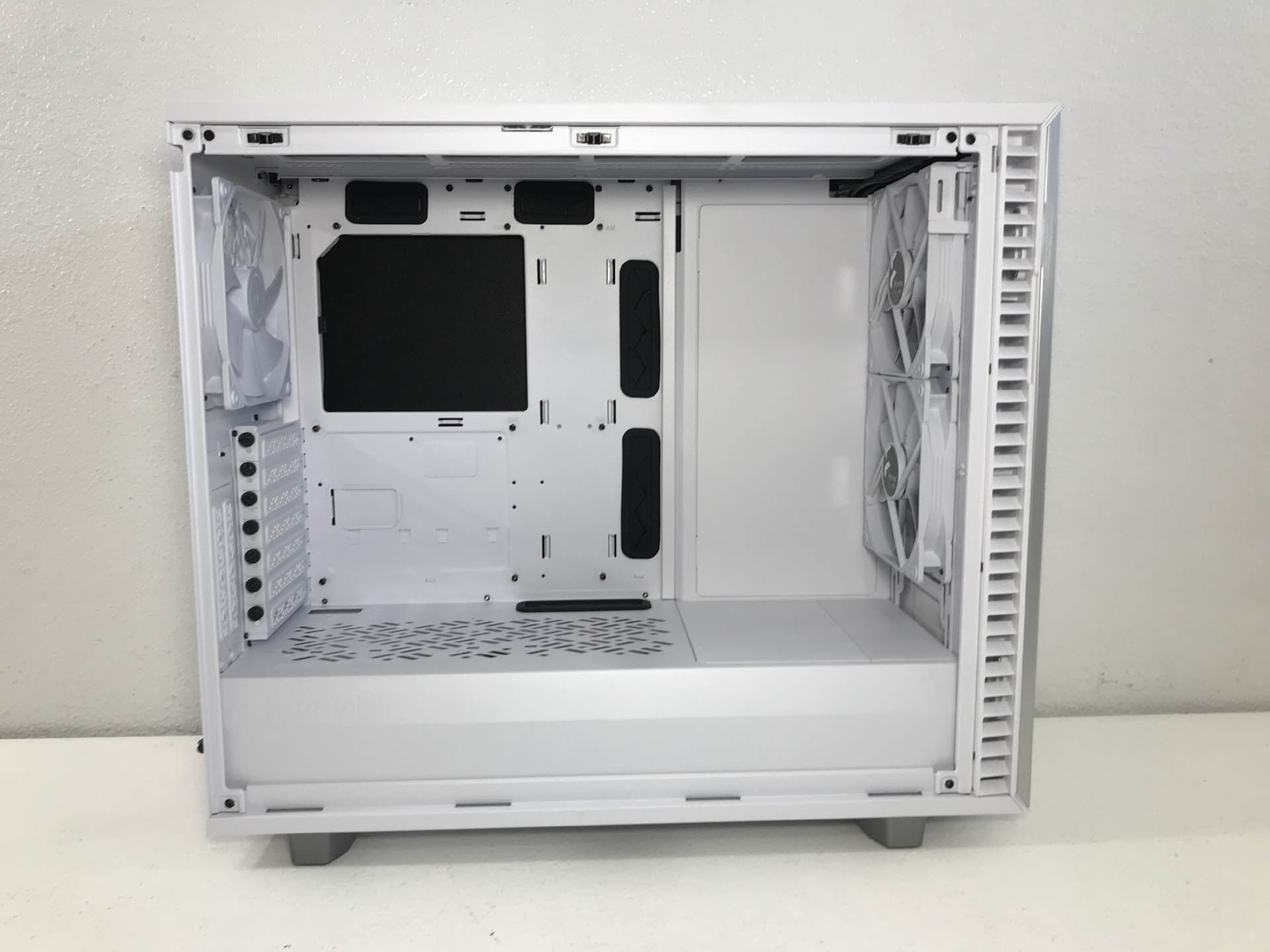

There are five large cable pass-throughs with rubber grommets in this chassis, four in the motherboard tray and one in the top of the PSU cover. There is also a small slot in the upper right hand corner of the motherboard tray that small wires can be threaded through for cable management. The holes at the upper left-hand edge of the motherboard tray facilitate fan cables or the ATX12V/EPS12V power cable.


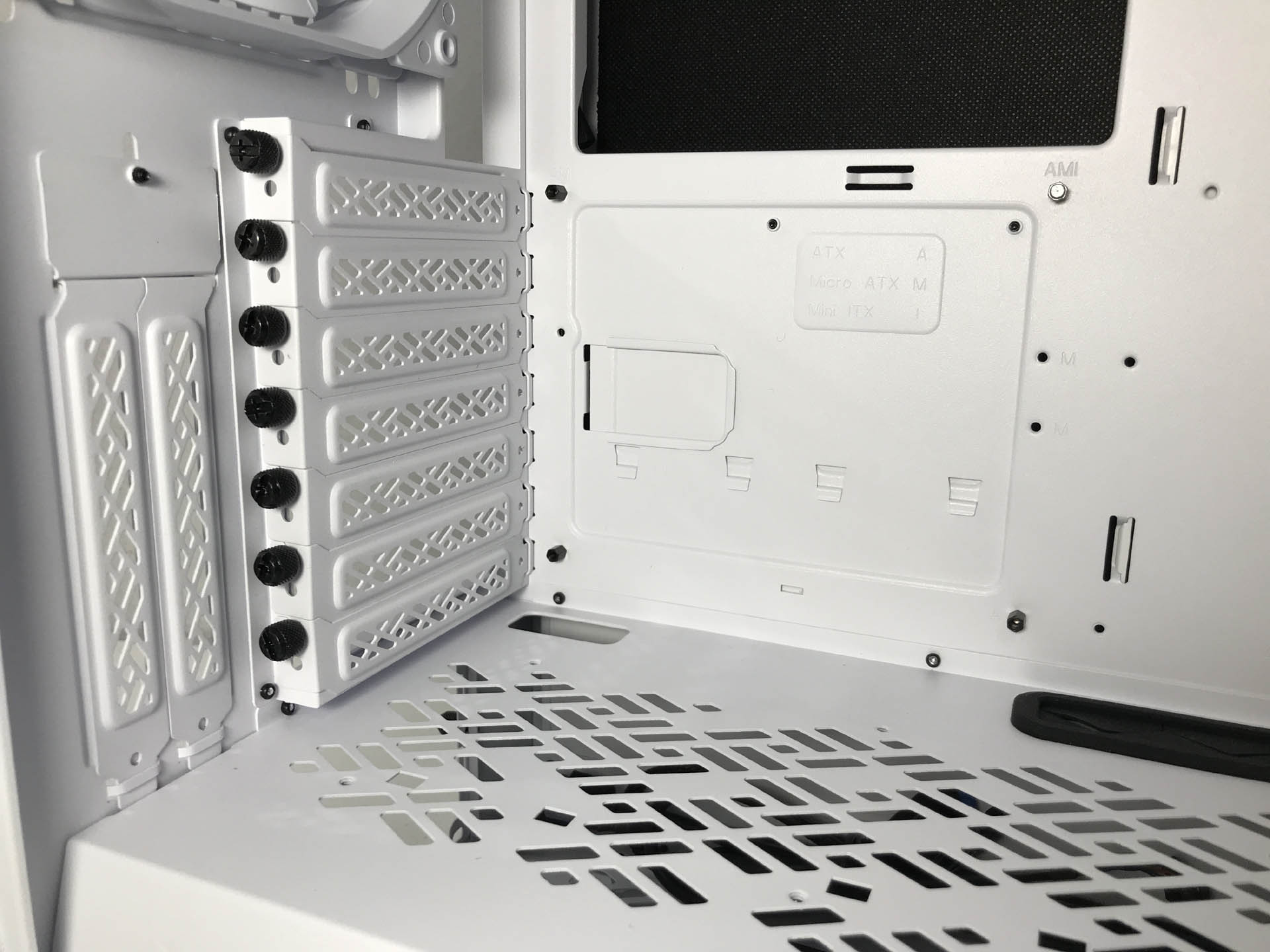
The Define 7 case can be equipped with coolers as tall as 185mm. Although multi-GPU setups aren't as prevalent as they used to be, those of you that do run more than one graphics card should be aware that this chassis' seven expansion slots can accommodate graphics cards up to 467mm in length in the open layout with fans mounted in the front.
Configured in the server layout, graphics card are limited to 315 mm. Power supplies up to 250mm can be installed in the case without removing the bottom hard drive rack. A large hole in the motherboard mounting plate facilitates heat-sink changes without the need to remove the motherboard.
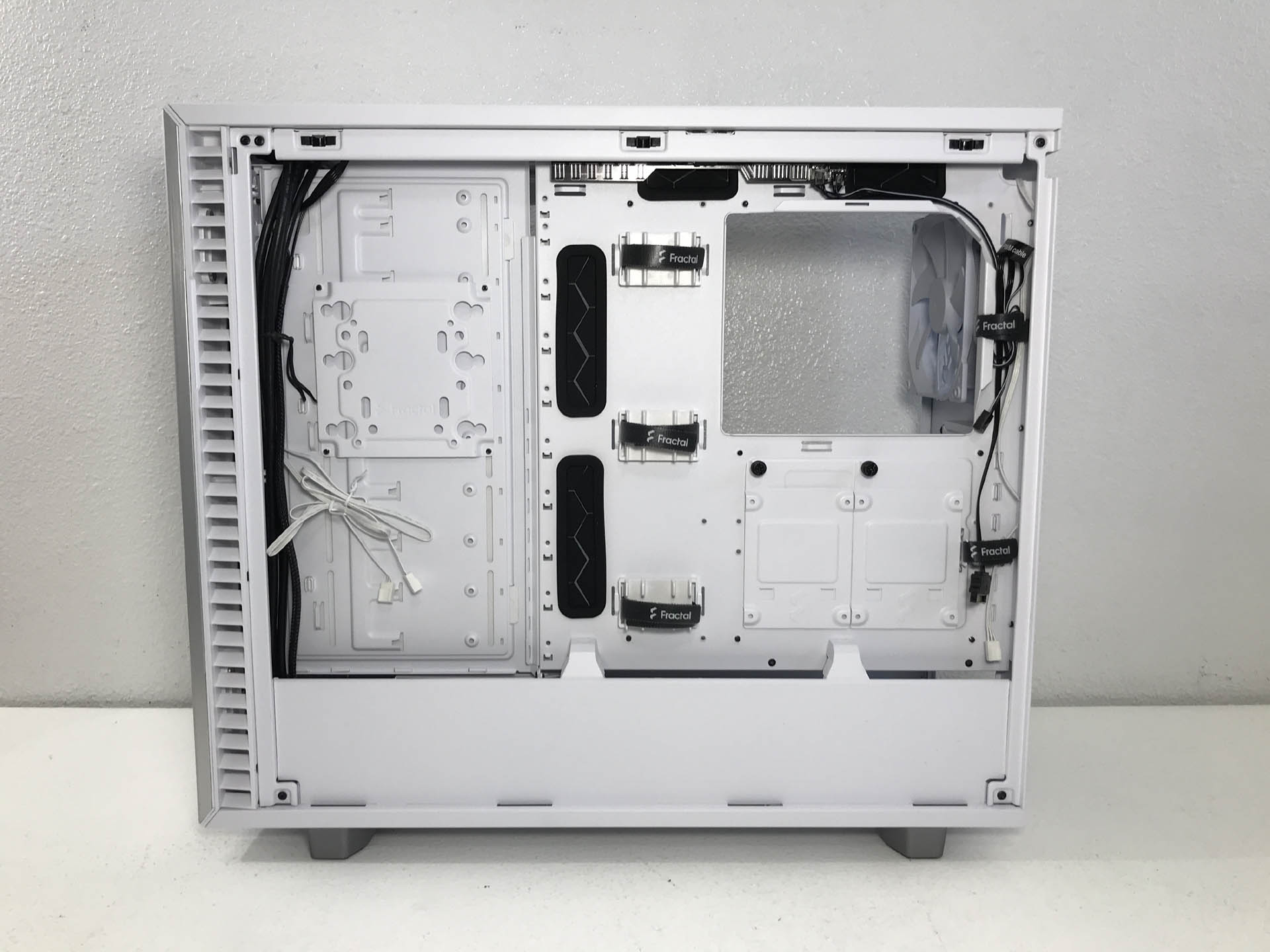
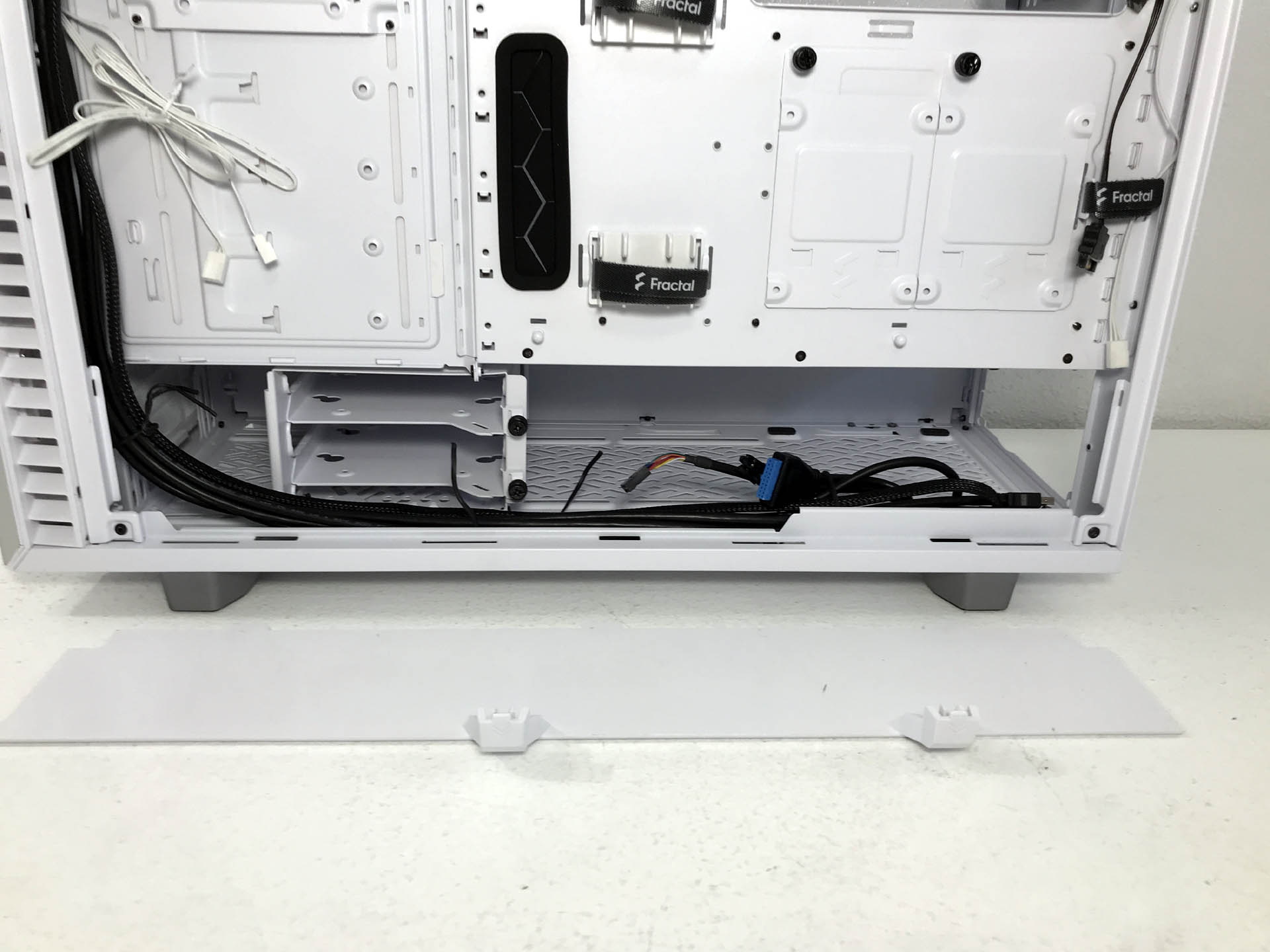

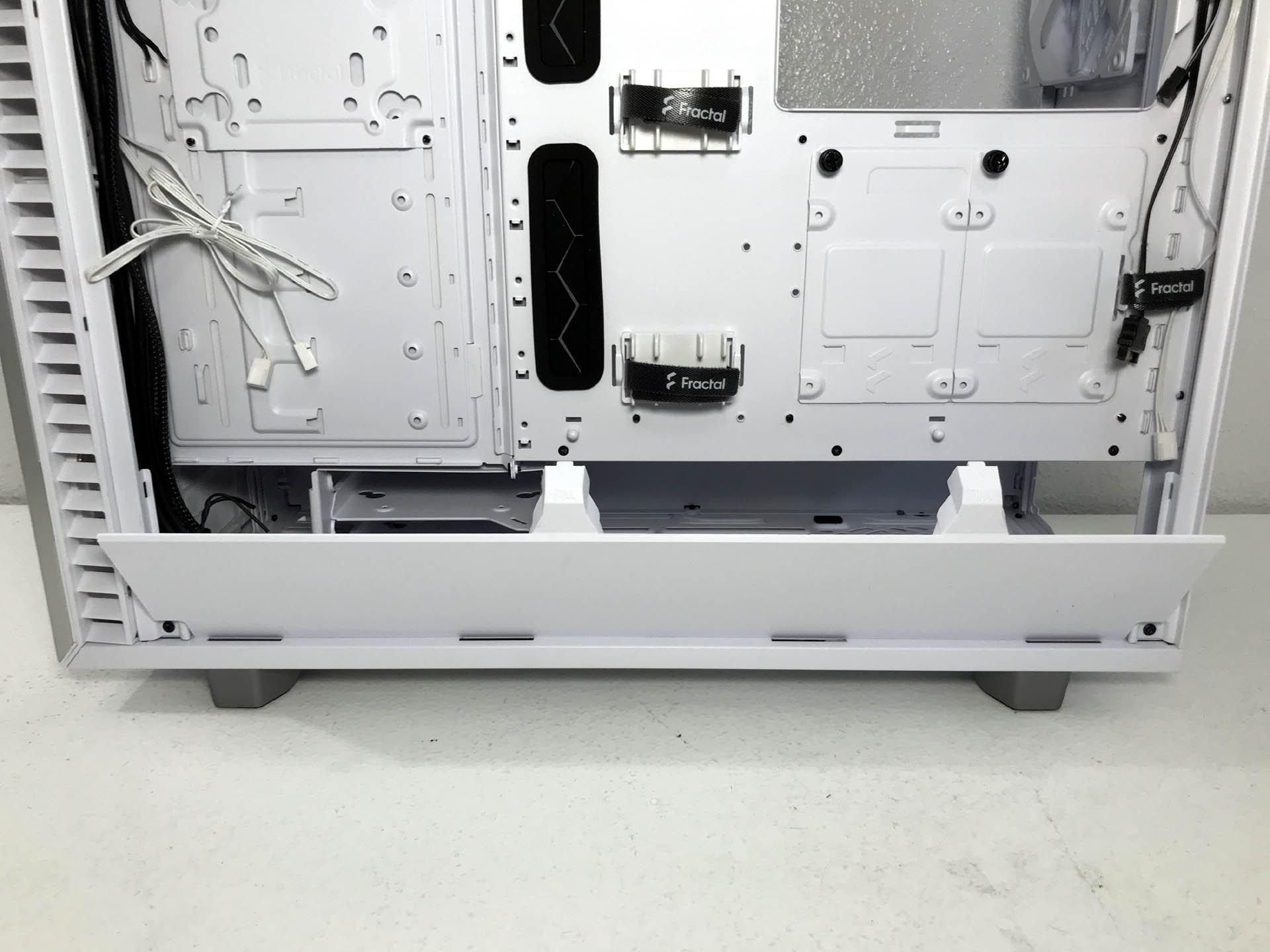

The area behind the motherboard tray features plenty of tie down points and integrated cable guides to aid in cable management. Also located behind the motherboard tray is a new, low-profile Nexus +2 PWM fan controller that is tucked neatly up out of the way under the upper edge of the case. The case does not have RGB functionality, or LED lighting at all. Not everyone will find this an issue and some will even view this as a bonus, but if you want RGB, you'll need to bring your own.


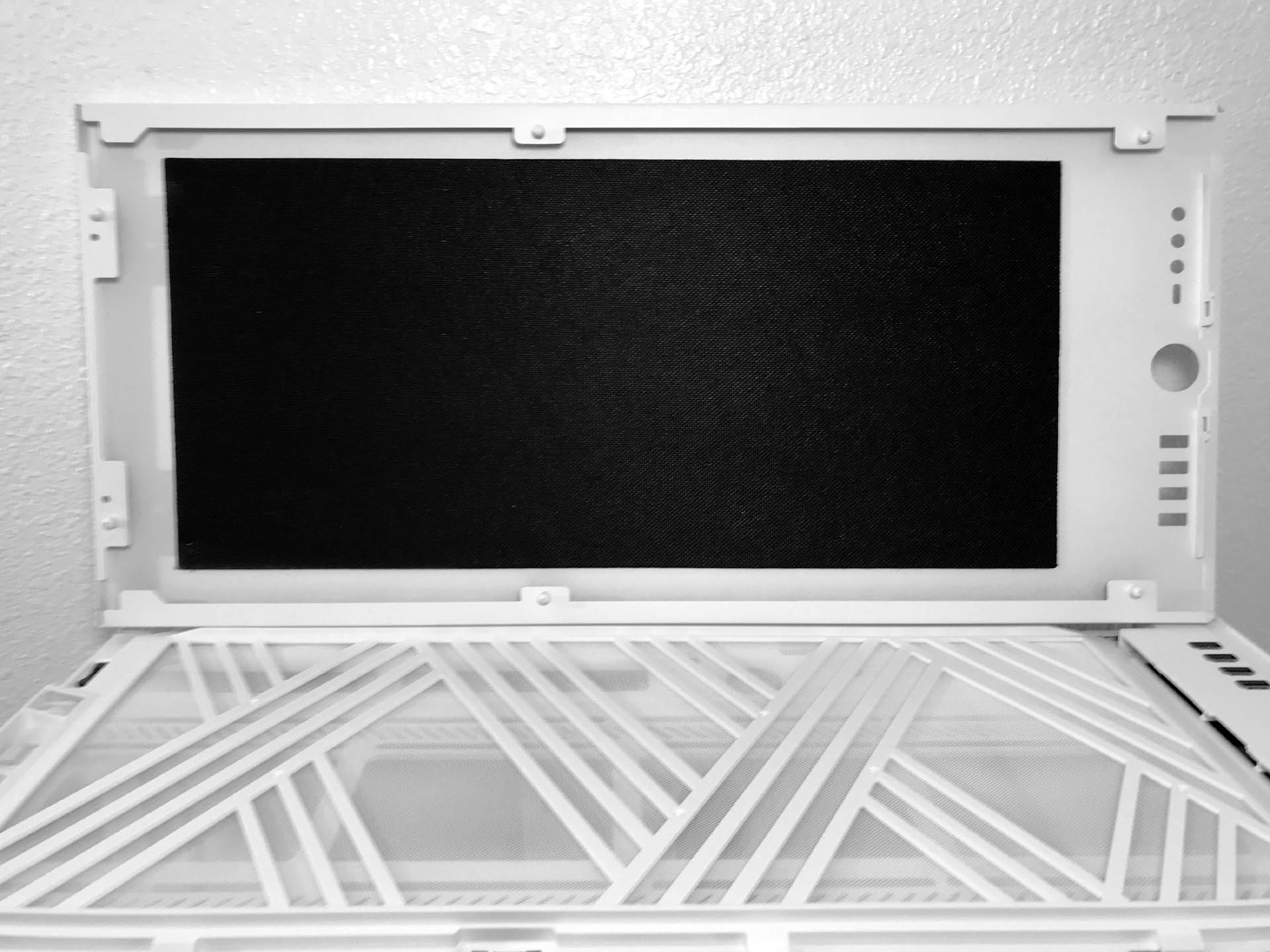
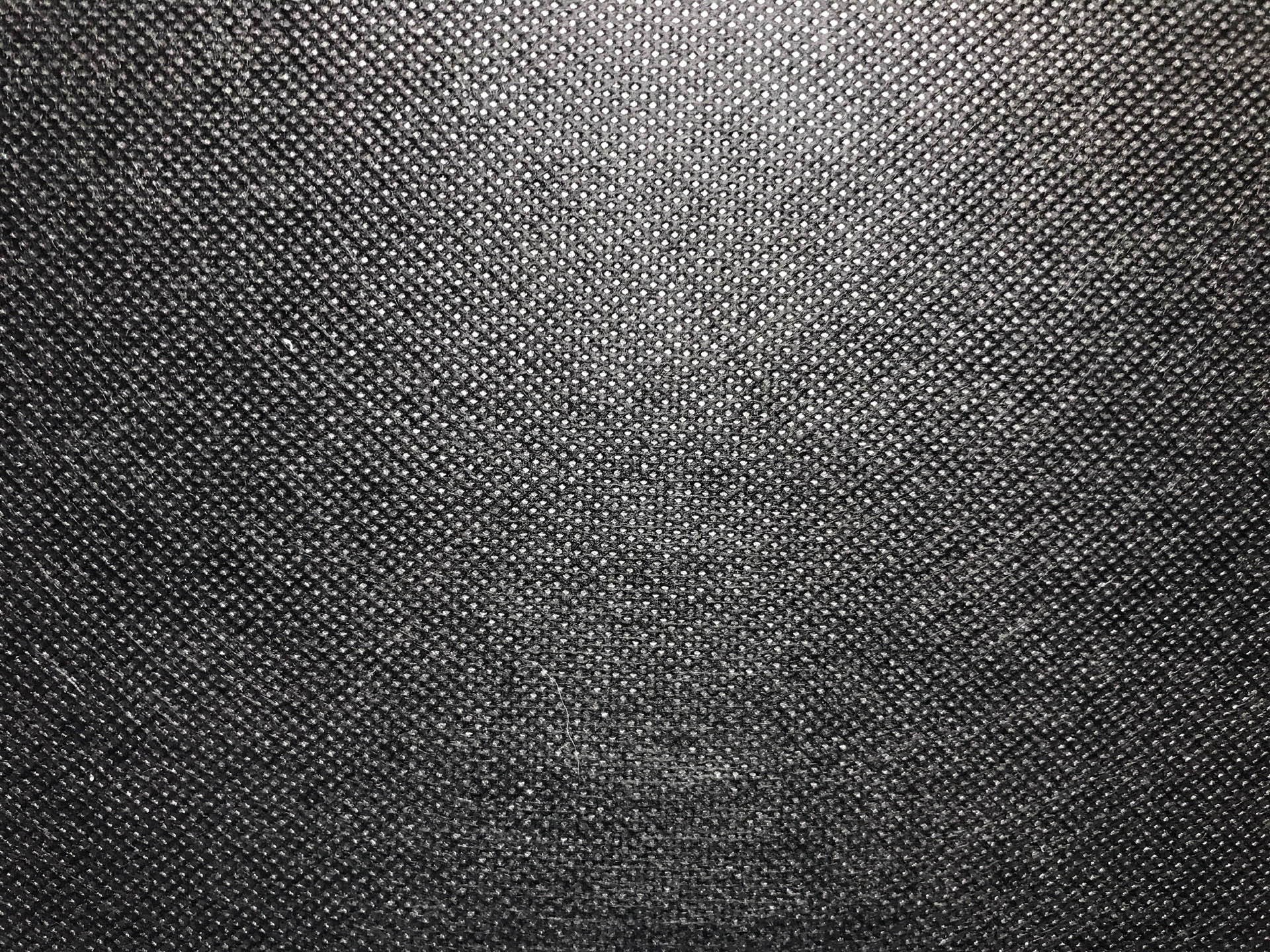
As mentioned earlier, when configured in the "open" layout, there are two hard drive mounting locations below the PSU tunnel and a multi-bracket that can accommodate an additional drive (both 3.5-inch and 2.5-inch hard drives) for a grand total of three 3.5-inch drives or five 2.5-inch drives. There are also two dedicated 2.5-inch SSD brackets behind the motherboard tray.
Get Tom's Hardware's best news and in-depth reviews, straight to your inbox.

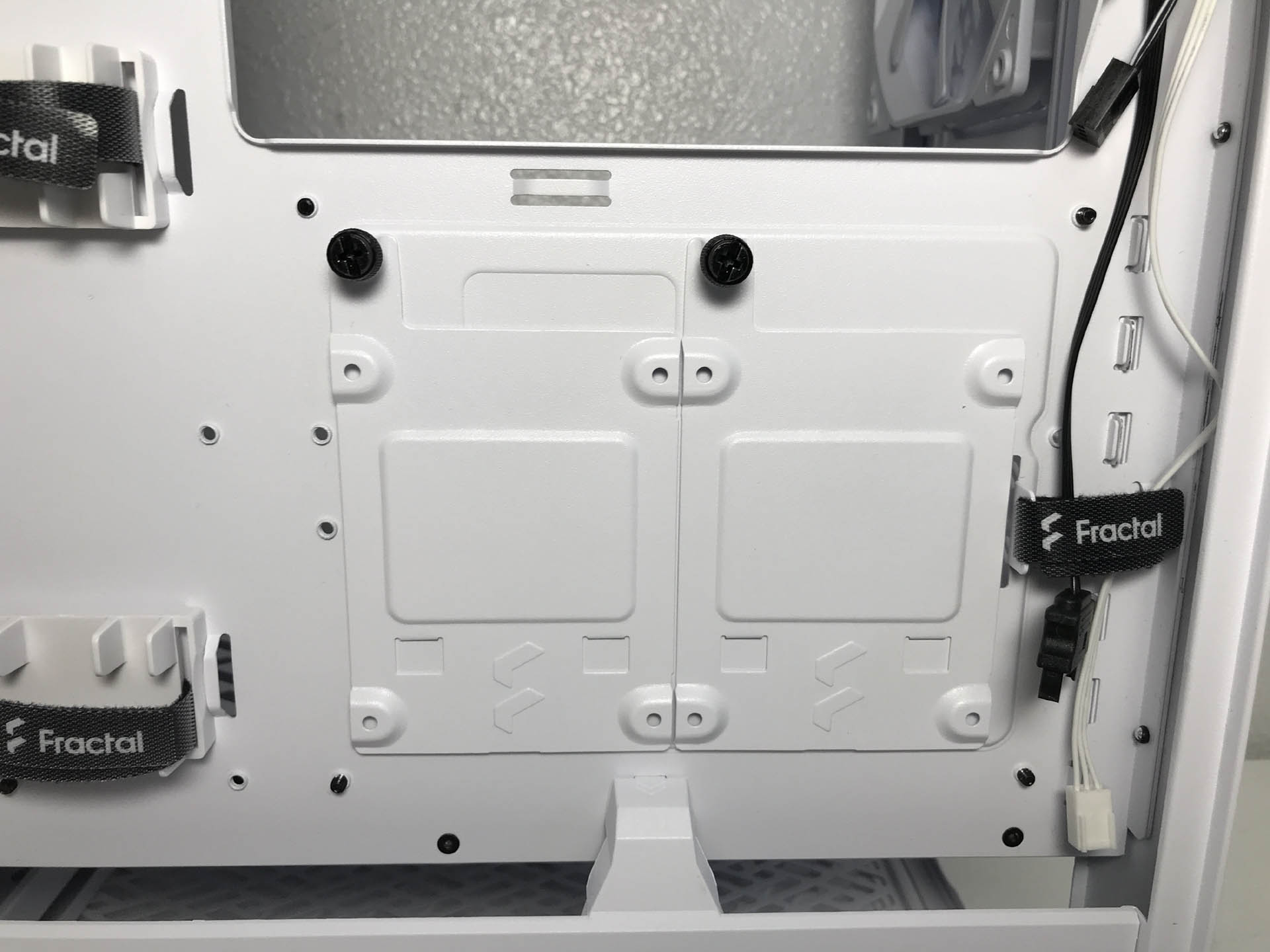
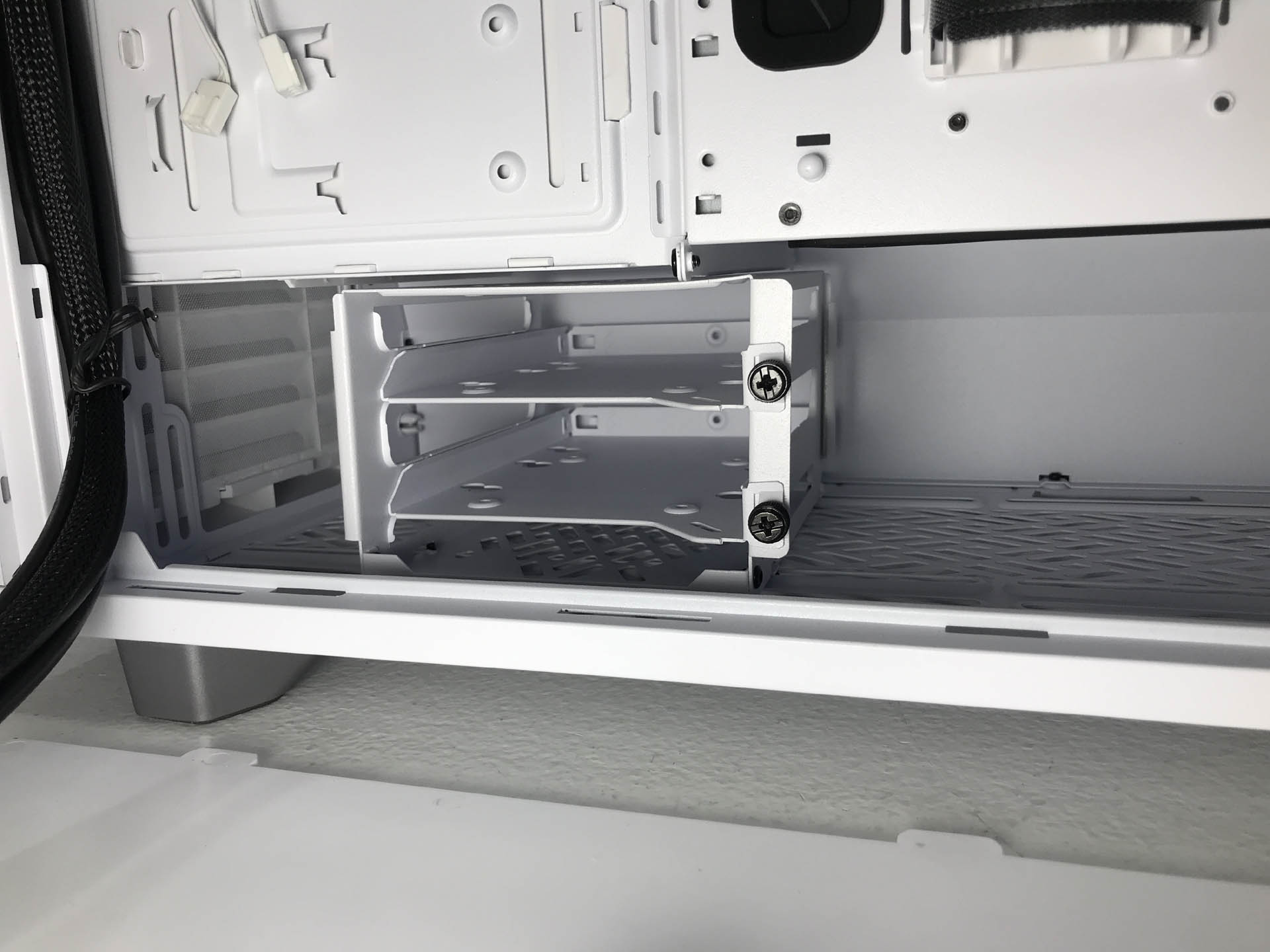
In "storage" mode, the chassis can accommodate up to 15 drives using optional brackets. By default, as shipped from the factory, the chassis can be outfitted with seven 3.5-inch spinning disks and two SSDs. The Define 7 has a single 5.25-inch drive bay slot for those of you still using optical drives or 5.25-inch drive bay accessories.

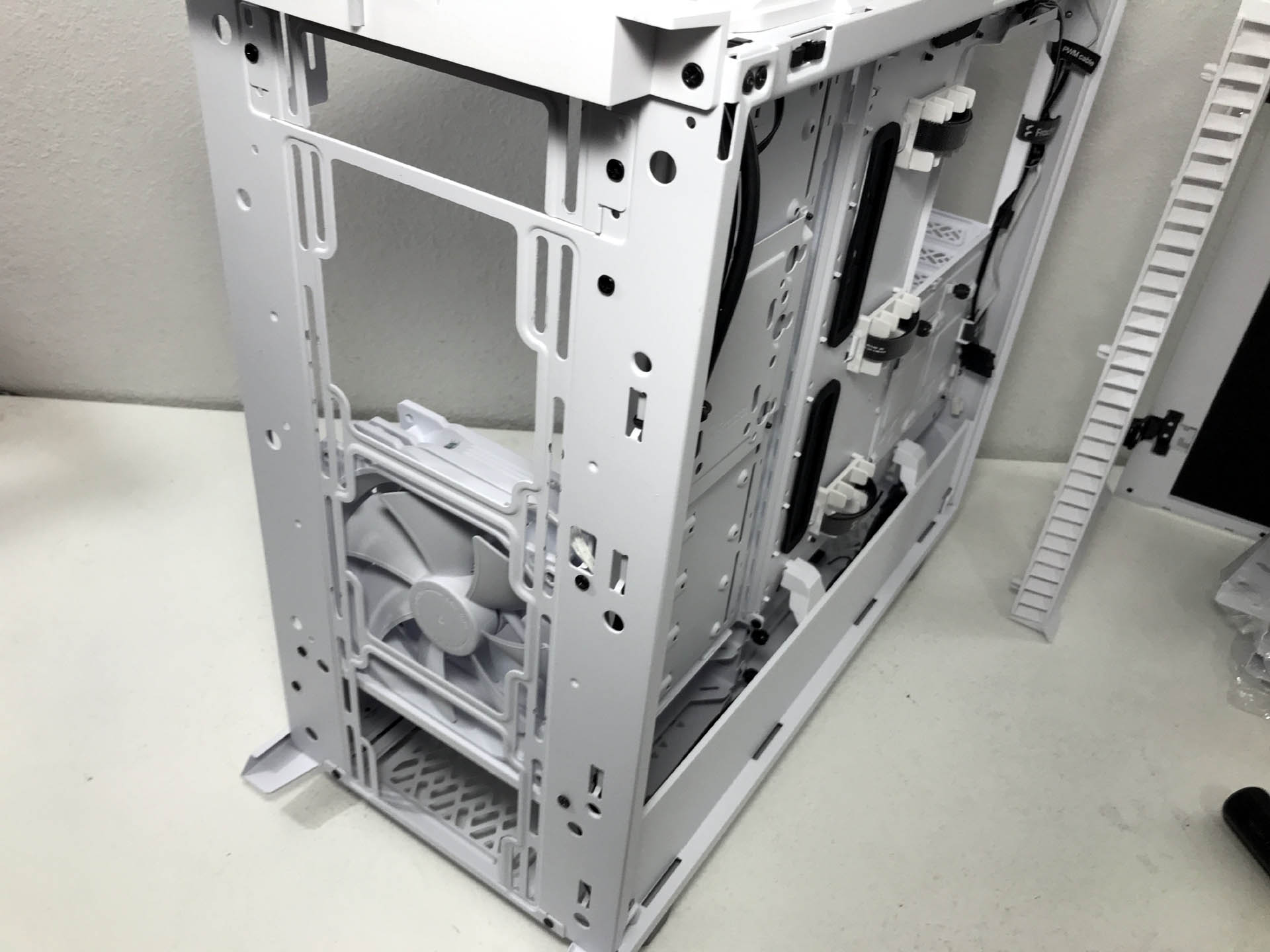

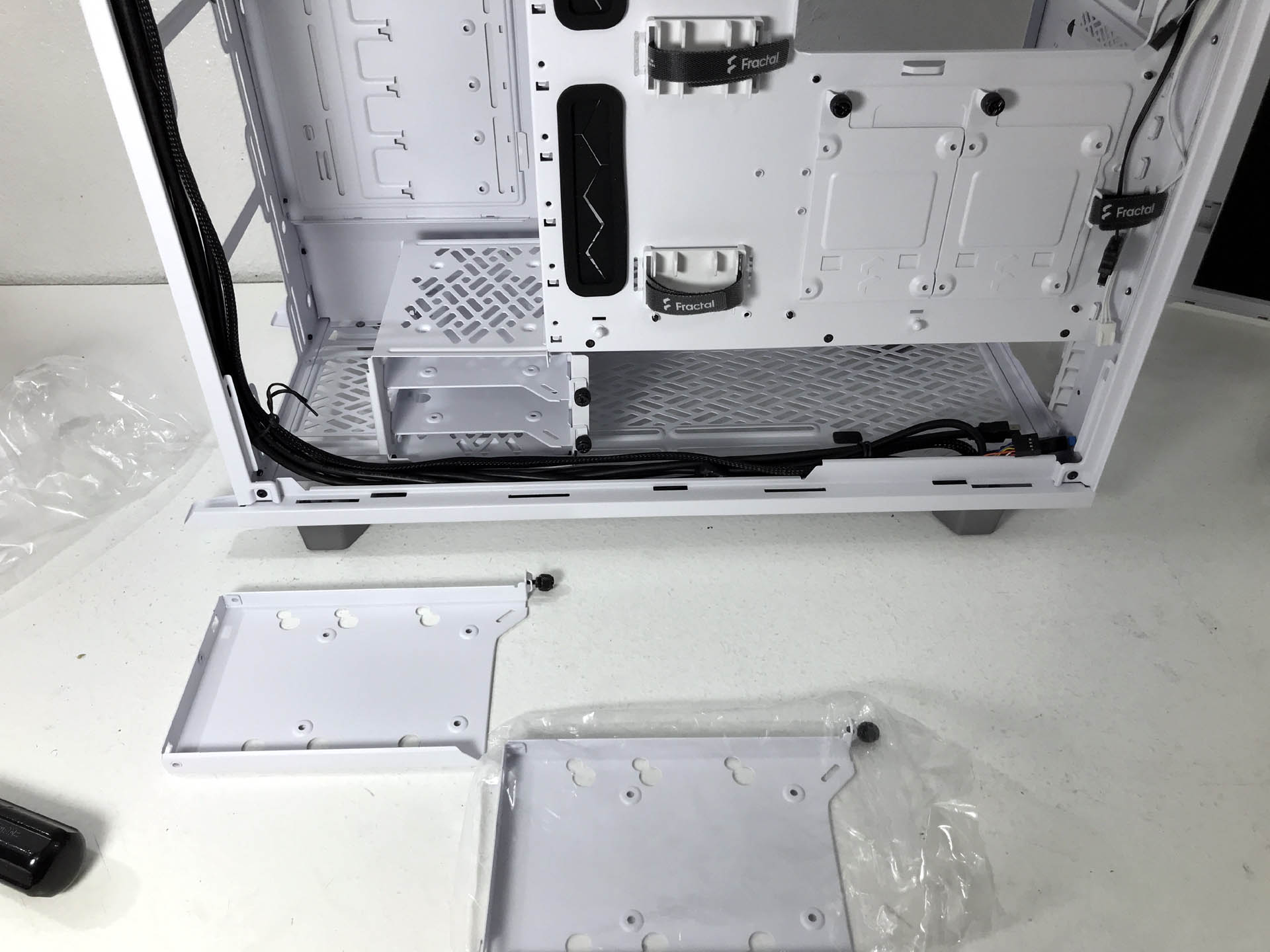


Switching between the “open” and “storage” modes is a fairly straightforward process, though time consuming, because the case has to be stripped down to the frame to make the swap.


The Fractal Design Define 7 is equipped with two Dynamic X2 GP-14 140mm intake fans in the front of the chassis and a single 140mm exhaust fan in the rear, over the CPU socket area. The rear exhaust fan location supports both 120mm and 140mm fans as do the mounting locations in the base of the case. In total, this case supports up to nine 120mm / 140mm fans.

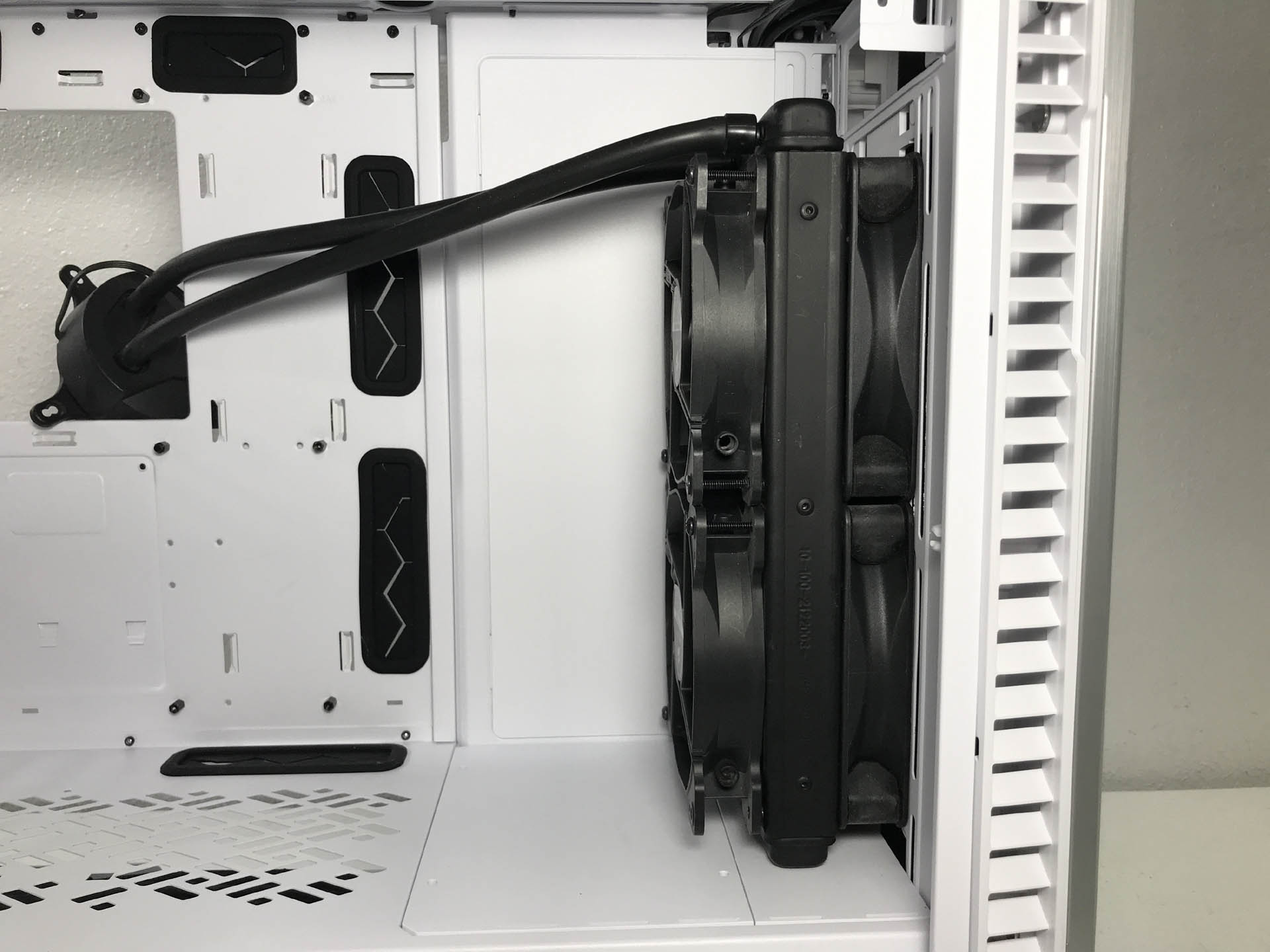



The Define 7 can accommodate radiators in four separate locations: The top of the chassis supports radiators up to 420mm without an optical drive installed, 360mm with OD installed. The front of the chassis can accommodate radiators up to 360mm. The bottom of the chassis supports 280mm radiators, and a single 120mm or 140mm radiator or all-in-one cooler can be mounted in the exhaust fan location over the CPU socket area.

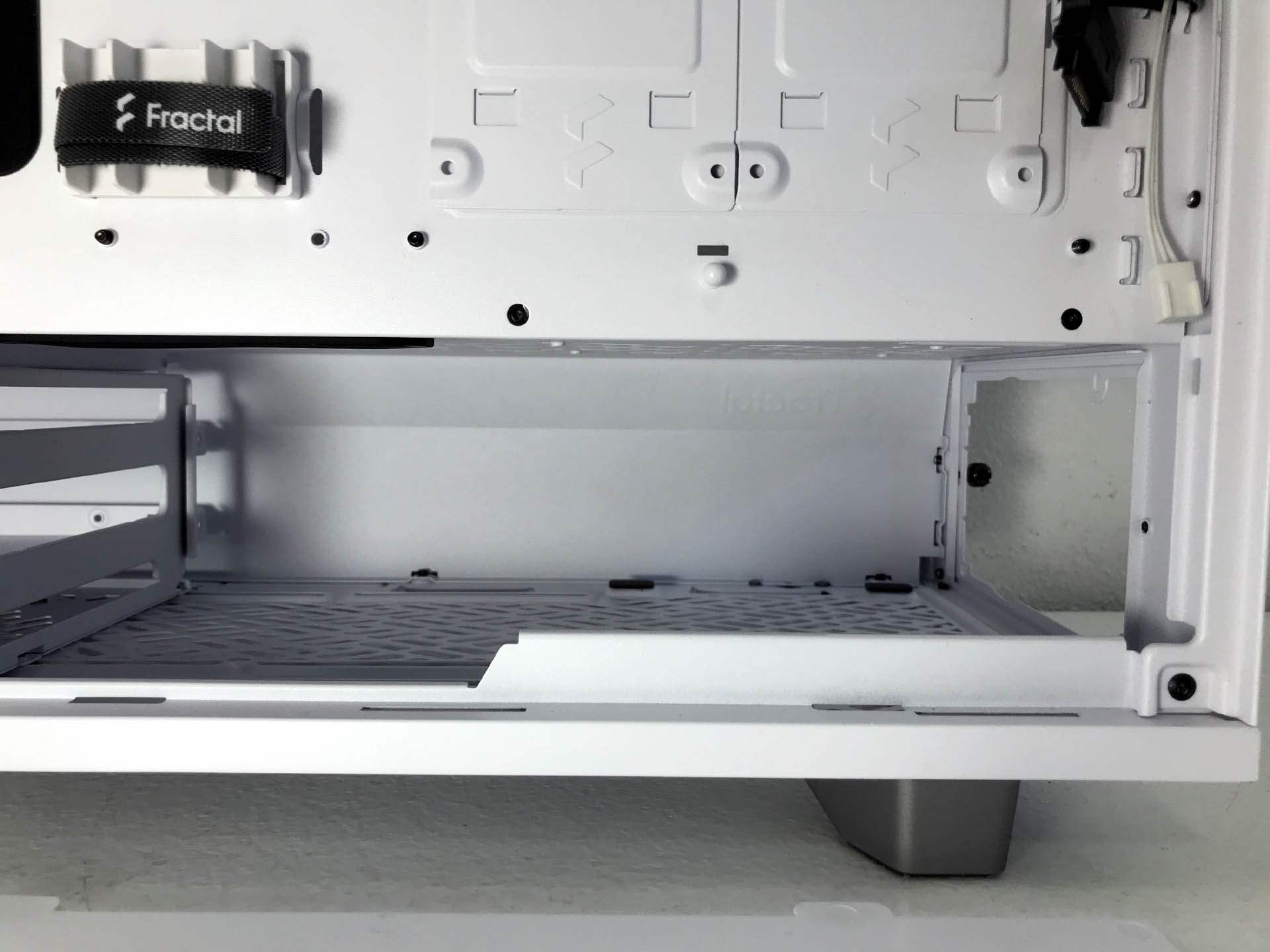

We test fit power supplies up to 220mm in length without any issues. The company lists support up to 250mm in length.
MORE: Best Cases
MORE: All Case Content
Current page: Hardware Installation and Test Configuration
Prev Page Specifications and Features Next Page Benchmark Results and ConclusionSteven Lynch is a contributor for Tom’s Hardware, primarily covering case reviews and news.
-
Newtonius That moment in 2020 when the only CON for a PC case is, "No RGB lighting". We've become moths attracted to RGB lights.Reply -
sstanic Shouldn't "No RGB lighting" go into the pros column? Also, where's the handle to pick it up? Or we shouldn't vacuum our homes for 4-5-ish years until we change our PCs?Reply -
Newtonius Replysstanic said:Shouldn't "No RGB lighting" go into the pros column? Also, where's the handle to pick it up? Or we shouldn't vacuum our homes for 4-5-ish years until we change our PCs?
Well, it is a box. Simply lift with your legs. -
King_V I'd like something quiet but with good cooling like this, but 35 lbs is . . uh . . a lot. Then again, I also won't need the ability to convert to "storage" type of feature.Reply
I am pretty impressed with the combination of cooling ability and quiet, though. -
Crashman Why are you putting cases on the ground? If you come to my workspace, you fill find that I put mine on a stand. You will find that some people have a shelf, and that others have room on their desks. For those who have neither, you will find a finished floor to the left or right of the desk.Reply -
namtrooper81 Reply
What? Lift with my legs like some kind of bodybuilding savage!? ;)Newtonius said:Well, it is a box. Simply lift with your legs. -
Nick_C Reply
Indeed - it's an elegant box - and RGB is, for some, a waste of power and heat.sstanic said:Shouldn't "No RGB lighting" go into the pros column? Also, where's the handle to pick it up? Or we shouldn't vacuum our homes for 4-5-ish years until we change our PCs?
