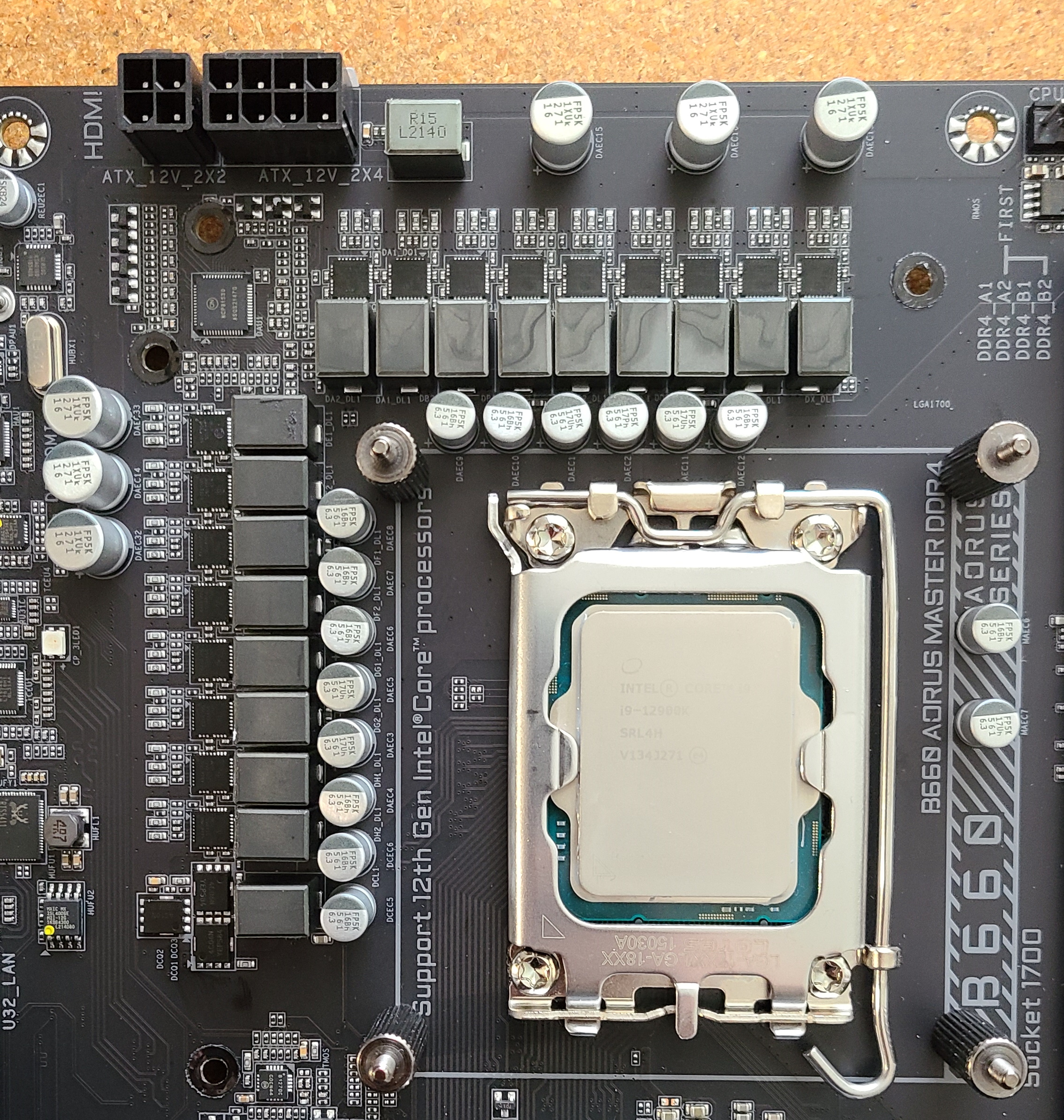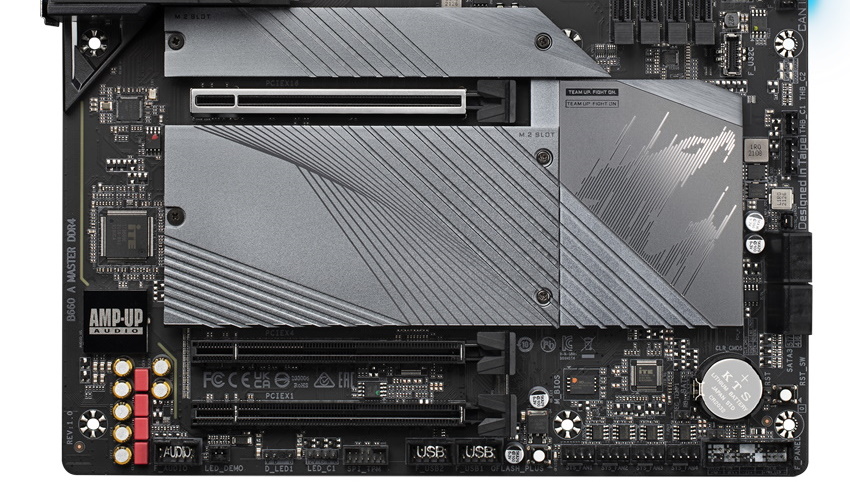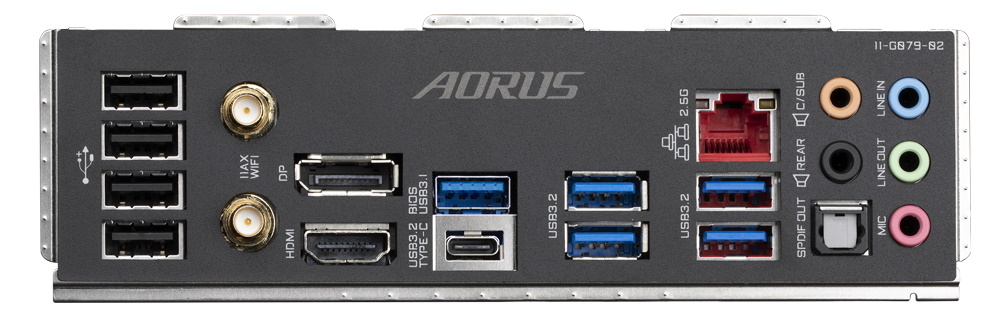Tom's Hardware Verdict
At roughly $200, the B660 Aorus Master is ready for anyone who needs a full-featured motherboard at a reasonable price and doesn’t care to overclock their processor. It’s a well-rounded board that will be a hit in the mainstream space, if its appearance works with your build theme.
Pros
- +
Palatable price point
- +
Capable 16-phase, 60A VRMs
- +
10 Rear I/O USB ports
Cons
- -
Four SATA ports, no SATA M.2 sockets
- -
Contrasting heatsink colors
Why you can trust Tom's Hardware
Several months ago, we looked at the Z690 Aorus Master and found the upper-midrange board to have robust power delivery and many M.2 sockets for the latest storage. Today, we’ll look at the B660 Aorus Master that lives a bit down the product stack, on a chipset that eliminates CPU overclocking. Priced at a between $190 and $210 depending on where you find it, the B660 version of the Aorus Master also comes well-equipped and is a solid choice from a features perspective.
The B660 Master comes with almost everything you’d expect from a B660 board. There are three M.2 sockets, capable 16-phase 60A power delivery, a last-gen flagship audio codec, along with integrated Intel Wi-Fi 6 and 2.5 GbE. Gigabyte uses a black and gray heatsink combination here, which some may not find particularly appealing. That said, this is still a good-looking board and the heatsinks and shrouds covering most of the board, delivering a premium look.
Tested performance with our B660 Aorus Master was average among its DDR4 peers. It excelled in the Procyon suite but was a bit slower than others in the video and photo editing portion. Gaming results were on par with the rest, while power consumption was better than most overall. As usual, you’d be hard-pressed to notice any performance deficits without seeing them in a benchmark result.
Below, we’ll take a closer look at the Aorus Master’s features, software, and performance to see how this sub-$210 board stacks up against the rest and if it finds a spot on our best motherboards list. First, here’s a detailed list of the B660 Aorus Master’s specs, direct from Gigabyte.
Specifications: Gigabyte B660 Aorus Master
| Socket | LGA1700 |
| Chipset | B660 |
| Form Factor | ATX |
| Voltage Regulator | 18 Phase (16 55A SPS MOSFETs for Vcore) |
| Video Ports | (1) HDMI (v2.1) |
| Row 5 - Cell 0 | (1) DisplayPort (v1.2) |
| USB Ports | (1) USB v3.2 Gen 2x2, Type-C (20 Gbps) |
| Row 7 - Cell 0 | (5) USB v3.2 Gen 1 (5 Gbps) |
| Row 8 - Cell 0 | (4) USB v2.0 (480 Mbps) |
| Network Jacks | (1) 2.5 GbE |
| Audio Jacks | (5) Analog + SPDIF |
| Legacy Ports/Jacks | ✗ |
| Other Ports/Jack | ✗ |
| PCIe x16 | (2) v4.0 (x16, x4) |
| PCIe x8 | ✗ |
| PCIe x4 | ✗ |
| PCIe x1 | (1) v3.0 (x1) |
| CrossFire/SLI | Supports AMD Quad and 2-Way Crossfire |
| DIMM slots | (2) DDR4 5333+(OC), 128GB Capacity |
| M.2 slots | (2) PCIe 4.0 x4 (64 Gbps), PCIe (up to 110mm) |
| Row 20 - Cell 0 | (1) PCIe 3.0 x4 (32 Gbps), PCIe (up to 110mm) |
| U.2 Ports | ✗ |
| SATA Ports | (4) SATA3 6 Gbps (Supports RAID 0/1/5/10) |
| USB Headers | (1) USB v3.2 Gen 2, Type-C (10 Gbps) |
| Row 24 - Cell 0 | (1) USB v3.2 Gen 1 (5 Gbps) |
| Row 25 - Cell 0 | (2) USB v2.0 (480 Mbps) |
| Fan/Pump Headers | (8) 4-Pin (CPU, Water Cooling CPU, System) |
| RGB Headers | (2) aRGB (3-pin) |
| Row 28 - Cell 0 | (2) RGB (4-pin) |
| Diagnostics Panel | 4-LED Debug (CPU/Boot/VGA/RAM) |
| Internal Button/Switch | Reset and QFlash buttons |
| SATA Controllers | ✗ |
| Ethernet Controller(s) | Intel I225-V (2.5 Gbps) |
| Wi-Fi / Bluetooth | Intel AX201 Wi-Fi 6 (2x2 ax, MU-MIMO, 2.4/5/6 GHz, 160 MHz, BT 5.2) |
| USB Controllers | Realtek RTS5411 |
| HD Audio Codec | Realtek ALC1220-VB |
| DDL/DTS | ✗ / ✗ |
| Warranty | 3 Years |
Inside the Box of the Gigabyte B660 Aorus Master
Inside the box, along with the motherboard, Gigabyte includes a barebones set of accessories including SATA cables, a Wi-Fi antenna, etc. As seems to be a growing trend, this board didn’t come with a driver disk/USB stick, but you can find the latest online at the website if your retail version is the same. Below is a complete list of the included extras.
- (2) SATA cables
- (3) M.2 screws
- Wi-Fi Antenna
- Microphone
- G-connector
- Stickers/case badge
- Manual
Design of the Aorus Master



Overall, the B660 Aorus Master looks like many of its more expensive (and overclockable) Z690 siblings. The matte black 6-layer PCB gives way to black and gray heatsinks to cover all the parts that get hot. The large black VRM heatsink dominates the left side of the motherboard and houses Aorus branding, backlit by RGB LEDs. The second RGB area is under the board in the top-right corner. The top VRM heatsink, along with the M.2 and chipset heatsinks, are gray with grooves cutout for more surface area and a design element. The chipset heatsink sports the Aorus falcon as well.
Overall we like the appearance. While there are other boards out there that cover more of the PCB, we have to remember this is a budget-focused board. Still, it will look good lit up inside your case, assuming you don’t mind the contrasting color of the heatsinks.
Get Tom's Hardware's best news and in-depth reviews, straight to your inbox.
The top left corner of the B660 Master is taken up by the huge VRM heatsink that reaches out over the IO area, yielding a clean appearance. On top is the Aorus branding lit up from below with RGB LEDs. There are grooves cut out for additional surface area. Above the heatsink are two EPS connectors, an 8-pin (required) and 4-pin, to power the processor. To the right is the second VRM heatsink, but this time it’s gray and contrasts with the black PCB and other VRM heatsink.
Continuing right, we run into four DRAM slots that lock the memory down from both ends. Gigabyte supports up to 128GB of RAM with speeds listed to DDR4 5333(OC). Since you can’t overclock a CPU with this chipset, your only overclocking adventures have to come from the memory.
There are two 4-pin fan headers (CPU_FAN and CPU_OPT) and two RGB headers along the top-right edge. In total, there are eight fan headers scattered around the board, which should be plenty to control the cooling in your chassis. Each header supports both PWM- and DC-controlled devices. You’ll have plenty of power for all of your fans and a water cooling pump too, as each supports up to 2A/24W. Next to the fan headers are 3-pin ARGB and 4-pin RGB headers, with the other two light headers along the bottom edge of the board. Gigabyte’s RGB Fusion application controls the board’s RGB ecosystem.
Working our way down the right edge, we run into the 24-pin ATX connector to power the board, two additional fan headers (SYS_FAN5/6_PUMP), a front-panel USB 3.2 Gen 1 (5 Gbps) port, and slightly offset is the front panel USB 3.2 Gen2 (10 Gbps) connector. Just below the screw hole here are the Q-LEDs that light up during the boot process. If there is a problem during startup, one of the four lights (labeled Boot/CPU/VGA/RAM) remains lit pointing out the general area of the problem. Since there isn’t a 2-character debug LED to share more details, you’ll have to rely on this LEDs for any pre-OS hangups during boot.
Gigabyte uses an 18-phase VRM here, with 16 phases dedicated to Vcore. Power comes in from the EPS connector(s) and then to an ON Semiconductor NCP81530 controller, which works in a teamed/parallel fashion (no phase doubler, but two MOSFETs receive one signal) with 16 55A ON Semiconductor NCP302155 MOSFETs. Since overclocking the processor isn’t an option with this chipset, the 880A for Vcore is plenty to run our Intel Core i9-12900K without issue.
The bottom half of the board sports the audio section, storage, and PCIe slots. Starting on the left side, we see Gigagbyte’s AMP UP! Audio branding covering a Realtek ALC1220-VB codec hidden below. While the B660 Aorus Master may not have a fancy DAC or opamp, it does sport several yellow Chemicon brand audio caps, along with four red WIMA caps to help deliver quality sound. This isn’t the newest audio codec, but being the last generation’s flagship, most users will be pleased with the audio.
The Aorus Master sports two full-length slots and one x1 size slot for PCIe connectivity. The top full-length slot uses reinforcement to prevent shearing from heavy graphics cards and runs at PCIe 4.0 x16 from the CPU. The second full-length slot sources its lanes from the chipset and runs at a maximum of PCIe 3.0 x4. The board supports AMD Quad-GPU Crossfire and 2-Way Crossfire with the available lanes. The bottom slot also sources its bandwidth from the chipset and runs at a maximum of PCIe 3.0 x1.
Hidden under the gray heatsinks are three M.2 sockets. All sockets support up to 110mm, but PCIe modules only. SATA-based M.2 modules are not supported. I would like to see that availability for a budget board, as SATA SSDs are cheaper ( although slower) than NVMe drives. And those on a budget might have more older storage they’d like to carry over to a new system. The top socket, M2A_CPU runs at PCIe 4.0 x4, along with the second socket (M2P_SB). The bottom socket, M2M_SB runs at a maximum of PCIe 3.0 x4. It’s worth noting that when a drive populates the M2M_SB socket, the second PCIe slot gets disabled.
Along the right edge, we run into two Thunderbolt AIC headers (for adding an add-in card) and four SATA ports. The SATA ports remain active regardless of what M.2 devices are used. If you want to RAID the SATA ports, they support RAID0/1/5/10. Four SATA ports will be plenty for most people. But again, if you have multiple older drives you want to carry over from a previous PC, this could be limiting.
Several headers live across the bottom, including USB ports, RGB, and fan headers. Below is a complete list of all the headers in this area.
- Front panel audio
- 3-pin ARGB header
- 4-pin RGB header
- TPM header
- (2) USB 2.0 headers
- Q-Flash+ button
- (4) System fan headers
- 2-pin temp header
- Clear CMOS jumper
- Front panel header
As we move to the rear IO area, Gigabyte was kind enough to preinstall the IO plate from the factory, which gives the B660 Master a premium vibe. All the ports are labeled and easy to read against the black background. There’s nothing fancy back here, just some branding to remind you this is an Aorus product.
One thing that stands out are the 10 total USB ports which is generous for a board in this price class. We run into a stack of four USB 2.0 ports on the left, while next to that is the Wi-Fi antenna connection. Video outputs consist of the DisplayPort (v1.2) on top, with HDMI(v2.1) on the bottom. Next is a USB 3.1 Gen 1 (5 Gbps) port that sits on top of the fast USB 3.2 Gen 2x2 (20 Gbps) Type-C port. Continuing right, we hit four more USB ports (3.2 Gen 2, 10 Gbps), with the Intel 2.5 GbE port on top. On the right edge is the audio stack that consists of five analog plugs and a SPDIF out.
MORE: Best Motherboards
MORE: How To Choose A Motherboard
MORE: All Motherboard Content

Joe Shields is a staff writer at Tom’s Hardware. He reviews motherboards and PC components.