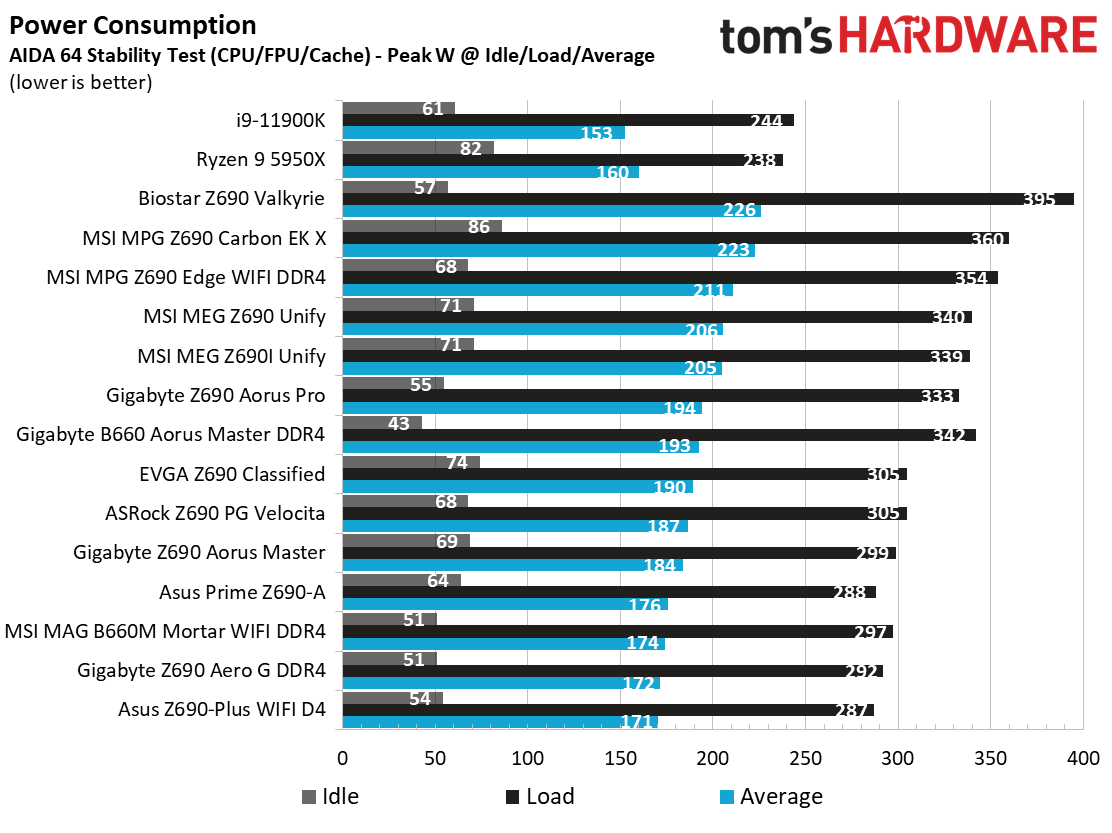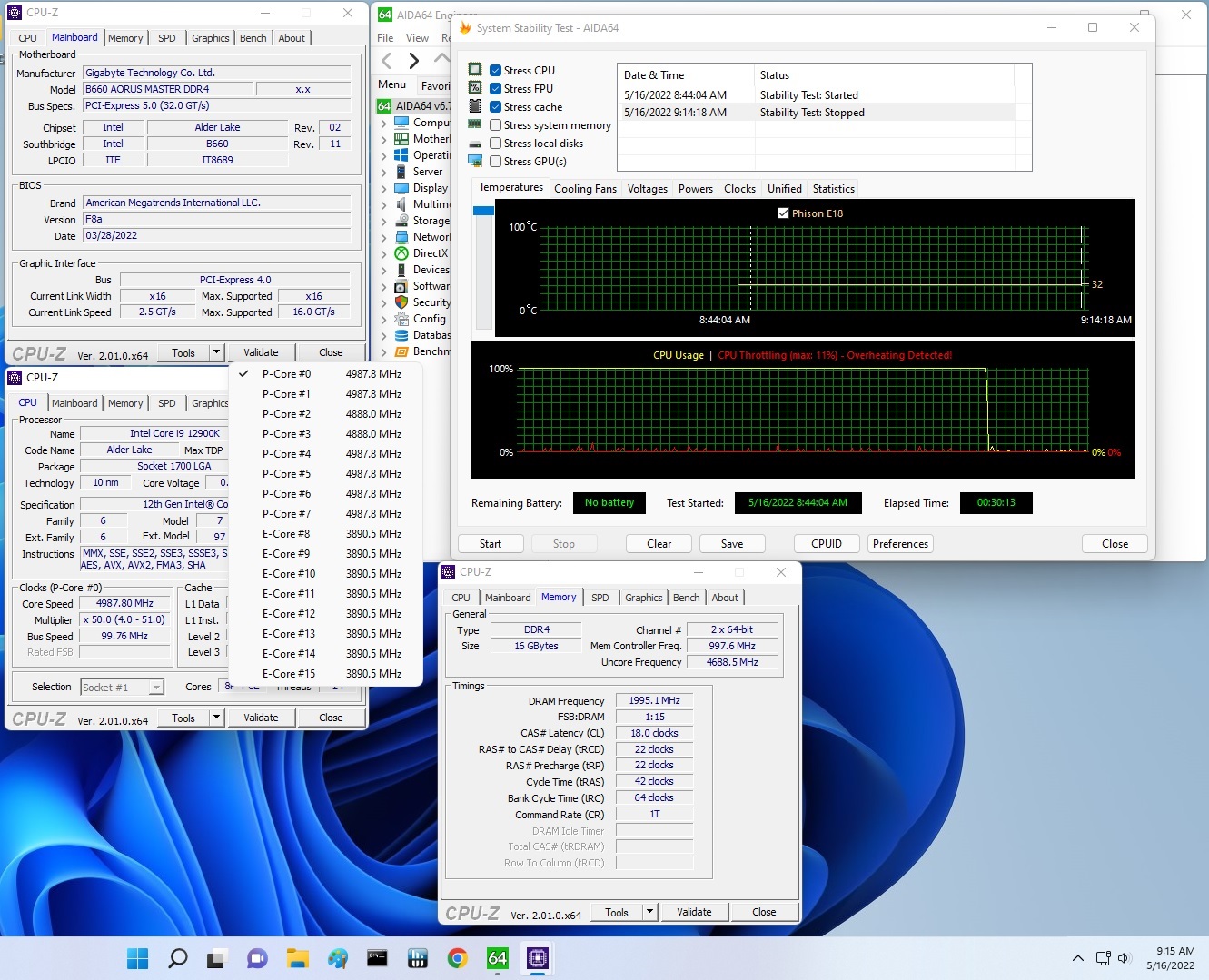Why you can trust Tom's Hardware
Our standard benchmarks and power tests are performed using the CPU’s stock frequencies (including any default boost/turbo), with all power-saving features enabled. We set optimized defaults in the BIOS and the memory by enabling the XMP profile. For this baseline testing, the Windows power scheme is set to Balanced (default), so the PC idles appropriately.
To get the most out of the Intel Alder Lake chips, you need to be on Windows 11 with its updated scheduler. In most cases, Windows 10 performs well. However, some tests (Cinebench R20, Corona and POVRay) take a significant hit. In short, if you’re going with Alder Lake, you must upgrade to Windows 11 for the best results across the board. That may change with patching and updates in the future, though.
Synthetic Benchmarks
Synthetics provide a great way to determine how a board runs, as identical settings should produce similar performance results. Turbo boost wattage and advanced memory timings are places where motherboard makers can still optimize for either stability or performance, though, and those settings can impact some testing.
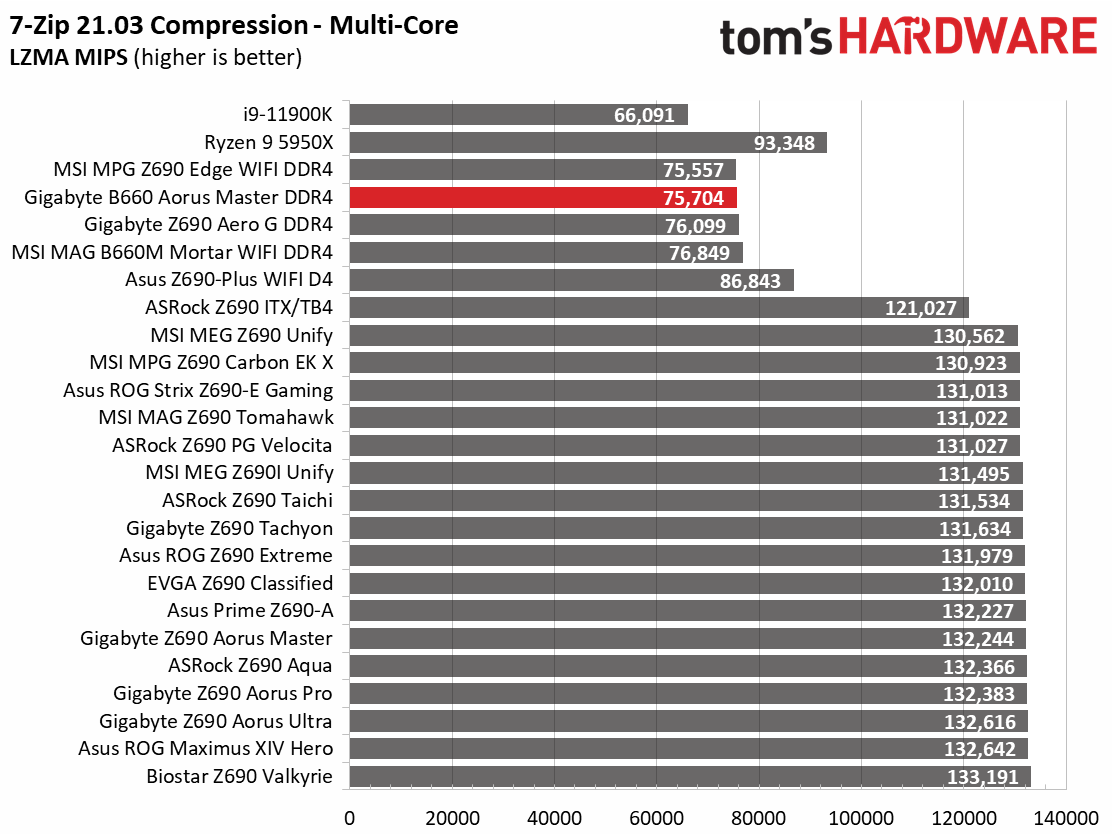

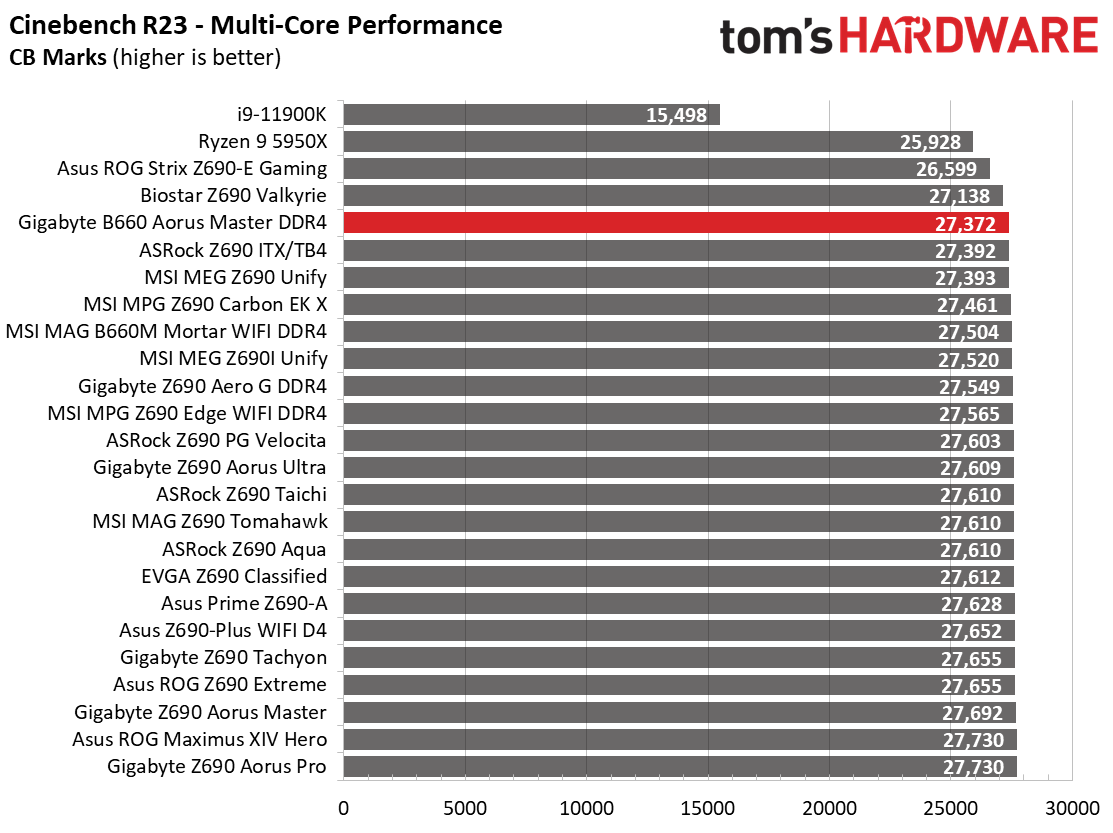

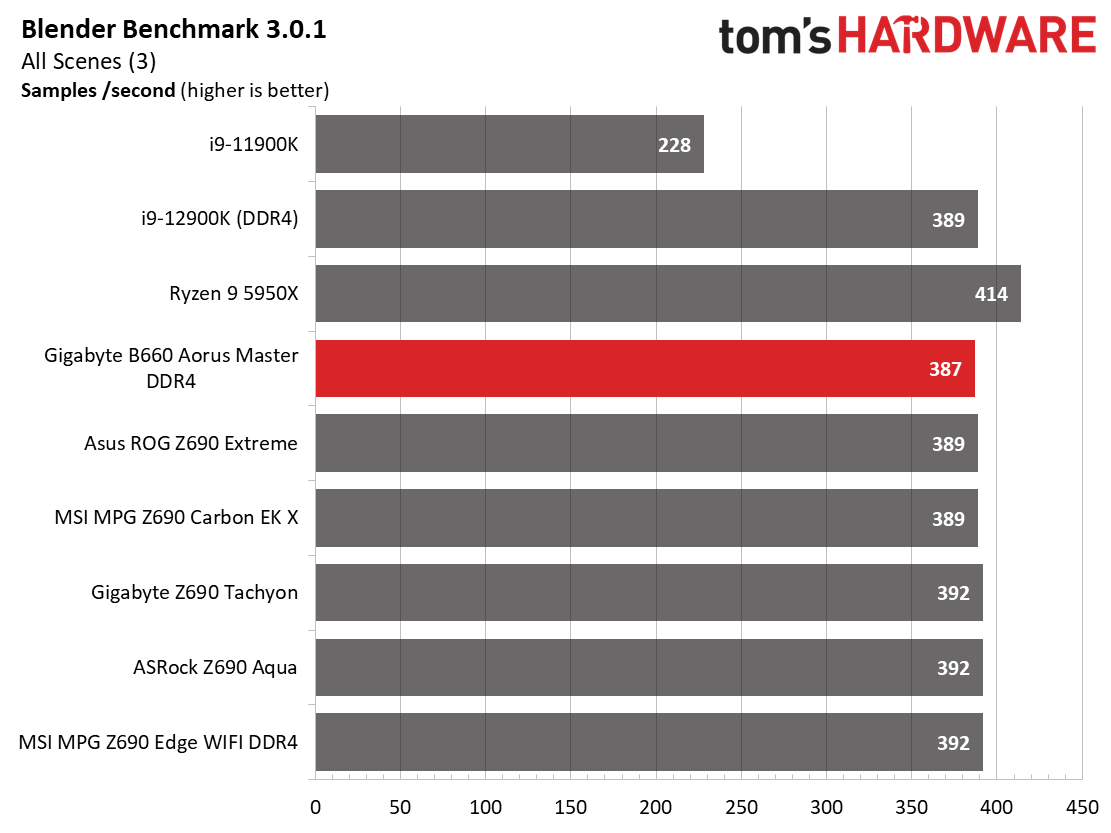
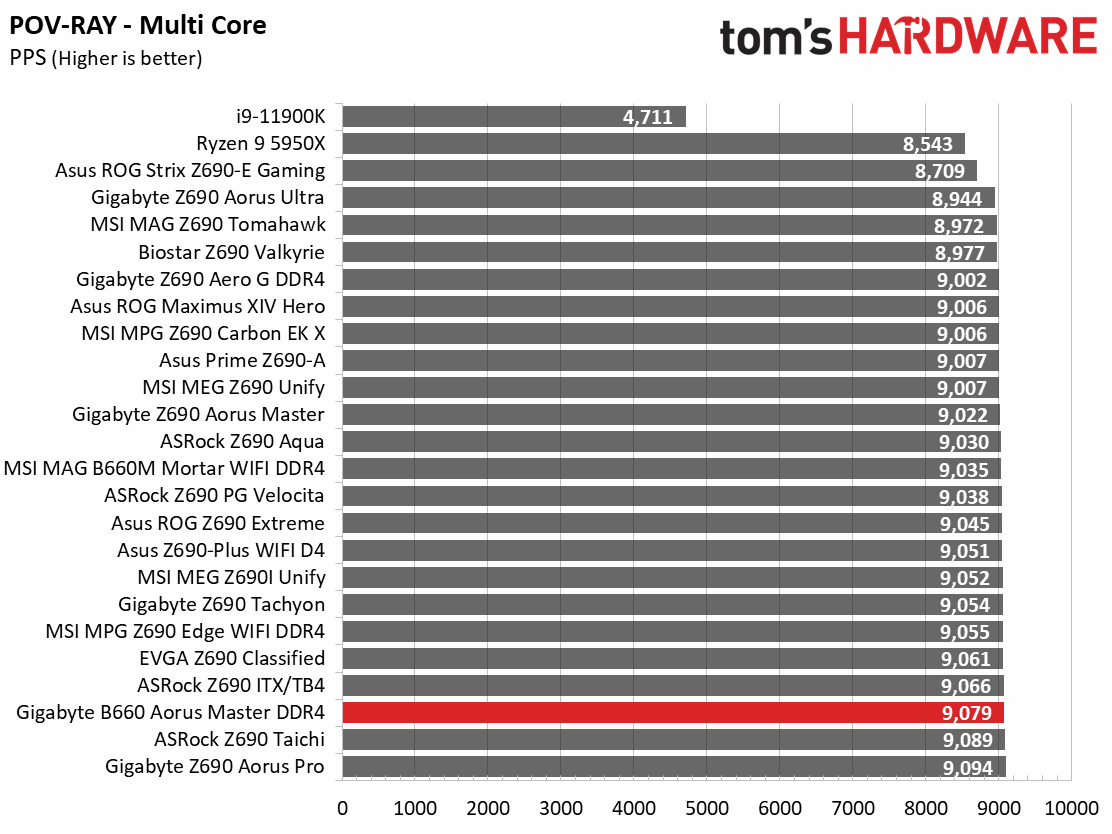
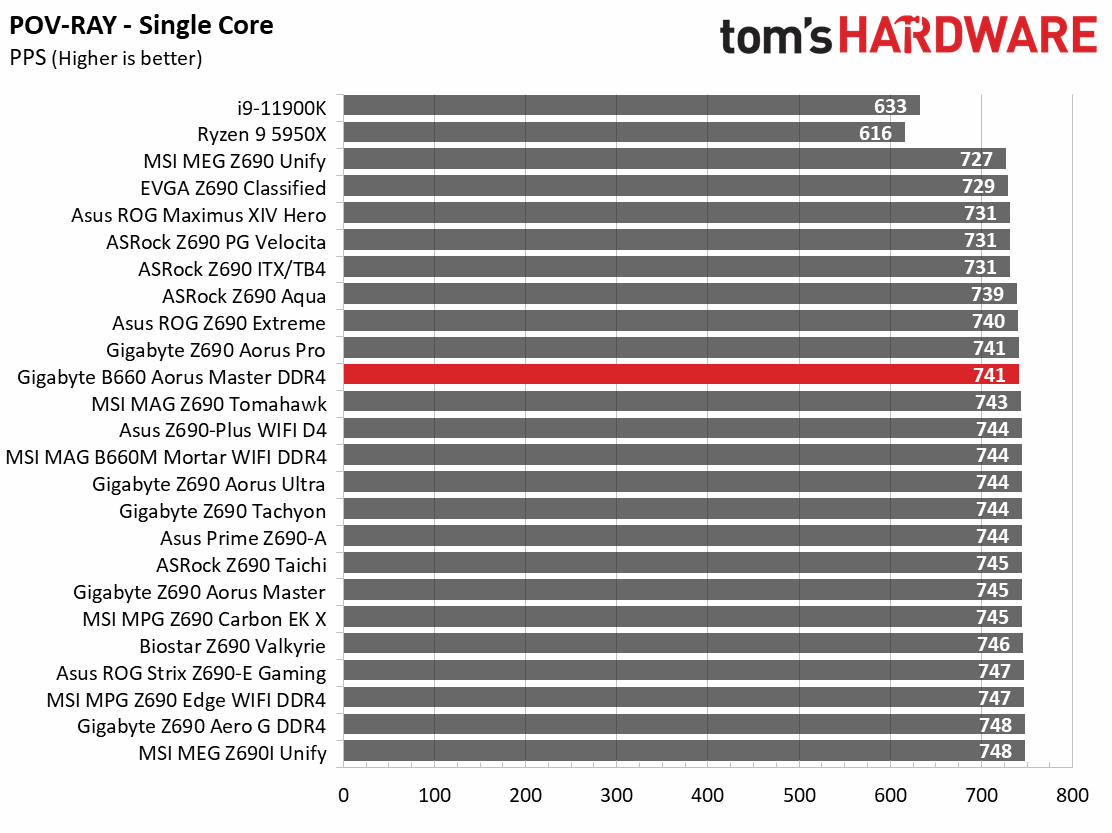
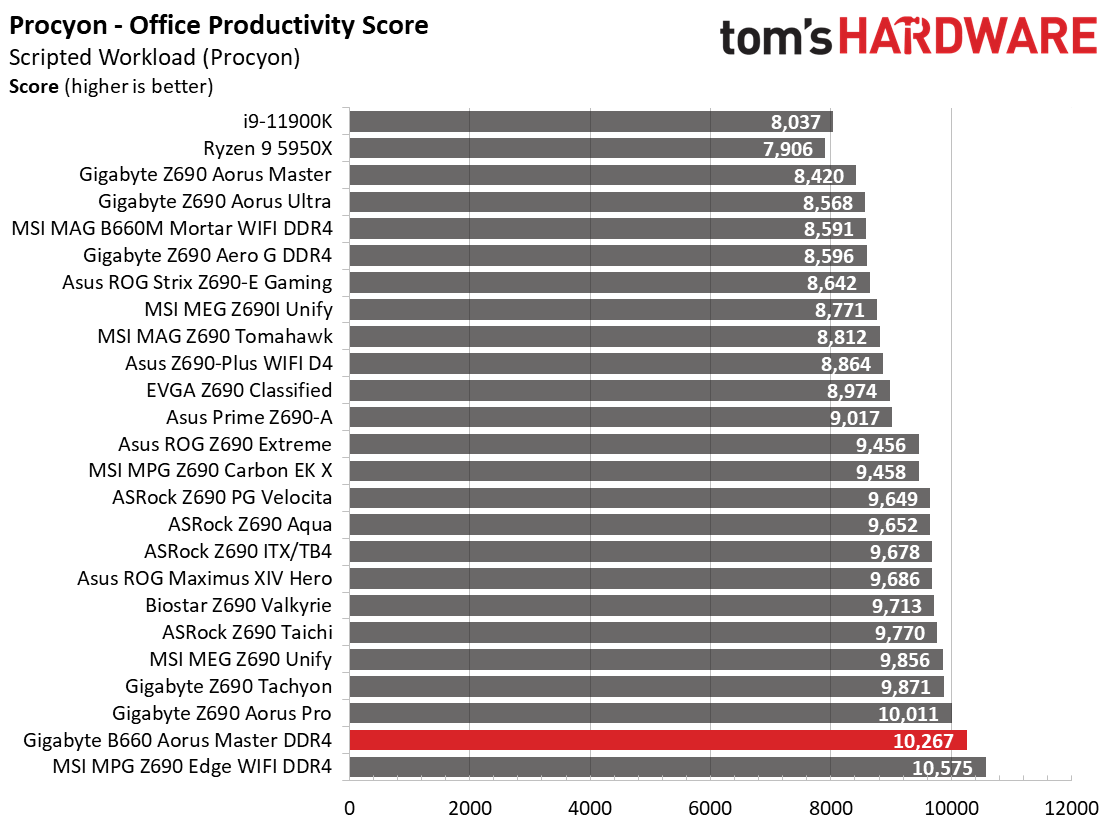
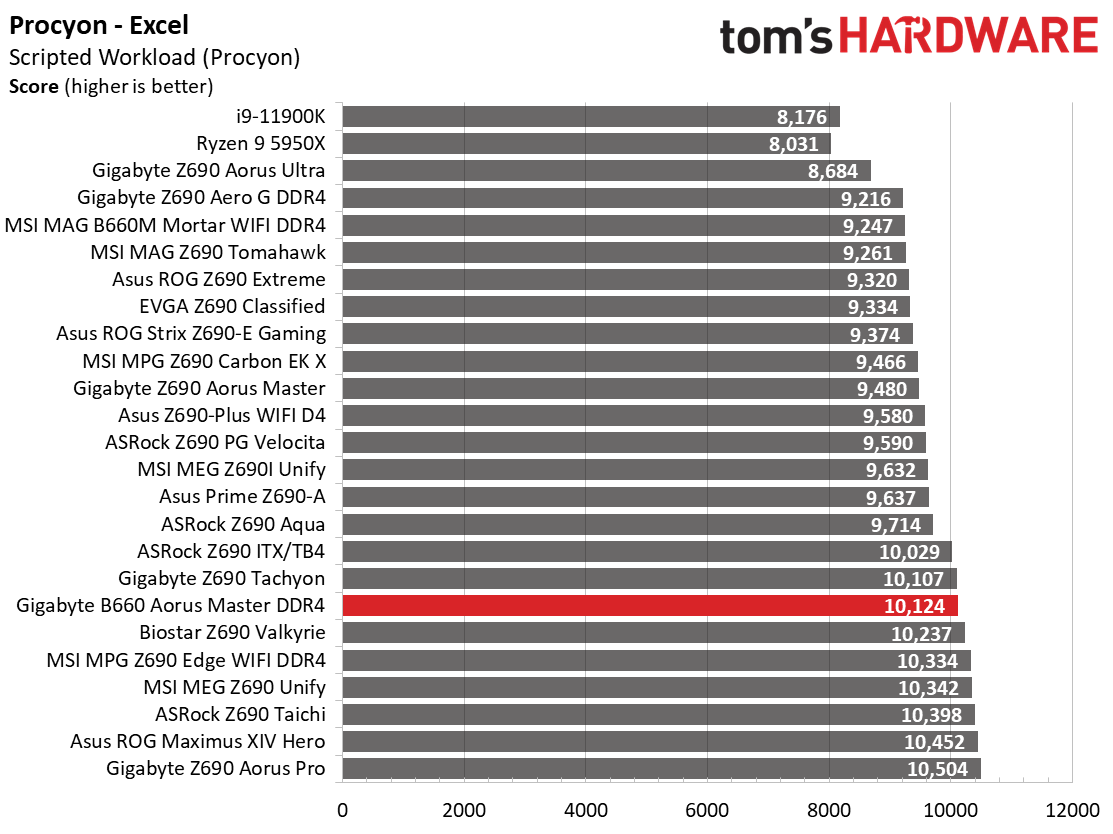
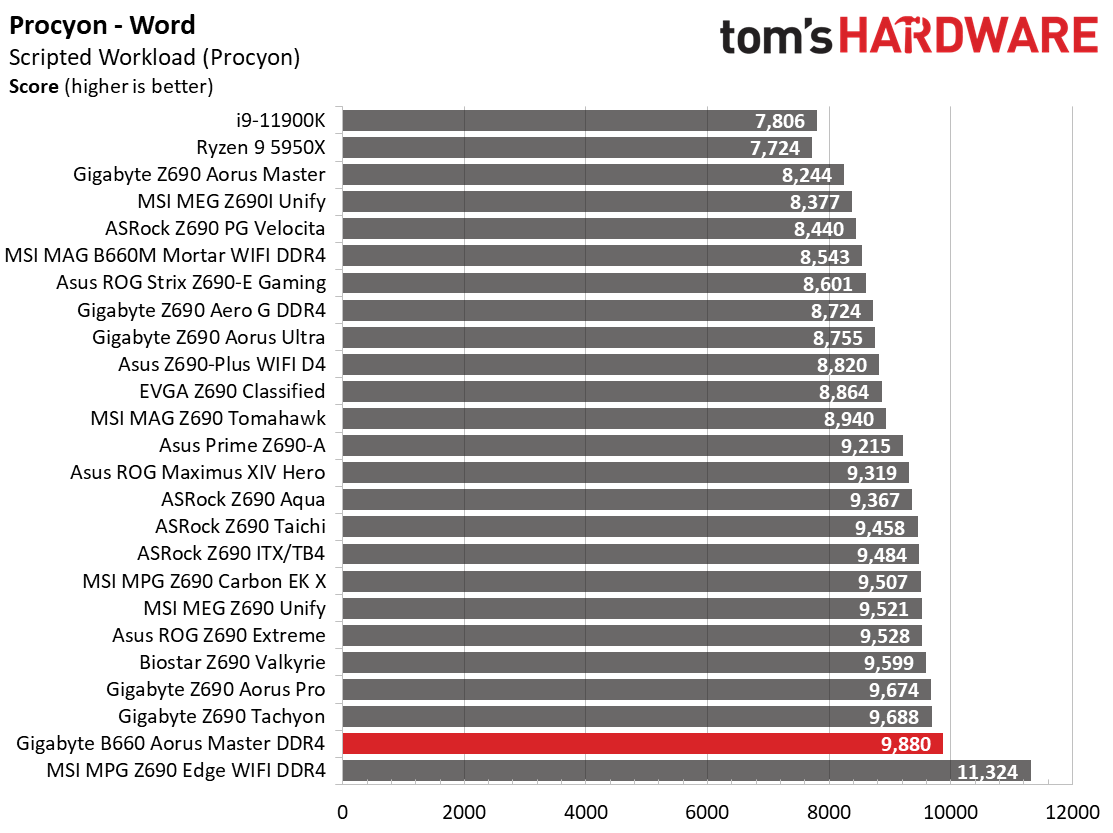
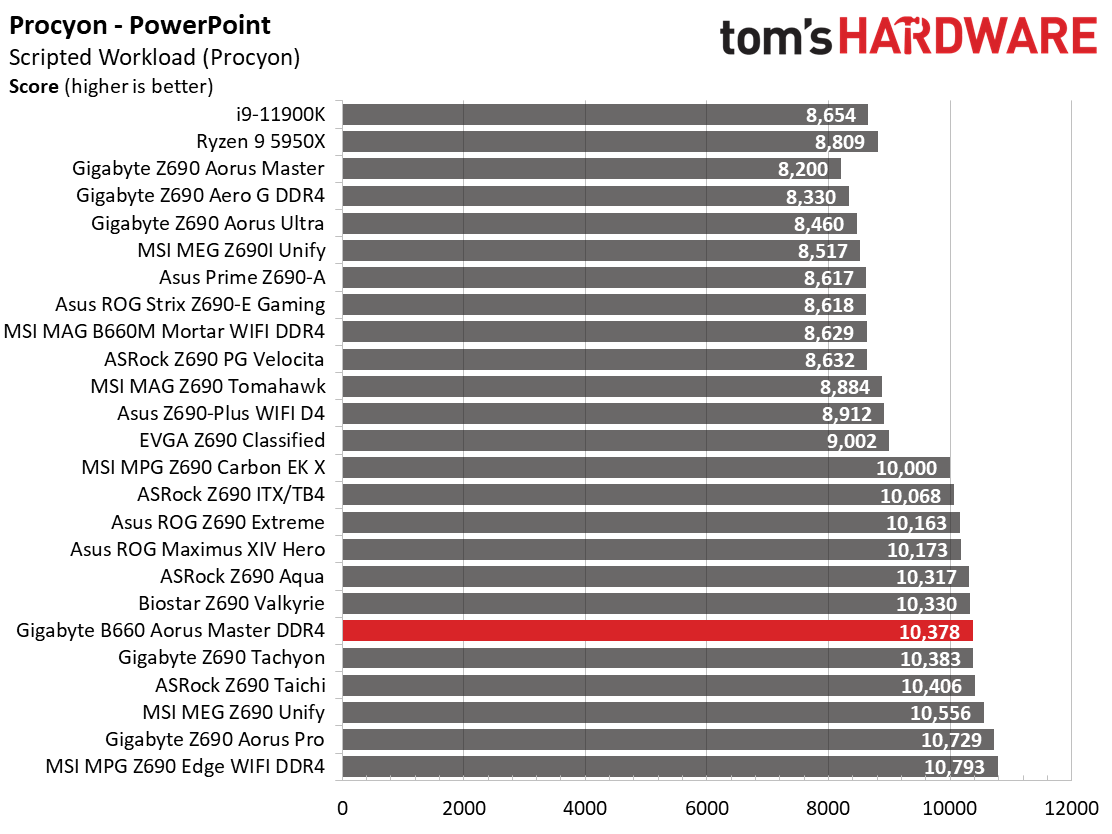
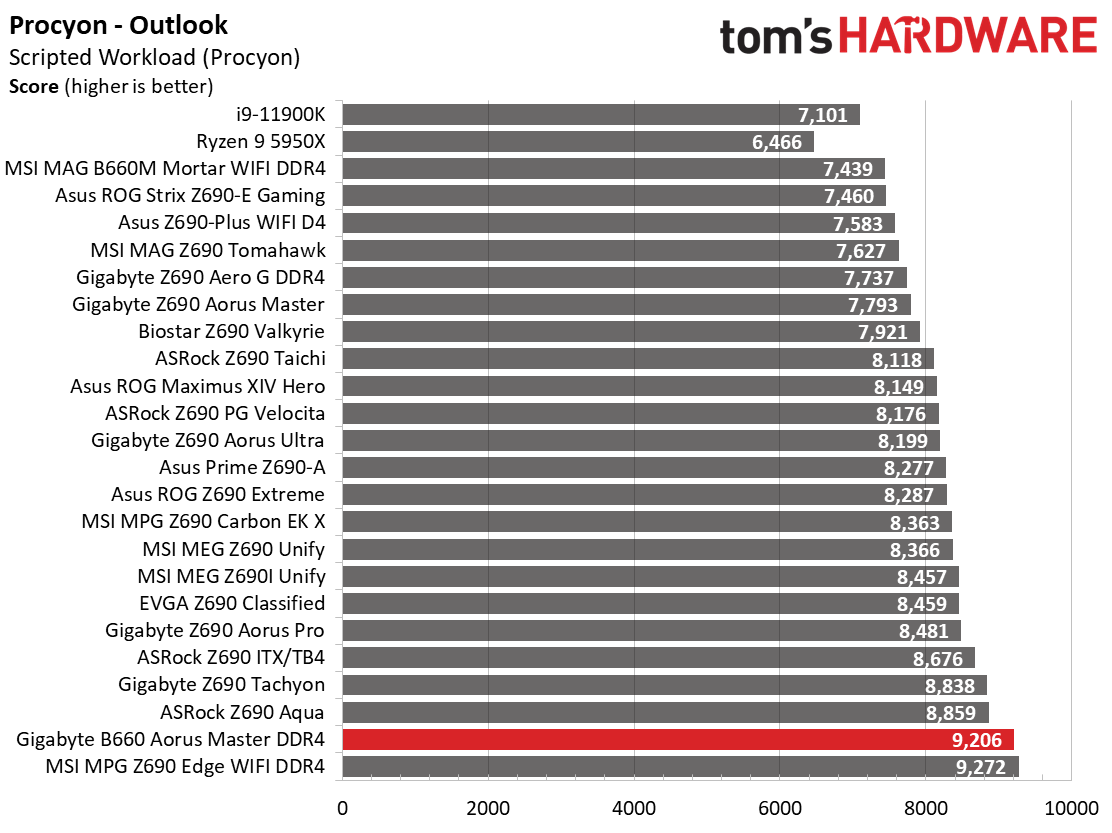
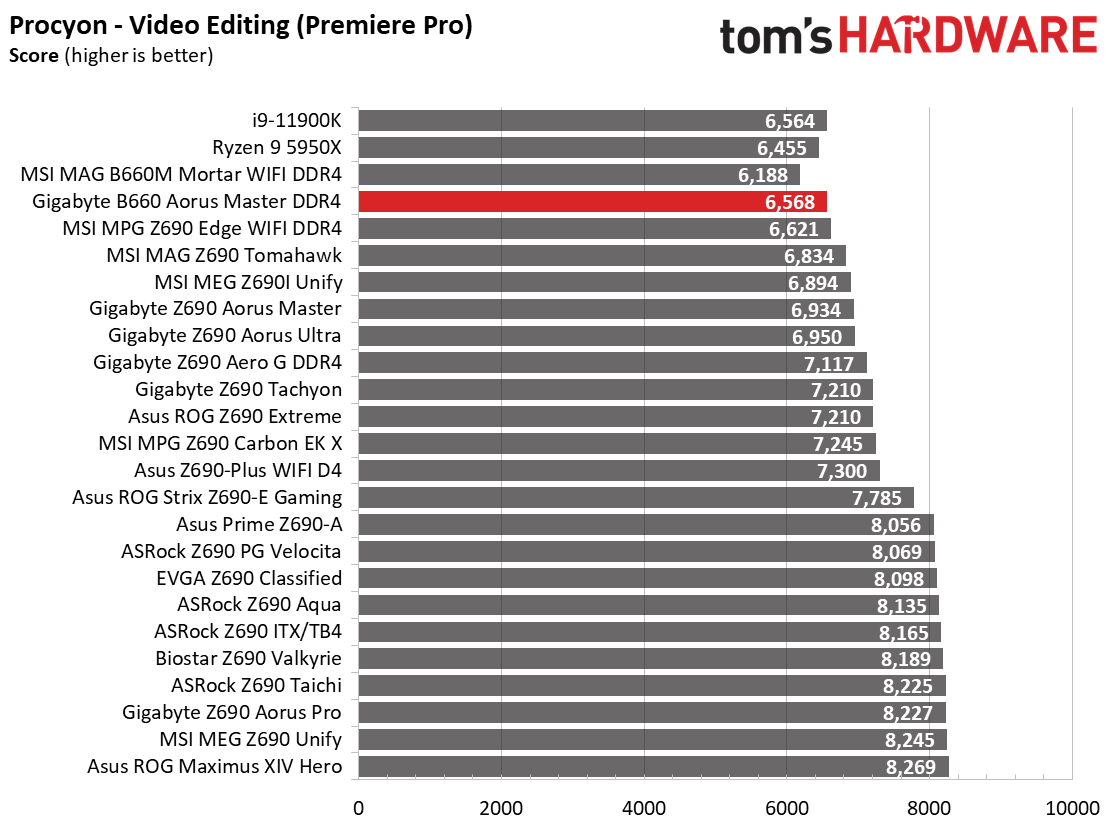
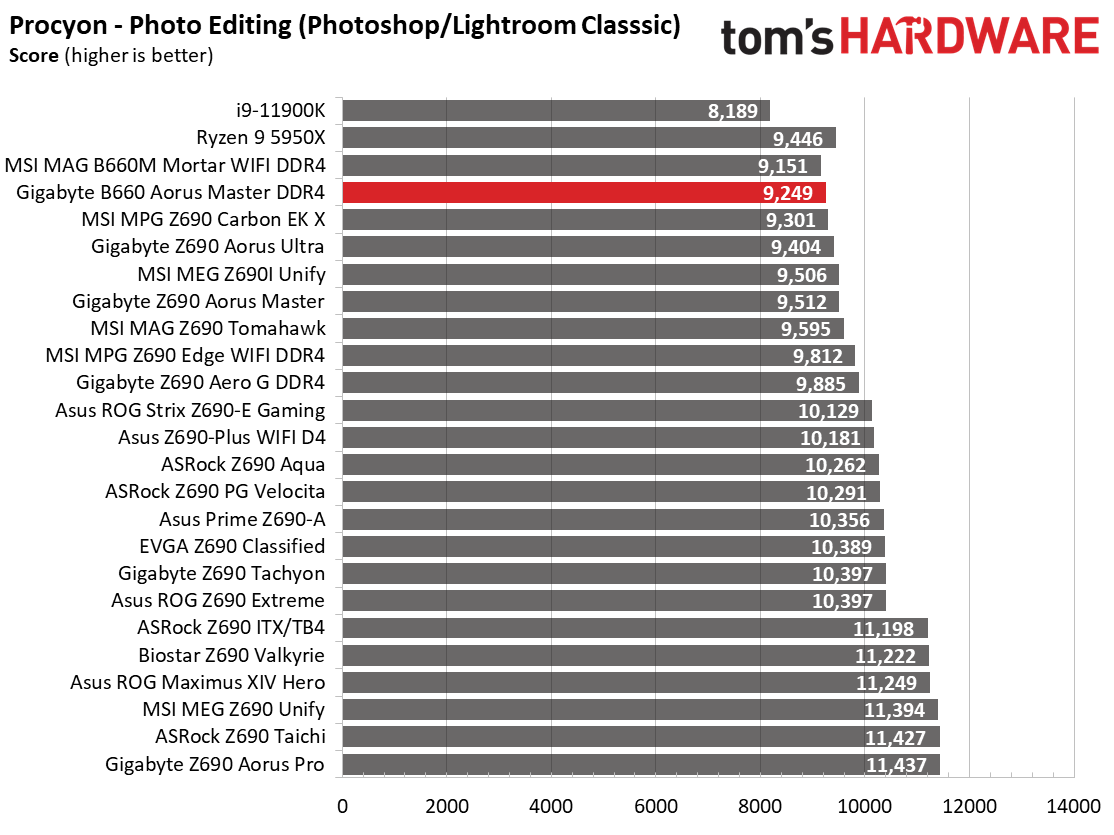
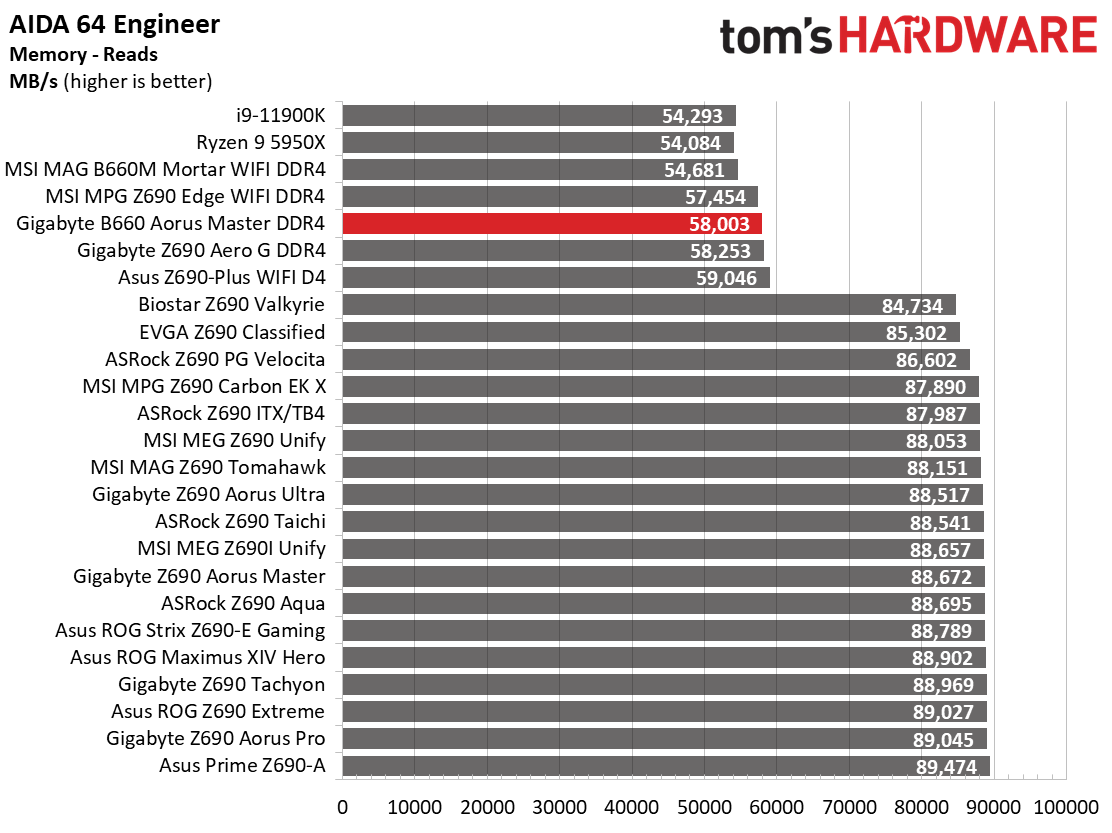
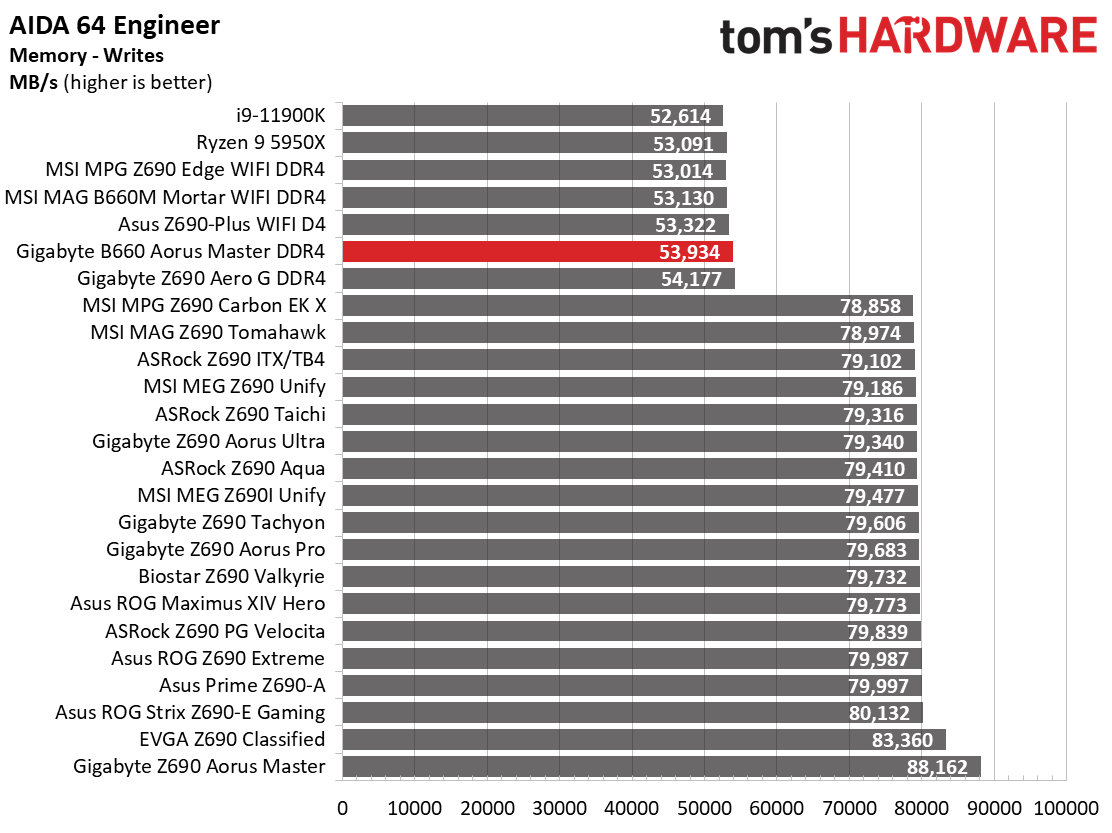
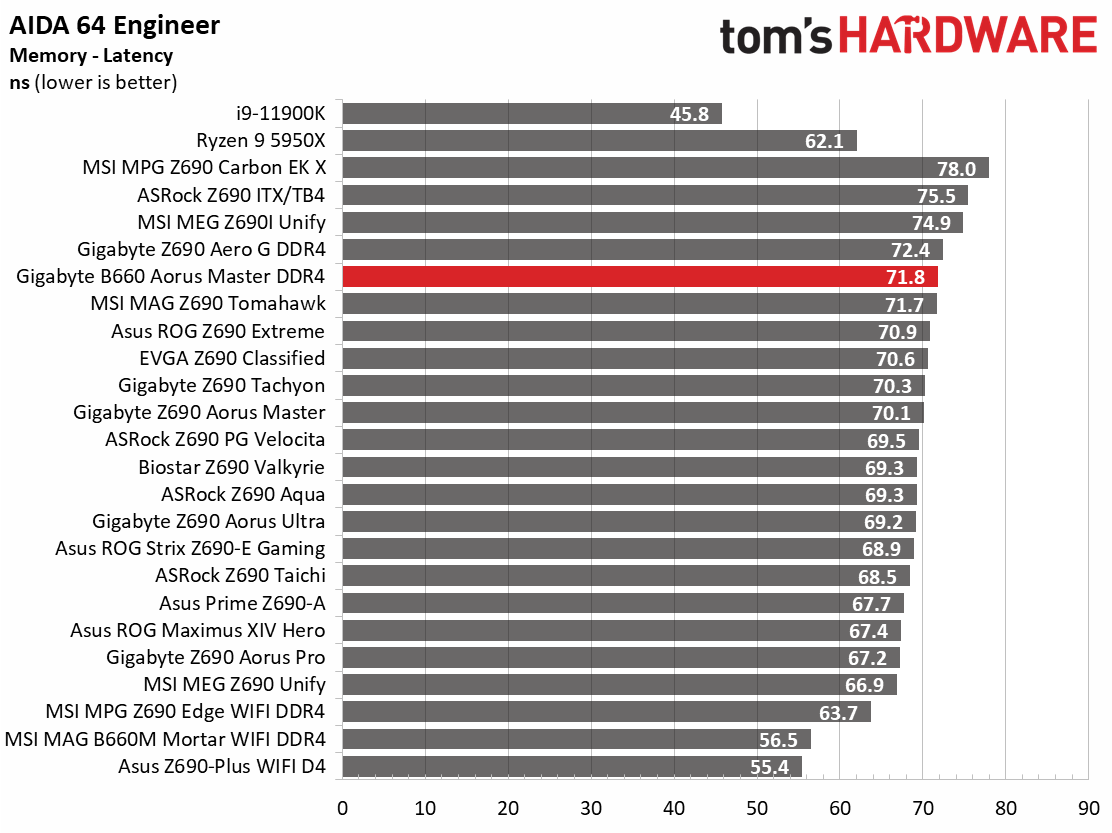
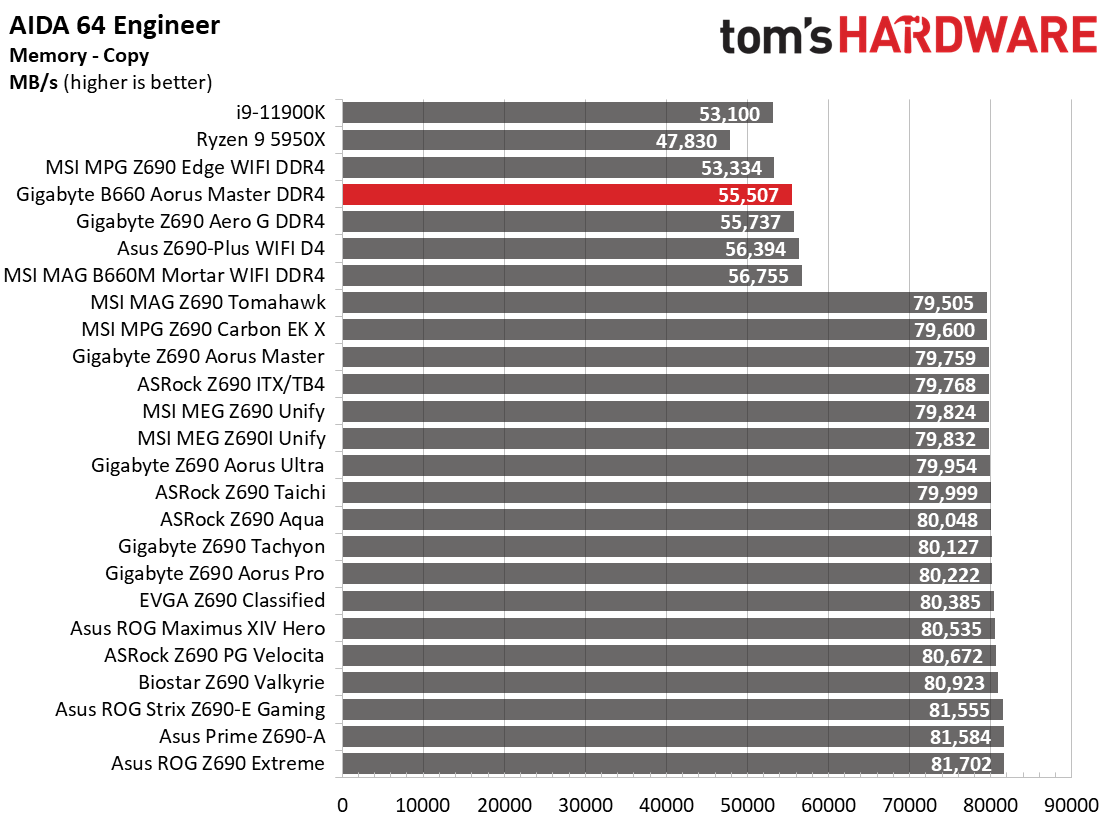
The Aorus B660 Master did well here, with scores in 7Zip, Cinebench R23, POV-Ray, and Procyon Office all around the average for DDR4 boards. The Video and Photo editing tests inside Procyon were also average. AIDA64 memory latency results were also as expected. In short, there’s nothing to worry about performance-wise in this set of tests.
Timed Applications
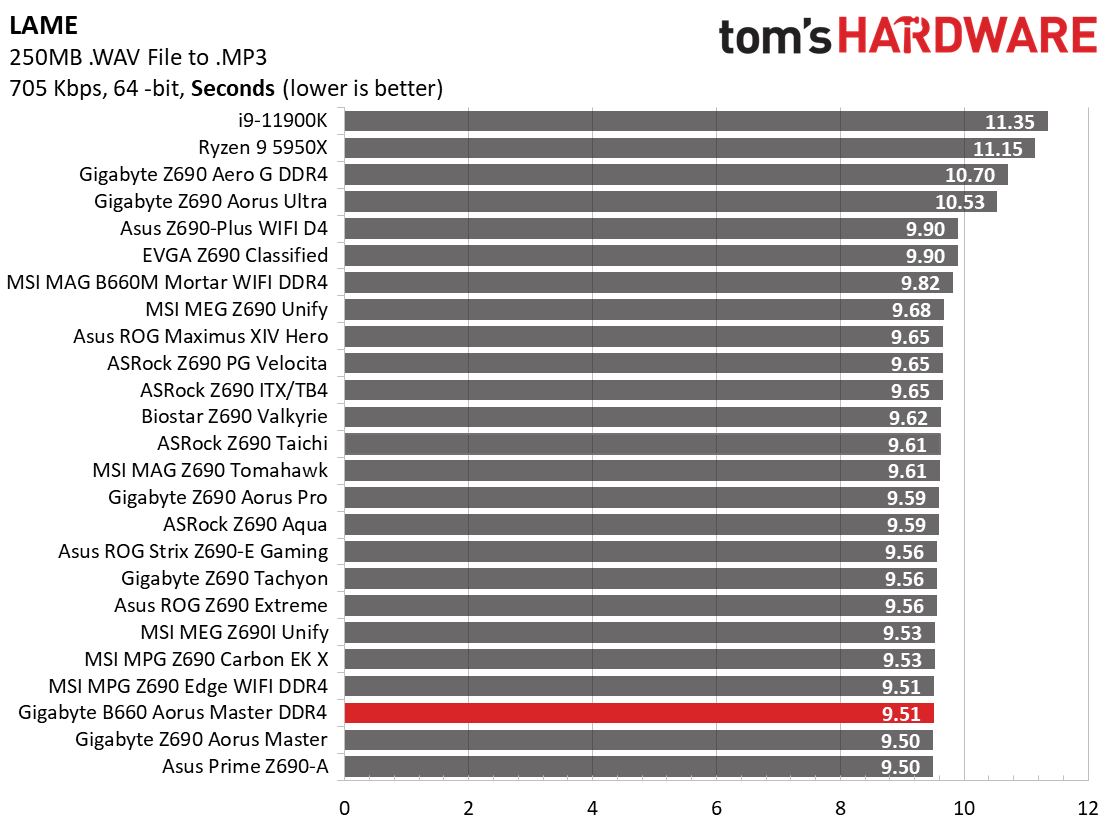
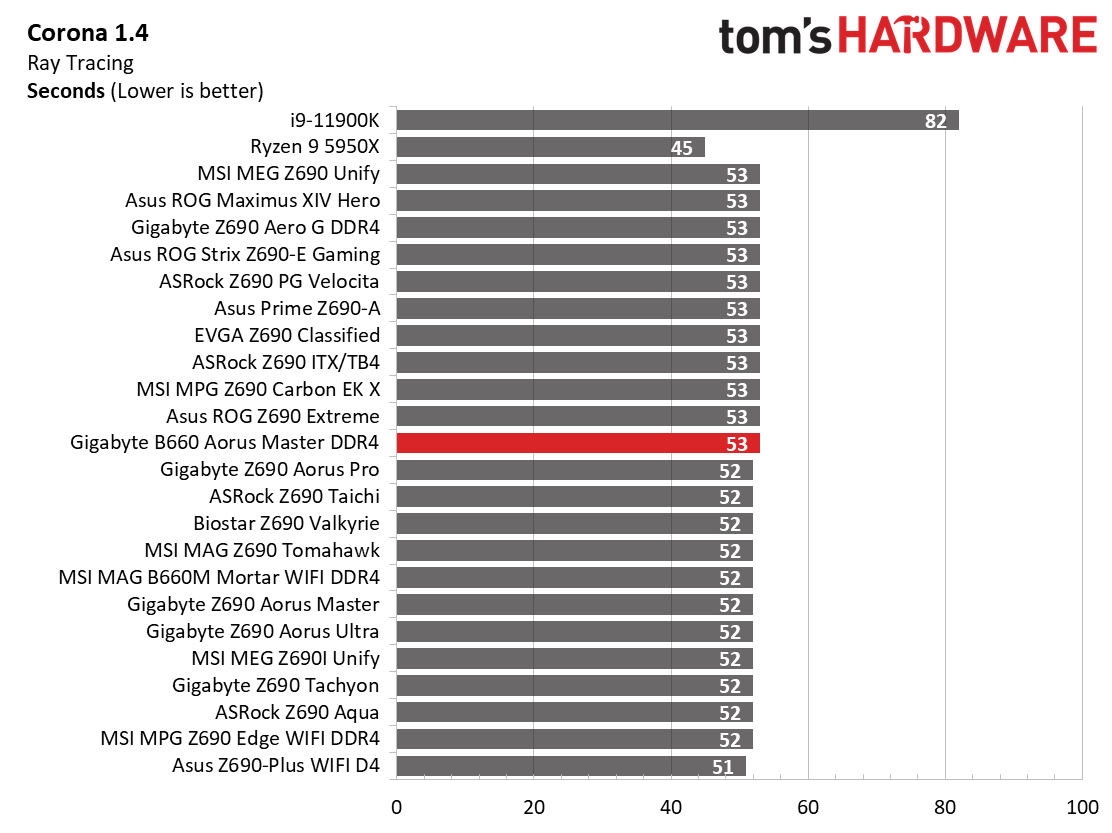
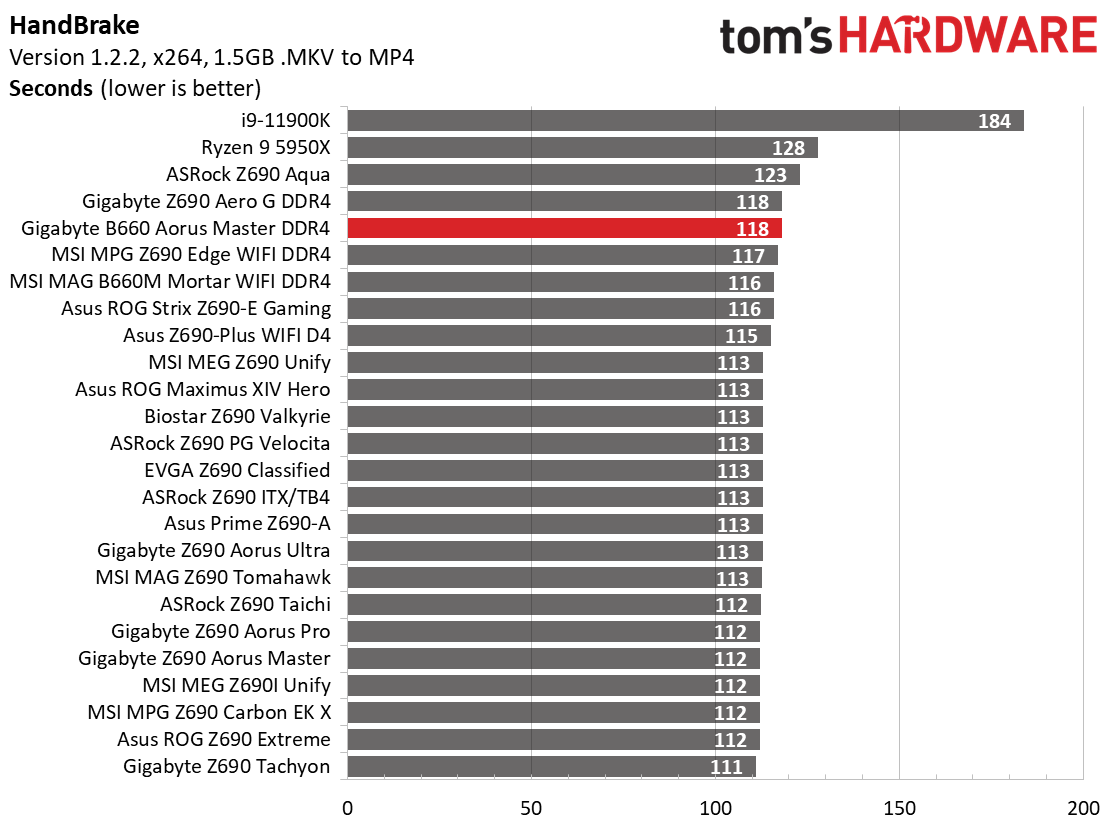
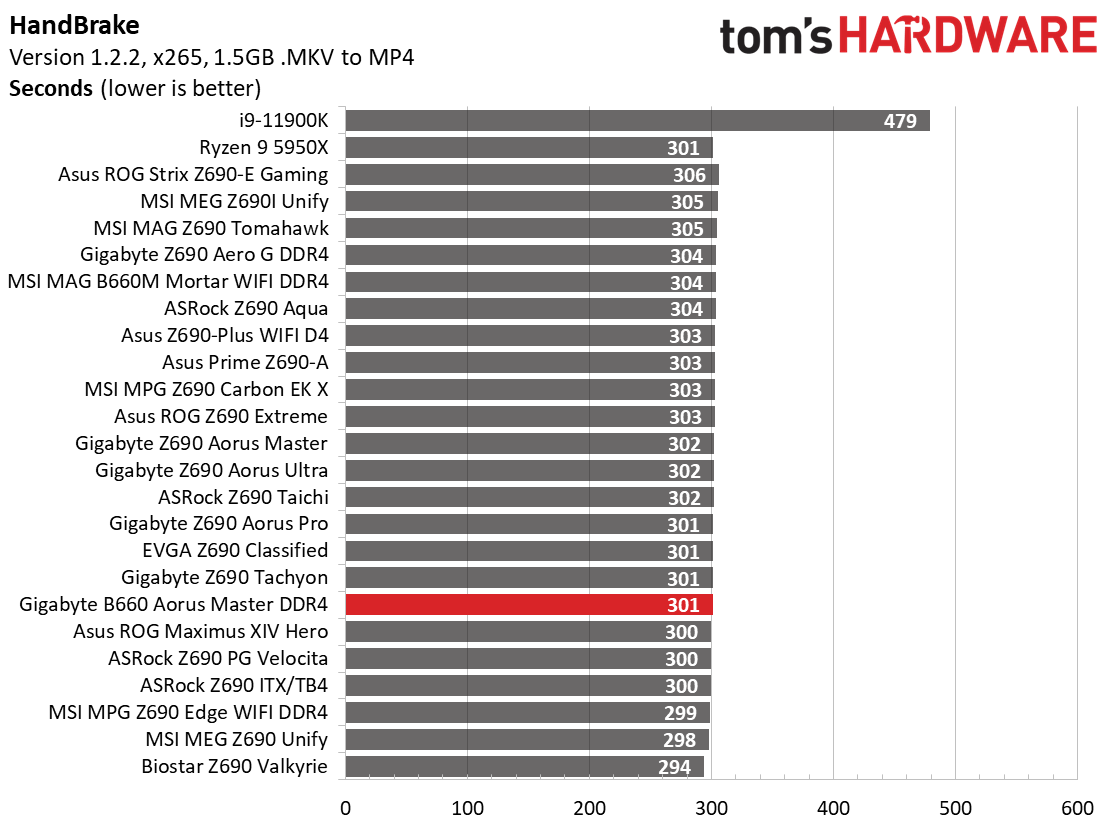
Starting with LAME testing, the B660 Master took 9.51 seconds to complete, the second quickest result so far. The Corona Ray Tracing benchmark's results were just above average, finishing in 53 seconds. Handbrake results were average for DDR4, with the x264 test completed in 118 seconds, while x265 (which isn’t affected much by the slower DDR4) compared in 301 seconds, or slightly above average. There are no performance issues in the timed applications either.
3D Games and 3DMark
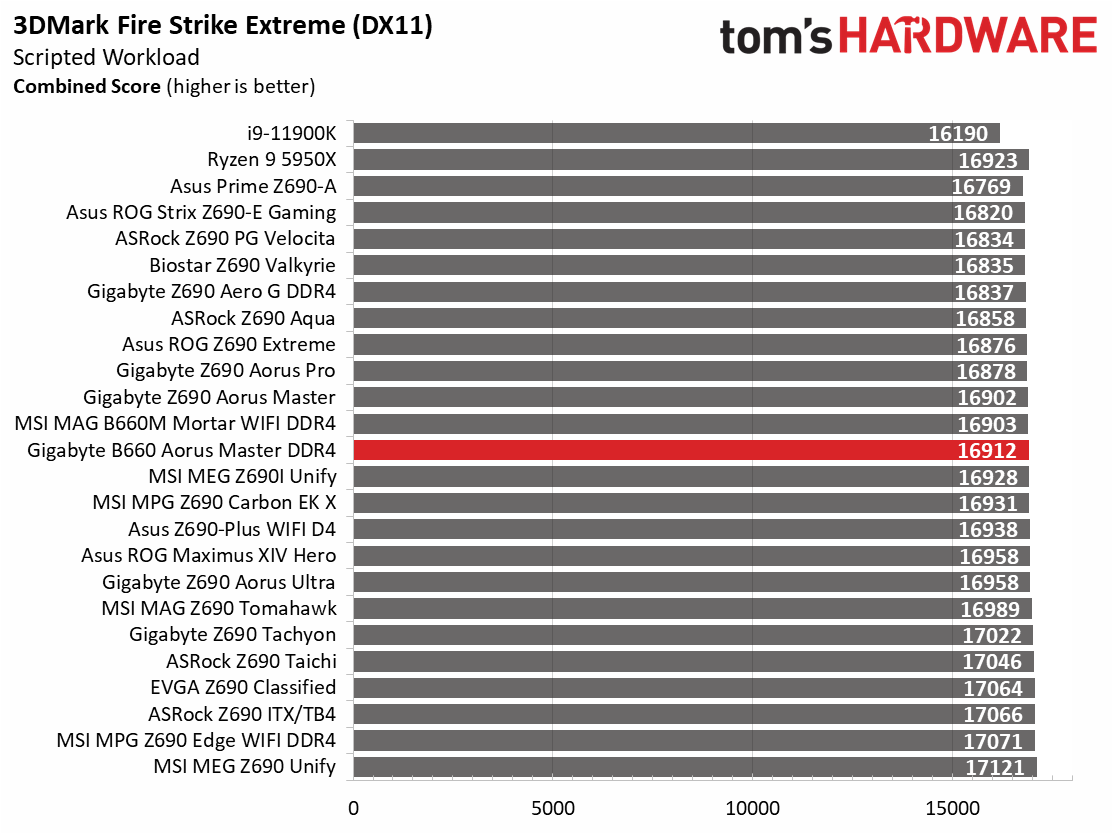
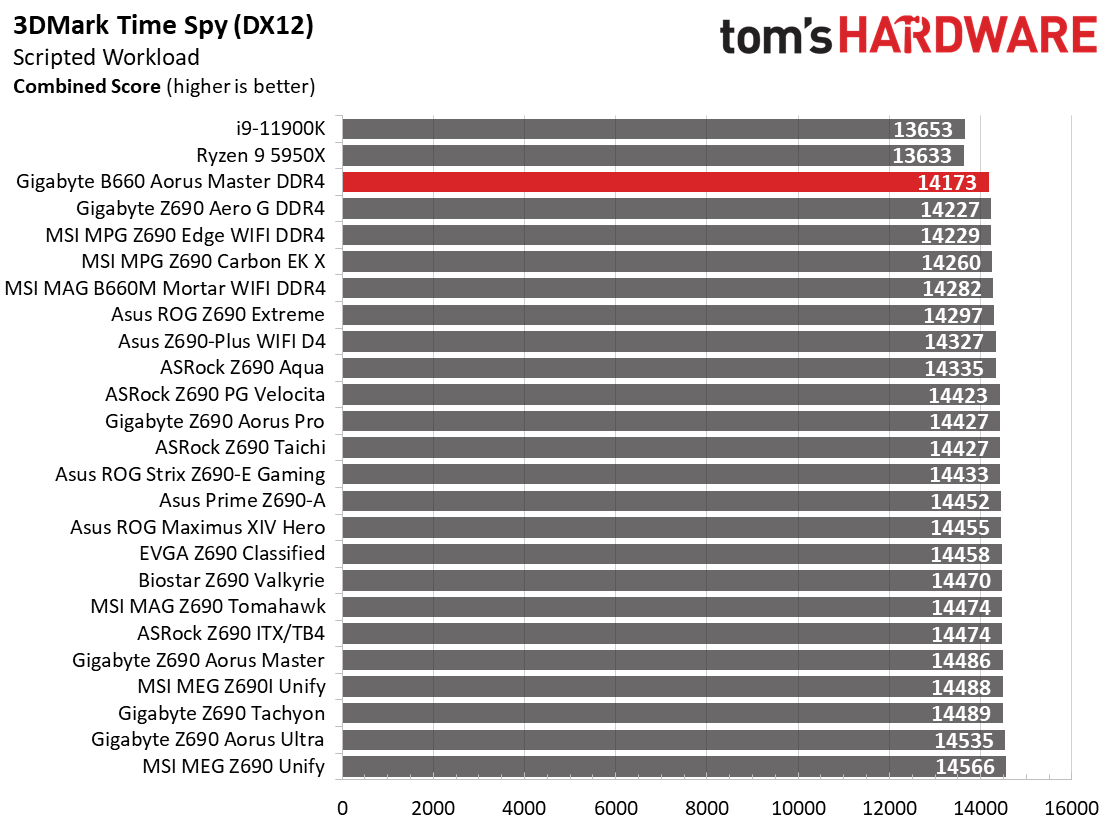
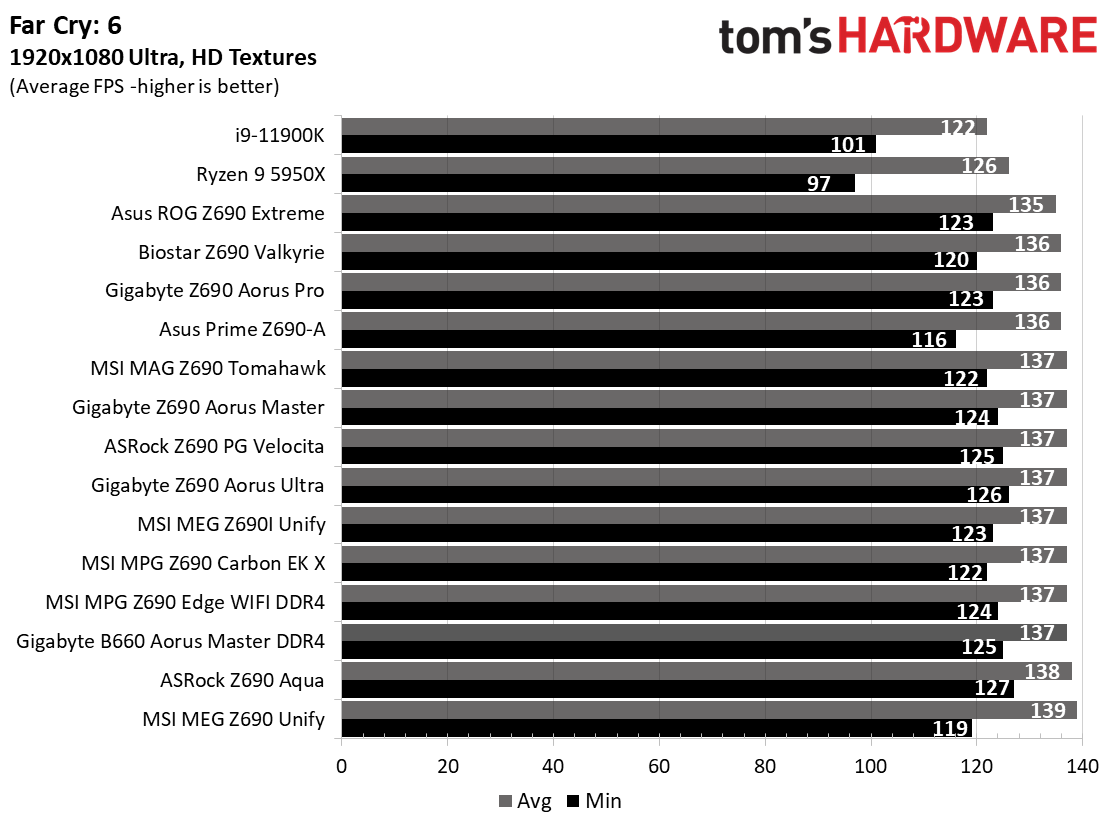
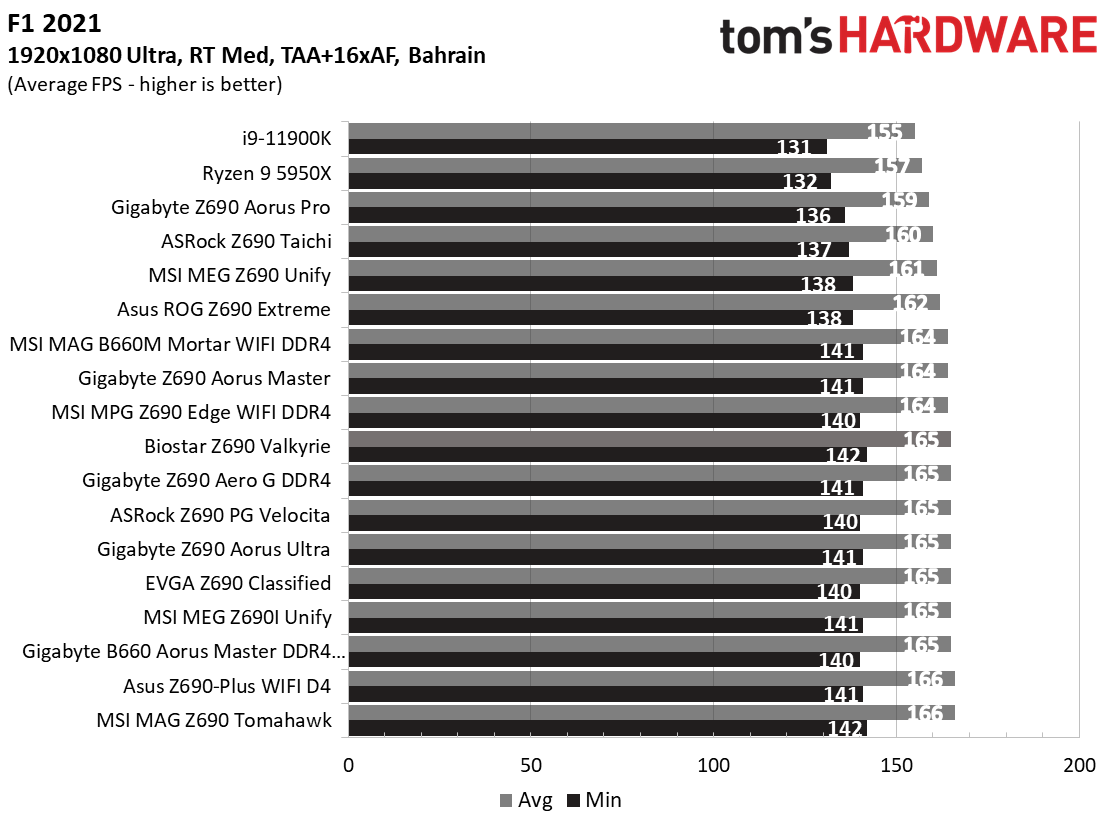
Starting with the launch of the Z690 chipset, we’ve updated our game tests. We’ve updated Far Cry: New Dawn to Far Cry 6 and shifted from F1 2020 to F1 2021. We run the games at 1920x1080 resolution using the Ultra preset (details listed above). As the resolution goes up, the CPU tends to have less impact. The goal with these settings is to determine if there are differences in performance at the most commonly used resolution with settings most people use or at least strive for. We expect the difference between boards in these tests to be minor, with most falling within the margin of error differences. We’ve also added a minimum FPS value, as that can affect your gameplay and immersion experience.
In F1 2021, the B660 Aorus Master DDR4 averaged 165 fps, with minimums of 140 fps, one of the faster results. Far Cry 6 was similar, with a minimum of 125 fps and an average of 137 fps. Both results here are slightly above average.
Get Tom's Hardware's best news and in-depth reviews, straight to your inbox.
In the 3DMark tests, the B660 Master DDR4 scored 14,173 on 3DMark Time Spy and 16,912 on Fire Strike Extreme, both slightly below average. Although the synthetic game benchmarks run a bit slower than average, our real game tests showed good results. You’ll have nothing to worry about when gaming on this motherboard.
Power Consumption / VRM Temperatures
We used AIDA64’s System Stability Test with Stress CPU, FPU and Cache enabled for power testing, using the peak power consumption value. The wattage reading is from the wall via a Kill-A-Watt meter to capture the entire PC, minus the monitor. The only variable that changes is the motherboard; all other parts are the same.
At idle, the B660 Master used 43W, which is one of the most efficient results we’ve seen. Load power use peaked at 342W, which is a bit higher than the average. Although the peak load wattage here was higher than many others, it will be difficult to see this on your power bill compared to other boards.
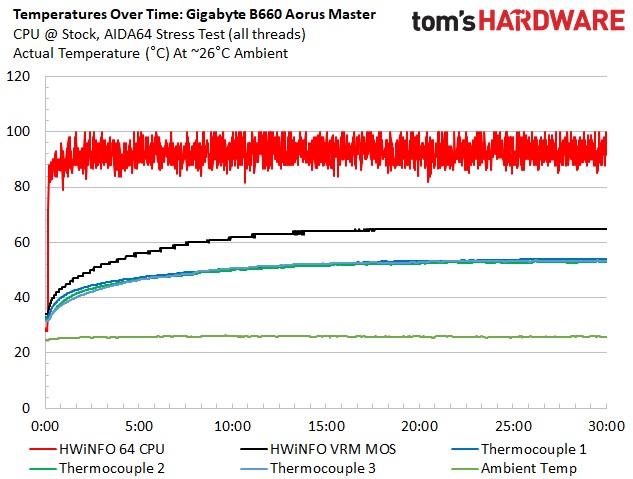
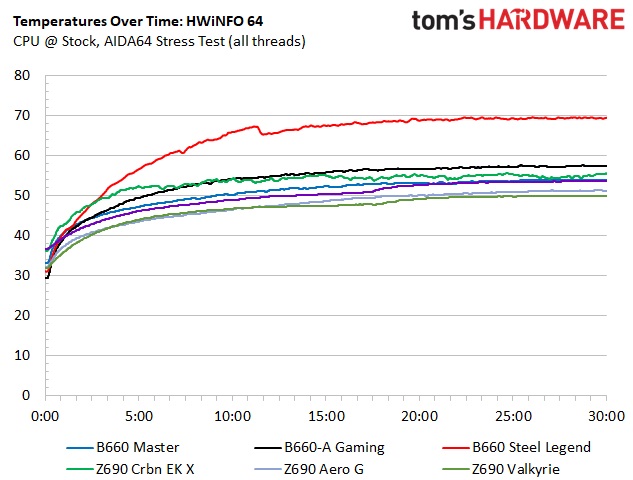
VRM temperatures on the B660 Master topped out at 54 degrees Celsius through the Extech (65 degrees Celsius through the internal VRM MOS sensor) during stock testing with DDR4-4000 RAM. Between the 55A VRMs, heavy heatsink, and the fact that you can’t overclock the CPU on this platform, the power bits and their cooling work well.
Overclocking
Overclocking the CPU isn’t possible on B660-based chipsets, but the platform does allow for memory speed adjustment. With our DDR4-3600 and DDR4-4000 kits, we simply set XMP and off we went without a hitch. Surely there’s some headroom left, but I’d imagine people purchasing a budget-class board aren’t looking to buy expensive RAM that’s far outside the sweet spot (DDR4 3600-4000).
Bottom Line
Priced at $209.99 (though it’s often found for sale at about $190), Gigabyte’s B660 Aorus Master is an affordable entry to Intel’s Alder Lake platform that’s well equipped for the price. The board includes capable power delivery, 10 USB ports (including 20 Gbps Type-C) on the rear IO, three M.2 sockets, a solid audio section, and generally good looks. Performance was right around average for DDR4 boards, so there’s nothing to worry about on that front either. In all, it’s a competent motherboard at a reasonable price.
As far as complaints or improvements go, there aren’t many. On the storage side of things, the three M.2 sockets should be enough for most, but none support SATA-based modules. Another potential shortcoming is the four available SATA ports, where many options in this class have six. Outside of that, the contrasting heatsinks could be a turnoff for some users, though the board still looks good overall.
There’s some stiff competition in this space, though. Asus has a ROG Strix B660-A for $229.99, MSI has a MAG B660 Tomahawk WIFI DDR4 ($189.99), and ASRock’s B660 Steel Legend is the least expensive of the group at $159.99. If you need more native SATA ports, the ASRock and MSI have you covered with six. If you’re looking for the best audio, the Asus is the only one that rocks the latest Realtek ALC4080 codec (although it’s priced significantly higher). All of the boards include a 2.5 GbE and Wi-Fi (Wi-Fi 6), except the ASRock which does not come with Wi-Fi. They all support up to three M.2 sockets. In short, it’s going to come down to price and looks for most users.
In the end, the Gigabyte Aorus Master is a competent board in the wallet-friendly B660 space. If you can get the board at the sale price, it costs the same as the MSI. Between them, I like the Gigabyte over the Tomahawk if only for how the heatsinks cover more of the board, giving it a more premium and clean appearance. But if you’re not a fan of the contrasting colors, the MSI could be a more attractive solution at the same price. If B660 is your platform of choice and you want a solid motherboard that checks off all the expected boxes, the Gigabyte B660 Aorus Master DDR4 is a great option for around $200.
MORE: Best Motherboards
MORE: How To Choose A Motherboard
MORE: All Motherboard Content

Joe Shields is a staff writer at Tom’s Hardware. He reviews motherboards and PC components.