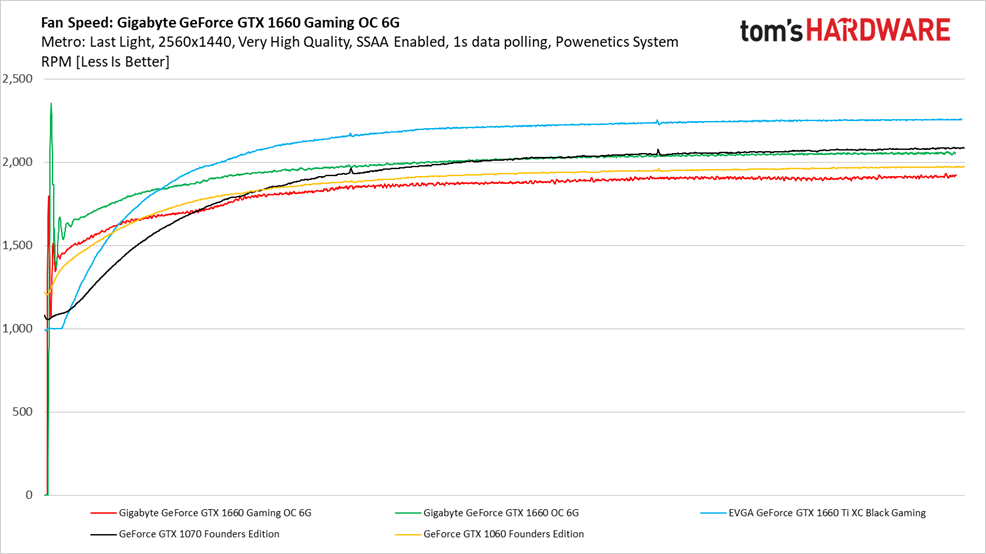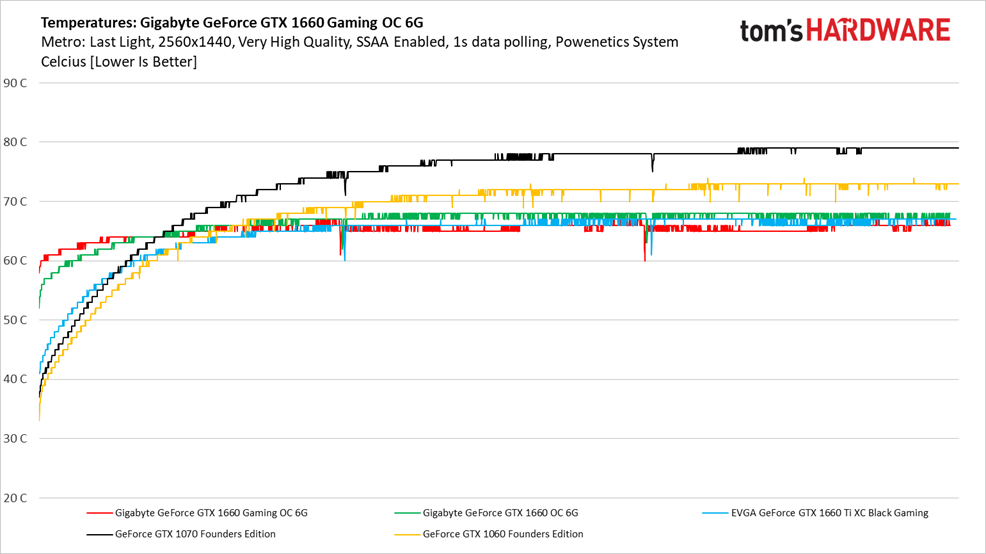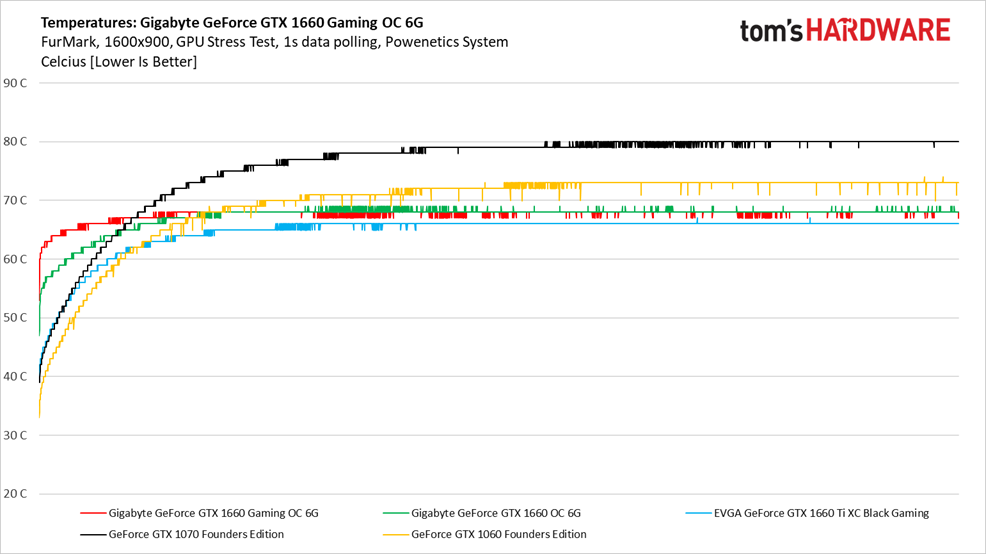Gigabyte GeForce GTX 1660 Gaming OC 6G Review: A Mainstream Turing Hotrod
Why you can trust Tom's Hardware
Temperatures, Fan Speeds and Clock Rates
Gaming: Metro: Last Light
Although the GeForce GTX 1660 Gaming OC 6G uses smaller fans than the 1660 OC 6G, the fact that it sports three of them means they spin slower under load. After gently pulsing to life, Gigabyte’s Windforce 3X cooler ramps up gracefully, peaking just over 1,900 RPM.
The 1660 Gaming OC 6G’s big cooler helps keep temperatures down, even as its fans spin slower than what we see from competing cards. TU116 tops out at 67°C—one degree lower than Gigabyte’s 1660 OC 6G. As a point of reference, last generation’s GeForce GTX 1060 Founders Edition tops out at 73°C in the same workload.
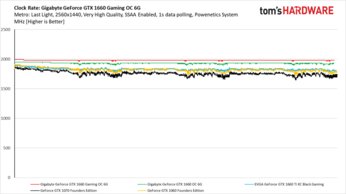
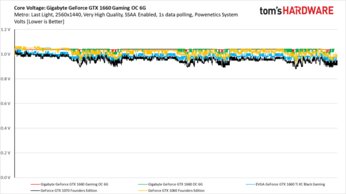
For anyone keeping score, the GeForce GTX 1660 Gaming OC 6G maintains higher clock rates than the 1660 OC 6G through our real-world gaming workload while its TU116 GPU operates at lower temperatures under a heat sink topped with slower-spinning fans.
FurMark
Firing up a synthetic stress test puts more pressure on the 1660 Gaming OC 6G’s cooling solution. Its fans crest above 2,000 RPM to help cope with the added heat of a few more watts.
The faster-spinning fans keep GPU temperatures under control. Gigabyte’s 1660 Gaming OC 6G doesn’t run much hotter in FurMark than it did under Metro, topping out at 68°C. Only EVGA’s GeForce GTX 1660 Ti XC Black Gaming is cooler, and that’s because EVGA’s one fan rotates at a comparatively blistering 2,250 RPM.
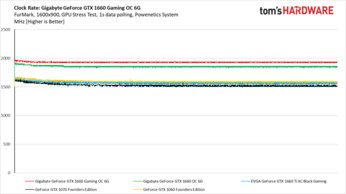
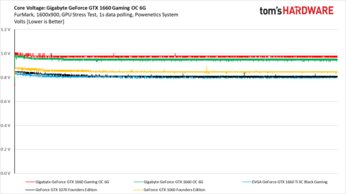
Gigabyte’s GeForce GTX 1660s maintain aggressive frequencies through 15 minutes of FurMark. And as we’d expect, the higher-end 1660 Gaming OC 6G enjoys a quantifiable advantage versus the base-level model.
MORE: Best Graphics Cards
Get Tom's Hardware's best news and in-depth reviews, straight to your inbox.
MORE: Desktop GPU Performance Hierarchy Table
MORE: All Graphics Content
Current page: Temperatures, Fan Speeds and Clock Rates
Prev Page Power Consumption Next Page Software