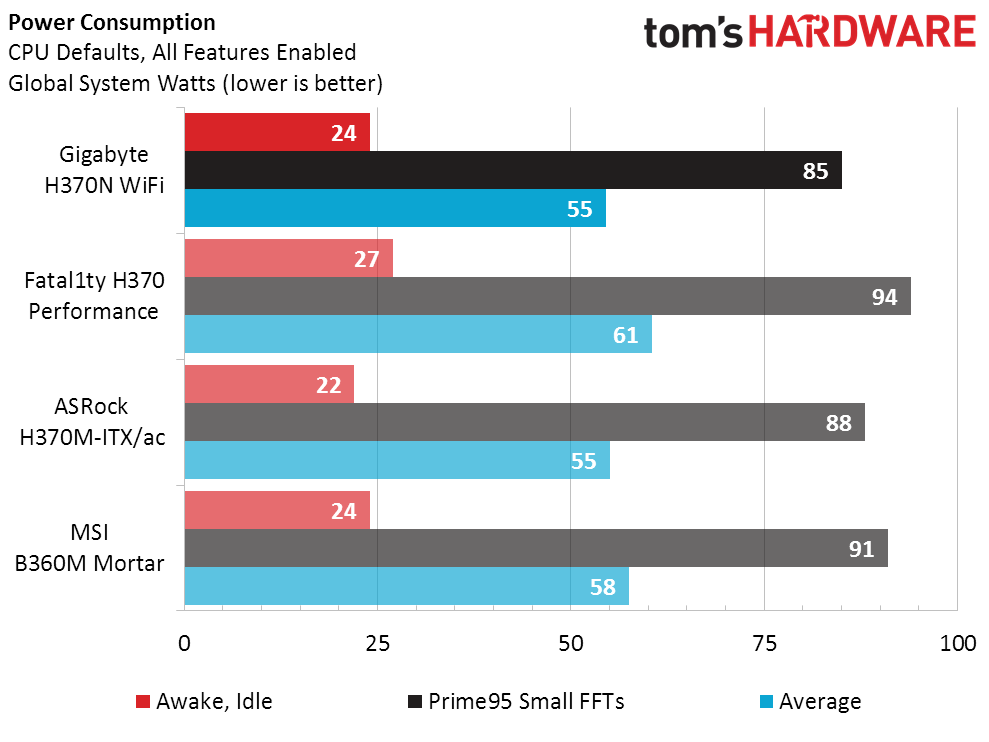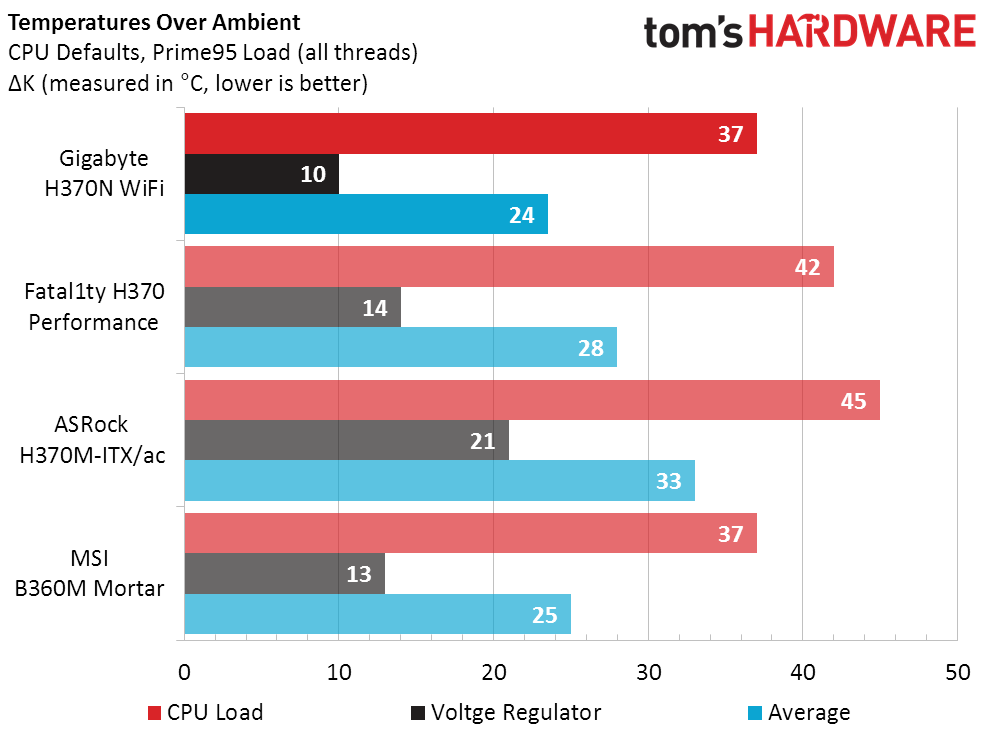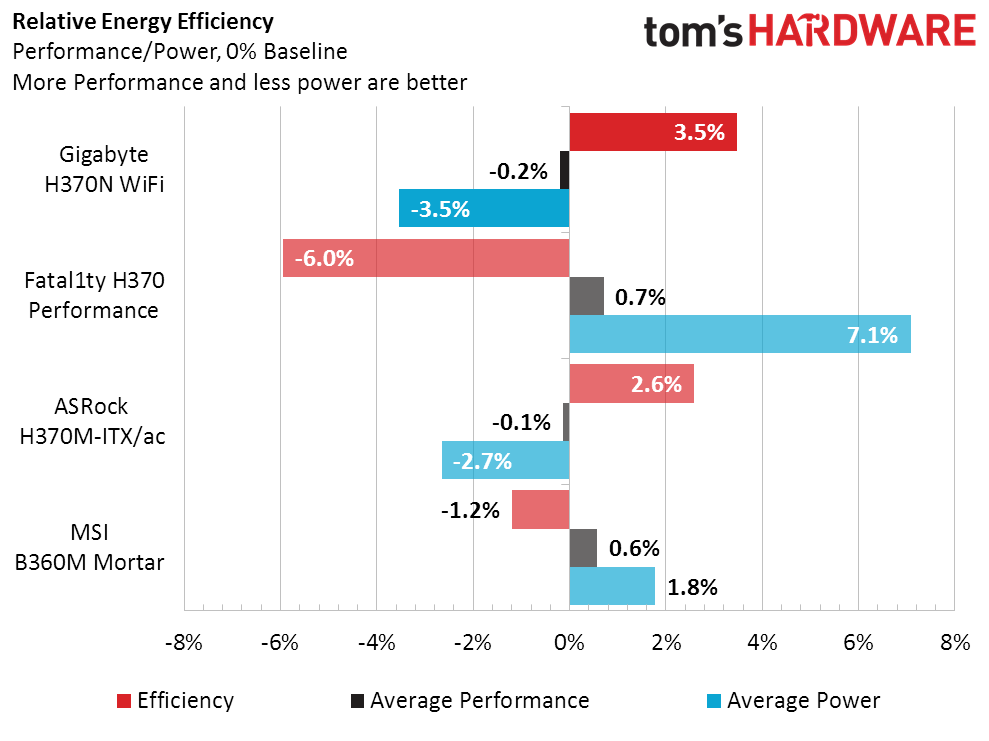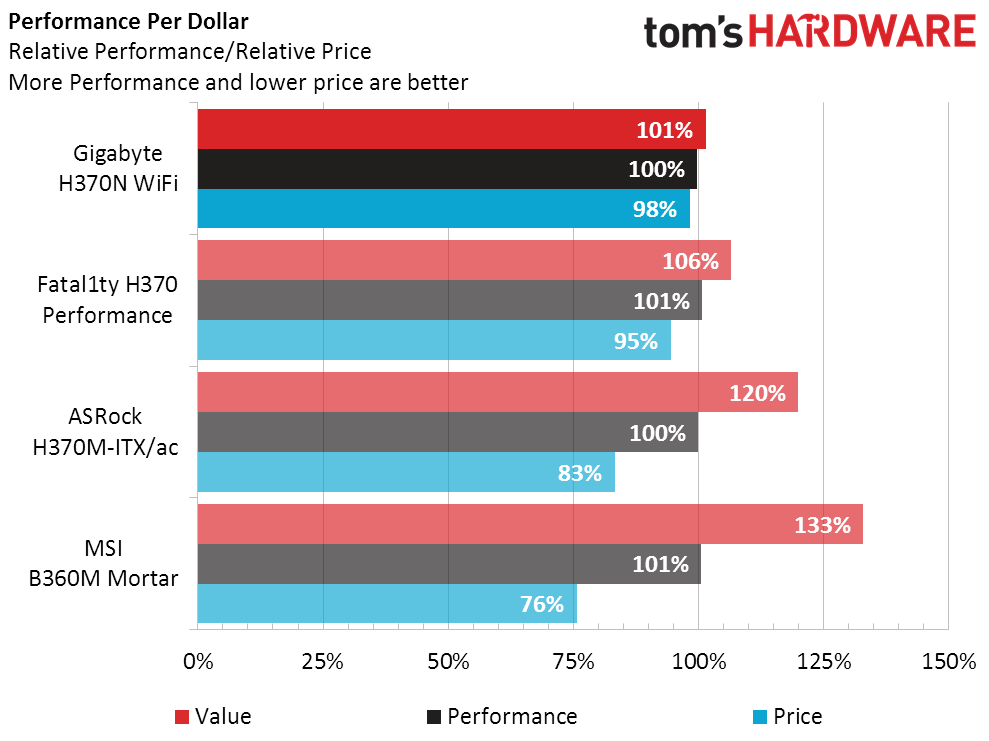Gigabyte H370N WiFi Review: Fast WiFi, Slow USB
Why you can trust Tom's Hardware
Benchmark Results & Final Analysis
Synthetic Benchmarks
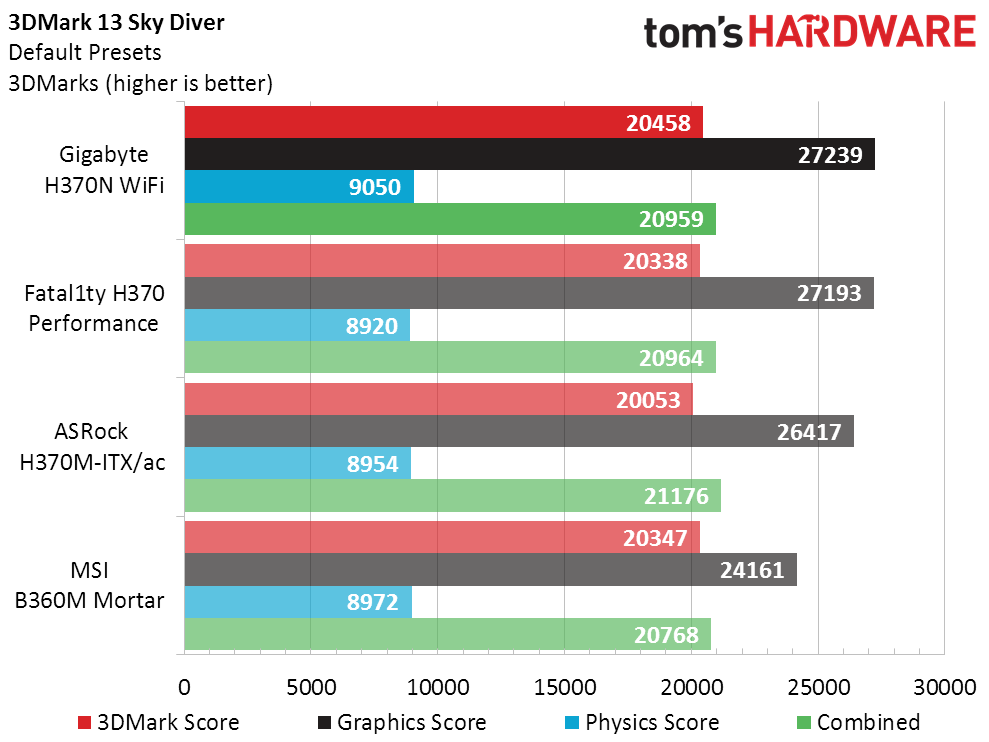
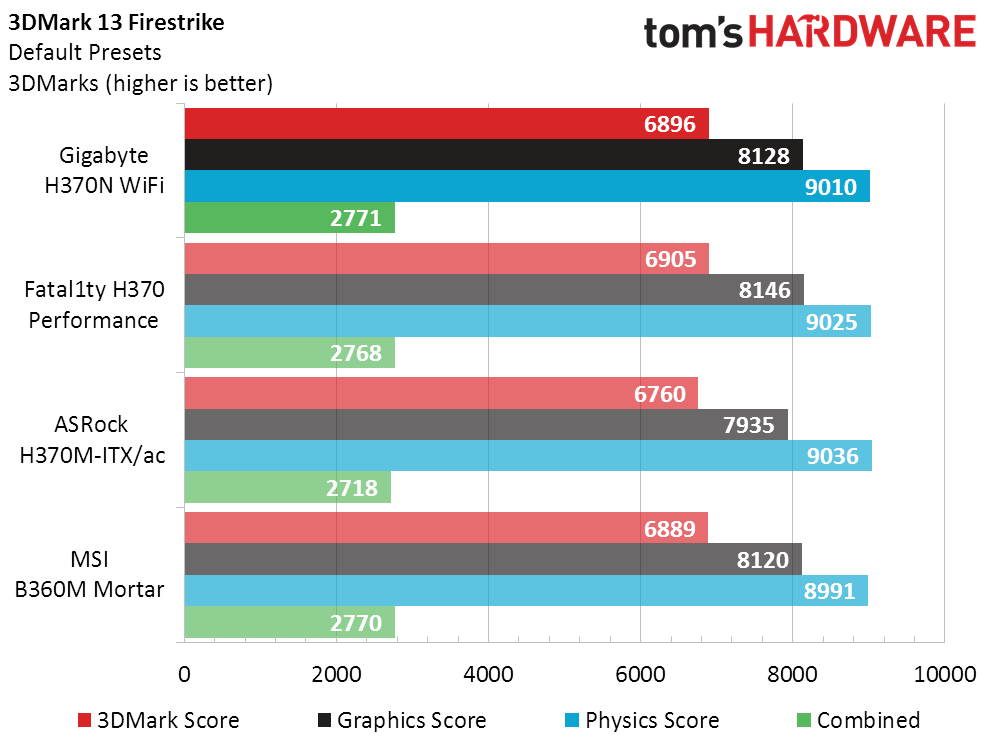
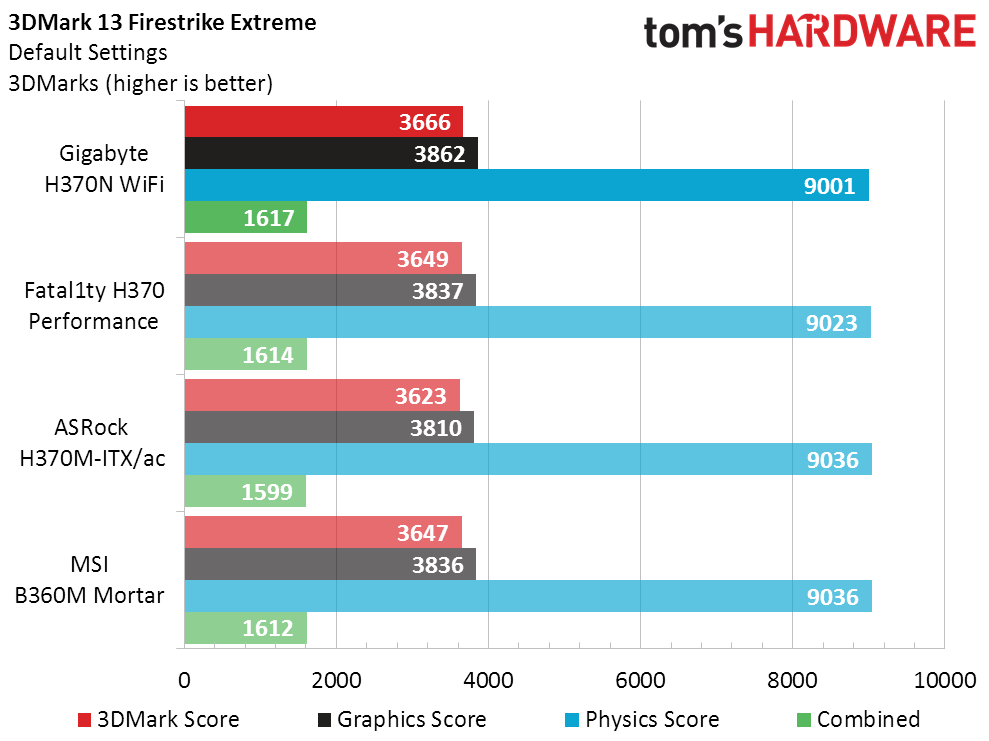
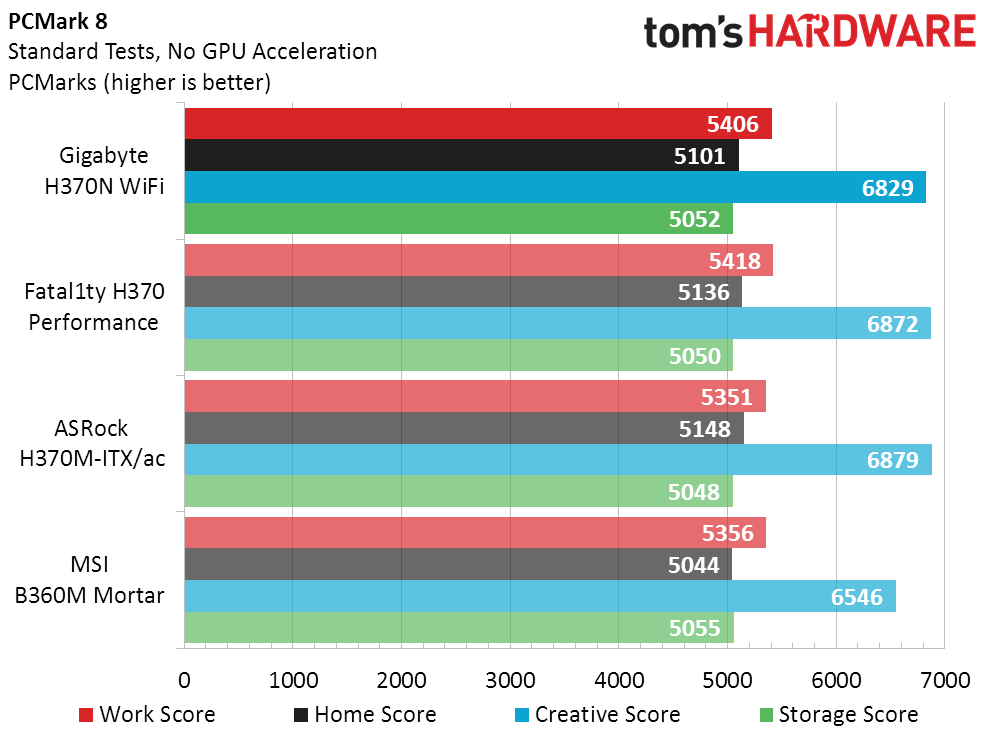
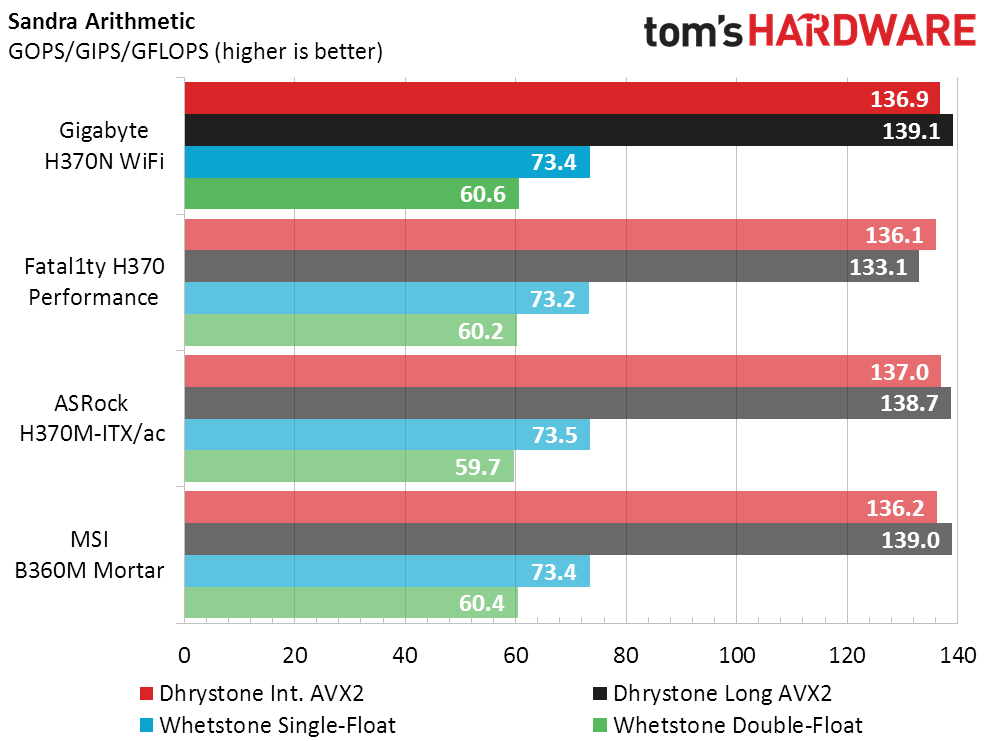
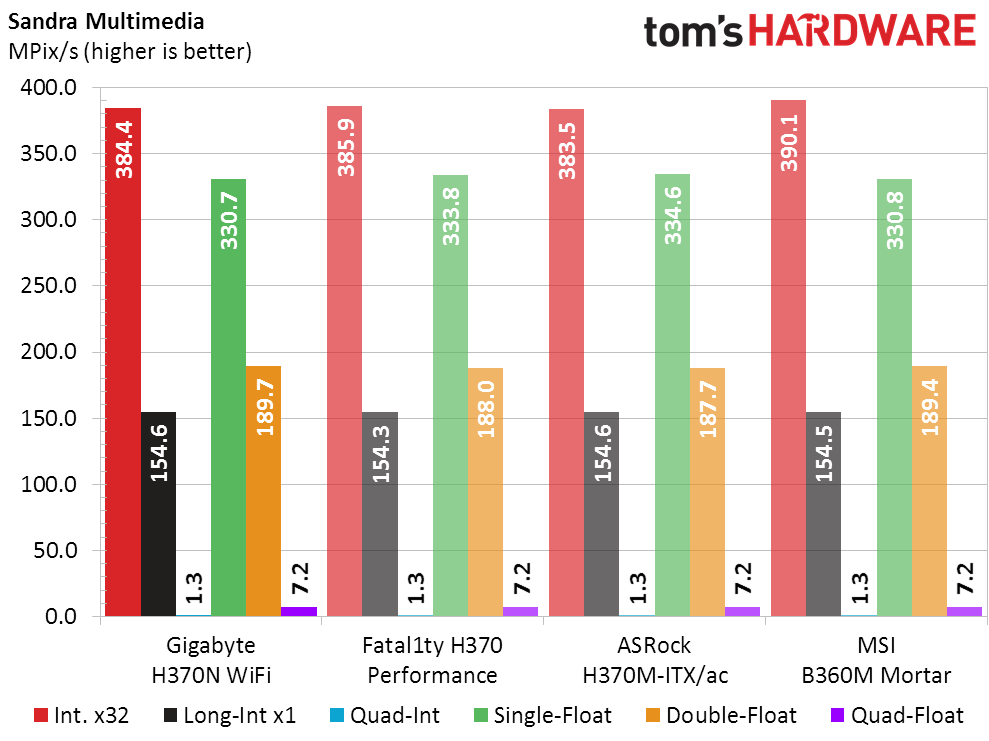
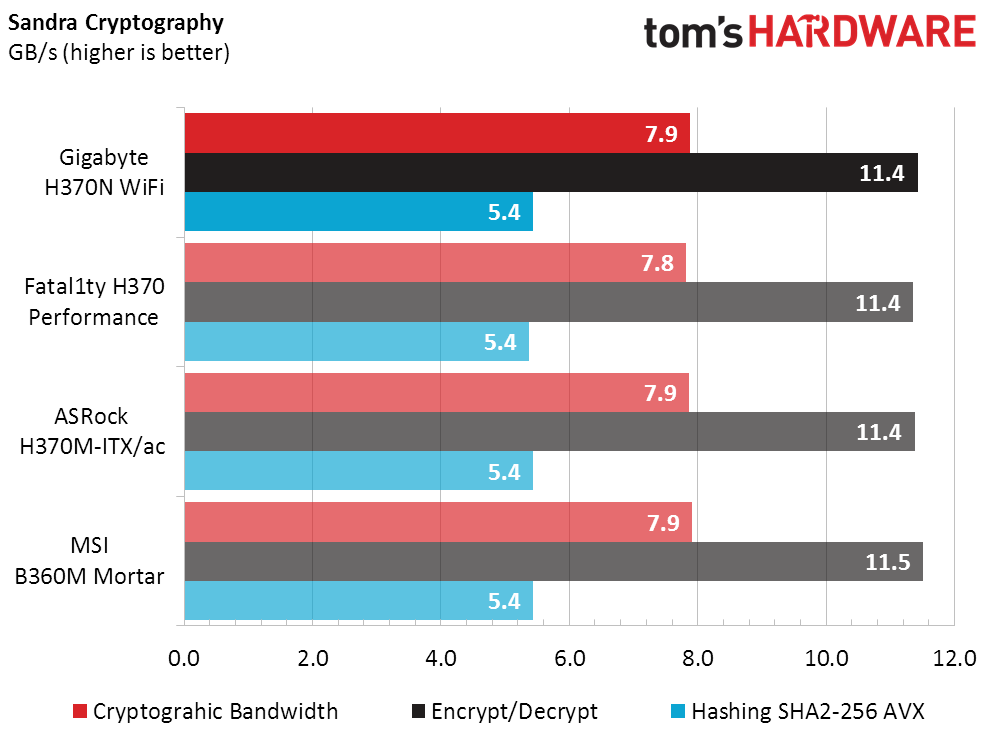
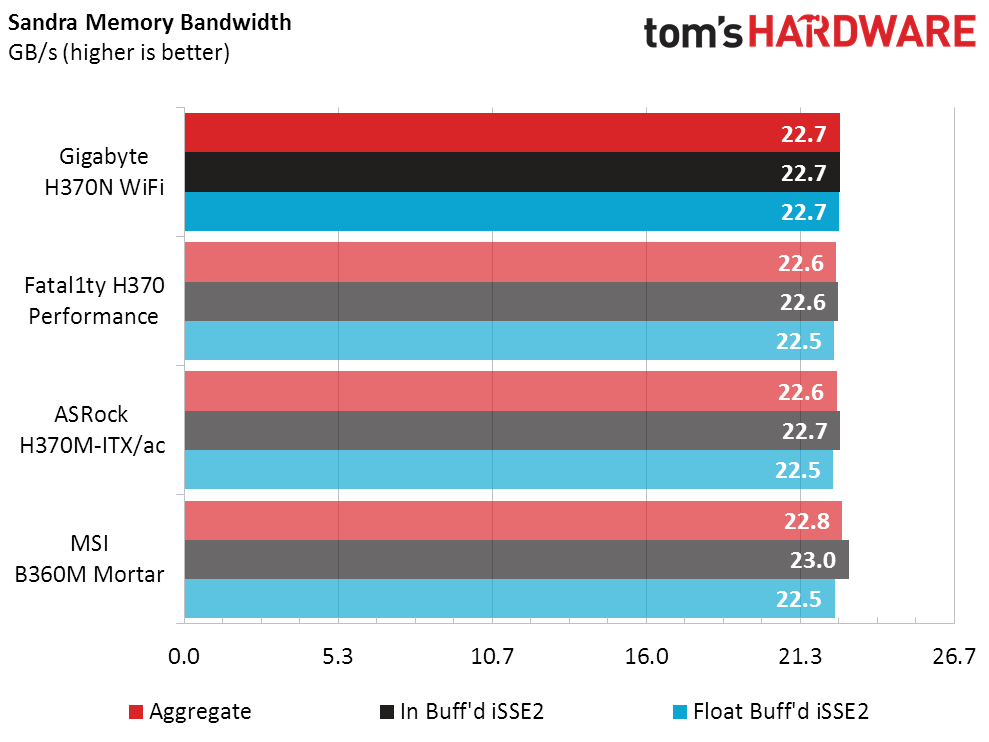
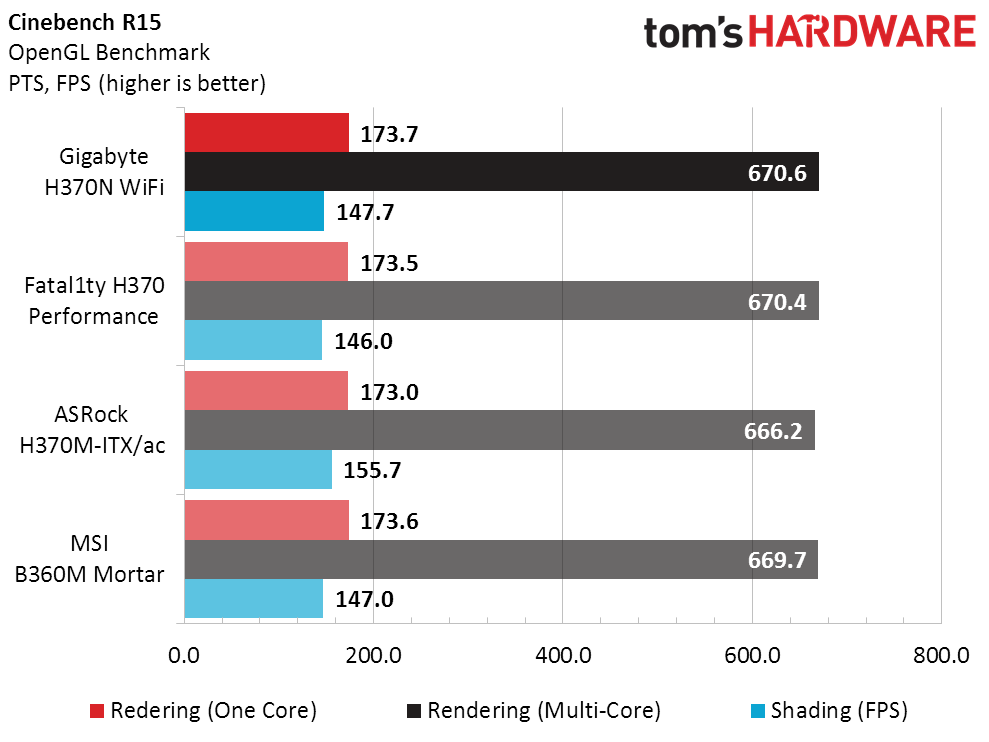
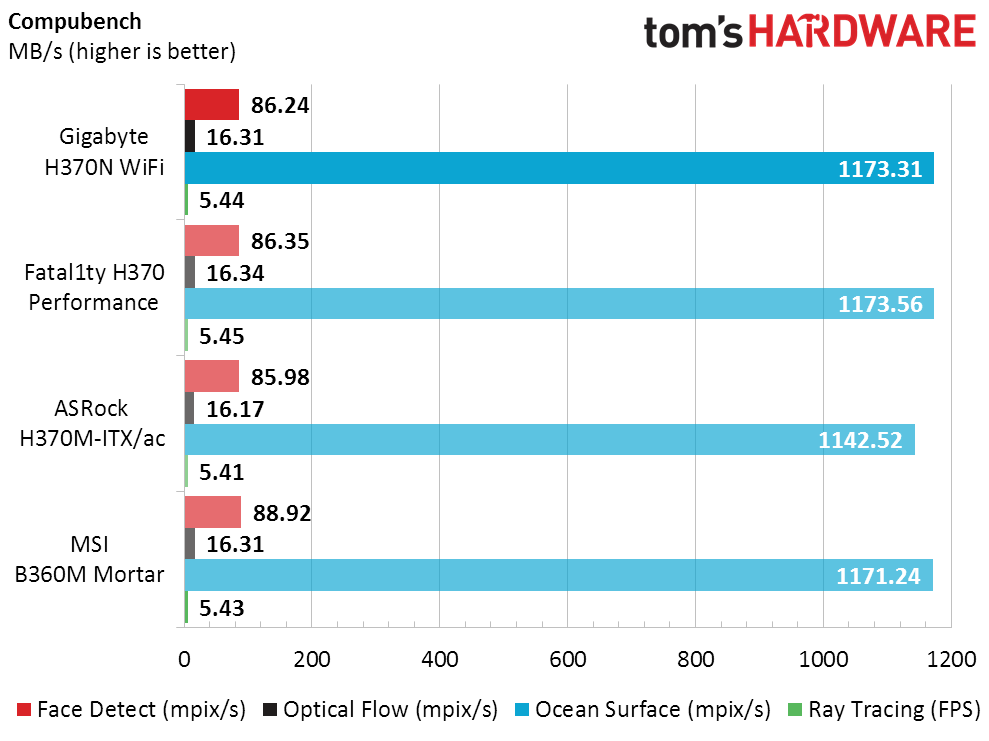
The Gigabyte H370N WiFi’s 3DMark score starts off a little high at the benchmark's lowest settings, but becomes rather ordinary at higher settings. Moreover, there’s nothing amiss with its CPU scores in Sandra, nor its graphics scores in Compubench, that would indicate cheating. But that's to be expected, because cheating by juicing voltage, etc. is nearly impossible on the locked-down H370 chipset.
3D Games
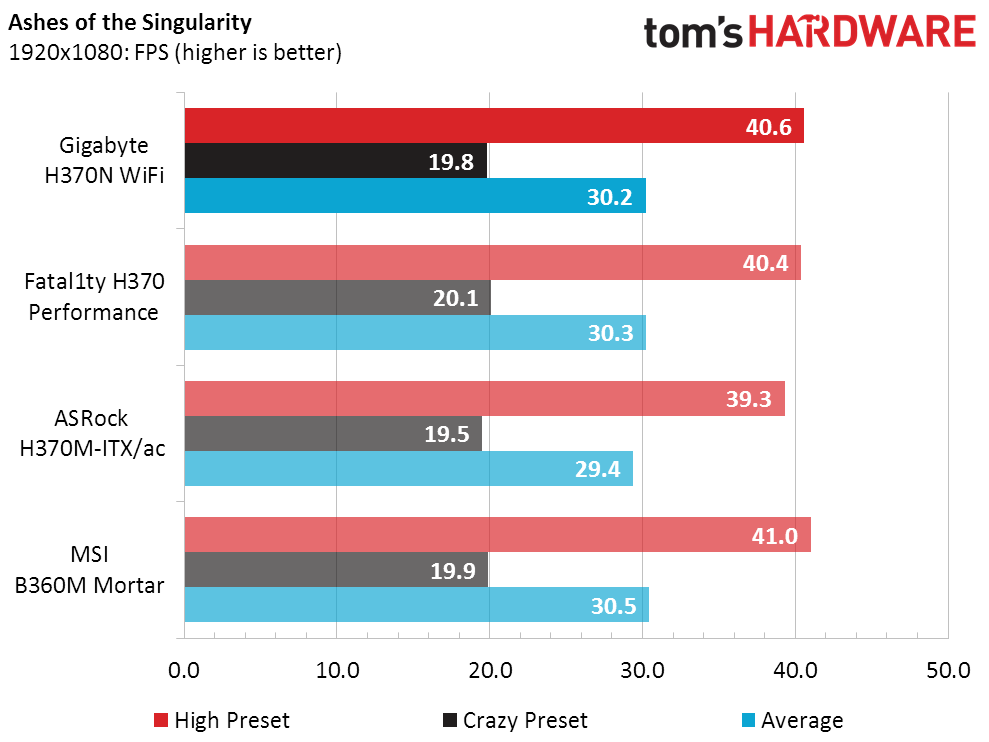
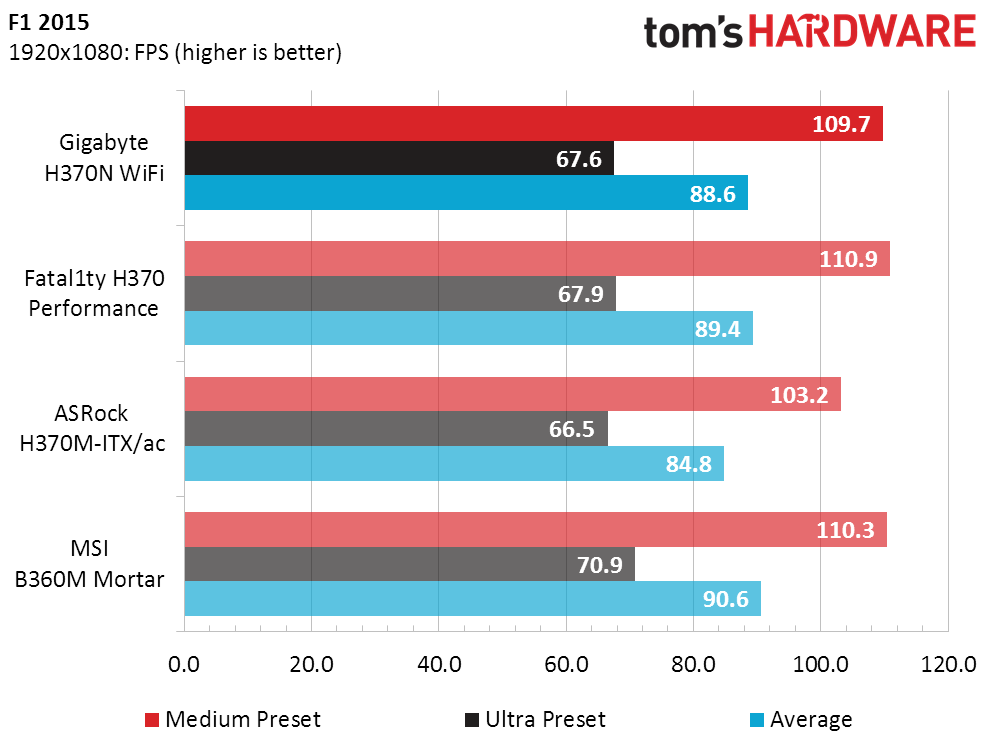
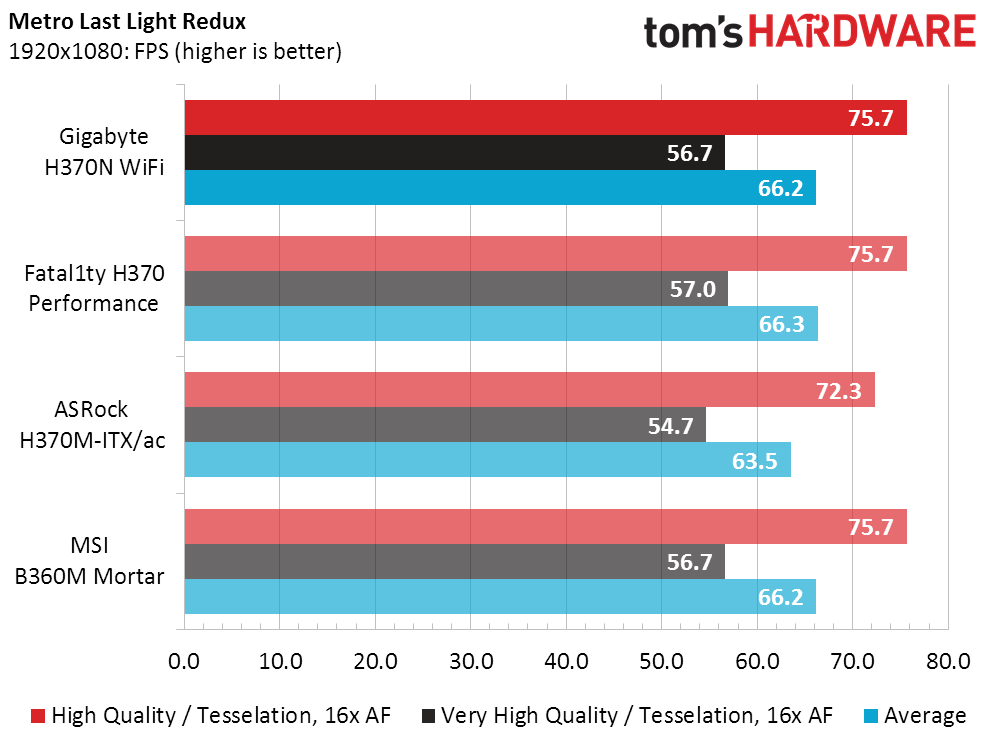
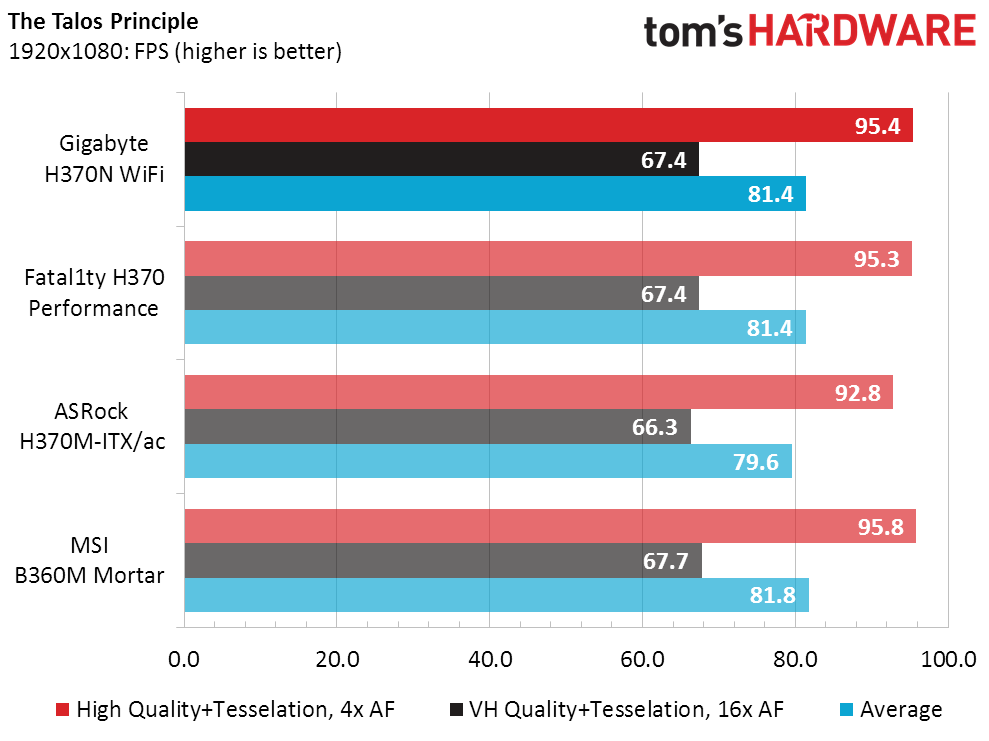
There’s nothing particularly interesting in our real-world game tests either, with the Gigabyte H370N WiFi competing within normal margins against both the H370 Performance and B360M Mortar. Likely because of its early beta firmware, the H370M-ITX/ac fell slightly behind.
Timed Applications
Shorter times are better in our applications performance tests, and the H370N WiFi hits high scores in a few tests here, while taking lows in others. Its performance is just below average for the field, with several small losses in Adobe Creative Cloud dragging it down.
Power, Heat, & Efficiency
The H370N WiFi’s low full-load power gives it a slight advantage over other boards, with an average of 54.5W that rounds up to the 55W of the H370M-ITX/ac. We don’t set our automatic calculations to round however, and that half-watt savings will count in our efficiency calculations.
Heat isn’t a problem for the H370N WiFi, as it produced the lowest thermal reading of our H370 samples.
Saved by half a watt, the H370N WiFi appears to be 1% more efficient than the second-place H370M-ITX/ac.
Final Thoughts
Priced at around $130, the H370N WiFi only appears to have a value problem if you don't care much about its 1.73Gb/s Wi-Fi controller. The $110 H370M-ITX/ac costs less, but sports a slower adapter. And while both boards also have the same Ethernet controllers, the Gigabyte sample includes Realtek’s higher-model ALC1220 audio codec. These are notable distinctions, but not ones that get reflected in a price-to-performance chart.
Get Tom's Hardware's best news and in-depth reviews, straight to your inbox.
If we canceled out the Gigabyte board's $20 price premium for its combination of better audio and faster Wi-Fi interface, the H370N WiFi’s HDMI 2.0 port could still put it over the top in terms of value. That feature integrates a high-end adapter to tap into a second DisplayPort output of the CPU’s onboard graphics controller. But we’re still confused about the complete lack of USB 3.1 Gen2 ports, as this feature is common elsewhere yet absent here. And that's strange, as this ability is integrated into the H370 chipset.
MORE: Best Motherboards
MORE: How To Choose A Motherboard
MORE: All Motherboard Content
-
jim.therafirst My experience with Gigabyte has been less than stellar. They do very little updating to any motherboard that is over 6 months old it seems to me. Based on my personal experience I would advise everyone to look at any other MB maker and avoid Gigabyte.Reply -
jcwbnimble I have to second JIM's comment on Gigabyte's MBs. I also want to question why H370 MBs are so closely priced to their Z370 counterparts. A $20 to $30 difference between the two chipsets doesn't seem to be that large a difference. In other words, why would I bother with a lower end, limited chipset motherboard when I can get a fully implemented Z370 MB for only $20 more?Reply
I do realize that mITX boards carry a premium regardless of chipset, but again, why not pay the difference if the Z370 chipset offers so much more? -
stdragon Gigabyte does develop great hardware. The problem as other's have pointed out is lack of post-sales support. Even their technical support often givens (at least in my case) incorrect or misleading information. For that alone, I can't recommend their products until they get that all sorted out. Truth be told, I *want* to love their products again, but can't.Reply
I didn't leave Gigabyte; they left me.