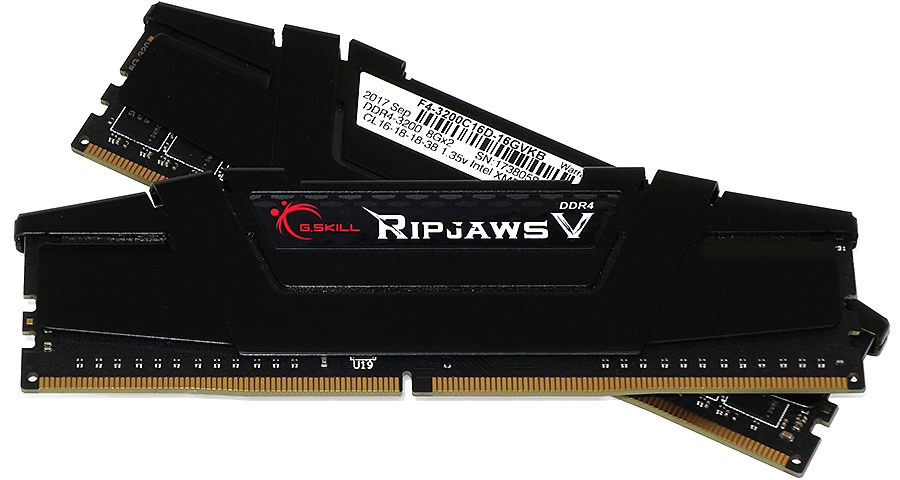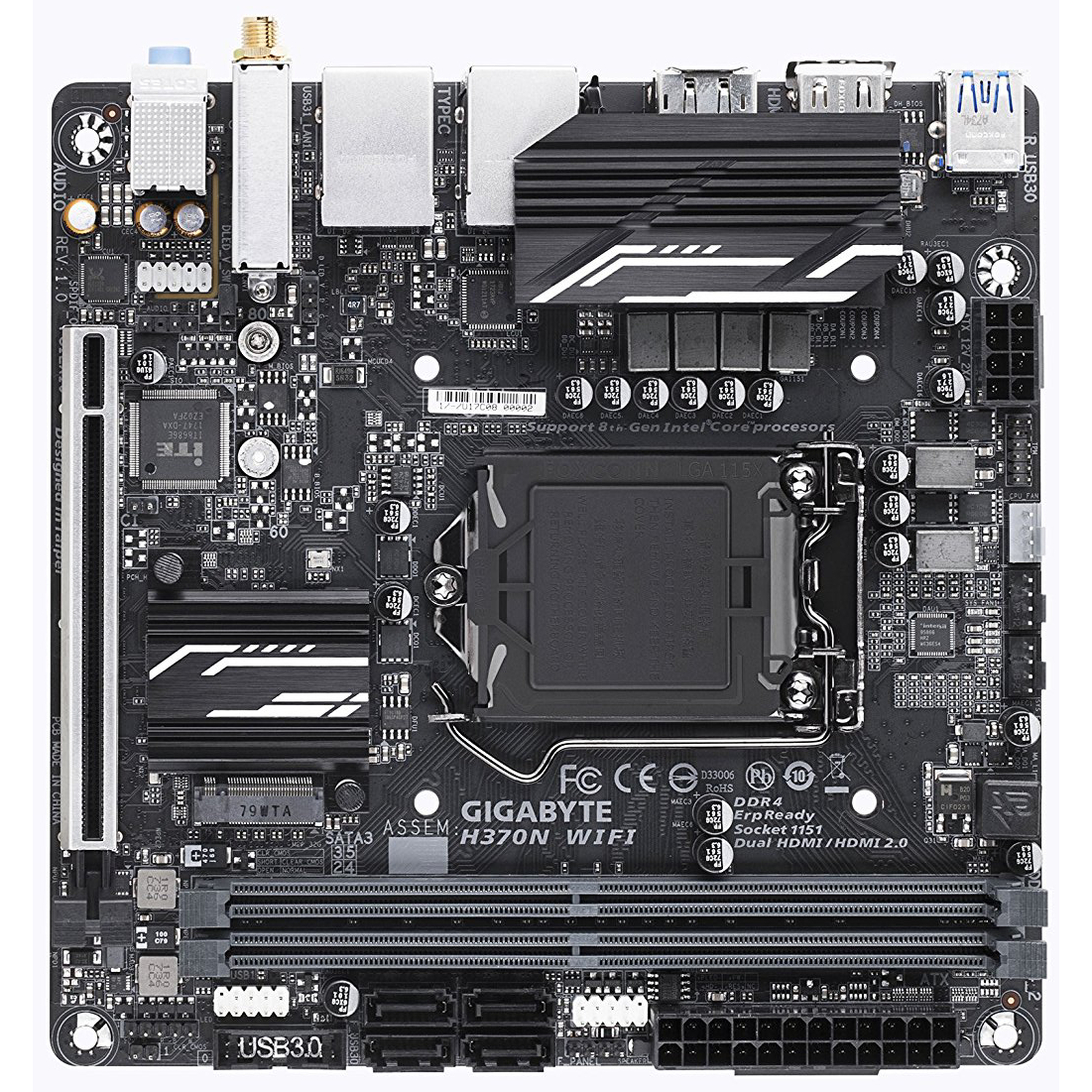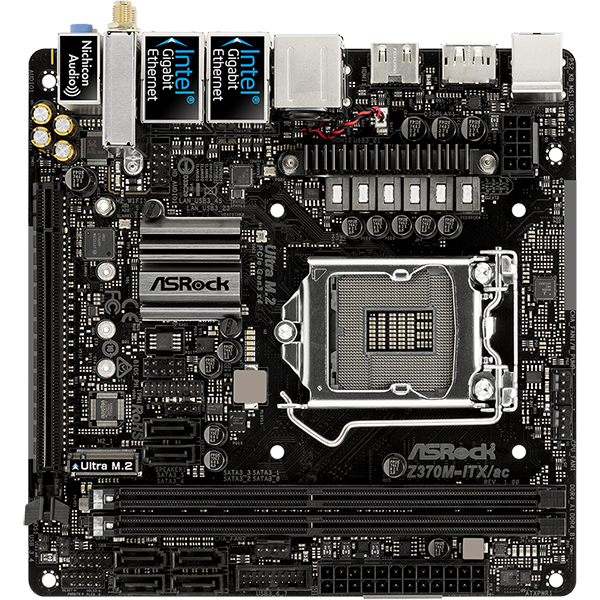Gigabyte H370N WiFi Review: Fast WiFi, Slow USB
Why you can trust Tom's Hardware
How We Test
We picked our primary components (the CPU, graphics, and DRAM) based primarily upon a balance of performance and price. Intel’s Core i3-8350K offers four cores at 4GHz, and the fact that it’s unlocked hasn’t escaped us. It’s unlikely anyone will crack one of these locked platforms, but stranger things have happened. And we’d hate to be stuck with a locked processor if clock speed adjustments suddenly became available.
We also chose the GeForce GTX 1050 Ti for its performance-to-price ratio. The two-fan cooler of MSI’s Gaming X version gives us reduced noise while still fitting within two slots.
As for memory, we decided to stick with RAM we had on-hand. G.Skill’s Ripjaws V 3200 barely carries any price premium over budget sticks, and it could allow overclocking if anyone were to unlock the platform. Our CPU supports DDR4-2400 at both 9x 133MHz and 12x 100MHz settings, and if anyone ever figures out how to fool the boardinto using the higher 12x multiplier with the higher 133MHz base clock, the resulting 1600MHz frequency would get us to DDR4-3200.
The Core i3-8350k doesn't include a cooler, and we understand that most buyers will be looking for one priced between $20 and $40. While it may be possible to find a $40 cooler that performs as well as our Noctua NH-U12S, we used that cooler because, again, it was handily close to our test bench. As with any build, reusing old components where possible is the best way to save money.
| Sound | Integrated HD Audio |
| Network | Integrated Gigabit Networking |
| Graphics Driver | GeForce 382.53 |
Comparison Products
ASRock's H370M-ITX/ac is the closest competitor to Gigabyte's H370N WiFi, but ASRock's firmware was still pretty early when we tested it, which could affect some benchmarks. We've added a couple non-ITX boards to expand our performance data set.
Benchmark Settings
| Synthetic Benchmarks & Settings | |
| PCMark 8 | Version 2.7.613 Home, Creative, Work, Storage, Applications (Adobe & Microsoft) |
| 3DMark 13 | Version 4.47.597.0 Skydiver, Firestrike, Firestrike Extreme Default Presets |
| SiSoftware Sandra | Version 2016.03.22.21 CPU Arithmetic, Multimedia, Cryptography, Memory Bandwidth |
| DiskSPD | 4k Random Read, 4k Random Write 128k Sequential Read, 128k Sequential Write |
| Cinebench R15 | Build RC83328DEMO OpenGL Benchmark |
| CompuBench | Version 1.5.8 Face Detection, Optical Flow, Ocean Surface, Ray Tracing |
| Application Tests & Settings | |
| LAME MP3 | Version 3.98.3 Mixed 271MB WAV to mp3: Command: -b 160 --nores (160 Kb/s) |
| HandBrake CLI | Version: 0.9.9 Sintel Open Movie Project: 4.19GB 4k mkv to x265 mp4 |
| Blender | Version 2.68a BMW 27 CPU Render Benchmark, BMW 27 GPU Render Benchmark |
| 7-Zip | Version 16.02 THG-Workload (7.6GB) to .7z, command-line switches "a -t7z -r -m0=LZMA2 -mx=9" |
| Adobe After Effects CC | Release 2015.3.0, Version 13.8.0.144 PCMark-driven routine |
| Adobe Photoshop CC | Release 2015.5.0. 20160603.r.88 x64 PCMark-driven routine (light and heavy) |
| Adobe InDesign CC | Release 2015.4, Build 11.4.0.90 x64 PCMark-driven routine |
| Adobe Illustrator | Release 2015.3.0, Version 20.0.0 (64-bit) PCMark-driven routine |
| Game Tests & Settings | |
| Ashes of the Singularity | Version 1.31.21360 High Preset - 1920x1080, Mid Shadow Quality, 1x MSAA Crazy Preset - 1920x1080, High Shadow Quality, 2x MSAA |
| F1 2015 | 2015 Season, Abu Dhabi Track, Rain Medium Preset, No AF Ultra High Preset, 16x AF |
| Metro Last Light Redux | Version 3.00 x64 High Quality, 1920x1080, High Tesselation, 16x AF Very High Quality, 1920x1080, Very High Tesselation, 16x AF |
| The Talos Principle | Version 267252 Medium Preset, High Quality, High Tesselation, 4x AF Ultra Preset, Very High Quality, Very High Tesselation, 16x AF |
MORE: Best Motherboards
MORE: How To Choose A Motherboard
Get Tom's Hardware's best news and in-depth reviews, straight to your inbox.
MORE: All Motherboard Content
Current page: How We Test
Prev Page Software & Firmware Next Page Benchmark Results & Final Analysis-
jim.therafirst My experience with Gigabyte has been less than stellar. They do very little updating to any motherboard that is over 6 months old it seems to me. Based on my personal experience I would advise everyone to look at any other MB maker and avoid Gigabyte.Reply -
jcwbnimble I have to second JIM's comment on Gigabyte's MBs. I also want to question why H370 MBs are so closely priced to their Z370 counterparts. A $20 to $30 difference between the two chipsets doesn't seem to be that large a difference. In other words, why would I bother with a lower end, limited chipset motherboard when I can get a fully implemented Z370 MB for only $20 more?Reply
I do realize that mITX boards carry a premium regardless of chipset, but again, why not pay the difference if the Z370 chipset offers so much more? -
stdragon Gigabyte does develop great hardware. The problem as other's have pointed out is lack of post-sales support. Even their technical support often givens (at least in my case) incorrect or misleading information. For that alone, I can't recommend their products until they get that all sorted out. Truth be told, I *want* to love their products again, but can't.Reply
I didn't leave Gigabyte; they left me.