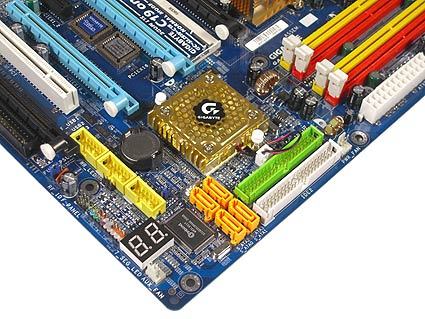One Gigabyte Motherboard, Four Graphics Cards
Gigabyte GA-8N SLI Quad Royal
Board Revision: 1.0
BIOS Version: D6
Aside from the fact that this desktop motherboard comes with four physical x16 PCI Express slots, the new flagship looks rather normal. It is a full-sized ATX motherboard that comes with a decent four-phase voltage regulator, four extra fan headers to give users enough options to attach cooling devices, and four DDR2 DIMM sockets for up to 4 GB of memory. It also has several interfaces and features, most of which are typical for modern boards in the enthusiast space.
There are two Gigabit Ethernet ports, one powered by NVIDIA's nForce4 integrated logic that includes the ActiveArmor hardwire firewall support, the other one using Marvell's 88E1111 solution. The board features four SATA II ports with support for 300 MB/s interface speed and Native Command Queuing (NCQ,) ready to hook up your hard drives, and two more UltraATA/133 ports to take care of optical drives or older hard drives you might want to keep using.
Gigabyte provides a Firewire controller from Texas Instruments, featuring two ports. A total of ten USB 2.0 ports can be used; four are integrated into the back panel, while six others require either adapters for slot panels in order to be used, or they can be linked to front USB ports your computer case might have. Gigabyte provides a port 80 debug solution based on a two-digit display, as well as the well renowned DualBIOS feature that provides a backup should a BIOS update fail.
Lately we have been criticizing boards with floppy connectors that are placed at the bottom of a motherboard, as cables usually aren't long enough to attach a floppy drive that is somewhere up in a tower case. Also, the south bridge - excuse me, the nForce4 SLI chip - requires active cooling, but this is because a fan large enough for keeping the chip cool would interfere with a PCI Express graphics card in slot #2. These are all design compromises made necessary by the sheer number of slots and components on this motherboard.
Get Tom's Hardware's best news and in-depth reviews, straight to your inbox.
Current page: Gigabyte GA-8N SLI Quad Royal
Prev Page Gigabyte Goes Crazy With Quad Graphics SLI Motherboard Next Page Specifications
Patrick Schmid was the editor-in-chief for Tom's Hardware from 2005 to 2006. He wrote numerous articles on a wide range of hardware topics, including storage, CPUs, and system builds.
-
ShrikeC145 That looks absolutely amazing! Just wondering, what model of graphics cards are they?Reply -
jealousfraud Three ways to Setup Multiple MonitorsReply
1) You can buy a pre-manufactured multi-monitor computer. The best place to purchase a multiple monitor computer is at: Multi-Monitors.com. They carry a multi-monitor computer line called SUPER-PC that can support from 2 to 16 monitors.
Multi-Screen Computer Systems
Multiple Monitor LCD Displays
2) You can get a USB to VGA Adapter, or USB to DVI Adapter that will allow you to add an extra monitor to your computer via any USB2.0 Port. You can also add multiple extra monitors by using multiple adapters. This is a great option for viewing documents, surfing the web, using Microsoft Office and many other business tasks. This is not a good option for intense graphical situations such as HDTV, Blu-ray, Gaming and 3D / CAD Workstation applications. For those types of scenarios, it is highly recommended that you purchase a high-powered multi-monitor workstation or a Matrox Dual or Triple Head2Go.
Multi-Monitor Adapters
3) You can replace or add an extra video card to your existing computer, depending on how many monitors you wish to support. Although this sounds easy enough, this is a rather complex solution for a beginner, especially when trying to find a compatible graphics card. For this reason, I am going to write an entirely seperate post on that topic and will link to it here, very soon.
Multi-Monitor Video Cards
Once you have your multiple monitor system set up and ready to use, you will need to enable all of your monitors in your “Display Properties” Control Panel. Here is a great link to a complete and animated walkthrough of how to enable your multiple monitors in Windows.
How to Setup Multiple Monitors (Instructions)
This is what it will look like when you are done:
Multi-Monitor Video Demo 1Multi-Monitor Video Demo 2