Why you can trust Tom's Hardware

Shifting gears to software, the Aorus Engine software is designed to monitor and overclock Gigabyte's video cards. The lightweight application can adjust fan speeds and includes a button for one-touch access to the RGB Fusion 2.0 program for lighting control. It's a useful tool for high-level adjustments, keeping tabs on temperatures and other critical information.
As a part of the Aorus family, the software uses a black and orange theme for the background and sliders. In the middle are controls for the memory and fan speed adjustments as well as the power target (+20%). To the left is an area where user profiles are stored, while in the bottom right corner are buttons for hardware monitor and RGB Fusion and a small 'dummy light' to tell you if the fan is in semi-passive mode (off).

Fan control can be left on auto using the default curve, or you can create a custom curve. There is also a button to switch to manual mode and use the slider. This will set the fan speed at a static value regardless of temperature—you'll want to be careful not to set a static speed that's too low.
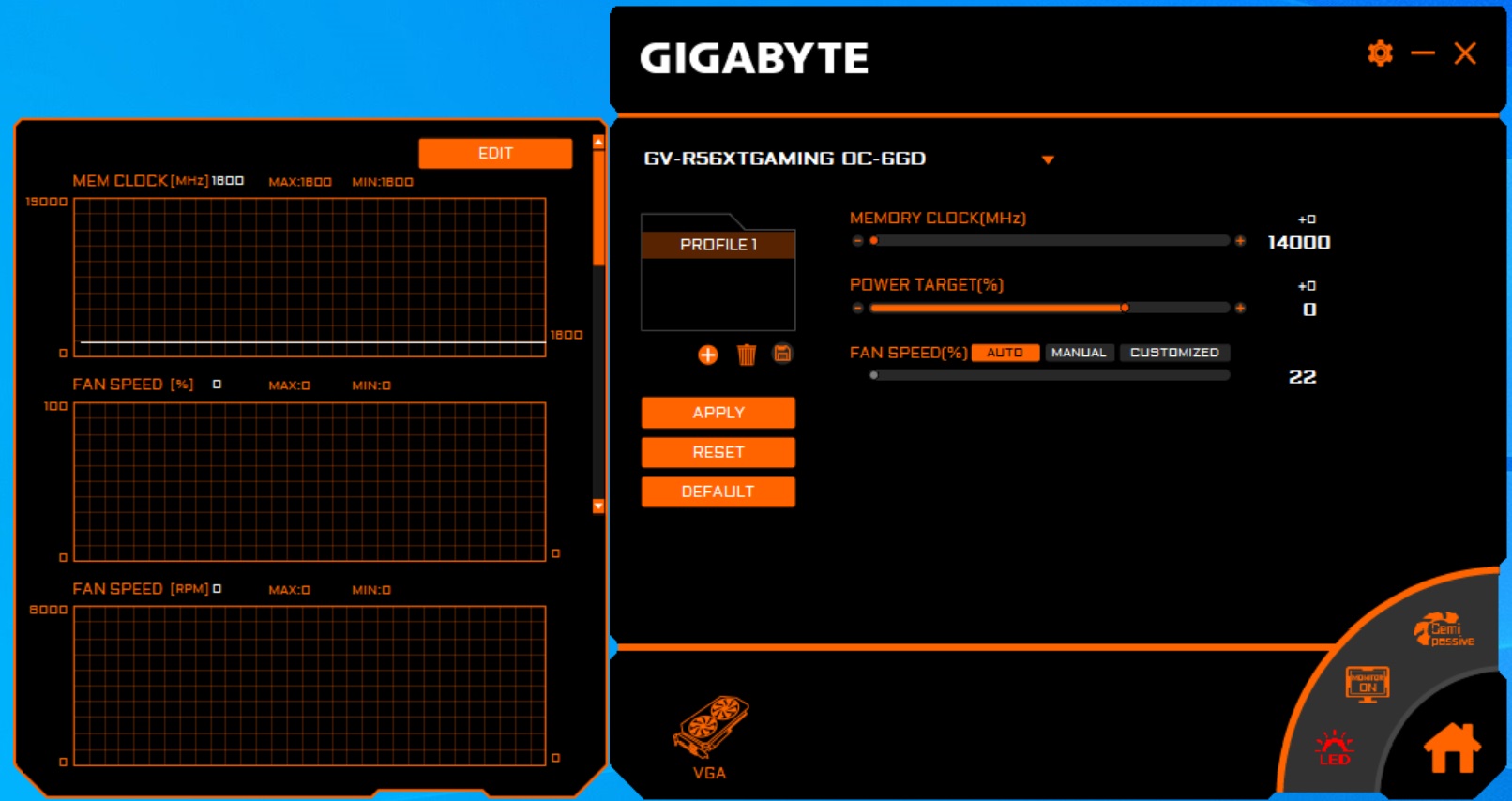
The Hardware Monitor pops out on the left and displays real-time information about the graphics card. This includes GPU and memory clocks, temperature, fan speed, power, VRAM use and more. Unlike some of the high-end cards, VRM and memory temperatures are not listed.

Lighting control is handled by Gigabyte's RGB Fusion 2.0 application. This can control any RGB lighting compatible with the RGB Fusion ecosystem. The software allows users to change speed, brightness, and color across six different effects.
MORE: Best Graphics Cards
MORE: Desktop GPU Performance Hierarchy Table
Get Tom's Hardware's best news and in-depth reviews, straight to your inbox.
MORE: All Graphics Content
Current page: Software: Aorus Engine
Prev Page Power Consumption, Fan Speeds, Clock Rates and Temperature Next Page Conclusion
Joe Shields is a staff writer at Tom’s Hardware. He reviews motherboards and PC components.
-
King_V Interesting that the fan speeds were higher than that of the Sapphire Pulse, yet the conclusion has "less apparent noise" relative to the Pulse.Reply
And, by the graphs, kept things several degrees cooler.
I think that this Gigabyte model might beat out the Pulse on which one I choose when I do the GPU upgrade for my son's computer. -
AlistairAB ReplyKing_V said:Interesting that the fan speeds were higher than that of the Sapphire Pulse, yet the conclusion has "less apparent noise" relative to the Pulse.
And, by the graphs, kept things several degrees cooler.
I think that this Gigabyte model might beat out the Pulse on which one I choose when I do the GPU upgrade for my son's computer.
Gigabyte can have wacky fan behaviour married to good fans. I usually just set a fixed rpm and call it a day with them, as their zero rpm mode can be bad. Same as Zotac. If you want good zero rpm modes, you have to buy MSI usually. -
g-unit1111 I got the XFX Thicc II 5600XT and I've been pretty pleased with it so far. It's good to see AMD upping their GPU game after losing to NVIDIA for so long.Reply -
Nick_C Reply
Can you please provide a link to that card for sale new at $150?IceQueen0607 said:How does this compare to the MSI GTX 1660 Ti Gaming X?
Given that the GTX 1660 Ti is $150 cheaper, for a small percentage performance improvement It's not really worth the buy?
(given that the 5600XT MSRP is $300) -
You misunderstood. I didn't say the GTX 1660 Ti was $150 new, I said it was $150 less than the RX 5600 XT. I'm in Australia, so prices are AUD.Reply
-
Nick_C Reply
Without stating that the $ being referred to is AUD, not USD, context was lacking - as the default meaning of $ on an international site is almost always USD.IceQueen0607 said:You misunderstood. I didn't say the GTX 1660 Ti was $150 new, I said it was $150 less than the RX 5600 XT. I'm in Australia, so prices are AUD. -
Wow! I actually didn't quote any prices, only saying that it was $150 LESS. The context was supposed to be that it was 25% less than the AMD card. Anyway, if the lack of an A in front of the $ is misleading, I'll stick with percentages.Reply
-
Like I said "Wow!"Reply
The question regardless of what the currency is "If the GTX 1660 Ti is cheaper, is the RX 5600 XT worth the purchase if the performance increase is in the low single digits? I haven't seen any comparisons for those two cards, and I don't trust userbenchmark for performance.
Disappointing that a question about whether or not a card is worth purchasing has come down to a chastening for a missing 'A' in the question :! -
Nick_C Reply
The "25% less" was completely absent from the post quoted - thanks for adding that important detail.IceQueen0607 said:Wow! I actually didn't quote any prices, only saying that it was $150 LESS. The context was supposed to be that it was 25% less than the AMD card. Anyway, if the lack of an A in front of the $ is misleading, I'll stick with percentages.
I'd also expect that new hardware attracts a vendor premium due to initial supply / demand levels. The 1660Ti is probably well down that curve by now whereas the 5600XT is a relatively new release and prices will be on the high side for a while. -
King_V Replyg-unit1111 said:I got the XFX Thicc II 5600XT and I've been pretty pleased with it so far. It's good to see AMD upping their GPU game after losing to NVIDIA for so long.
Wasn't the cooler (or shroud) on the Thicc II problematic for thermals? Or at least it was for the 5700 or 5700XT? I was given to understand that there was some redesign of it, and possibly an exchange program XFX offered... and also why they went to the Thicc III. Kinda going from memory here, though.