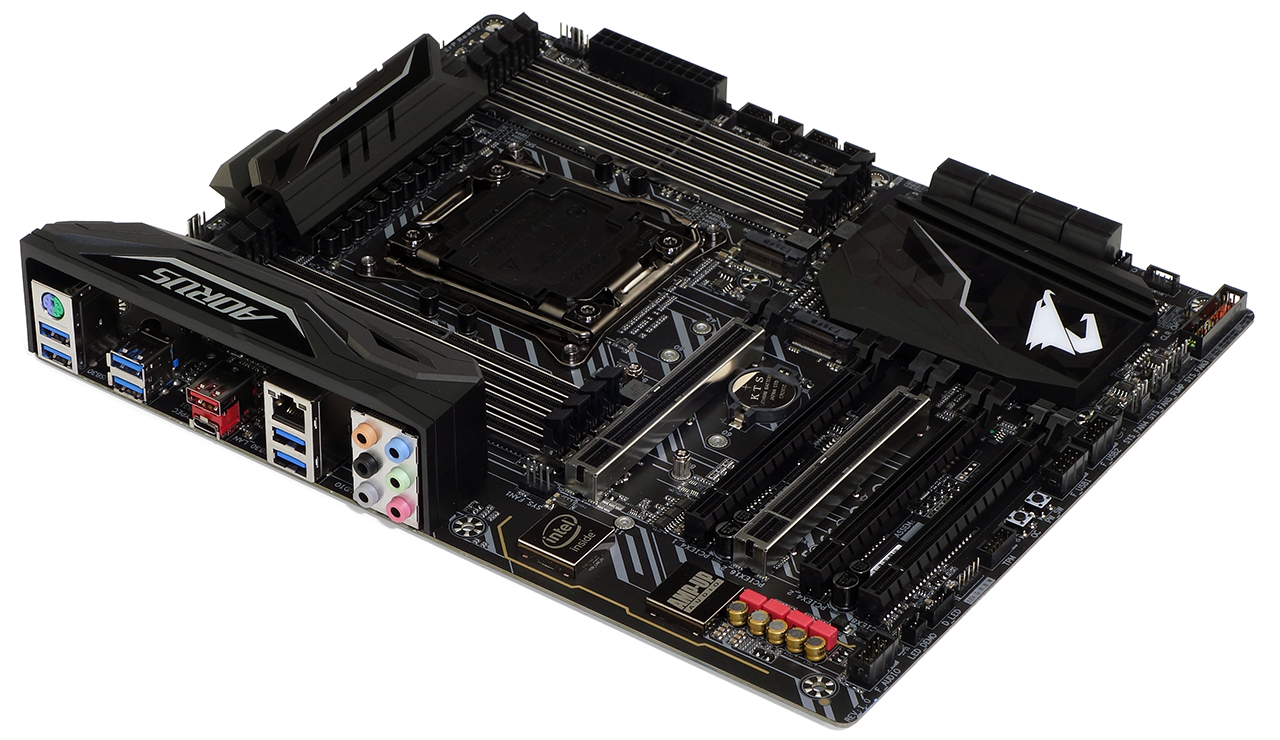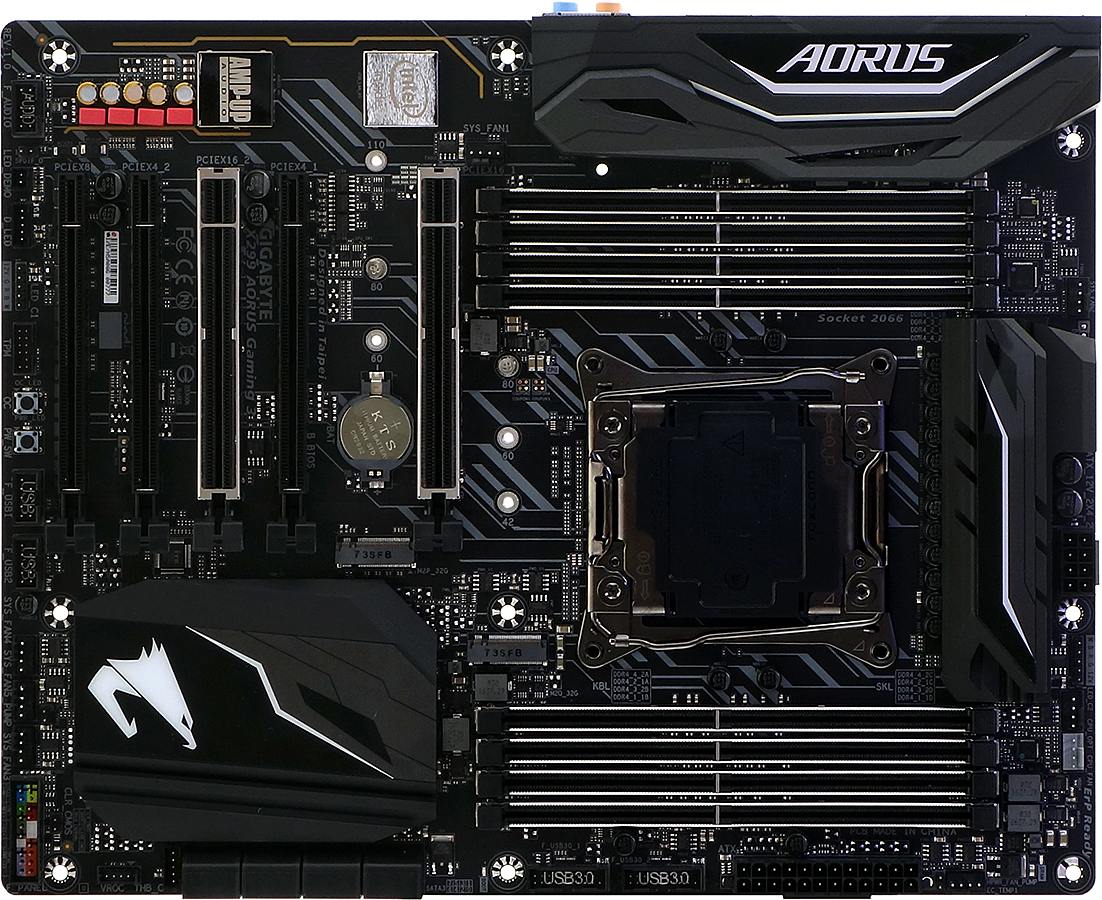Early Verdict
Gigabyte’s X299 Aorus Gaming 3 is a solid performer and a good value for $280 or less. It does sacrifice a few features, like extra networking controllers, to reach this price point, however.
Pros
- +
Good Performance
- +
Good CPU overclocking
- +
Excellent overclocked DRAM bandwidth
- +
Low Price
Cons
- -
Bottom slot disabled with 28-lane processors
- -
Mediocre O/C data rate
- -
Mediocre efficiency
- -
Does not include HB-SLI Bridge
Why you can trust Tom's Hardware
Features & Specifications
Intel’s X299-based LGA 2066 platform, designed primarily for computing enthusiasts, lets buyers install multiple M.2 drives and graphics cards without clogging up the chipset’s lowly four-lane DMI. It does that by providing up to 44 lanes of PCIe 3.0 directly from the CPU. You can also get twice as many memory channels as found on Intel’s top mainstream Z270, and you can install twice as many modules. The words “allows” and “can” come into play because the firm also offers 28-lane and even 16-lane CPUs for this socket, and therein is the rub: The extra PCIe lane switches needed for a motherboard to support these different CPUs combines with the need for extra motherboard layers, stronger voltage regulators, and a more expensive PCH to push a price premium of around $100 compared to Z270.
Gigabyte’s X299 Aorus Gaming 3 can’t change any of those basics, but maybe it doesn’t need to. After all, you can find a well-equipped Z270 board for $180. A $280 X299 board should thus be similarly enhanced.
Specifications
The X299 Aorus Gaming 3 looks like its high-end Gaming 7 sibling in many respects, starting with a voltage regulator that Gigabyte calls nine-phase, which appears to actually be a 9+3 phase design. Competitors would call that 12 phases. If it overclocks our 10-core CPU reasonably, we’ll call it good enough.
The Gaming 3 substitutes two of the Gaming 7’s 10 Gb/s USB 3.1 ports for chipset-based 5Gb/s connections, drops to a single Intel Gigabit Ethernet PHY from the Gaming 7’s Intel/Killer combo, and loses the Gaming 7’s Wi-Fi controller. All of these reductions are completely acceptable at this price, though the competing ASRock X299 Taichi has both dual-Gigabit and wireless networking for around $20 more. The Gaming 3 keeps its sibling’s power and O/C buttons, the latter tied to Gigabyte’s EasyTune overclocking utility.
RGB lighting on the X299 Aorus Gaming 3 is limited to its Falcon logo, under-sink lighting at the CPU voltage regulator, and strip lighting above and below its two main PCIe slots. The lights can’t be fired sequentially like they can on the Gaming 7, but they can color cycle simultaneously. Additional onboard feature reductions employed to reach the Gaming 3’s reduced price include the loss of the Port 80 display, a few function buttons, and some PCIe switches.
The lack of switches between the top and bottom PCIe slots prevent the Gaming 3 from supporting three-way SLI from 28-lane processors, where it had been possible with the Gaming 7. Documentation shows that a 44-lane CPU is required for the bottom slot to work at all. The manual also shows that four of the Kaby Lake-X’s 16 lanes vanish, leaving users with x8/x4 mode for the first and third slots. We would like to think that those other four lanes connect one of the M.2 slots, but Gigabyte doesn’t document this either. Instead, we’re told that both M.2 slots are RAID-capable, without requiring the VROC module that enables RAID from the CPU-based PCIe controller.
There aren’t any big layout concerns, as the X299 Aorus Gaming 3 spaces its two main PCIe slots three slots apart to support thick graphics coolers, places both of its USB 3.0 front panel headers above the centerline of its front edge to avoid conflicts with cards, and spreads seven of its eight fan headers around its top/bottom/front edges for easier access in an installed system, and places one fan header near the back of the board for easier reach to the single rear fan most tower cases have next to the I/O panel. Some users might have trouble getting the short front-panel audio cables of their inadequately apportioned cases to reach the board’s bottom-rear corner, but I’d like to suggest buying a better-thought-out case.
Get Tom's Hardware's best news and in-depth reviews, straight to your inbox.
Other headers include two RGBW and one D-LED, internal S/P-DIF out, TPM, two nine-pin (dual port) USB 2.0, VROC and Thunderbolt Add-In card, two thermistor connections for external device monitoring. No thermistor leads are included in the installation kit.
The X299 Aorus Gaming 3 includes documentation, a drivers and applications DVD, four SATA cables, an I/O shield, a G-Connector front-panel cable end clip, a case badge, and a large sheet of stickers. The kit lacks any SLI bridges.
MORE: Best Motherboards
MORE: How To Choose A Motherboard
MORE: All Motherboard Content
-
Crashman The amazing thing is that readers who panned the Gaming 7's extensive LEDs and high price have failed to respond to this cheaper version. It's almost as if they only read reviews of products they don't like.Reply