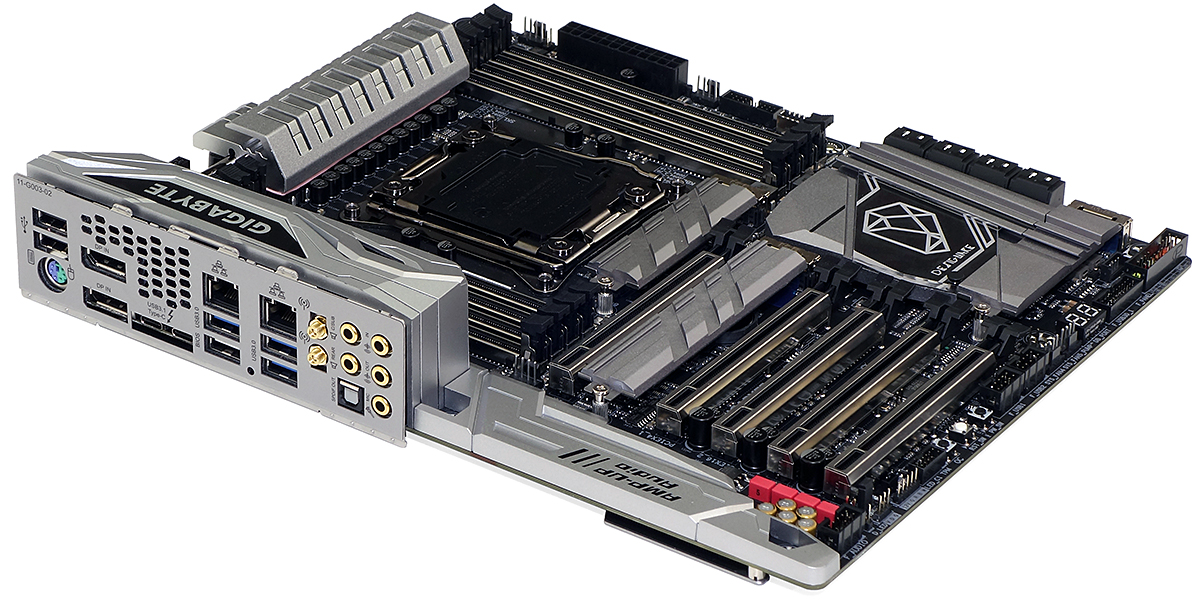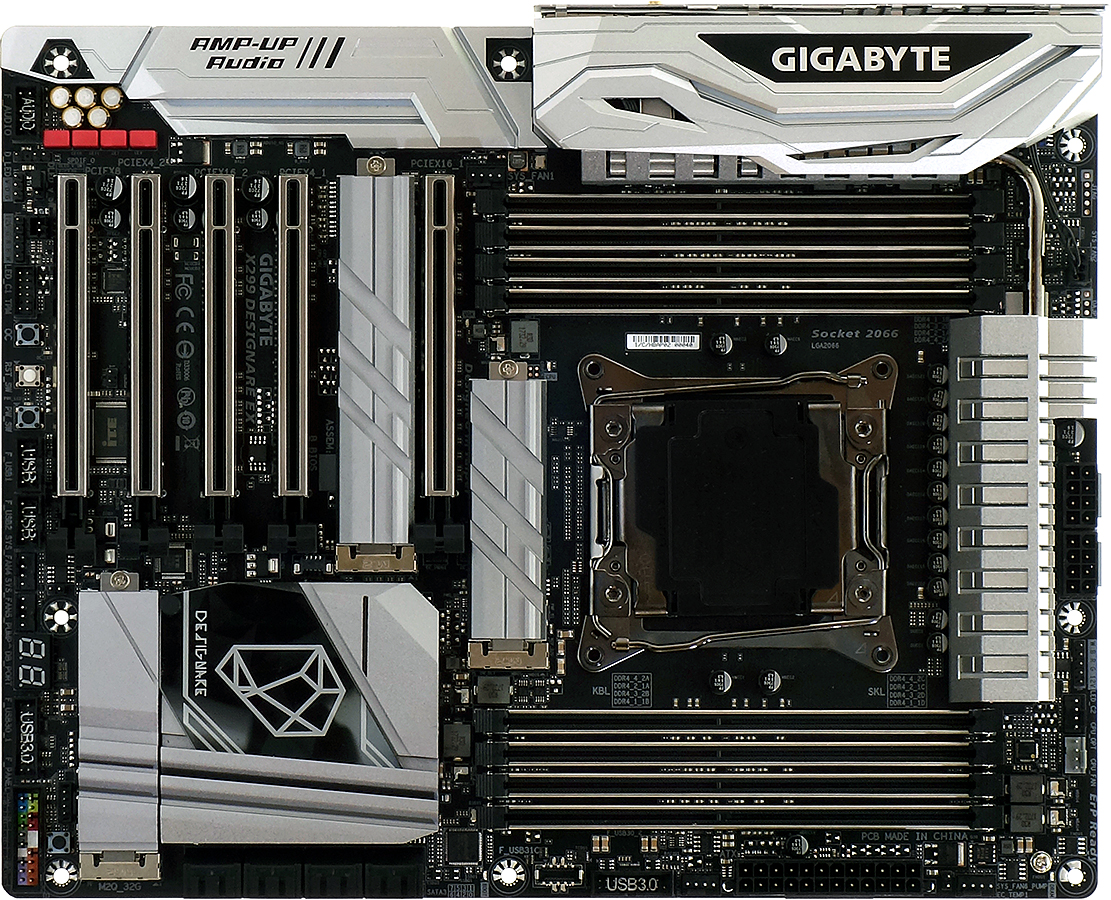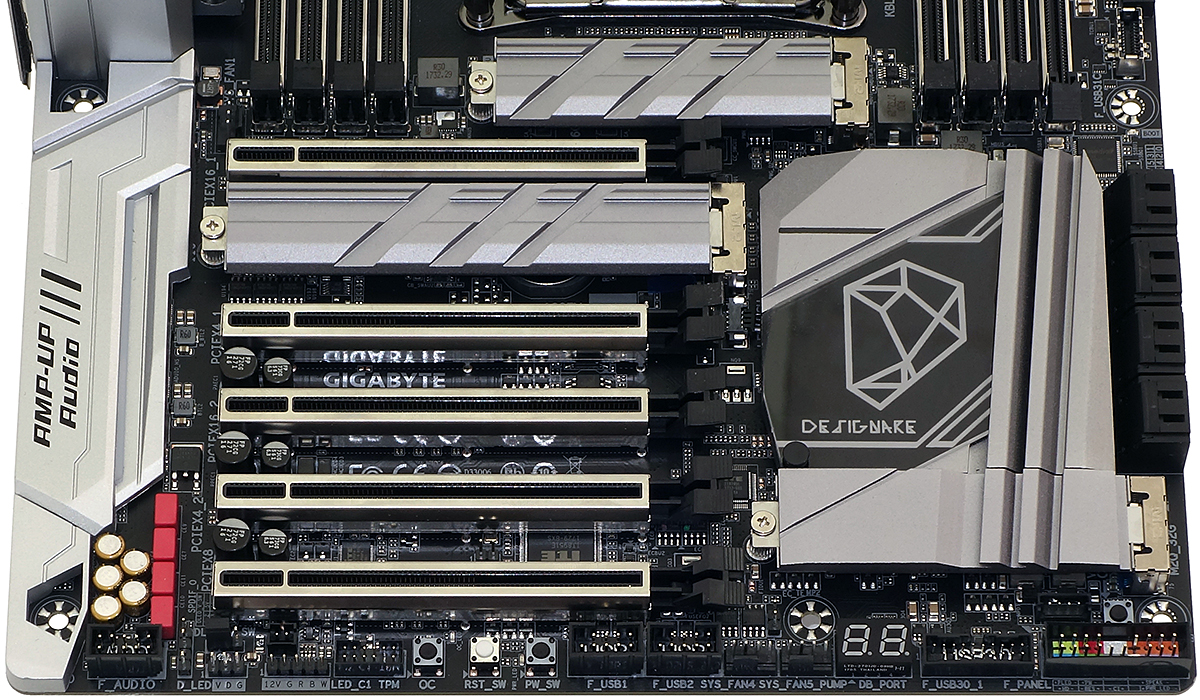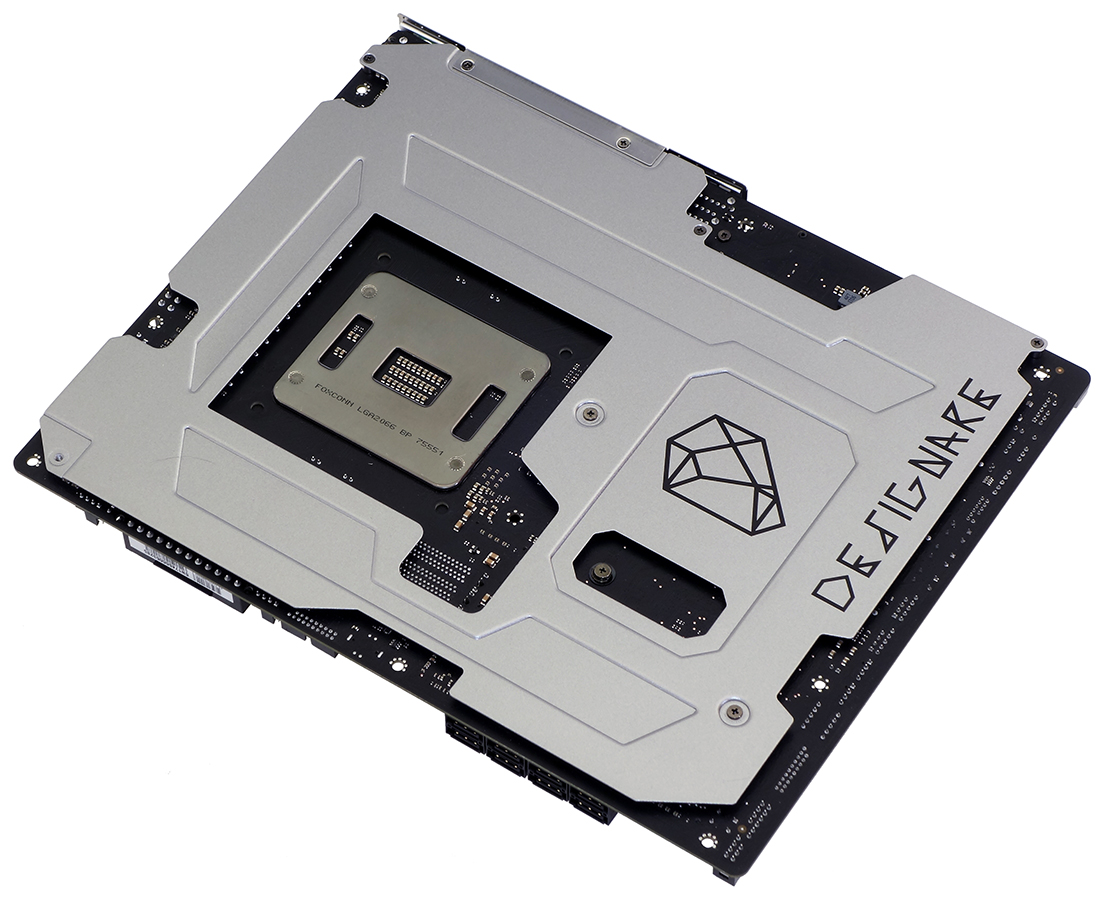Early Verdict
Buyers with the need for Thunderbolt 3 will find a great variety of added features, along with solid overclocking capability, in the X299 Designare EX.
Pros
- +
Full 40Gb/s Intel Thunderbolt 3 with DisplayPort passthrough (two ports)
- +
Good CPU and DRAM overclocking
- +
Dual Ethernet plus 867Mb/s Wi-Fi
- +
Extra M.2 and four-lane PCIe slot
Cons
- -
Extra M.2 and PCIe slot share lanes
- -
Poor energy efficiency
Why you can trust Tom's Hardware
Features & Layout
Intel refers to the X299 platform as “High-End Desktop” (HEDT), but the term "high-end" means different things to different people. A gamer might think the top mainstream parts are better because they support higher overclocks, while a power user would scoff at that platform’s lack of connectivity. The overlap continues as the cheapest HEDT components don’t even have any of the features called “high end” when placed on a mainstream platform.
Conversely, some boards far exceed "high-end" expectations. And the X299 Designare EX’s feature set places it among these elite parts.
Since its metal parts are painted the same aluminum color as its plastic parts, we should probably start off by mentioning that all of the sinks and M.2 covers are aluminum. Likewise striking is an I/O shield mounted to the board and designed to press up against the edges of the hole in the back of a case, rather than snap into that hole, a feature normally reserved for OEM system components.
Specifications
The best news is that Gigabyte took nearly every criticism we leveled against its Aorus Gaming 7 and used it as an opportunity to build a board, basically, for us. That should make it a shoo-in for our highest award. Yet the X299 Designare EX is not a variation of the Aorus Gaming 7 despite design similarities, and this model must still stand on its own merits.
The headline upgrade is on the I/O panel, where we see not one but two Type-C connectors. And just when you were about to say, “So what, the Gaming 7 had 10Gb/s Type-A and Type-C ports,” you should probably notice the inputs next to those ports. Gigabyte equipped the X299 Designare EX with Intel’s latest JHL6540 Thunderbolt 3 controller, providing up to 36Gb/s of PCIe bandwidth, plus DisplayPort pass-through. Users with the right equipment get to choose whether to pass all 40Gb/s through a single cable or through two. Or you can just connect a couple of USB 3.1 Gen2 devices, with each at its full 10Gb/s bandwidth. Choices, choices…
The X299 chipset still has the same HSIO restrictions as the Z370, so the extra lanes required for the Thunderbolt 3 controller must come from somewhere. Gigabyte substitutes two USB 2.0 ports for the previously reviewed model’s USB 3.0, and that’s fine with us, since it’s the standard for keyboards and mice. More concerning to those who need a bunch of USB 3.0 is that all four ports are connected to a single chipset port through a hub. The chipset’s remaining 25 HSIO connections go to six SATA ports, a PCIe-based 2-port SATA controller, two front-panel USB 3.0 headers (four ports), a PCIe 3.0 x2 controller for front-panel USB 3.1 Gen2, an M.2 Key-E based Wi-Fi controller, the second Gigabit Eithernet controller, an M.2 NVMe slot, and two four-lane PCIe expansion card slots. But wait, doesn’t this board have three NVMe interfaces?
The first, third, and fifth expansion slots are served by CPU lanes, allowing a 44-lane CPU to support three graphics cards in x8/x16/x8 mode, a 28-lane CPU to support three graphics cards in x8/x8/x8 mode, and a 16-lane CPU to support two cards in x8/x8 mode with the third slot disabled. The second PCIe slot shares four lanes with the middle M.2 interface, so that builders can choose whether to install an NVMe drive on either interface (but not both). And the third M.2 slot takes all four HSIO resources from SATA, shutting off ports 4 through 7, so that we can’t count one without excluding the other. The fourth PCIe slot is permanently connected to the X299 PCH, but most SLI and CrossFire users will lose access to that slot when it’s covered by the graphics cooler of the card above. We’re still not sure why Gigabyte would choose to keep that slot active at all times, rather than the second slot, but trace-routing optimization probably had much to do with its decision. And we’re not sure why Gigabyte couldn’t have shared that slot with the third M.2 rather than a bunch of SATA, but ditto on what we said a sentence ago.
Get Tom's Hardware's best news and in-depth reviews, straight to your inbox.
Apart from a usually-exposed slot being disabled for the sake of M.2 while an often-covered slot remains always-on, the X299 Designare EX has a great set of features. The bottom edge of the board is lined with front-panel audio, S/PDIF-out, digital LED, one (of two) RGBW, TPM, dual USB 2.0, two (of eight) PWM/voltage switchable fan, one (of two) thermistor, one (of two) USB 3.0, and VROC module headers. We also find a button to enable the board’s programmed 4.7GHz O/C, a reset button, a power switch, a two-digit status code display, the front panel LED/switch group header, and a CLR_CMOS button. Our greatest concern, that the USB 3.0 header will be nullified by a bottom-mounted graphics card, is small since most cases don’t have four USB 3.0 headers. And our least concern is that the front-panel audio cables of some cases won’t reach all the way to the bottom-rear corner header: Such poorly specified cables typically come up less than an inch short, and most case companies have solved that issue.
Appealing to users of open platforms and frame-style cases, Gigabyte covers the back of its X299 Designare in a steel plate that’s covered in the same aluminum-silver paint as the aluminum heat sinks and plastic trim.
On one hand, it was very thoughtful of Gigabyte to include an M.2-to-U.2 adapter in the X299 Designare EX installation kit. On the other hand, it reminds us that putting the card in the lower M.2 slot will disable four of the SATA ports. Other pieces include a cable bundler for front-panel switch and LED connections, six SATA cables (if you can use them), two RGBW splitters, two Velcro cable ties, two thermistor leads, a Wi-Fi antenna, and a high-bandwidth SLI bridge.
MORE: Best Motherboards
MORE: How To Choose A Motherboard
MORE: All Motherboard Content
-
AnimeMania I don't know a lot about computers, but I am totally confused by this motherboard's video inputs/outputs. I know that since this is a gaming motherboard, a graphics card with normal video ports would also be installed. DP IN wouldn't motherboards normally be DP Out, would you connect the video card's DP OUT to the Motherboard's DP IN and use Thunderbolt to display graphics? Where are the standards like HDMI, shouldn't you have some type of video out to test that the motherboard is functioning properly? Will all motherboards be heading towards these types of configurations?Reply -
erickmendes ThunderBolt 3: GIGABYTE is using Intel's new ThunderBolt 3 controller which offers two ThunderBolt 3 ports. The reason we have two DisplayPort input jacks on the rear IO is that ThunderBolt 3 requires a Display Port signal, so you would hook those up to your GPU if you want to use ThunderBolt 3. It has to be this way on every motherboard without integrated graphics, that's one reason you don't see ThunderBolt 3 on many X299 motherboards. The TB3 type-C ports double as USB and DP type-C ports, and the power delivery ICs should provide a lot of power.Reply
Read more: https://www.tweaktown.com/reviews/8483/gigabyte-x299-designare-ex-intel-motherboard-review/index11.html -
straifejacket gigabyte's own docs and config tool say the board can only do 8x/16x/8x, presumably because they needed some PCIe lanes for thunderbolt.Reply
what led you to the conclusion it supports 16x/16x/8x? -
Crashman Reply
You're thinking along the lines of boards that use the CPU's integrated graphics, such as the Z370 series. X299 uses certain Xeons as well as desktop CPUs based on re-specified Xeons, none of which have in integrated GPU. So you're wondering "Why then does it have video connectors?"20817759 said:I don't know a lot about computers, but I am totally confused by this motherboard's video inputs/outputs. I know that since this is a gaming motherboard, a graphics card with normal video ports would also be installed. DP IN wouldn't motherboards normally be DP Out, would you connect the video card's DP OUT to the Motherboard's DP IN and use Thunderbolt to display graphics? Where are the standards like HDMI, shouldn't you have some type of video out to test that the motherboard is functioning properly? Will all motherboards be heading towards these types of configurations?
Thunderbolt 3 supports video AND data transmission, but the onboard Thunderbolt 3 controller only transmits data. Gigabyte must then rely on the builder's choice of graphics card to make Thunderbolt 3 monitors and Thunderbolt 3 external drives/etc daisy chain together. And so it has graphics input, for your graphics card, and passes that signal through to the Thunderbolt ports. The next guy finishes that discussion.
Thanks for the description. I told him what he needed to know in order to understand what you were telling him. It was pretty easy, without need to link an external site ;)20817916 said:ThunderBolt 3: GIGABYTE is using Intel's new ThunderBolt 3 controller which offers two ThunderBolt 3 ports. The reason we have two DisplayPort input jacks on the rear IO is that ThunderBolt 3 requires a Display Port signal, so you would hook those up to your GPU if you want to use ThunderBolt 3. It has to be this way on every motherboard without integrated graphics, that's one reason you don't see ThunderBolt 3 on many X299 motherboards. The TB3 type-C ports double as USB and DP type-C ports, and the power delivery ICs should provide a lot of power.
I would like to thank you for pointing this out: I appended some data in the table, and then used the table to guide my discussion.20818226 said:gigabyte's own docs and config tool say the board can only do 8x/16x/8x, presumably because they needed some PCIe lanes for thunderbolt.
what led you to the conclusion it supports 16x/16x/8x?
But, I'd also like to point out that the board can do x8/x8/x8 on a 28-lane CPU. So, using Thunderbolt as an excuse for only being able to do x8/x16/x8 on a 44-lane CPU is rather weak: A 44 lane CPU has 16 more lanes than a 28-lane CPU, not 8. So thanks for your help, and shame on Gigabyte for not being forthright in its explanation. -
Saga Lout Sorry, Crashman. The Development Team are working on some Forum foibles and that sort of problem is coming to an end.Reply