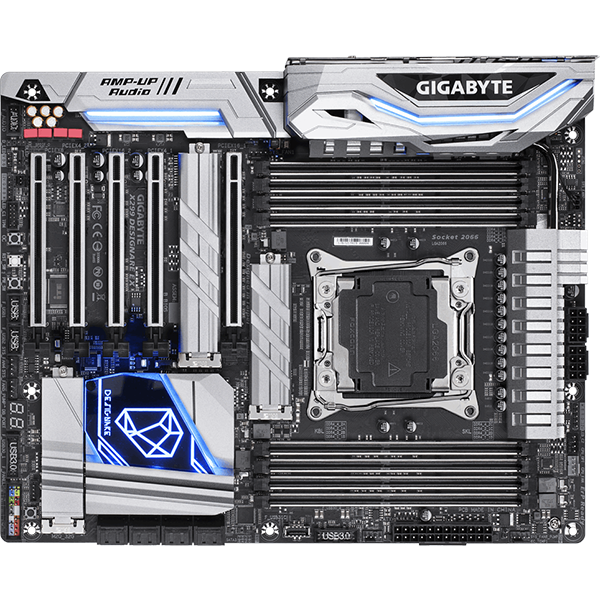Gigabyte X299 Designare EX ATX Motherboard Review: Solid OC, Plus Thunderbolt 3
Why you can trust Tom's Hardware
How We Test
Additional cores create additional thermal and power loads that can push other hardware to its limits, yet the parts we’re hoping to push to the limit are all on the motherboards. Intel’s 10-core, 20-thread Core i9-7900X CPU is a great product for stressing the voltage regulators of various X299 motherboards, particularly under our full-AVX-load overclocking stability test.
Test Hardware
| Sound | Integrated HD Audio |
| Network | Integrated Gigabit Networking |
| Graphics Driver | GeForce 382.53 |
The tremendous heat produced by the Core i9-7900X required us to use nothing less than our award-winning Fractal Design S24 liquid cooler system sample. Getting its fans to blow sufficiently over each motherboard’s voltage regulator required additional design consideration: Of our leftover case review samples, Cooler Master’s HAF-XB had the best layout.
Comparison Products
Four comparison boards were chosen based on market proximity, with the $390 ASRock board treated as a discounted member of the $400+ price class. A quick look at firmware settings shows that all five boards have similar overclocking adjustments, leveling the field for that portion of today's comparison.
Benchmark Settings
| Synthetic Benchmarks & Settings | |
| PCMark 8 | Version 2.7.613Home, Creative, Work, Storage, Applications (Adobe & Microsoft) |
| 3DMark 13 | Version 4.47.597.0Skydiver, Firestrike, Firestrike Extreme Default Presets |
| SiSoftware Sandra | Version 2016.03.22.21CPU Arithmetic, Multimedia, Cryptography, Memory Bandwidth |
| DiskSPD | 4k Random Read, 4k Random Write128k Sequential Read, 128k Sequential Write |
| Cinebench R15 | Build RC83328DEMOOpenGL Benchmark |
| CompuBench | Version 1.5.8Face Detection, Optical Flow, Ocean Surface, Ray Tracing |
| Application Tests & Settings | |
| LAME MP3 | Version 3.98.3Mixed 271MB WAV to mp3: Command: -b 160 --nores (160 Kb/s) |
| HandBrake CLI | Version: 0.9.9Sintel Open Movie Project: 4.19GB 4k mkv to x265 mp4 |
| Blender | Version 2.68aBMW 27 CPU Render Benchmark, BMW 27 GPU Render Benchmark |
| 7-Zip | Version 16.02THG-Workload (7.6GB) to .7z, command line switches "a -t7z -r -m0=LZMA2 -mx=9" |
| Adobe After Effects CC | Release 2015.3.0, Version 13.8.0.144PCMark-driven routine |
| Adobe Photoshop CC | Release 2015.5.0. 20160603.r.88 x64PCMark-driven routine (light and heavy) |
| Adobe InDesign CC | Release 2015.4, Build 11.4.0.90 x64PCMark-driven routine |
| Adobe Illustrator | Release 2015.3.0, Version 20.0.0 (64-bit)PCMark-driven routine |
| Game Tests & Settings | |
| Ashes of the Singularity | Version 1.31.21360High Preset - 1920x1080, Mid Shadow Quality, 1x MSAACrazy Preset - 1920x1090, High Shadow Quality, 2x MSAA |
| F1 2015 | 2015 Season, Abu Dhabi Track, RainMedium Preset, No AFUltra High Preset, 16x AF |
| Metro Last Light Redux | Version 3.00 x64High Quality, 1920x1080, High Tesselation, 16x AFVery High Quality, 1920x1080, Very High Tesselation, 16x AF |
| The Talos Principle | Version 267252Medium Preset, High Quality, High Tesselation, 4x AFUltra Preset, Very High Quality, Very High Tesselation, 16x AF |
MORE: Best Motherboards
MORE: How To Choose A Motherboard
MORE: All Motherboard Content
Get Tom's Hardware's best news and in-depth reviews, straight to your inbox.
Current page: How We Test
Prev Page Software & Firmware Next Page Benchmark Results & Final Analysis-
AnimeMania I don't know a lot about computers, but I am totally confused by this motherboard's video inputs/outputs. I know that since this is a gaming motherboard, a graphics card with normal video ports would also be installed. DP IN wouldn't motherboards normally be DP Out, would you connect the video card's DP OUT to the Motherboard's DP IN and use Thunderbolt to display graphics? Where are the standards like HDMI, shouldn't you have some type of video out to test that the motherboard is functioning properly? Will all motherboards be heading towards these types of configurations?Reply -
erickmendes ThunderBolt 3: GIGABYTE is using Intel's new ThunderBolt 3 controller which offers two ThunderBolt 3 ports. The reason we have two DisplayPort input jacks on the rear IO is that ThunderBolt 3 requires a Display Port signal, so you would hook those up to your GPU if you want to use ThunderBolt 3. It has to be this way on every motherboard without integrated graphics, that's one reason you don't see ThunderBolt 3 on many X299 motherboards. The TB3 type-C ports double as USB and DP type-C ports, and the power delivery ICs should provide a lot of power.Reply
Read more: https://www.tweaktown.com/reviews/8483/gigabyte-x299-designare-ex-intel-motherboard-review/index11.html -
straifejacket gigabyte's own docs and config tool say the board can only do 8x/16x/8x, presumably because they needed some PCIe lanes for thunderbolt.Reply
what led you to the conclusion it supports 16x/16x/8x? -
Crashman Reply
You're thinking along the lines of boards that use the CPU's integrated graphics, such as the Z370 series. X299 uses certain Xeons as well as desktop CPUs based on re-specified Xeons, none of which have in integrated GPU. So you're wondering "Why then does it have video connectors?"20817759 said:I don't know a lot about computers, but I am totally confused by this motherboard's video inputs/outputs. I know that since this is a gaming motherboard, a graphics card with normal video ports would also be installed. DP IN wouldn't motherboards normally be DP Out, would you connect the video card's DP OUT to the Motherboard's DP IN and use Thunderbolt to display graphics? Where are the standards like HDMI, shouldn't you have some type of video out to test that the motherboard is functioning properly? Will all motherboards be heading towards these types of configurations?
Thunderbolt 3 supports video AND data transmission, but the onboard Thunderbolt 3 controller only transmits data. Gigabyte must then rely on the builder's choice of graphics card to make Thunderbolt 3 monitors and Thunderbolt 3 external drives/etc daisy chain together. And so it has graphics input, for your graphics card, and passes that signal through to the Thunderbolt ports. The next guy finishes that discussion.
Thanks for the description. I told him what he needed to know in order to understand what you were telling him. It was pretty easy, without need to link an external site ;)20817916 said:ThunderBolt 3: GIGABYTE is using Intel's new ThunderBolt 3 controller which offers two ThunderBolt 3 ports. The reason we have two DisplayPort input jacks on the rear IO is that ThunderBolt 3 requires a Display Port signal, so you would hook those up to your GPU if you want to use ThunderBolt 3. It has to be this way on every motherboard without integrated graphics, that's one reason you don't see ThunderBolt 3 on many X299 motherboards. The TB3 type-C ports double as USB and DP type-C ports, and the power delivery ICs should provide a lot of power.
I would like to thank you for pointing this out: I appended some data in the table, and then used the table to guide my discussion.20818226 said:gigabyte's own docs and config tool say the board can only do 8x/16x/8x, presumably because they needed some PCIe lanes for thunderbolt.
what led you to the conclusion it supports 16x/16x/8x?
But, I'd also like to point out that the board can do x8/x8/x8 on a 28-lane CPU. So, using Thunderbolt as an excuse for only being able to do x8/x16/x8 on a 44-lane CPU is rather weak: A 44 lane CPU has 16 more lanes than a 28-lane CPU, not 8. So thanks for your help, and shame on Gigabyte for not being forthright in its explanation. -
Saga Lout Sorry, Crashman. The Development Team are working on some Forum foibles and that sort of problem is coming to an end.Reply