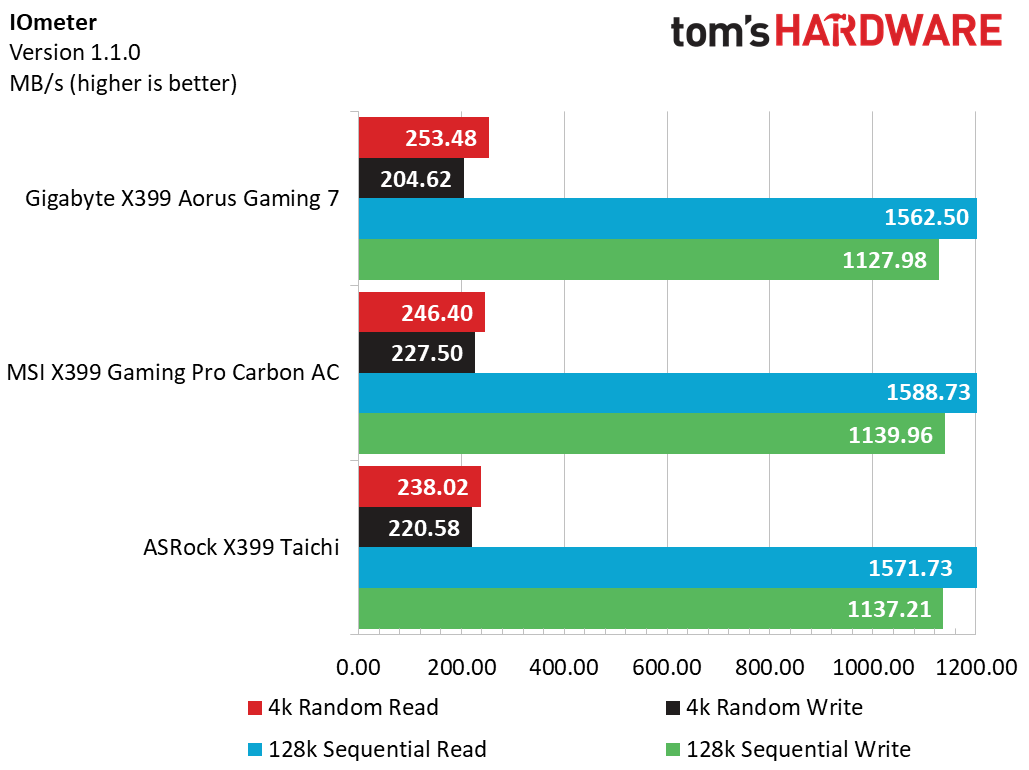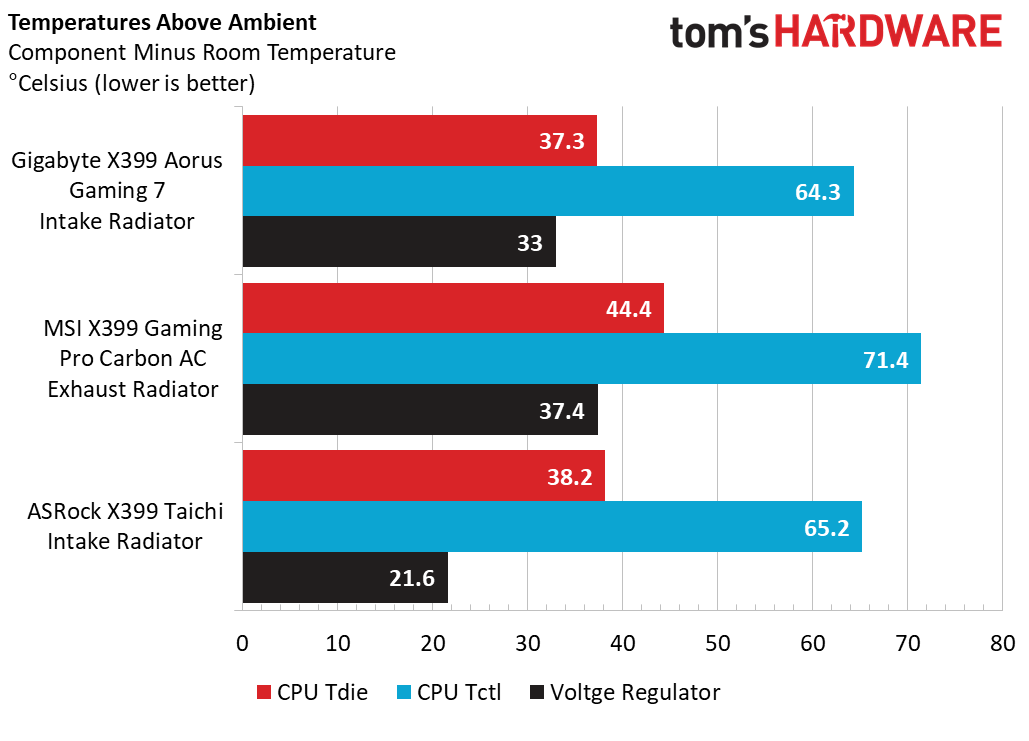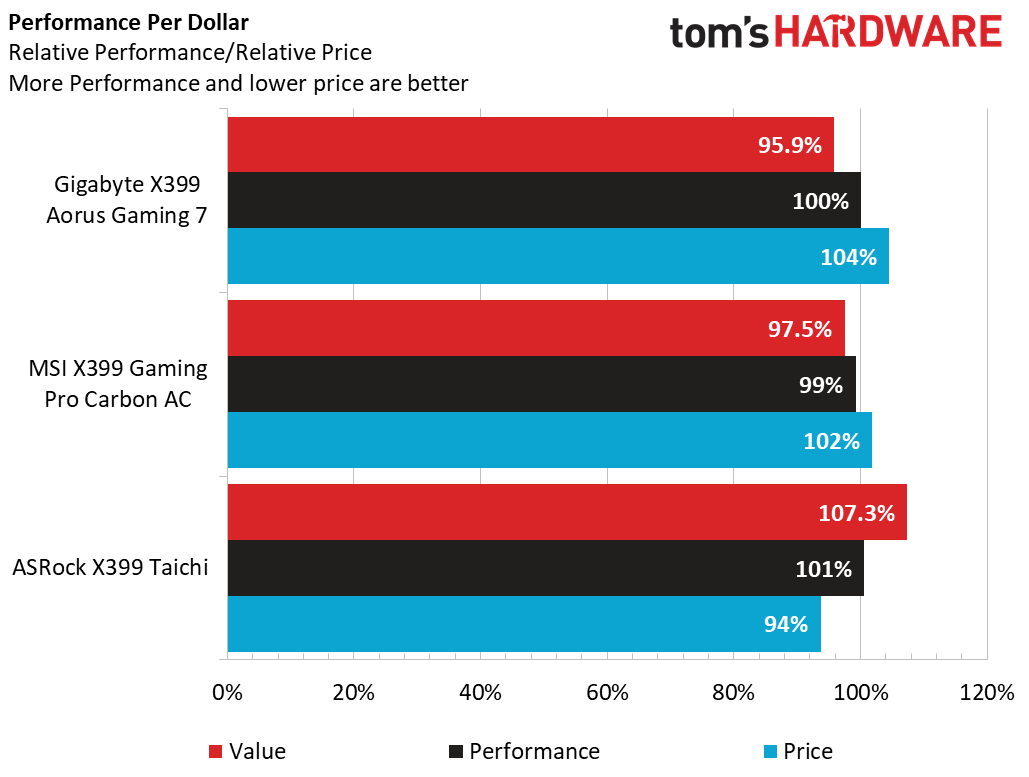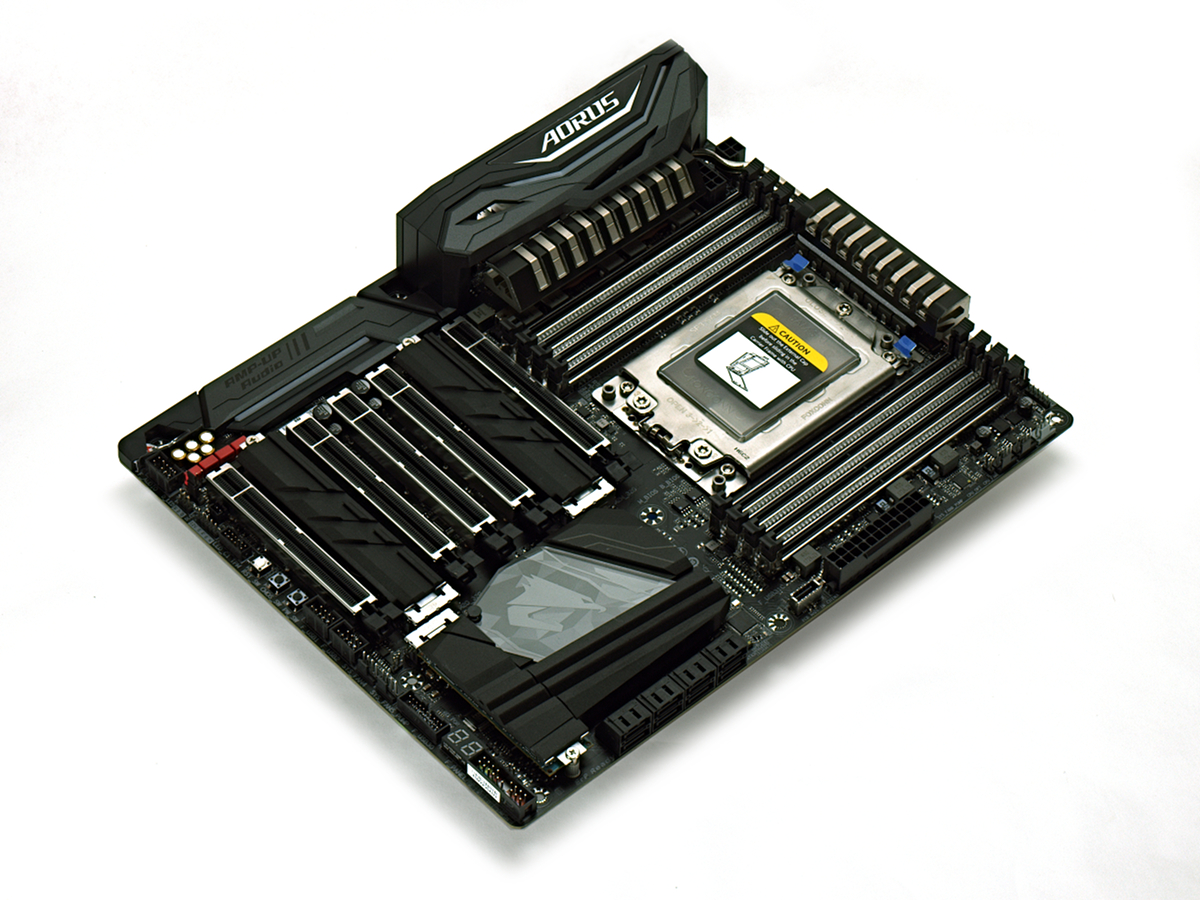Gigabyte X399 Aorus Gaming 7 Motherboard Review: Threadripping In Style
Why you can trust Tom's Hardware
Benchmark Results & Final Analysis
We now have three proper X399 boards to compare against one another, so we will remove the Gaming Mode metrics from our charts. From the brief validation we did with this product, Gaming Mode still provides about 30% less performance for Threadripper in this configuration.
Comparison Products
Benchmarks: Synthetics
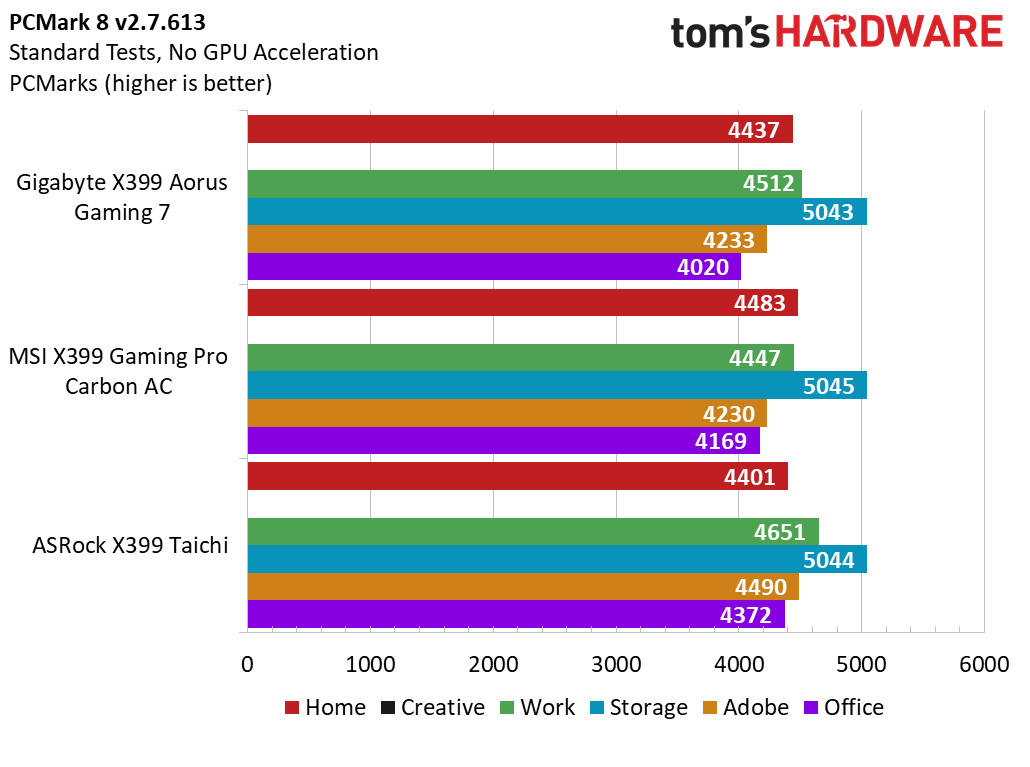
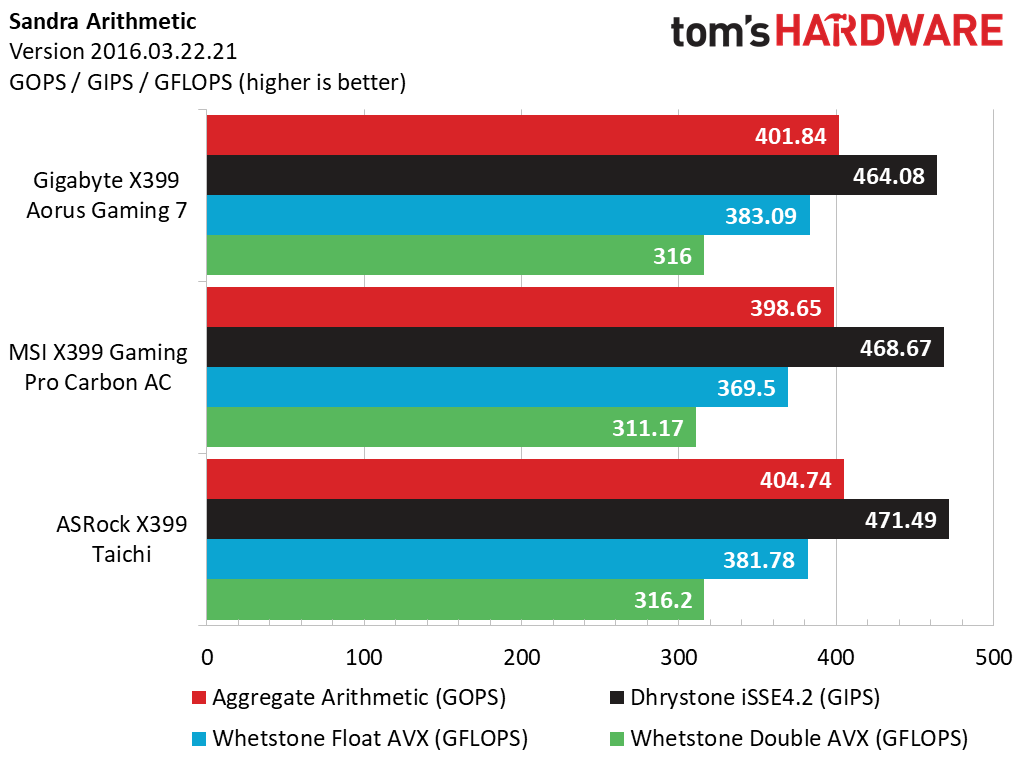
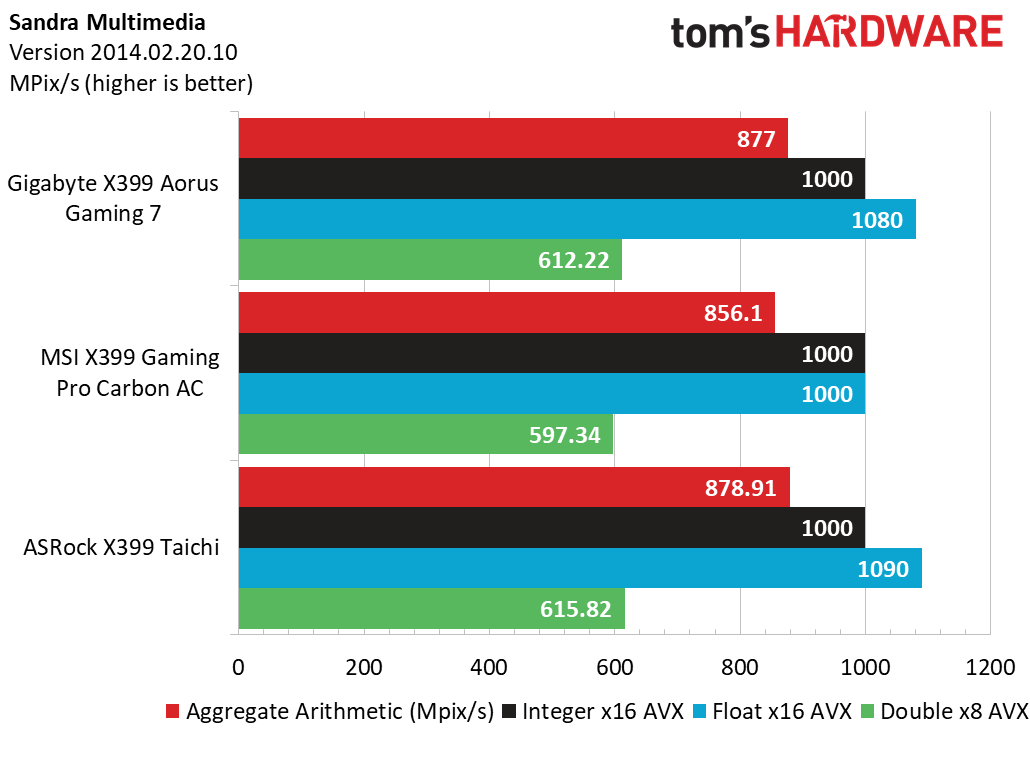
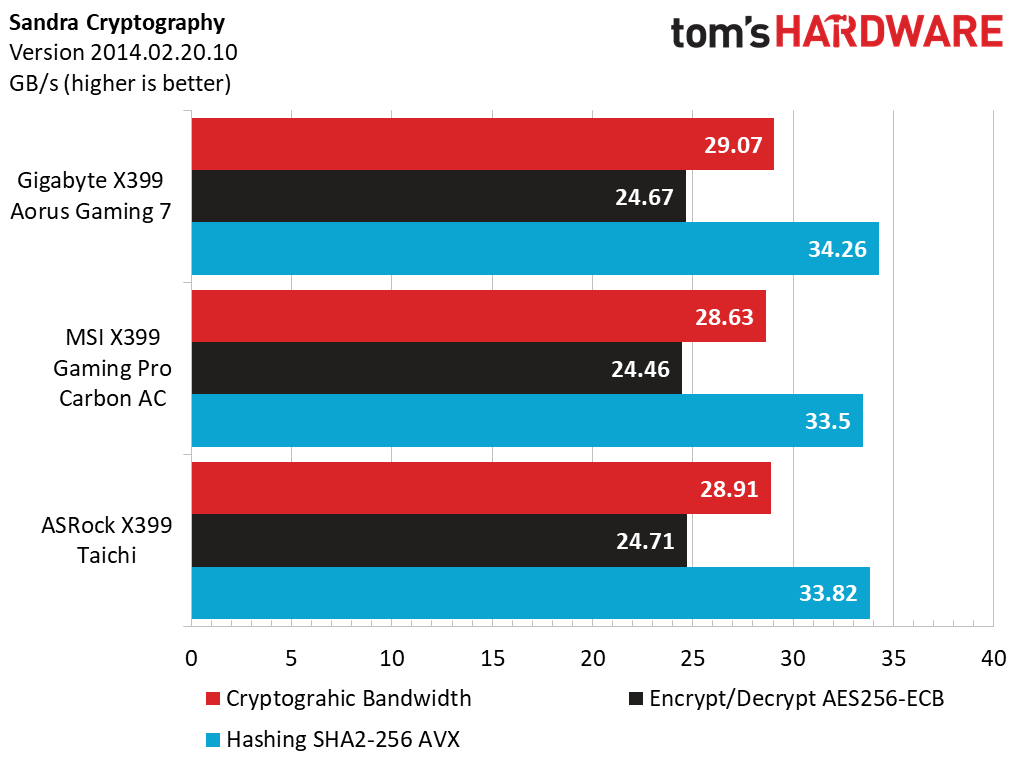
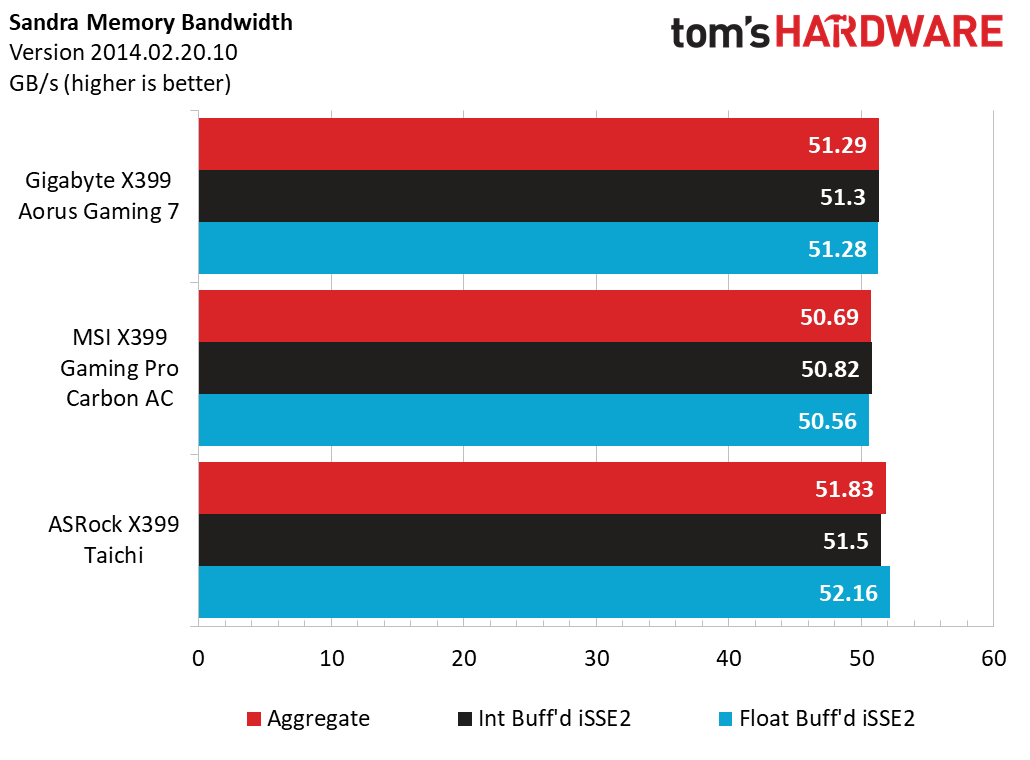
PCMark shows some mixed results for the Gigabyte X399 Aorus Gaming 7. For Home, Work, and Storage, the Aorus is an average performer, but both Adobe and Office show sizable differences compared to the X399 Taichi, which is our PCMark winner. Sandra Arithmetic, Multimedia, and Memory Bandwidth place the Aorus slightly above the sample average across metrics, and the Cryptography benchmark favors the Aorus by the smallest of margins.
Sequential-read and -write results for the Toshiba RD400 in our X399 test benches are consistent, with just a 1.5 percentage point spread across motherboards. On the other hand, random reads are spread by about 6%, and writes see a sizable 10% delta, with the X399 Aorus winning on reads and losing on writes. Regardless, we saw a virtual tie across all three boards when combining our analysis with the PCMark storage metric.
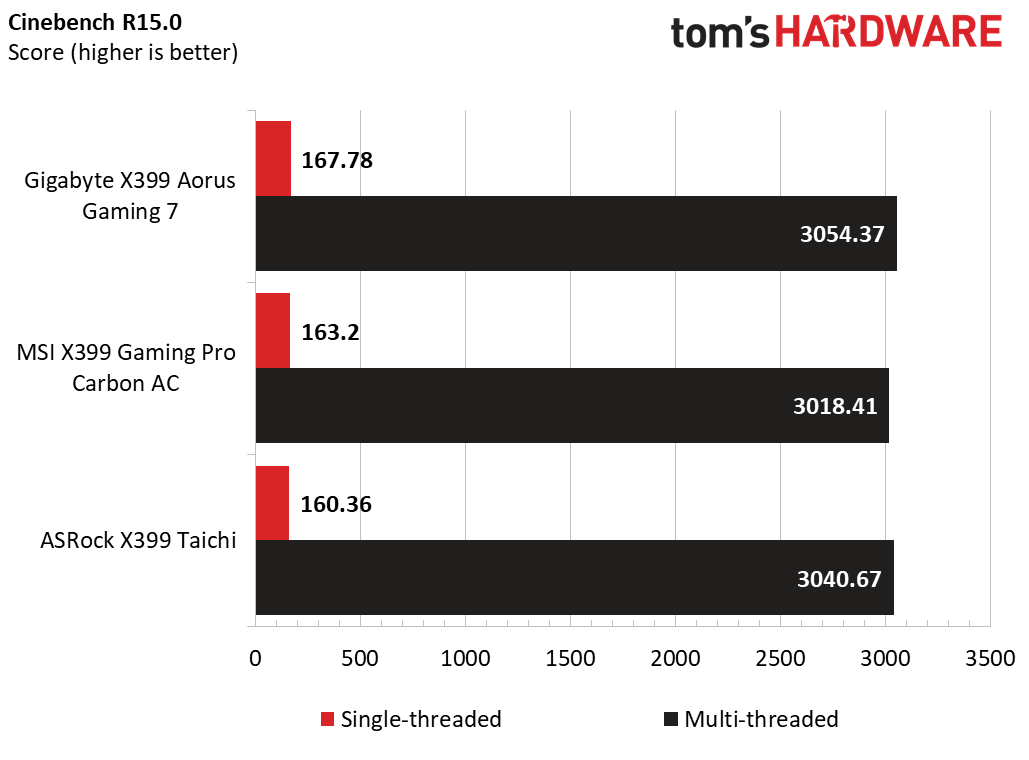
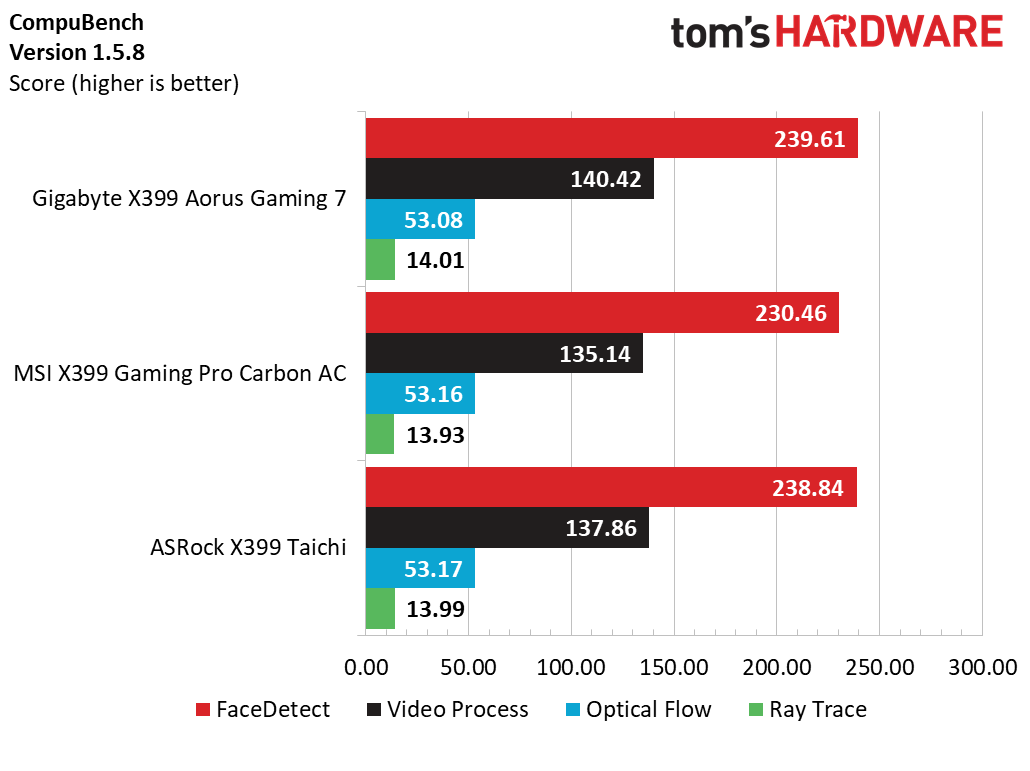
The X399 Aorus’ single-threaded performance in Cinebench is encouraging, with a 2.8% win against the MSI X399. The multi-threaded score continues the win streak, though this time by only 0.5% against the Taichi. The more GPU-centric workloads in Compubench also favor the Gigabyte X399 Aorus Gaming 7, with a modest 1% win against the Taichi with all workloads averaged together. In fact, the Aorus wins in all Compubench metrics except Optical Flow, Bitcoin, and FFTs.
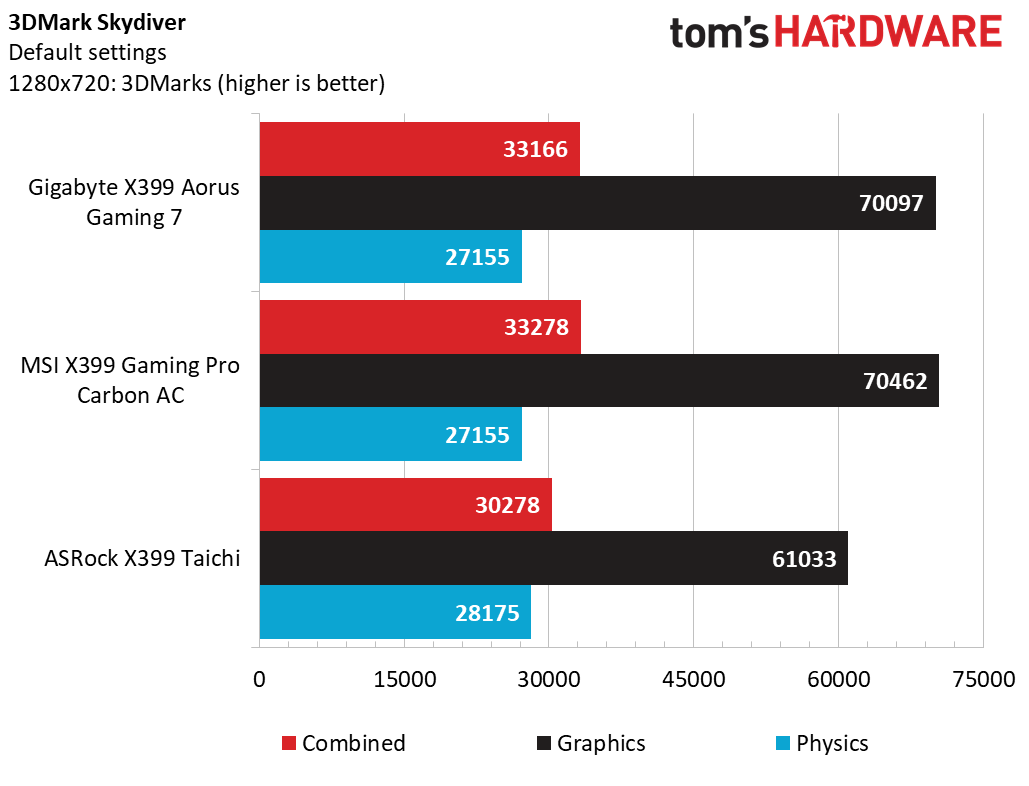
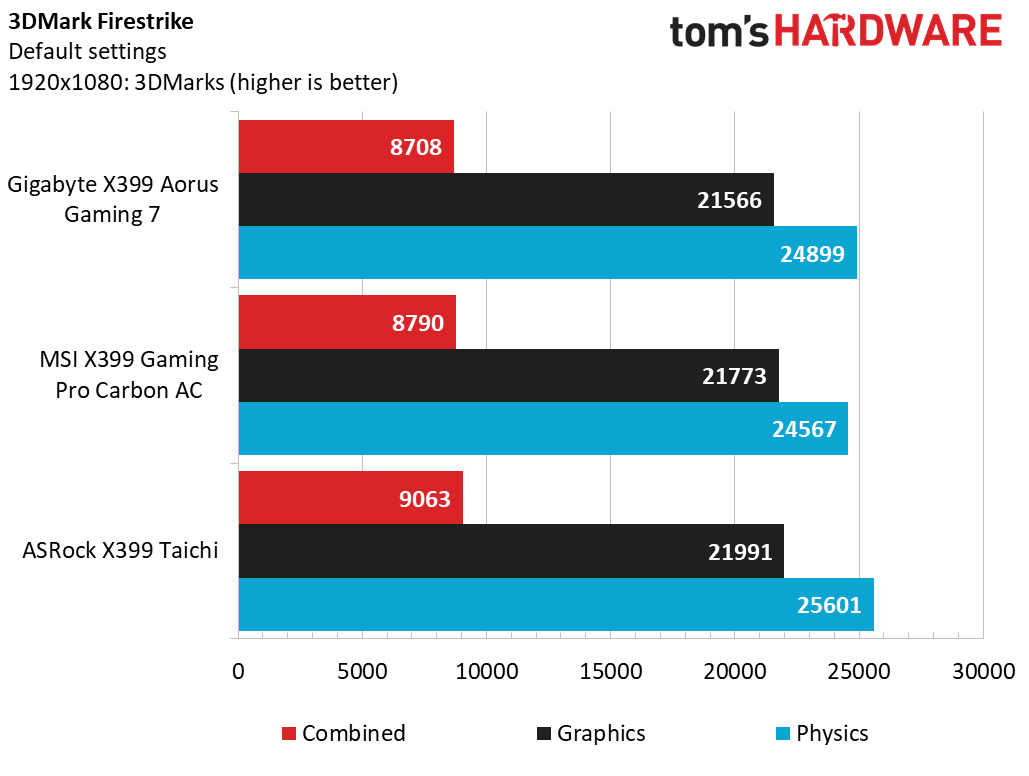
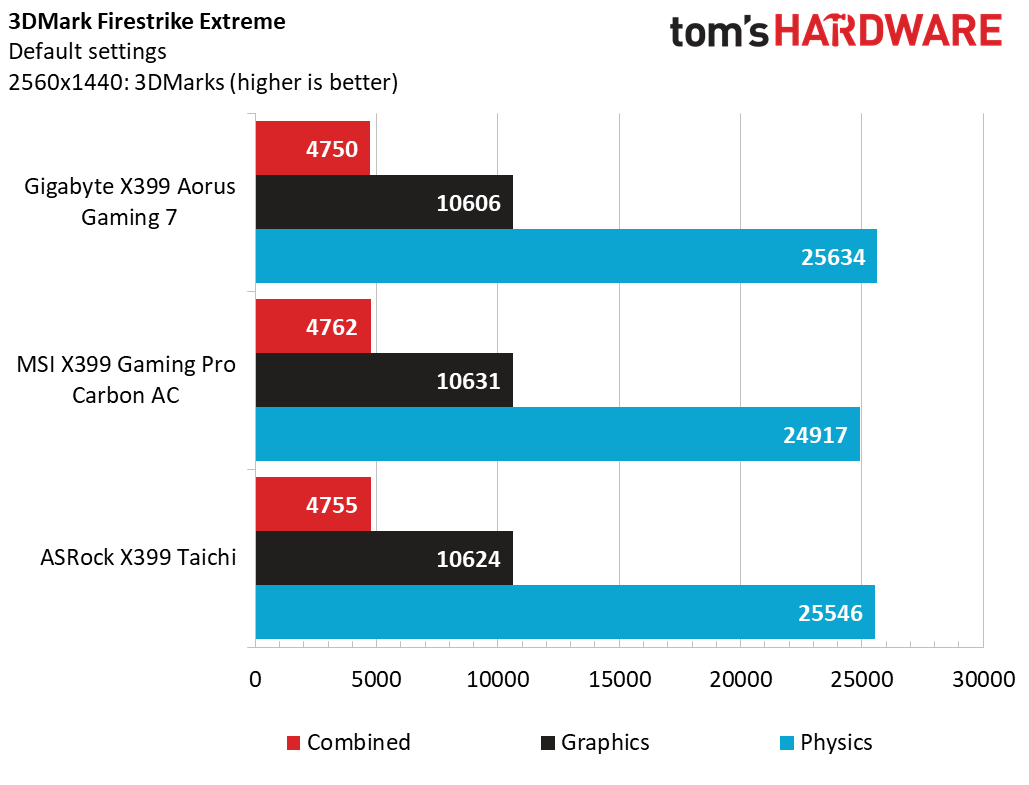
The X399 setup that we use for our motherboard benchmarking is complete overkill for 3DMark Skydiver. Regardless, the ASRock X399 is lagging by quite a bit, while the Gigabyte and MSI boards are performing more in line with expectations. The situation changes with Firestrike, where the ASRock takes the lead and the graphics delta between the Gigabyte and ASRock is nearly 2%. Firestrike Extreme shows the smallest delta in the metric, with just 0.25% separating the top and bottom performers. Physics performance, on the other hand, is more dramatic, with the Gigabyte X399 Aorus Gaming 7 taking the "win" by 0.35%.
Benchmarks: Applications
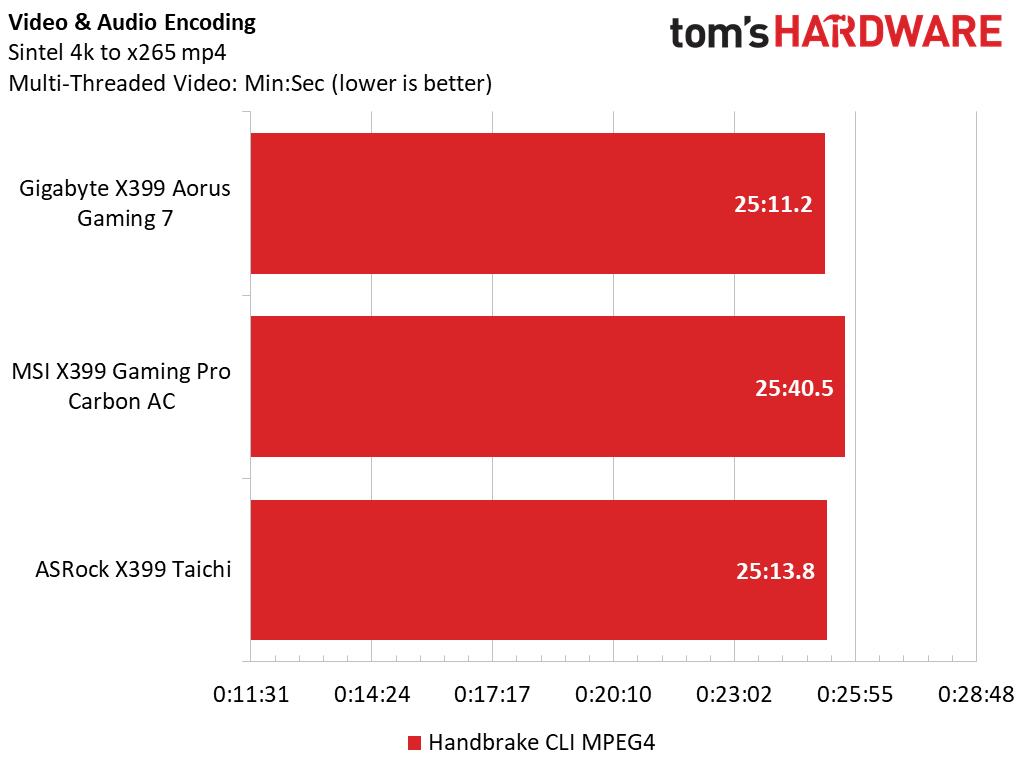
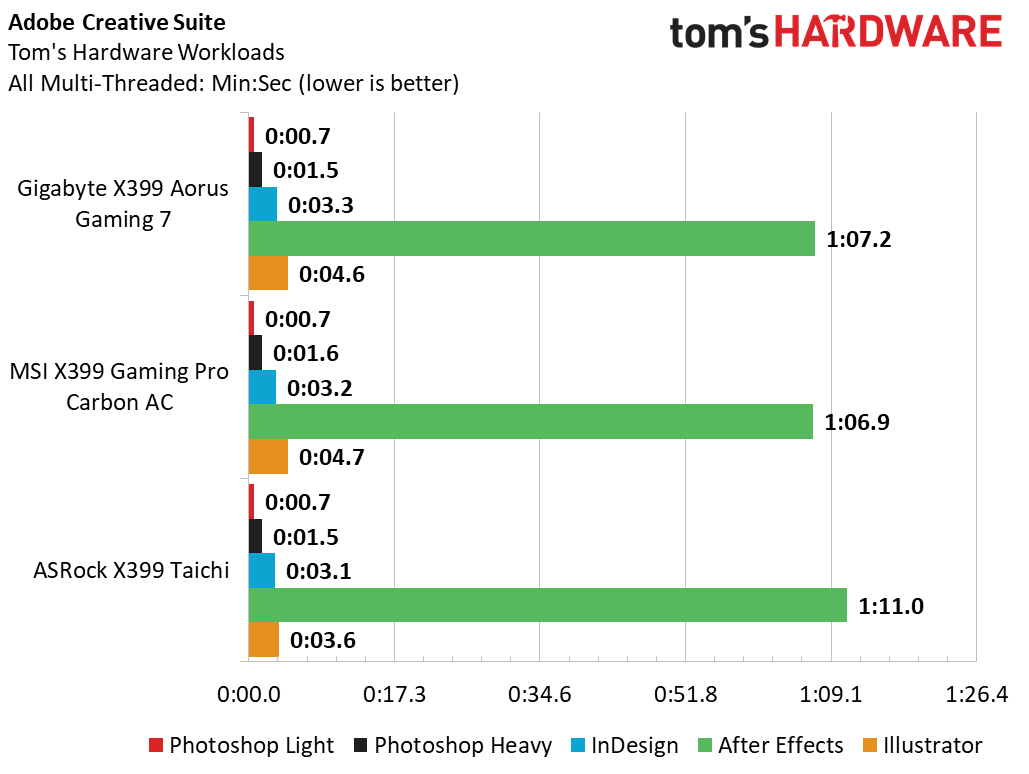
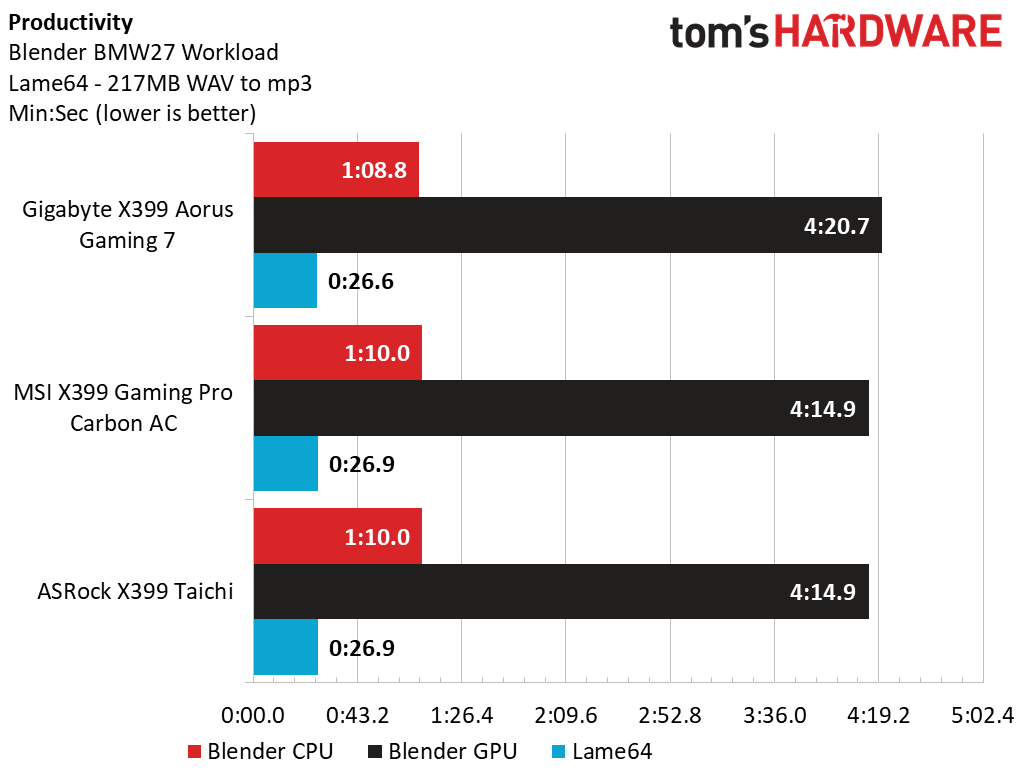
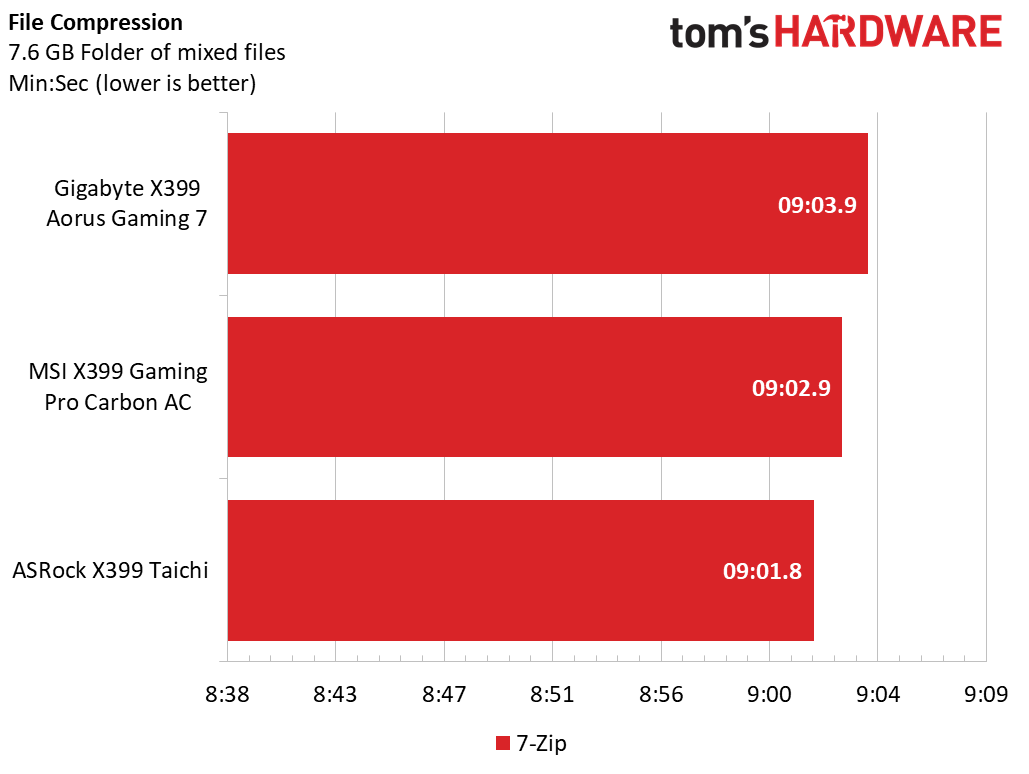
Application metrics can be misleading when comparing percentages to time results, if you're not careful to look at the measures in play. Where one product succeeds by a large percentage, say, another might lose by only a few seconds.
Our first example, the Handbrake metric, favors the MSI X399 Carbon by 1.8%, but that translates to only 27 seconds in practical fact. In the grand scheme of the workload, that’s less than 2% of the actual benchmark itself. The Aorus board lags behind by only a half-second on average in Adobe, in Blender GPU by 6 seconds, and in 7-Zip by a single second. (We tried to adjust our scales in the charts here to maintain a sense of balance: both representing the differences between products and keeping true to the larger context of the workload.)
Get Tom's Hardware's best news and in-depth reviews, straight to your inbox.
Benchmarks: Games
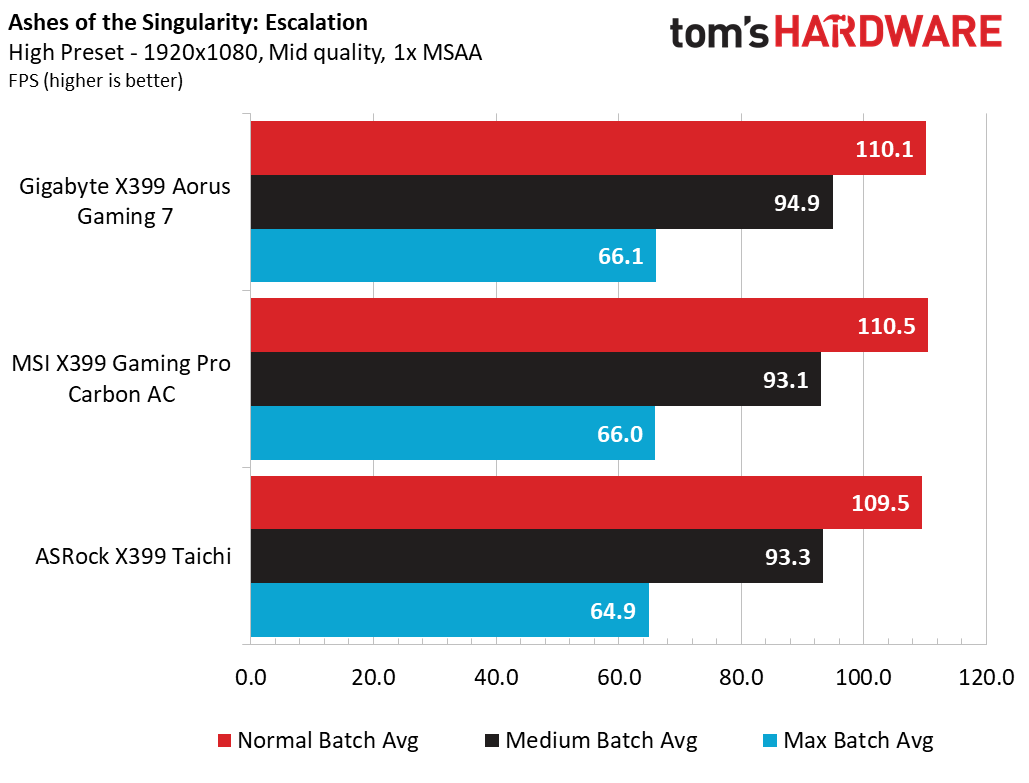
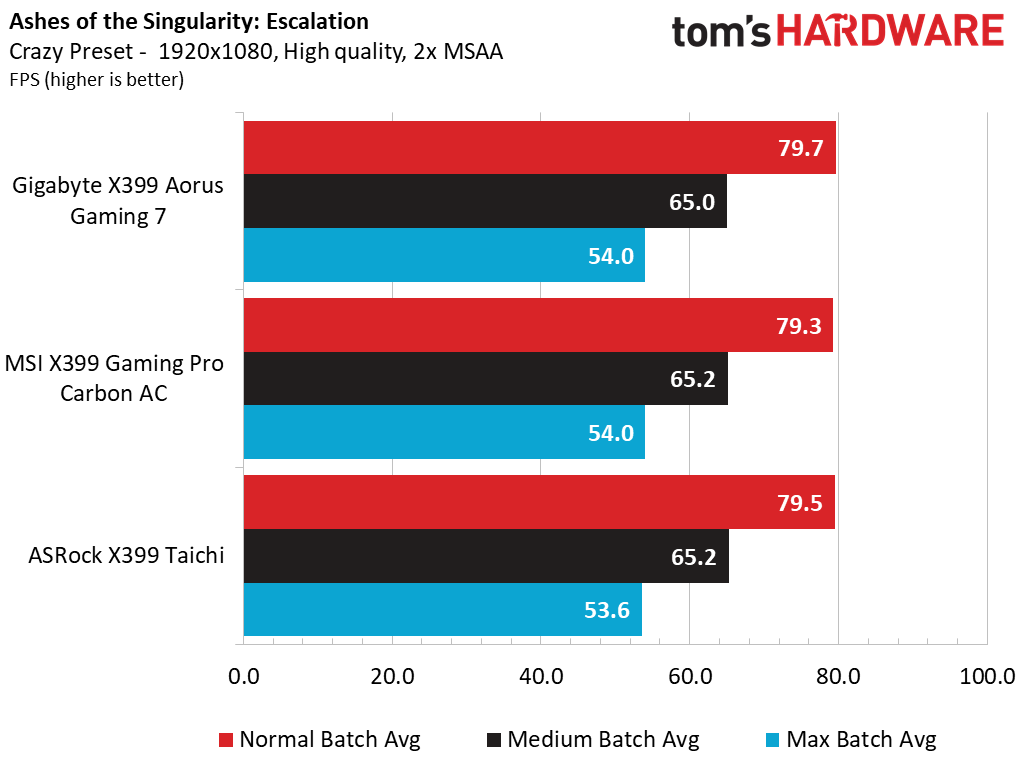
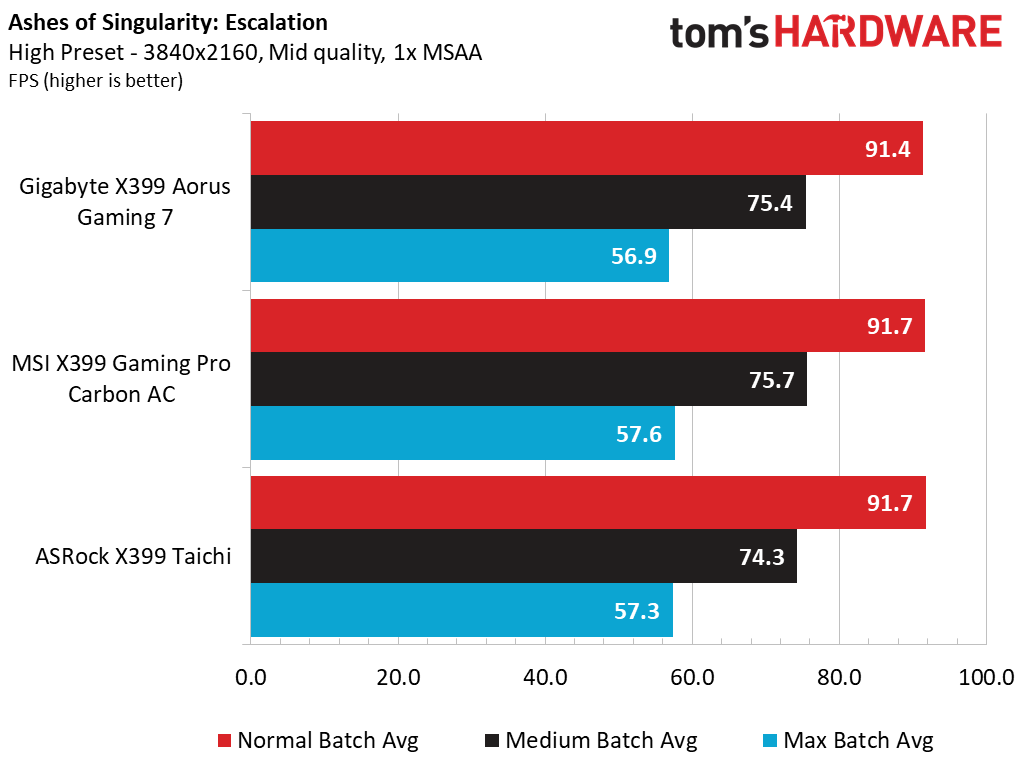
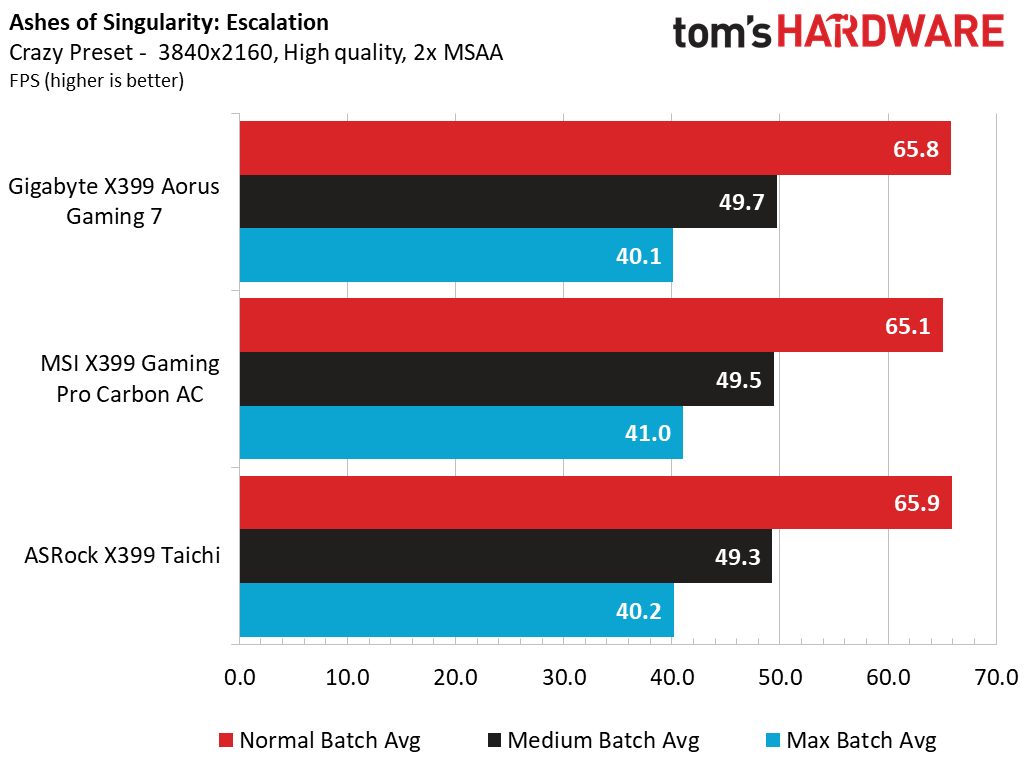
Ashes of the Singularity: Escalation is probably our best representation of how X399 behaves inside of our motherboard bench suite. The Gigabyte X399 Aorus Gaming 7 leads the pack by 0.6% at 1080p and high details, and it squeaks ahead at the Crazy detail setting by less than a tenth of a percent. Running the tests at 4K with this game does reduce frame rates a bit, and the Aorus board was mid-pack in these results by a smidge.
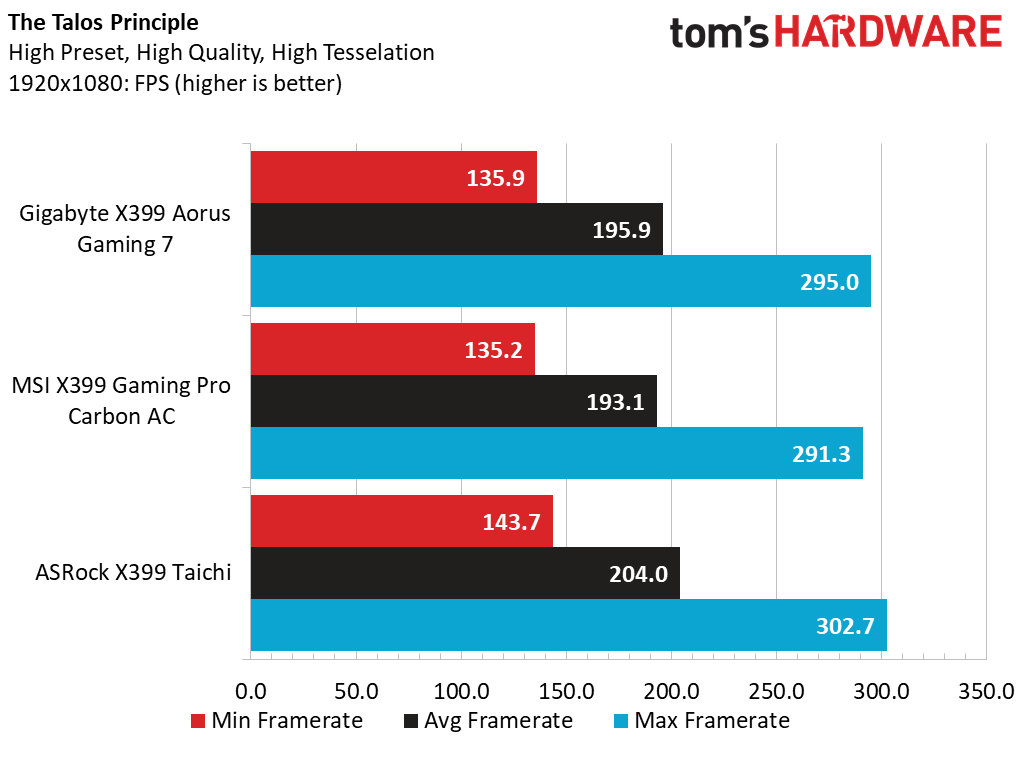
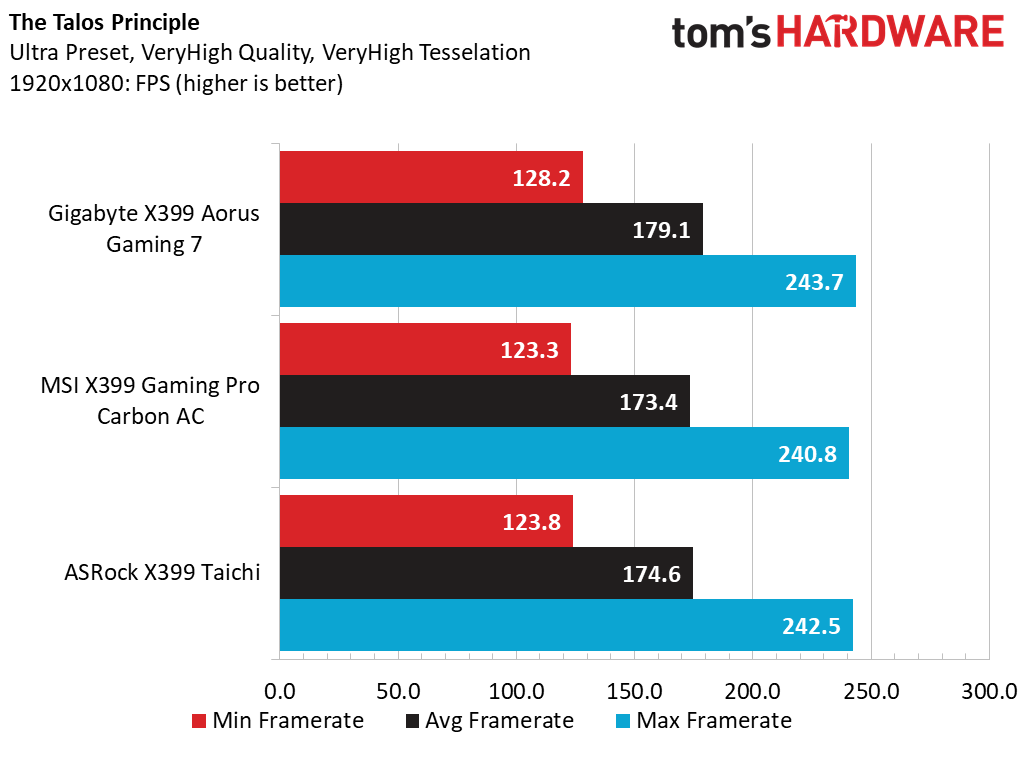
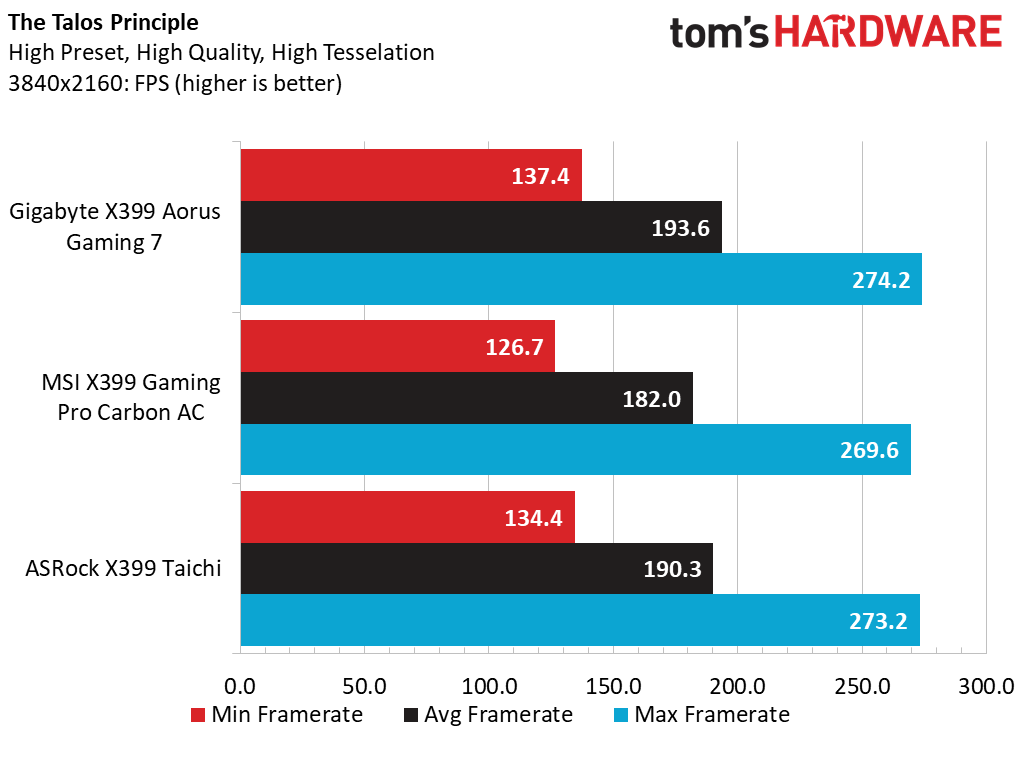
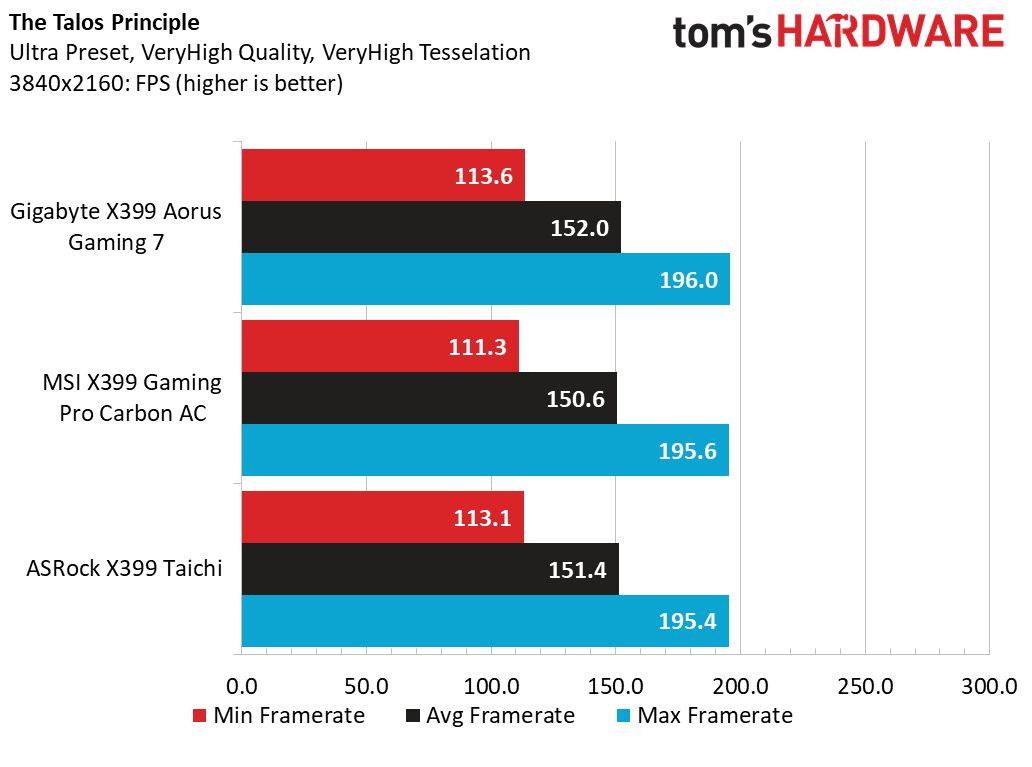
The Talos Principle appears to have stabilized a bit (when compared to what we saw in our AMD AM4 reviews), and variances between products are roughly 5 to 10 frames per second. At 1080p and Ultra settings, the Aorus comes ahead by 1.1% compared to the Taichi, thanks to its better minimum and average frame rates. At 4K and High settings, the Aorus leads the pack by 3 frames per second compared to the Taichi, and Ultra settings bring each of the products within 2 frames per second of each other across all metrics.
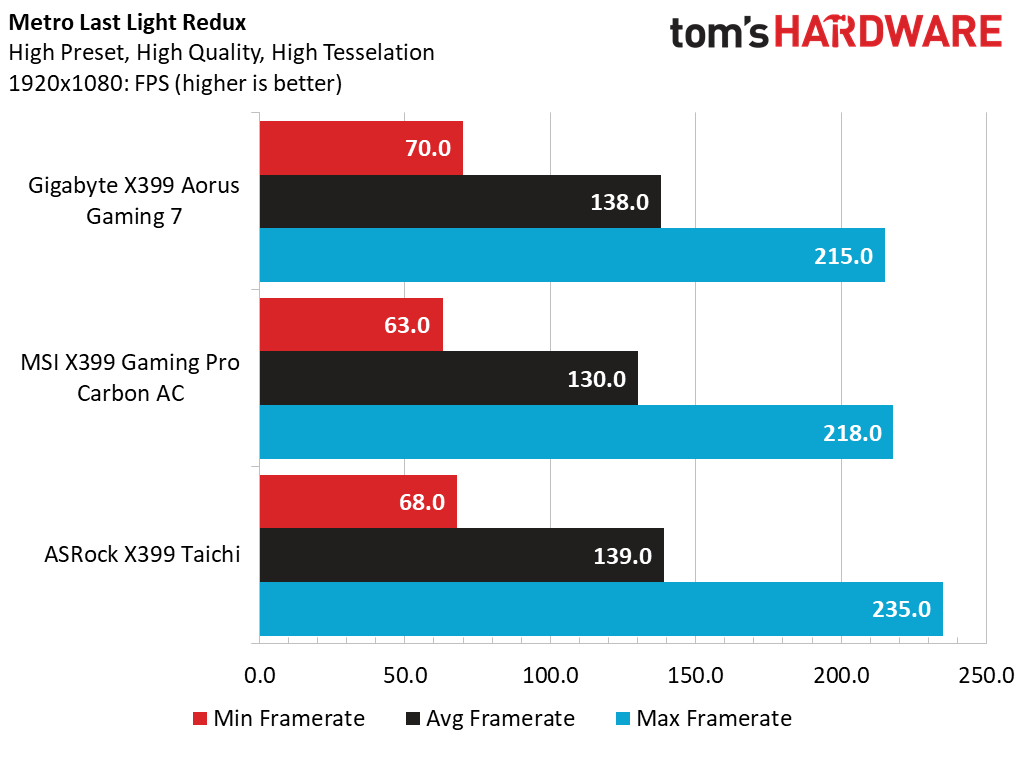
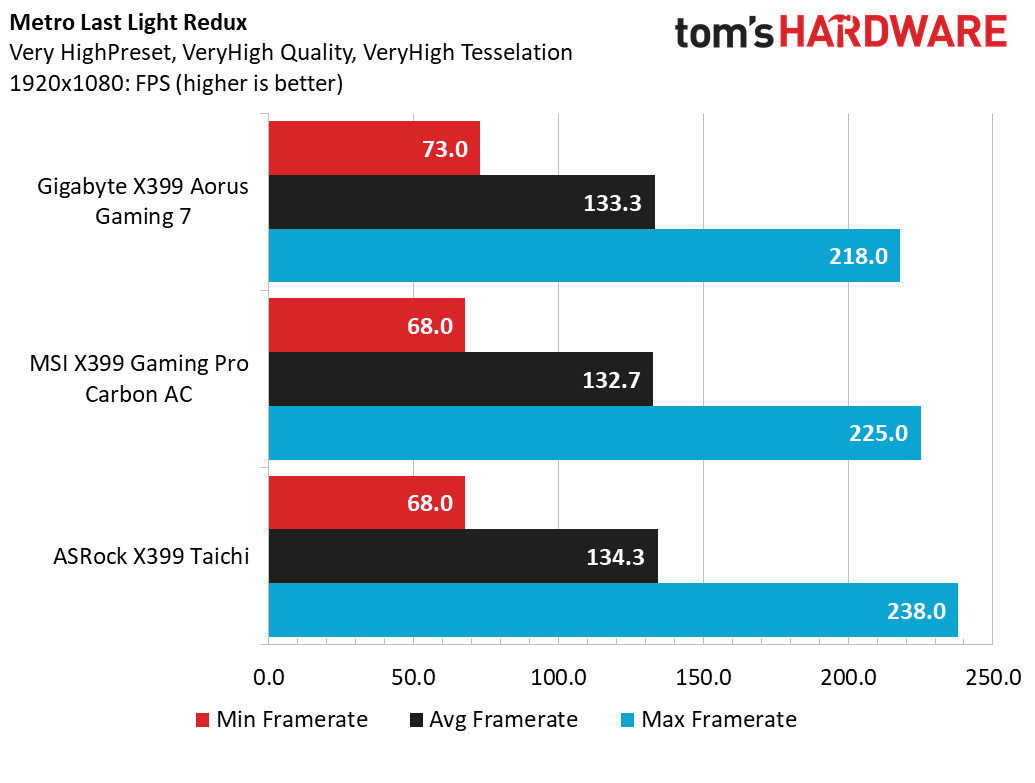
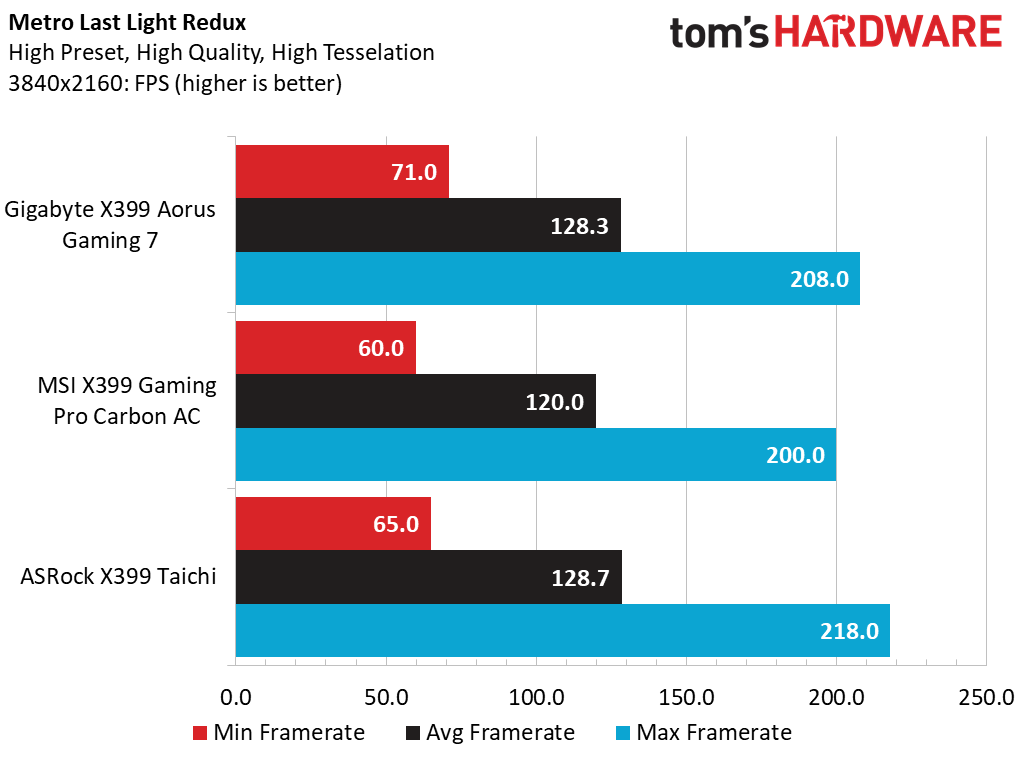
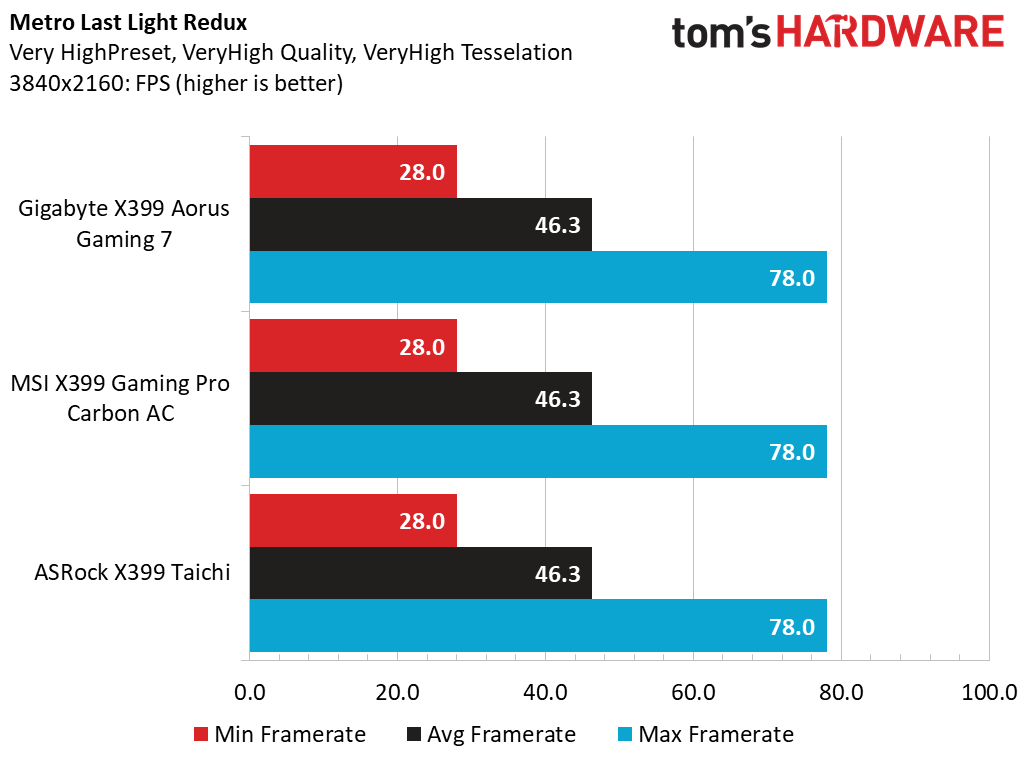
In Metro Last Light, we see some big frame-time differences across test runs for each of these products, so seeing a minimum-to-maximum difference of up to 167 frames is quite concerning. Fortunately for us, we only factor in average frame rates as generated by the benchmark utility in our calculations, so at 1080p and high settings, the Aorus X399 performs admirably compared to the Taichi. Increasing the quality settings to Very High helps smooth out the frame graphs and as such, average rates are more representative.
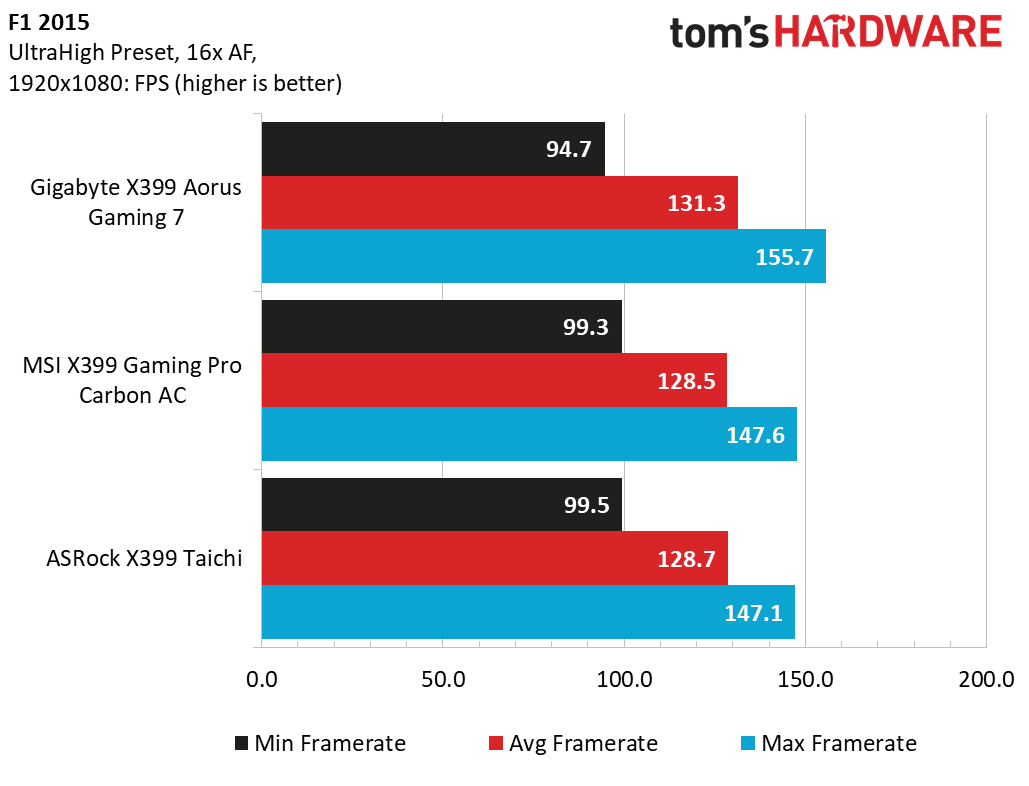
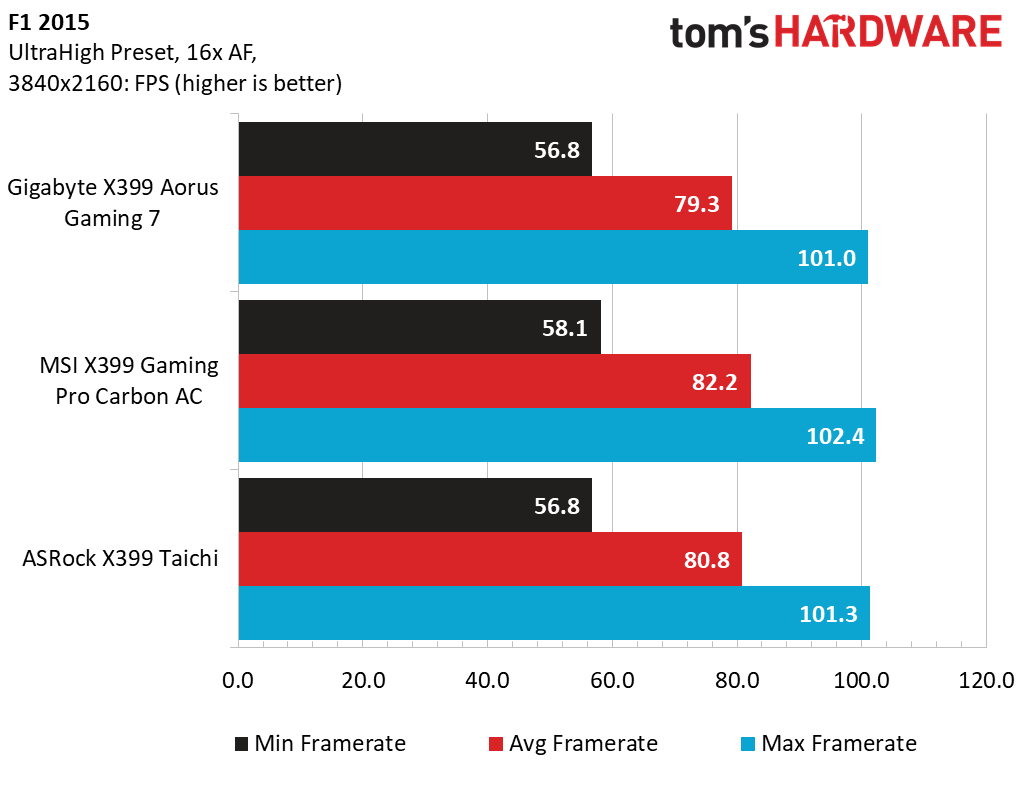
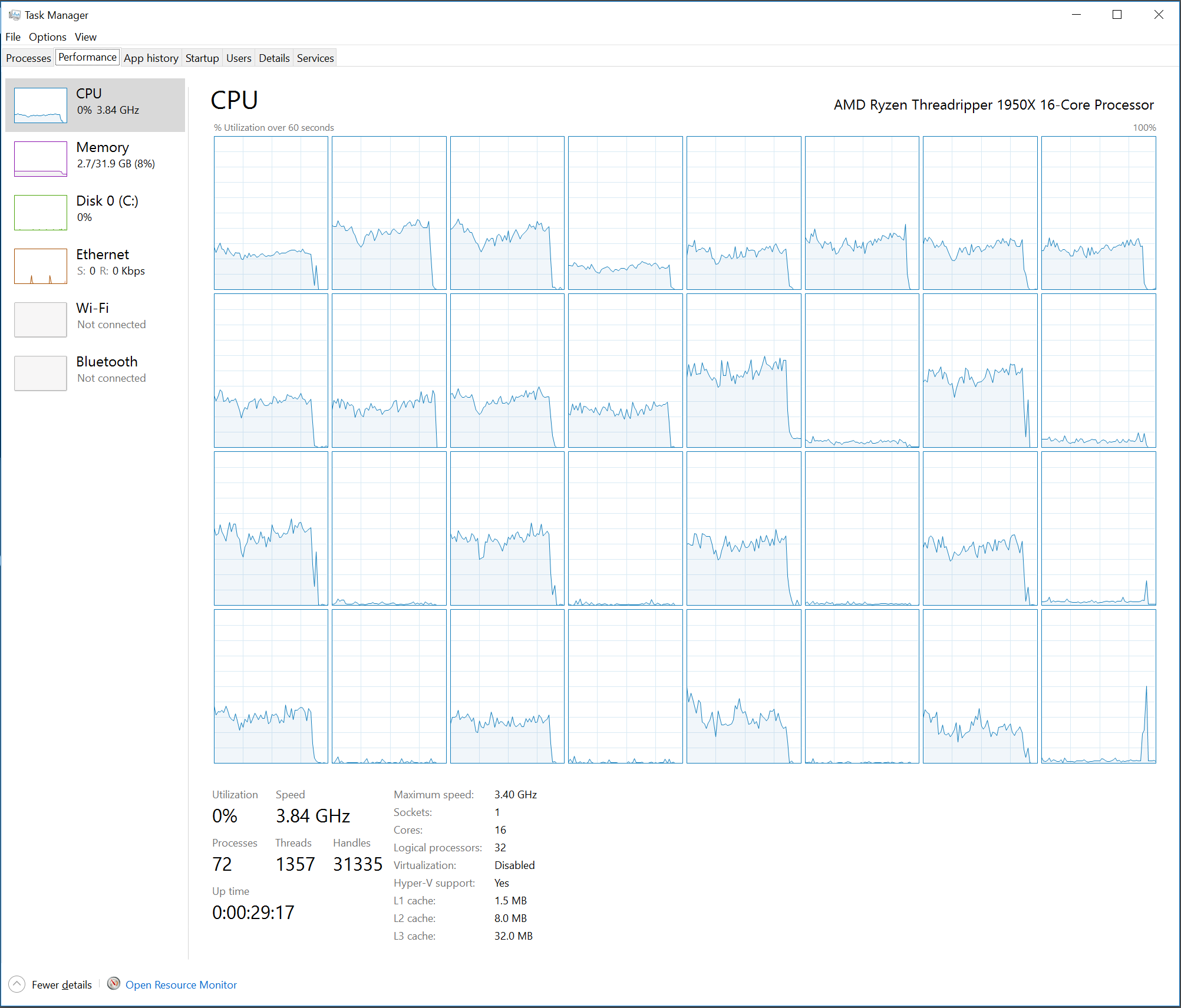
F1 2015 is our final games workload, and we have to consider that this application cannot run with all 32 threads activated. Windows Resource Monitor reports that the game is activating only up to 22 threads. CPU threads aside, Ultra settings are smooth and enjoyable, and the Gigabyte X399 Aorus Gaming 7 comes ahead in terms of average and maximum frame rates, while minimum frames are a bit behind the pack. Testing at 4K doesn’t improve things for the Gigabyte board, showing a 3-frame-per-second loss to the MSI X399 Gaming Pro Carbon.
Power, Thermals, Performance & Efficiency
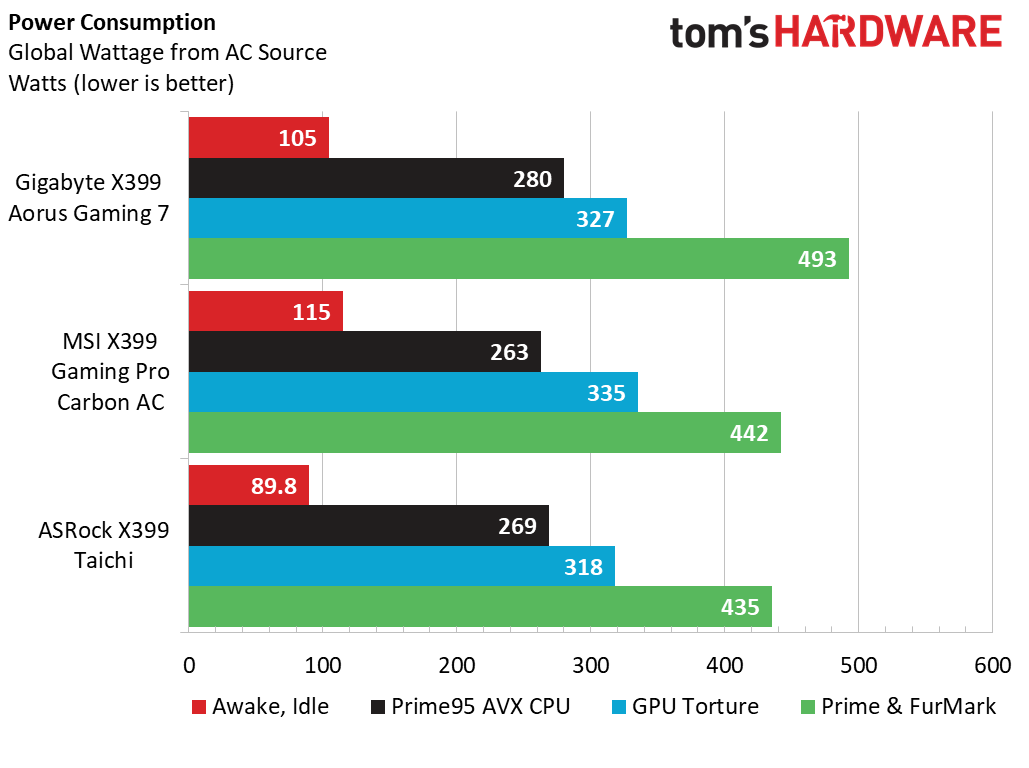
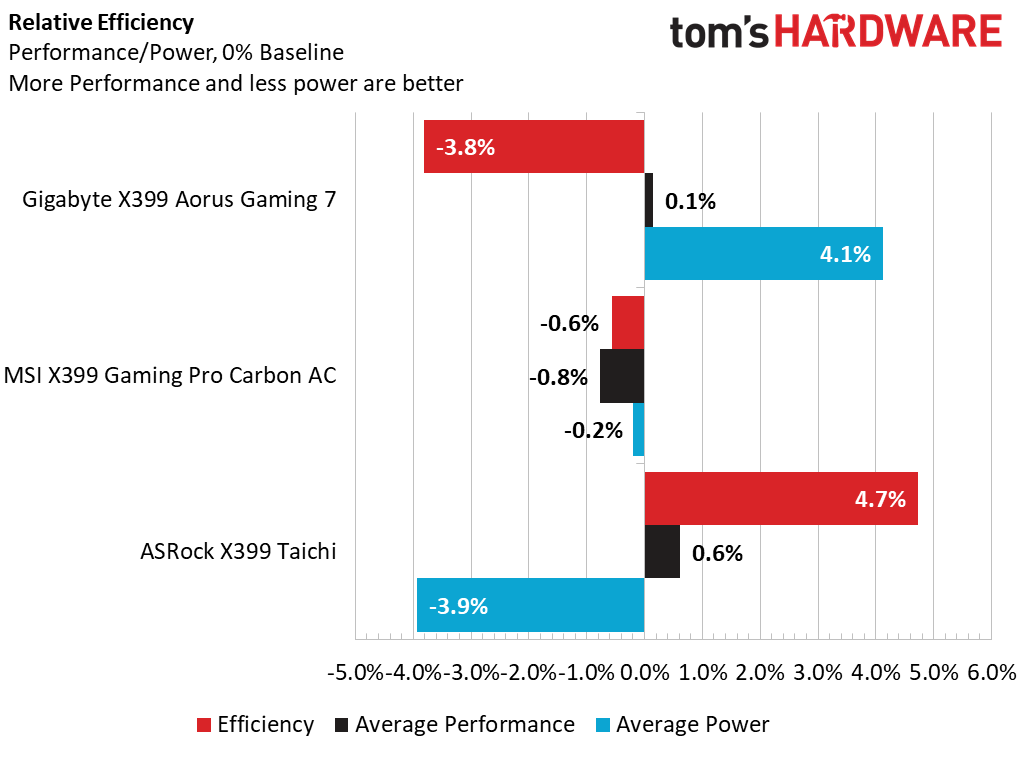
We keep a Kill-A-Watt connected to the wall and still report overall system power draw factoring in all components. At idle (with 4K monitor enabled), the Gigabyte X399 Aorus Gaming 7 shows an average result. CPU load, however, shows this system drawing 11 extra watts from the wall. GPU tests again put it in the average result category, but overall system stress balloons by nearly 51W. Double-checking our logged data and re-running the tests do confirm that the results are repeatable; this was recorded under the most extreme FurMark test (in 4K Windowed mode, and with 4x MSAA at ~97% utilization) and our highest-load instance of Prime95 (with extended run times showing Prime95 cycling between states). Ouch.
As for thermals, the Fractal Design Celsius S36 in intake configuration performs just as well with the Aorus X399 compared to the ASRock X399 board we tested. However, the Vreg heatsink design on this board seems less effective, which could just be an artifact of the processor pulling more amperage during load condition. Either way, all three boards and configurations are prime gear for overclocking.
Performance-wise, all three products are within 1.5% of each other across all the metrics. The Gigabyte X399 Aorus Gaming 7 performs well in the games and synthetic portions, but the apps suite favors the test times of the Taichi by roughly 1.4%.
Even if we shave 40W off the maximum load condition for the Gigabyte X399 Aorus, this board simply can’t beat the efficiency of the ASRock X399 Taichi. The performance metrics for all three of these boards are very close, so any extra watt lost is a fraction of a percent in the wrong direction. Still, the Aorus X399 performs well and as we start to overclock, maybe we’ll see that extra power draw pay off.
Overclocking: 4GHZ, Finally!
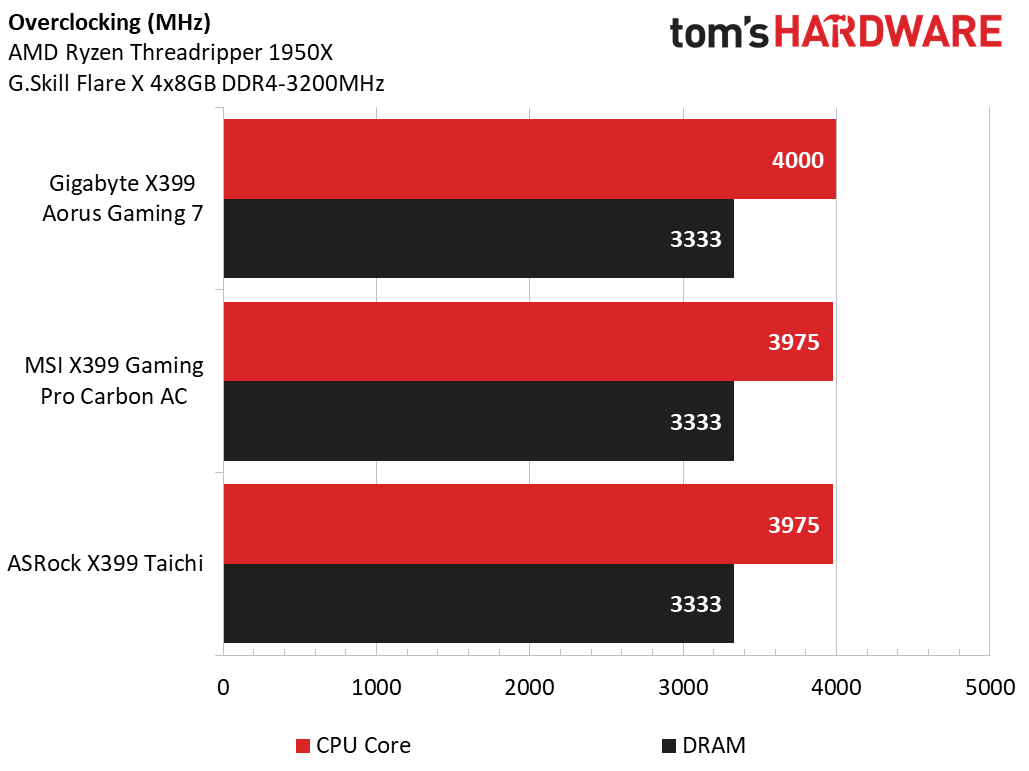
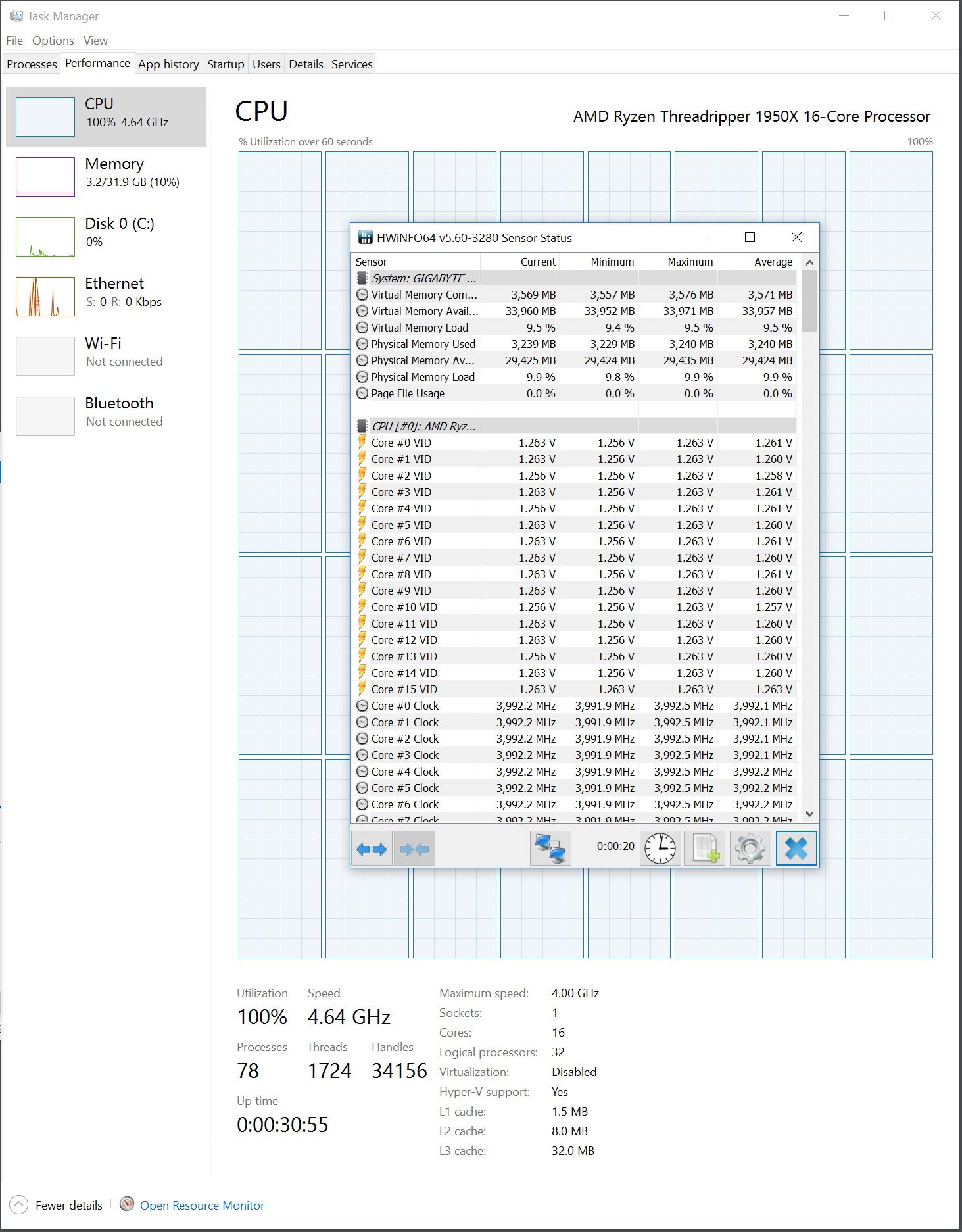
Single DIMMs plugged in per channel provides for the easiest overclocking when using our test G.Skill Trident Z DDR4-3200MHz kits. As with the other three boards, DDR4-3333MHz is easily achievable and highly stable throughout the test suite. (Maybe it’s time to ask G.Skill or Corsair to send some DDR4-4000 kits for evaluation?) In terms of timings, the advertised CL14 is working with the default XMP profile at the increased frequency. It might be worth undervolting these DIMMs to shave off a few extra watts, if you're so inclined.

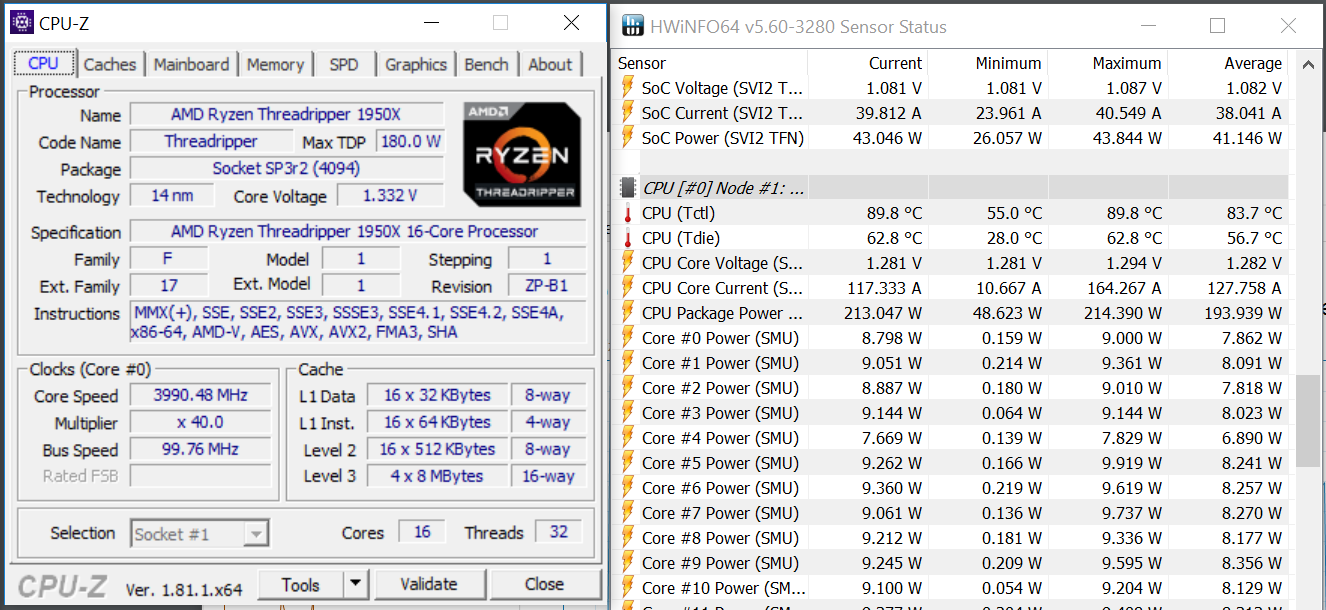
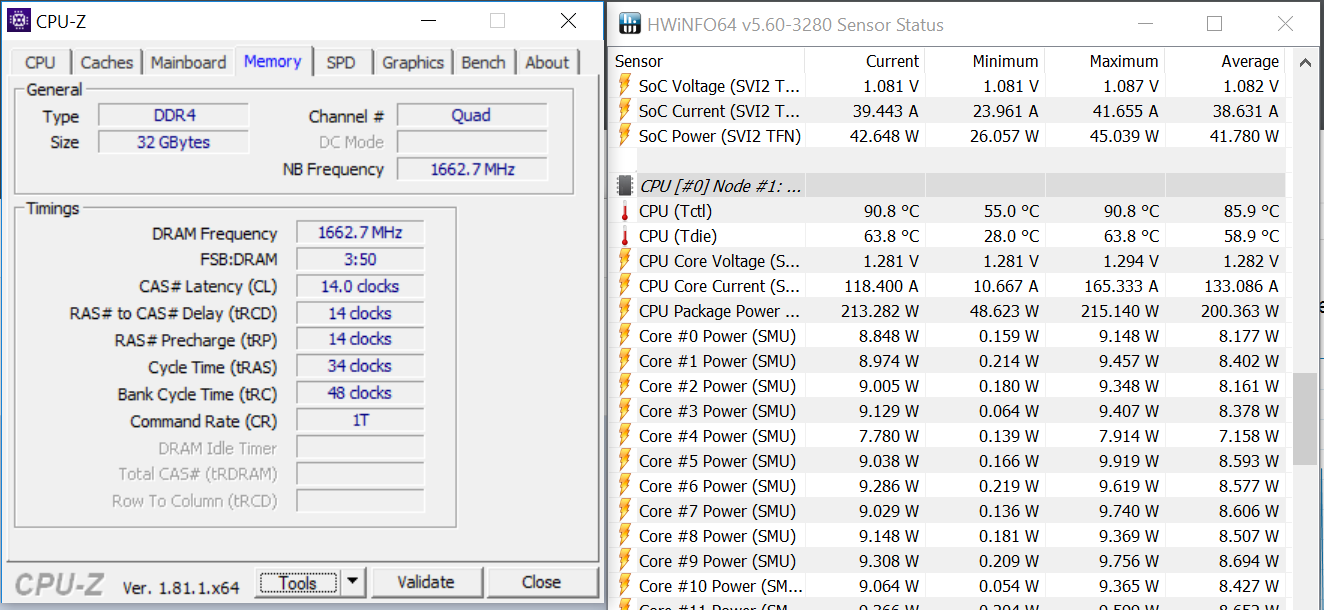
Core overclocking proves straightforward on this board for the Threadripper 1950X sample we have. Simply dialing up the UEFI to a 38.00 multiplier provides for an easy 400MHz boost compared to the stock 3.4GHz speed. Getting to 3.9GHz does require increasing voltage to 1.25V in the UEFI. 3975MHz is achievable if tuning up the load line to High. Bumping up the voltage up to 1.2875V gave us our target of 4GHz, and that while running Prime95 for an extended time. However, this processor is cooking at ~85° C Tdie and temperatures of about ~105° C for Tctl as reported by HWiNFO. This overclock was stable for running in extended AIDA64 tests at ~63° C, and it gave us no problems when streaming and encoding 4K input to 1080p.
Value, Conclusion & the Road Ahead
Strictly looking at MSRP, the Gigabyte X399 Aorus Gaming 7 falls short when compared to the more stripped-down ASRock X399 Taichi. Let’s run through the extra features, though, to help justify this cost.
The Killer E2500 is a bonus feature that alone can help any bandwidth-restricted user gain additional perceived performance increases, even if it doesn’t net any additional frames. The sheer number of fan and RGB headers, combined with their placement, is also ideal for visually-minded setups that want to run complex radiator arrangements without a fan controller. Though the UEFI isn’t as visually impressive as the ASRock offering's, the RGB Fusion, Smart Fan, and other UEFI features are, in our opinion, more user-friendly on the Gigabyte/Aorus product.
Tie that in with the cost of a Threadripper 1950X chip, the GeForce GTX 1080, and cooling hardware, and you start to see just how minor that $40 delta can be in a comparative sense. Shop around, look for sales and rebates, and that price keeps going down. The feature mix--and, if you're so inclined to use it, the profusion of lighting--are how the Gigabyte X399 Aorus Gaming 7 earns its top marks for an X399 board.
MORE: Best Motherboards
MORE: How To Choose A Motherboard
MORE: All Motherboard Content
-
Snipergod87 No 10Gb ethernet on this board? Not worth it.Reply
Its not like it is short of PCI-Express Lanes -
spdragoo Reply20937832 said:No 10Gb ethernet on this board? Not worth it.
Its not like it is short of PCI-Express Lanes
Why? Even among the rarified crowd that this board would be geared towards, how many of them actually would have a 10Gbps connection (network or Internet) to even require it? -
Snipergod87 Reply20938100 said:20937832 said:No 10Gb ethernet on this board? Not worth it.
Its not like it is short of PCI-Express Lanes
Why? Even among the rarified crowd that this board would be geared towards, how many of them actually would have a 10Gbps connection (network or Internet) to even require it?
Maybe so but it is becoming more of a standard on high end chipsets like X299, I myself have a 16 port 10Gbe switch at home so lacking a 10Gb nic would mean I would have to purchase one since the onboard 1Gbit nic would be useless for me.
Platforms like Threadipper X399 and X299 are often used like workstations, like in a business, if editing and manipulating large images, videos or running virtual machines, you would want a high end NIC to handle the bandwidth.
99% of people gaming will be on Ryzen or Mainstream i5, i7, not HEDT X299 and X399 -
pensive69 quote extremetech => '...NAS vendors such as Synology and QNAP allow upgrades to 10-Gigabit ...'Reply
i imagine any gamer who needs or uses storage might find it sweet. -
pavel.mateja Be aware of Gigabyte support for this particular board: http://forum.gigabyte.us/thread/1767/x399-beta-bios-threadReply -
echofightr I have this Motherboard and i have no issues at all, it is a great board and real easy to navigate the BIOS. I made sure the BIOS was updated before doing anything major. Downside it does not have the 10GB LAN port like the ASUS board but none the less it is still a great board.Reply