Tom's Hardware Verdict
If RGB bling and lots of fan headers are key to your Threadripper build, this Aorus X399 board surpasses other X399 offerings. Excellent performance and overclocking capabilities, improved UEFI functionality, and a deep feature set also help hoist it above the competition.
Pros
- +
Overclocking results
- +
100% performance
- +
Well-documented UEFI features
- +
Extra RGB and fan headers
Cons
- -
Tight squeeze for ECS 12V
- -
Minor assembly quirks
- -
Prefer better buttons on board
Why you can trust Tom's Hardware
Features & Layout
Think of it as a jolt of Joe in motherboard form: Gigabyte’s X399 Aorus Gaming 7 delivers a bit of desktop-PC pick-me-up for days when your workflow is a snooze. Some might call this motherboard's profusion of LEDs downright gaudy, but our concerns are more practical: Can this Aorus board keep our reviewer grounded in performance, while elevating his prosumer status to 11 with loads of IO and pretty lights?
Spring is in the air, and the Gigabyte X399 Aorus Gaming 7 keeps our desk space bright. It's downright festive, with a shower of patterned lighting emitting from our Corsair 570X Threadripper test bench. Though AMD's Ryzen Threadripper chips target the prosumer market, the expectations of those buyers have come a long, long way from beige cases and Zip disks. Both the ASRock and MSI Threadripper boards we reviewed before this one provided LEDs enough for a window-chassis PC build, but Gigabyte kicks it up a notch with this Aorus-branded offering.
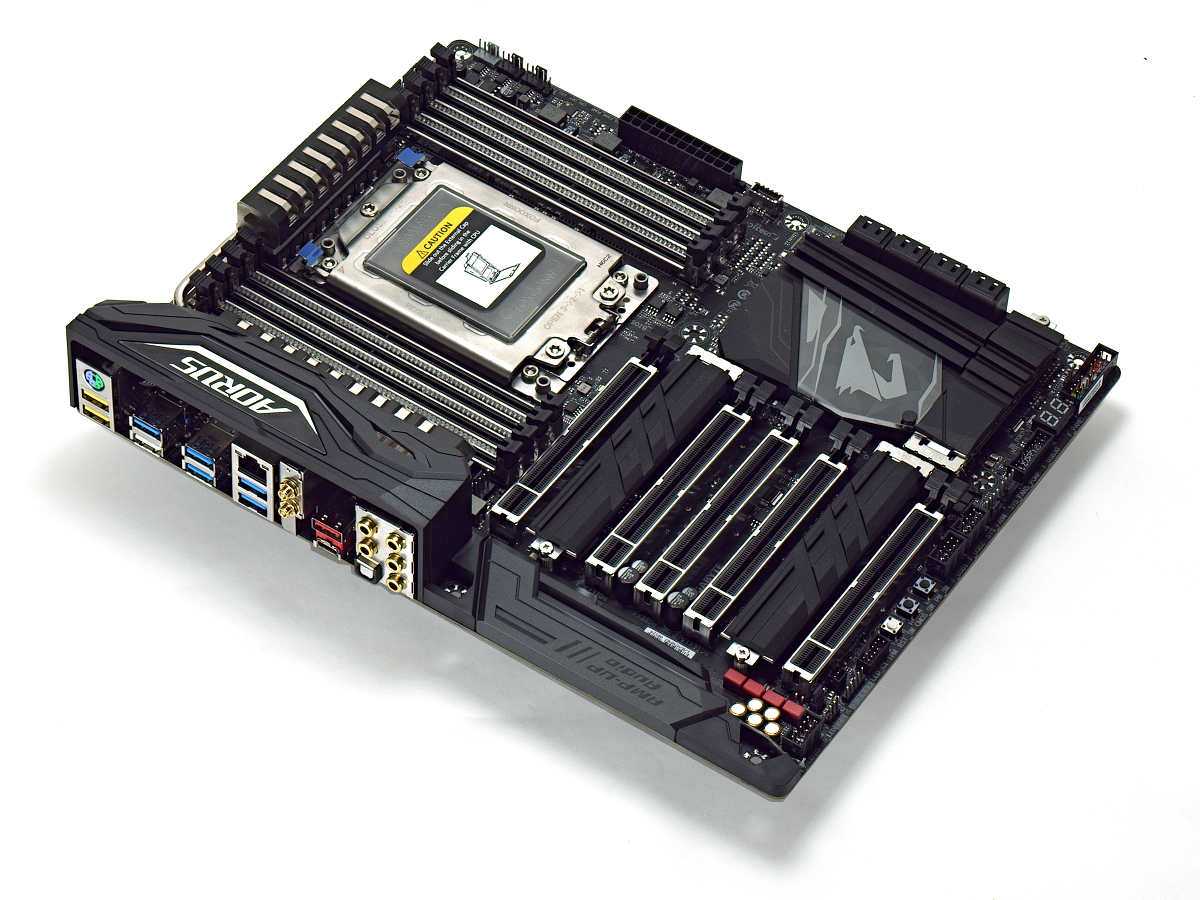
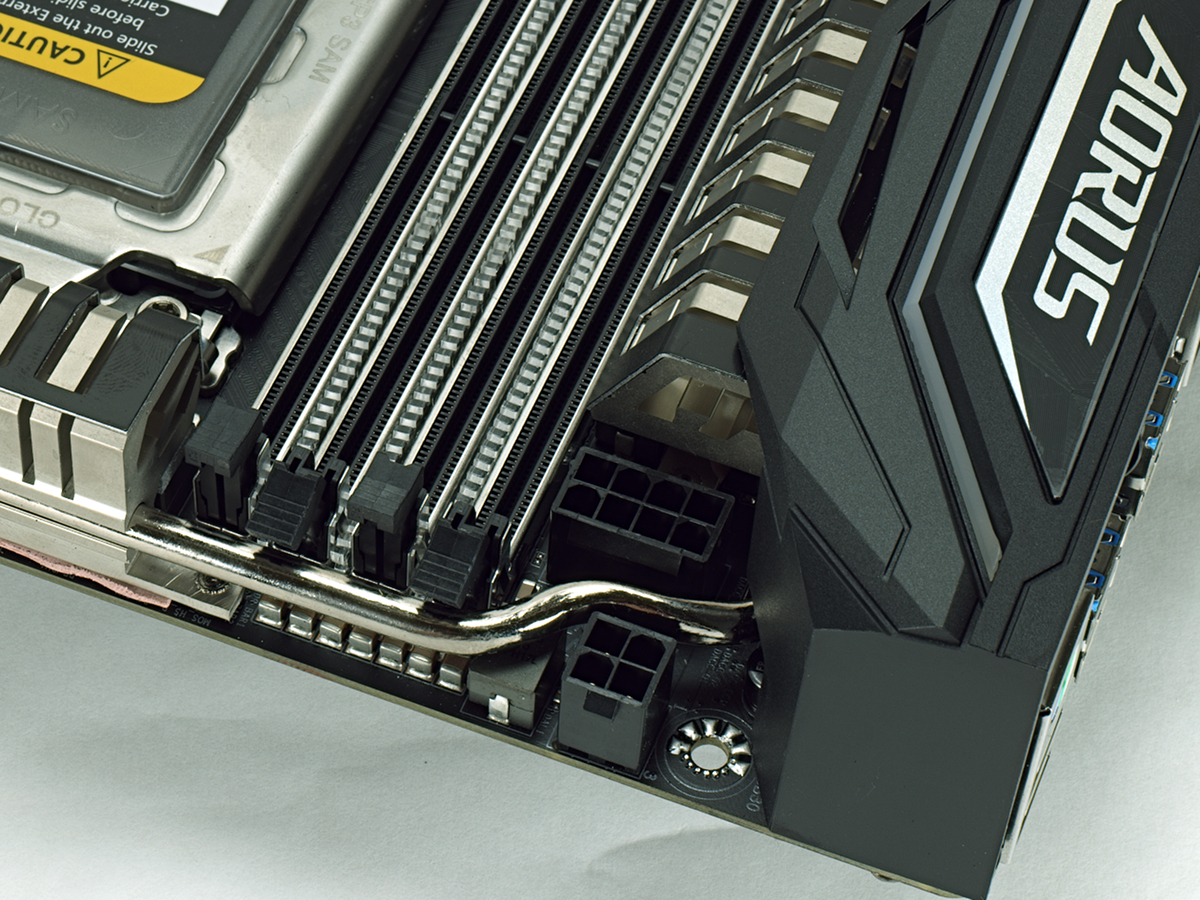
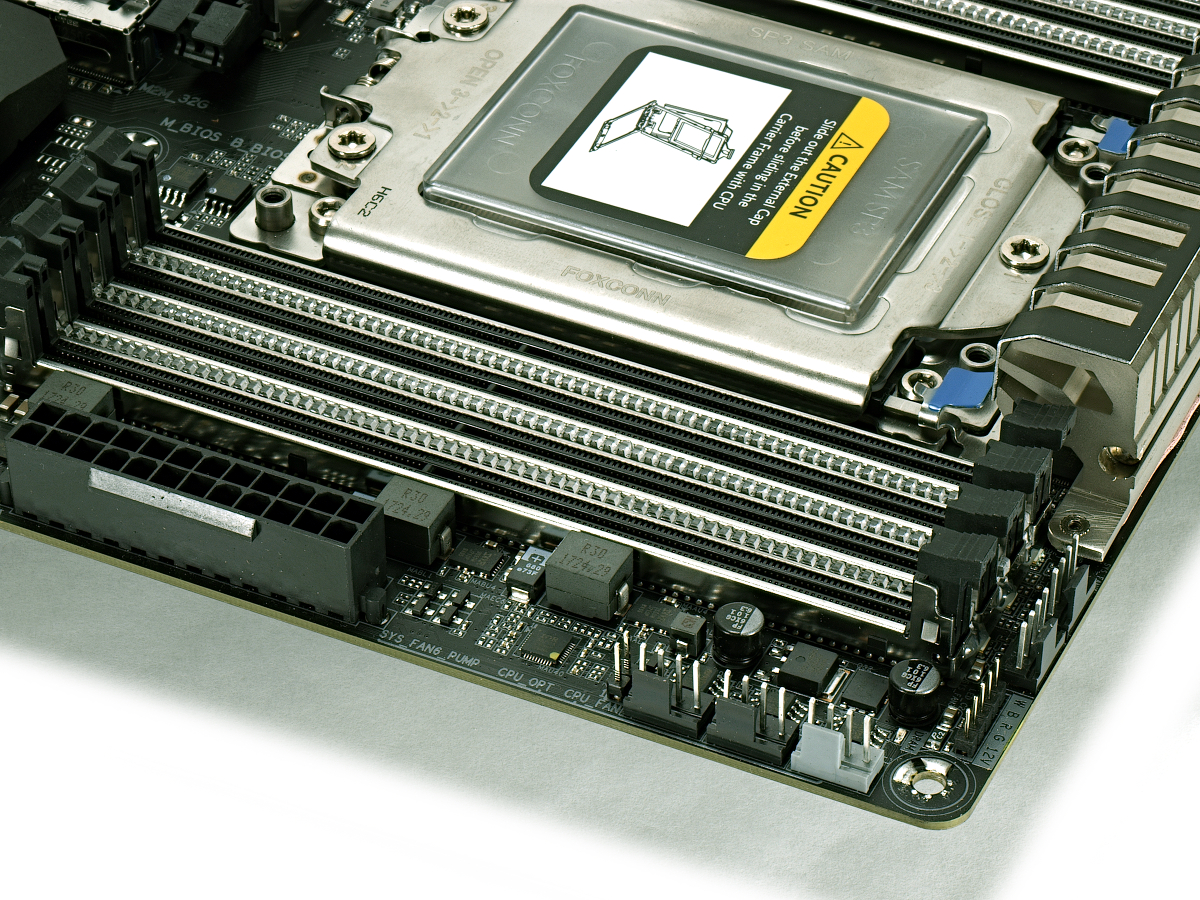


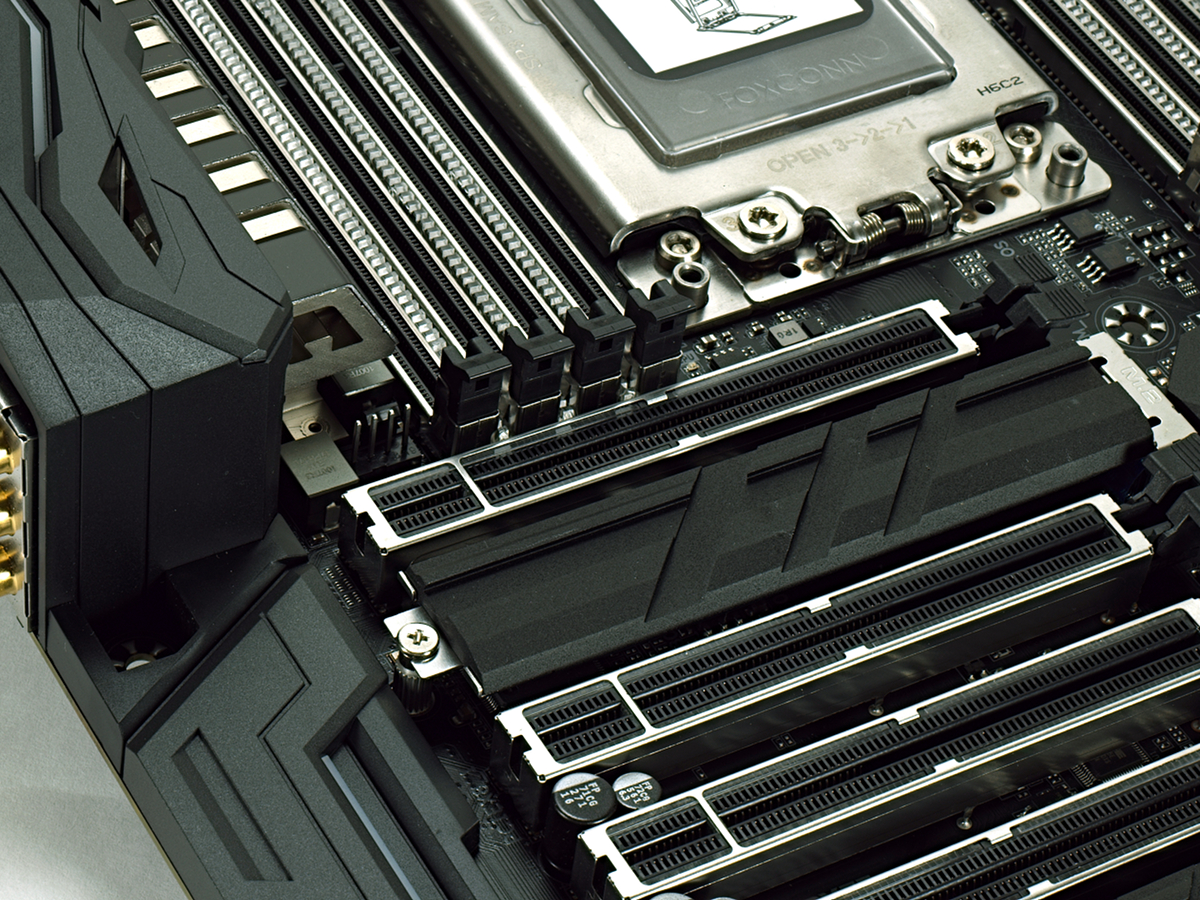
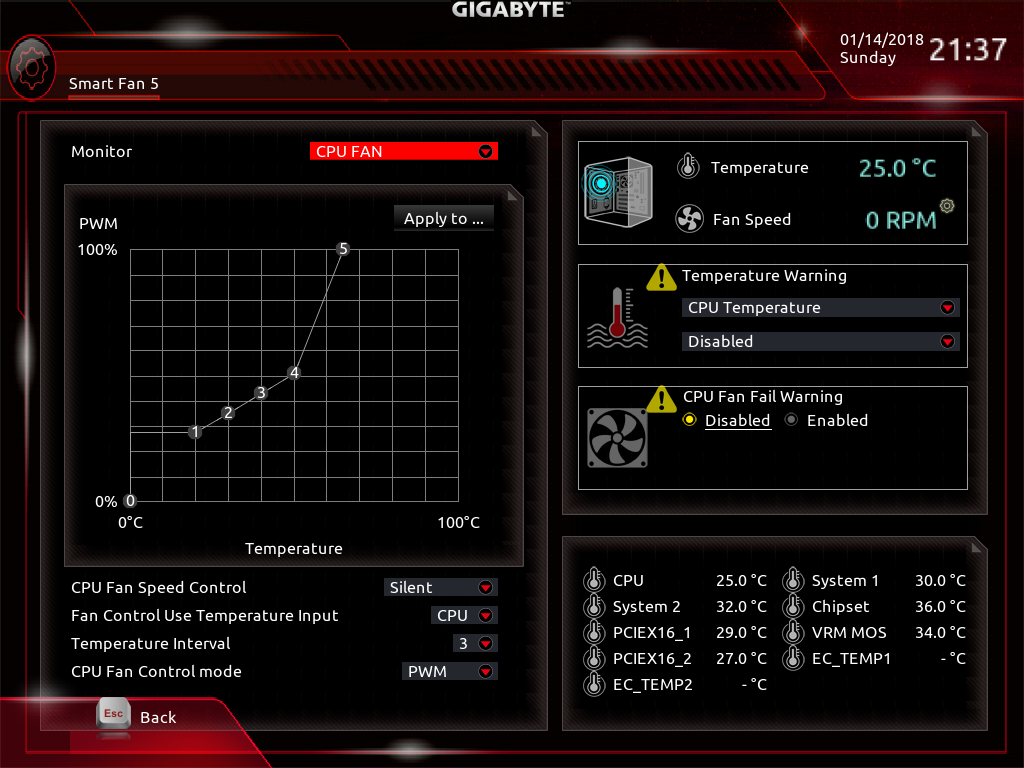
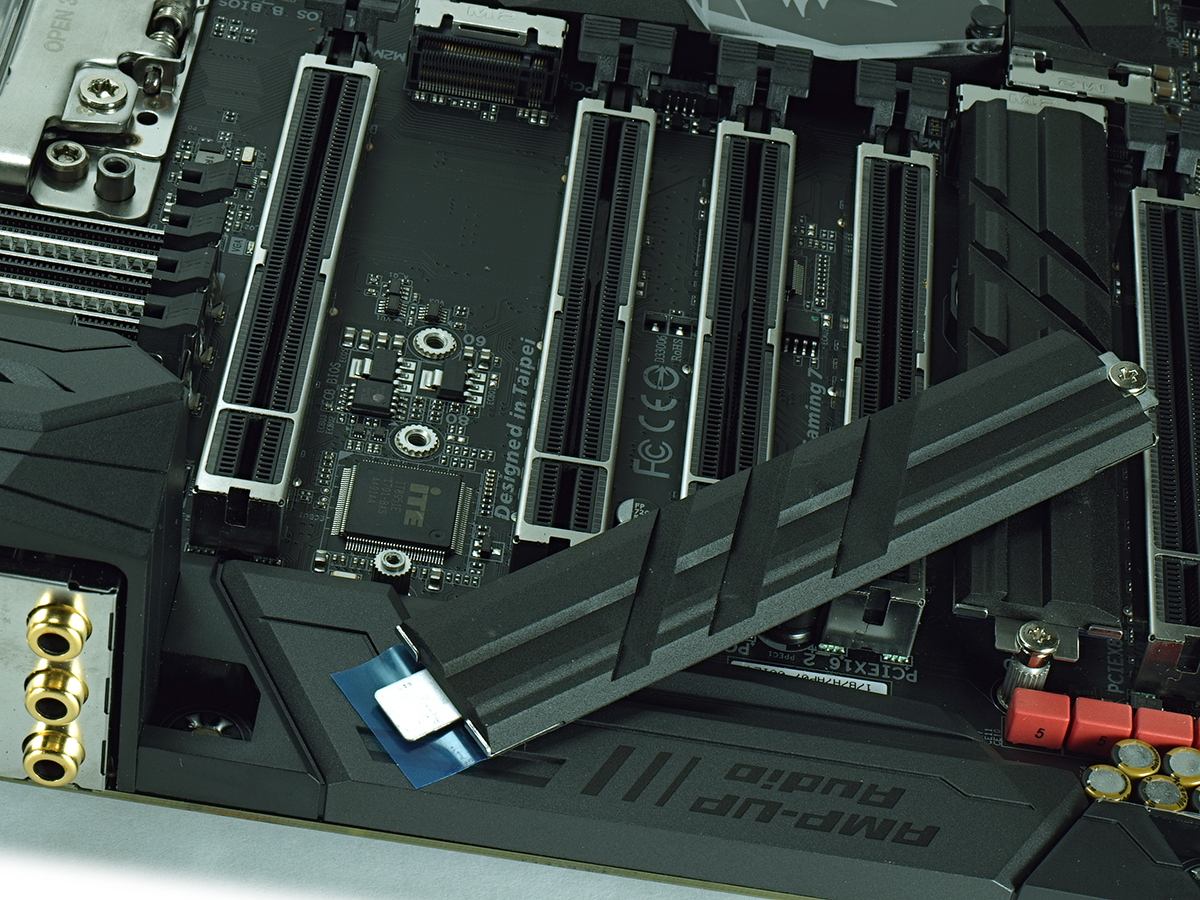

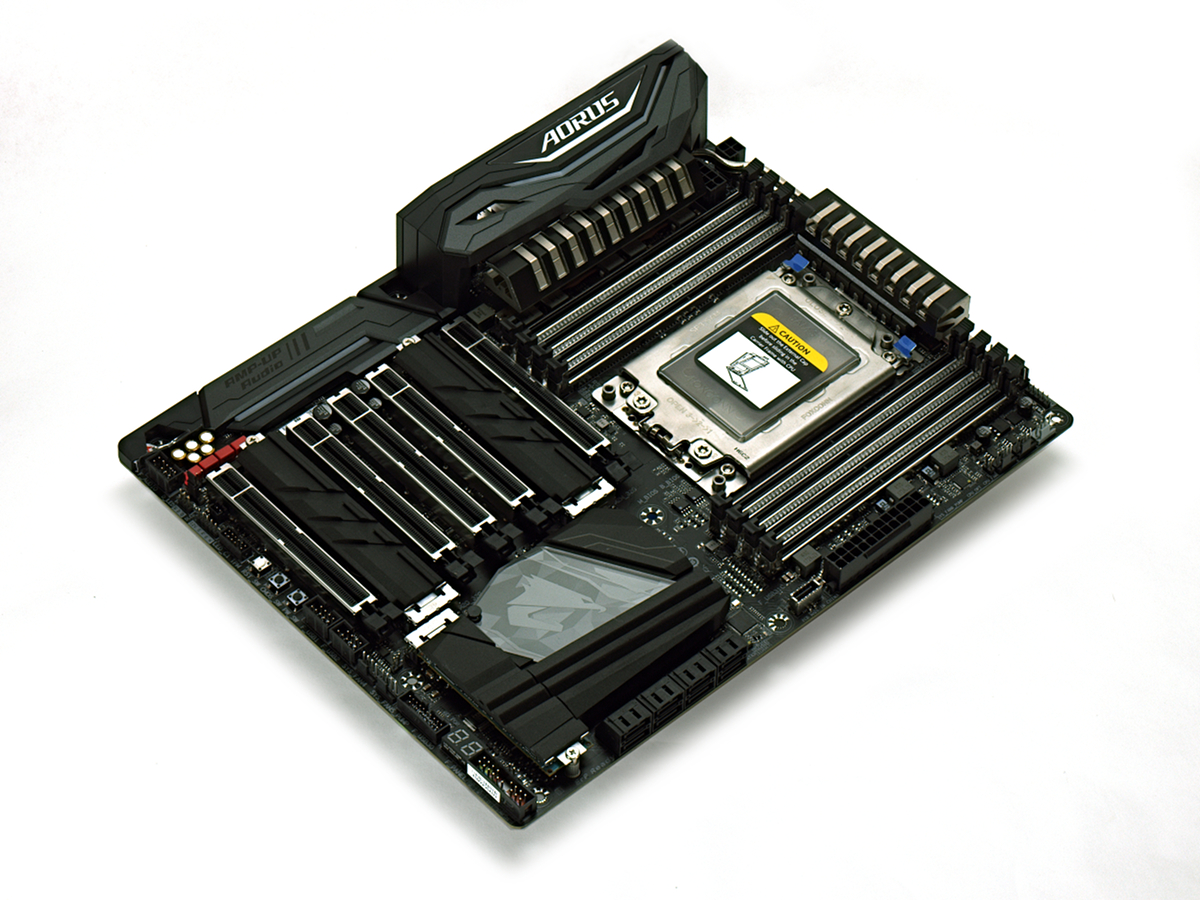
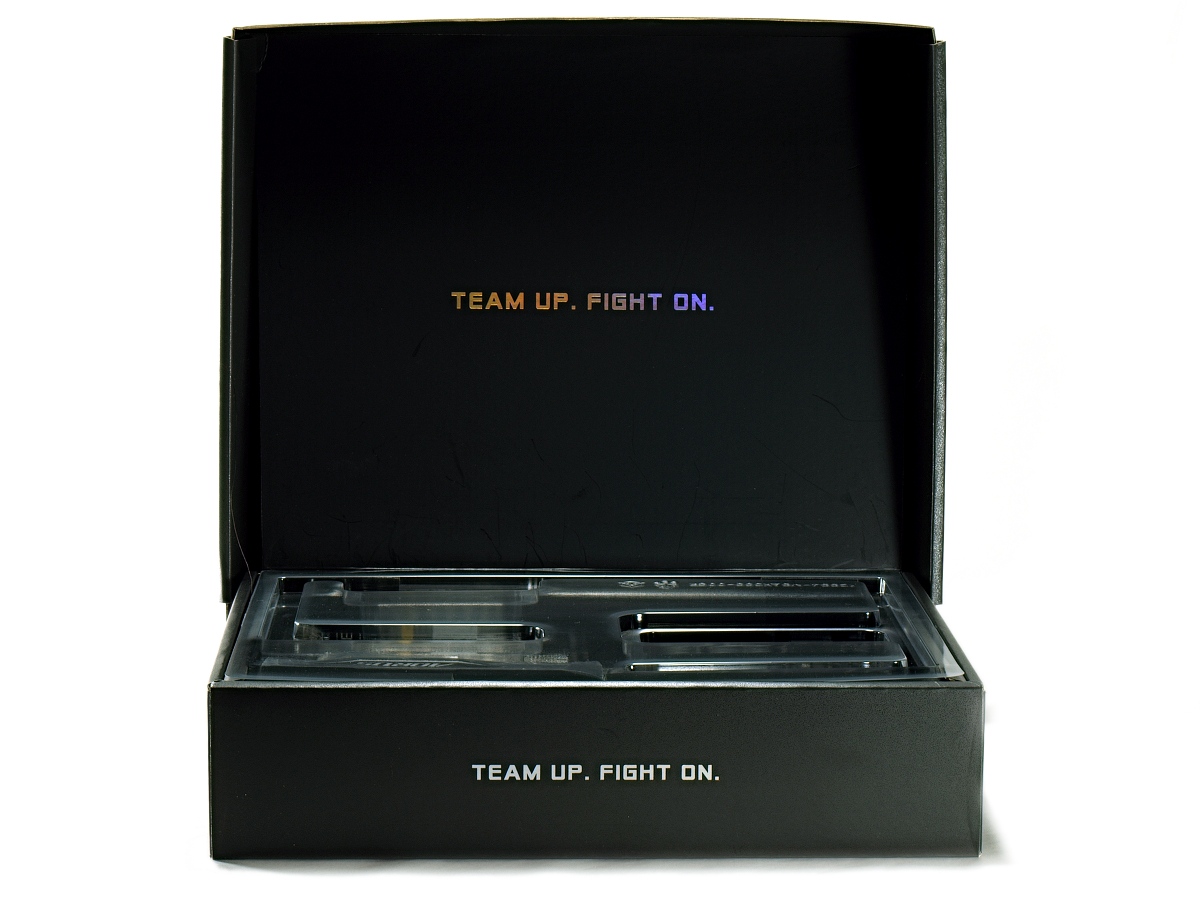


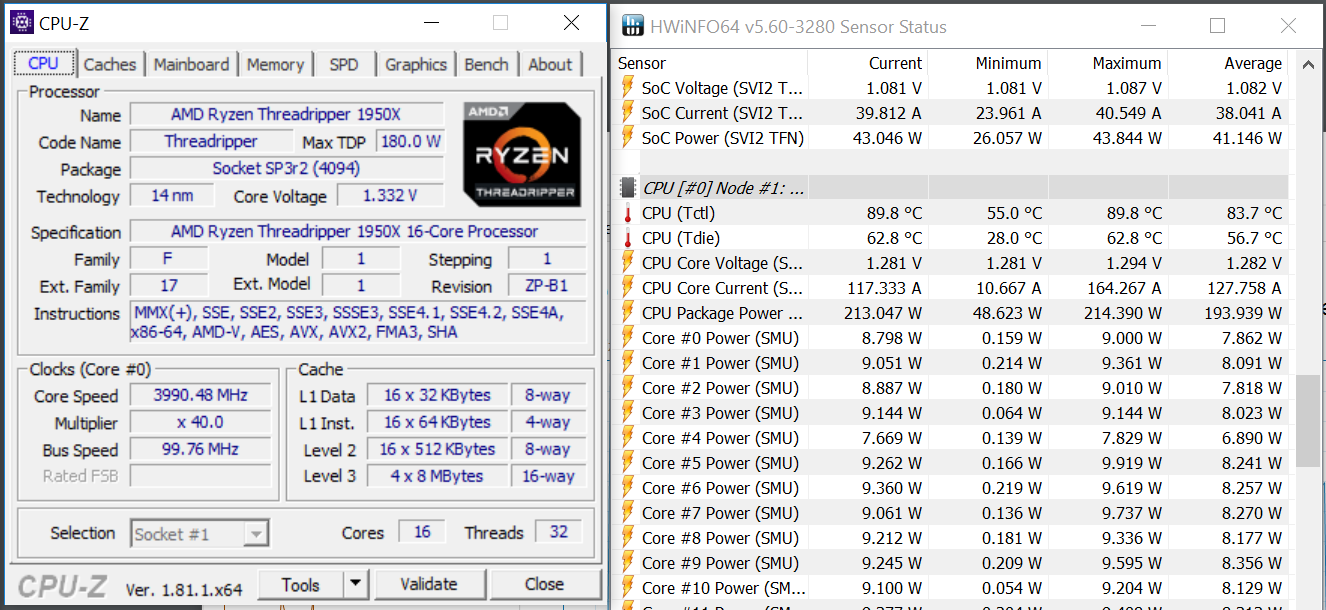
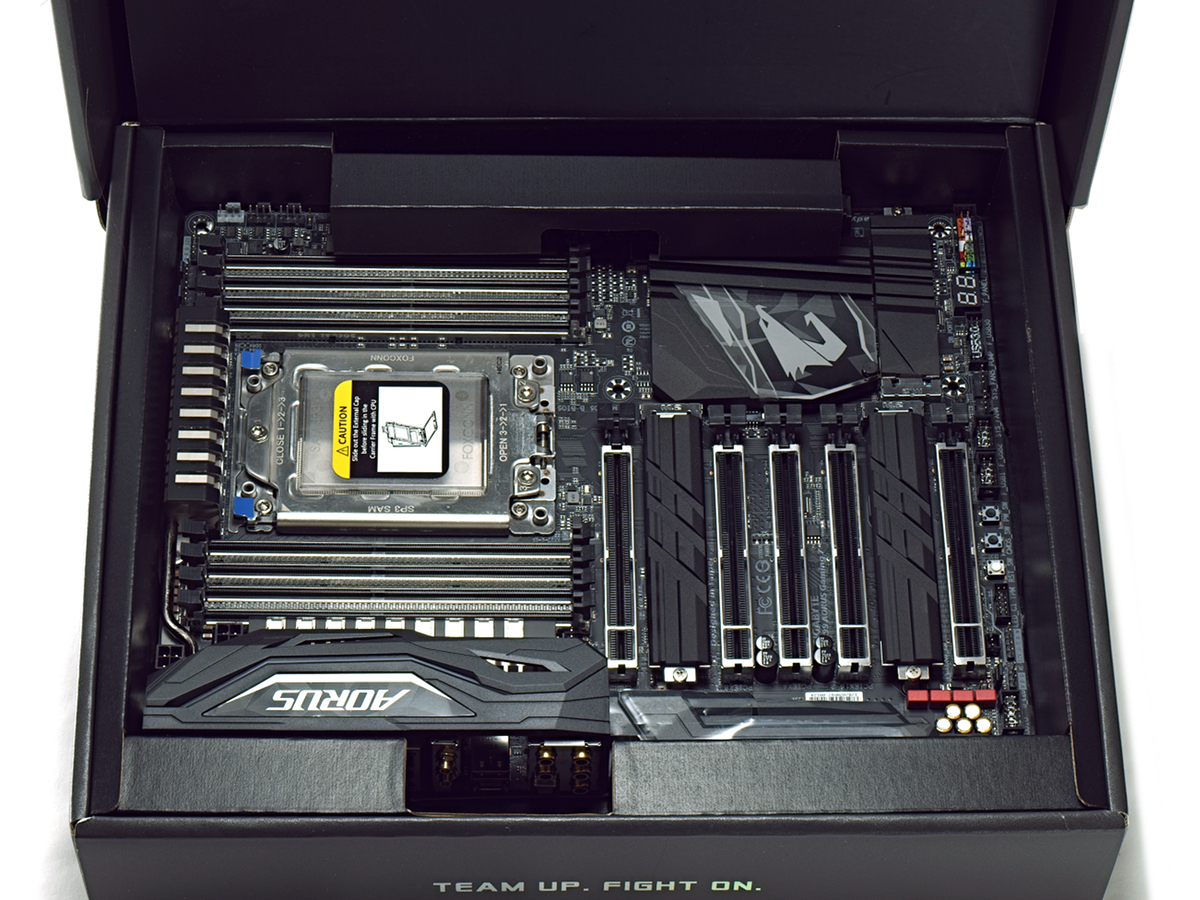

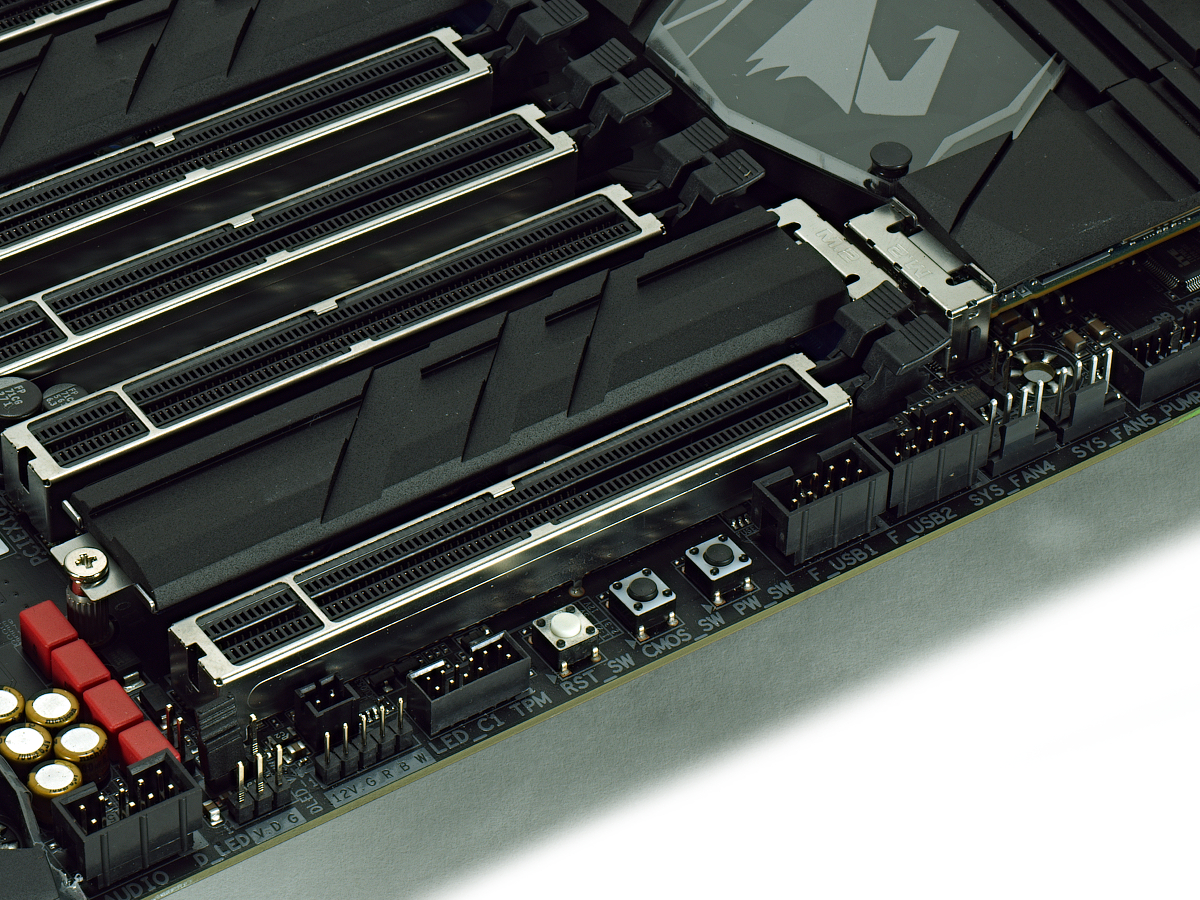
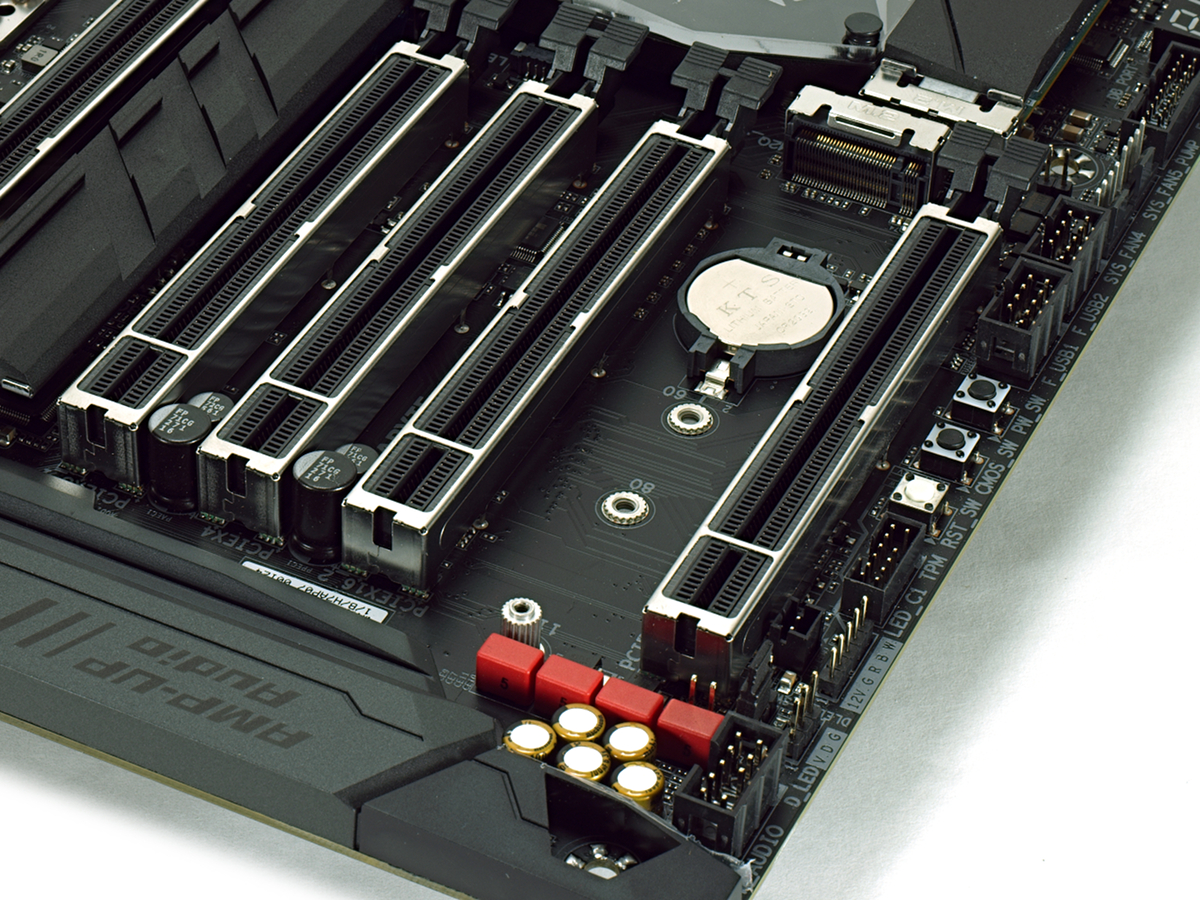


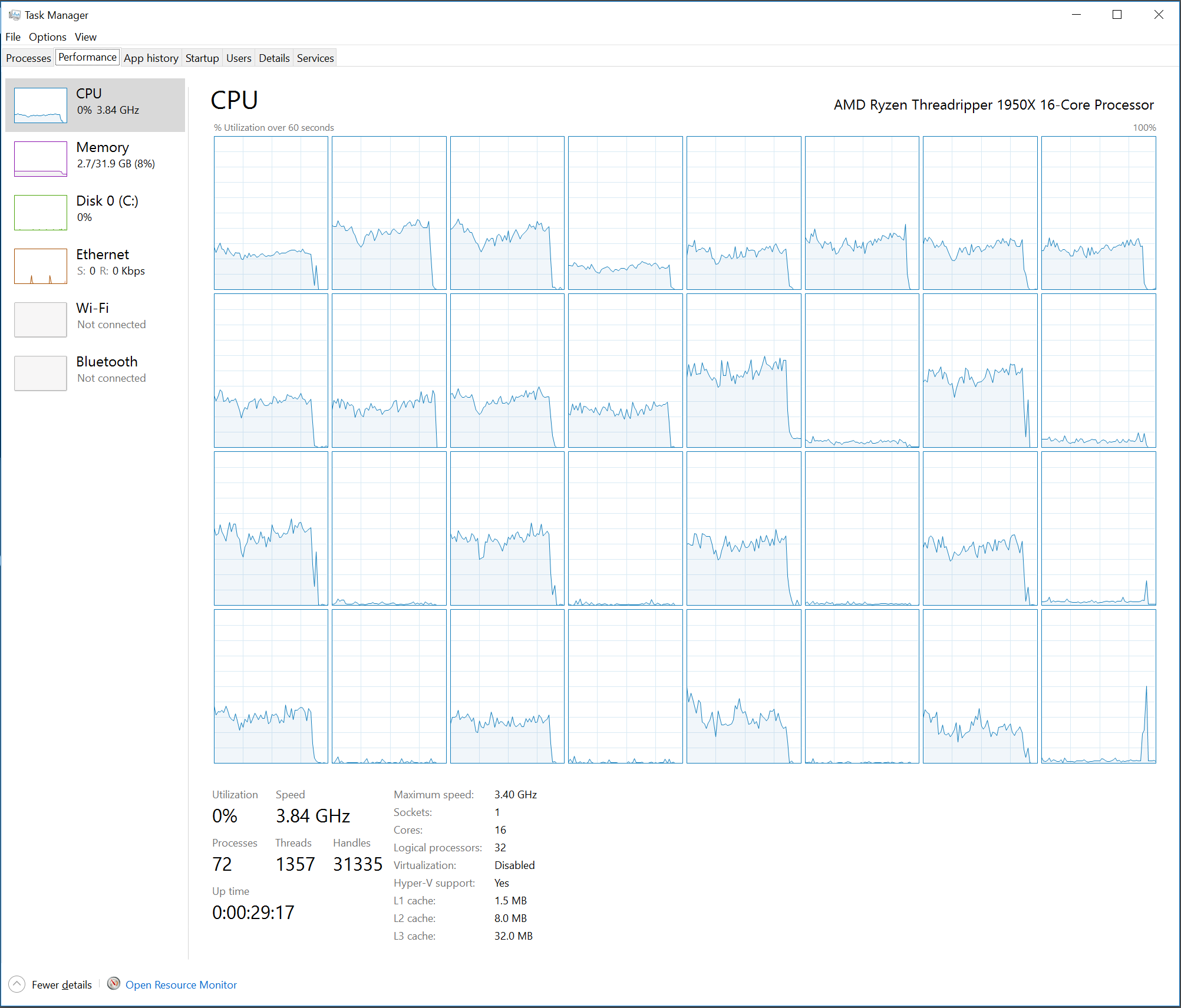


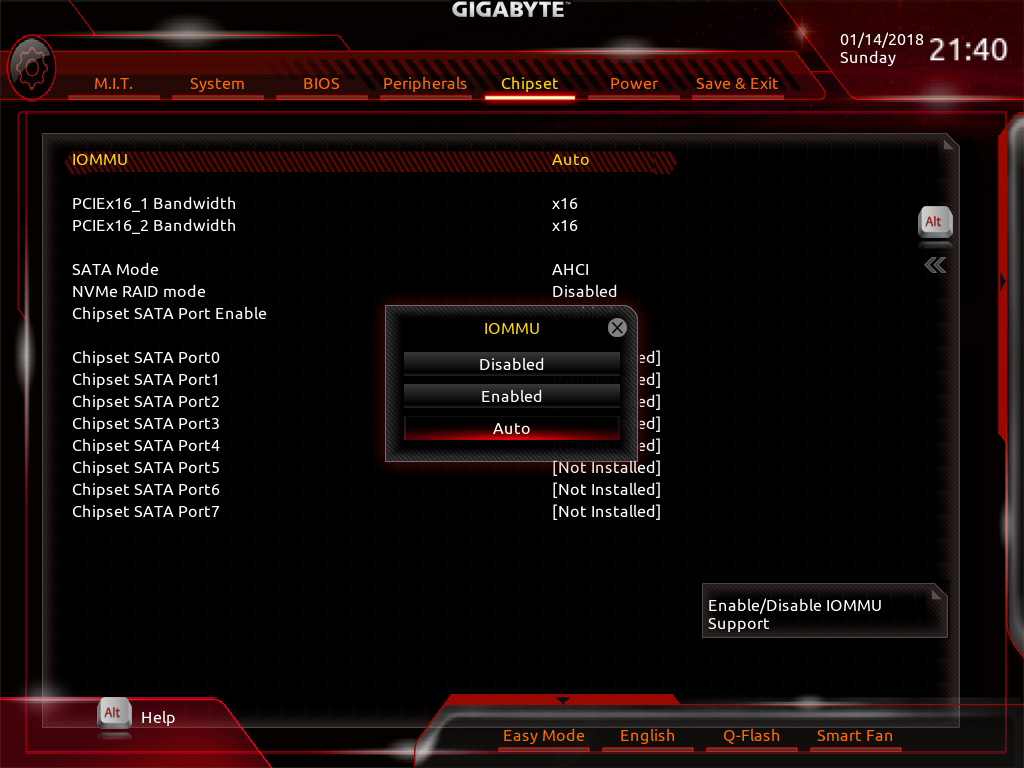



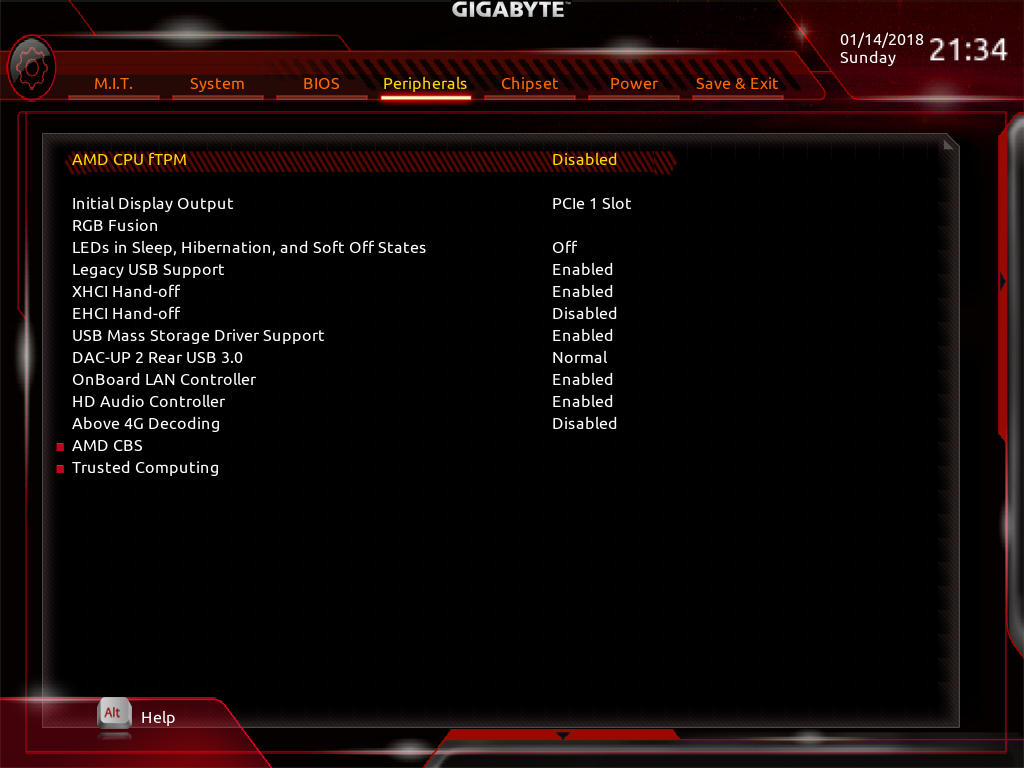

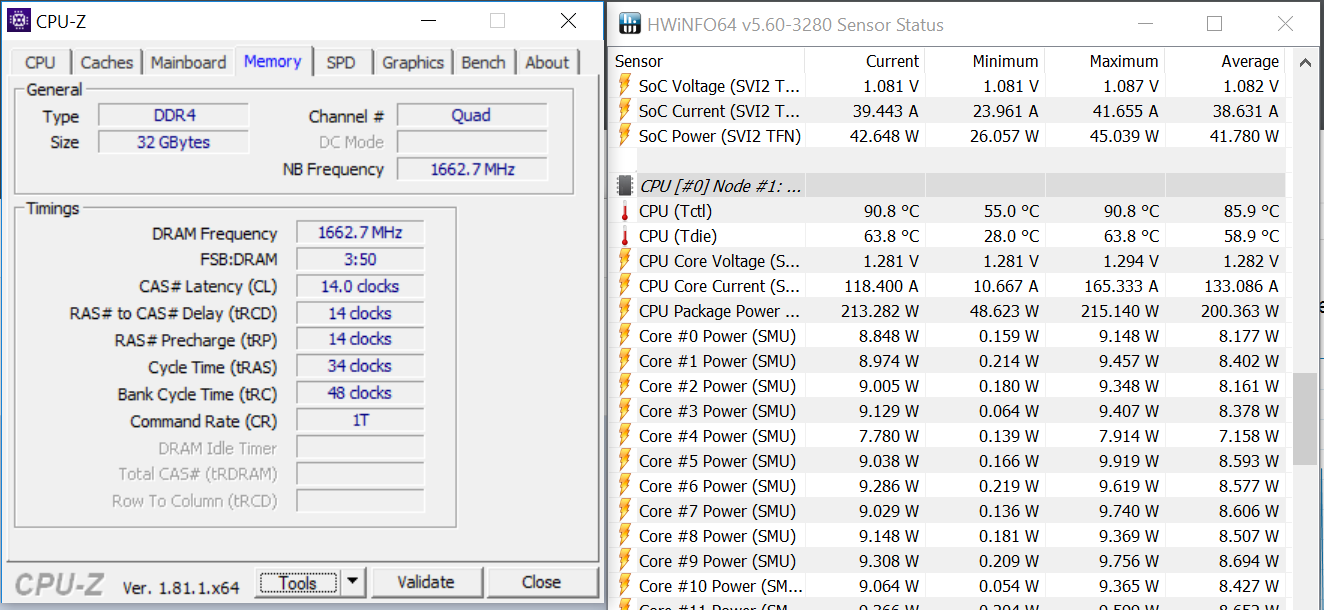

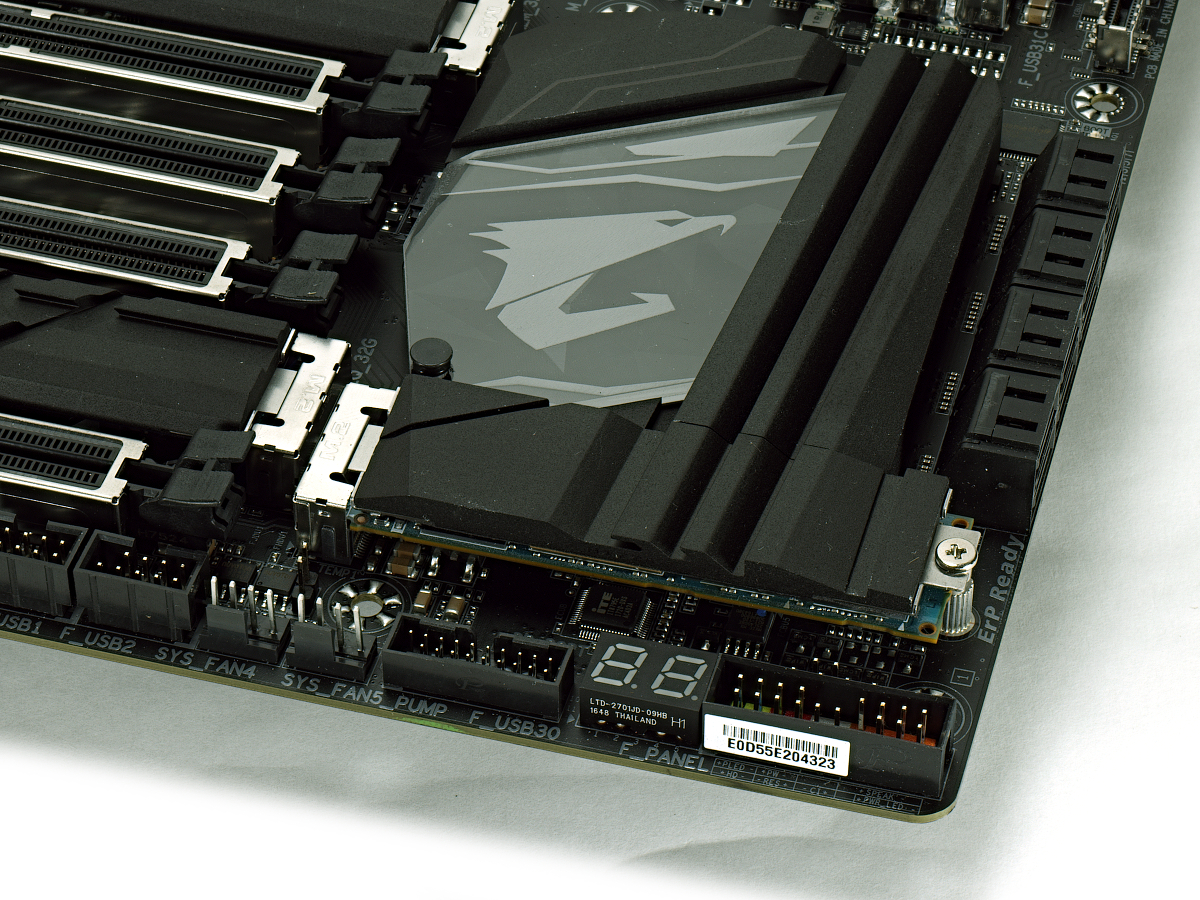
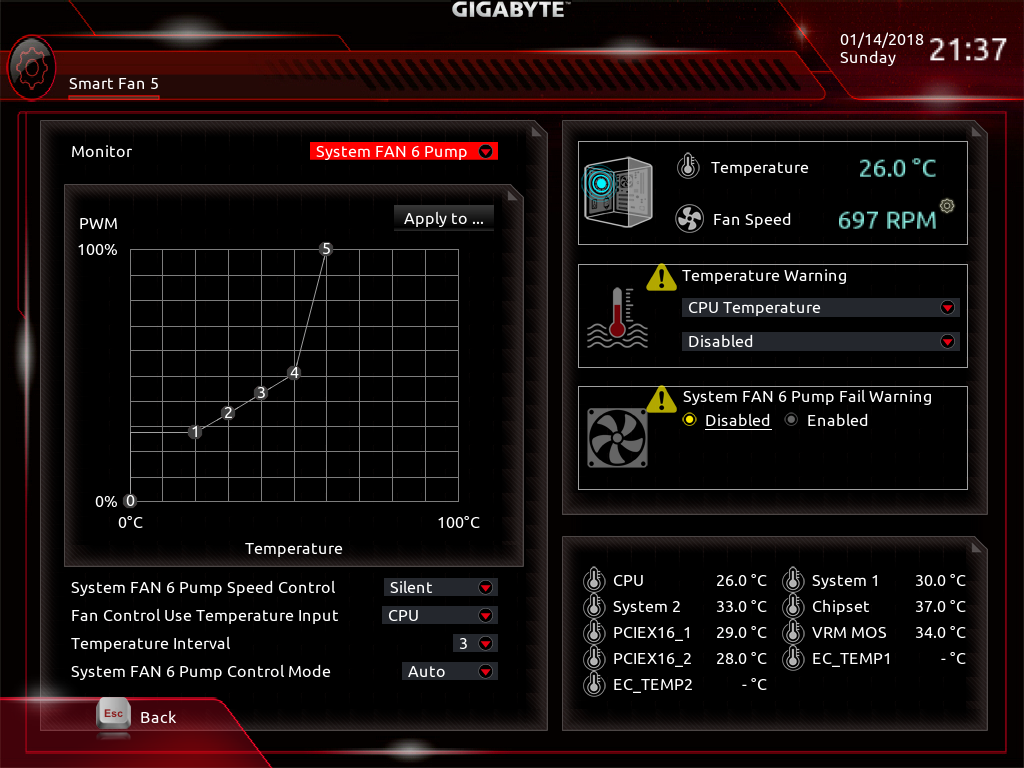
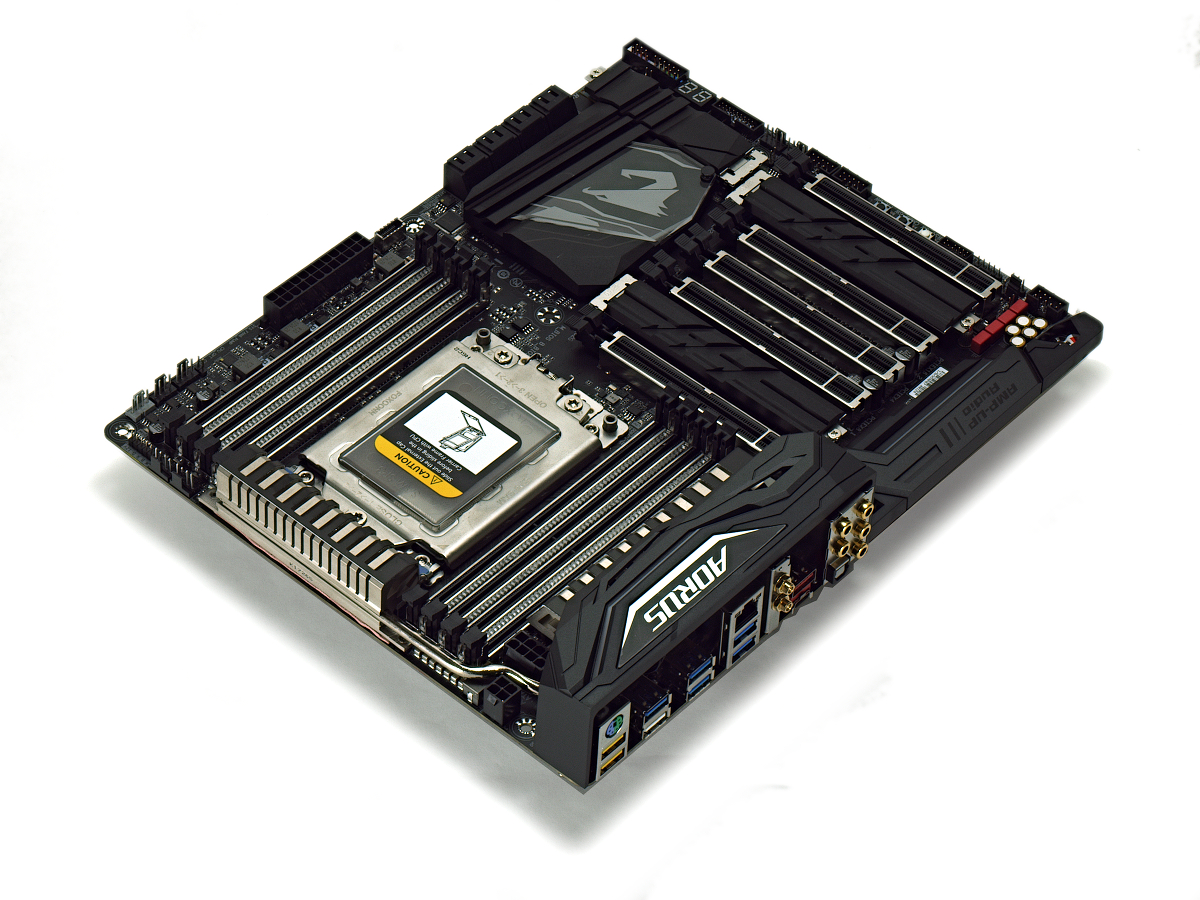
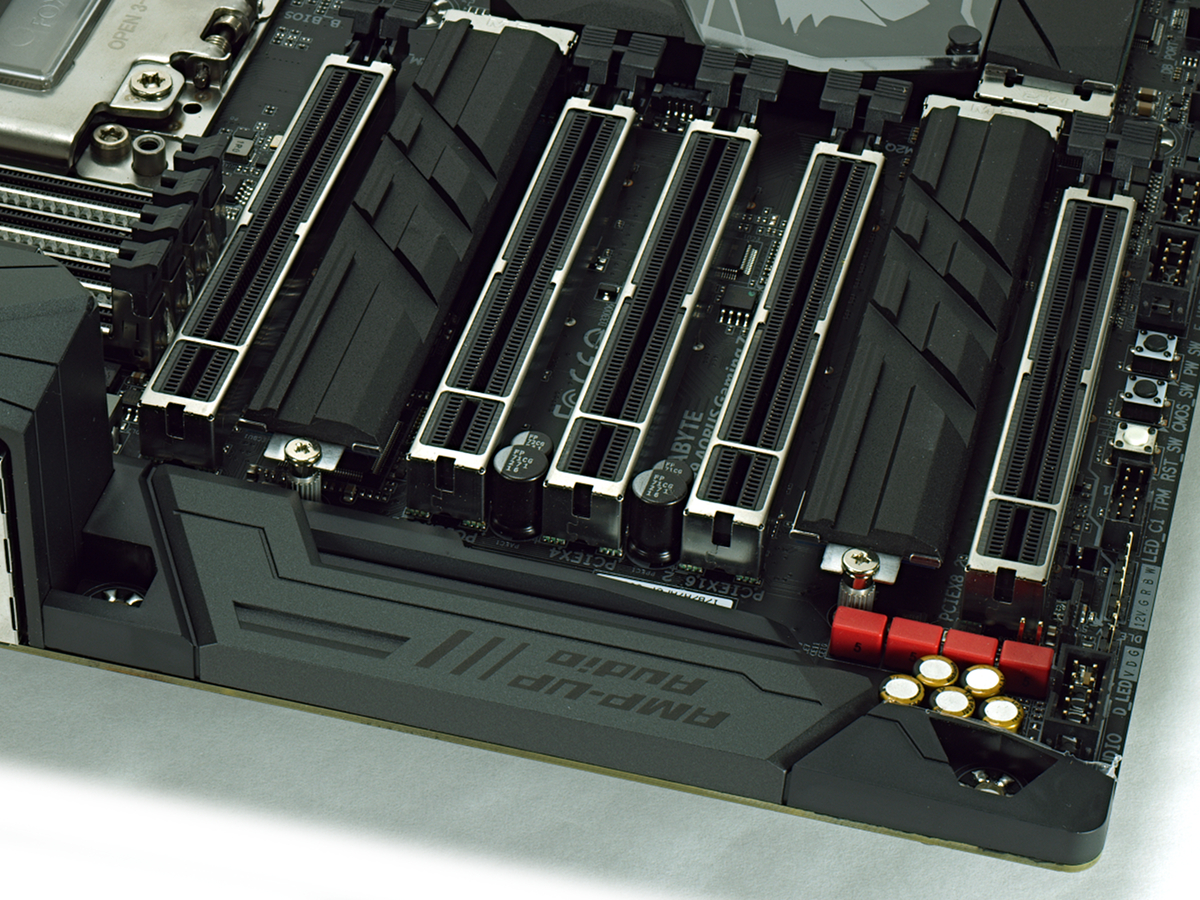
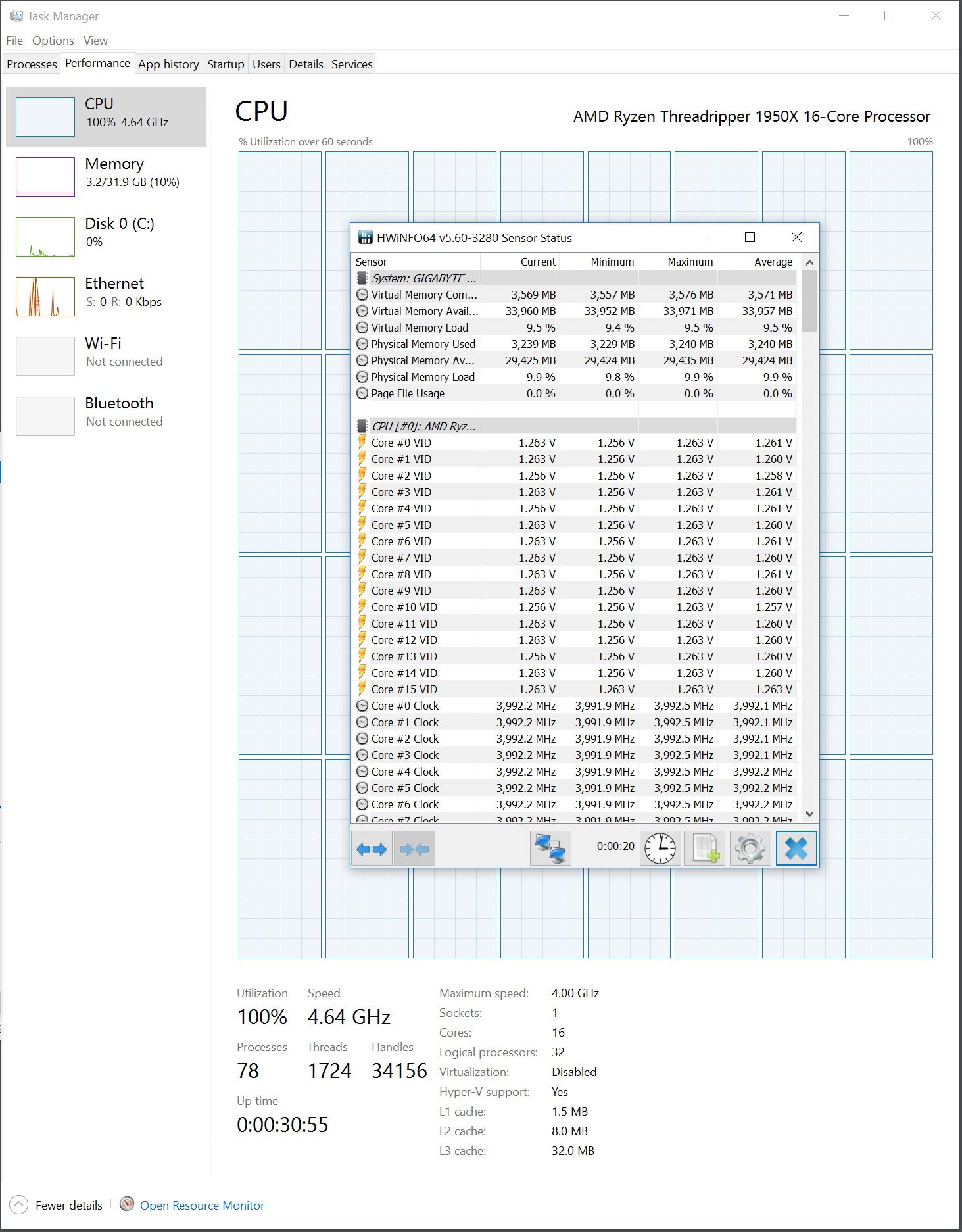



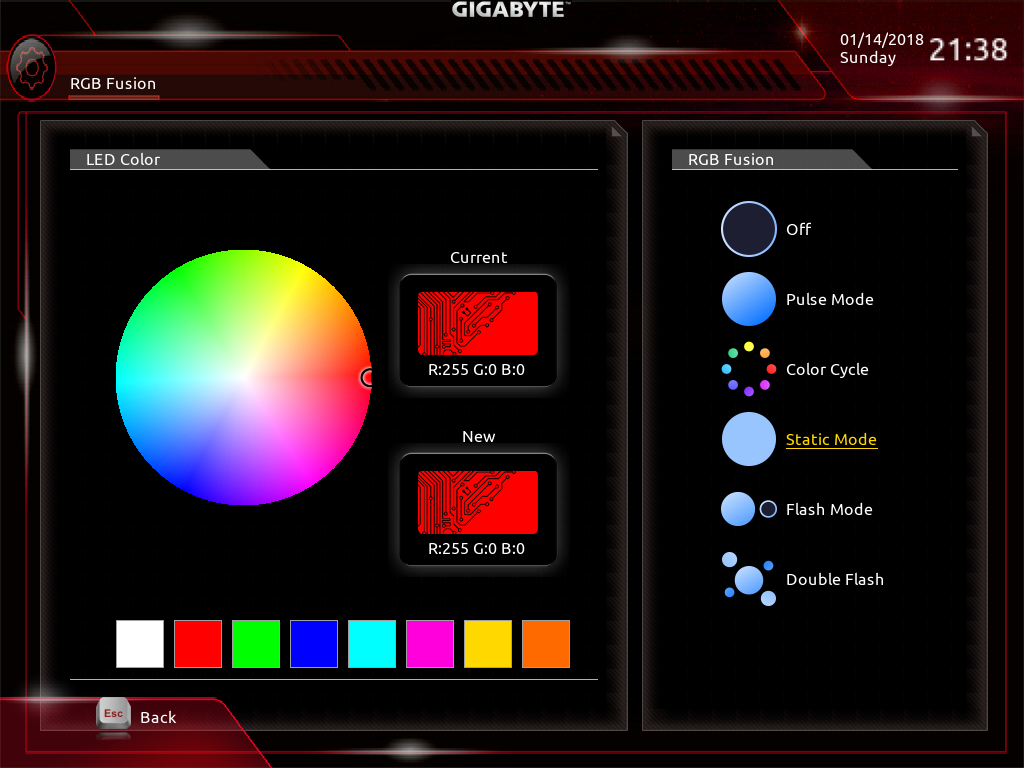
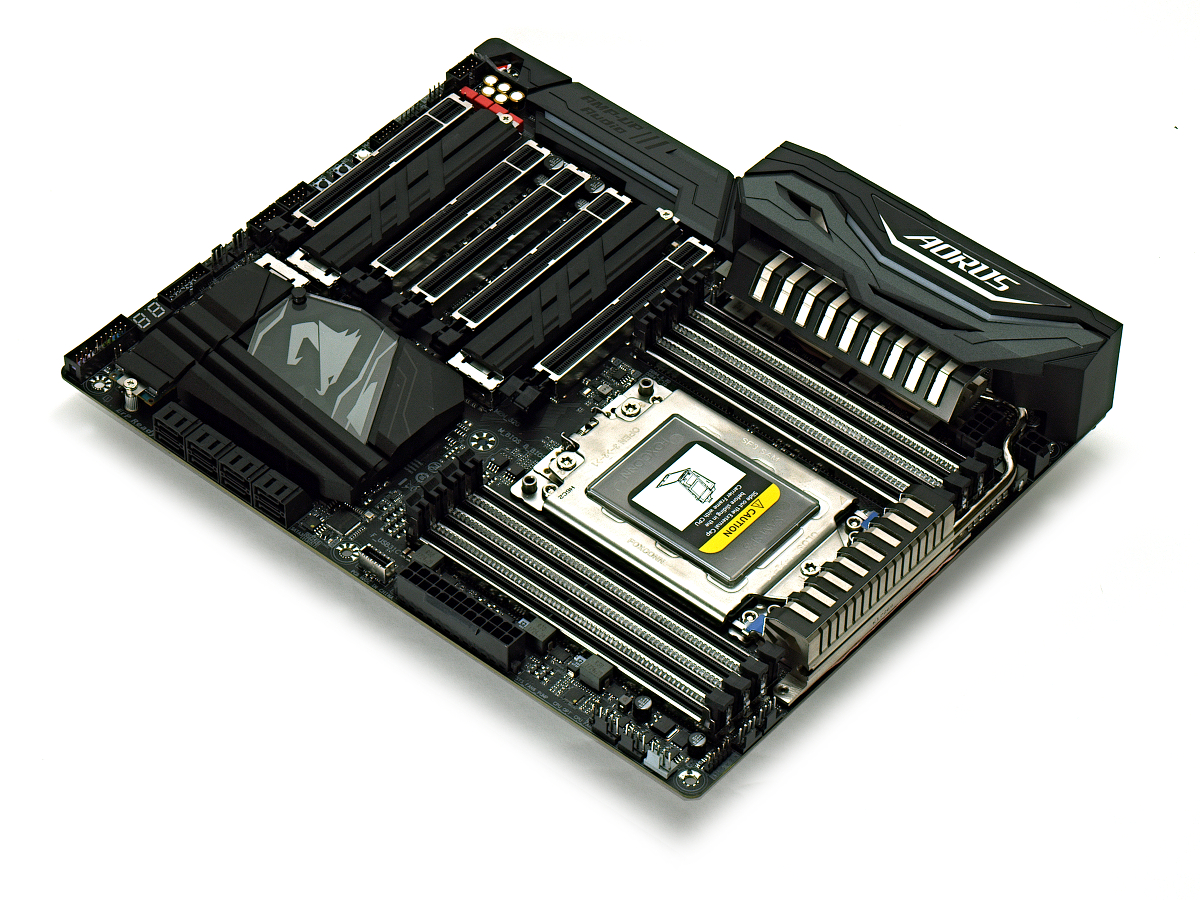
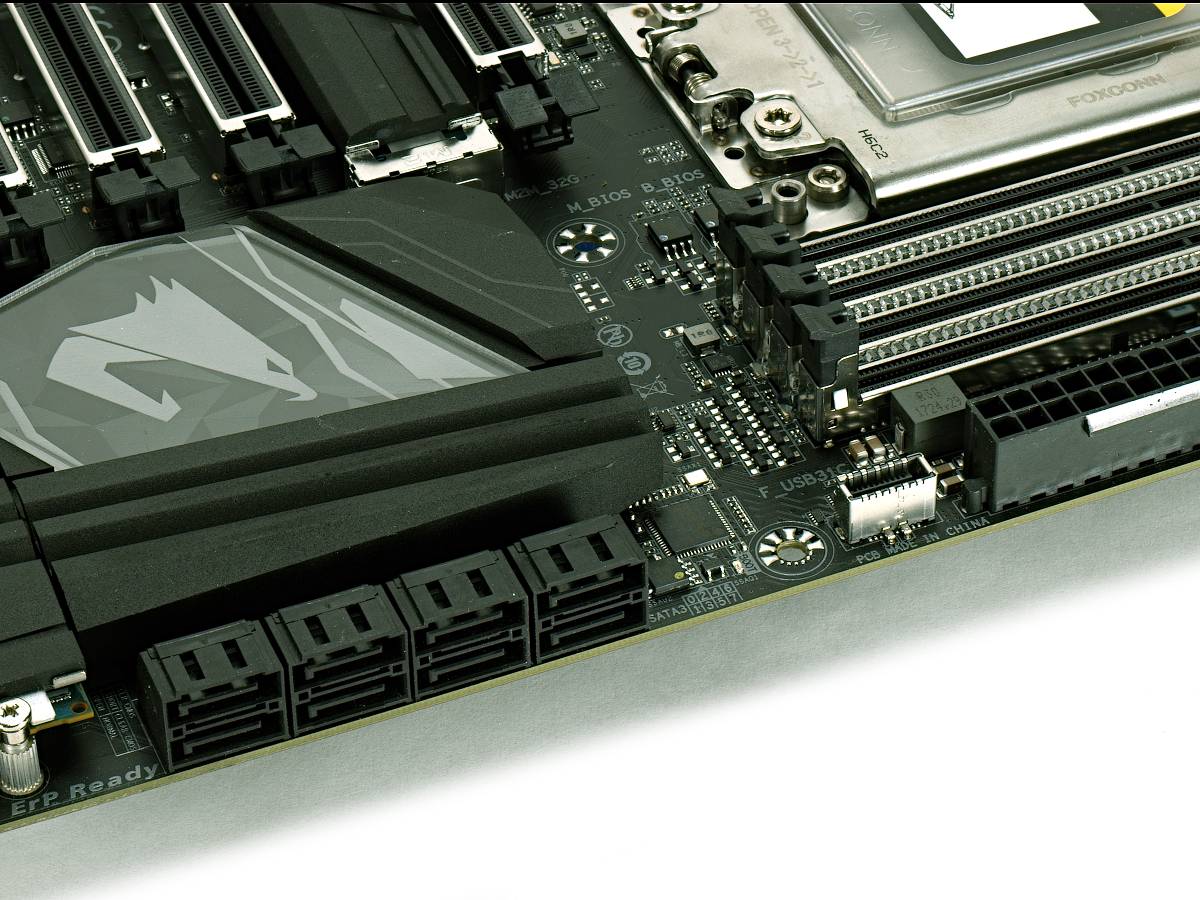



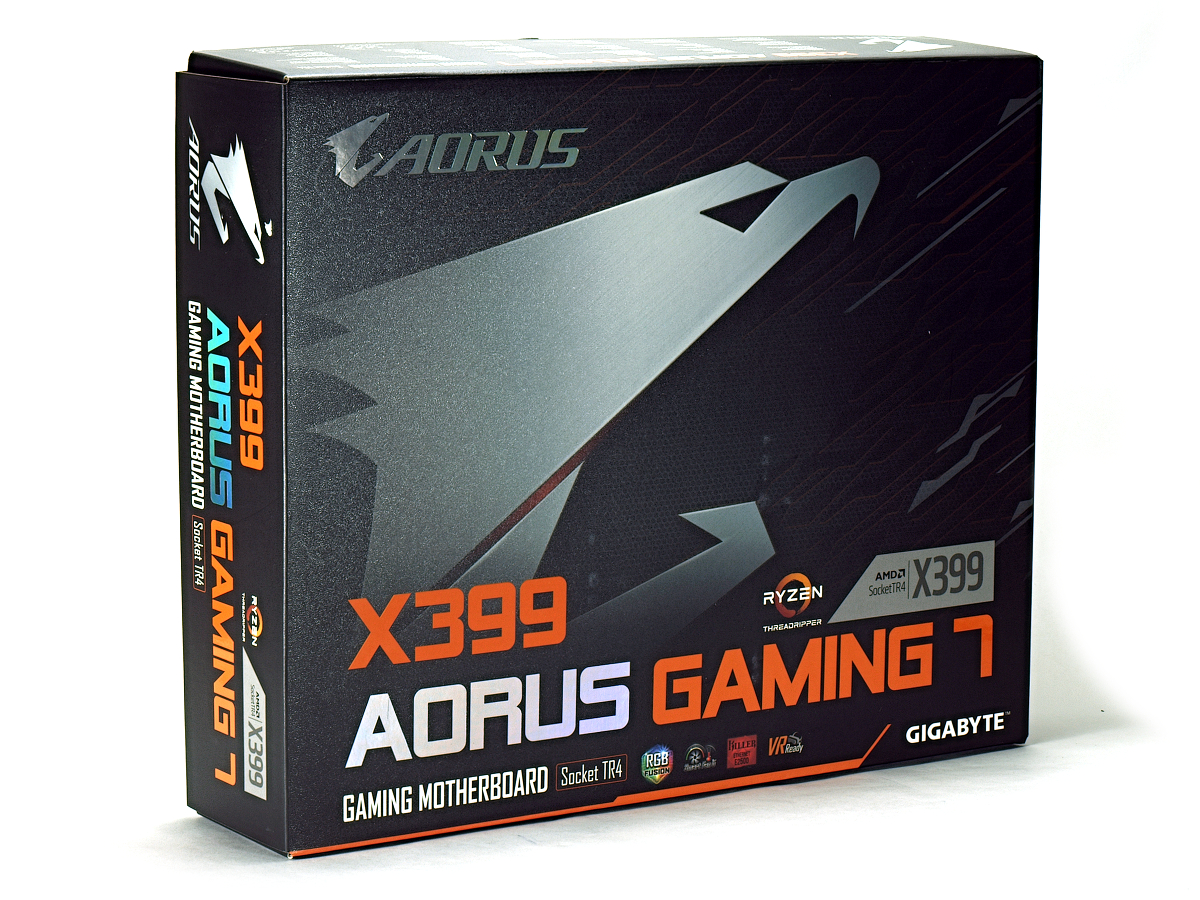

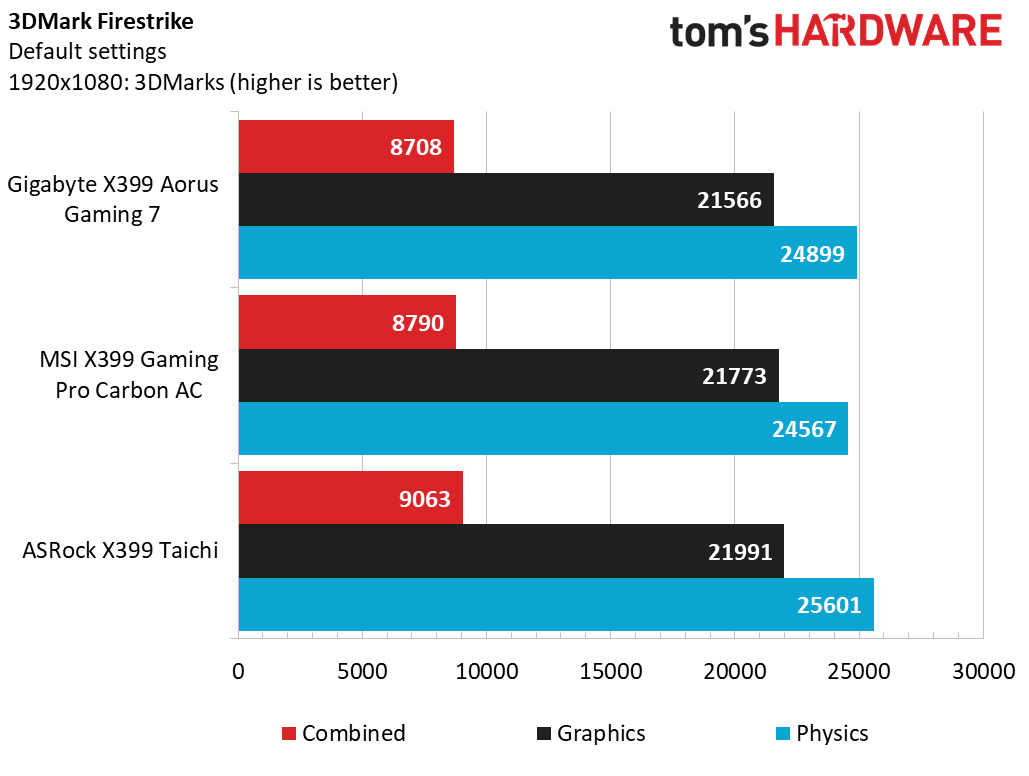
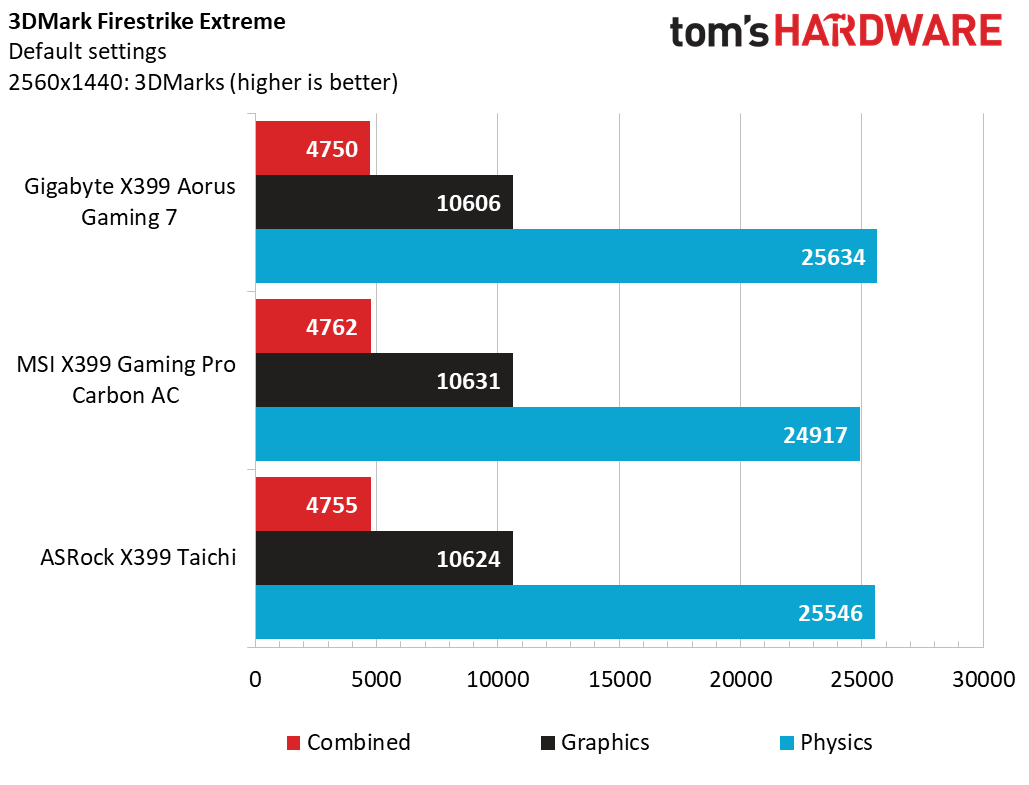
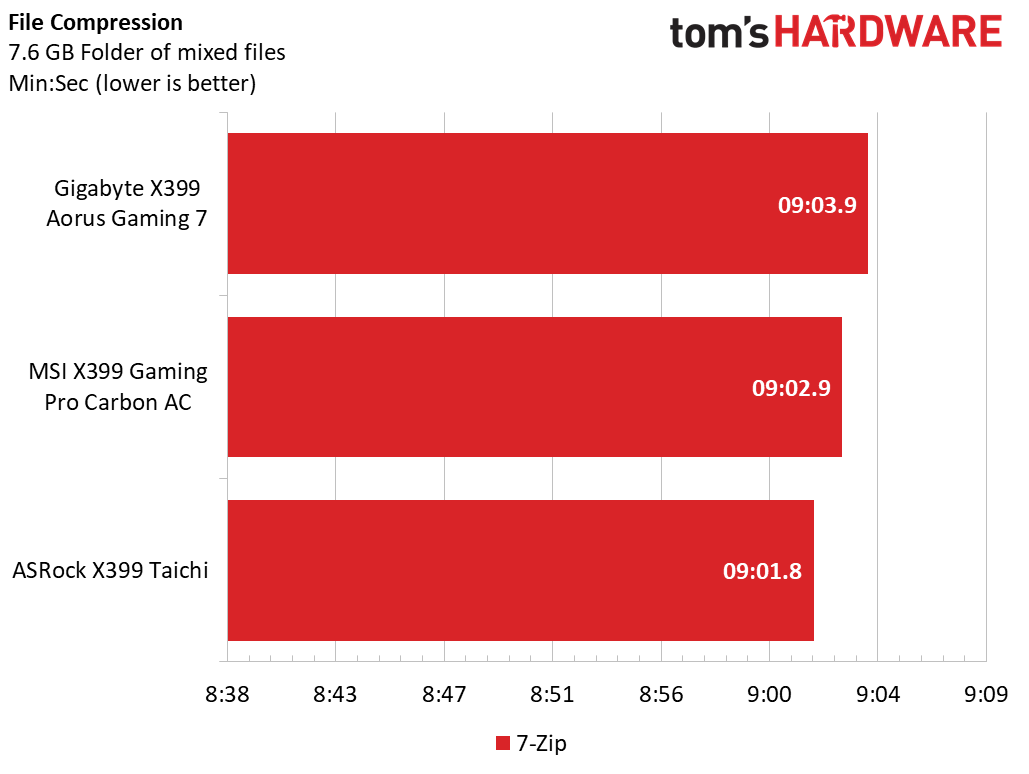
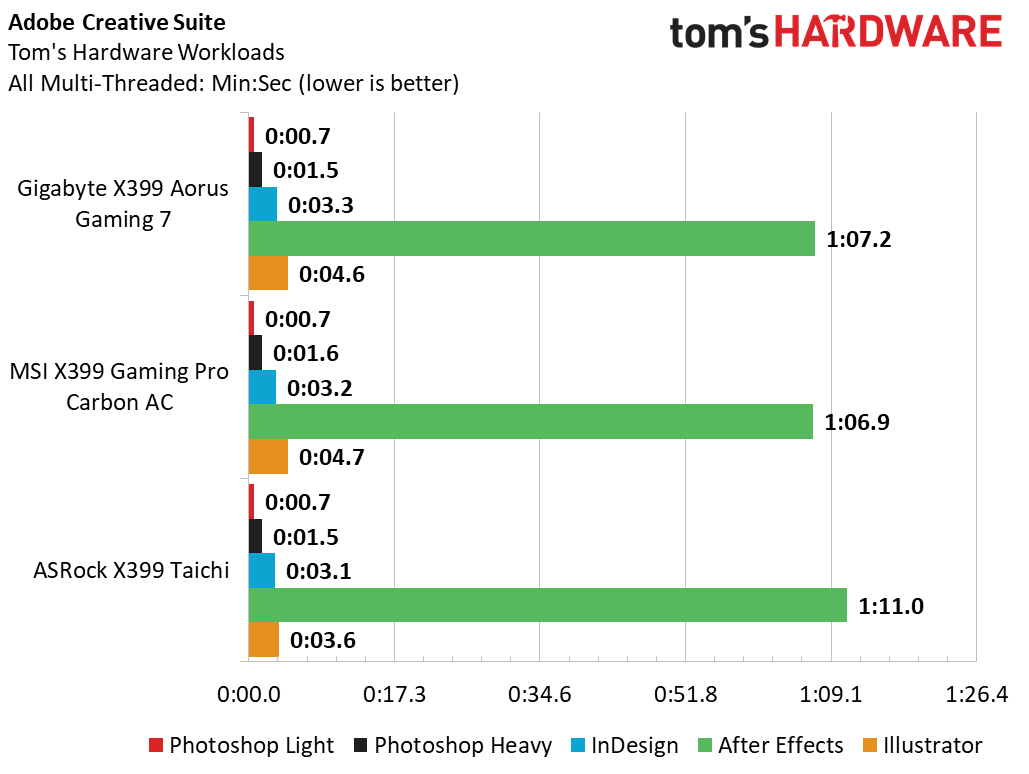
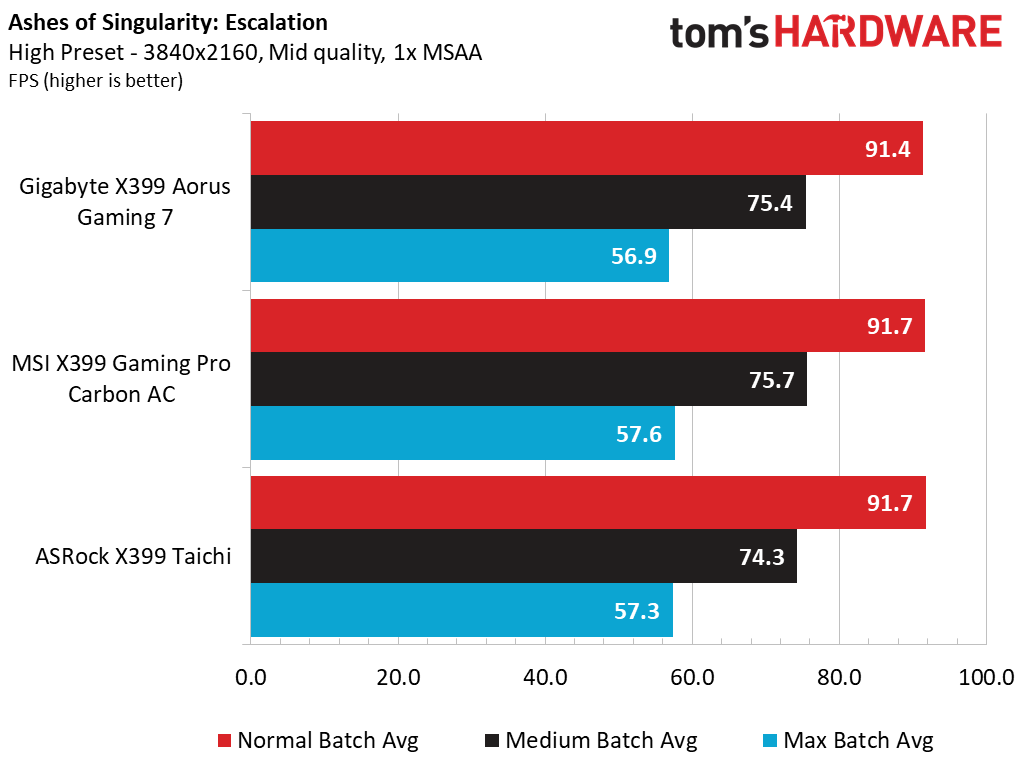
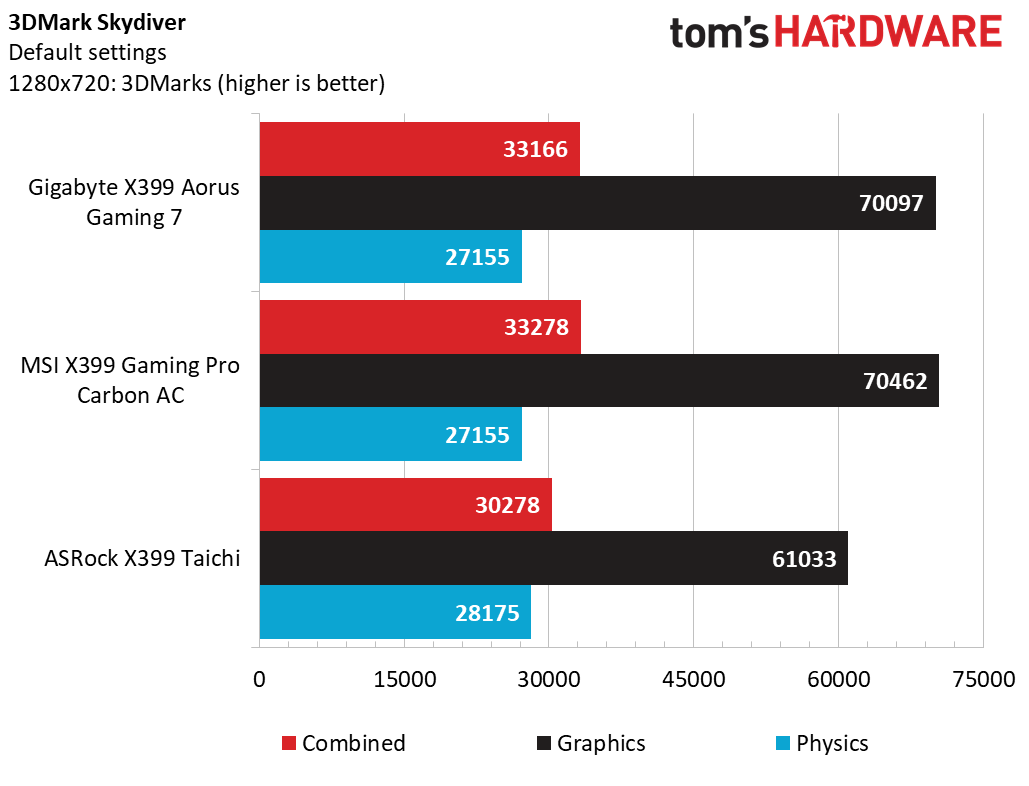
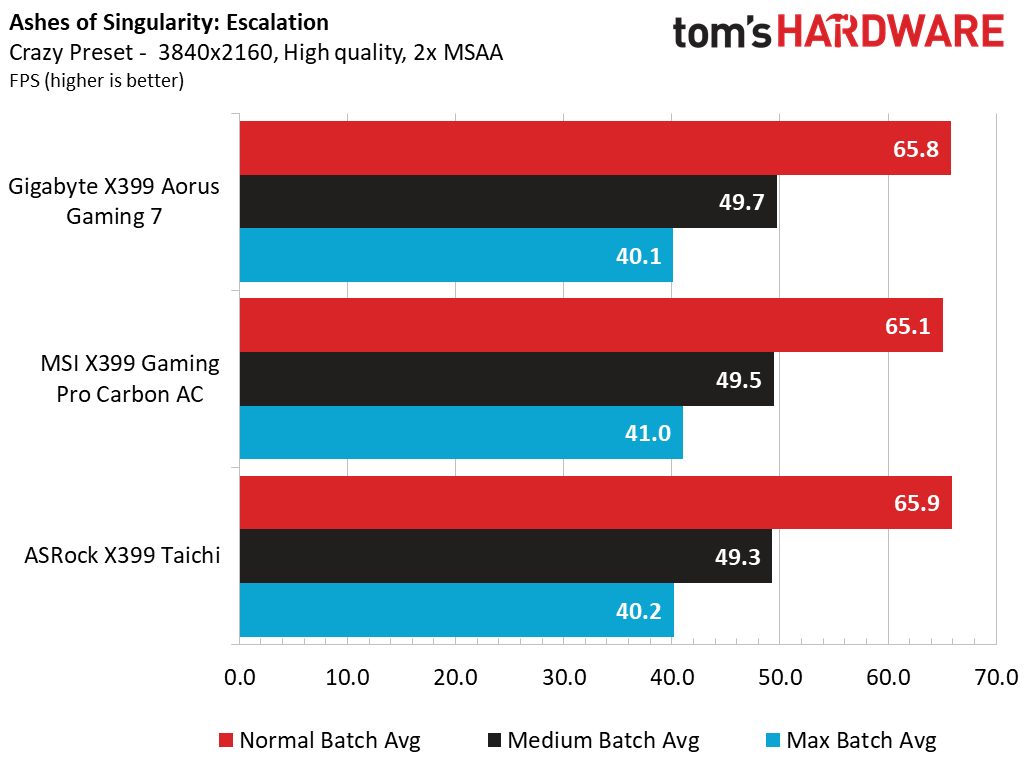
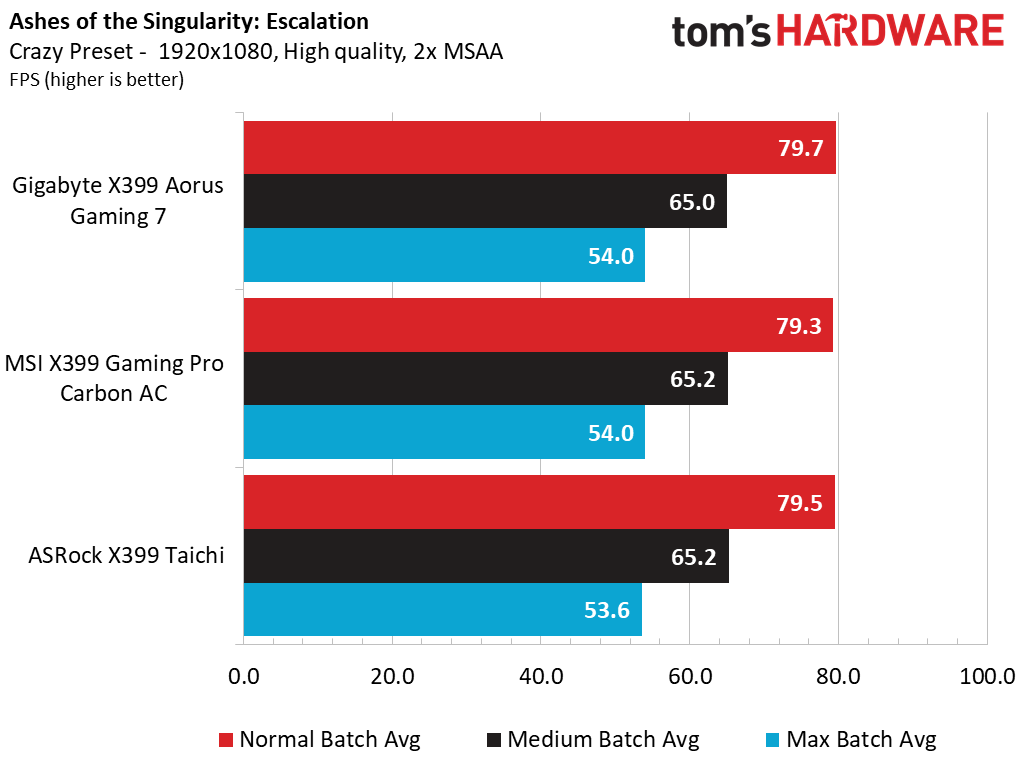
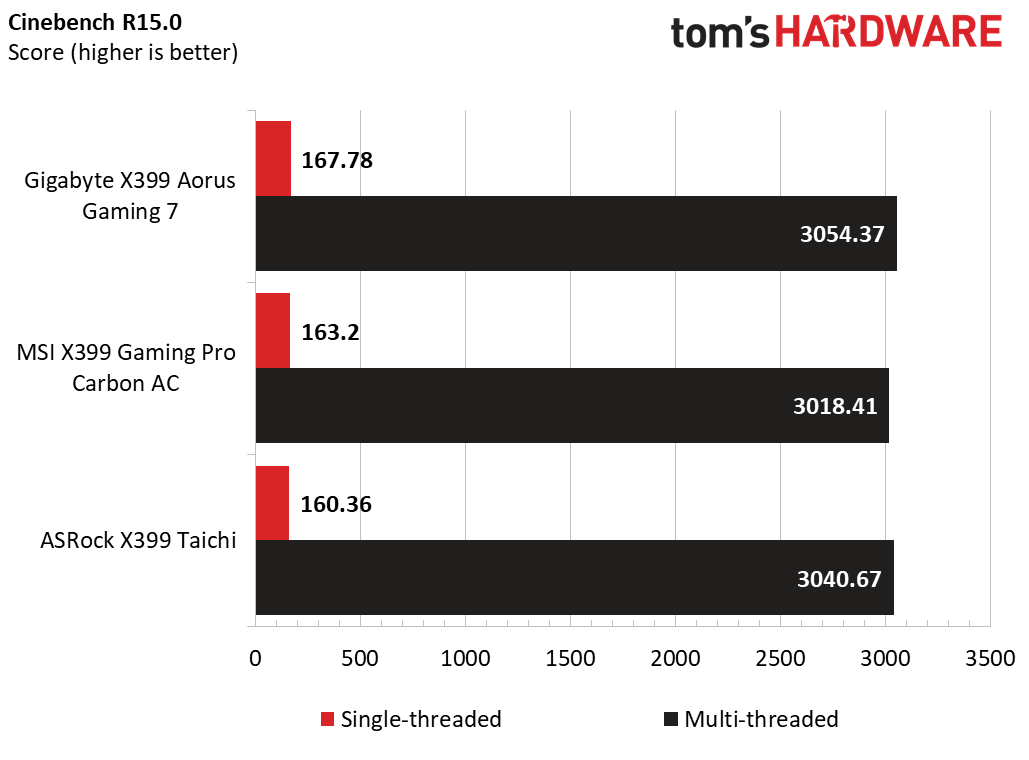
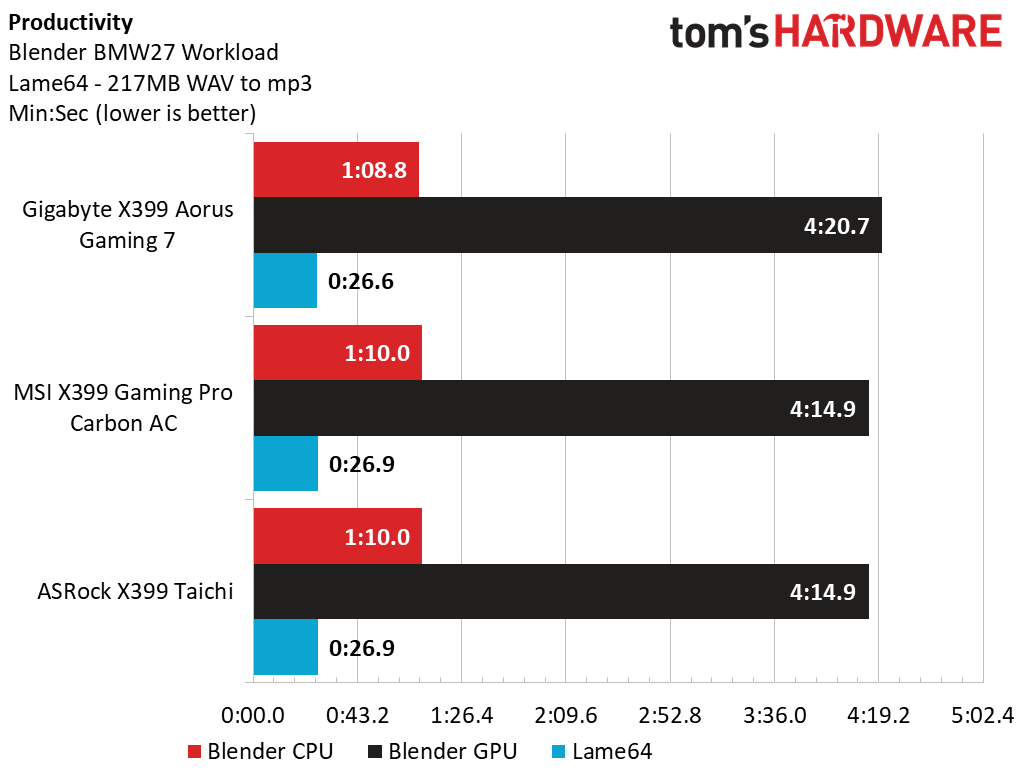
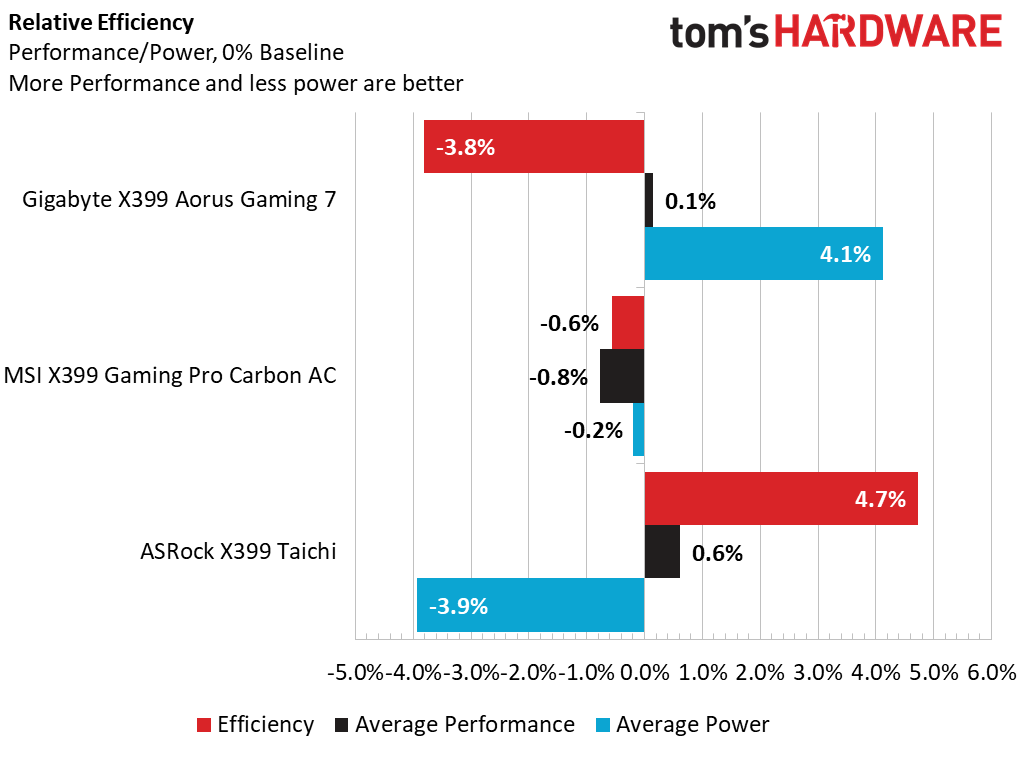
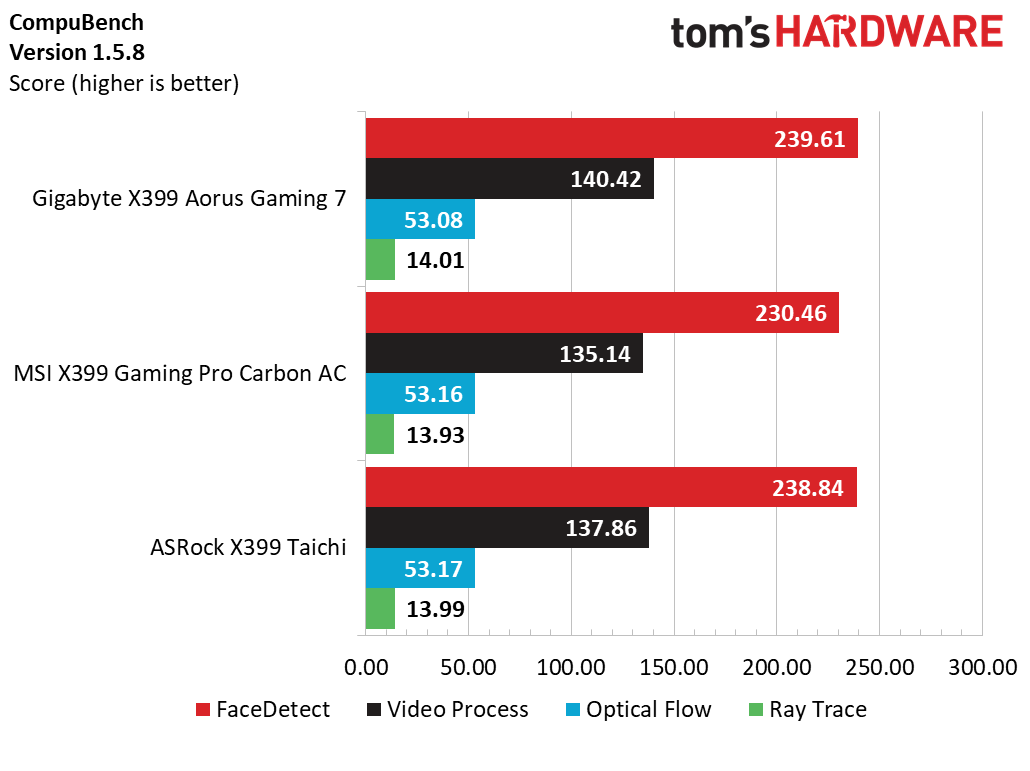
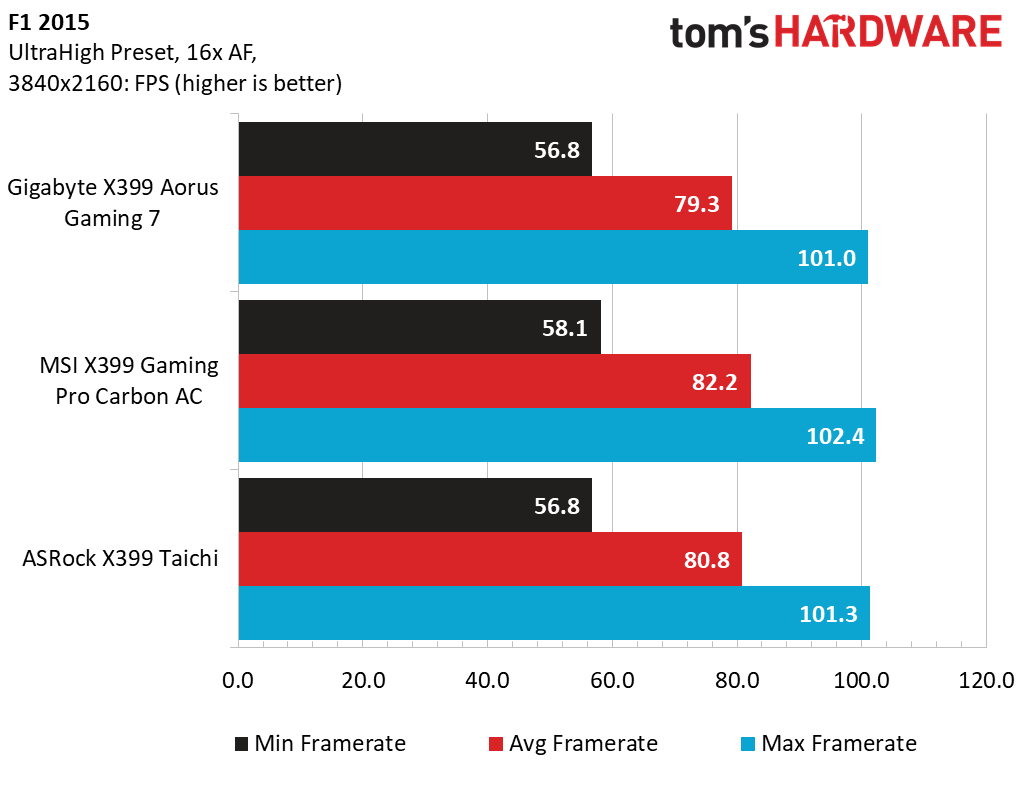
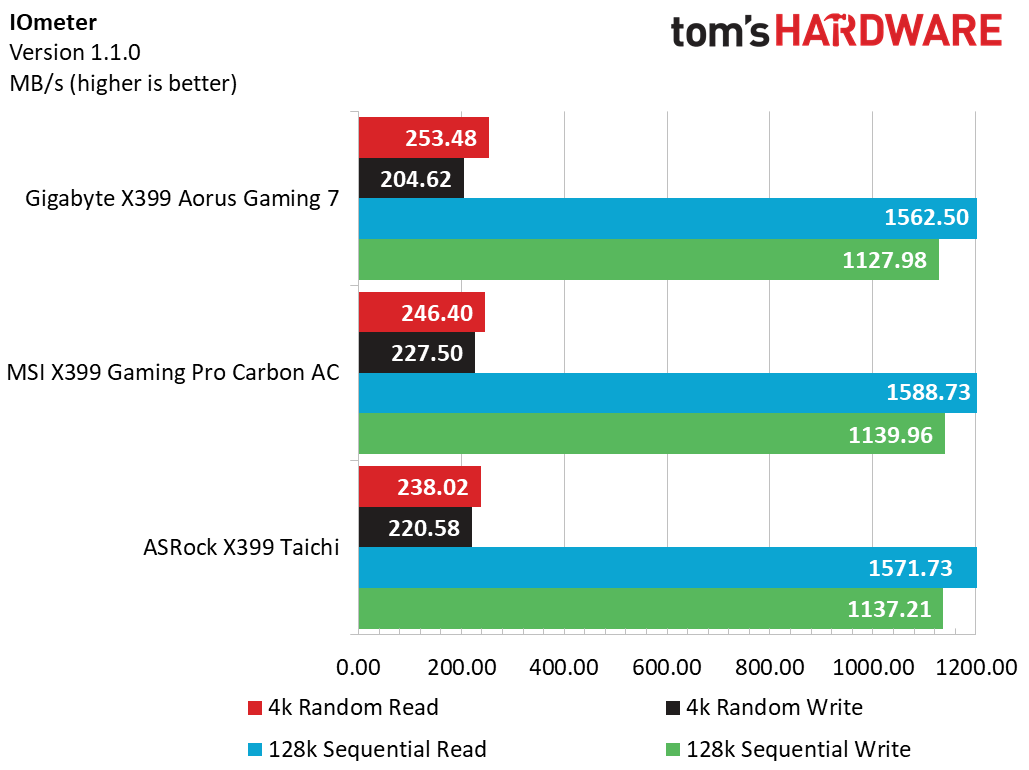
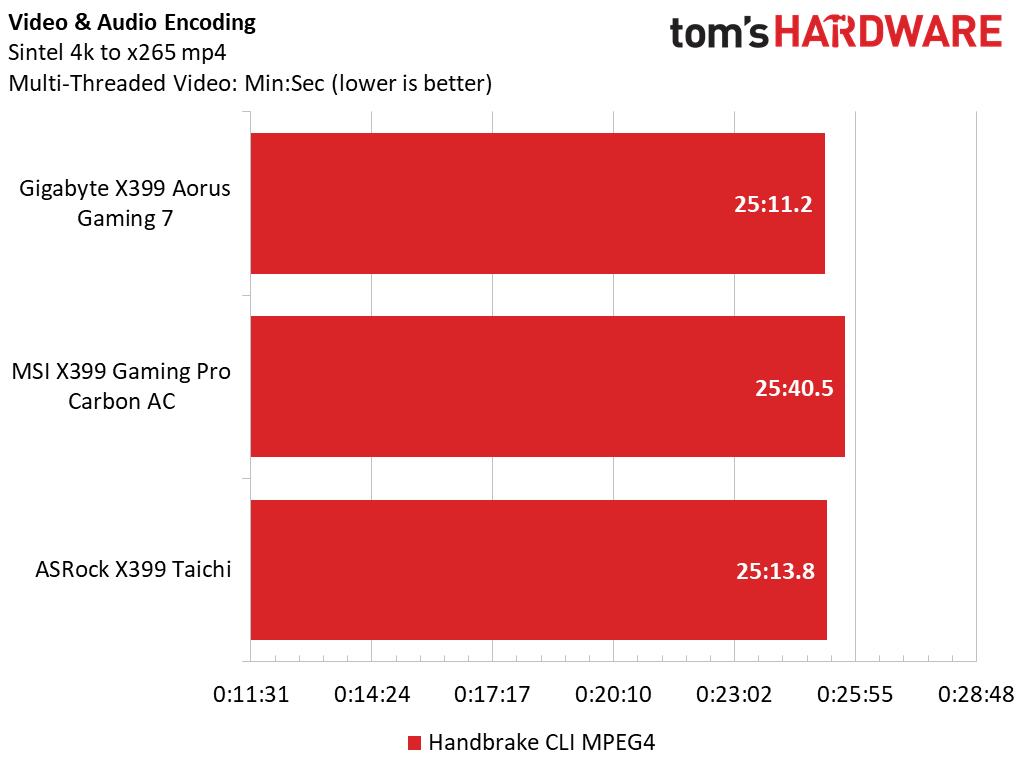
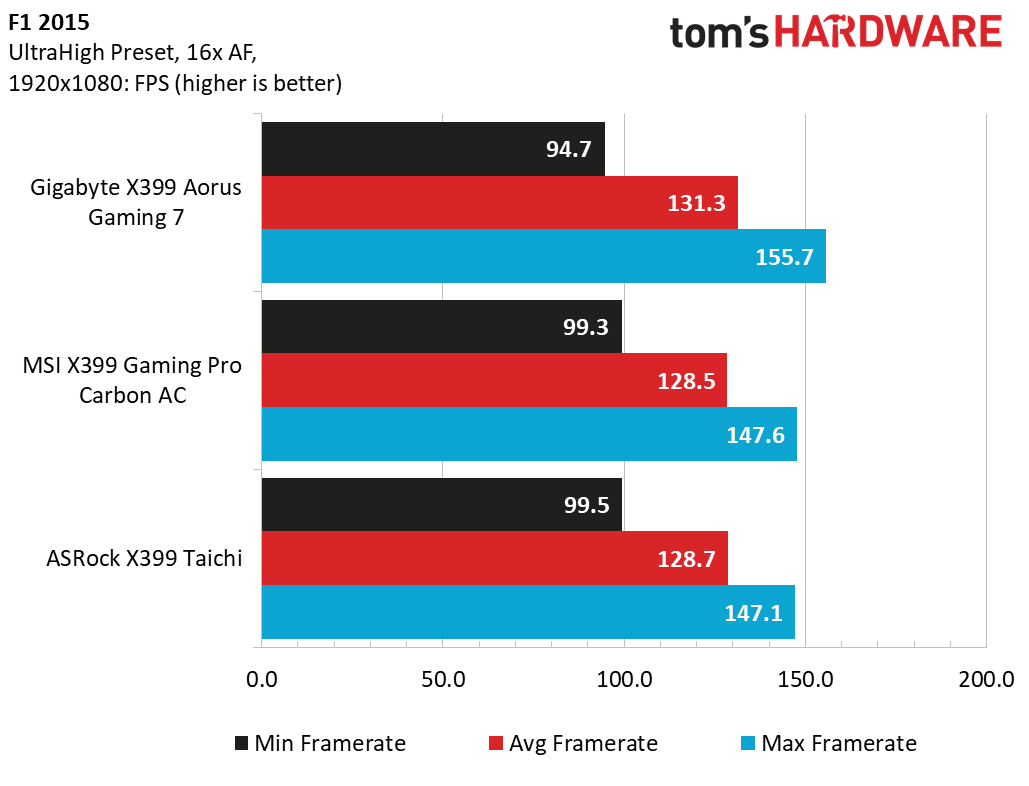
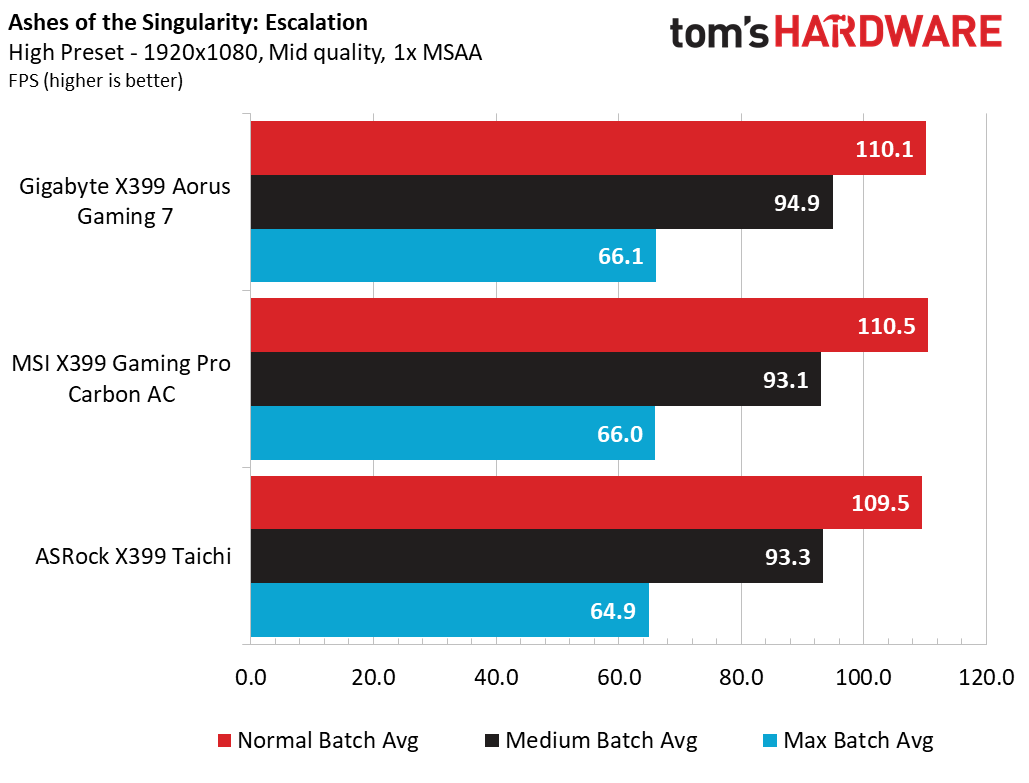
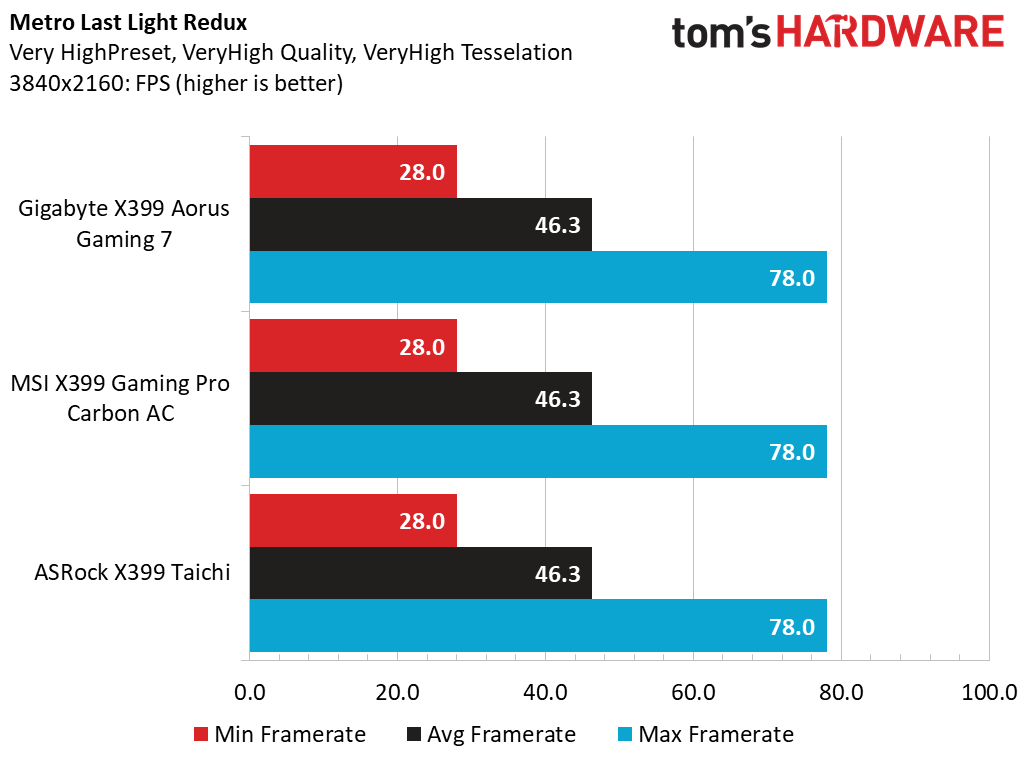
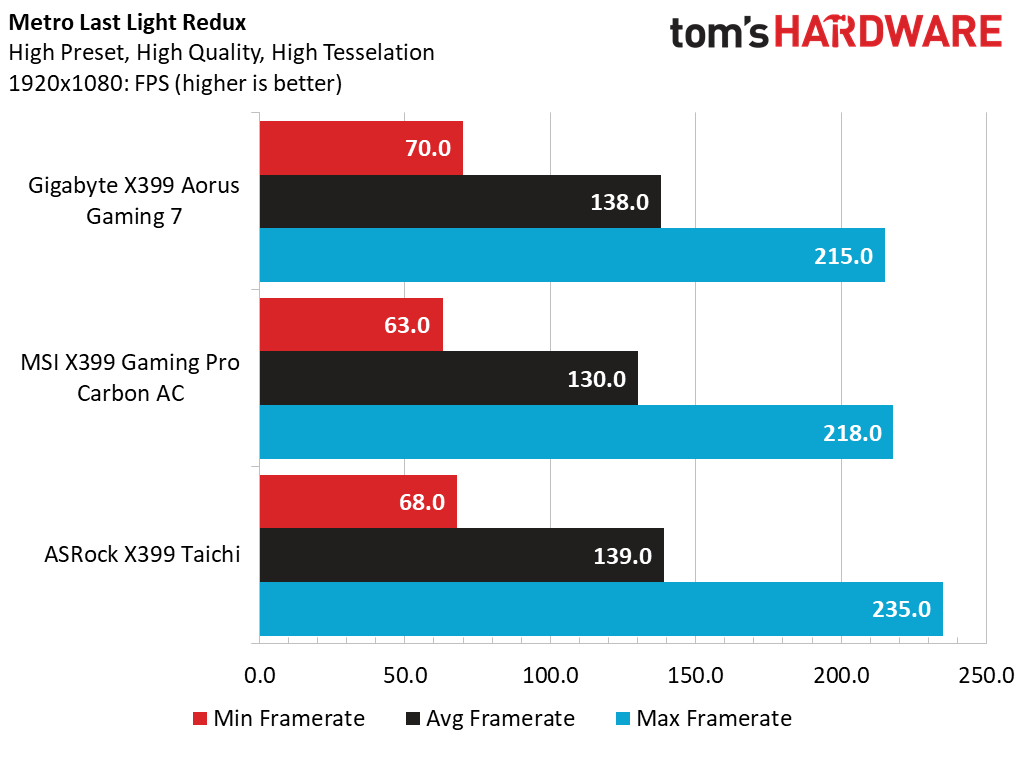
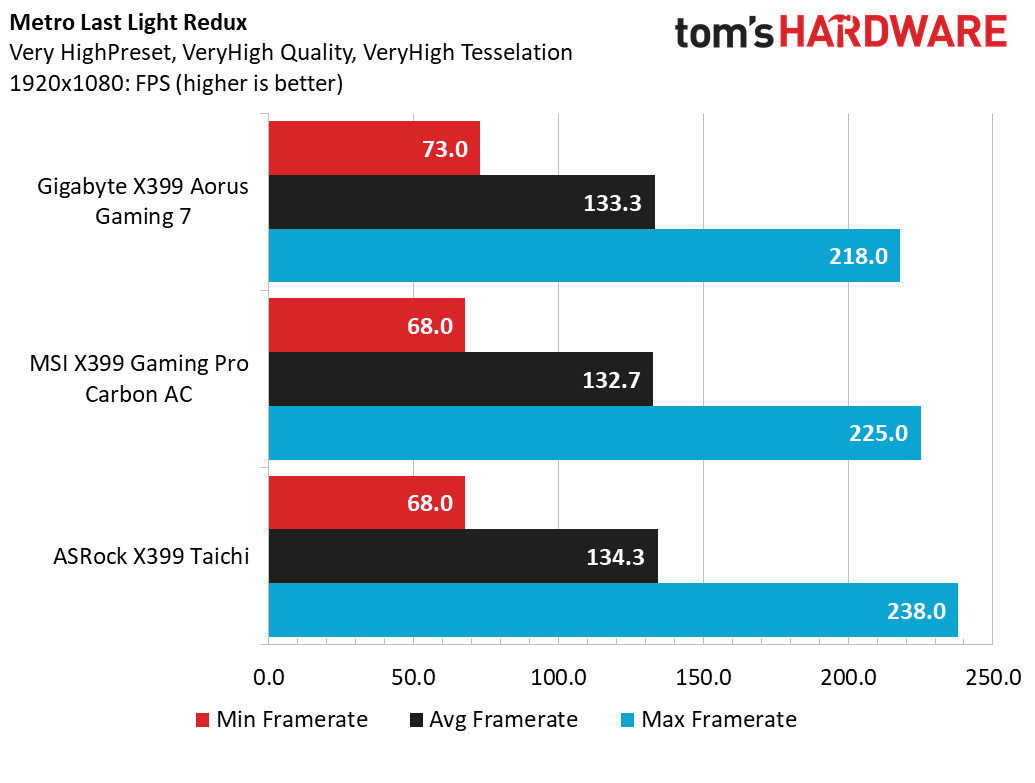
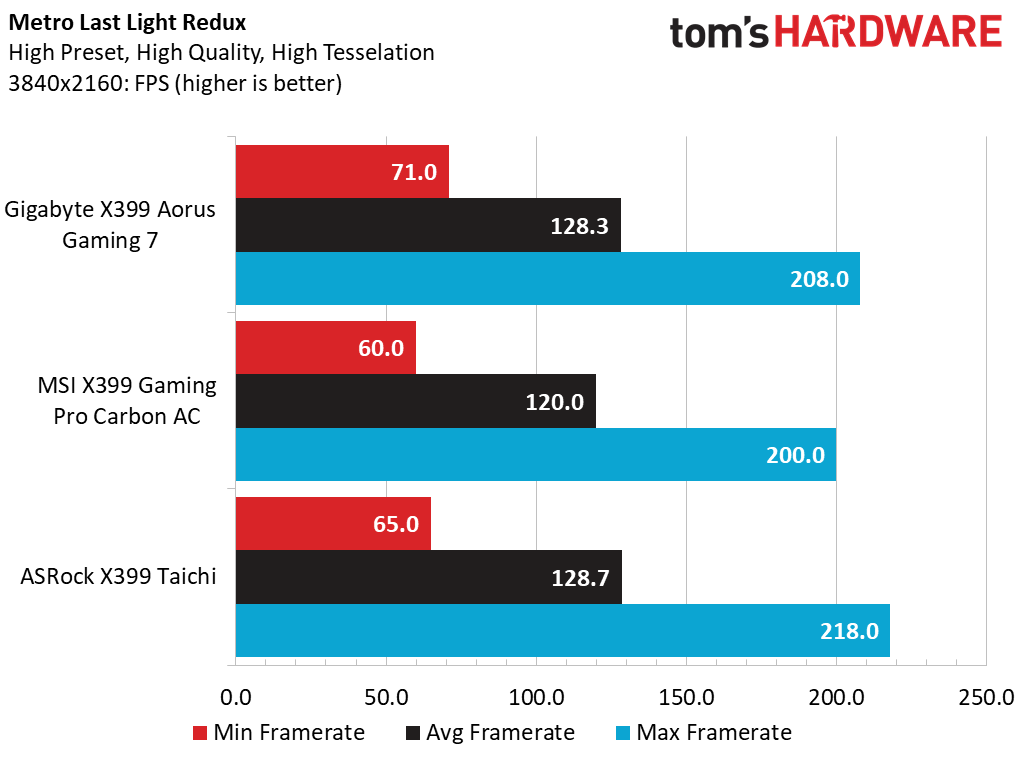
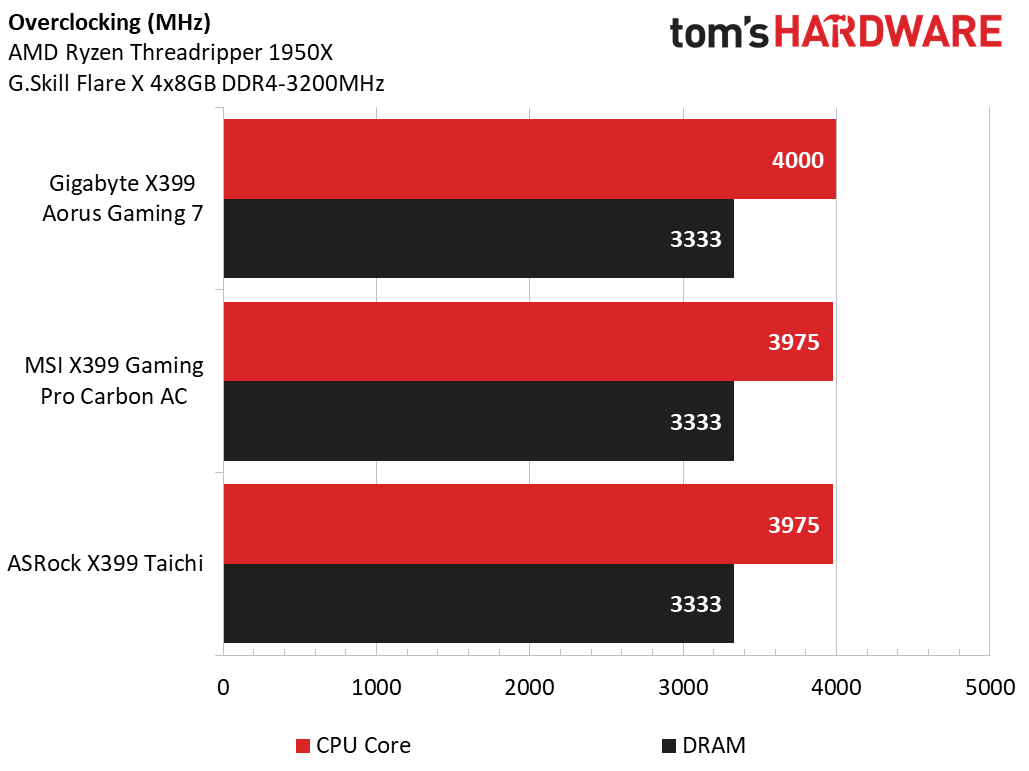
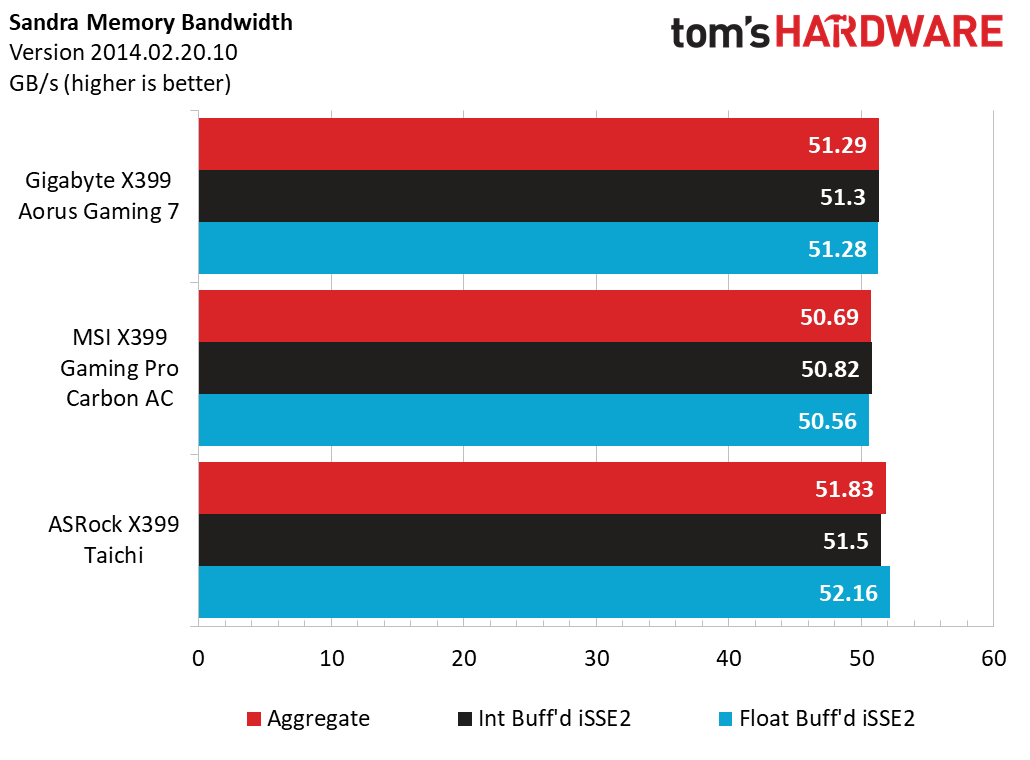
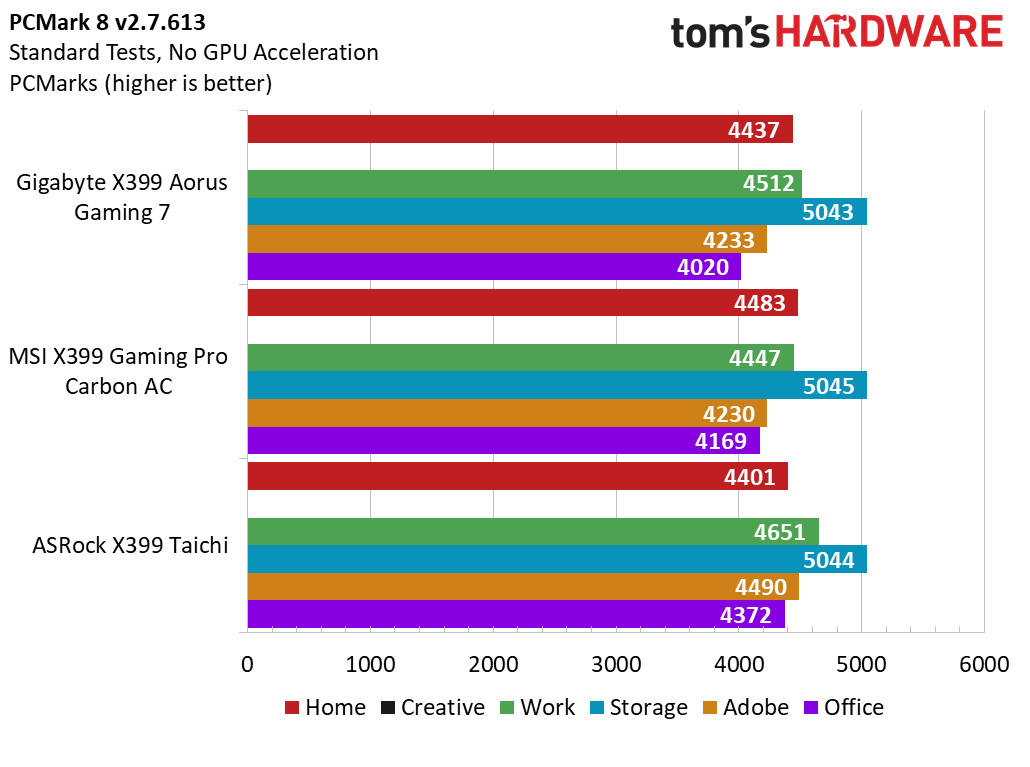
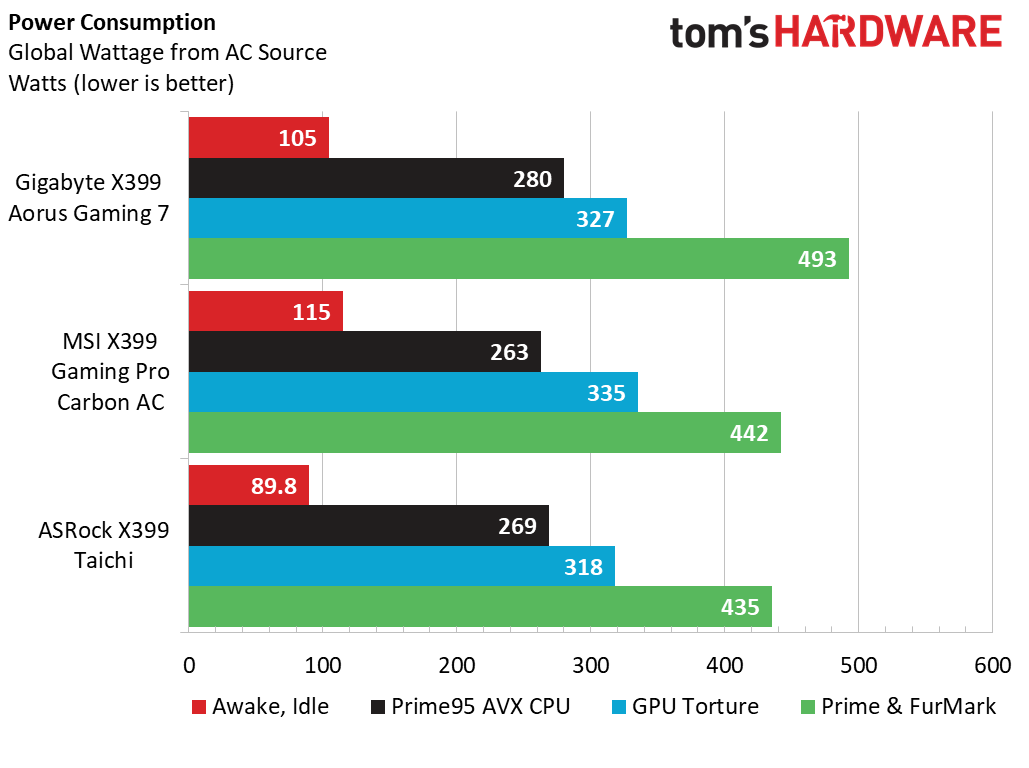
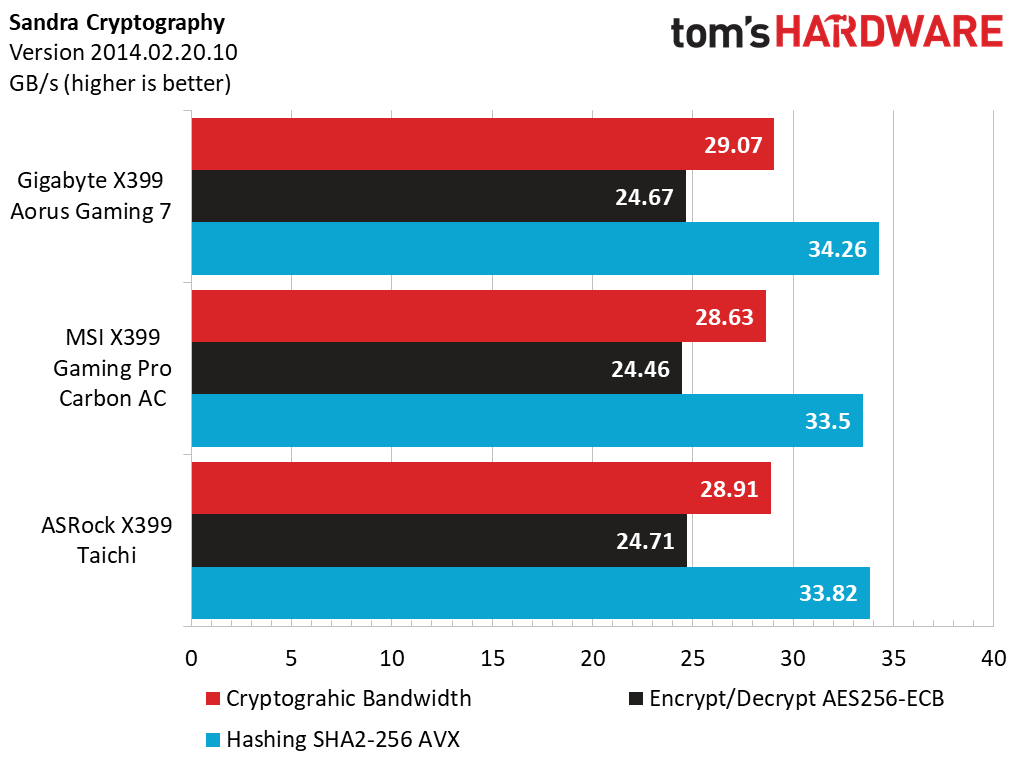
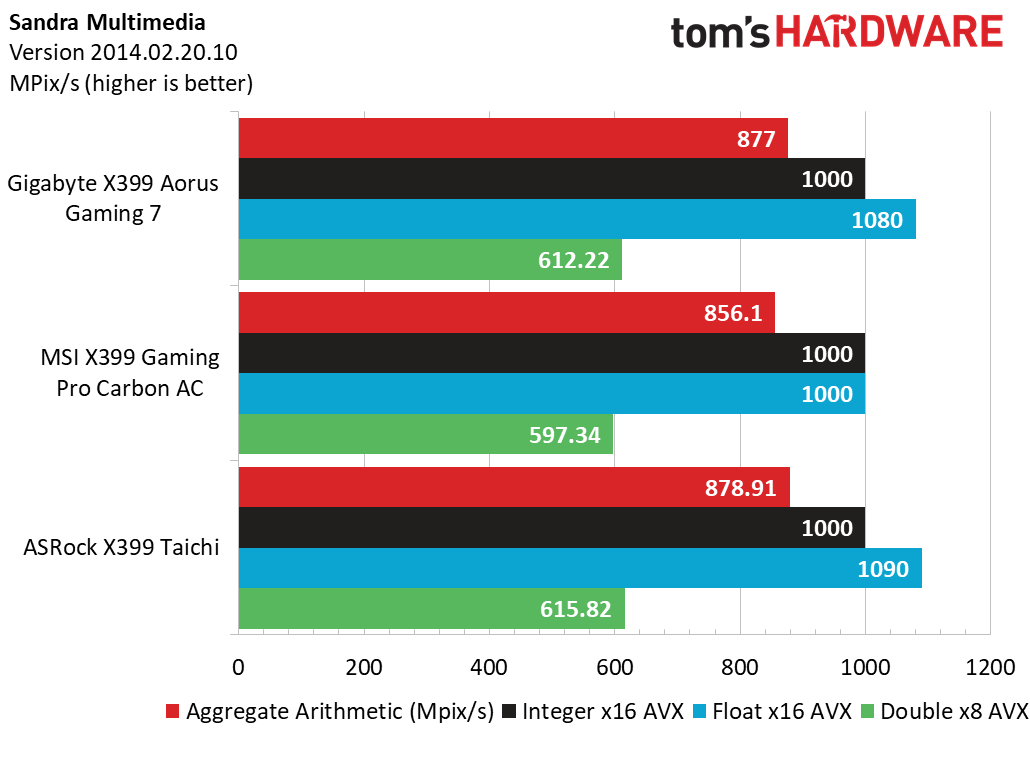

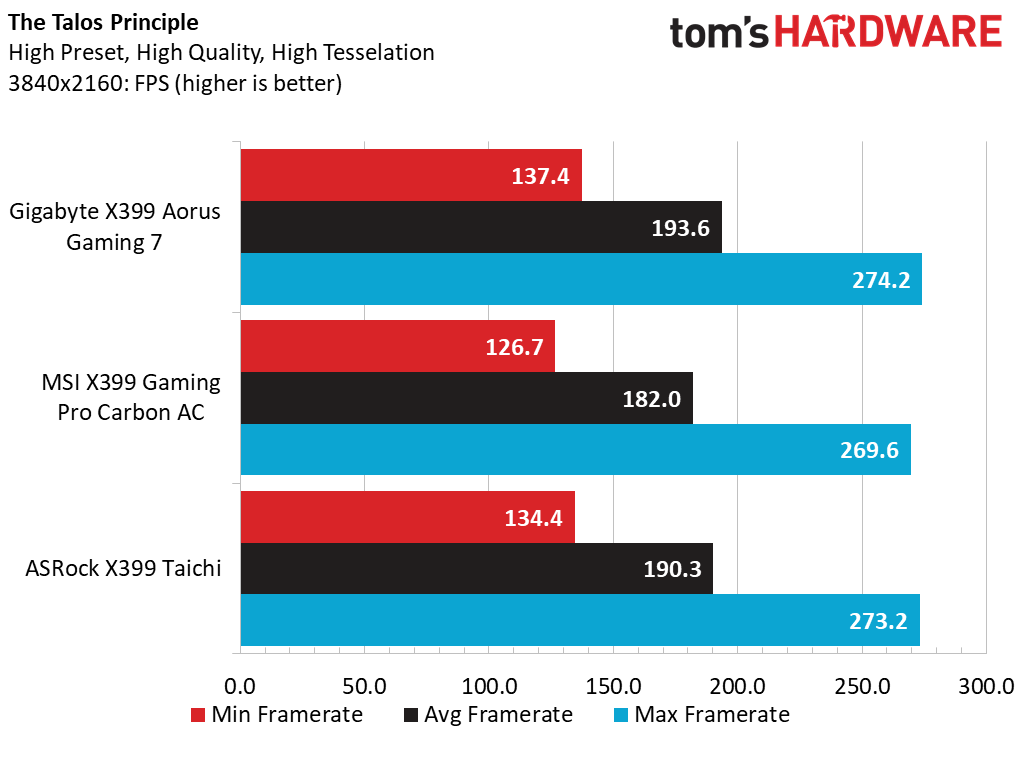
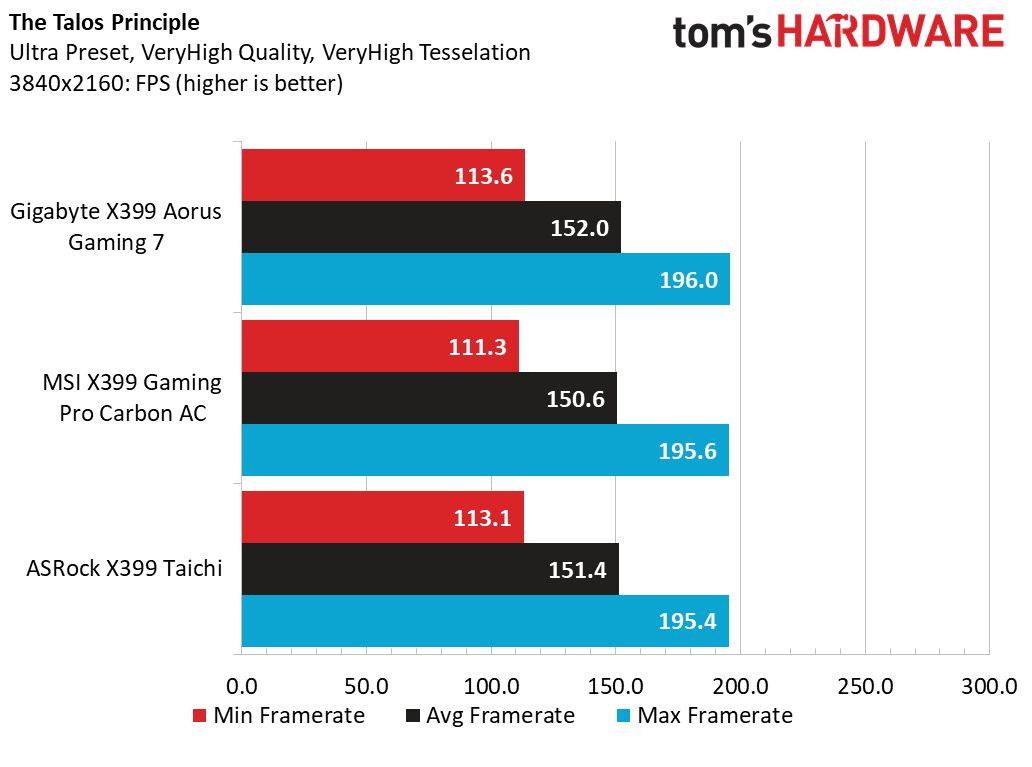
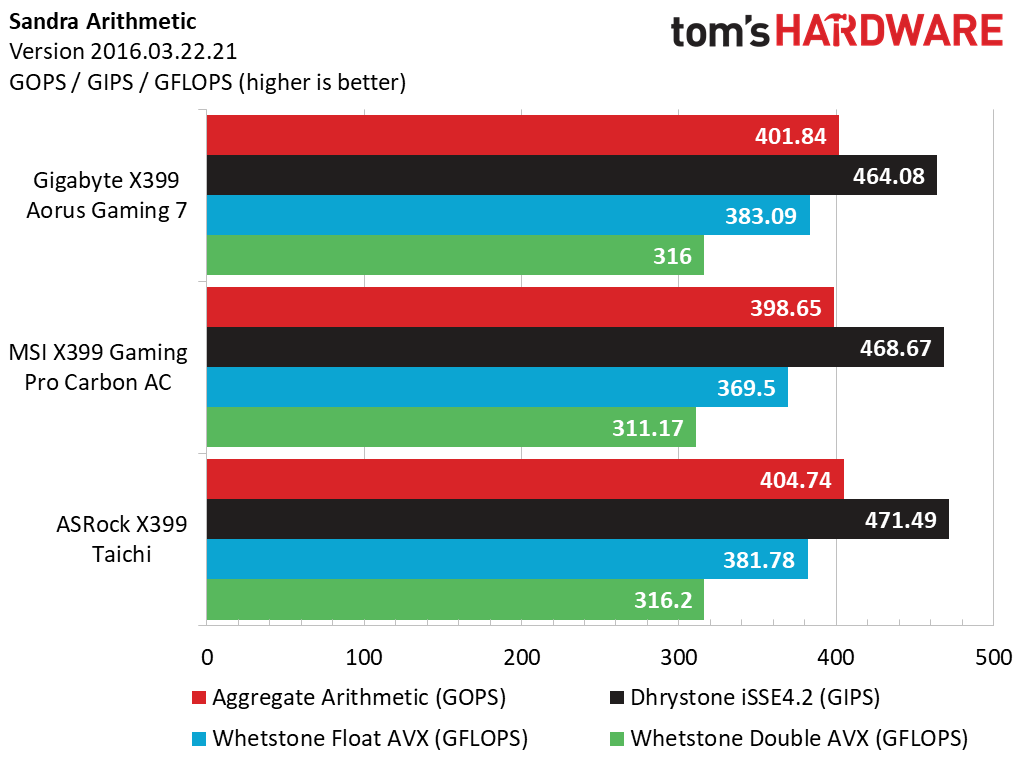
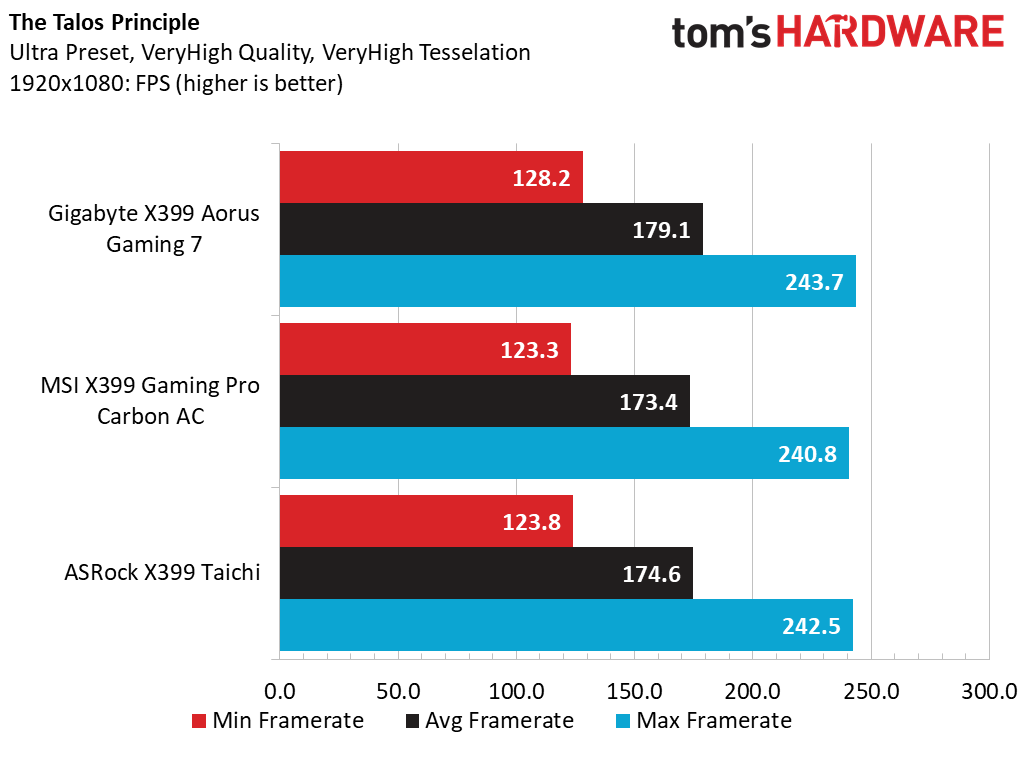
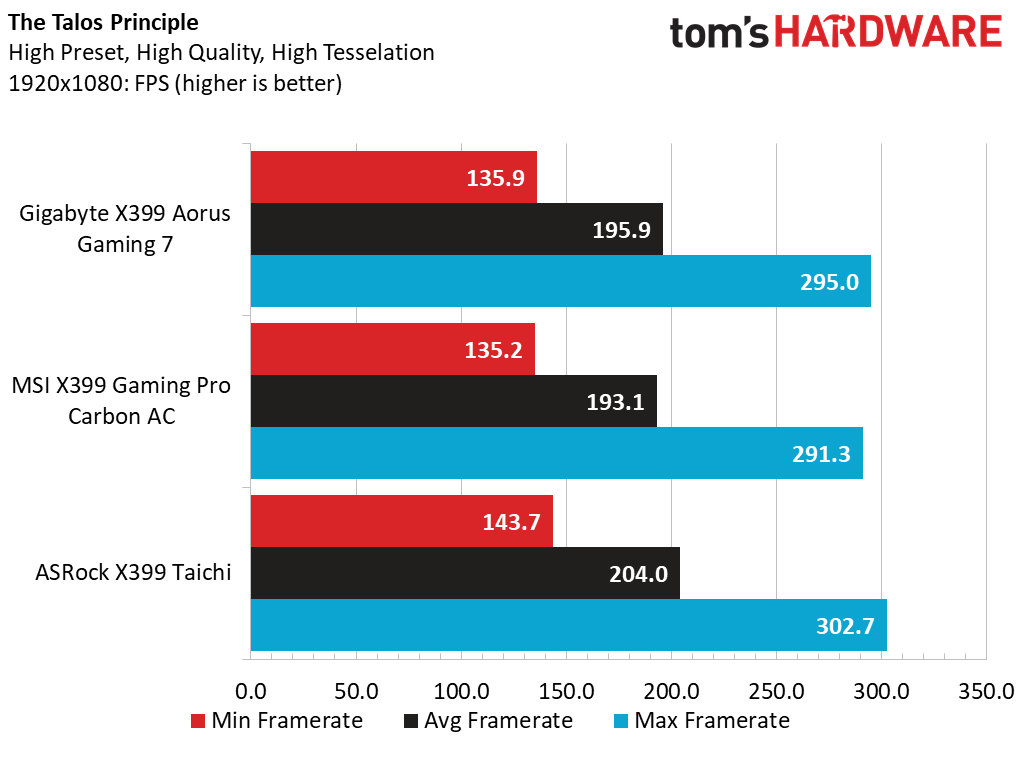
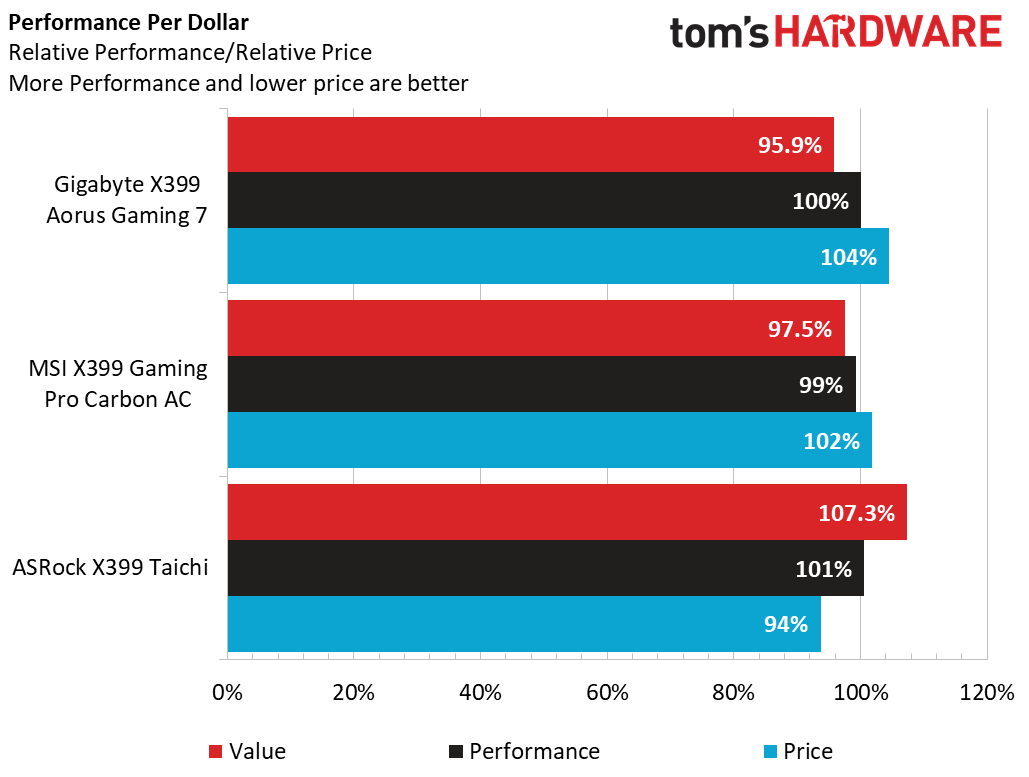
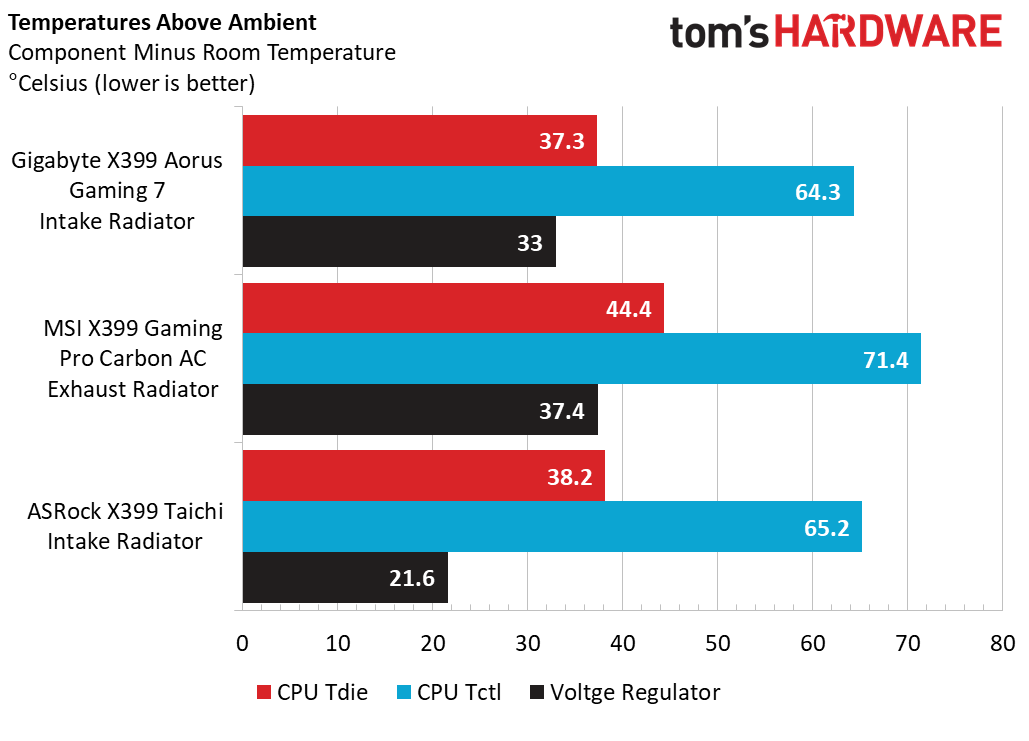

Everything about this product shouts "high-end." Though the retail box is smaller than those of the other two X399 review samples we mentioned and has a pleasant textured top and side panels, the bottom is festooned with marketing terms and feature descriptions. Opening the top greets us with a hard-plastic packaging support, as well as some motivational text for the gamer in all of us. Lifting the plastic tray unveils the bare board, with accessories below a cardboard tray.





Gigabyte does not go overboard with included goodies: a standard backplate, an SLI bridge, an Aorus badge, the usual G-Connector, and a couple of tie-down straps. (The company could have left out the graphics placard, since we're not VIPs, nor do we require "No Trespassing" signs in our work area.) The included Wi-Fi antenna uses long leads and a stand-alone antenna that you mount separately from the system chassis. Two thermistors are included, for additional in-chassis thermal monitoring, and two RGB-header extension cables are included to help wire out custom lighting for your build.
As for lighting, simply placing a few LEDs by the X399 heatsink won’t cut it for an Aorus product, it seems. When this board is powered on, customizable lighting engulfs the X399 heatsink, the I/O shroud, and the PCB's audio-circuitry zone while surrounding the PCIe x16 and memory DIMM slots. The lighting scheme might look a bit obnoxious when staring at product shots or box art, but when combined with a fully populated system, the LEDs do accent the components on the board rather than being the star of the show. If the included lighting does not scratch your RGB itch hard enough, three RGB headers on the board may help: two at the bottom left, and one at the top right. (All this lighting gets controlled via Gigabyte's RGB Fusion software, which you can access through the UEFI BIOS or a Windows front-end.)

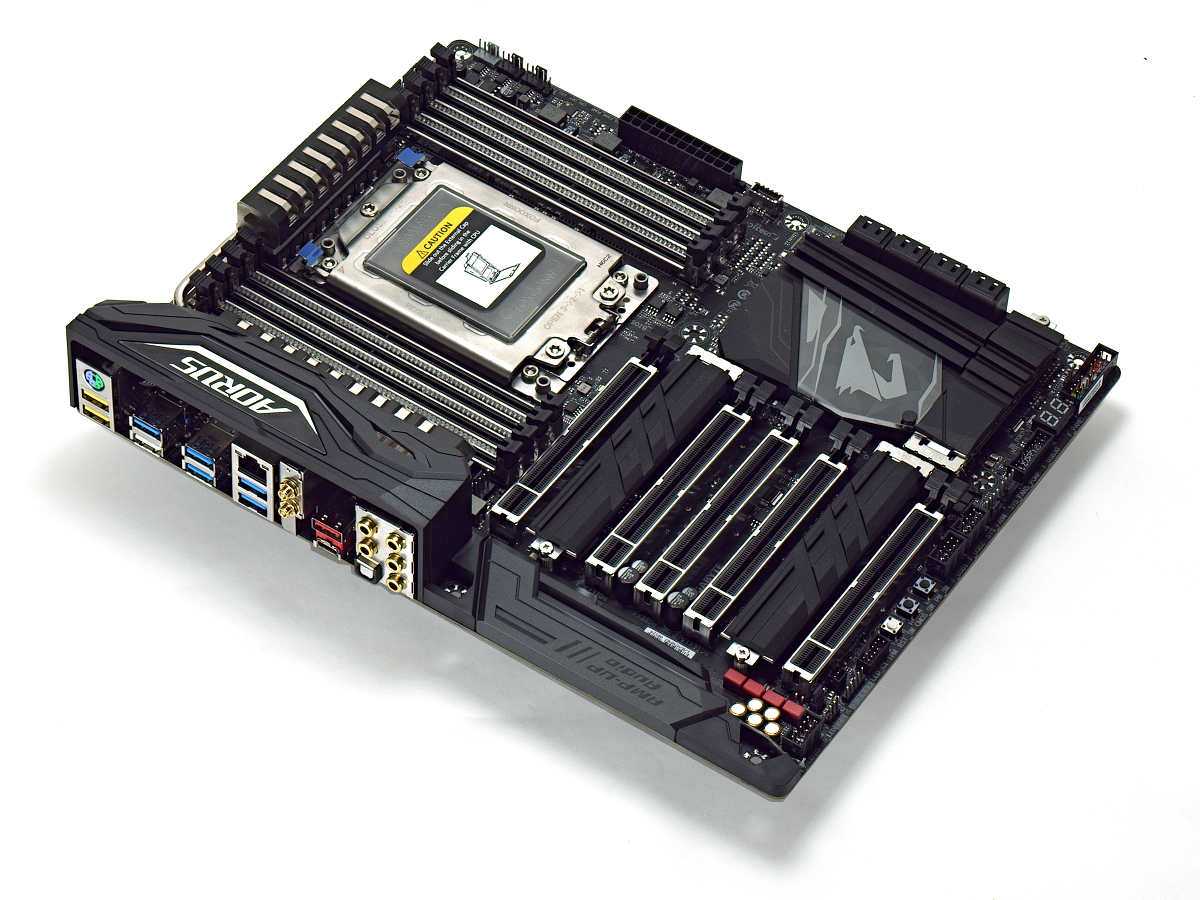
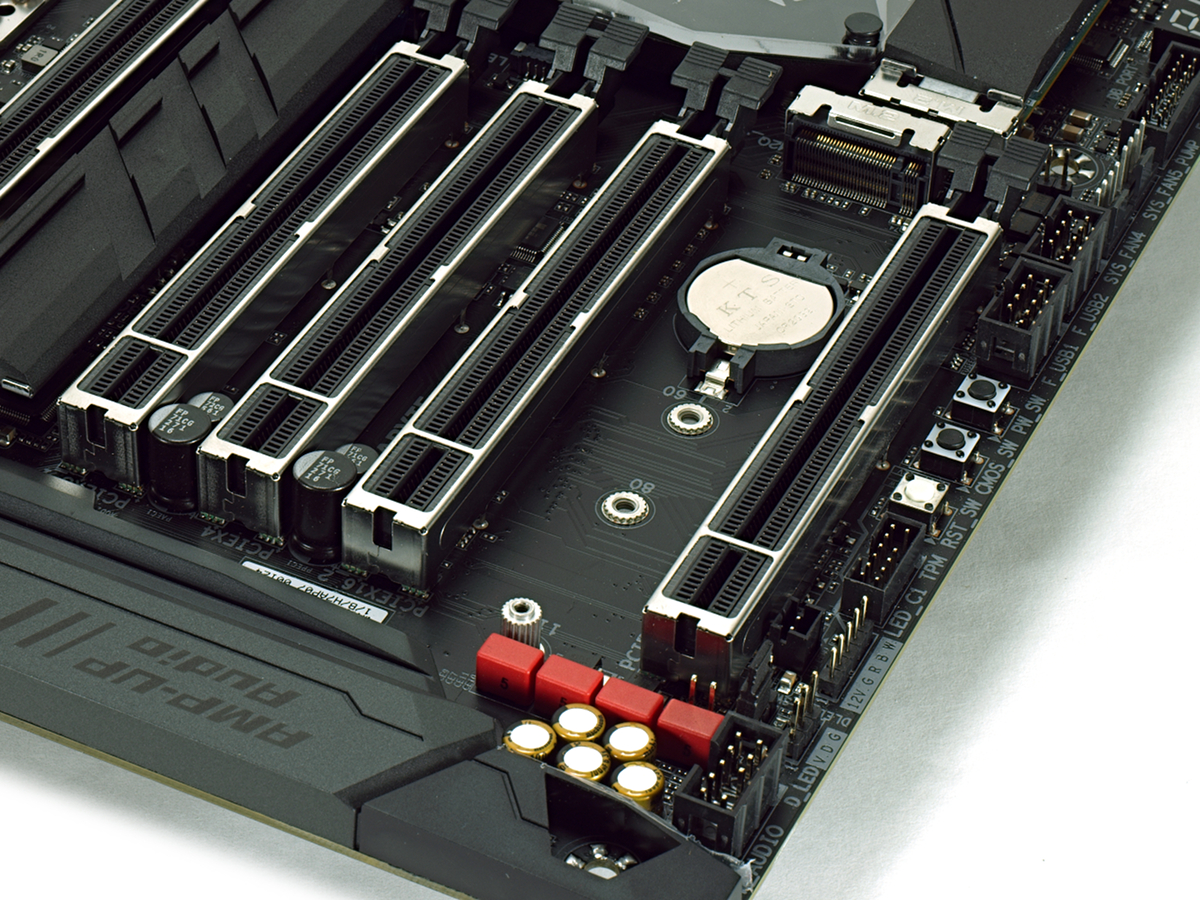
The back panel for the Gigabyte X399 Aorus Gaming 7 is a good mix of old and new. A single PS/2 port is available for a (very) legacy keyboard or mouse, along with two DAC-UP-enabled USB 3.1 Gen1 ports. Six USB 3.1 Gen1 ports are below that, along with a Gigabit RJ-45 jack. (More on that in a bit.) For the Wi-Fi card, two MMCX connectors are mounted for the included antenna accessory. Back-panel USB 3.1 Gen2 is present in the form of one Type-A and one Type-C connector. For audio, five gold-plated analog jacks and an optical output enable the ALC1220 codec and Gigabyte’s AMP-UP technologies, featuring Sound Blaster 720˚.
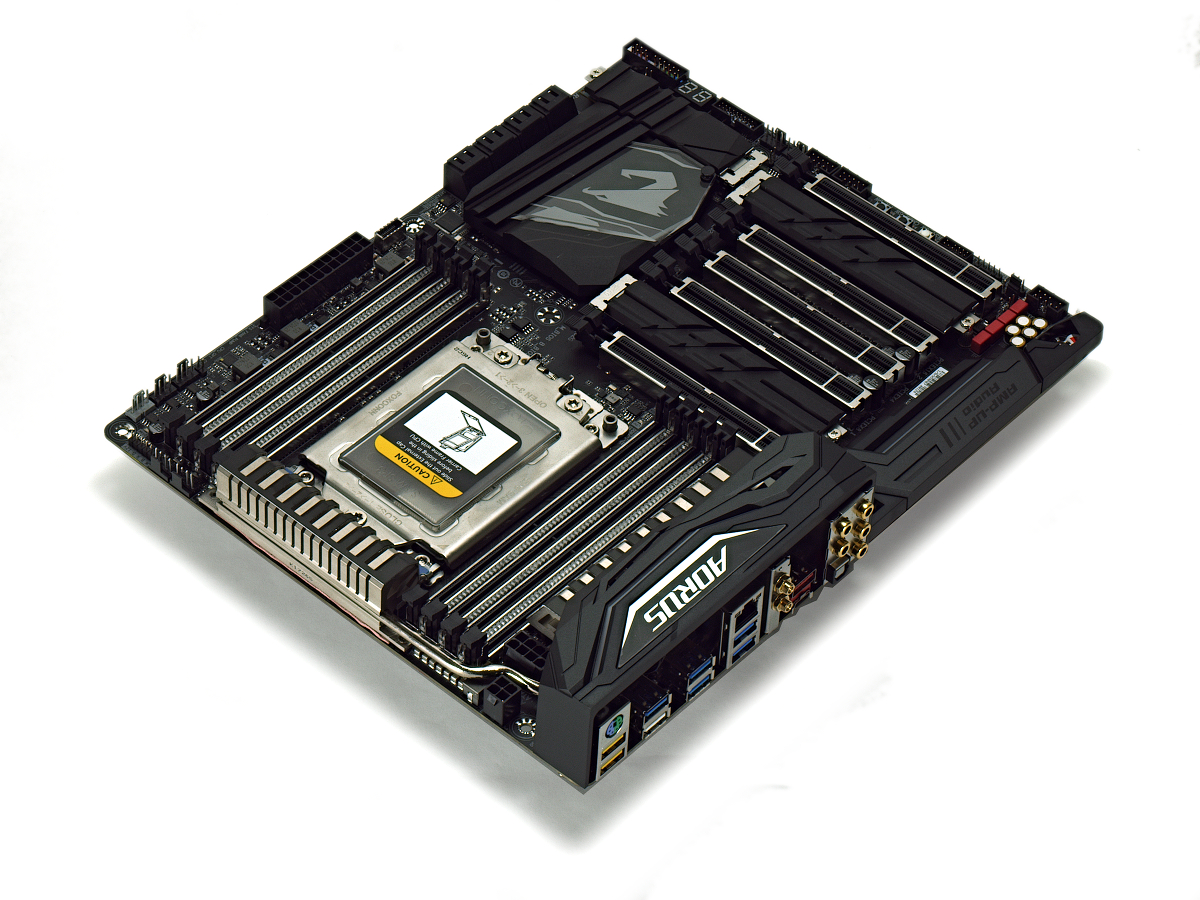
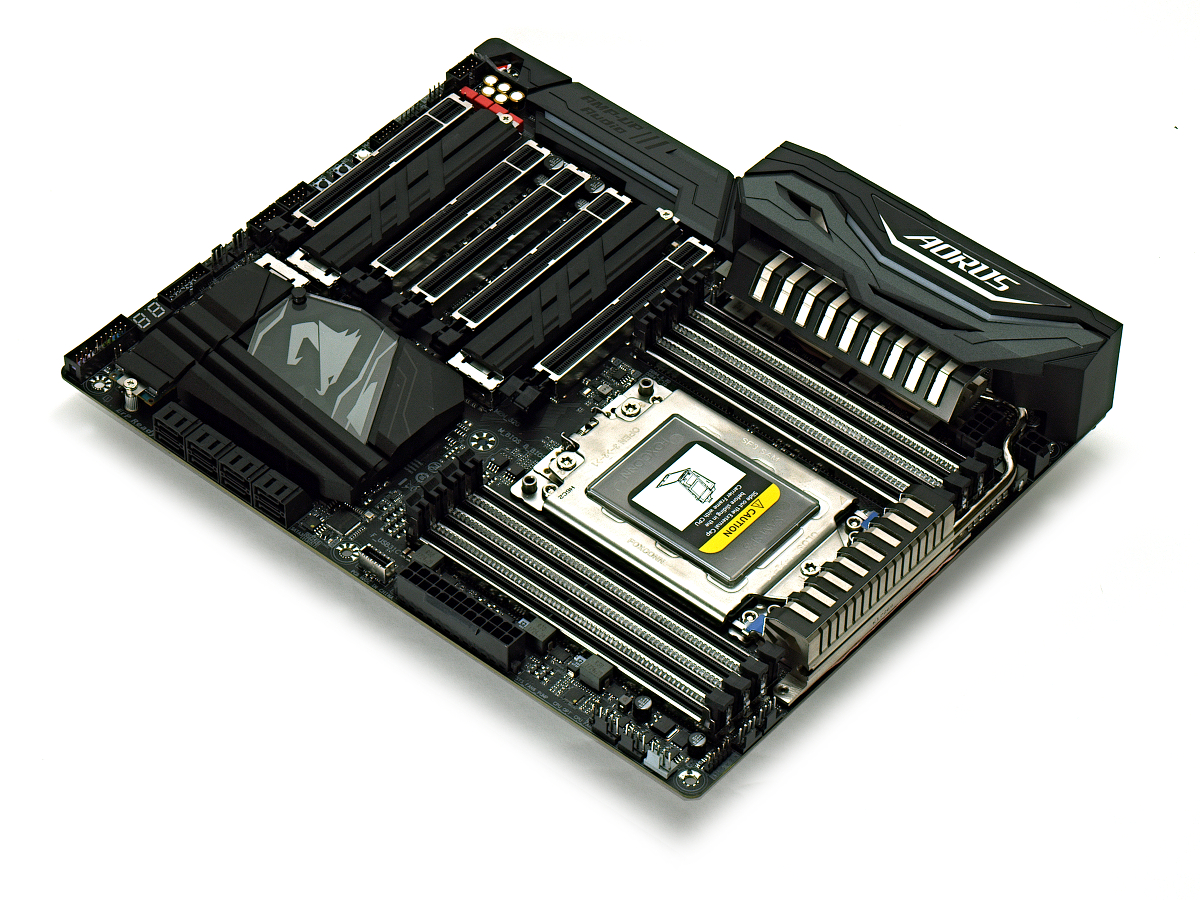
So, what’s the deal with this Gigabit Ethernet controller? Gigabyte partnered with Rivet Networks to embed the latter's Killer E2500 NIC in this board for an improved network experience compared to the Intel standard offerings. We took some time in 2017 to learn more at Rivet’s Austin campus, and we received a detailed briefing as to what this controller is capable of. In the lab, we were able to observe real latency reductions while playing CS:GO, BitTorrenting Ubuntu images, and watching 4K YouTube on a separate monitor. Though we're not networking engineers, we can more or less reproduce Rivet's results when plugged in to a standard Gigabit Ethernet-capable router and broadband service. As for the Gigabyte X399 Aorus Gaming 7, the inclusion of this NIC is a good effort at differentiating from the competition and well worth some of the extra cost.
Get Tom's Hardware's best news and in-depth reviews, straight to your inbox.
One nice departure from other boards we’ve reviewed is Gigabyte’s choice of spreading the remaining headers to the outer edges of the board, rather than sneaking them between major components (except for one of the fan headers). The bottom edge of the board hosts headers for front-panel audio, TPM, USB 2.0 (two of them), USB 3.0, and the front-panel connections. Reset, Clear CMOS, and Power buttons are included on the bottom edge directly below the last PCIe slot, so using them in conjunction with dual-slot cards at the bottom will pose a challenge. The numeric debug readout is to the left of the front-panel connector, and two four-pin fan headers are available here.
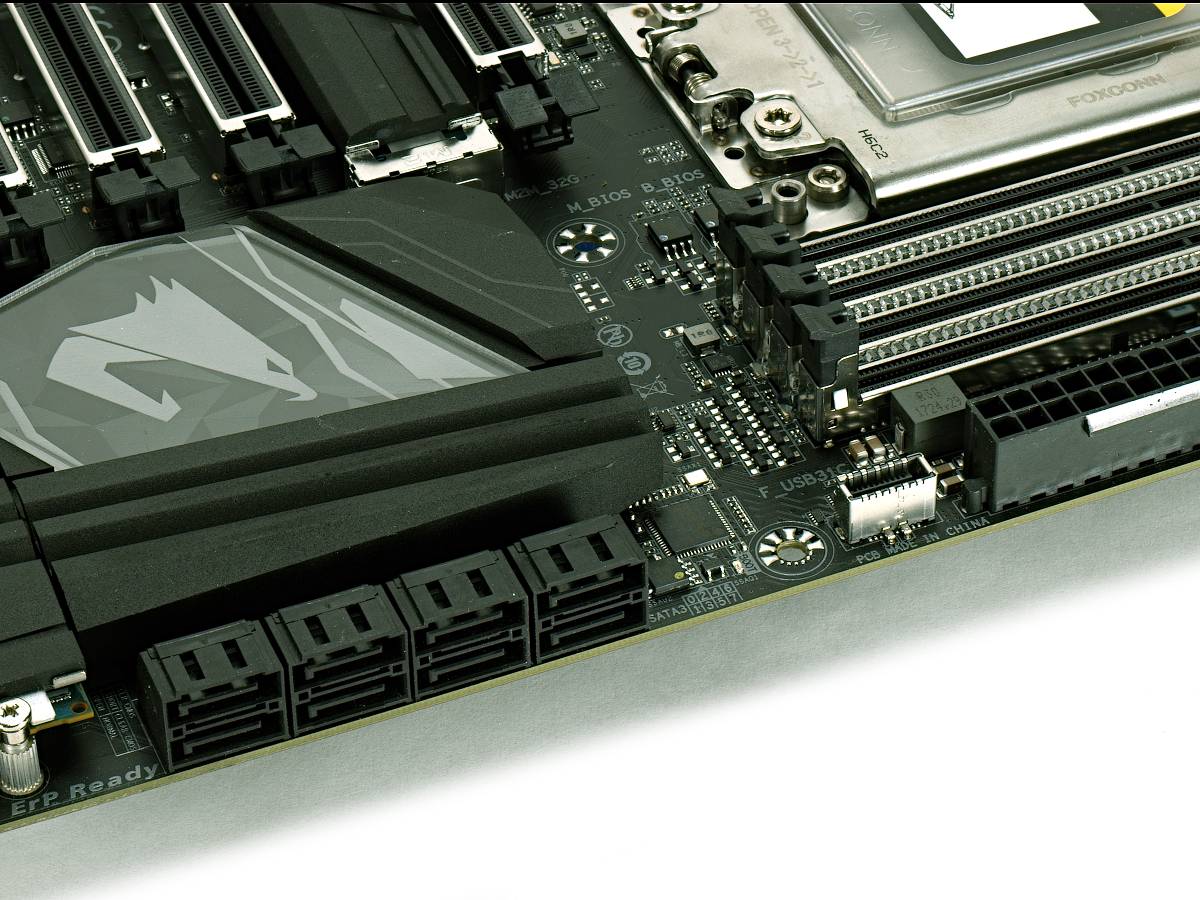
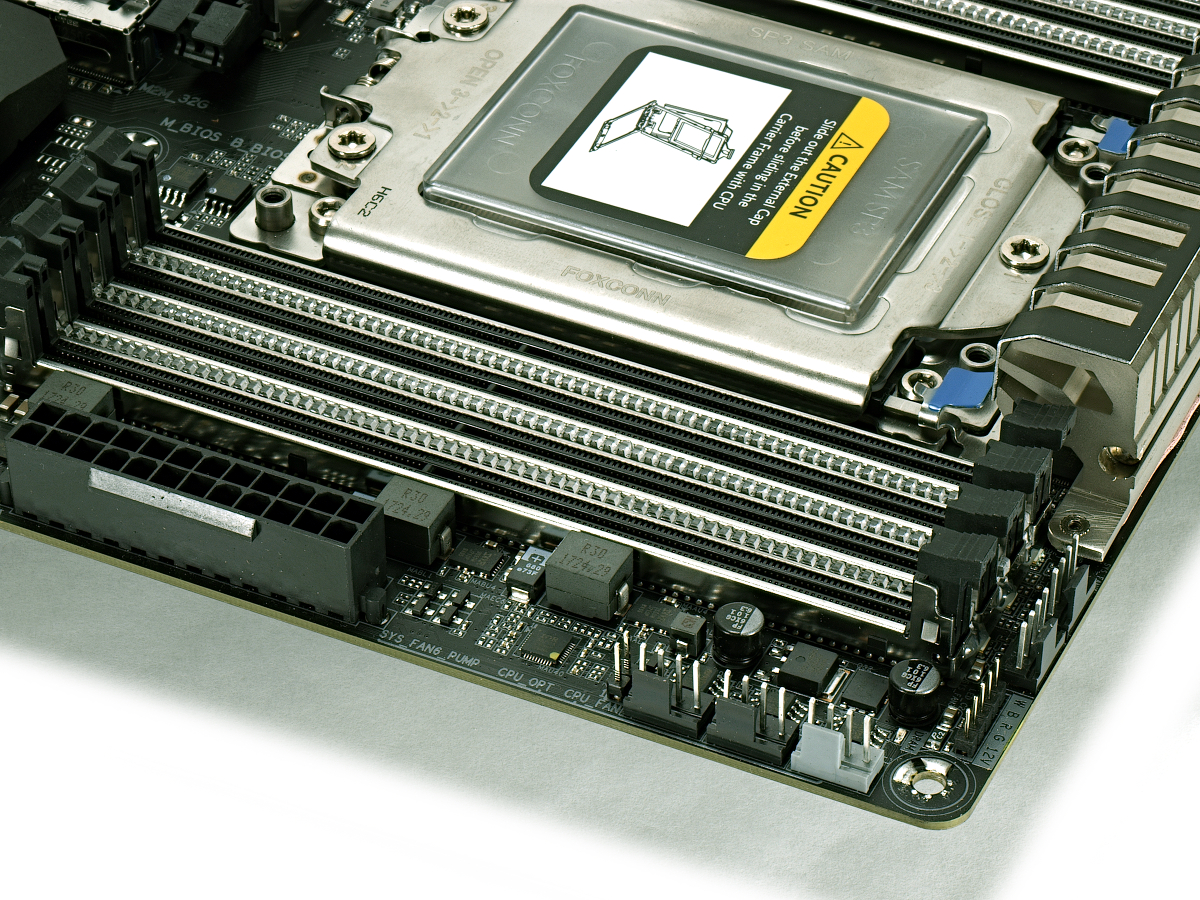
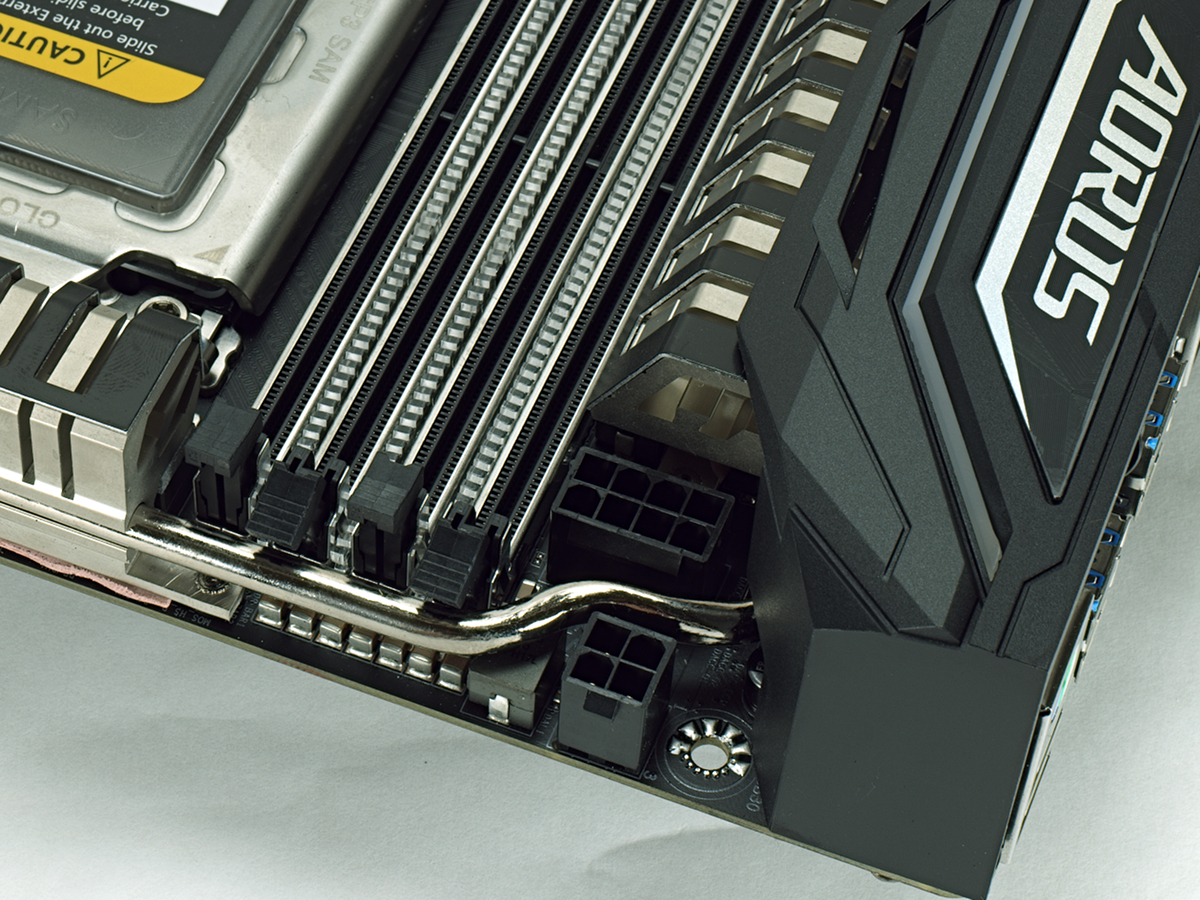
The right side of the board contains eight angled SATA3 ports and access to a front USB 3.1 Gen2 header. Above that is the usual 24-pin ATX connector, as well as three additional four-pin fan headers. Going topside, eight-pin and four-pin 12V ECS plugs are squeezed into the top left side of the board. This segment of the board is very cramped, with the routing of the Vreg heat pipe along with sizable heatsinks, DDR4 DIMMs, and the last remaining fan header, for a total of eight fan headers.
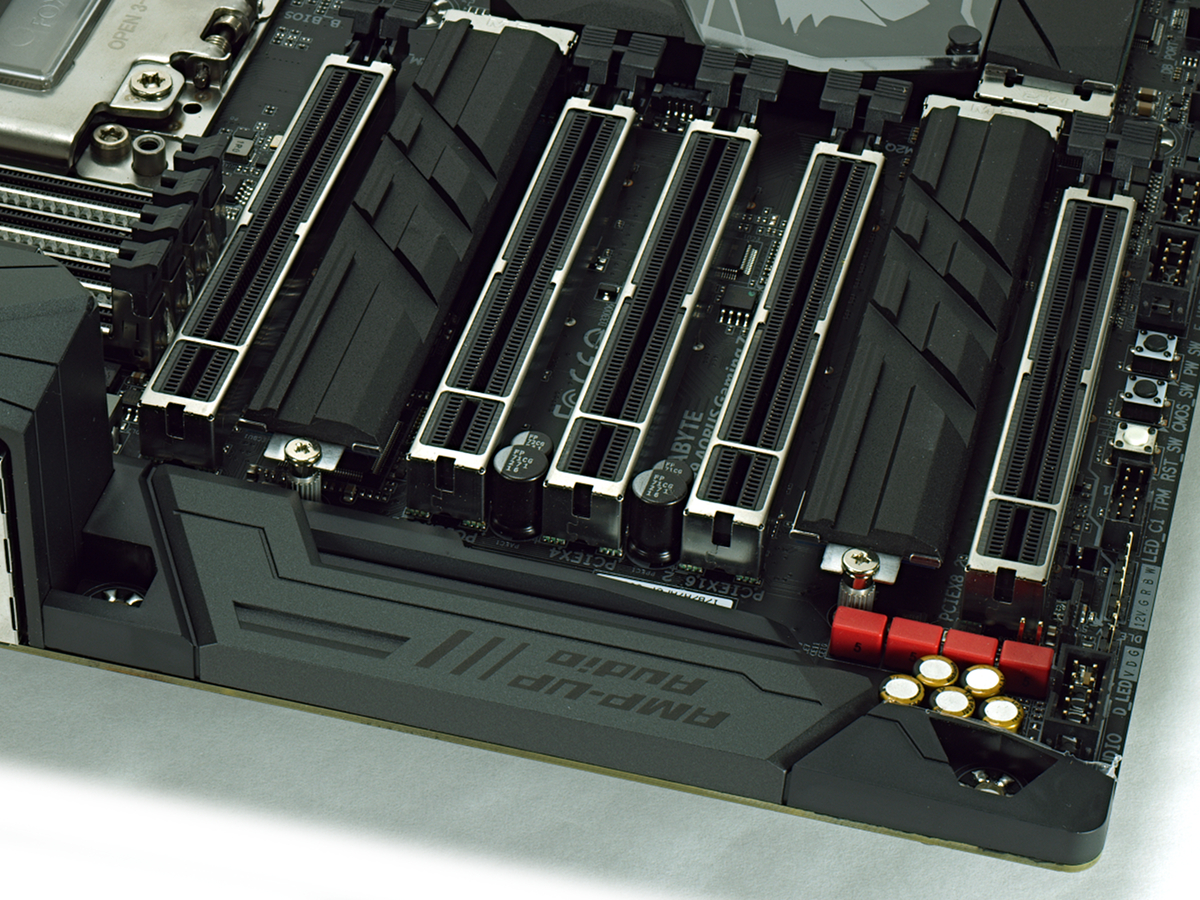
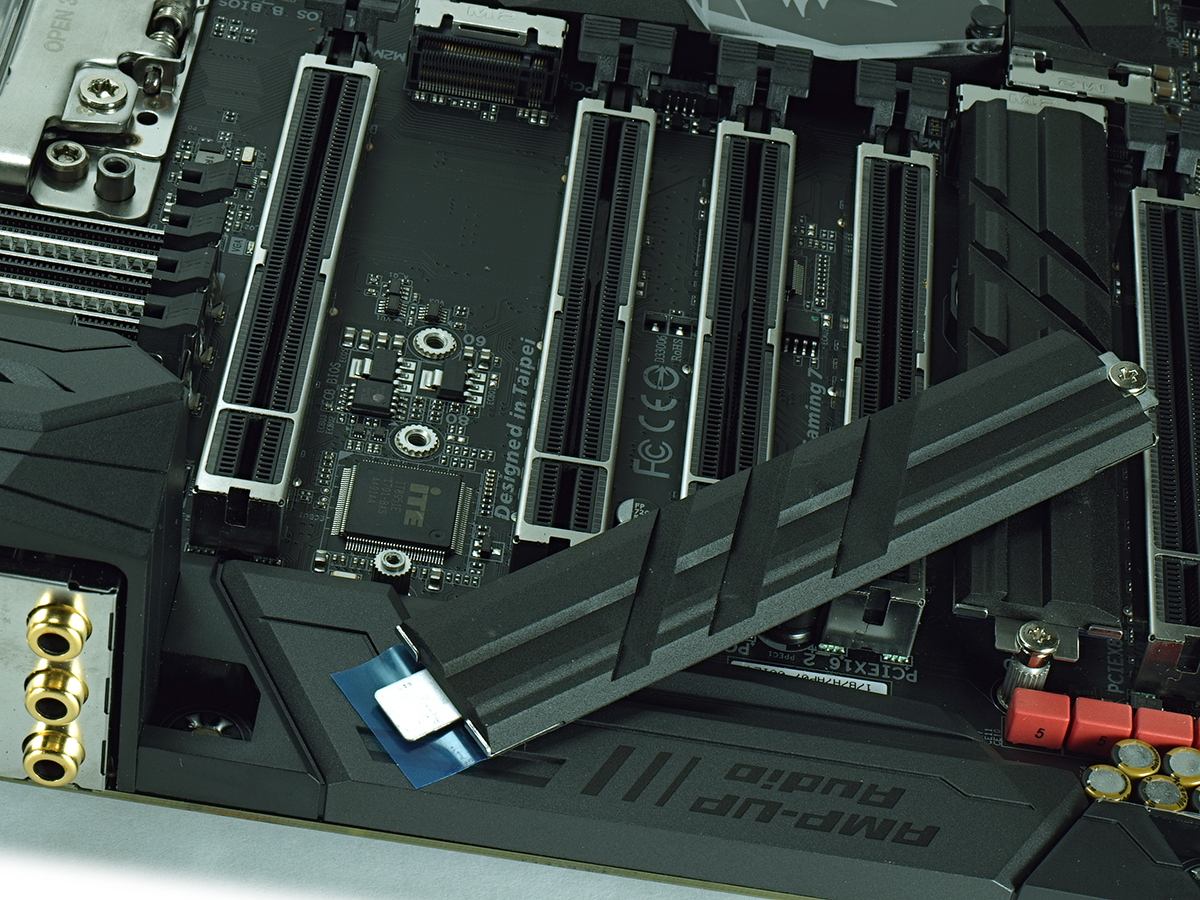
The inner portions of the board depart from the symmetry of the MSI X399 Carbon Pro Gaming and reflect a layout closer to the ASRock Taichi. Five PCIe x16 slots are available and routed out from top to bottom as x16, x8, x4, x16, and x8. A nice touch: The lane-bandwidth designations are printed on the board, so we do not have to trudge through the manual to investigate. Two full-length (110mm) M.2 slots are placed below and above the top and bottom PCIe slots, respectively, and a shorter (80mm) M.2 slot resides directly below the X399 heatsink. These M.2 solutions also employ Gigabyte’s Thermal Guard SSD heatsinks, with thermal padding to help spread heat across the SSDs' surface area, rather than leaving those slim storage sticks to fend for themselves.

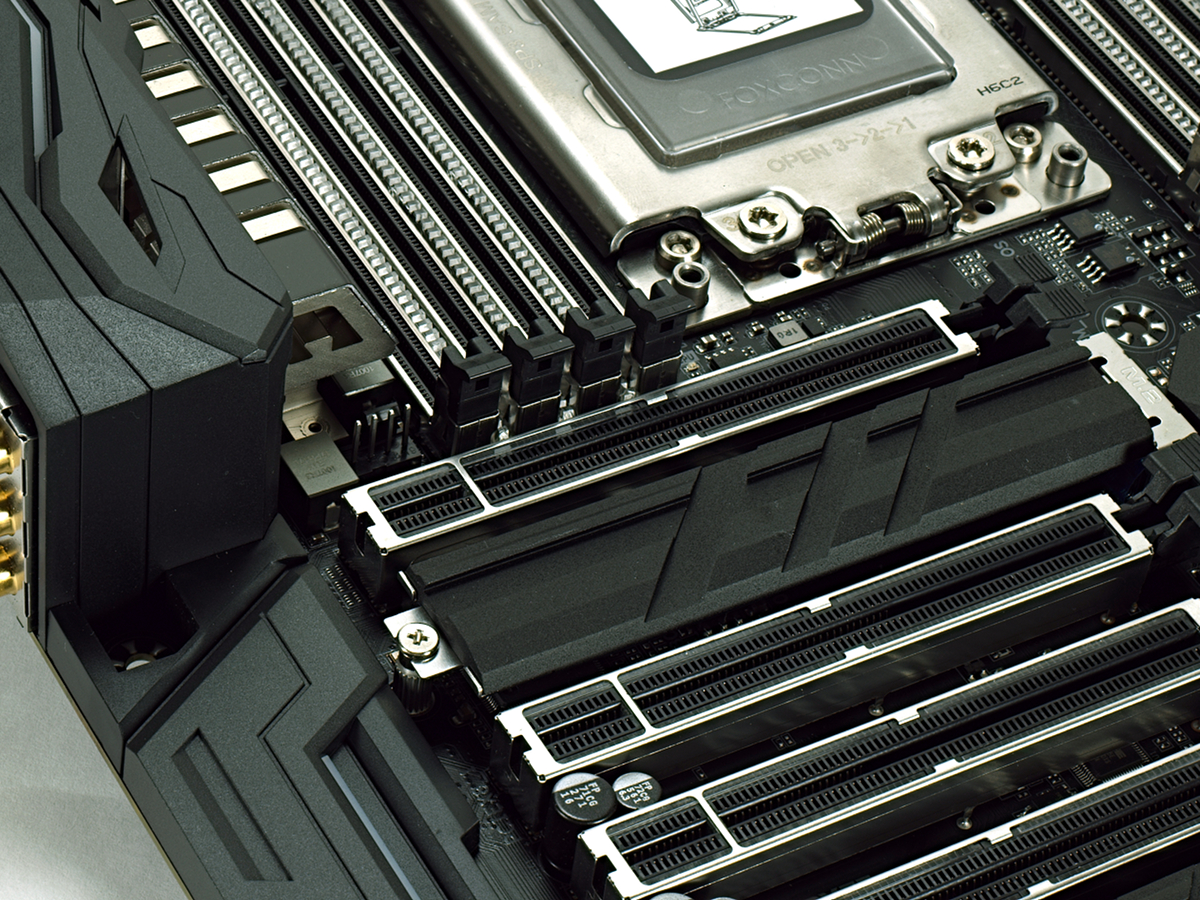
The layout is nearly ideal, but we do have some quibbles with the design. As we were photographing this specimen, we had to remove the bottom M.2 heatsink to show the hidden CMOS battery. Unfortunately, the retention screw was torqued down so firmly that it was spinning the metal spacer. With a set of pliers, we could remove the screw, but operating within that tight space with a tool might make you damage the red audio capacitors. Be careful!
Also, as we mentioned in our first X399 board review, it is never wise to apply a person’s full body weight to the retention mechanism of any socket. However, we can confirm that the Foxconn retention mechanism used here does not fasten the CPU as straightforwardly as our other two review specimens. By changing the retention-screw order, we were able to get the Foxconn socket to fasten without additional force.
Also, did we mention that the EPS 12V plugs are very cramped? Luckily, the latches are closer to top of the board, so they are accessible and our thumbs don’t bump into unnecessary shrouding when trying to squeeze them.
MORE: Best Motherboards
MORE: How To Choose A Motherboard
MORE: All Motherboard Content
-
Snipergod87 No 10Gb ethernet on this board? Not worth it.Reply
Its not like it is short of PCI-Express Lanes -
spdragoo Reply20937832 said:No 10Gb ethernet on this board? Not worth it.
Its not like it is short of PCI-Express Lanes
Why? Even among the rarified crowd that this board would be geared towards, how many of them actually would have a 10Gbps connection (network or Internet) to even require it? -
Snipergod87 Reply20938100 said:20937832 said:No 10Gb ethernet on this board? Not worth it.
Its not like it is short of PCI-Express Lanes
Why? Even among the rarified crowd that this board would be geared towards, how many of them actually would have a 10Gbps connection (network or Internet) to even require it?
Maybe so but it is becoming more of a standard on high end chipsets like X299, I myself have a 16 port 10Gbe switch at home so lacking a 10Gb nic would mean I would have to purchase one since the onboard 1Gbit nic would be useless for me.
Platforms like Threadipper X399 and X299 are often used like workstations, like in a business, if editing and manipulating large images, videos or running virtual machines, you would want a high end NIC to handle the bandwidth.
99% of people gaming will be on Ryzen or Mainstream i5, i7, not HEDT X299 and X399 -
pensive69 quote extremetech => '...NAS vendors such as Synology and QNAP allow upgrades to 10-Gigabit ...'Reply
i imagine any gamer who needs or uses storage might find it sweet. -
pavel.mateja Be aware of Gigabyte support for this particular board: http://forum.gigabyte.us/thread/1767/x399-beta-bios-threadReply -
echofightr I have this Motherboard and i have no issues at all, it is a great board and real easy to navigate the BIOS. I made sure the BIOS was updated before doing anything major. Downside it does not have the 10GB LAN port like the ASUS board but none the less it is still a great board.Reply