Gigabyte X470 Aorus Gaming 7 WiFi Review: AM4 Grows Up
Why you can trust Tom's Hardware
Software & Firmware
On the surface, not much has changed on the Gigabyte UEFI front. The home screen greets us with an overlay of our CPU, memory, and voltage settings while the M.I.T. menu grants access to menus to change those settings. Pressing the right Alt key opens up the side panel, and the left Alt key generally provides a useful description of the currently highlighted field. Drilling into the Frequency settings, EZ Overclock Tuner provides for pre-configured clock rate settings. CPU Clock Control lets you adjust the reference clock for the system, for finer-grained overclocking control. Advanced CPU Cores settings and the Memory Frequency menu are similar to the X370 boards, and are documented in the manual. Voltage controls are similar to X370 as well, though the addition of Chipset Core 2.5 and 1.05V options are new.



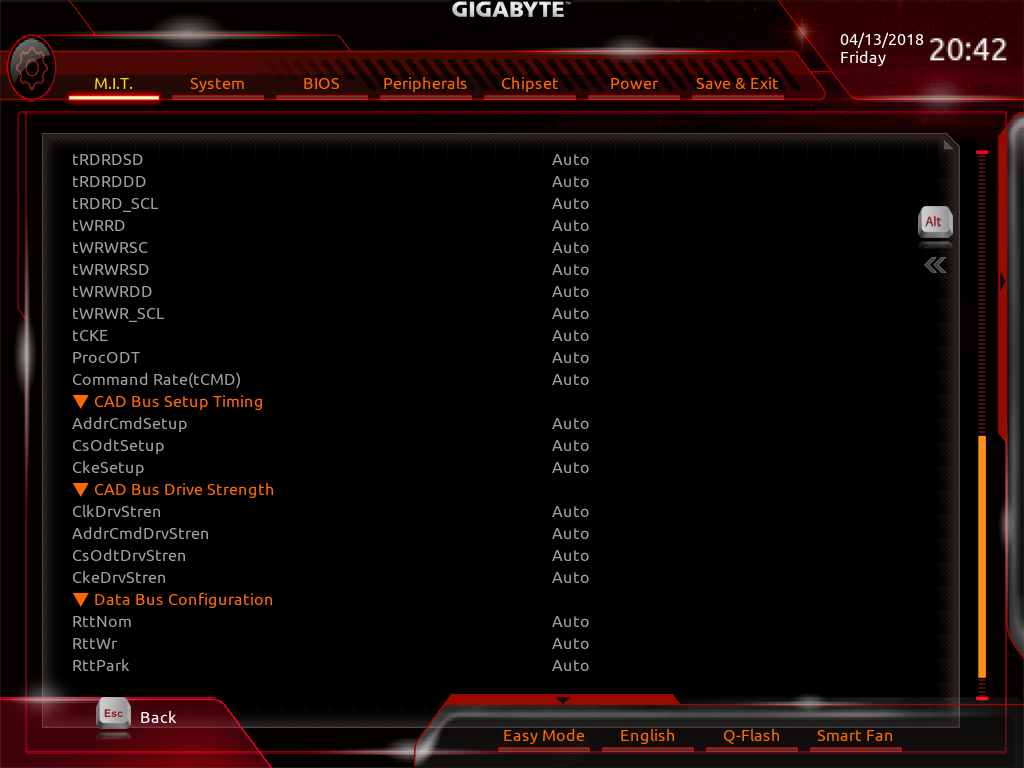


Smart Fan 5 behaves similarly to previous Gigabyte products, and we prefer to run our system in “Silent” mode. We’ve also noticed that by default in our configuration the fans ramp to maximum speed during Prime95 tests, so be careful with what sensor is being monitored. RGB Fusion is also back to fulfill our lighting customization desires--and we still find the Pulse mode the most pleasant. The headpone/speaker-friendly DAC-UP feature makes its way to the yellow rear USB 3.0 ports and can be modified through the peripherals menu in the UEFI.
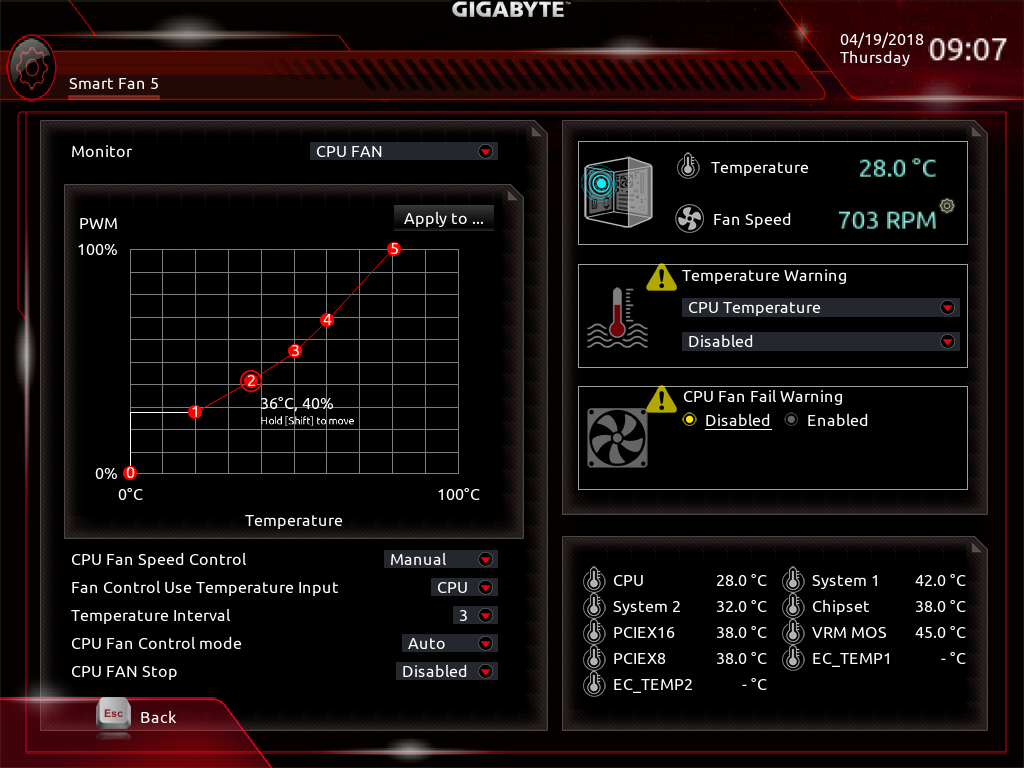
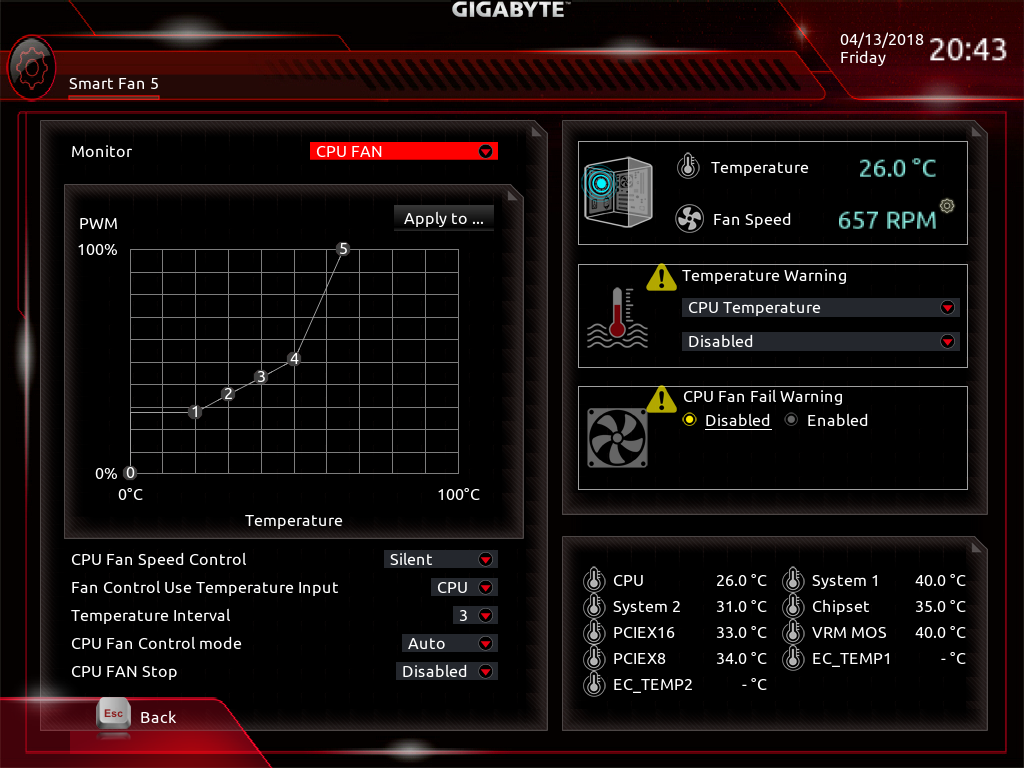



Scrolling down to the Peripherals tab also provides the AMD CBS tab. Traversing through the sub-menus here appeared similar to what we've seen on X370 boards. But these options might change depending on what version of Ryzen processor is plugged into the socket. As we had a fist-generation Ryzen chip for testing, we will visit this option again once a 2000 series processor is in our possession. Hopefully, the help menus toward the bottom can be more helpful than stating ‘no help string’ in the instance additional debugging is needed.


The UEFI is serviceable, and provides the function we need to get going. Having tested several versions of Gigabytes UEFI, we can say that each has been stable, and the memory issues we saw around the initial X370 launch are far behind us. With any luck, Gigabyte will tweak some of the aesthetic features to the UEFI to keep us engaged while we fiddle with voltages and frequency settings.


MORE: Best Motherboards
MORE: How To Choose A Motherboard
MORE: All Motherboard Content
Get Tom's Hardware's best news and in-depth reviews, straight to your inbox.
-
jhensjh Exactly which memory are you using for these tests? From the How We Test Page: "G.Skill still provides our test stand with two of their 2x8GB dual-channel DDR4-3200 TridentZ kits." Yet this same page provides a purchase link listed as "test hardware" For Gskill FlareX, a different product to my knowledge. And on the Benchmarks and & Rating page, your chart specifies HyperX Predatior 4x8GB, a Kingston product if I'm not mistaken.Reply -
TheTerk RAM used in our X370 and X470 test bench is the F4-3200C14D-16GTZR kit. Flare-X RAM is used in our X399 test bench. Long long ago we tested with the HyperX DD4-3200MHz kit, which is probably why that chart referenced the kit.Reply
Regardless, each of these kits would likely perform exceptionally well on this platform with the improvements to the design specifications listed by AMD. We can always try different kits in future reviews if that's something y'all want to see. -
cknobman I have an Arous Gaming 7 x370 motherboard and have issues flush mounting my 1080TI on the board because of that stupid cover they placed on it.Reply
I see that cover on this board as well, were there issues mounting graphics cards? -
alextheblue ReplyPerhaps removing the 2nd M.2 slot in favor of additional SATA3 ports would better suit more builders, as the Gen2 M.2 is under-utilizing the interface.
There's already plenty of SATA ports for the vast majority. Don't take away the second M.2. Slower is fine for a secondary M.2, slower/bigger/cheaper (per GB). -
Gillerer ReplyStorage options are above average for the X470 Aorus Gaming 7 WiFi, with 6 right-angled SATA3 connectors and access to two M.2 slots for smaller form-factor drives. The top M2A socket supports full PCIe Gen3 x4 NVMe and SATA3 drives, while the M2B slot provides PCIe Gen2 x4 and SATA3 support. Gigabyte’s marketing material touts the board’s ability to support M.2 RAID arrays, but given the PCIe disparity on this mainstream platform, we won’t be expecting RAID performance that's possible with the X399 platform.
You can use the second PCIe 3.0 x16@x8 slot to add a second M.2 NVMe drive, and therefore have two connected directly to the CPU. I don't know whether using an adapter for two (or more, if using a PCIe switch chip) M.2 drives in the slot is possible - that would be something for reviewers to find out from the manufacturer and/or test. -
christopheabegg 6 sata 3 are more that enough , sata3 is saturated with SSD . An upgrade to M2 is the way to performance and the availability of raid on M2 is the killer addition . SLI and crossfire are no longer officially supported (or as is) on future driver , the second graphic slot is questionable and could be filled with a 10Gbt 4 lane card .Reply
The real problem of theses motherboards are :
the bling bling led stuff power consumption
the inadequate power regulator (good for nitrogen overclocking) you paid for over the top performance (perhaps for the dream of a 150W 2800X) .
the inadequate power FET radiator if the motherboard mounting is vertical (that's a classical case) 70% of the fins ares horizontal (likely inefficient) .
I prefer the gaming 5 with a little less over the top power delivery and less led bling , correctly oriented fins and same services . -
christopheabegg The Wifi chip is the latest ac Wave 2 spec with Bluetooth 5 that include MUMIMO dual band 160Mhz channel . You can achieve gigabit speed with the adequate Wave 2 router at 5m and alone . But think a chipo 5m CAT 5e cable do the same with less lag and better stability .Reply -
bit_user In case anyone cares, this is currently Gigabyte's only X470 mobo that supports ECC RAM (in ECC mode). According to their website, that is. The reviewer could've mentioned that - it's right in the specs.Reply
FWIW, MSI also makes one model that does (in this case, their lowest-end X470 board). And all of ASRock's X470 motherboards claim to, but only with a Ryzen Pro model (which doesn't really make sense, since normal Ryzens also support it).
Absent from the ECC party is ASUS. Not sure why, as they had a good implementation on an old Phenom II/AM2+-era 890 FX board I have. I plan to replace it with either this board or MSI's. -
bit_user Reply
I'm with Alex. SATA is still useful for HDD RAIDs, which is what I will use it for. And SATA SSDs are getting down to a price point where a home user can start thinking of putting them in a RAID-5 or RAID-6, although the speed of HDDs is fine for my bulk storage needs.20906959 said:6 sata 3 are more that enough , sata3 is saturated with SSD . An upgrade to M2 is the way to performance and the availability of raid on M2 is the killer addition .
It's unfortunate that this board doesn't even have 2.5 Gbps Ethernet. I was really hoping we'd see that and 5 Gbps start appearing in high-end desktop boards. A single SATA SSD can saturate 5 Gbps, so it's not like the need isn't there. I would greatly have preferred that over wi fi, which I won't be using.