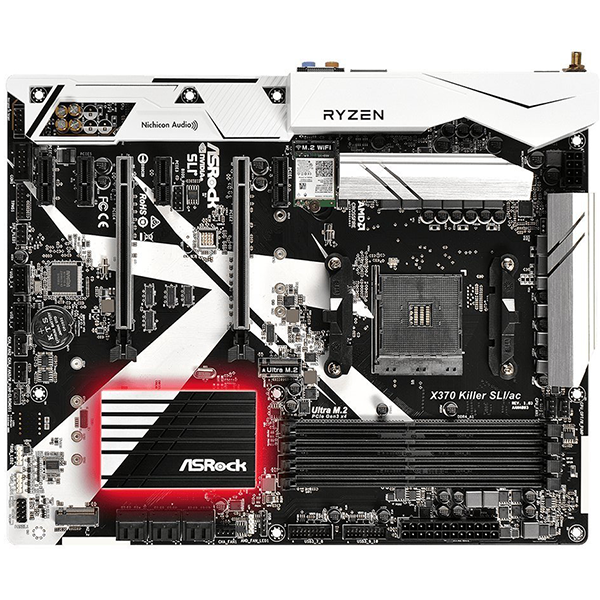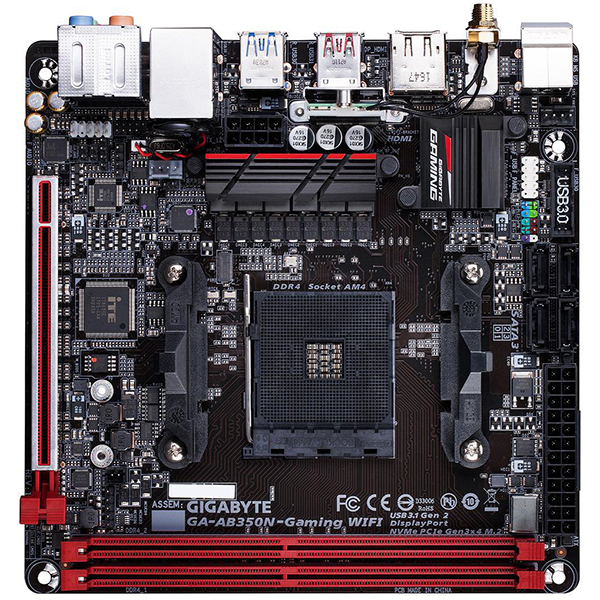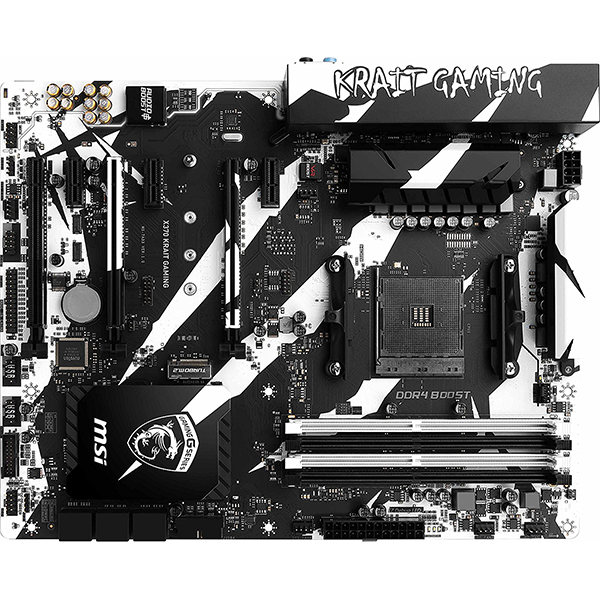Gigabyte X470 Aorus Gaming 7 WiFi Review: AM4 Grows Up
Why you can trust Tom's Hardware
How We Test
We’re going to be changing things up just a smidge going forward with X470 compared to our traditional 300 series AM4 reviews. First off, we’re going to be updating all of our software to the latest drivers and tool versions that are supported by our current test image. Secondly, we will be monitoring temperatures using HWiNFO64, since we have observed inconsistencies with AIDA64 even with the latest stable versions. In future articles, we’ll be equipping our X470 bench with a GTX 1080 as well as a 2000 series AMD CPU to hopefully modernize our setup.
Today’s article, however, will be comparing apples to apples with data from throughout the previous year. Any oddities or inaccuracies in the data will be described and filtered out from the calculations where the data could potentially be skewed. X370 reviews will continue to be tested the same way they have been for the past year, but we’ll reference some of the new data collection methods accordingly.
The X470 test bench is, in essence, our X370 test bench from chassis to cooler. The Thermaltake F51 Suppressor houses our components, with a Corsair H110i All-in-one cooler fastened to the top in an exhaust configuration. G.Skill still provides our test stand with two of their 2x8GB dual-channel DDR4-3200 TridentZ kits. The Gigabyte GTX 970 G1 Gaming still powers our graphical output, and our dependable Ryzen 7 1700X provides our rig with 8 cores and 16 threads running at 3.4GHz stock speeds. Our NVMe drive of choice is a Toshiba RD400 256GB, and a Corsair AX860 provides 80 Plus Platinum-rated power for our high load tests. If there is any other hardware you want us to feature, let us know in the comments.
Test Hardware
Comparison Products
Benchmark Settings
| Synthetic Benchmarks & Settings | |
| PCMark 8 | Version 2.7.613 Home, Creative, Work, Storage, Applications (Adobe & Microsoft) |
| SiSoftware Sandra | Version 2016.03.22.21 CPU Arithmetic, Multimedia, Cryptography Memory Bandwidth |
| Iometer | Version 1.1.0 4K Random Read, 4K Random Write 128K Sequential Read, 128K Sequential Write |
| Cinebench R15 | Build RC83328DEMO OpenGL Benchmark |
| CompuBench | Version 1.5.8 Face Detection, Optical Flow, Ocean Surface, Ray Tracing |
| 3D Tests & Settings | |
| 3DMark 13 | Version 4.47.597.0 Test Set 1: Skydiver, 1920x1080, Default Preset Test Set 2: Firestrike, 1920x1080, Default Preset Test Set 3: Firestrike Extreme, 2560x1440 Default Preset |
| Application Tests & Settings | |
| HandBrake CLI | Version: 0.9.9 Sintel Open Movie Project 4.19GB 4K mkv to x265 mp4 |
| LAME MP3 | Version 3.98.3 Mixed 271MB WAV to mp3 Command: -b 160 --nores (160Kb/s) |
| Adobe After Effects CC | Release 2015.3.0 Version 13.8.0.144 PCMark-driven routine |
| Adobe Photoshop CC | Release 2015.5.0 20160603.r.88 x64 PCMark-driven routine (light and heavy) |
| Adobe InDesign CC | Release 2015.4 Build 11.4.0.90 x64 PCMark-driven routine |
| Adobe Illustrator | Release 2015.3.0 Version 20.0.0 (64-bit) PCMark-driven routine |
| Blender | Version 2.68a BMW 27 CPU Render Benchmark BMW 27 GPU Render Benchmark |
| 7-Zip | Version 16.02 THG-Workload (7.6GB) to .7z, command line switches "a -t7z -r -m0=LZMA2 -mx=9" |
| Game Tests & Settings | |
| Ashes of the Singularity: Escalation | Version 2.50.28527 High Preset - 1920x1080, Mid Shadow Quality, 1x MSAA Crazy Preset - 1920x1080, High Shadow Quality, 2x MSAA High Preset - 3840x2160, Mid Shadow Quality, 1x MSAA Crazy Preset - 3840x2160, High Shadow Quality, 2x MSAA |
| F1 2015 | 2015 Season, Abu Dhabi Track, Rain 1920x1080 - Ultra High Preset, 16x AF 3840x2160 - Ultra High Preset, 16x AF |
| Metro Last Light Redux | Version 3.00 x64 High Quality, 1920x1080, High Tesselation Very High Quality, 1920x1080, Very High Tesselation High Quality, 3840x2160, High Tesselation Very High Quality, 3840x2160, Very High Tesselation |
| The Talos Principle | Version 301136 1920x1080 - High Preset, High Quality, High Tesselation, 4x AF 1920x1080 - Ultra Preset, Very High Quality, Very High Tesselation, 16x AF 3840x2160 - High Preset, High Quality, High Tesselation, 4x AF 3840x2160 - Ultra Preset, Very High Quality, Very High Tesselation, 16x AF |
MORE: Best Motherboards
MORE: How To Choose A Motherboard
MORE: All Motherboard Content
Get Tom's Hardware's best news and in-depth reviews, straight to your inbox.
Current page: How We Test
Prev Page Software & Firmware Next Page Benchmark Results & Final Analysis-
jhensjh Exactly which memory are you using for these tests? From the How We Test Page: "G.Skill still provides our test stand with two of their 2x8GB dual-channel DDR4-3200 TridentZ kits." Yet this same page provides a purchase link listed as "test hardware" For Gskill FlareX, a different product to my knowledge. And on the Benchmarks and & Rating page, your chart specifies HyperX Predatior 4x8GB, a Kingston product if I'm not mistaken.Reply -
TheTerk RAM used in our X370 and X470 test bench is the F4-3200C14D-16GTZR kit. Flare-X RAM is used in our X399 test bench. Long long ago we tested with the HyperX DD4-3200MHz kit, which is probably why that chart referenced the kit.Reply
Regardless, each of these kits would likely perform exceptionally well on this platform with the improvements to the design specifications listed by AMD. We can always try different kits in future reviews if that's something y'all want to see. -
cknobman I have an Arous Gaming 7 x370 motherboard and have issues flush mounting my 1080TI on the board because of that stupid cover they placed on it.Reply
I see that cover on this board as well, were there issues mounting graphics cards? -
alextheblue ReplyPerhaps removing the 2nd M.2 slot in favor of additional SATA3 ports would better suit more builders, as the Gen2 M.2 is under-utilizing the interface.
There's already plenty of SATA ports for the vast majority. Don't take away the second M.2. Slower is fine for a secondary M.2, slower/bigger/cheaper (per GB). -
Gillerer ReplyStorage options are above average for the X470 Aorus Gaming 7 WiFi, with 6 right-angled SATA3 connectors and access to two M.2 slots for smaller form-factor drives. The top M2A socket supports full PCIe Gen3 x4 NVMe and SATA3 drives, while the M2B slot provides PCIe Gen2 x4 and SATA3 support. Gigabyte’s marketing material touts the board’s ability to support M.2 RAID arrays, but given the PCIe disparity on this mainstream platform, we won’t be expecting RAID performance that's possible with the X399 platform.
You can use the second PCIe 3.0 x16@x8 slot to add a second M.2 NVMe drive, and therefore have two connected directly to the CPU. I don't know whether using an adapter for two (or more, if using a PCIe switch chip) M.2 drives in the slot is possible - that would be something for reviewers to find out from the manufacturer and/or test. -
christopheabegg 6 sata 3 are more that enough , sata3 is saturated with SSD . An upgrade to M2 is the way to performance and the availability of raid on M2 is the killer addition . SLI and crossfire are no longer officially supported (or as is) on future driver , the second graphic slot is questionable and could be filled with a 10Gbt 4 lane card .Reply
The real problem of theses motherboards are :
the bling bling led stuff power consumption
the inadequate power regulator (good for nitrogen overclocking) you paid for over the top performance (perhaps for the dream of a 150W 2800X) .
the inadequate power FET radiator if the motherboard mounting is vertical (that's a classical case) 70% of the fins ares horizontal (likely inefficient) .
I prefer the gaming 5 with a little less over the top power delivery and less led bling , correctly oriented fins and same services . -
christopheabegg The Wifi chip is the latest ac Wave 2 spec with Bluetooth 5 that include MUMIMO dual band 160Mhz channel . You can achieve gigabit speed with the adequate Wave 2 router at 5m and alone . But think a chipo 5m CAT 5e cable do the same with less lag and better stability .Reply -
bit_user In case anyone cares, this is currently Gigabyte's only X470 mobo that supports ECC RAM (in ECC mode). According to their website, that is. The reviewer could've mentioned that - it's right in the specs.Reply
FWIW, MSI also makes one model that does (in this case, their lowest-end X470 board). And all of ASRock's X470 motherboards claim to, but only with a Ryzen Pro model (which doesn't really make sense, since normal Ryzens also support it).
Absent from the ECC party is ASUS. Not sure why, as they had a good implementation on an old Phenom II/AM2+-era 890 FX board I have. I plan to replace it with either this board or MSI's. -
bit_user Reply
I'm with Alex. SATA is still useful for HDD RAIDs, which is what I will use it for. And SATA SSDs are getting down to a price point where a home user can start thinking of putting them in a RAID-5 or RAID-6, although the speed of HDDs is fine for my bulk storage needs.20906959 said:6 sata 3 are more that enough , sata3 is saturated with SSD . An upgrade to M2 is the way to performance and the availability of raid on M2 is the killer addition .
It's unfortunate that this board doesn't even have 2.5 Gbps Ethernet. I was really hoping we'd see that and 5 Gbps start appearing in high-end desktop boards. A single SATA SSD can saturate 5 Gbps, so it's not like the need isn't there. I would greatly have preferred that over wi fi, which I won't be using.