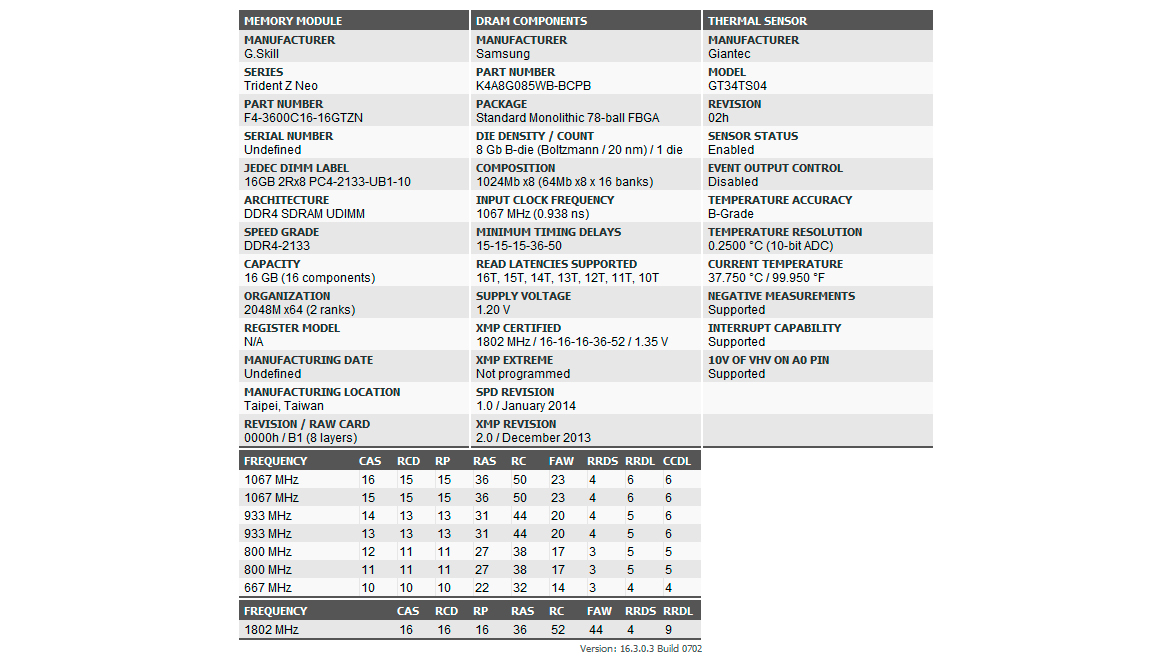Tom's Hardware Verdict
The Trident Z Neo DDR4-3600 memory kit's specifications look ordinary, but it possesses all the intangibles to become one of the fastest in its category.
Pros
- +
Good XMP performance
- +
Excellent headroom for manual tuning
Cons
- -
A little on the expensive side
Why you can trust Tom's Hardware
Hailing from the distinguished Trident lineage, the Trident Z Neo DDR4-3600 memory kit that we have today aims to seduce even the pickiest buyers. The days when you had to use four or even six memory modules to get the capacity you want are behind us. Nowadays, the best memory comes in large capacities. The emergence of 16GB and 32GB DDR4 memory modules have really optimized how we use the memory slots on our motherboard; even mainstream platforms can use up to 128GB of memory with only four memory slots.
However, if you're in the market for a 32GB (2x16GB) memory kit for your system, G.Skill has one interesting proposal for you.



The Trident Z Neo flaunts the familiar tri-fin body with a Two-Face design. Half of the aluminium heat spreader flaunts a brushed finish, while the other half comes in a shiny silver color to accentuate the aggressive design.
The memory modules are 44mm (1.73 inches) tall and have a nice, customizable RGB LED diffuser on the top. Expectedly, G.Skill allows you two approaches to control the Trident Z Neo's lighting: You can either use the included Trident Z Lighting Control software or your motherboard's software, whether it be Asus Aura Sync, Gigabyte RGB Fusion 2.0, MSI Mystic Light Sync, or ASRock Polychrome Sync.
The Trident Z Neo memory kit checks in with two 16GB DDR4 memory modules. They adhere to a dual-rank design and feature a 10-layer PCB. G.Skill incorporates hand-picked Samsung K4A8G085WB-BCPB (B-die) integrated circuits (ICs) into this particular memory kit.
The Trident Z Neo posts at DDR4-2133 with the default timings set to 15-15-15-36. The memory modules only sport one XMP profile, which gets them up to the advertised DDR4-3600 frequency. The profile also sets the timings and DRAM voltage to 16-16-16-36 and 1.35V, respectively. For more on timings and frequency considerations, see our PC Memory 101 feature, as well as our How to Shop for RAM feature.
Comparison Hardware
| Memory Kit | Part Number | Capacity | Data Rate | Primary Timings | Voltage | Warranty |
|---|---|---|---|---|---|---|
| G.Skill Trident Z Neo | F4-3600C16D-32GTZN | 2 x 16GB | DDR4-3600 (XMP) | 16-16-16-36 (2T) | 1.35 Volts | Lifetime |
| Corsair Dominator Platinum RGB | CMT32GX4M4C3200C16W | 4 x 8GB | DDR4-3200 (XMP) | 16-18-18-36 (2T) | 1.35 Volts | Lifetime |
| Crucial Ballistix Max RGB | BLM2K16G40C18U4BL | 2 x 16GB | DDR4-4000 (XMP) | 18-19-19-39 (2T) | 1.35 Volts | Lifetime |
Our Intel test system consists of an Intel Core i7-10700K and MSI MEG Z490 Ace on the 7C71v11 firmware. Meanwhile, the AMD testbed is powered by an AMD Ryzen 5 3600 and ASRock B550 Taichi that runs on the 1.30 firmware. Regardless of the platform, an MSI GeForce RTX 2080 Ti Gaming Trio takes care of the graphical workloads in our RAM benchmarks suite.
Get Tom's Hardware's best news and in-depth reviews, straight to your inbox.
Intel Performance
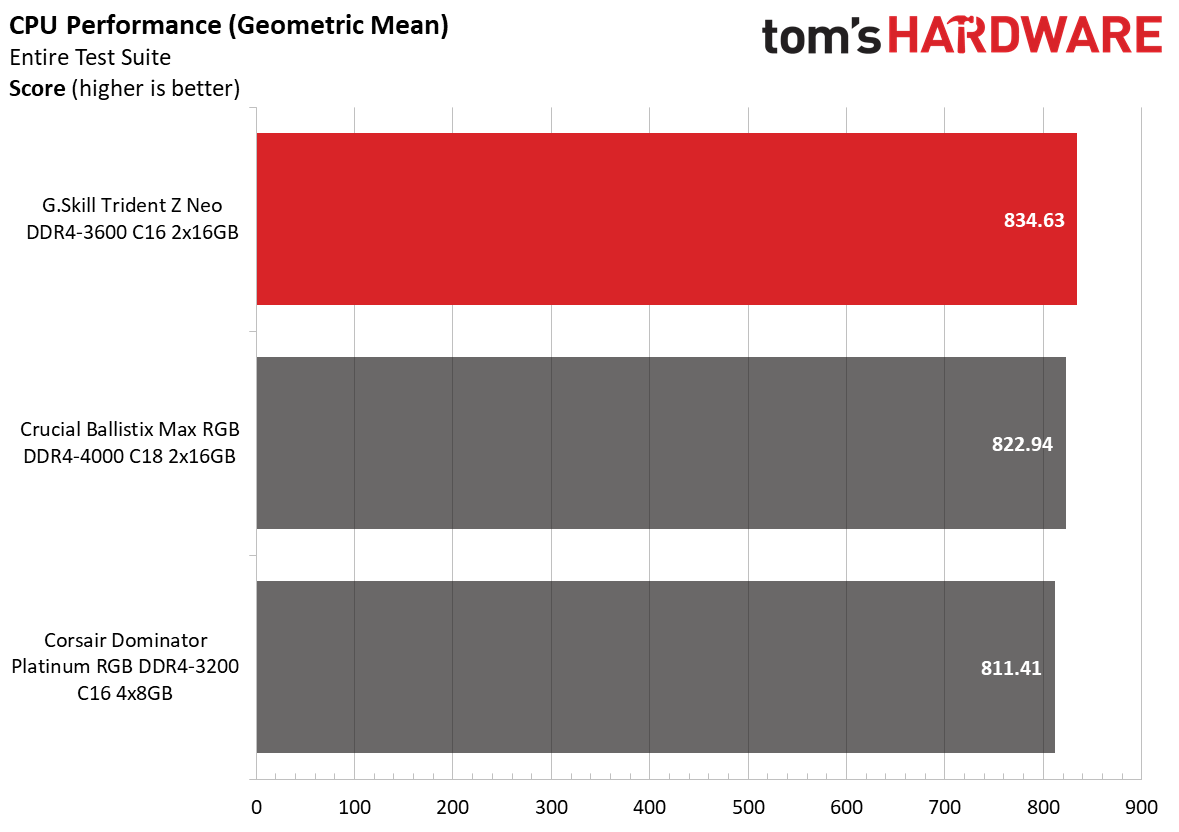
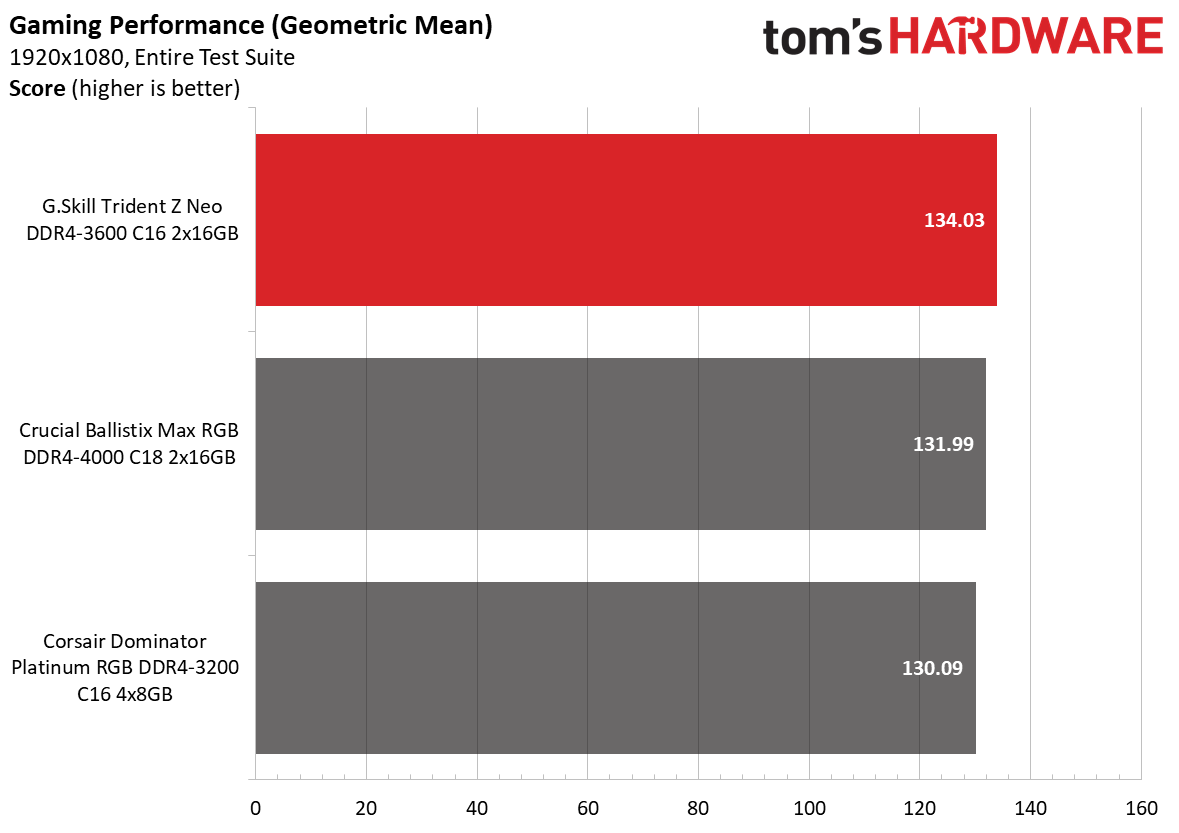
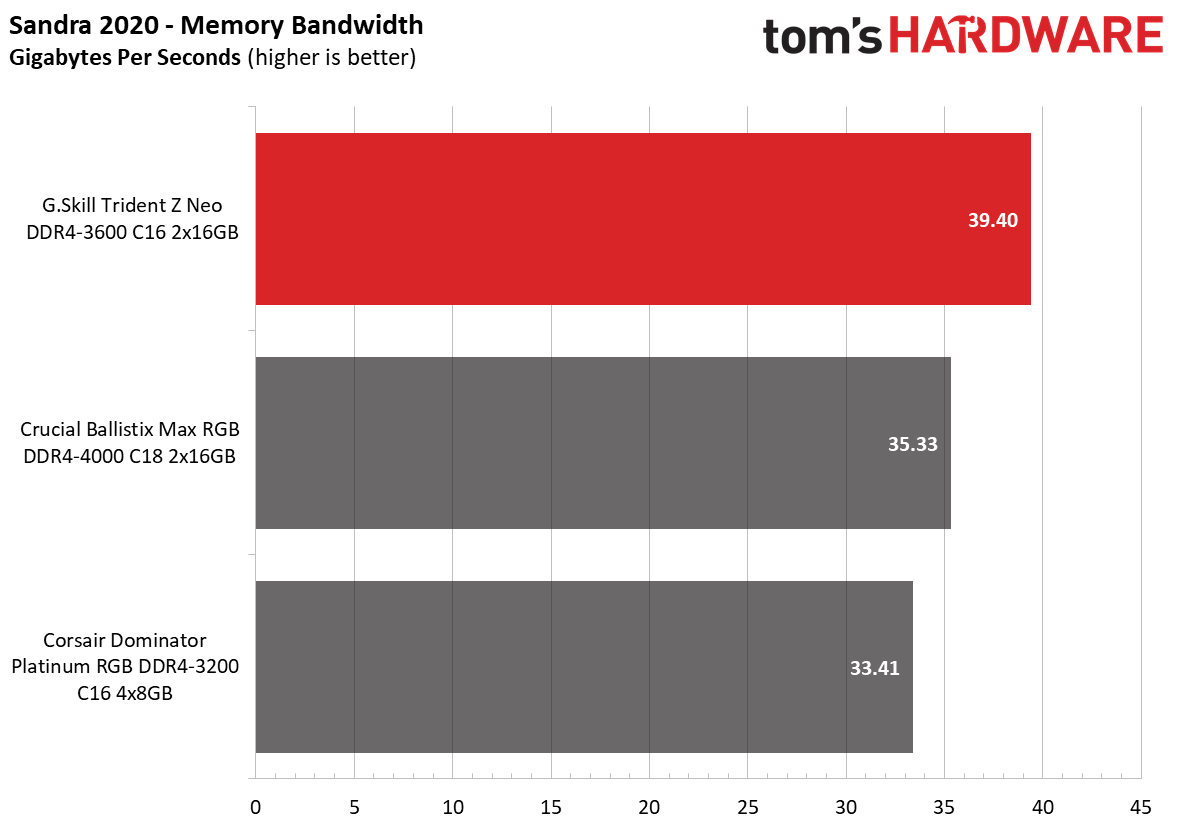
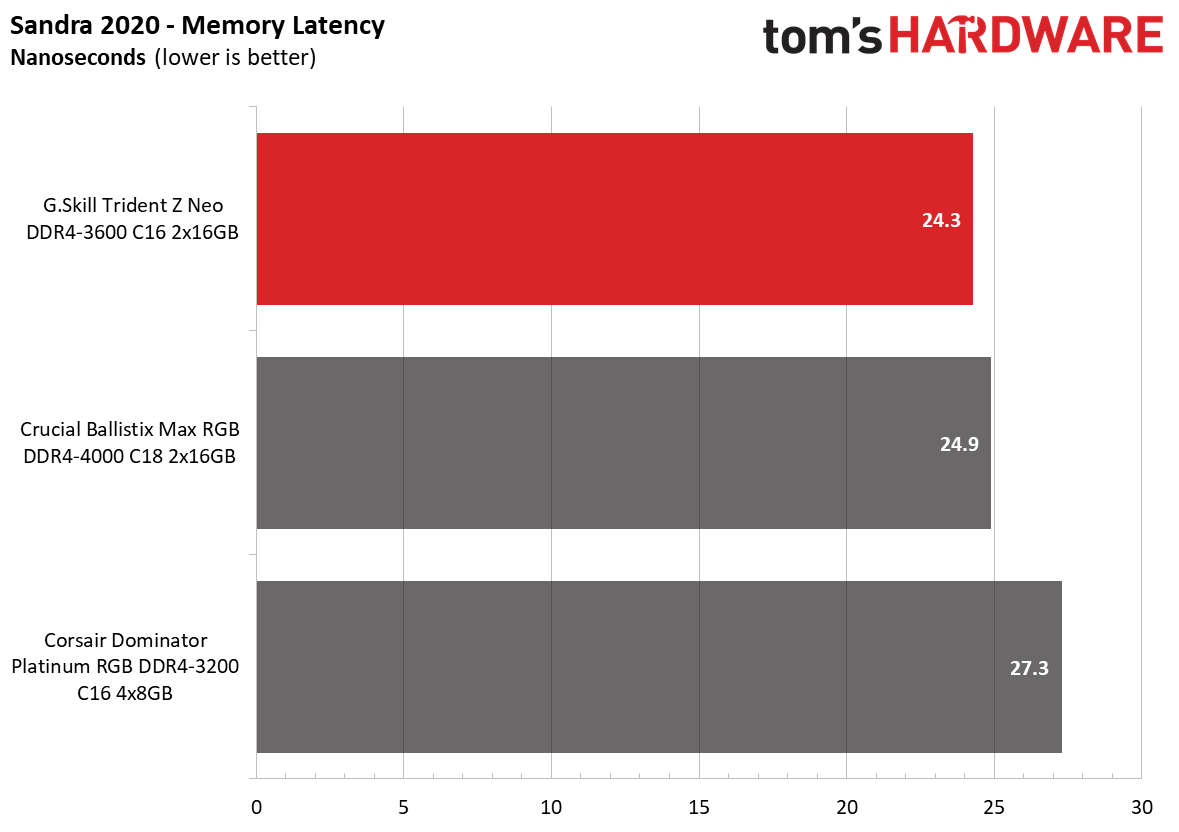
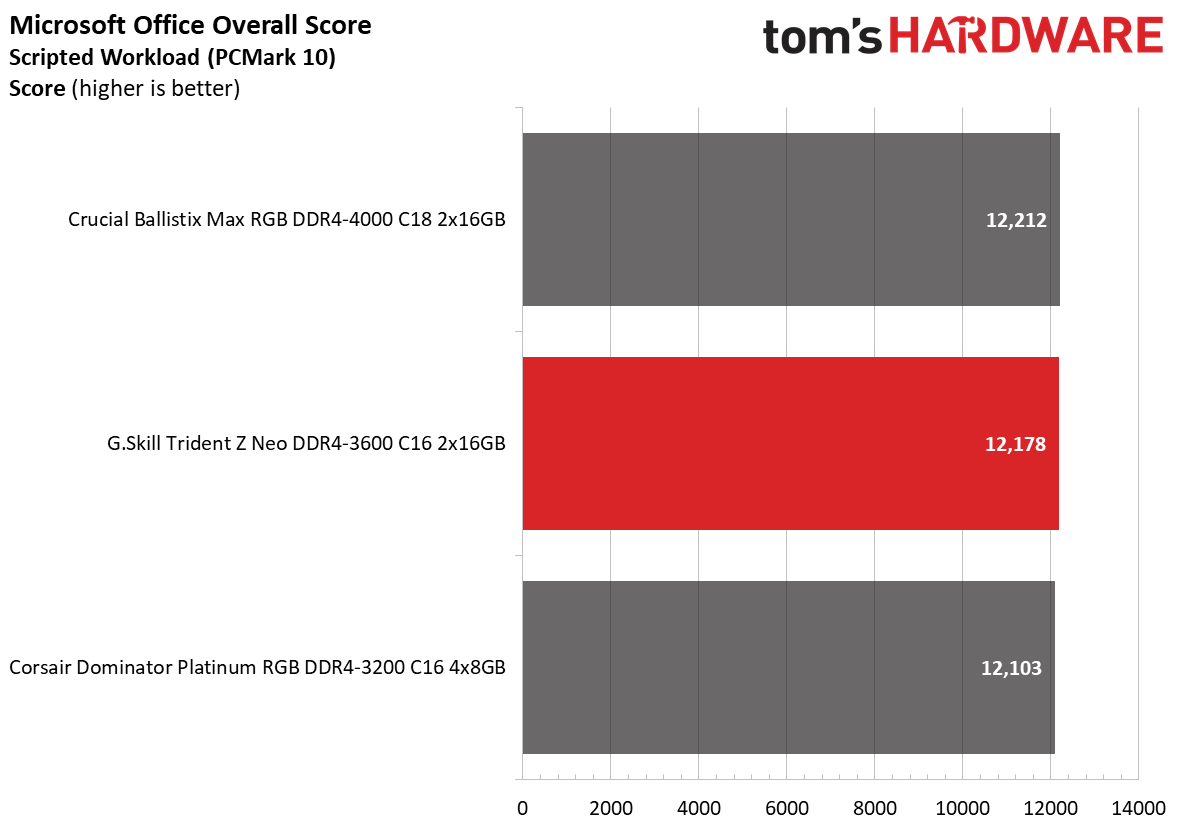
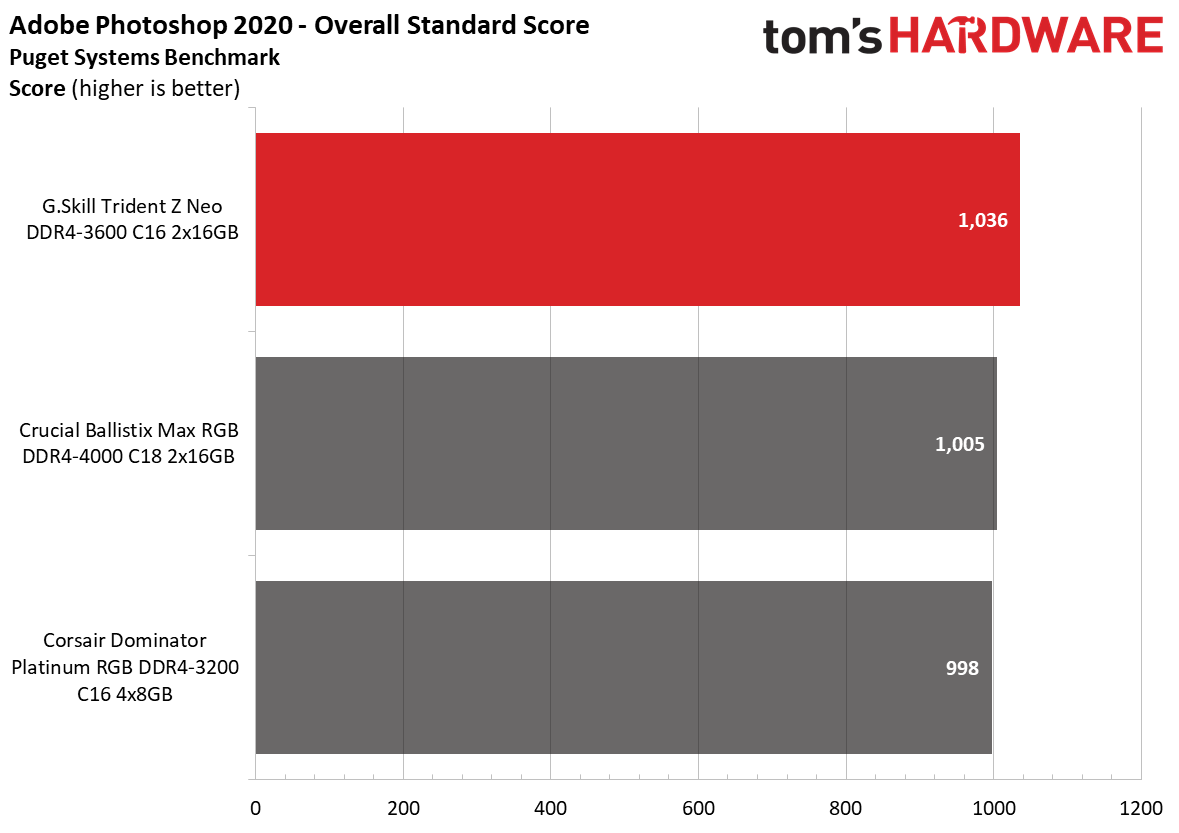
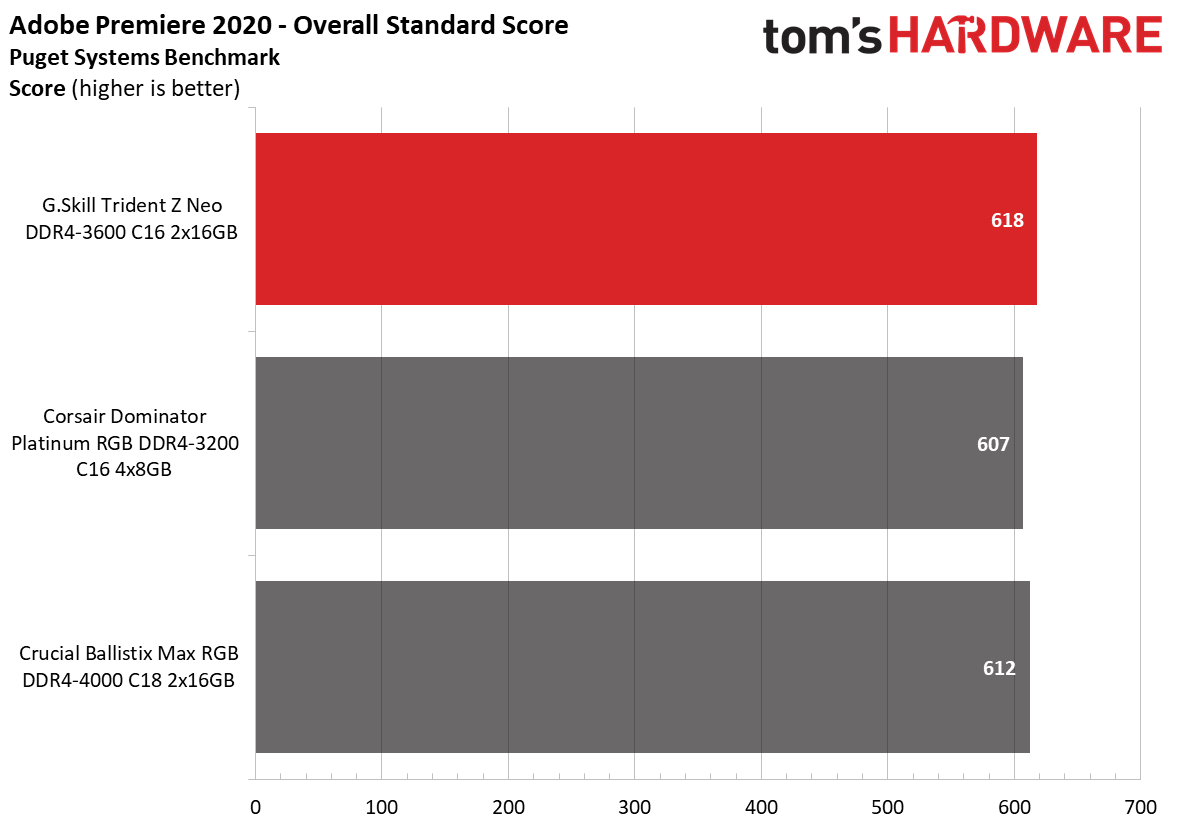
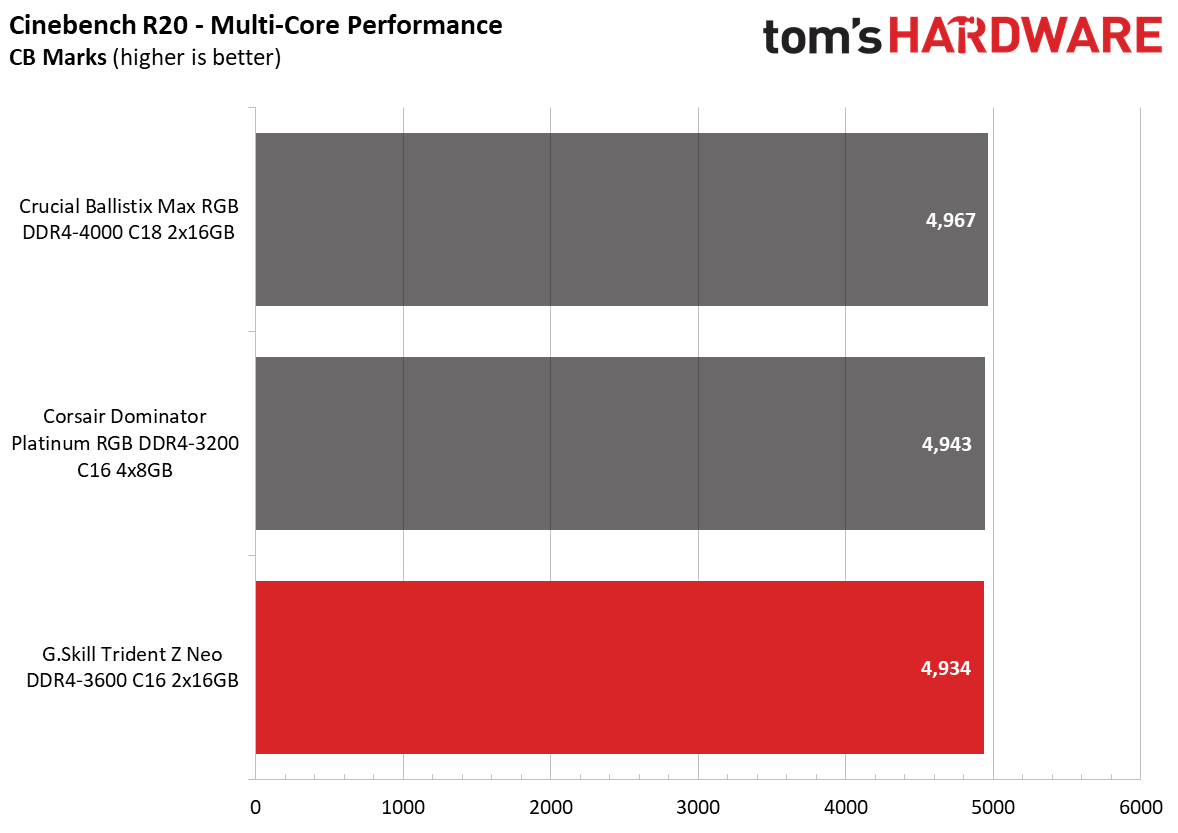
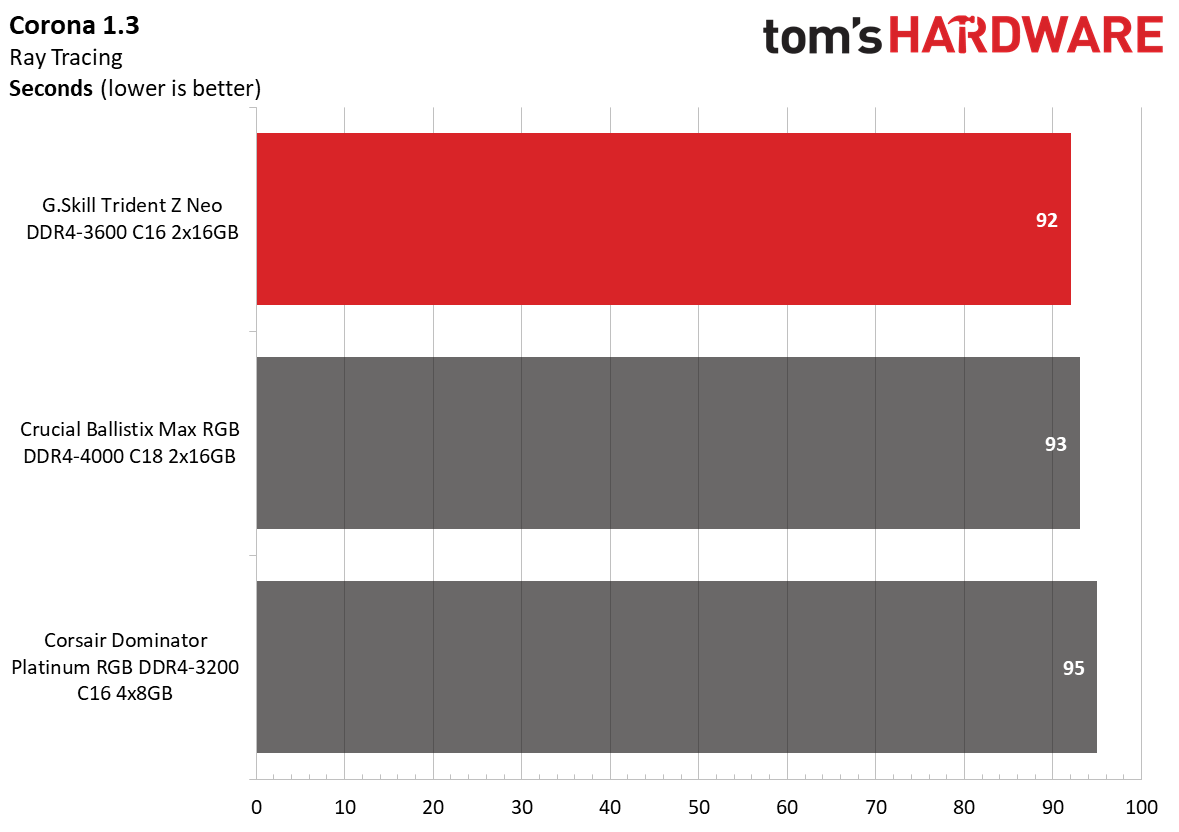
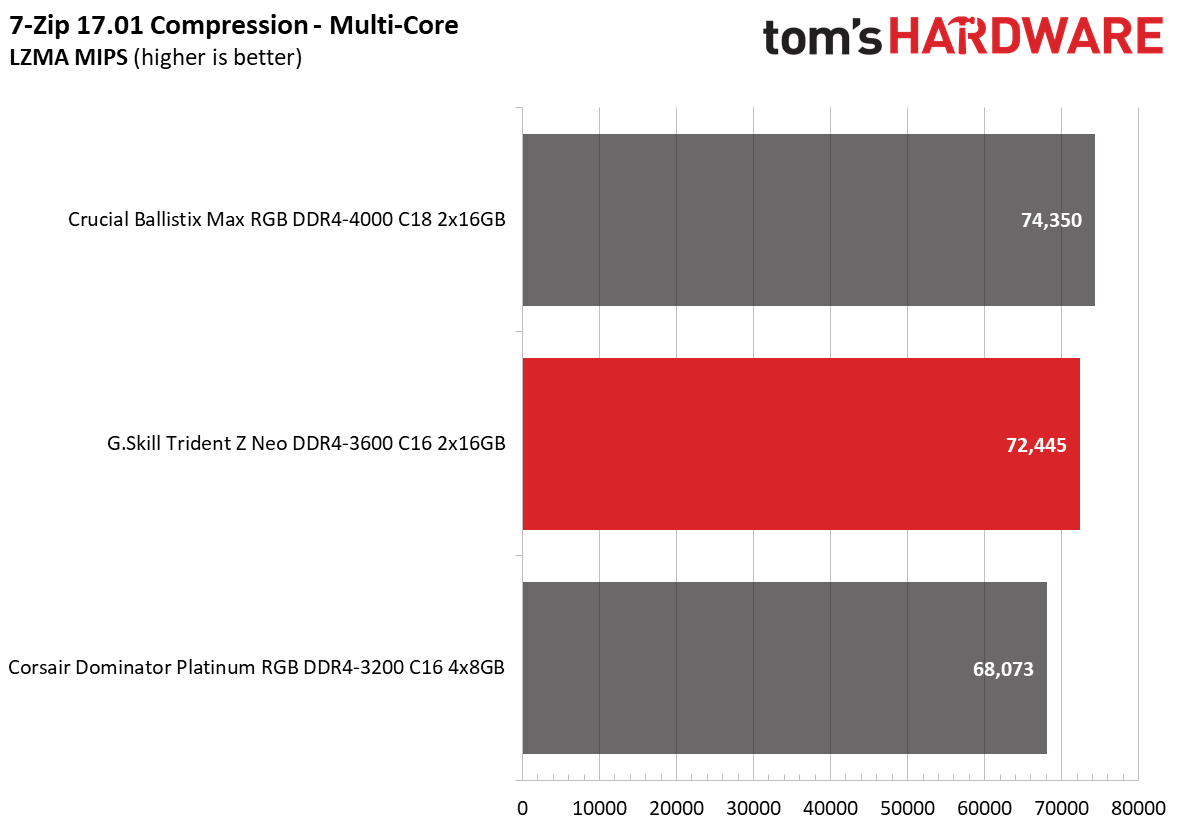
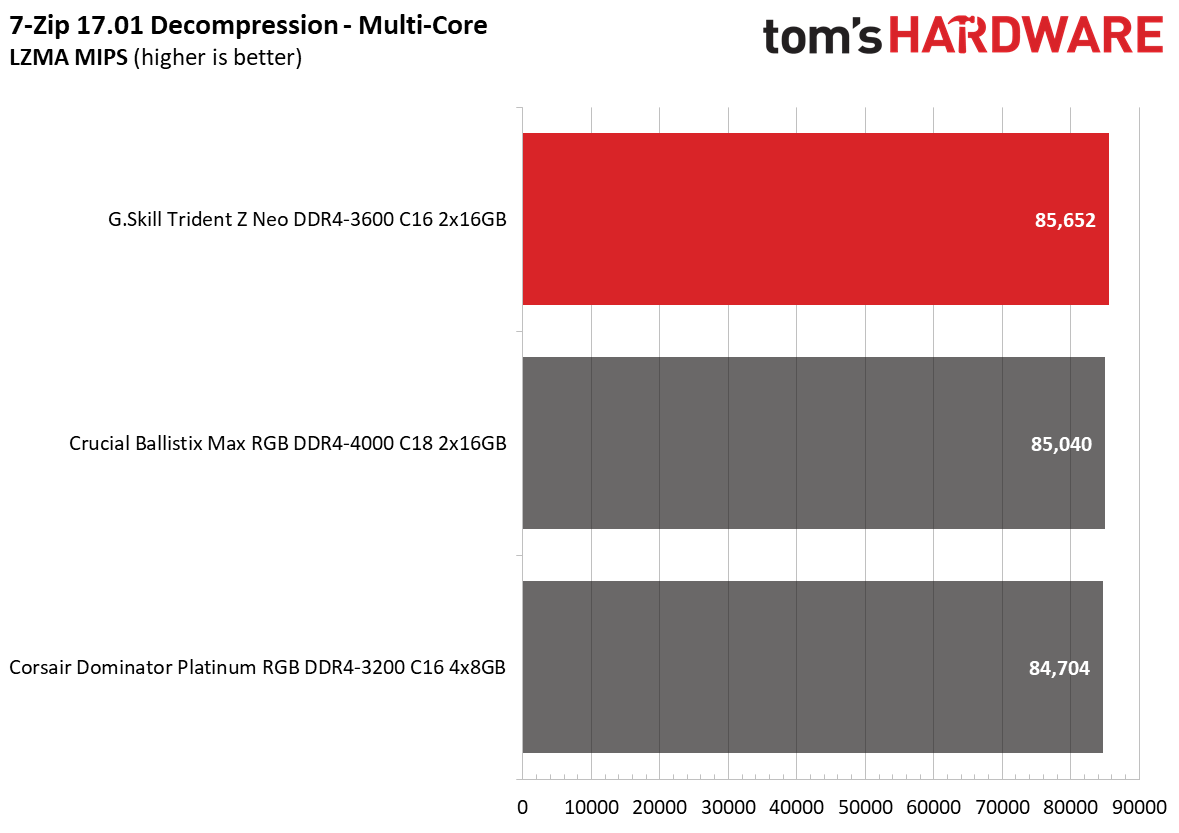
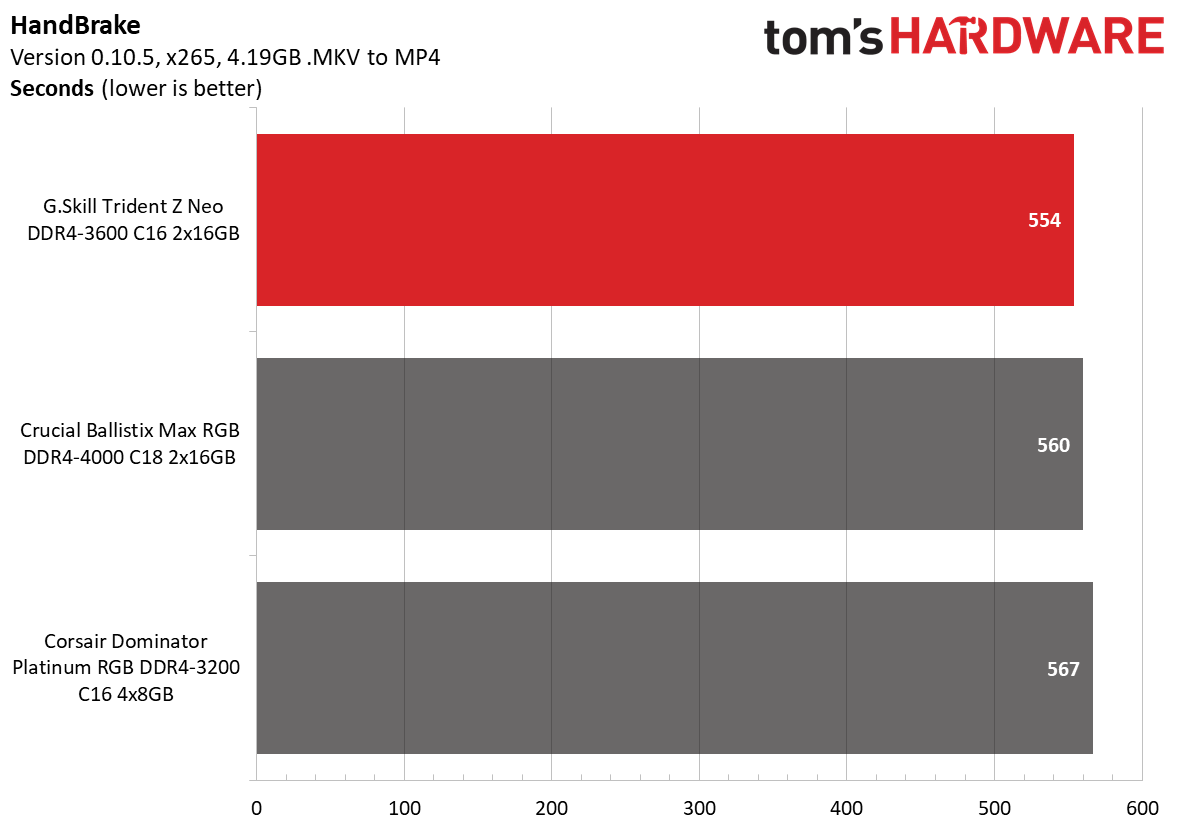
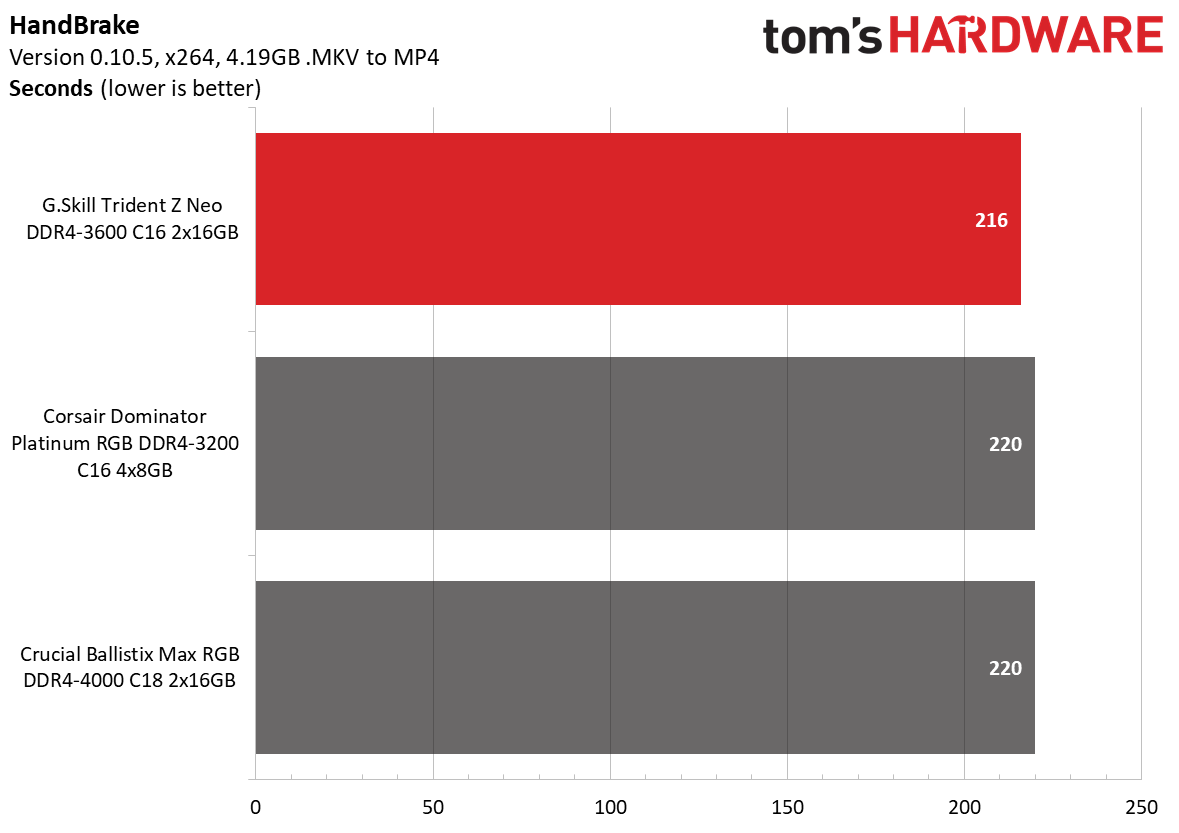
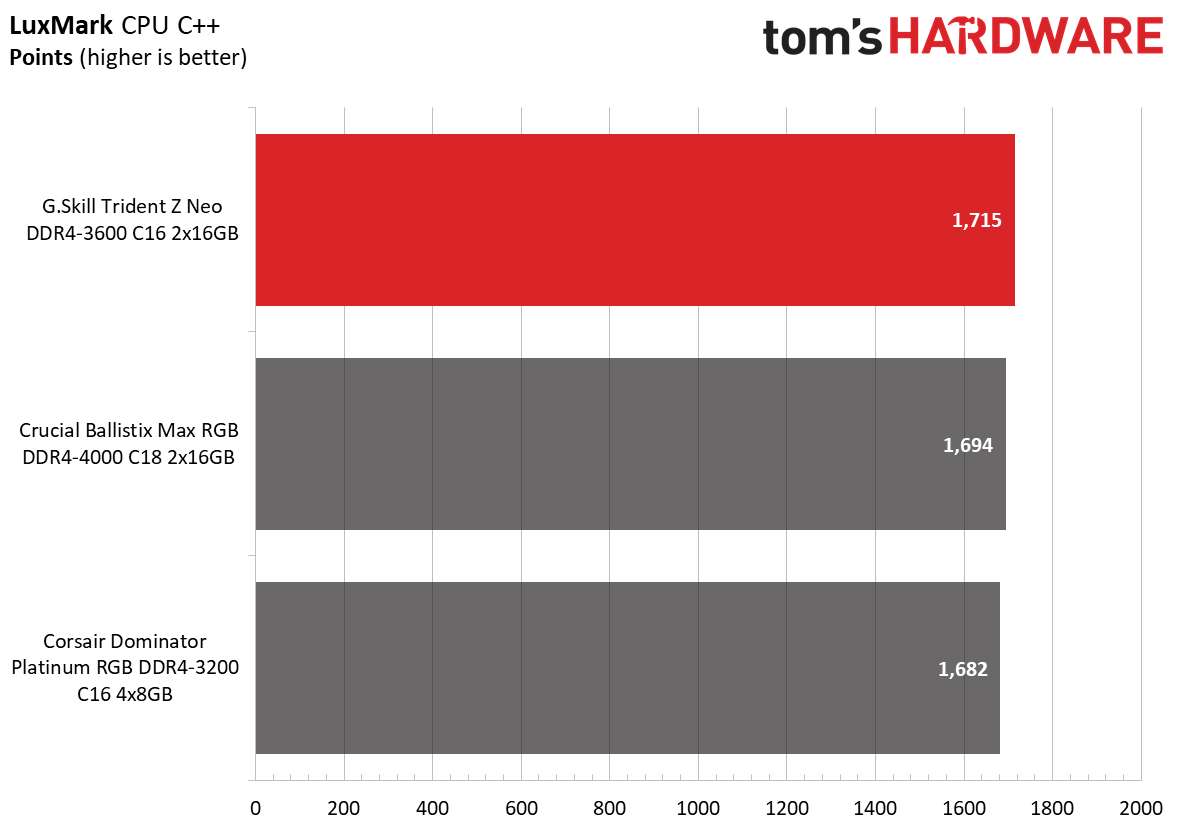
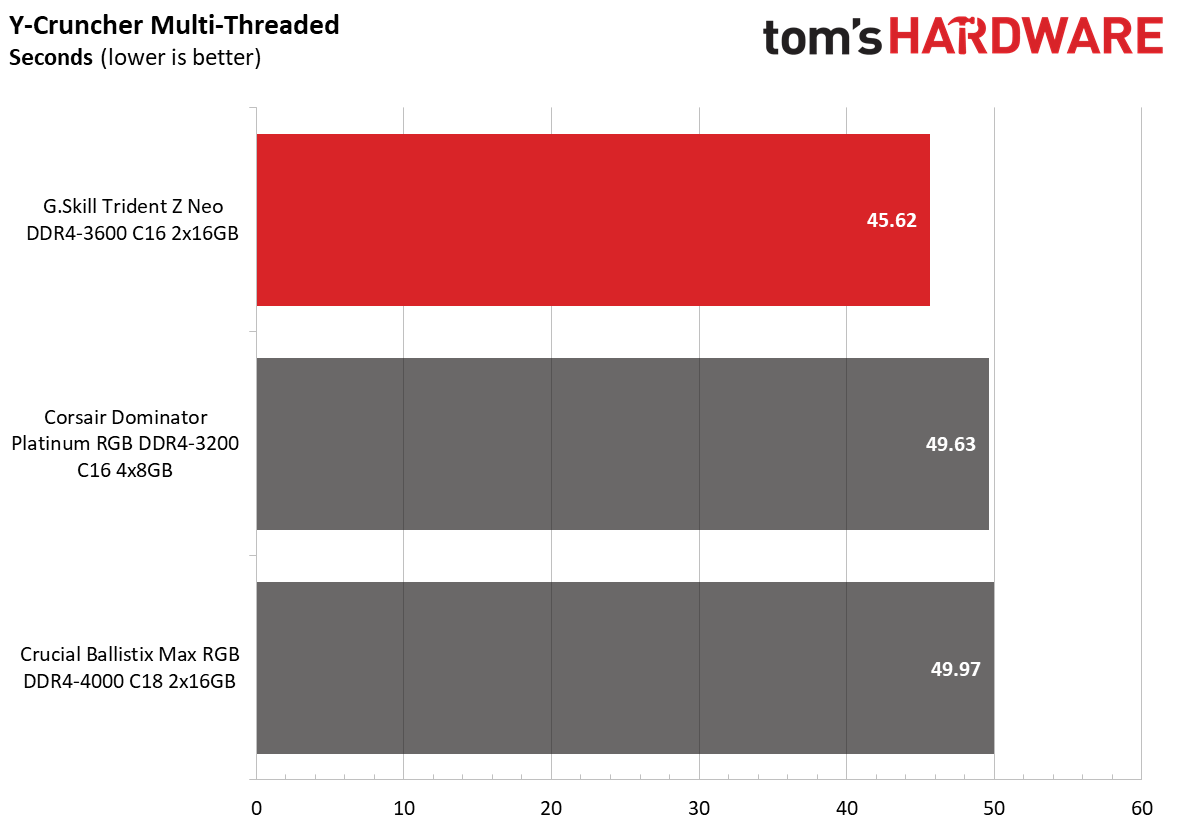
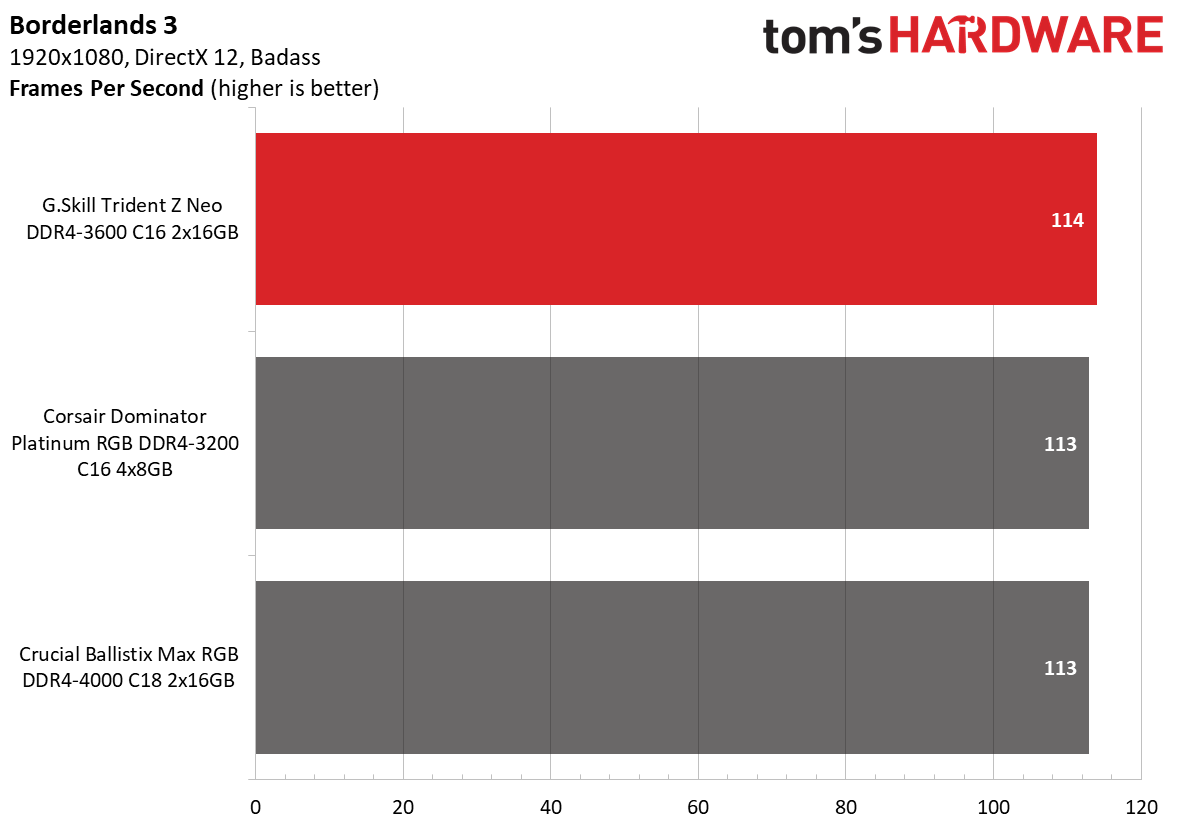
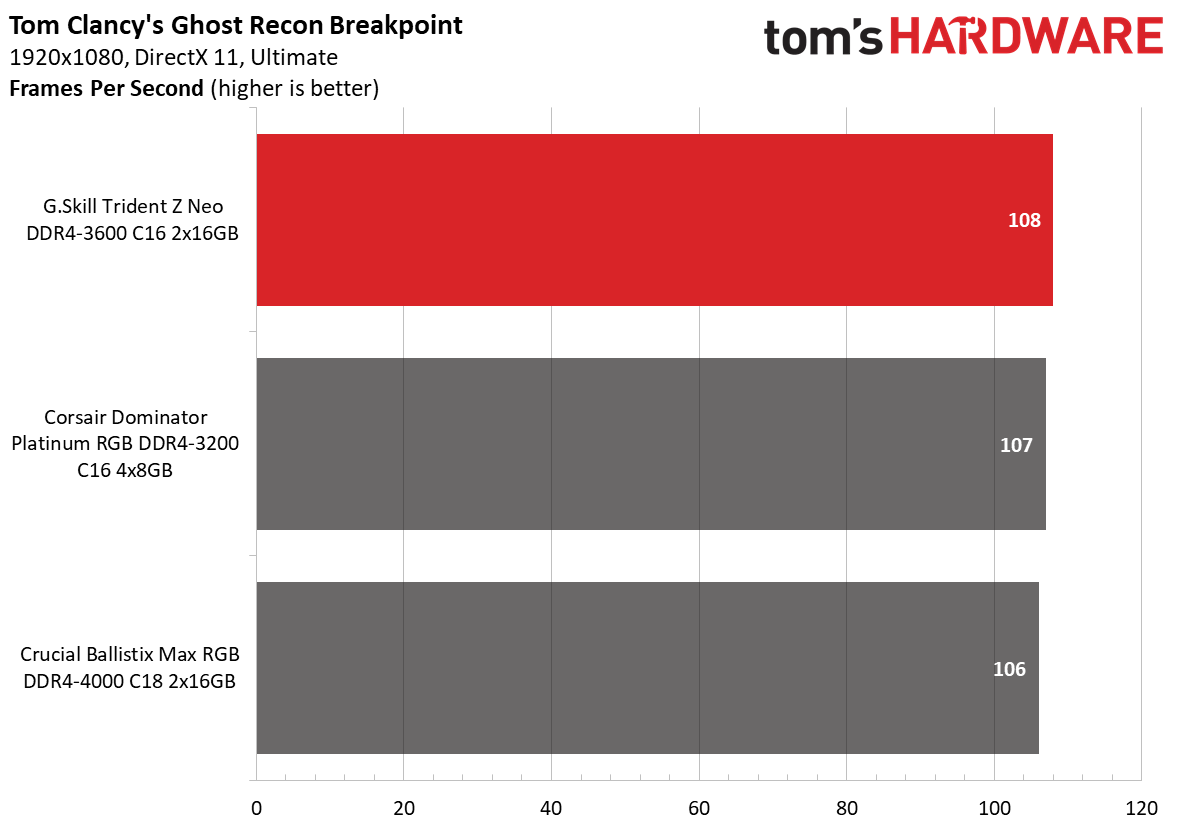
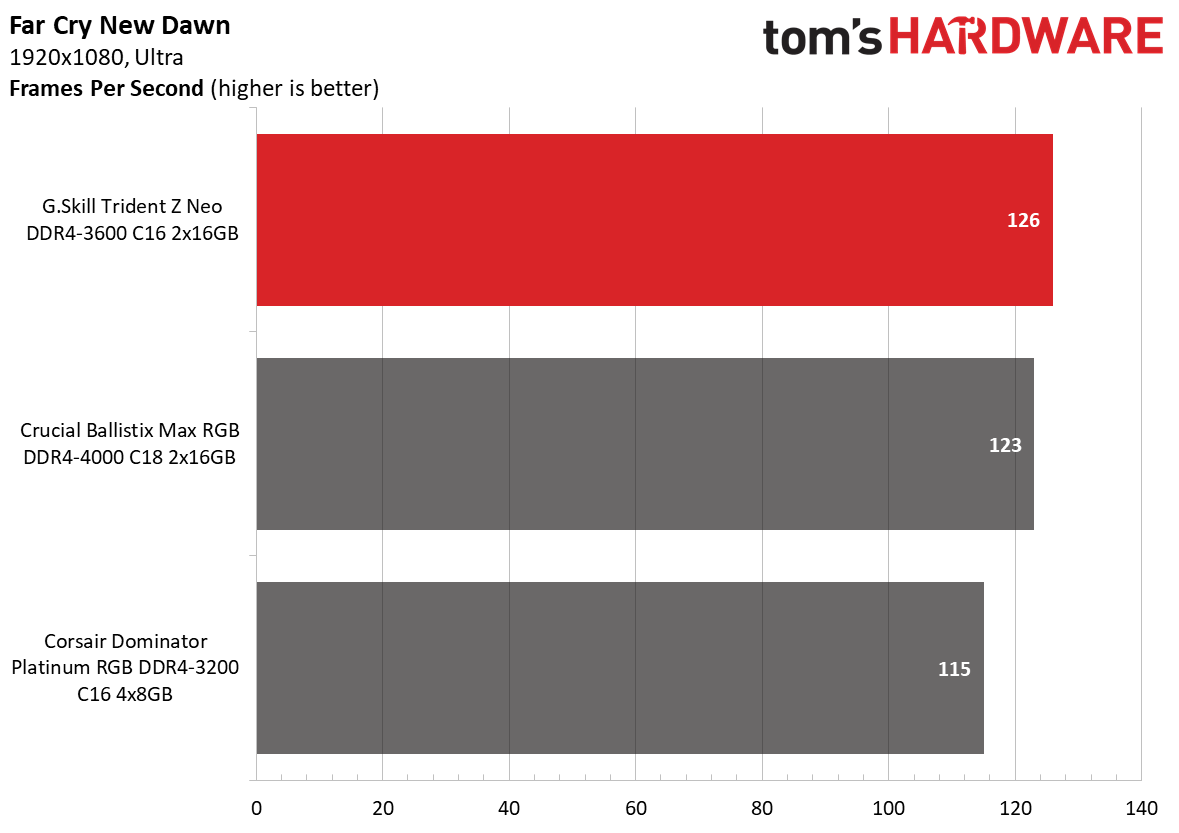
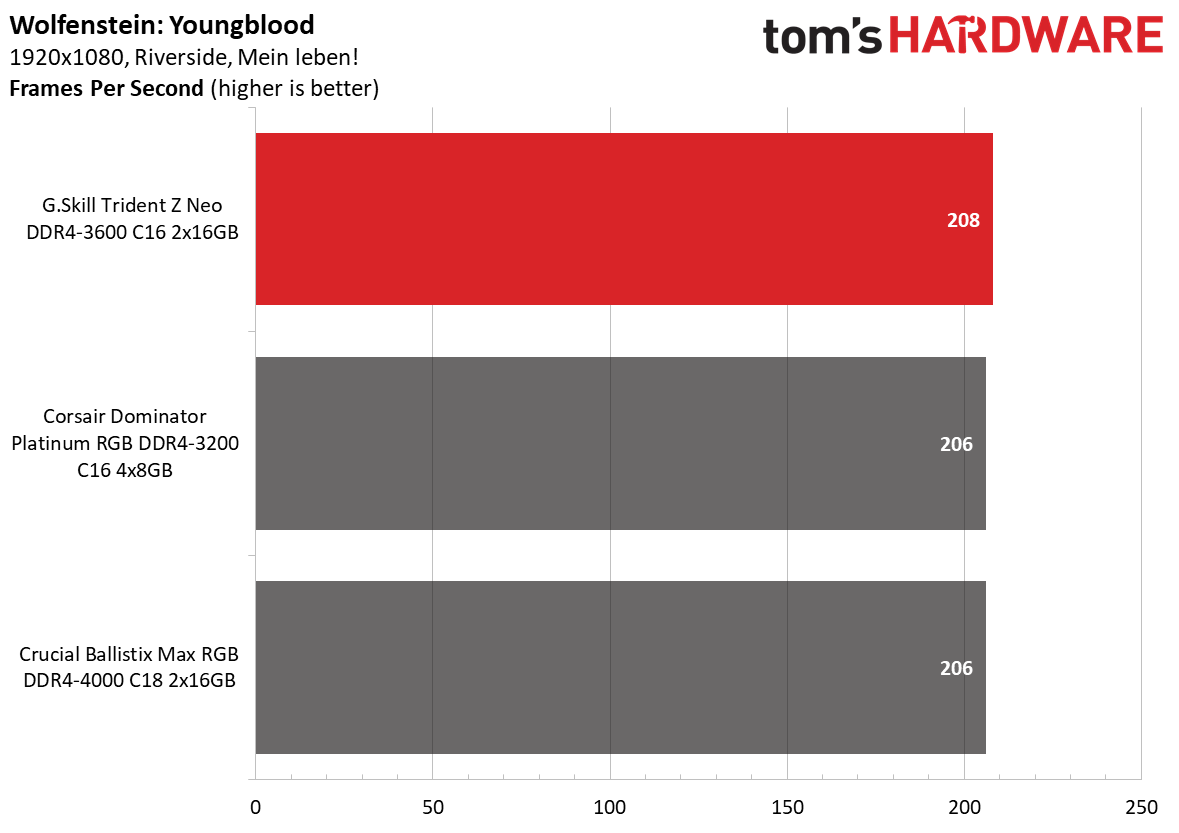
The Trident Z Neo DDR4-3600 CL16 memory kit outpaced the competition in the overall ranking. The memory kit only trailed in Cinebench R20, where it came in last place. In the gaming tests, however, the Trident Z Neo beat all the other rival memory kits.
AMD Performance
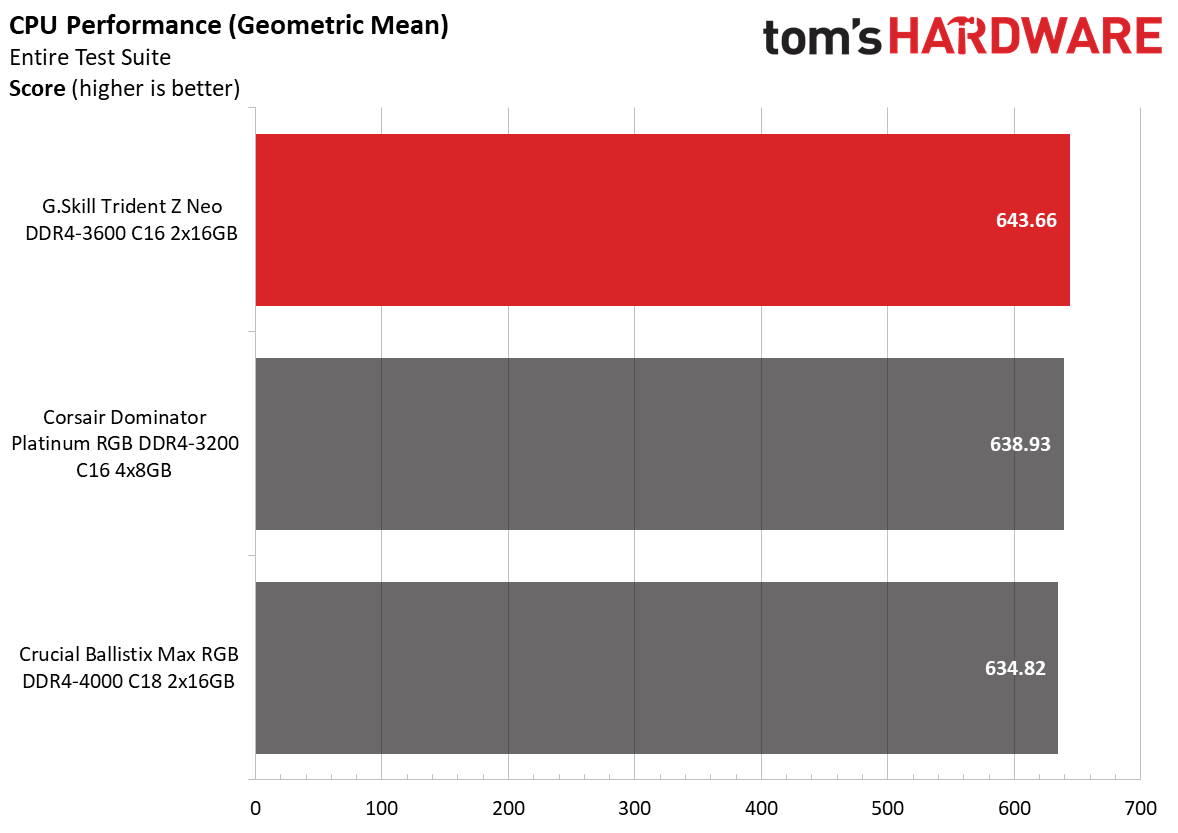
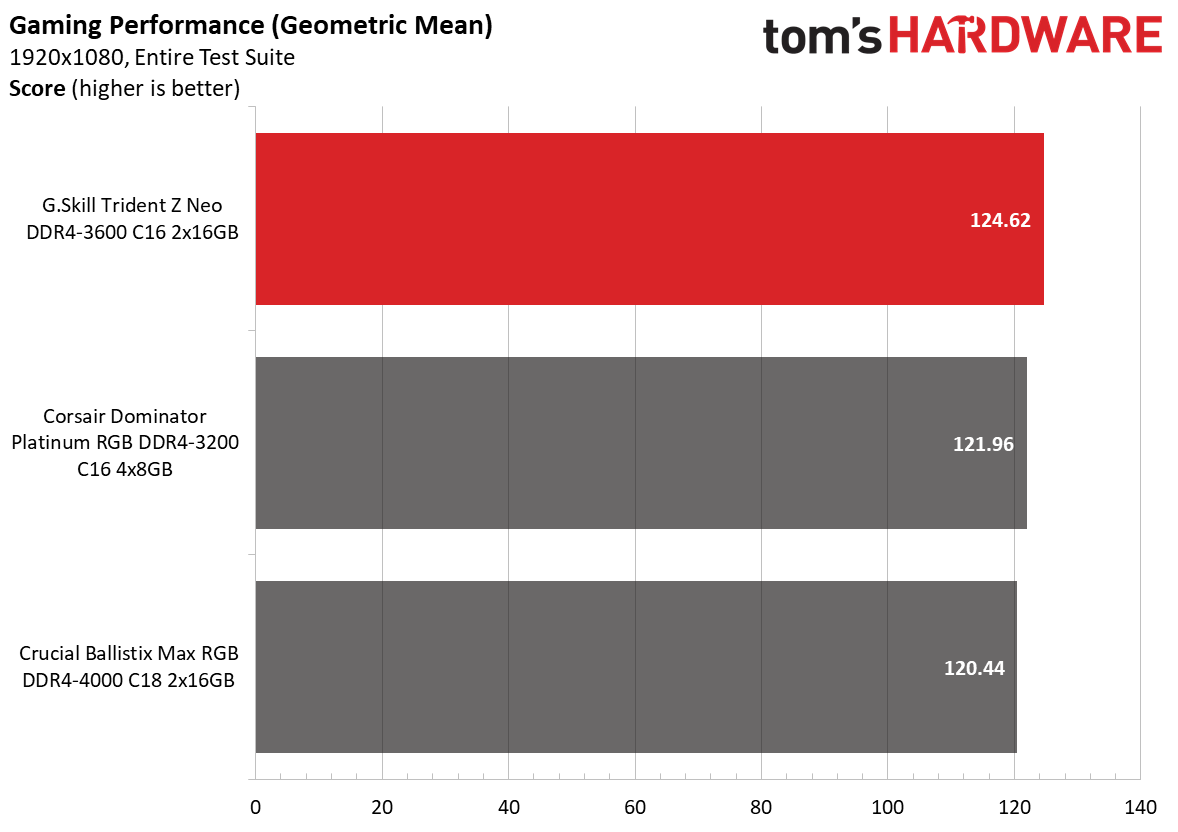
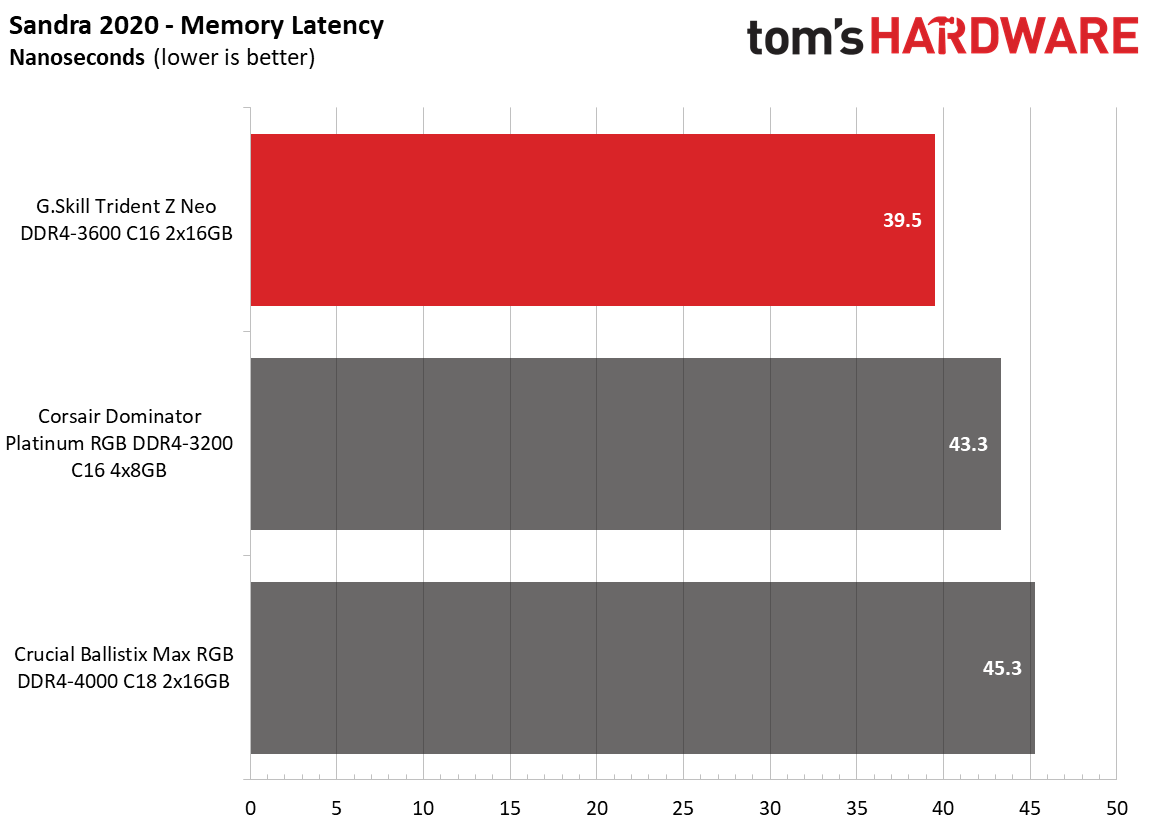
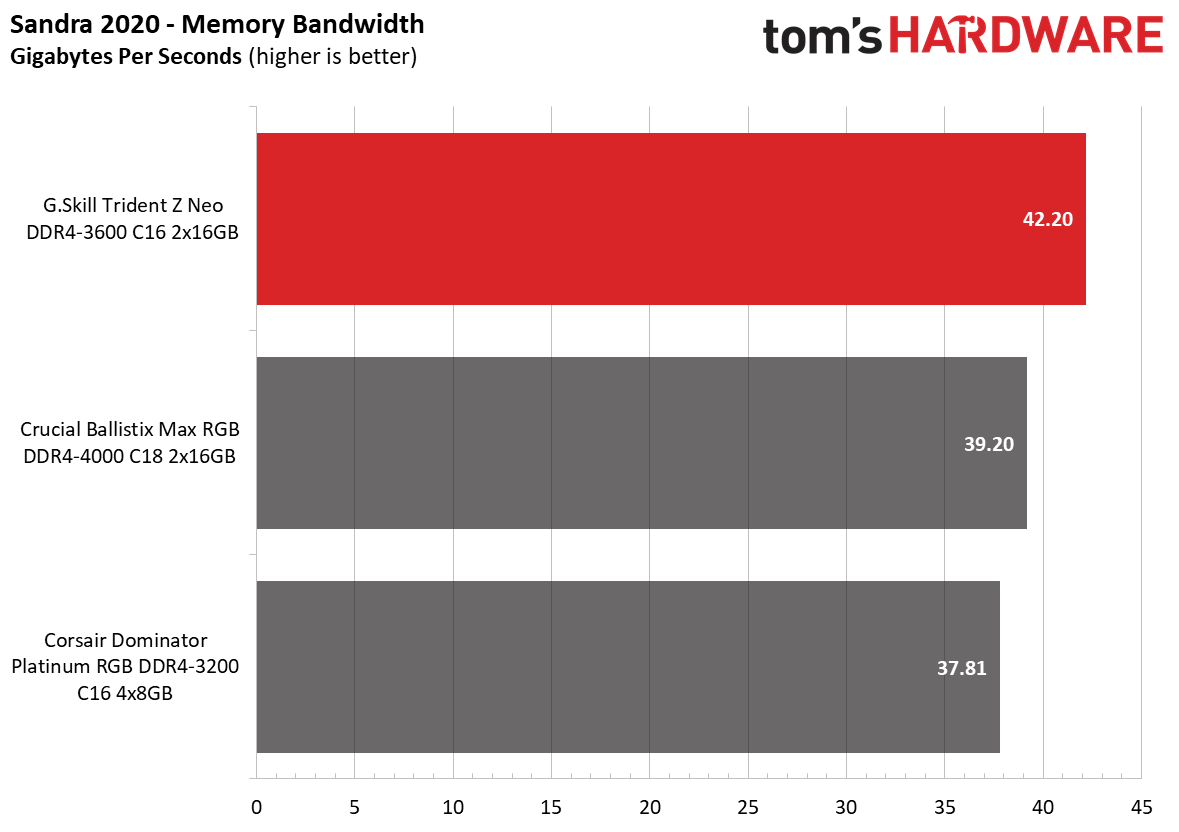
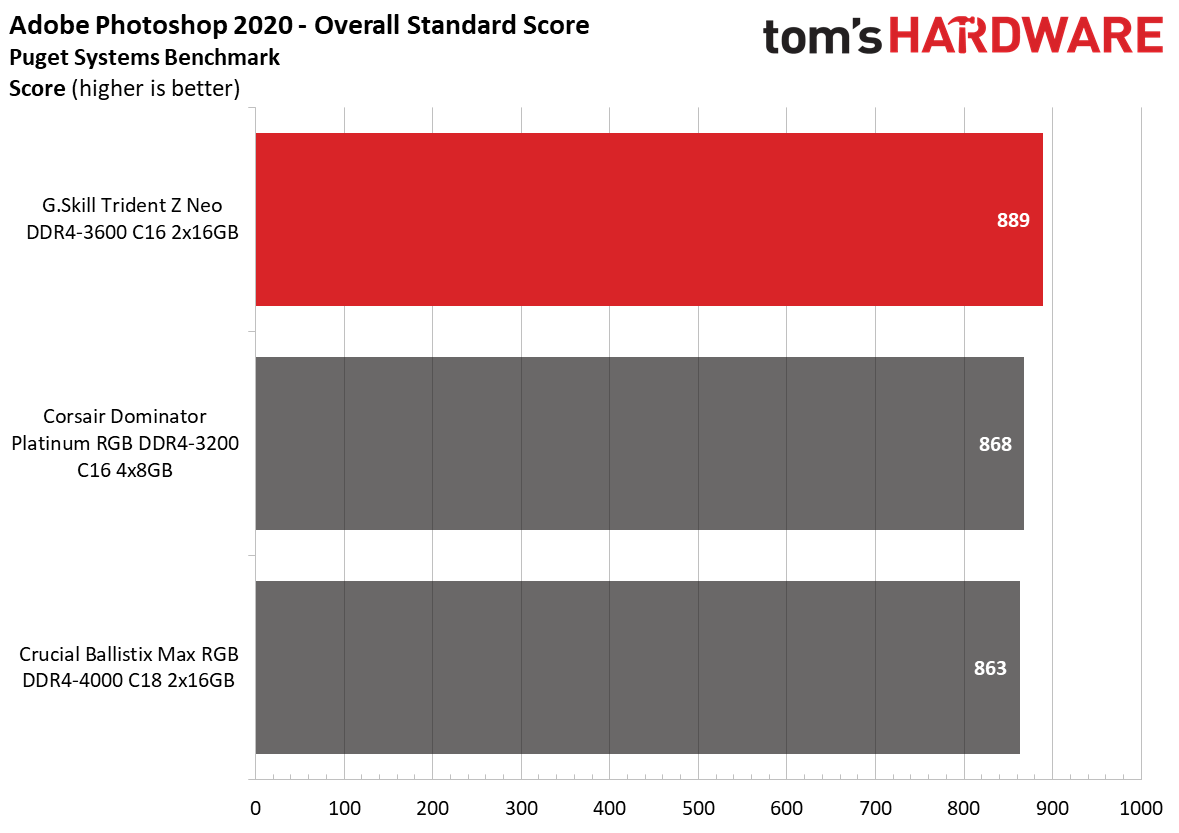
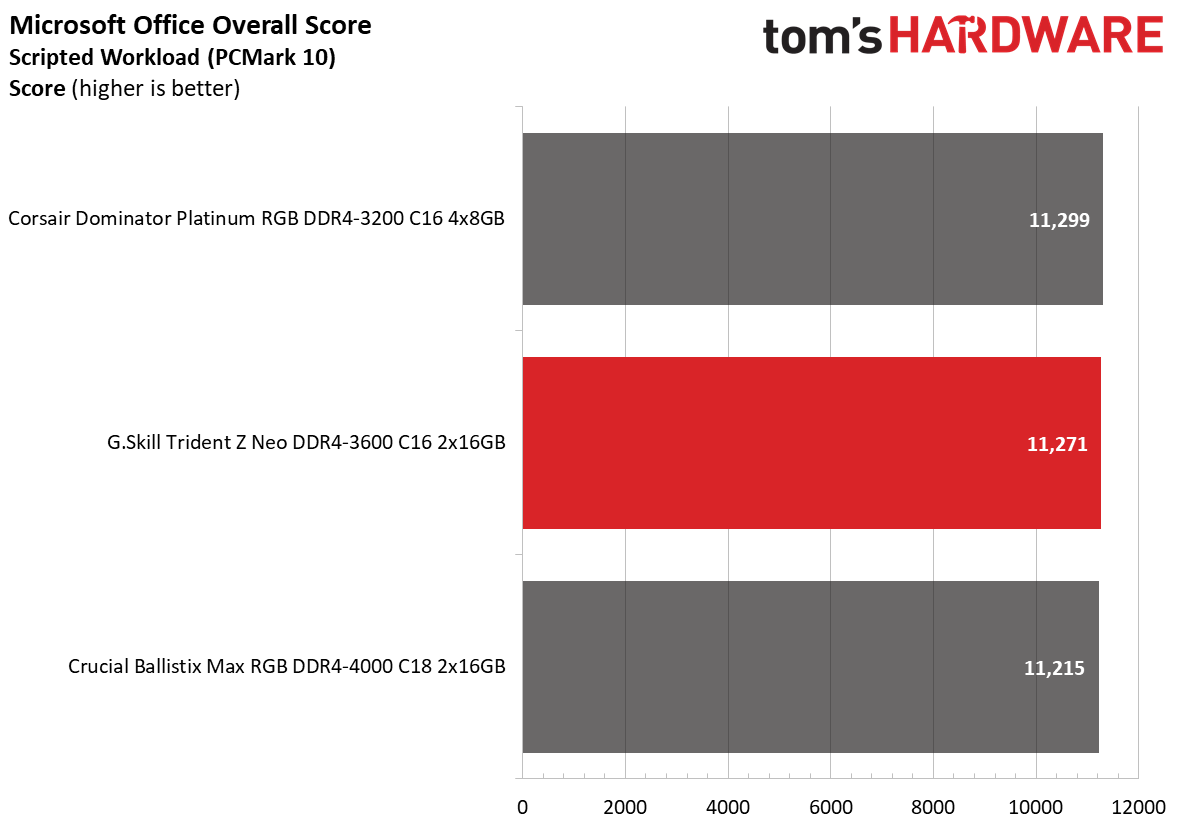
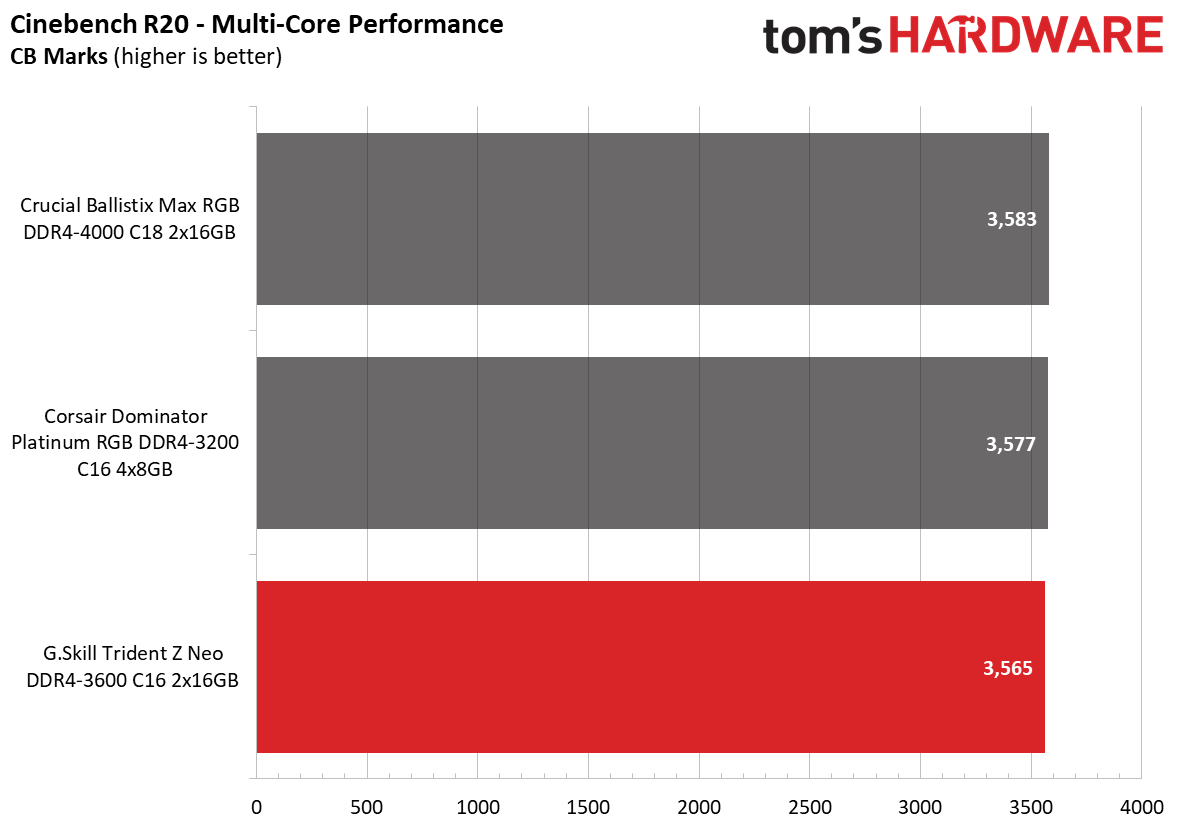
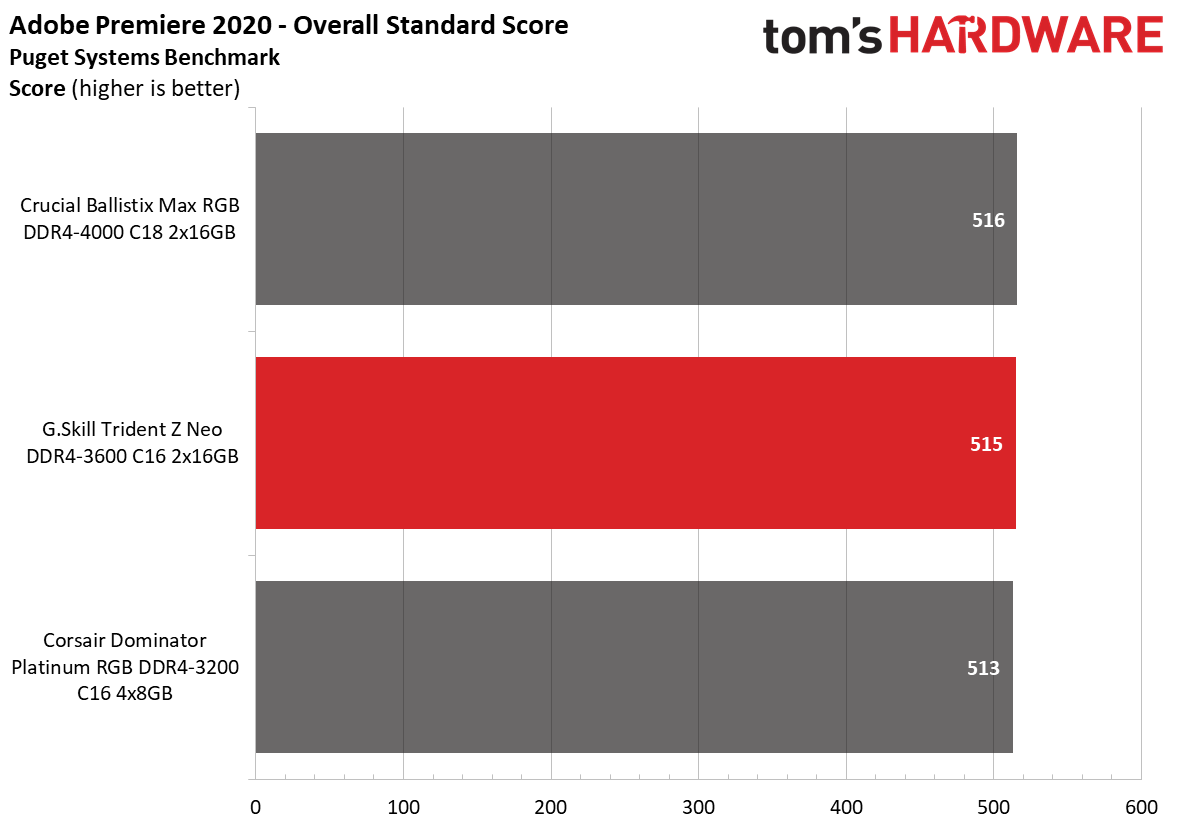
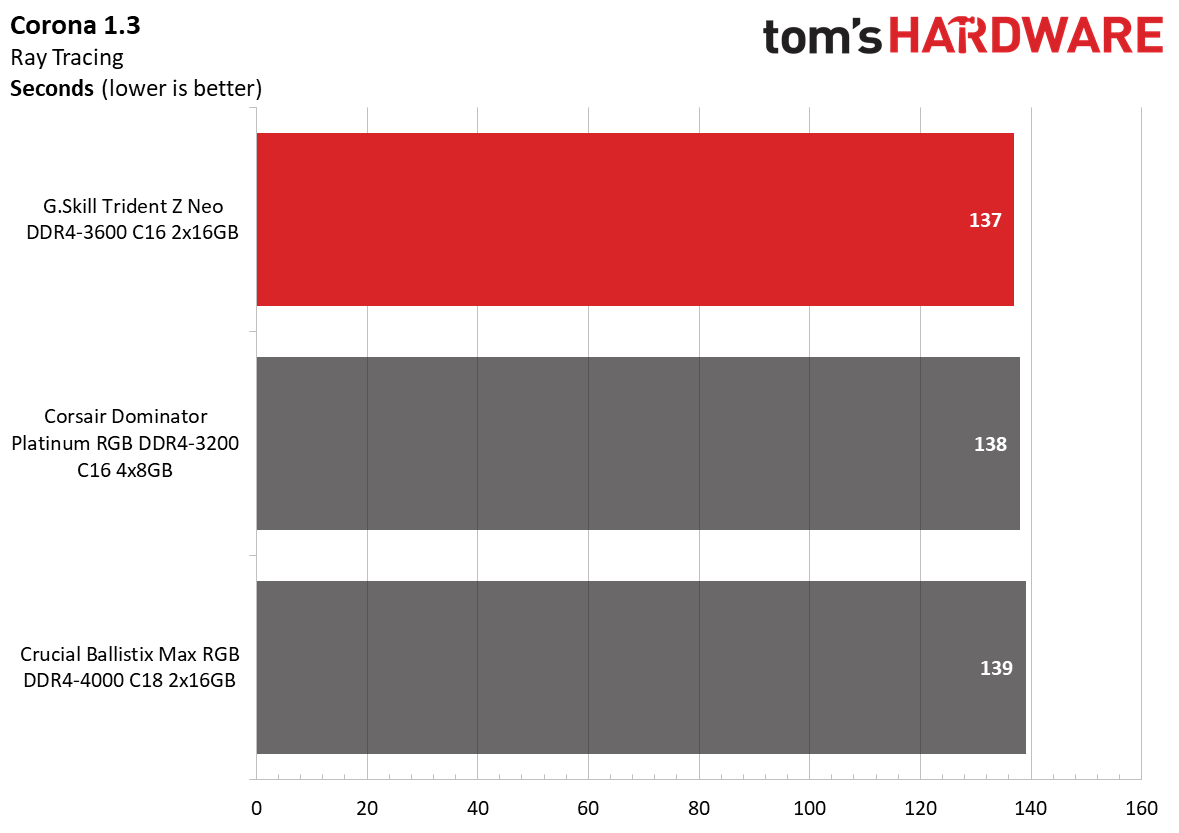
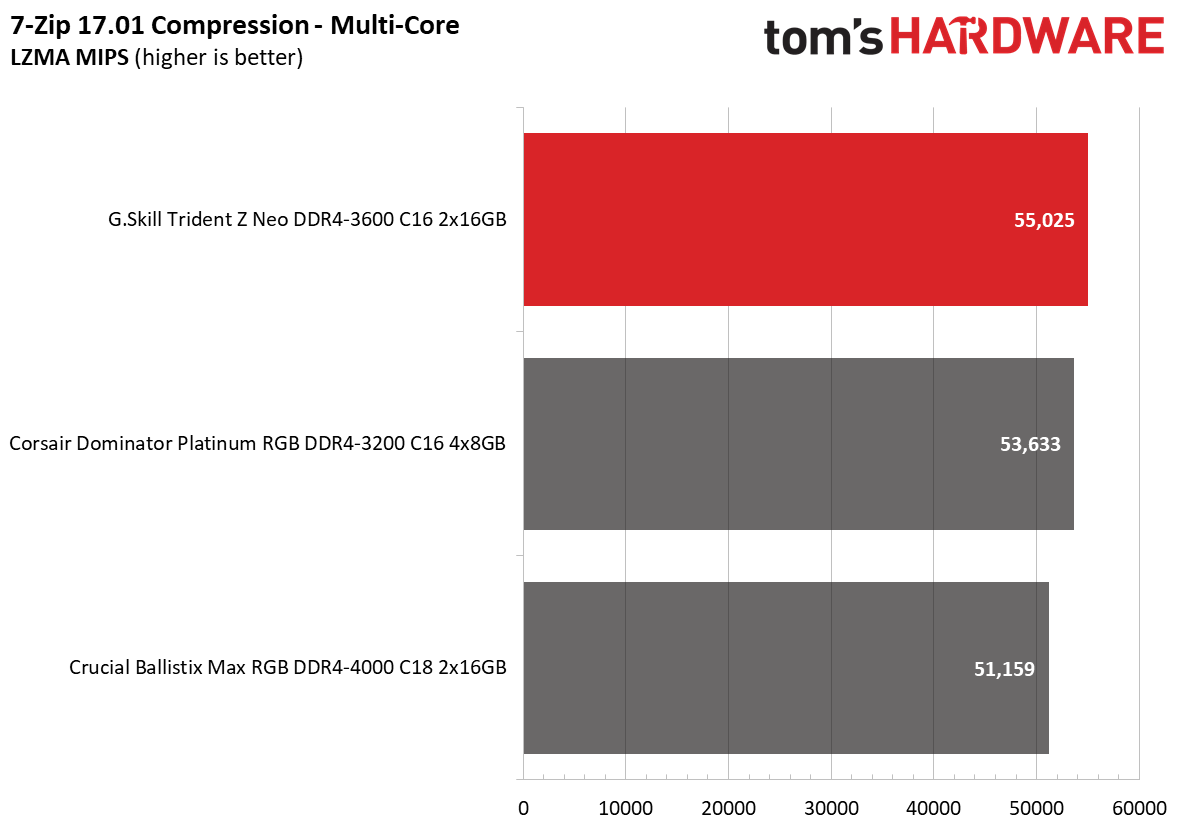
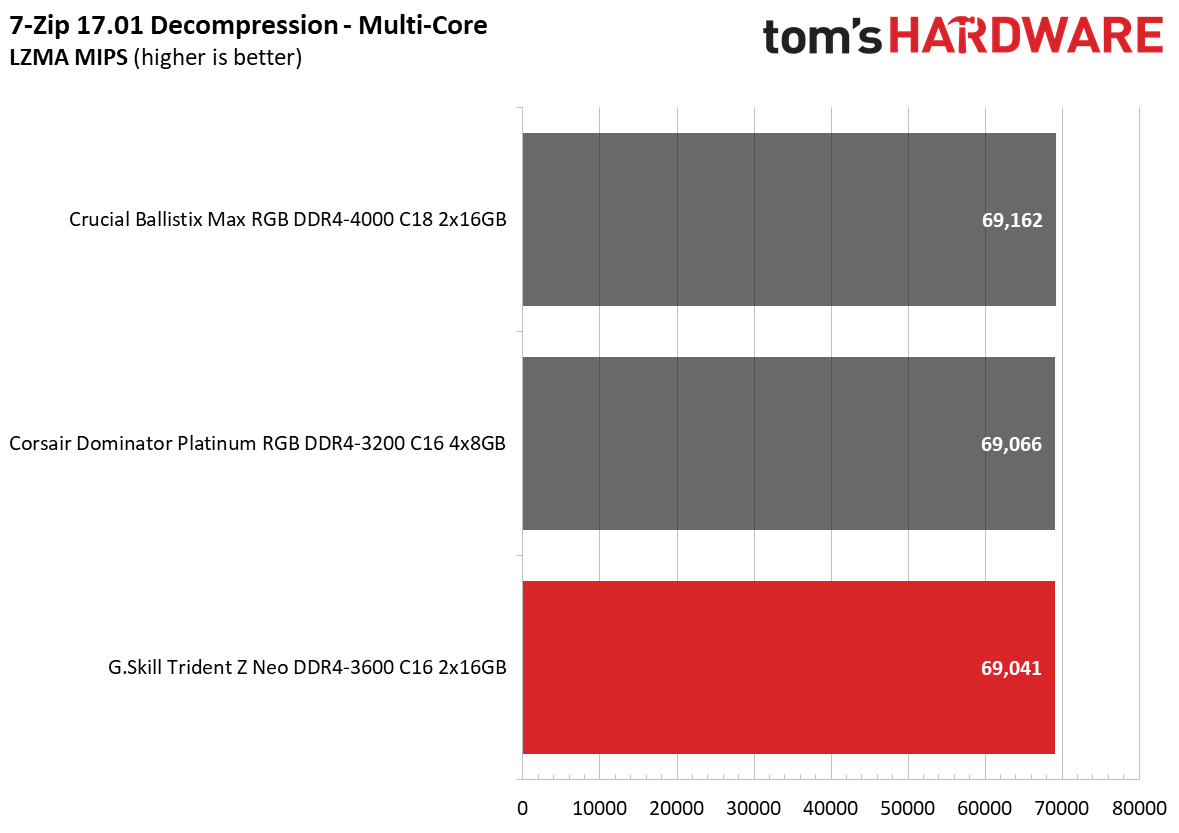
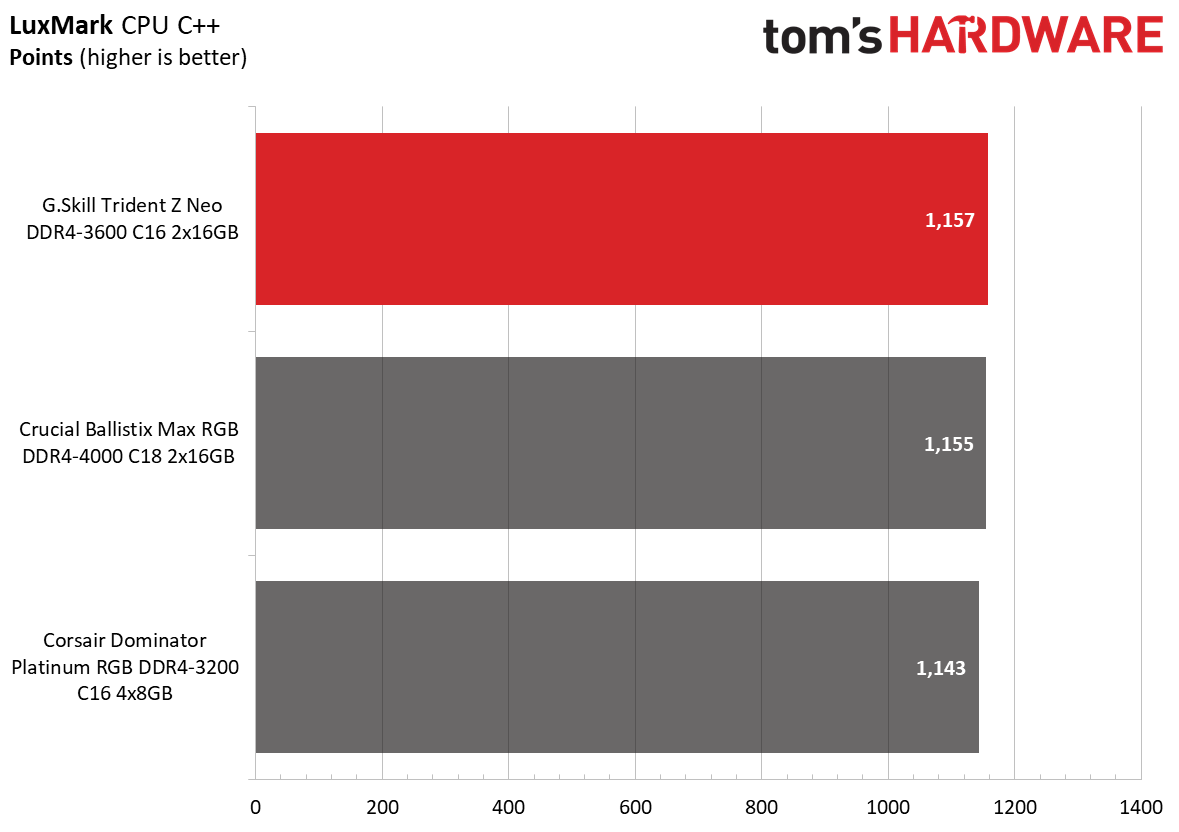
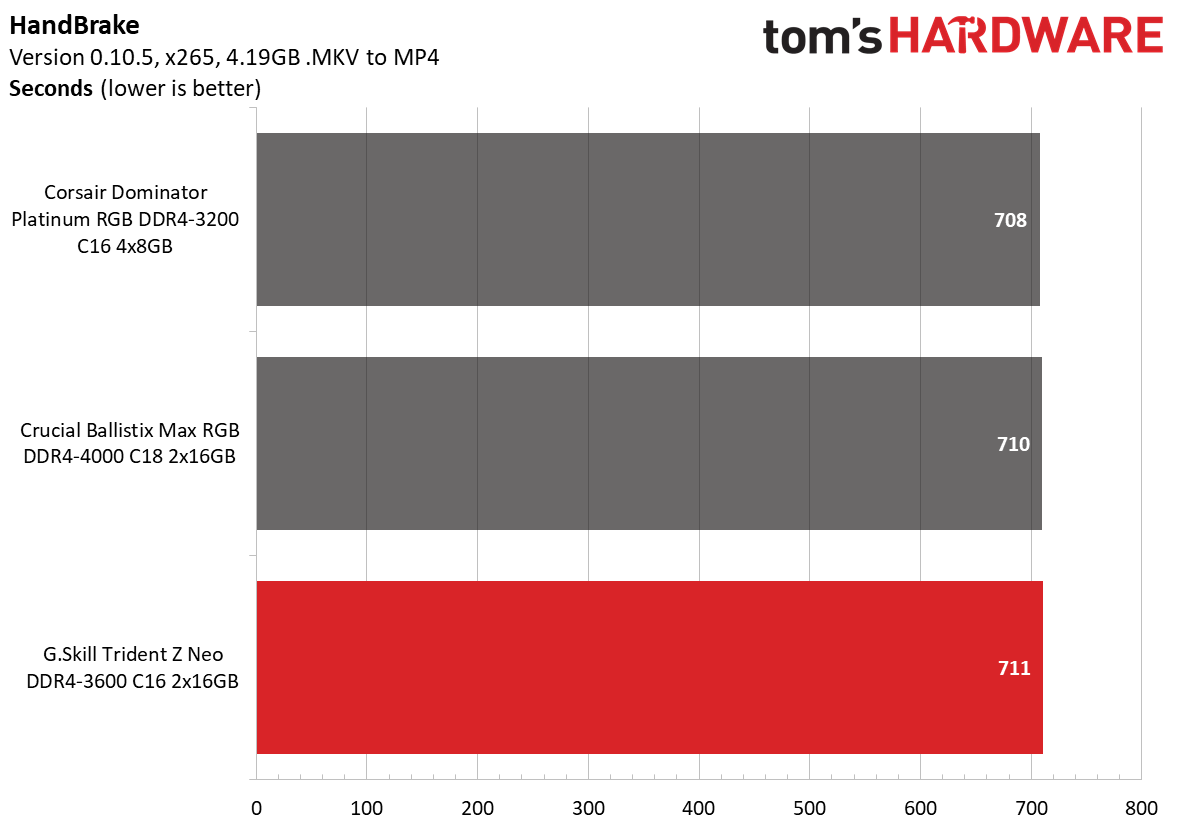
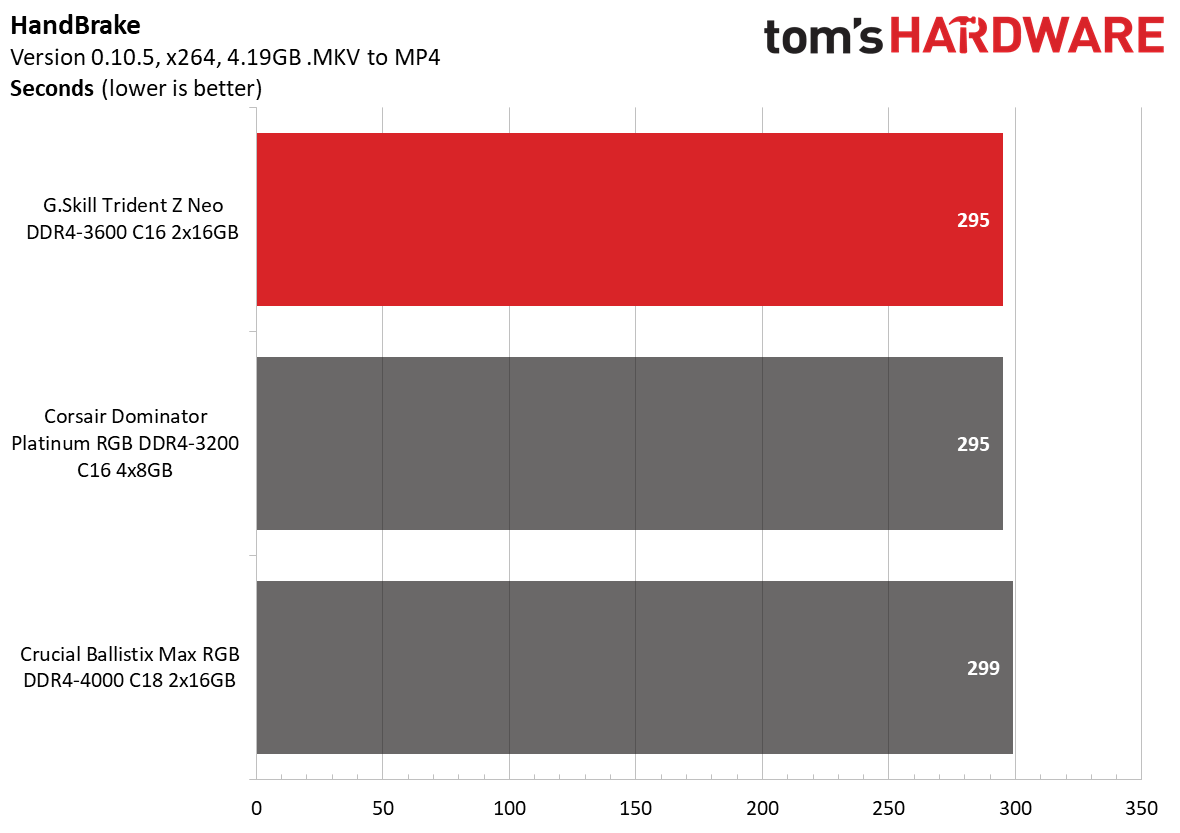
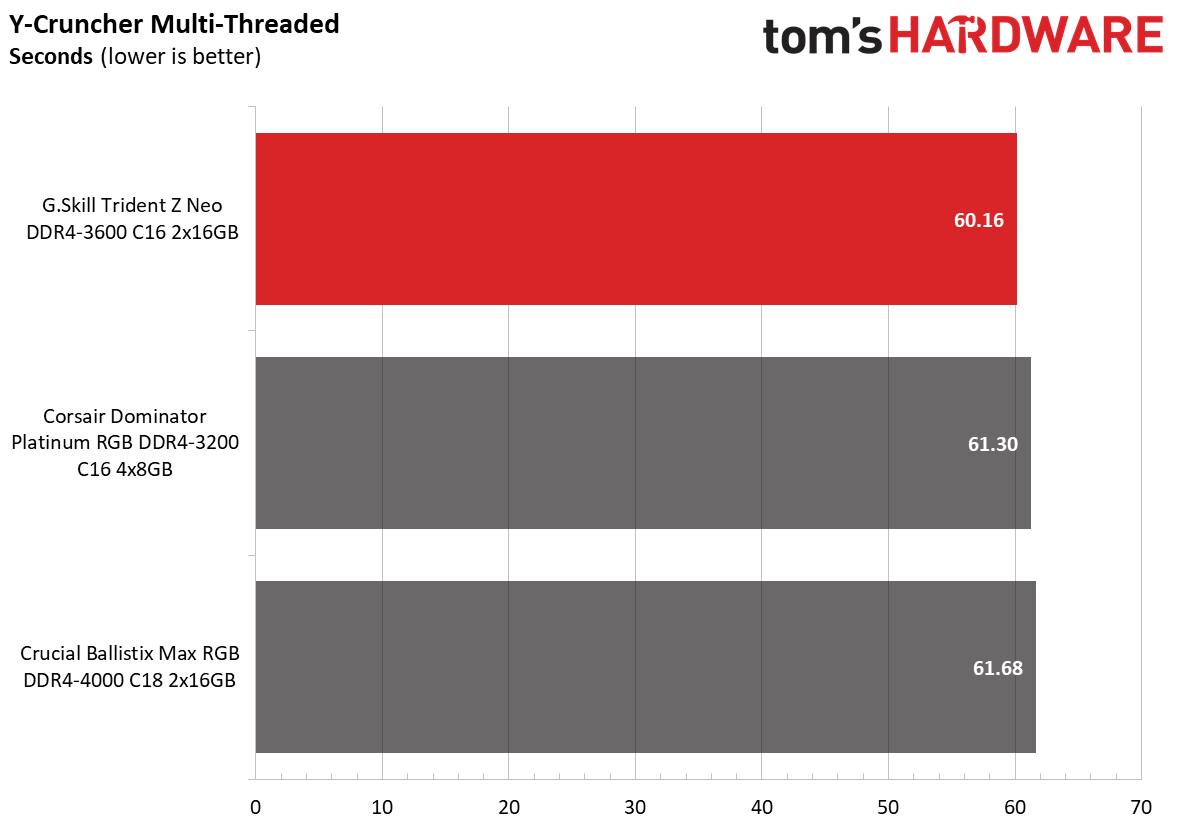
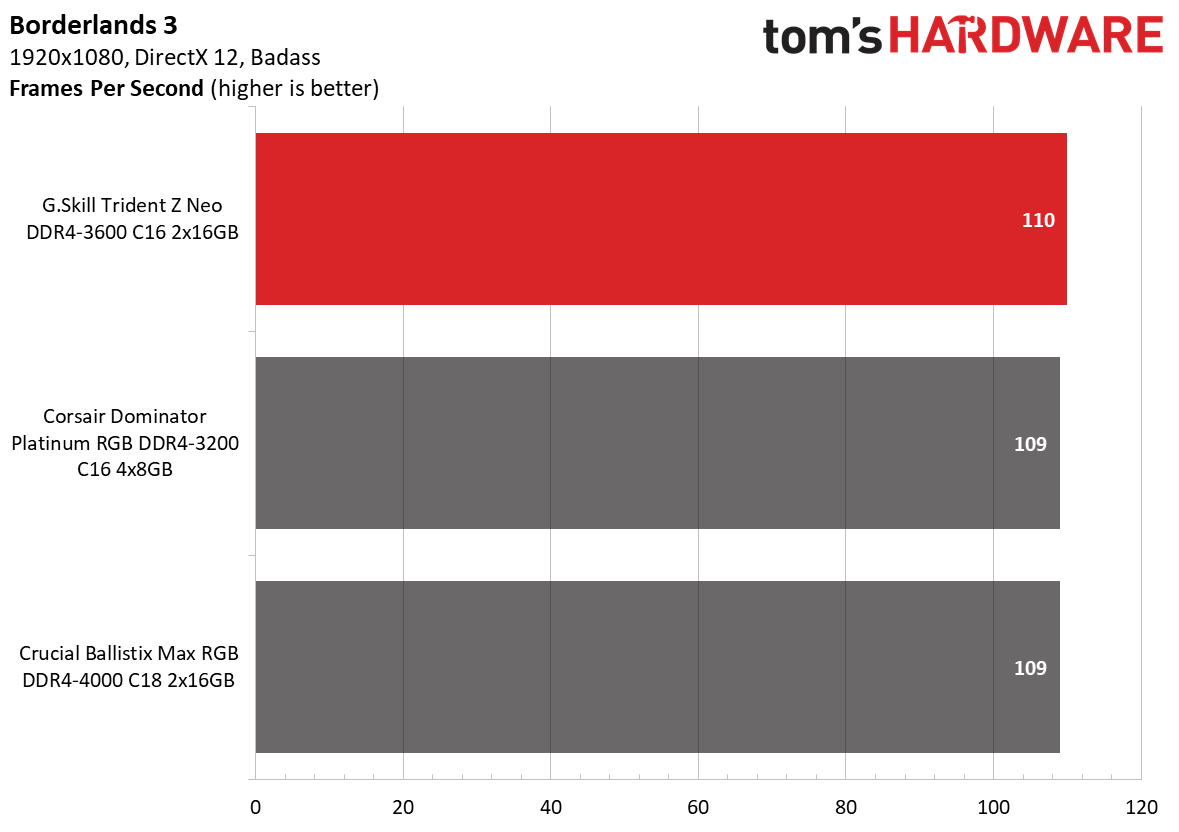
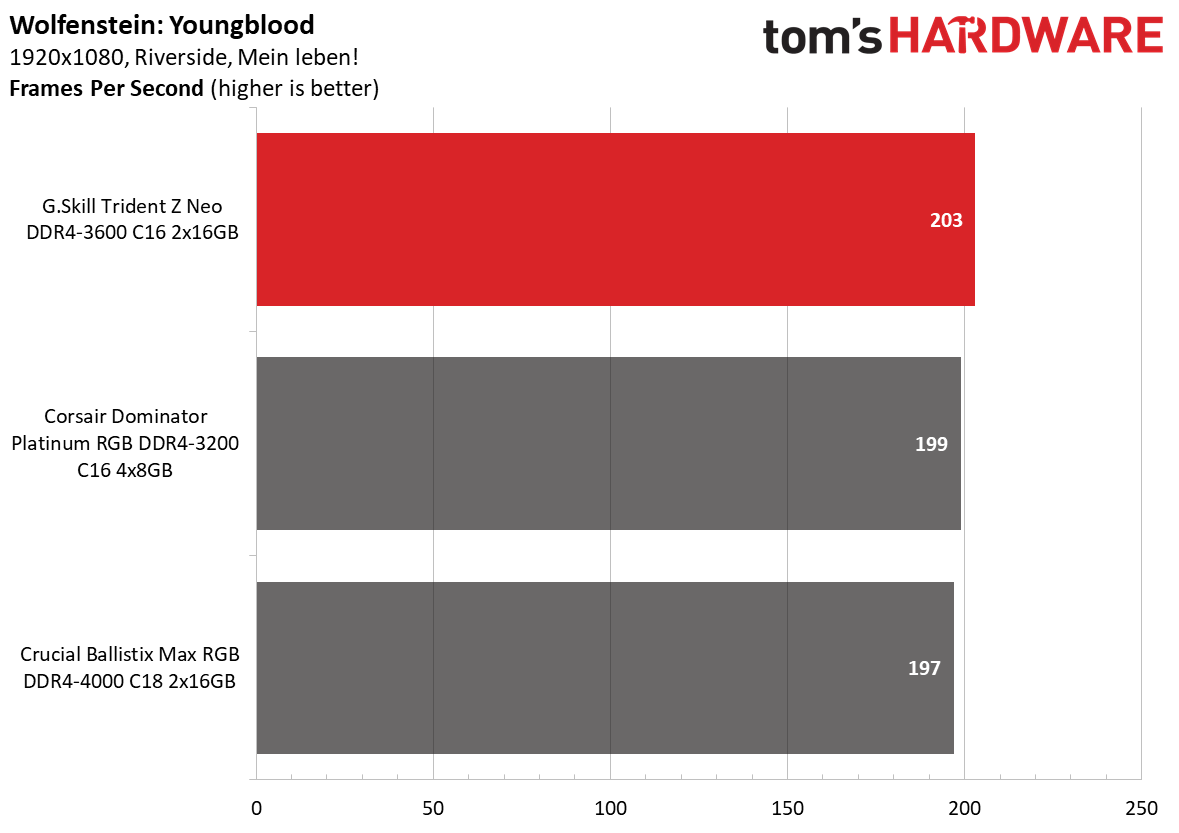
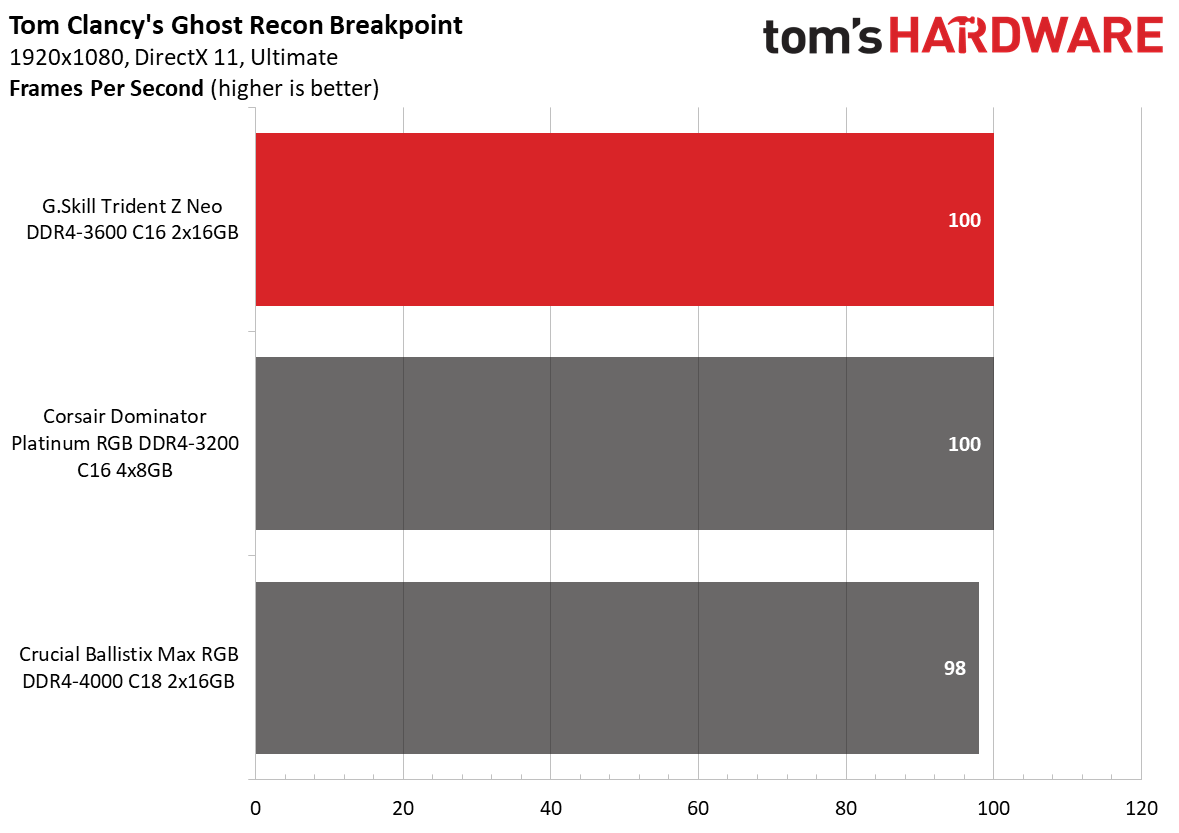
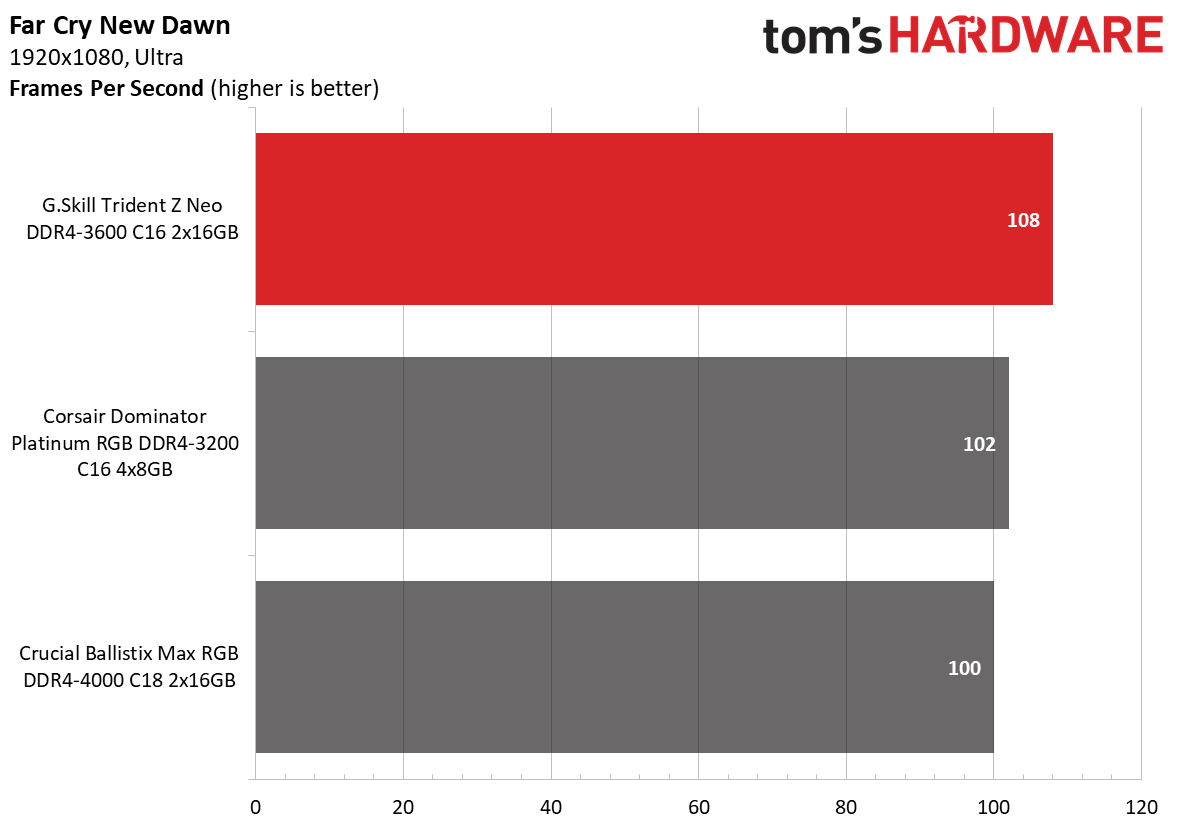
AMD owners will be happy to know that the Trident Z Neo's gaming dominance also translates over to the latest Ryzen platform. The memory kit's performance wasn't flawless, though, as the Trident Z Neo did poorly in the Cinebench R20, 7-Zip decompression, and HandBrake X265 tests. However, gaming performance was stellar.
Overclocking and Latency Tuning
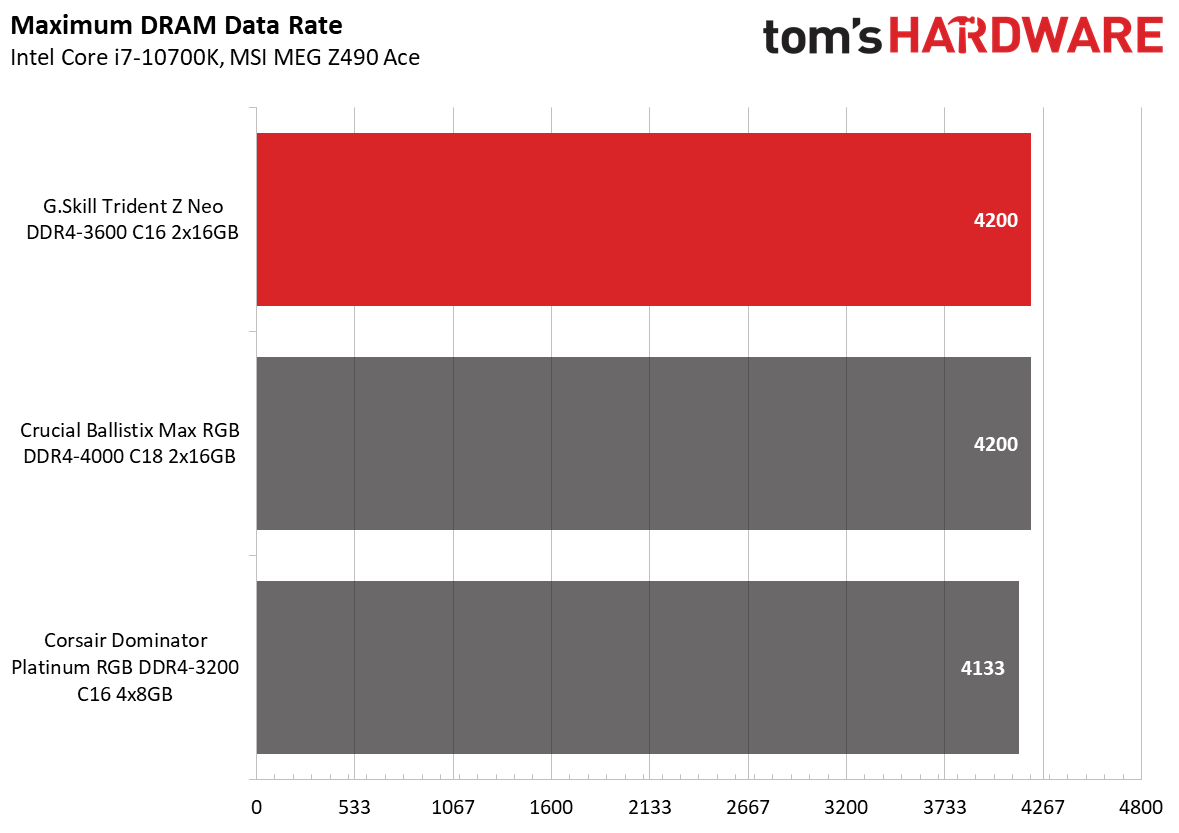
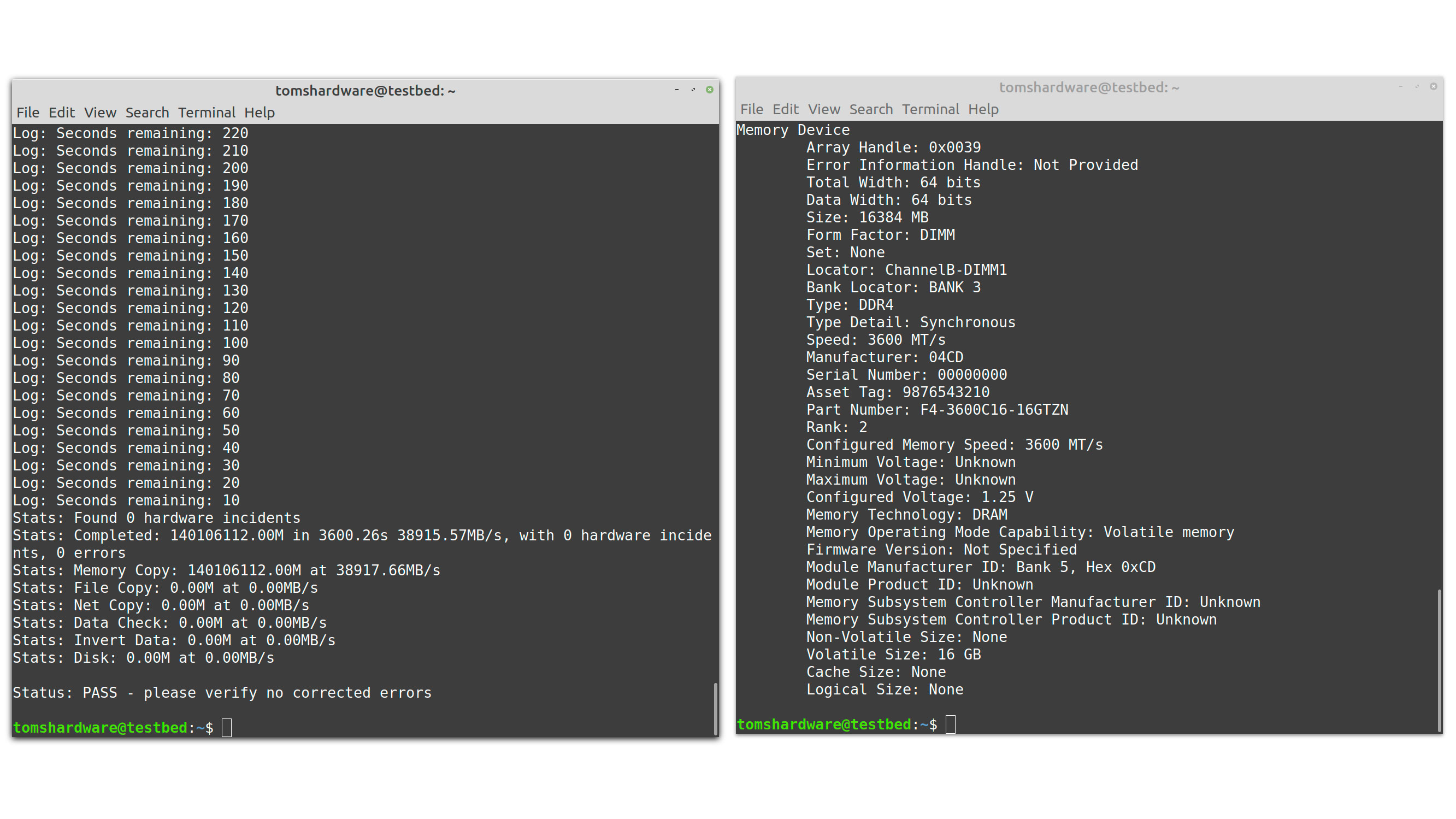
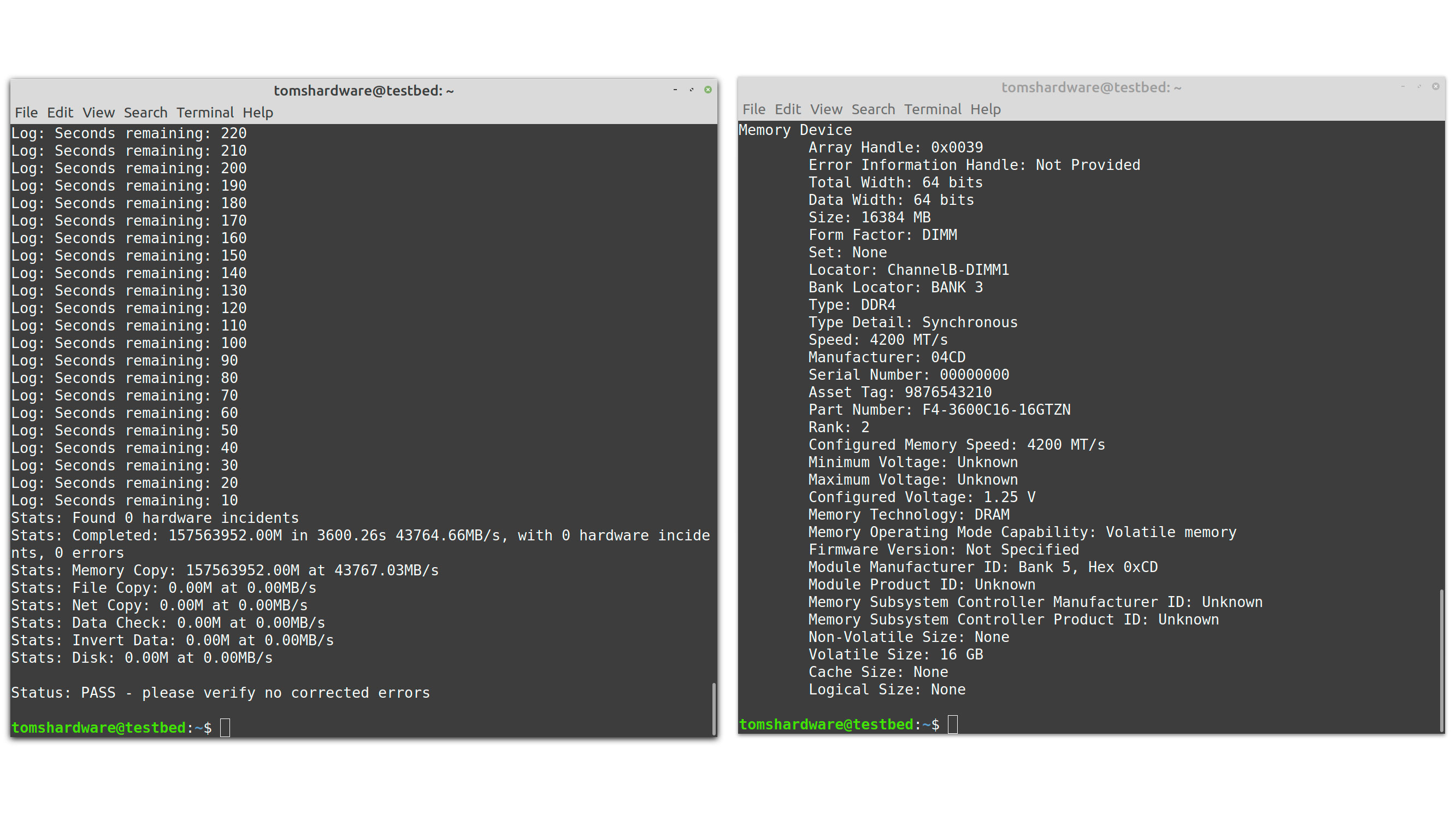
Built with Samsung B-dies, the Trident Z Neo got to DDR4-4200 without a sweat. Increasing the DRAM voltage to 1.45V and relaxing the timings to 19-19-19-39 were the only necessary tweaks to get to DDR4-4200.
Lowest Stable Timings
| Memory Kit | DDR4-3200 (1.45) | DDR4-3600 (1.45V) | DDR4-4000 (1.45V) | DDR4-4133 (1.45) | DDR4-4200 (1.45) |
|---|---|---|---|---|---|
| G.Skill Trident Z Neo DDR4-3600 C16 | N/A | 13-14-14-35 (2T) | N/A | N/A | 19-19-19-39 (2T) |
| Corsair Dominator Platinum RGB DDR4-3200 C16 | 15-17-17-37 (2T) | N/A | N/A | 20-22-22-42 (2T) | N/A |
| Crucial Ballistix Max RGB DDR4-4000 C18 | N/A | N/A | 16-19-19-39 (2T) | N/A | 20-20-20-40 (2T) |
The Trident Z Neo memory modules come with XMP timings of 16-16-16-36, which aren't the worst in the memory world. However, with DRAM voltage set to 1.45V, we tightened the timings down to 13-14-14-35 before the kit became unstable.
Bottom Line
It's easy to write G.Skill's Trident Z Neo DDR4-3600 C16 kit off if you don't look beyond the published specifications, but the memory kit proved its performance and value in different workloads during our review. But the real nugget is hidden below the heat spreader – the memory modules use Samsung B-die ICs. With a bit of patience and time, you can optimize the timings for better performance. As always, your overclocking mileage will vary, but for what it's worth, we got our sample down to CL13.
Memory pricing fluctuates a lot, and the Trident Z Neo DDR4-3600 C16 memory kit is currently priced at $239.99. Compared to the competition, it's the third most expensive kit in its category. Once you see the memory kit in action, you'll know that it's worth the investment.

Zhiye Liu is a news editor, memory reviewer, and SSD tester at Tom’s Hardware. Although he loves everything that’s hardware, he has a soft spot for CPUs, GPUs, and RAM.
-
RealBeast As always, check your motherboard QVL to insure compatibility or check the QVL at G.Skill. For example, no B450 board will run this memory. Thanks.Reply -
dohc97 I just got this ram kit 2 days ago. I keep on getting BSODs and I had to lower it from 3600 to 34xx(second down from 3600). All settings are stock settings. The following are my specs:Reply
AMD 3700x
ASrock B550
EVGA GTX570(will be updated soon)
I used to have 32 gigs of G.Skill Trident Z Royal 3200 and it was stable at factory setting at 3200. -
iirenplaygames Booting one RAM a time + Hight GPU Temperature - HelpReply
Set-up is
Nvidia 2070 Super
CPU AMD Ryzen 7 3700X 8-Core, 16-Thread
RAM 2x 8 GB G.SKILL TRIDENT Z NEO 3600 XMP2.0
Motherboard ASUS ROG Strix B550-E Gaming AMD AM4
Samsung (MZ-V7E500BW) 970 EVO SSD 500GB - M.2 NVMe
ID-COOLING ZOOMFLOW 240X ARGB CPU Water Cooler
Power supply EVGA 750 G+
Is this at all normal? My guess is it isn't. -
ecidemon A bit late, but the last 4 of the PN for the Neo kits are important. Some are Hynix some are B-Die depending on those last 4 digits which should change your approach significantly. Mine were the 32GTNC which is a Hynix bin (CJR) that isn't as good as the B-Die Samsung. P/N F4-3600C16D-32GTNC. Thaiphoon isn't much help here and registers this:Reply
DRAM Components:H5AN8G8NJR-TFC CL16-19-19-39 which is the dead giveaway of not being B-Die - but they work just fine.