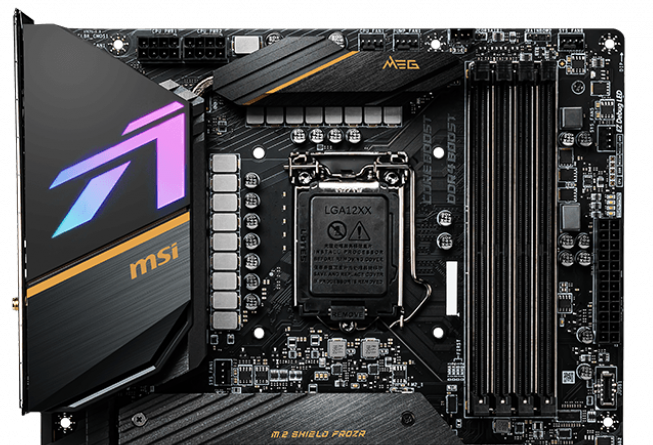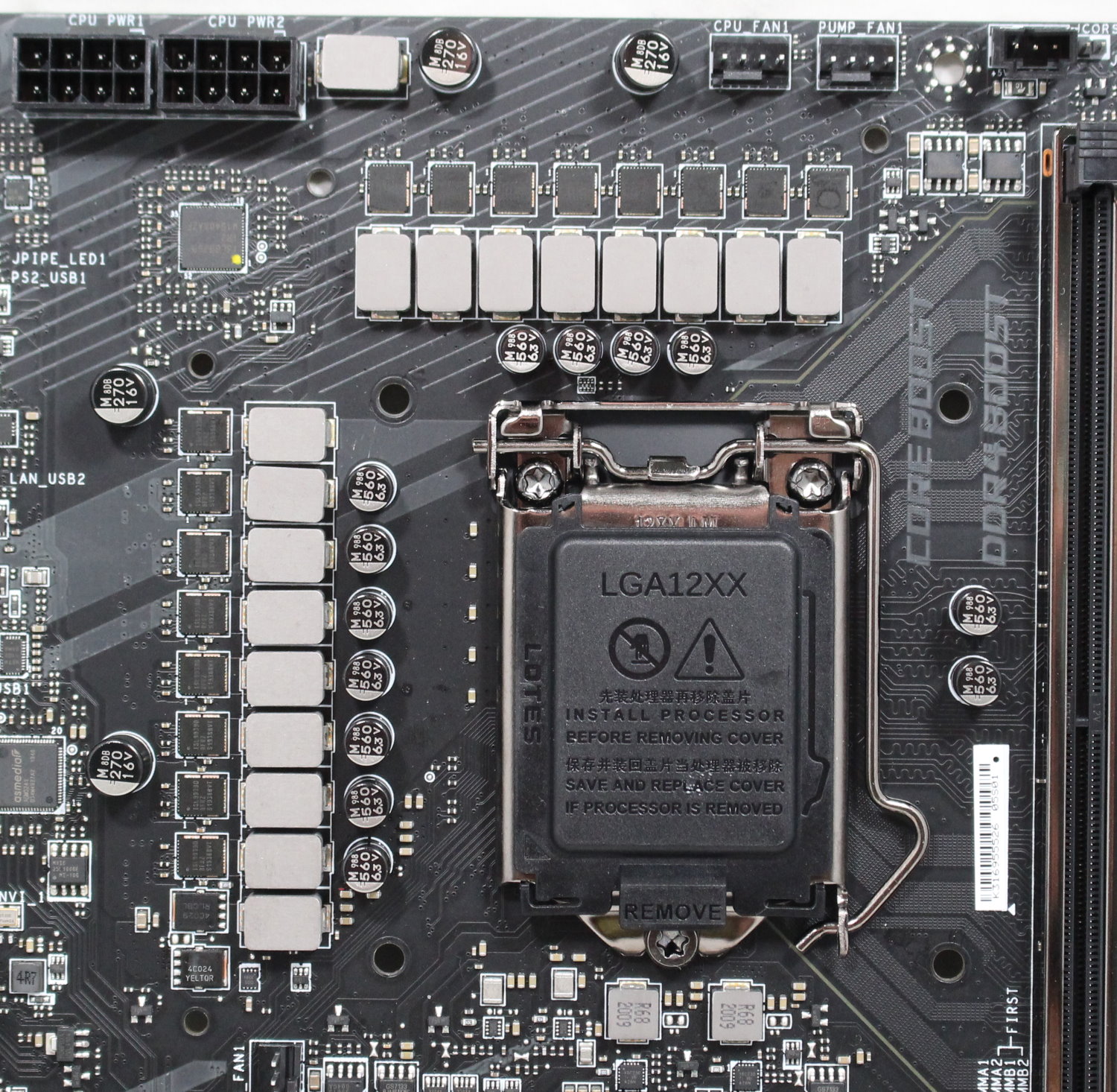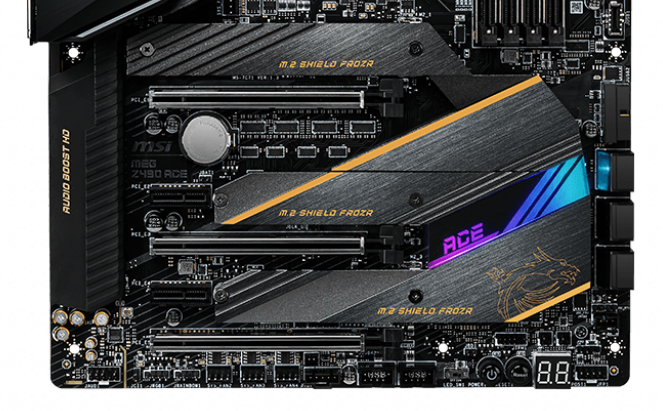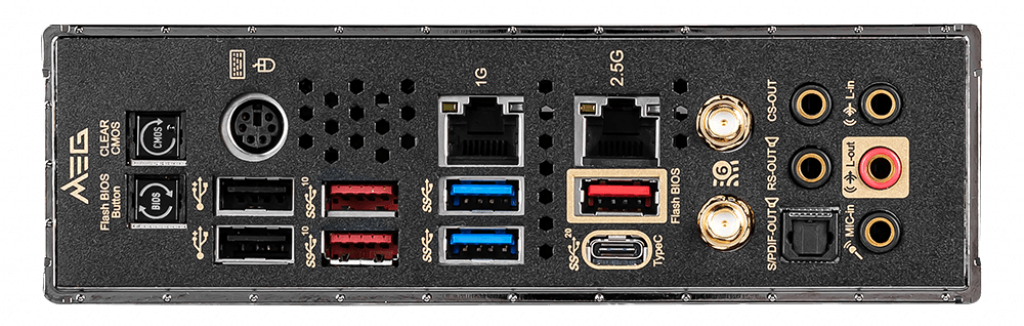Tom's Hardware Verdict
The MSI MEG Z490 Ace brings a slew of modern connectivity, including USB 3.2 Gen2 (20 Gbps), Intel Wi-Fi 6 AX201, robust high-quality power delivery, and good (though not the best) performance. It’s a viable option in the $400 range, though other boards we looked at sport similar features at slightly lower prices.
Pros
- +
Very Robust 16-Phase 90A Power Delivery
- +
Three M.2 slots, all with heatsinks
- +
USB 3.2 Gen2 (20 Gbps) Type-C port
- +
PCIe 4.0 support (M.2/PCIe slot)
Cons
- -
Board aesthetics are polarizing
Why you can trust Tom's Hardware
At $399.99, the MSI MEG Z490 Ace is among the most expensive upper mid-range Z490 motherboards. It includes a whopping 16+1 phase PWM, the latest Intel Wi-Fi, three M.2 slots (all under heatsinks) and USB 3.2 Gen2 (20 Gbps) Type-C port on the back for the premium price.
The MSI Z490 Ace comes from the MEG line of boards, which is the high-end of the product stack. The Ace sits between the flagship MEG Z490 Godlike ($749.99) and the more overclocking centric MEG Z490 Unify ($299.99). Below this tier is the MPG (gaming), MAG (general performance), and Pro (creator) lines -- a total of 10 boards listed on the MSI website. Just as other boards command a premium price over their Z390 counterparts, the Z490 Ace is the same priced at $100 more.
Performance results of the MEG Z490 Ace is generally close to its compatriots, though slower in some regards.Using the default settings, the board ran the CPU at 4.8 (versus 4.9 GHz) GHz and reached Terminal Velocity Boost (TVB) when it could. Overclocking was painless and let our 5.2 GHz Core i9-10900K CPU run to its thermal limits. The automatic overclocking worked well, too, but overvolted slightly compared to our manual result; that seems to be the theme with the Z490 boards we’ve tested so far. The monster 16-phase VRM easily handled the CPU at these speeds.
Additional features on the Z490 Ace include 90A power stages, RAM support up to DDR4 4800+, six SATA3 ports, Realtek’s ALC1220 premium codec and a Realtek 8125B 2.5 GbE LAN.
Specifications
| Socket | LGA 1200 |
|---|---|
| Chipset | Z490 |
| Form Factor | ATX |
| Voltage Regulator | 17 Phase (16+1) |
| Video Ports | ✗ |
| USB Ports | (1) USB 3.2 Gen 2, Type-C (20 Gbps), (3) USB 3.2 Gen 2, Type-A (10 Gbps), (2) USB 3.2 Gen 1, Type-A (5 Gbps), (2) USB 2.0, Type-A |
| Network Jacks | (2) 2.5 GbE / 1 GbE |
| Audio Jacks | (5) Analog + SPDIF |
| Legacy Ports/Jacks | PS/2 |
| Other Ports/Jack | ✗ |
| PCIe x16 | (2) v3.0 (x16/x0 or x8/x8), (1) v3.0 (x4) |
| PCIe x8 | ✗ |
| PCIe x4 | ✗ |
| PCIe x1 | (2) v3.0 (x1) |
| CrossFire/SLI | AMD 3/2 Way CrossFireX and Nvidia 2-Way SLI |
| DIMM slots | (4) DDR4 - DDR4 4800+(OC) |
| M.2 slots | (2) PCIe 4.0 x4 / SATA + PCIe, (1) PCIe 4.0 x4 / PCIe |
| U.2 Ports | ✗ |
| SATA Ports | (6) SATA3 6 Gbps |
| USB Headers | (1) USB v3.2 Gen 2 (10 Gbps) Type-C, (1) USB v3.2 Gen 1, (2) USB v2.0 |
| Fan/Pump Headers | (8) 4-Pin |
| Legacy Interfaces | ✗ |
| Other Interfaces | FP-Audio, RGB-LED, TPM, Thunderbolt |
| Diagnostics Panel | Yes |
| Internal Button/Switch | Power, Reset, LED on/off |
| SATA Controllers | ✗ |
| Ethernet Controllers | Intel I219-V (1 GbE), Realtek 8125B (2.5 GbE) |
| Wi-Fi / Bluetooth | Intel Wi-Fi 6 AX201 / Bluetooth 5.1 |
| USB Controllers | ASMedia 3241 |
| HD Audio Codec | Realtek ALC1220 |
| DDL/DTS Connect | ✗ / ✗ |
| Warranty | 3 Years |
Here’s a list of what ships in the box with this ATX board, including accessories and manuals.
- User's manual
- Wi-Fi antenna
- Support DVD
- Quick Install guide
- Case badge
- 1 to 2 RGB LED Y-cable
- RainbowRGB LED extension cable
- Corsair RGB LED extension cable
- (4) SATA cables
- SATA cable labels



When you open the retail packaging for the first time, it’s clear the Z490 Ace is much improved over the Z390 version. Gone is the multi-tiered chipset heatsink, replaced by a much better-looking implementation that covers more of the PCB. All three M.2 slots include heatsinks that connect to the chipset heatsink. The metal is a dark grey with a brushed-aluminum finish featuring gold highlights, labels and a small MSI gaming dragon. An RGB lighting zone with the Ace name shining through is integrated within the chipset heatsink
The large shroud covering the rear IO hardware and left VRM heatsink continues the brushed-aluminum look. There’s also a second portion of RGB lighting here: an illuminated, stylized letter A. Although the Z490 Ace is an improvement overall and will fit in with most build themes, I still give the style nod to other Z490 boards we’ve tested recently.
Get Tom's Hardware's best news and in-depth reviews, straight to your inbox.
There is quite a bit going on with the top half of the board. Here you’ll find two 8-pin EPS connectors (one required) along with three fan headers (all 1A/12W), a Corsair connector, along with the first (of two) addressable RGB headers. The four DIMM slots are protected by MSI’s DDR4 Steel Armor and support up to 128GB, with speeds up to DDR4 4800+. On the far right side of the board is another fan header (that makes a total of eight) and the 24-pin ATX connector.
Just above the 24-pin connector are four LEDs labeled Boot, VGA, DRAM and CPU. These will light up and turn off during the POST process. If the system hangs, the LED where it is stuck will stay lit, which helps with troubleshooting. Just north of the LEDs are voltage read points for the CPU, DDR, VCCSA and VCCIO. Last on the far right is a front-panel USB 3.2 Gen1 Type-C header.
The rugged VRMs use a “mirrored” power arrangement where power is fed from the EPS connectors to an Intersil ISL69269 Digital PWM controller, on to a Phase controller, then the Intersil ISL99390 90A power stages and finally to the titanium chokes. MSI says using phase controller/mirroring instead of doublers helps to deliver identical power to the phases they are attached to with no propagation delay and lower dynamic ripple. So far, this is the most robust VRM we’ve seen — plenty to handle the power-hungry Intel Core i9-10900K at ambient and even sub-ambient overclocking adventures.
The VRM heatsinks are connected via a flat heat pipe in order to better manage the heat load. In addition to the large heatsinks, the left VRM bank includes a tiny fan that takes air through the rear IO plate and blows it across the VRMs. Unlike the ASRock Z490 Velocita we reviewed, this fan is practically inaudible.
Looking at the bottom half of the board, the audio portion is mostly covered up by a shroud, except for a few of the Nichicon audio capacitors. The Realtek ALC1220 is hidden below the shroud alongside the ESS SABRE9018Q2C DAC. The dedicated headphone amplifier can drive headphones with up to 600 ohm impedance. The integrated audio solution, for most users, will be sufficient.
Working our way over to the PCIe slots, we see three full-length slots each protected by MSI’s Steel Slot (metal reinforcement). The top two slots are sourced from the CPU and work in x16/x0 or x8/x8 configurations. The bottom slot is fed from the chipset and supports x4 speeds. Multi-GPU support is listed as 2-Way Nvidia SLI and 3-Way AMD Crossfire. In addition to the full-length slots are two x1 slots connected via the chipset as well. MSI also mentions PCIe 4.0 support with future processors.
Also on the bottom half of the board are all three M.2 slots. The top slot, M2_1, supports both PCIe 3.0 x4 and SATA storage devices up to 110mm. M2_2, the middle slot, supports up to 80mm modules and PCIe/SATA devices. The bottom slot, M2_3, only supports PCIe storage devices and up to 80mm in length. All three slots have individual heatsinks on them which makes installation/removal easier than other boards where the multiple heatsinks are attached and hidden under a video card. On the port sharing front, SATA2 will be unavailable when using a SATA based SSD in the M2_1 slot. M2_2 disables SATA5/6 when in use.
On the far right of the motherboard, we find a front-panel USB 3.2 Gen1 connector and below that are the six SATA3 6 Gbps ports. Below the SATA ports are several headers that are mostly used for extreme overclocking. There is a jumper to enable slow mode, low temperature booting, force bios entry and retry jumpers. Unlike the Asus ROG Maximus XII Hero and Gigabyte Aorus Master, the MEG Ace doesn’t include temperature and flow rate headers for water cooling, so if you were planning on the board to cover that functionality, you will have to look elsewhere.
The bottom edge of the Ace is loaded with headers and buttons that cover audio, lighting, fan control, USB and more. Below is a list of these headers and jumpers from left to right.
- Front panel audio
- RGB header
- Addressable RGB header
- (3) System fan headers
- Thunderbolt header
- (2) USB 2.0 headers
- LED on/off switch
- Power and Reset buttons
- Debug LED
- System panel header
The rear IO is full of connectivity, plus a few holes.The latter are cut out of the rear IO plate designed to help feed the small fan hidden beneath the shroud for VRM cooling. There are eight USB ports -- one USB 3.2 Gen2 (20 Gbps) Type-C port, three USB 3.2 Gen2 Type-A ports, two USB 3.2 Gen1 Type-A ports and two USB 2.0 ports. Above that we see both the Intel GbE and the Realtek 2.5 GbE ports. To the left is a Flash Bios button along with a Clear CMOS button. We also see the Wi-Fi antenna connections and the audio (five analog, one SPDIF). Last is a legacy PS/2 port for those hanging on to old peripherals.
The MEG Z490 Ace does not have a video output, which means a discrete video card is required to use this motherboard. But given the price and features here, that’s pretty much a given.

Joe Shields is a staff writer at Tom’s Hardware. He reviews motherboards and PC components.