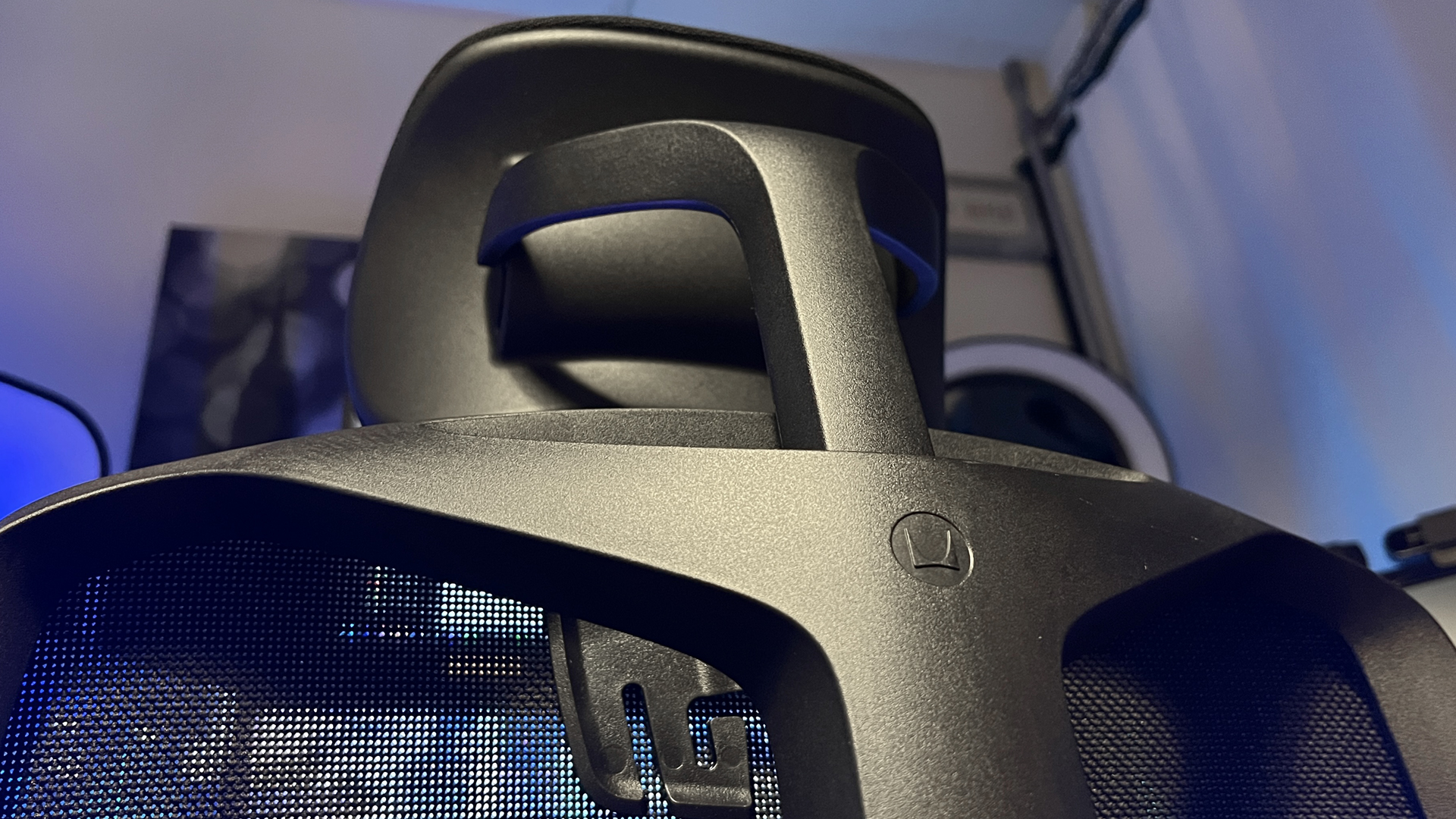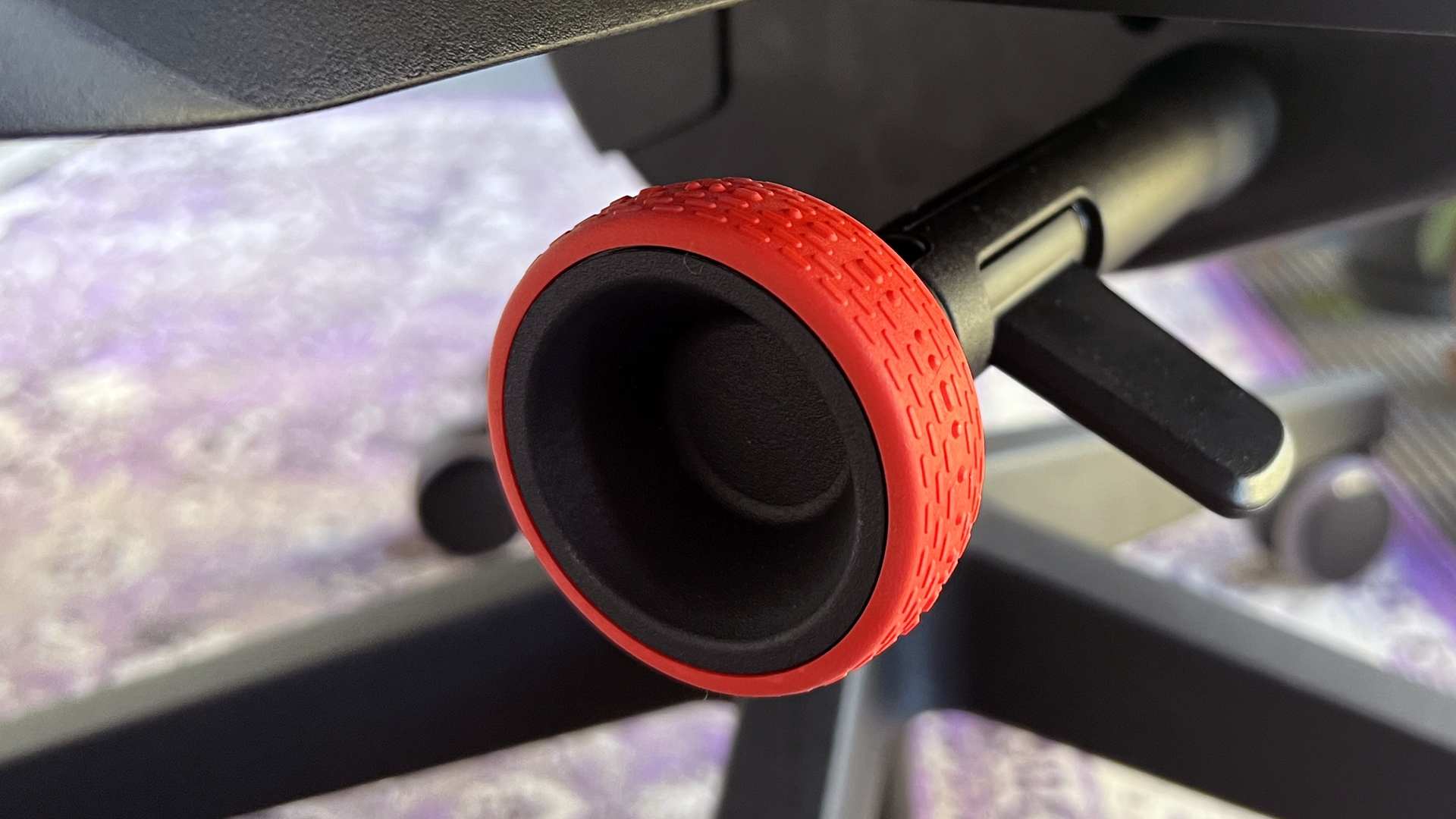Tom's Hardware Verdict
The Herman Miller x Logitech G Vantum gaming chair is incredibly comfortable and ergonomically excellent, but — despite its 350lb upper weight limit — it doesn’t seem like it’ll fit everyone.
Pros
- +
Lightweight
- +
Ships almost completely assembled
- +
Feels amazing
Cons
- -
Expensive
- -
“Active, forward-leaning alignment” is not for everyone
- -
Feels cheaper than regular Herman Miller chairs
Why you can trust Tom's Hardware
The Herman Miller x Logitech G Vantum gaming chair is the second collaboration between the two brands, but it’s the first original collaboration. The Herman Miller x Logitech G Embody gaming chair was just a (slightly) modified version of Herman Miller’s existing Embody chair.
The Vantum, on the other hand, sports a brand-new ergonomic design built “specifically for gamers,” with gamer-oriented features driven by “extensive research, design expertise, and a unique understanding of gaming performance.”
Its features include an “active, forward-leaning alignment,” with adjustable lumbar support, passively-adaptive thoracic support, and an adjustable headrest. The Vantum’s suspension backrest provides “lasting, breathable comfort” for “marathon” gaming sessions, and the chair’s three-way adjustable armrests feature chamfered edges to “support controller play.” The chair comes in three gamer-friendly colorways: black, black/white, and black/red.
The Vantum is available now for $995. That makes it more affordable than the $1,495 Embody gaming chair, but still quite a bit pricier than many of the best gaming chairs we’ve tested. The Vantum’s premium price brings with it some luxury office furniture perks, such as Herman Miller’s excellent 12-year warranty, which covers all parts and labor. Most gaming chairs carry 2-3 year warranties, which are often limited to things like manufacturer defects and/or non-moving parts.
Assembling the Vantum
Most Herman Miller chairs come fully assembled. The Vantum is an exception — it requires some very minor assembly. Our review model shipped in three pieces: base, body, and headrest. Assembling the chair took less than five minutes and required no tools. It consisted of simply placing the chair’s body on the base and inserting the headrest.
Design of the Vantum
When I first saw pictures of the Vantum, I wasn’t terribly impressed. I thought it looked clunky, generic, and a little disjointed — the chair’s bold, spine-like frame disrupted by a headrest that seemed hastily tossed-on as an afterthought. But this is — apparently — a chair that needs to be seen to be appreciated.
The Vantum features a glass-filled nylon frame in black, white, or red (our review model came in black). All colorways have black upholstery, black armrests, and a black five-wheel base, with red-accented adjustment knobs. Both the chair’s seat cushion and its headrest are padded with polyurethane foam and covered in 100% post-consumer recycled polyester fabric. The chair has a polyester mesh suspension backrest with adjustable lumbar support and adaptive thoracic support.
Get Tom's Hardware's best news and in-depth reviews, straight to your inbox.
The Vantum looks much better in person than it does in any of Herman Miller’s or Logitech’s marketing images. It looks boxy and generic in press images, but it’s sleek and streamlined in person, with refined, angled edges and a curvy, sculpted nylon frame. It’s also smaller and more lightweight than I initially estimated — the chair weighs just 36.8lbs (16.7kg) fully assembled.
I still don’t love the way the chair looks, but at least it doesn’t seem like it will dominate or overwhelm your space — unlike racing-style chairs, which are large, heavy, and very aesthetically aggressive.
The Vantum comes in one size — there’s no recommended height range, but the chair has a maximum weight capacity of 350lbs (158.8kg). I’m 5’7” (171cm) and I weigh around 130lbs (58kg); most chairs fit me pretty well, including the Vantum. My husband, who is 5’11” (180cm) and around 200lbs (90kg), also liked the Vantum — however, he’s a big fan of shallow seating and the “active, forward-leaning alignment” the Vantum promotes.
If you prefer normal-depth seating, you’ll want to double-check the Vantum’s measurements before buying, because it has an adjustable seat depth that maxes out at 17.5 inches. That’s quite shallow, especially if you’re not completely sold on the chair’s forward-leaning positioning.
Specs
| Upholstery | 100% post-consumer recycled polyester |
| Total Height (with base) | 44.25" / 112.4cm |
| Floor to Seat Height | 18 - 22" / 45.7 - 55.9cm |
| Armrest Adjustments | 3-way |
| Recline | 98.1° - 117.1° |
| Backrest Length | 24" / 61cm (not including headrest) |
| Backrest Width (Shoulder Level) | 17" / 43.2cm |
| Seating Area Width (Point of Contact) | 20" / 50.8cm |
| Seating Area Width (total) | 20.5" / 52.1cm |
| Seating Area Depth | 14.5 - 17.5" / 36.8 - 44.5cm |
| Armrest Width | 5" / 12.7cm |
| Armrest Depth | 10" / 25.4cm |
| Armrest Height (from floor) | 24 - 31.75" / 61 - 80.6cm |
| Casters | 2.5" / 6.4cm (multi-surface) |
| Max Recommended Weight | 350lbs / 158.8kg |
| Weight | 36.8lbs / 16.7kg |
| Warranty | 12 years |
Comfort and Adjustments of the Vantum
The Vantum features an “active, forward-leaning alignment,” which the company says is “ideal for fast reaction time and increased focus.” The chair’s default position doesn’t just have you sitting upright, it tips you slightly forward. This is a position many people adopt when they’re performing focused tasks at a desk, but it’s not for everyone — and it can’t be turned “off,” like it can in other Herman Miller chairs (e.g. the Aeron).
If you do want to relax in the Vantum, you can adjust the chair’s tilt and tension to be able to lean back. The Vantum’s recline is limited — from 98.1 to 117.1 degrees, with a recline range of 19 degrees — which is pretty normal for a task chair. This is not the type of chair that you can recline flat and take a nap in — if this is an important factor for you, you should be looking at one of the racing-style gaming chairs (or perhaps seek the nearest couch).
Two large knobs under the seat adjust tilt and tension. Both knobs have numbers to indicate level, which is useful when you’re getting to know the chair. The knob on the left side adjusts tilt, or how far you can tilt the chair backward. The tilt adjustment has six steps: one locks the chair in an upright position (no tilt), while six allows you to tilt back to the max (of 117.1 degrees).
The knob on the right side adjusts tension, or how easy it is to tilt the chair backward. The tension adjustment has seven steps, and works the opposite way: seven has the most tension, while one has the least. Adjusting tilt to level one and tension to level seven gives you a rigid, upright chair; adjusting tilt to level six and tension to level one gives you a flexible, easy-to-recline chair.
The Vantum’s seat is thickly padded with polyurethane foam and covered in black polyester fabric. It’s comfortable and plush-feeling right out of the box — unlike many gaming chairs, which have hard, densely-padded seats. The seat is approximately 20 inches (50.8cm) wide, with 22 inches (55.9cm) of space between the chair’s fixed armrests. I’m the kind of person who likes to sit very un-ergonomically with my legs crossed, so I’m a big fan of the Vantum’s wide seat base.
A paddle under the right side of the seat raises and lowers the seat from 18 - 22 inches (45.7 - 55.9cm). The seat’s depth can also be adjusted, from 14.5 - 17.5 inches (36.8 - 44.5cm), using a lever on the bottom right side. As noted earlier, the depth here is shallow compared to many other gaming chairs, so take this into consideration, particularly if you have long legs that could use the support of a deeper seat.
The Vantum sports a suspension backrest with adjustable lumbar support and “passively adaptive” thoracic support. The backrest measures 24 inches (61cm) tall (not including the headrest) and is 17 inches (43.2cm) wide at the shoulder. The chair features Herman Miller’s patented PostureFit sacral-lumbar support technology, also seen (as an upgrade) on the brand’s iconic Aeron chair.
Two red-accented knobs at the back of the chair adjust the Vantum’s lumbar support: turning the knobs forward (toward the chair) adds pressure/support, while turning the knobs back (away from the chair) decreases pressure/support. Unlike the Aeron’s lumbar support, the Vantum’s lumbar support is not height-adjustable.
The Vantum also has thoracic support at the top of the backrest — a flexible, two-piece design similar to the chair’s lumbar support. This is designed to support your upper back, neck, and head when you’re in a relaxed or “reclined” position, though the chair doesn’t really recline the way most gaming chairs do. The thoracic support is “passively adaptive,” which is to say it’s not manually adjustable like the lumbar support is. However, it can be easily removed (it just slides out) if you don’t like the way it feels.
For even more head/neck support, the Vantum also features an adjustable, padded headrest. I don’t love the way the headrest looks, but it feels great. It features both height- and tilt-adjustments. Height can be a little tricky to adjust because it has multiple locking steps that are surprisingly rigid, but tilt adjustment happens pretty naturally when you lean back. The headrest is also curved perfectly to sit at the nape of your neck, if you’d rather use it as a neckrest.
The Vantum has flexible, padded, polyurethane armrests that are height adjustable and move forward, backward, and side to side. A small button on the outer side of each armrest lets you adjust height, which ranges from 24 inches (61cm) at the lowest to 31.5 inches (80.6cm) at the highest, including seat height. The armrests easily slide forward/backward/left/right; they don’t lock in place, but moving them requires a small amount of pressure — unlike many 4D armrests that click and clack everywhere the moment you bump them.
Bottom Line
The Herman Miller x Logitech G Vantum gaming chair is an excellent gaming chair — and, if you’re coming from the world of wing-backed, racing-style bucket seat gaming chairs, it might be a minor revelation. The Vantum is incredibly comfortable, thanks to all the ergonomic features it borrows from classic Herman Miller designs: PostureFit lumbar support (and PostureFit-inspired thoracic support), tilt/tension recline, and the active, forward-leaning alignment. It’s not the most attractive chair I’ve seen, but — after seeing it in person — it’s also not the most unattractive chair I’ve seen.
The Vantum is the perfect gaming chair, and it’s decently adjustable, but I’m not sure it will fit a wide range of gamers. Alone, the Vantum feels pretty sturdy and well-built. Next to a “regular” Herman Miller chair, however — such as my all-time favorite, the Aeron — the Vantum feels noticeably cheaper. The Vantum may have a maximum weight limit of up to 350lbs, but I can’t imagine anyone approaching that weight feeling comfortably secure in this chair, even if it technically holds them.
The Vantum is an incredibly comfortable Herman Miller chair — a little stripped down, but with a price to (sort of) match. If you’re on the taller or heavier side, however, you may want to stick with something a little more robust, such as the AndaSeat Kaiser 3 XL.

Sarah Jacobsson Purewal is a senior editor at Tom's Hardware covering peripherals, software, and custom builds. You can find more of her work in PCWorld, Macworld, TechHive, CNET, Gizmodo, Tom's Guide, PC Gamer, Men's Health, Men's Fitness, SHAPE, Cosmopolitan, and just about everywhere else.
-
Colif Having seen a review already, its also not good for taller people. If you over 6 foot you might want to look elsewhere.Reply
Headrest not the most comfortable either. -
edzieba Most H-M chairs come in multiple sizes to accommodate different body sizes - not obvious if you buy them second-hand rather direct than from a supplier, and hard to identify from just having a single random chair in front of you - so it's disappointing not to see that here.Reply -
BadBoyGreek I've been using a SecretLab Titan chair for the last 2+ years, and for me, it's the most comfortable chair I've ever sat in. I also managed to scoop it before the price increases due to supply chain issues, which made it even better.Reply
I've tested a couple of HM chairs in the past and it was a bit of a mixed bag. As the other commenters point out, as well as the article, if you can find one that fits just right for you, it might be a better experience. Based on my own experiences though, HM chairs just weren't the overall right fit for me; I could never get comfortable in them and constantly fidgeted. The price tag on this HM x Logitech also seems a little exorbitant.
Like anything though, comfort and aesthetics are all subjective, and I'm sure everyone's mileage will vary :) -
Friesiansam Not sure that I would buy this chair but, like the author I have an Aeron, which I am very happy with.Reply