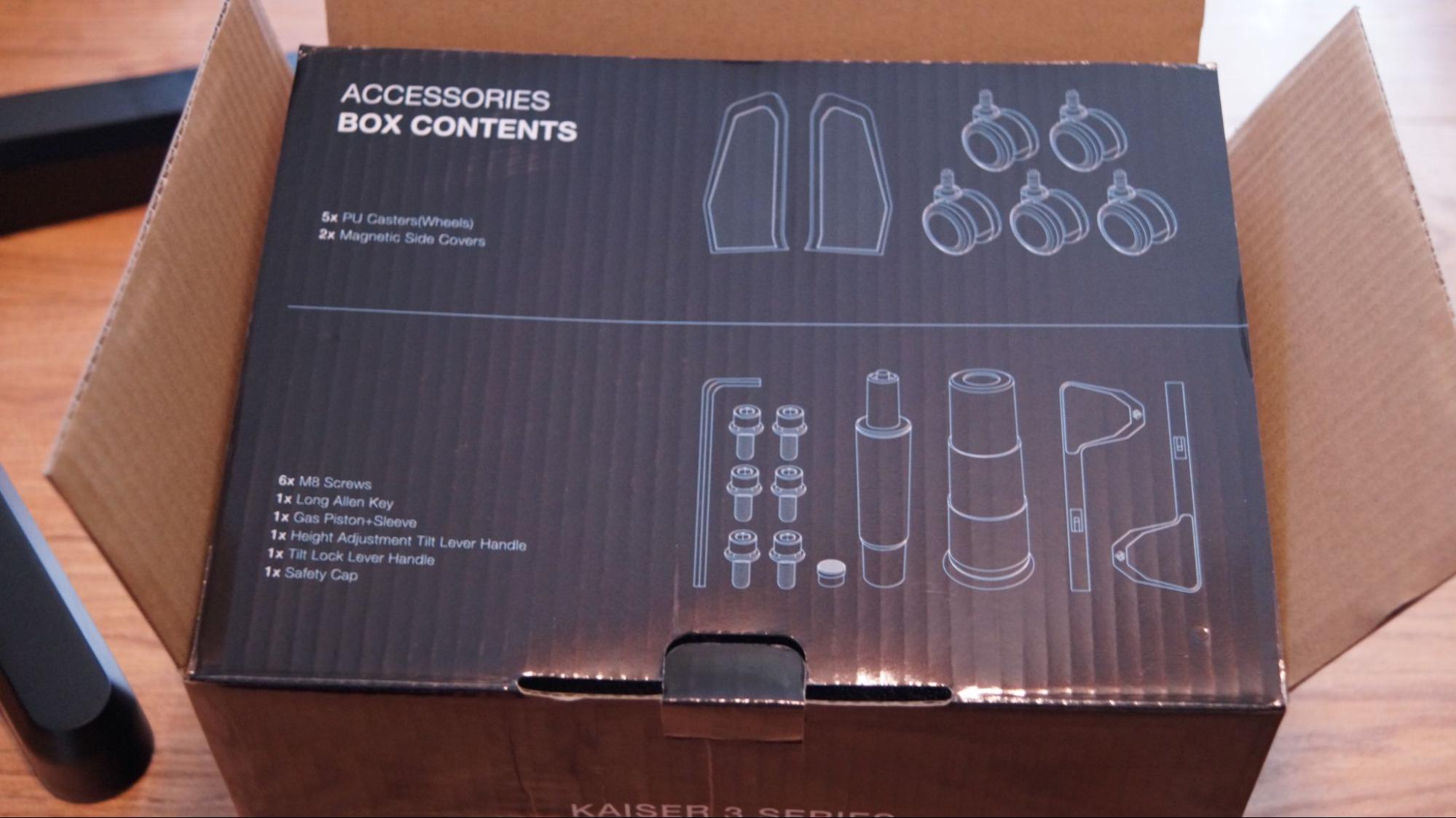Tom's Hardware Verdict
An extremely adjustable gaming chair with enough support to keep you comfortable while working from home or streaming all night. Two sizes allows you to find the perfect chair for your size 4’11 to 6’9” and up to 395 pounds.
Pros
- +
Extremely adjustable
- +
Recline, rock, or tilt
- +
Choice of linen or faux leather
- +
Large and extra large sizes
Cons
- -
Pricey
- -
Heavy
Why you can trust Tom's Hardware
Big gamers rejoice — AndaSeat’s XL Kaiser 3 gaming chair is a spacious and well-built luxury chair that will cradle you in comfort. The Kaiser 3 comes in two sizes: Large and extra large. The large model is for people up to 6’2” and under 260 pounds. The XL model is more suitable for those with Viking physiques: Its generous Titan steel frame can accommodate a person up to 6’9” and 395 pounds.
Priced at $549, this deluxe computer chair isn’t just for gaming sessions. It offers serious support for home-based workers who spend their entire day at their desk — and it’s so comfortable you’ll feel fine returning to play a few hours of Elden Ring after dinner. It comes in both a premium faux leather or breathable linen fabric finish, with dense foam that won’t slouch.
I tested the XL model, and while I’m only 5’2”, both my husband and oldest son are 6’4”. They are not small people, and the Kaiser 3 fit them better than any office chair we’ve bought. And the chair is so adjustable that I could enjoy it as well while sitting cross-legged in it.
One of the best gaming chairs we've tested, the Kaiser 3 has an internal lumbar support system with four way adjustments and a magnetic memory foam neck pillow that sticks in place without straps. The armrests pivot, move up and down and side to side — wherever you like to rest your elbows, this chair is there for you.
Because of the chair's extreme adjustability, I was able to customize it to fit our corner PC desk. Normal office chairs with arms bash into my desk — with the Kaiser 3, I could lower the right arm rest so it slid under the desk, while keeping the left arm rest at a comfortable height for support. It’s the little things that can make a home office more enjoyable.
Specifications: AndaSeat Kaiser 3 XL Model
| Upholstery | PVC Leatherette or Linen Fabric |
| Total Height (with base) | 53.9 inches |
| Floor to Seat Height | 17.3 - 20 inches |
| Armrest Adjustments | 4 way adjustable, magnetic |
| Recline | 90° to 165° |
| Backrest Length | 33.4 inches |
| Backrest Width (shoulder level) | 22.8 |
| Seating Area Width (Point of Contact) | 12.75 inches |
| Seating Area Width (total) | 20.8 inches |
| Seating Area Depth | 22.4 inches |
| Armrest Width | 3.5 inches |
| Armrest Height | 24.4 to 31.8 inches |
| Max Recommended Weight | 395 pounds |
| Weight | 75 pounds |
| Warranty | 2 years, covers manufacturing defects, missing materials, and major defects in functionality of gas piston, armrests, recline and casters. |
Assembly of the AndaSeat Kaiser 3
The Kaiser 3 is a beast of a chair and weighs 75 pounds shipped. It has easy to follow directions and comes with all the tools you’ll need to assemble it. Don’t be frightened by the catalog sized direction booklet — instructions are given in 10 languages, with full color photos for each step.
Everything is nicely packed with plenty of foam. The smaller bits — wheels, handles, covers — are packed in a separate box.
Get Tom's Hardware's best news and in-depth reviews, straight to your inbox.
Chair assembly is fairly straightforward. Snap the wheels on their sockets and mount the piston onto the wheelbase. Screws on the backrest are pre-installed so you know where they belong. Remove them, and slide the backrest onto the seat’s brackets. Now put the screws back. A magnetic cover quickly hides the screws when you’re finished.
For safety reasons, the recline function is locked down with a bright red screw and a dire warning to only remove it after the upper portion of the chair is assembled. Once the safety screw is removed, the hole is replaced with a snap-on cover.
Next, tip the chair face down. Attach the levers to the tilt mechanism and place the mechanism on the bottom of the chair with four screws. Slide the wheelbase into the mechanism and carefully return the chair to its upright position.
The padded armrest covers attach with magnets, as does the neck pillow.
Design of the AndaSeat Kaiser 3
The Kaiser 3 has a luxury gaming chair design, which means it looks like a race car seat with armrests. You can choose from two materials, DuraXtra Leatherette or EverSoft Linen Fabric. The leatherette comes in six colors (elegant black, classic maroon, cloudy white, creamy pink, robin egg blue, blaze orange, and bentley brown) and linen comes in two (ash gray and carbon black). The frame, pillow, and armrests are black in all colorways. I tested the leatherette in elegant black, and it was soft and comfortable even in shorts.
DuraXtra leatherette is stain resistant and easy to clean with a damp microfiber cloth and soapy water. EverSoft linen can be vacuumed, but spills should be blotted with a cloth as soon as possible. AndaSeat recommends water-based solutions for stain removal.
The upholstery wraps completely around the chair, including the back — there’s very little exposed plastic. The chair is embroidered with the AndaSeat logo on the chair front, back, and pillow, which isn’t too obnoxious. The dark colors look classy enough for an office setting.
As I mentioned earlier, the chair comes in two generous sizes, so it can fit just about anyone. The large is for people from 4’11 to 6’2” and up to 260 pounds. The XL is for people from 5’11” to 6’9” and up to 395 pounds. The chair is easily adjustable, so a couple can share it despite height differences.
The magnetic pillow is ingenious. It has a layer of cool gel and a layer of memory foam on top of a rubber pad embedded with four super strong magnets. The magnets hold the pillow securely to steel rails in the headrest that keep the pillow centered while allowing it room to move up and down. If you choose to not use the pillow, the rails have enough padding that you won’t notice them.
I couldn’t figure out why the arm rests are held with magnets and not simply clipped into place until I checked the website. AndaSeat is planning to release a desktop accessory for the Kaiser Seat 3. This retractable table will allow you to use the chair as a complete desk unit, with a built-in holder for a phone or tablet.
Comfort and Adjustments on the AndaSeat Kaiser 3
The AndaSeat Kaiser 3 has an ergonomic seat base and dense foam padding to provide solid support. I tested the leatherette model and the upholstery was smooth and soft without rough stitches to scratch your legs in shorts.
There are so many ways to adjust the chair to fit your body and sitting style, it’s like sitting on a bespoke leatherette throne. Even better, all the adjustment knobs and buttons blend quietly into the chair’s design while remaining easy to use.
A lever on the side of the seat allows you to recline. You can recline to any point, from 90° vertical to a nearly flat 165°.
A hefty knob on the bottom of the seat adjusts the tilt tension to control how much the chair will rock based on your weight. A large lever on the bottom of the chair locks the tilt mechanism to your desired angle, or lets you rock freely. Another lever controls the chair height.
Three discrete buttons on each arm rest allow you to move the armrests up and down, forward and back, or pivot. Large knobs on the side of the chair control the lumbar support, with one side adjusting the height of the support and the other adjusting the amount of support.
The only difficult adjustment is how far you want the arm rests from the chair, width-wise. This is controlled by secure screws on the bottom of the chair.
Bottom Line
The AndaSeat Kaiser 3 is the perfect chair for any size human who wants super adjustability and comfort. Since there's both a large and an XL model, you can pick a chair that suits your frame for a near custom fit. No more squeezing into a chair that’s too small or swimming in a chair that’s too big.
It’s a great computer chair for all day use, whether you’re pounding out expense reports or storming the virtual castle. Simply sit the chair more upright for serious keyboarding, or lounge it back for video consumption. It has excellent lumbar support for those who need it and a comfy pillow that sticks exactly where you place it.
It’s more expensive than your typical office chair, but vastly superior in quality and construction than a cheap seat you might pick up at a big box store. But if you’re looking for something a bit cheaper, consider the AndaSeat Jungle which we've seen going for as little as $199.

Denise Bertacchi is a Contributing Writer for Tom’s Hardware US, covering 3D printing. Denise has been crafting with PCs since she discovered Print Shop had clip art on her Apple IIe. She loves reviewing 3D printers because she can mix all her passions: printing, photography, and writing.