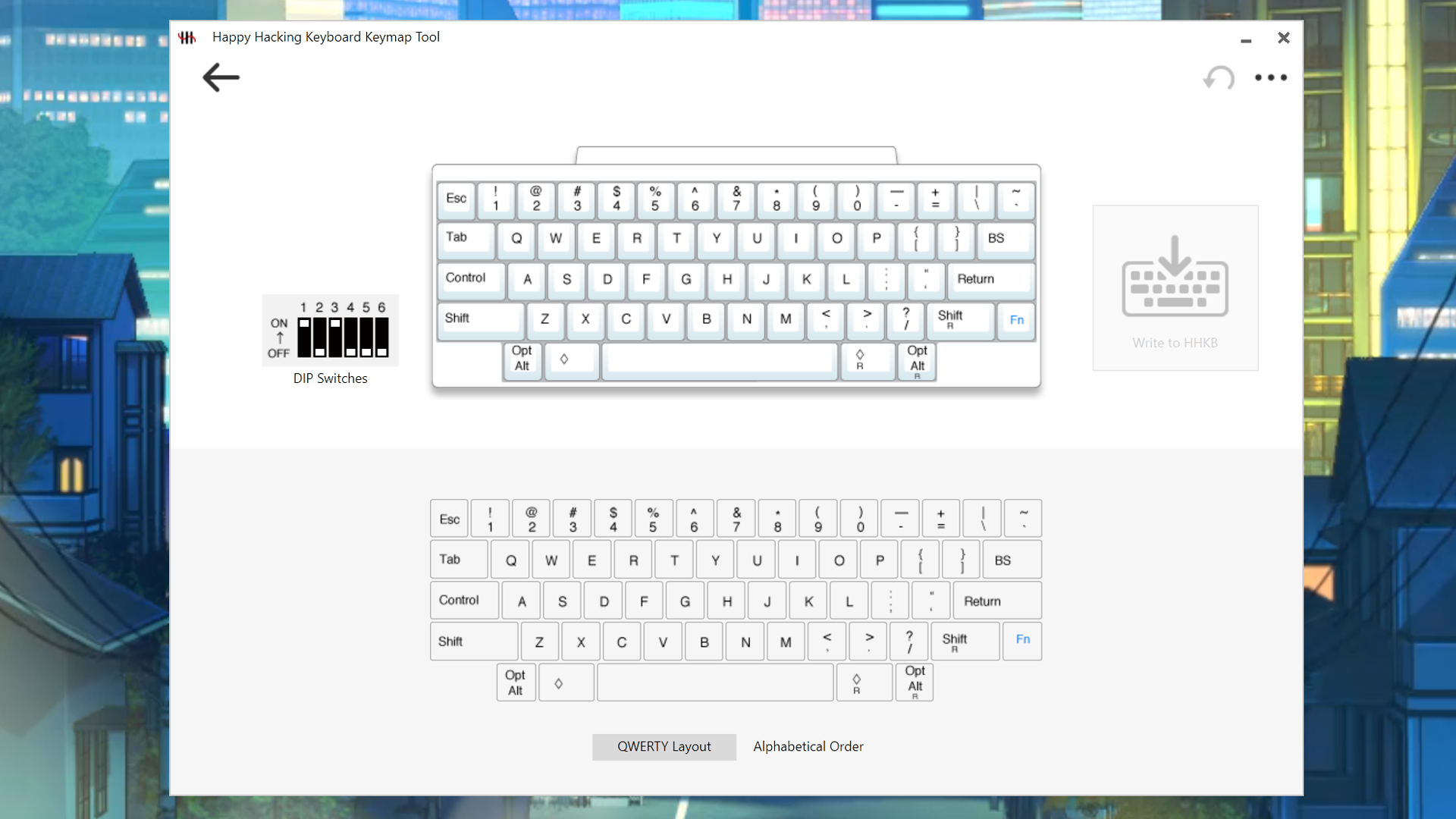Tom's Hardware Verdict
The HHKB Professional Hybrid Type-S is small, sturdy, and pretty in its new pristine, snow-white colorway — but it’s pricey for such a niche product.
Pros
- +
Unusual layout
- +
Quiet Topre switches
- +
Very well-built
- +
White colorway is very attractive
Cons
- -
Expensive
- -
Topre switches aren’t for everyone
- -
No cable
Why you can trust Tom's Hardware
It’s not exactly one of the best gaming keyboards, but the HHKB Professional Hybrid Type-S might be a contender for one of the best wireless keyboards — in a very niche category.
The HHKB Professional Hybrid Type-S is a compact 60 percent keyboard featuring the unique HHKB layout, which swaps Caps Lock for Control and Backspace for Delete and has a symmetrical bottom row (among other tweaks). This layout was designed in the mid-1990s by Japanese computer scientist Eiiti Wada, and has somewhat of a cult following among keyboard enthusiasts (specifically: developers who use a lot of Ctrl-based shortcuts).
In addition to its unique layout, the HHKB Professional Hybrid Type-S also has unique switches: Topre switches, which are electrostatic capacitive rubber dome switches made by the Topre Corporation in Tokyo, Japan. Topre switches are tactile, quiet and very smooth; they're not technically mechanical, but definitely more refined than the typical membrane keyboard.
The HHKB Professional Hybrid Type-S is available in three colors: white (which is closer to classic PC beige), charcoal (dark gray) and the newly-launched snow (pristine snow-white). All colors can be purchased with either blank or stamped PBT keycaps. The keyboard is available now for $357 (in Snow) and $337 (in white and charcoal).
Design and Construction of the HHKB Professional Hybrid Type-S


The HHKB Professional Hybrid Type-S is an ultra-compact keyboard, ideal for those who travel or have very limited desk space. It’s housed in a plastic case that measures 11.5 inches (292 mm) long by 4.75 inches (120.6 mm) wide (at its widest point — without the battery bump, the keyboard is 4.25 inches/108 mm wide). It has an angled profile, measuring 0.67 inches (17 mm) thick at the front and 1.25 inches (31.8 mm) thick at the back; it also has two sets of plastic flip-out feet for three levels of height adjustment.

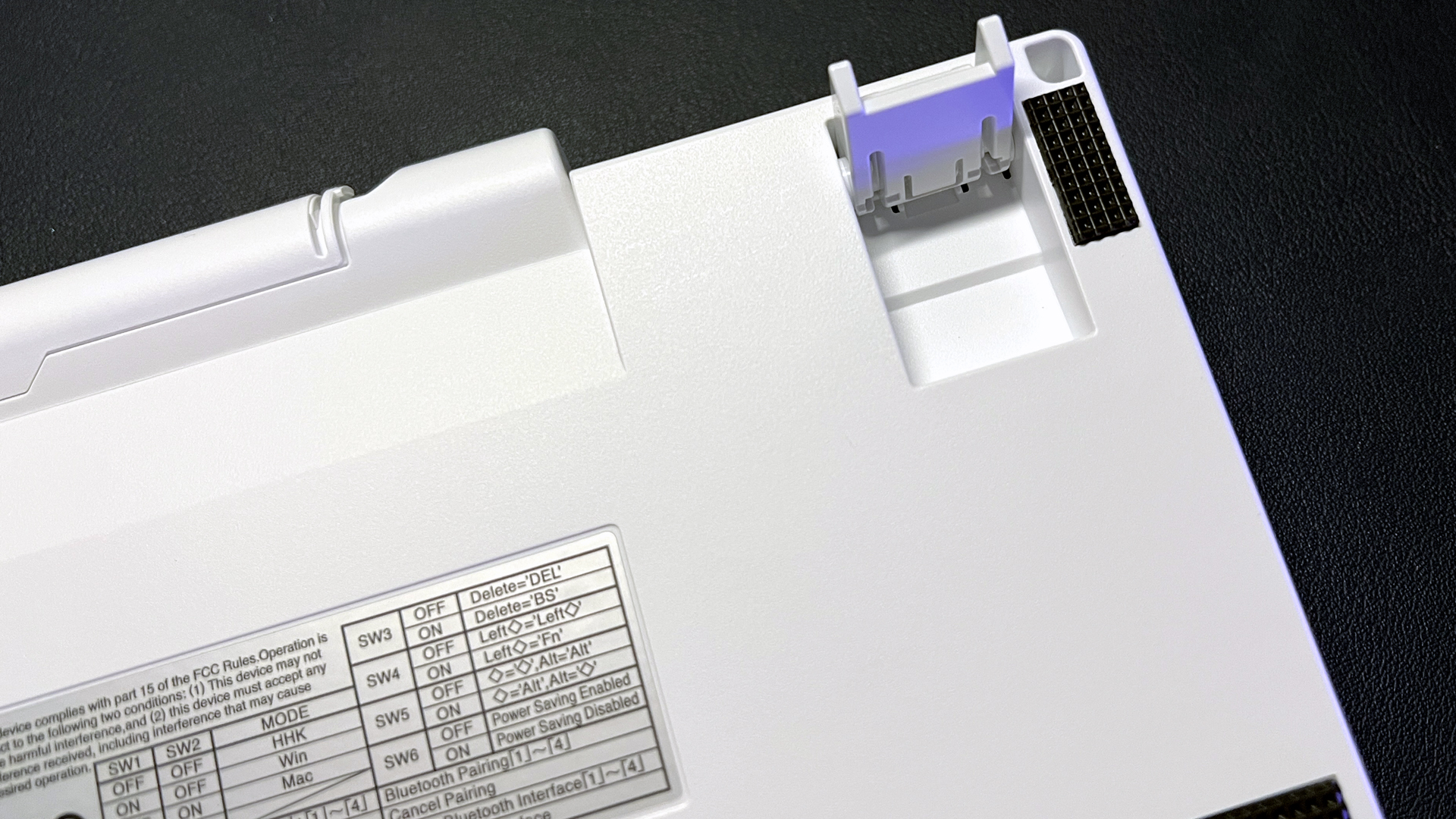
The keyboard may be small, but it’s pretty sturdy, weighing approximately 1.28 pounds (580 g) with two AA batteries installed. The keyboard has four small strips of textured anti-slip material on the bottom, but they’re too small to be effective — the weight is mainly what keeps the keyboard in place while you type.

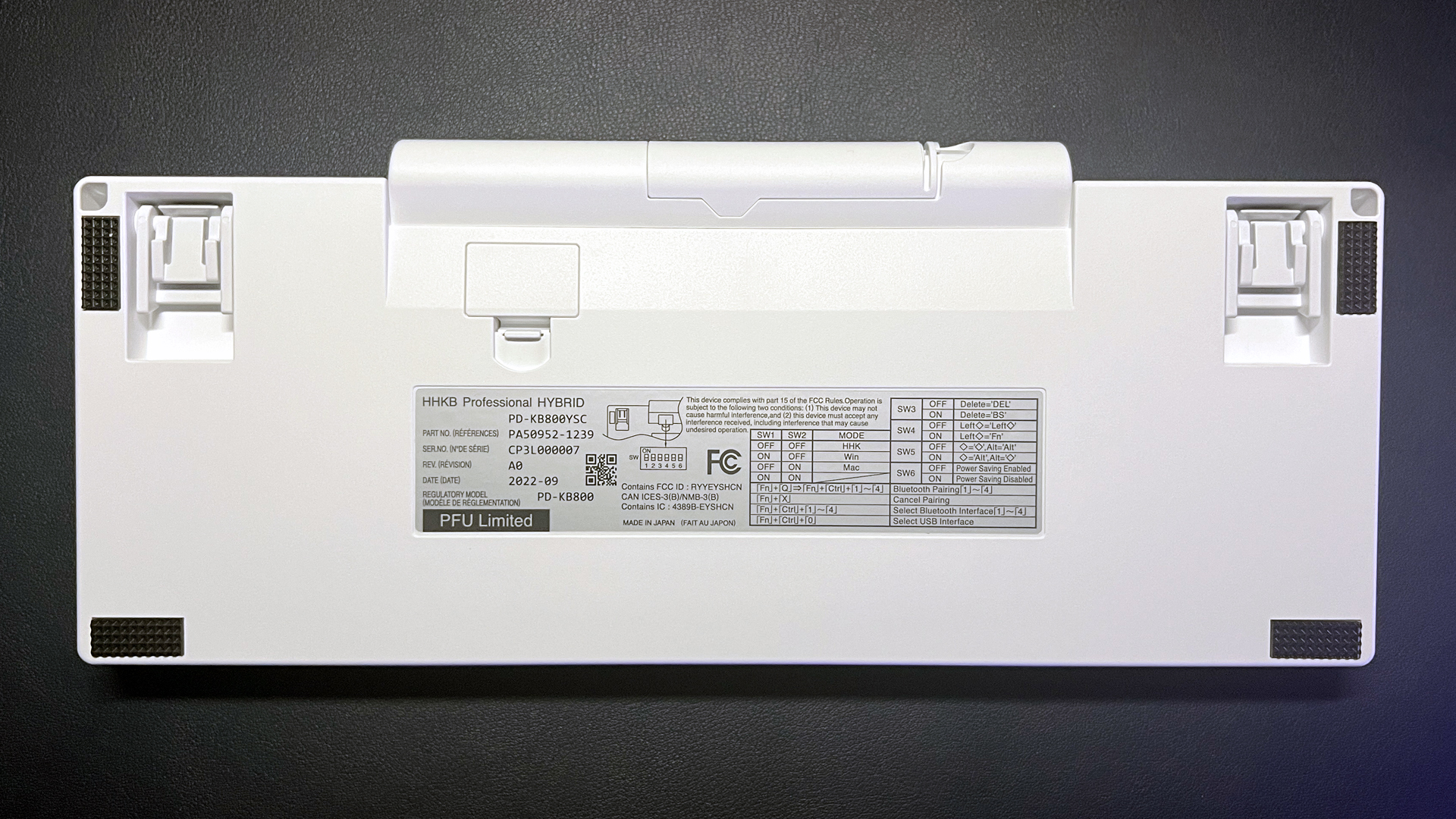
Also on the bottom of the keyboard is a small door, which protects six DIP switches. These DIP, or dual in-line, switches are binary hardware switches that let you manually configure some of the keyboard’s settings. You can use the DIP switches to change the keyboard’s setting mode (e.g. Windows/Mac) or change certain key codes (e.g. Delete/Backspace). A switch guide is printed on the back of the keyboard, near the switches.
Get Tom's Hardware's best news and in-depth reviews, straight to your inbox.


The back of the keyboard houses a USB-C port, a battery compartment, and a power/Bluetooth button. Although the HHKB offers both wired and wireless connectivity, it doesn’t come packaged with a cable — just a pair of AA batteries.
Specifications
| Switches | Topre |
| Lighting | None |
| Onboard Storage | Yes |
| Media Keys | Fn keys - Mac only |
| Game Mode | N/A |
| Connectivity | Bluetooth, USB-C |
| Additional Ports | 0 |
| Keycaps | PBT |
| Construction | Plastic |
| Software | Happy Hacking Keyboard Keymap Tool |
| Dimensions (L x W x H) | 11.5 x 4.75 x 1.25 inches / 292 x 120.6 x 31.8 mm |
| Weight | 1.28 pounds / 580 g (including batteries) |
| MSRP | $405.00 |
Typing Experience on the HHKB Professional Hybrid Type-S
The HHKB Professional Hybrid Type-S offers a different (to say the least) typing experience, thanks to its compact size, unique HHKB layout, and Topre switches. The HHKB layout is designed for programmers — not writers — but if you’re switching from a traditional layout it will take some getting used to regardless. Some of the layout changes, such as swapping out Caps Lock for Control, are HHKB-specific; others, such as putting the Esc key next to the 1, are common on compact (60 or 65 percent) layouts.
Layout learning curve aside, typing on the HHKB Professional Hybrid Type-S is a surprisingly pleasant experience — and this is coming from someone who strongly prefers clicky switches (ideally, as loud as possible). The HHKB Professional Hybrid Type-S utilizes Topre switches, which are electrostatic capacitive non-contact rubber dome switches, i.e., not mechanical. And these switches do feel like rubber dome switches (albeit, very well-made rubber dome switches).
The Topre switches on the HHKB Professional Hybrid Type-S are tactile and soft (and very quiet, for those of you who share an office). They have a small bump near the top of the keypress and smooth travel with a light (and ever-so-slightly mushy) bottom out. They’re consistent and responsive, with very little bounce — but they’re not ‘snappy’ like mechanical switches, and are a little too soft and smooth for my personal preference.
Features and Software of the HHKB Professional Hybrid Type-S
There are a couple of ways to switch up the layout on the HHKB Professional Hybrid Type-S. You can use the DIP switches on the bottom of the keyboard to change some key codes — you can change Delete to Backspace, the left Command key to Fn, or swap both Command keys with both Alt keys. When the keyboard is in Windows mode, the Command keys default to Windows keys.
If this isn’t enough customization for you, you can also remap most of the keyboard’s keys using the Happy Hacking Keyboard Keymap Tool. To use this software, you’ll need to connect the keyboard directly to your PC with a USB cable (hopefully you have one lying around, as it doesn't come with one). You can remap all keys except for the original Fn key. The keyboard also has some default media control keybinds that cannot be remapped (the keys can be remapped, but the media controls can’t be assigned to other keys). These media controls also only work with Macs, but not Windows.
Battery Life of the HHKB Professional Hybrid Type-S
The HHKB Professional Hybrid Type-S offers both wired (via USB-C) and wireless (via Bluetooth) connectivity. The keyboard can be paired with up to four devices simultaneously; you can switch between paired devices using a keyboard shortcut: Fn + Ctrl + [number key]. It comes with two AA batteries, which should power the keyboard for around three months, depending on use.
The Bottom Line
It did take me some time to get used to the HHKB layout, but that’s not a ding against the HHKB Professional Hybrid Type-S, especially as it gives you plenty of ways to customize the layout during the transition period (or forever). And, as my friend who uses the HHKB as his daily driver pointed out, it is a 60 percent keyboard — Fn shortcuts are part of the deal.
The HHKB Professional Hybrid Type-S is well-built, compact, and customizable — and the new ‘Snow’ colorway is beautiful. Its biggest drawback is its price: $357 at time of writing (and it doesn't even come with a USB-C cable!). The other colors, white and charcoal, are only slightly cheaper at $337. That’s a lot to pay for a keyboard you don’t love everything about, and the HHKB Professional Hybrid Type-S has a lot of very unique features.
If you love the size, layout, and Topre switches, the HHKB Professional Hybrid Type-S Snow is a gorgeous and well-made option. But if you’re not a definite yes on all three of those factors, there are other keyboards — such as the Drop Tokyo60 keyboard kit, which features the HHKB layout and a hot-swap PCBA, or the SteelSeries Apex Pro Mini, which is compact, well-built, and has a normal layout — that are cheaper and less niche.

Sarah Jacobsson Purewal is a senior editor at Tom's Hardware covering peripherals, software, and custom builds. You can find more of her work in PCWorld, Macworld, TechHive, CNET, Gizmodo, Tom's Guide, PC Gamer, Men's Health, Men's Fitness, SHAPE, Cosmopolitan, and just about everywhere else.
-
stuartkobe I have the HHKB Professional Classic. It's similar to this, but doesn't have the silenced switches or the bluetooth.Reply
Not everyone will like the Topre switches. I find that they have a nice, soft feel to them, and I can type quite fast using them. I also like the Cherry MX Brown switches, and those are similar in that they're not really noisy and clacky. I think the Browns are more tactile than the Topre switches, which don't really have a tactile bump or click.
I use my HHKB on a smooth, hard surface, and I don't have any issues with it moving around. I think that the feet on it work well to keep it from sliding. I suppose that a lighter keyboard might slide more, but I don't discount the effect that the feet have versus the weight - and it isn't really a heavy keyboard.
When deciding to buy an HHKB, the layout was a big factor. I loved using the keyboards that came with things like Sun workstations back in the '90s. I had been remapping my keyboards to use with Linux and the Mac to be more like the Sun keyboards. With the HHKB I don't have to do any remapping.
I haven't used Windows in a long time, so I can't speak to it directly. If you use Linux, a Mac, Unix, FreeBSD, etc., you'll like the HHKB. It's aimed at people that do a lot of typing and keep their hands on the keyboard. It's great for coders, sysadmins, DevOps people, and for writers. It's probably not so great for gaming, although if you're a gamer you might want to check out the Realforce Topre keyboards, which have Topre switches in more standard layouts.
If you like the layout and the Topre switches, next you have to think about the price. It's more expensive than some other keyboards out there. However, the HHKB is built really well, and I've talked to people who have had them for 20+ years and they're still working fine. They fit nicely in a small carrying bag (HHKB even sells one if you want), so it's easy to carry around with you. That way I don't need a nice keyboard for home and one for work. One HHKB might be less expensive than 2 of whatever other keyboard you'd get.
So far I've only been speaking about the HHKB that I have. It's a wired keyboard, not a BT one. I found that the HHKB I have felt worth buying, but I didn't feel like spending the extra money for the Hybrid with BT. You'll have to make your own decision on that.
The HHKB doesn't take up much room on your desk, it's very portable, it's a dream to type on, and everything is within reach of my hands when resting in their normal position on the home row. BTW, the keycaps are PBT, so they have a nice feel and texture too. It's a great tool if you spend your days typing.