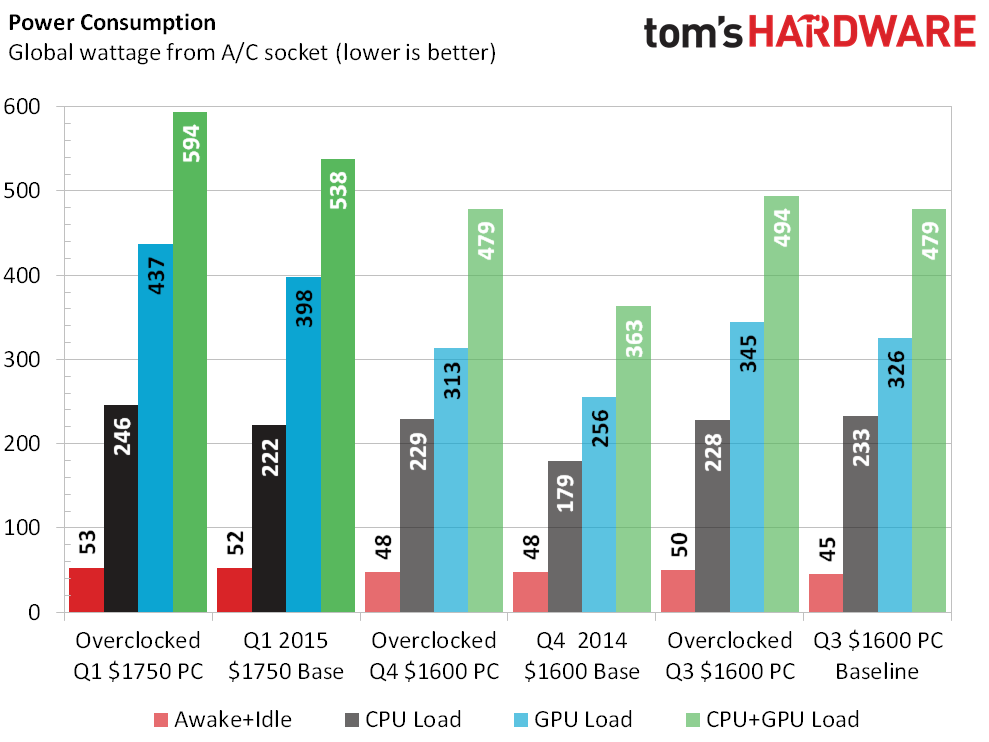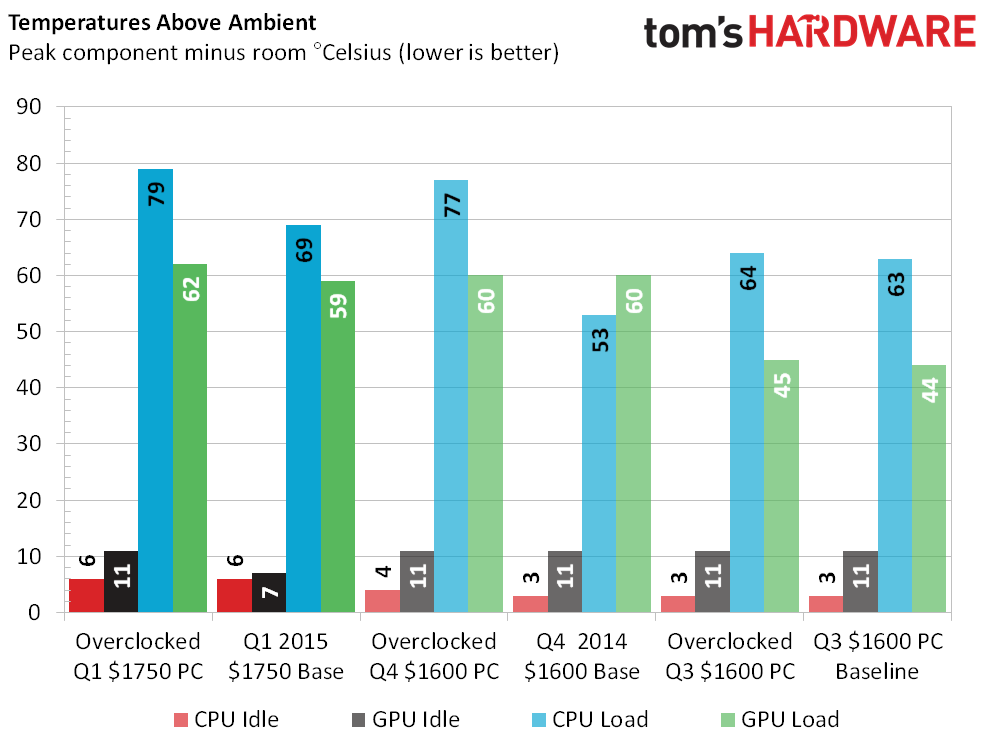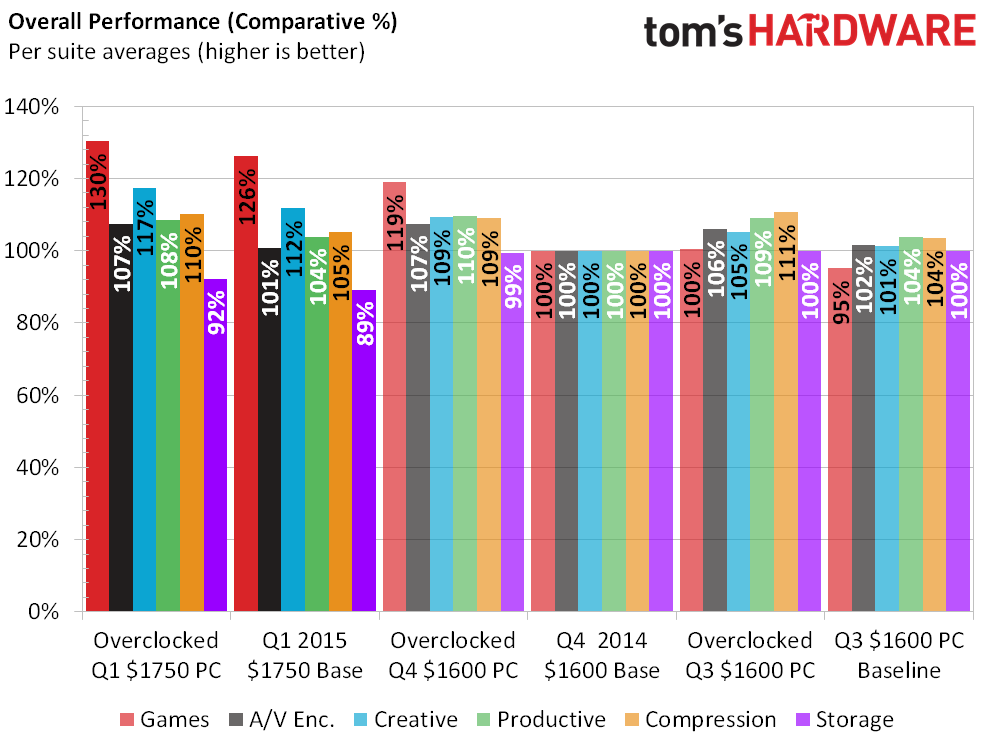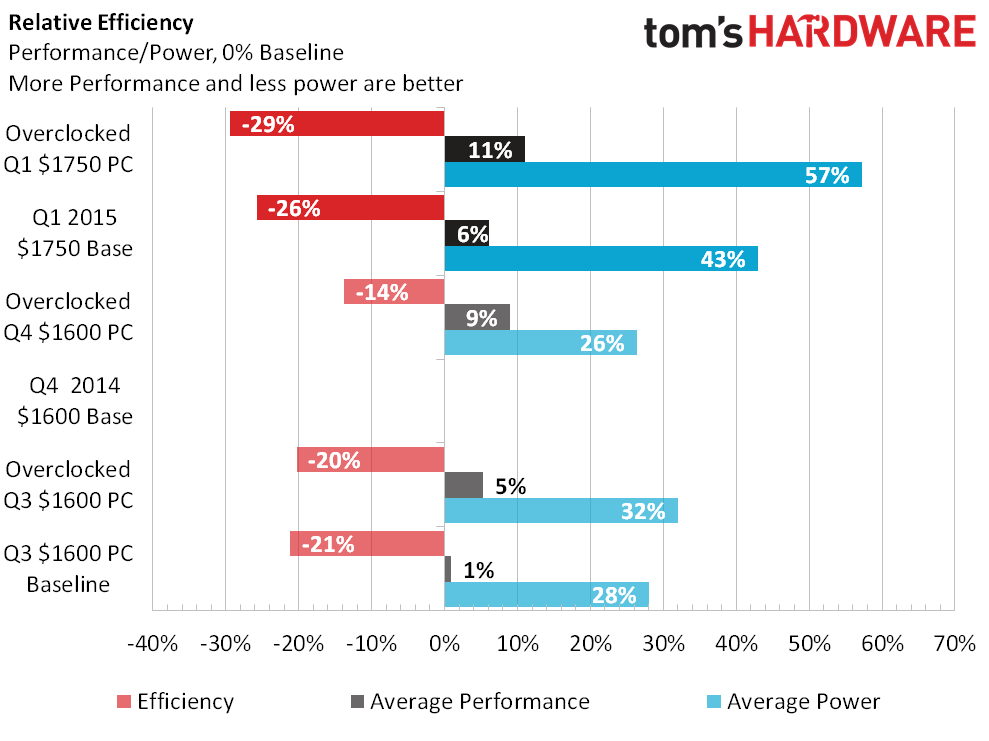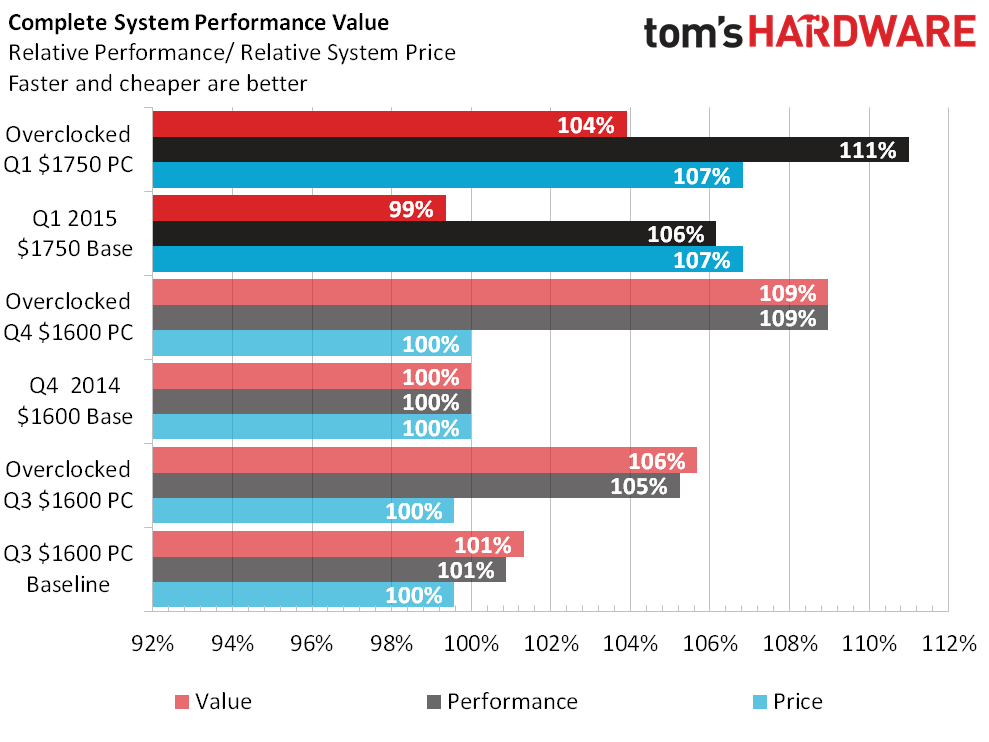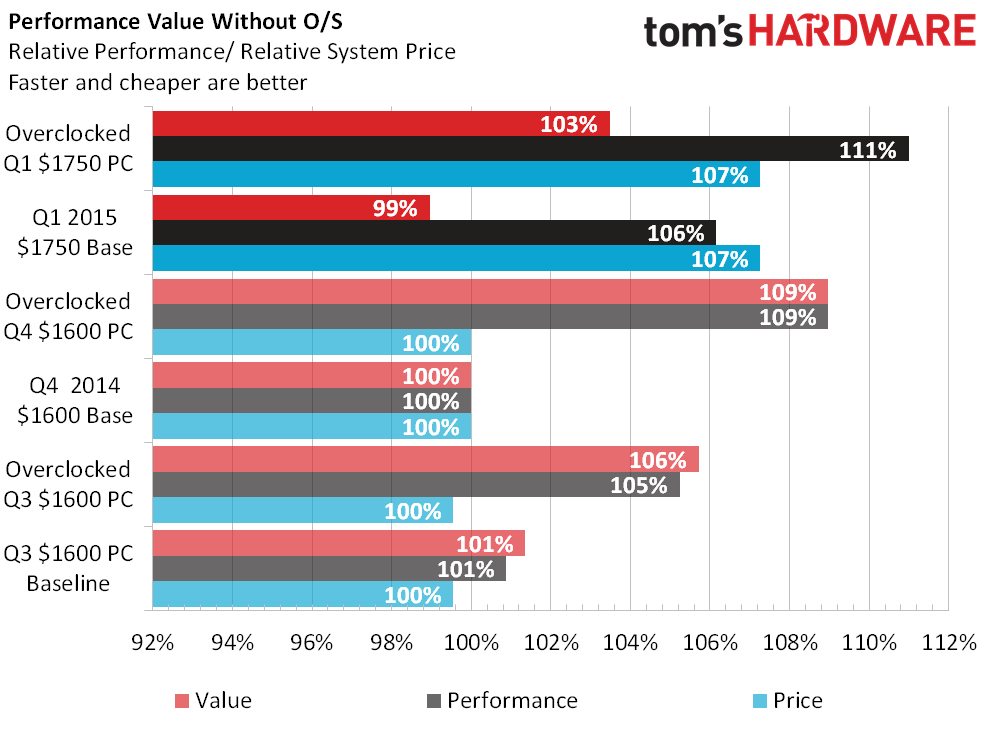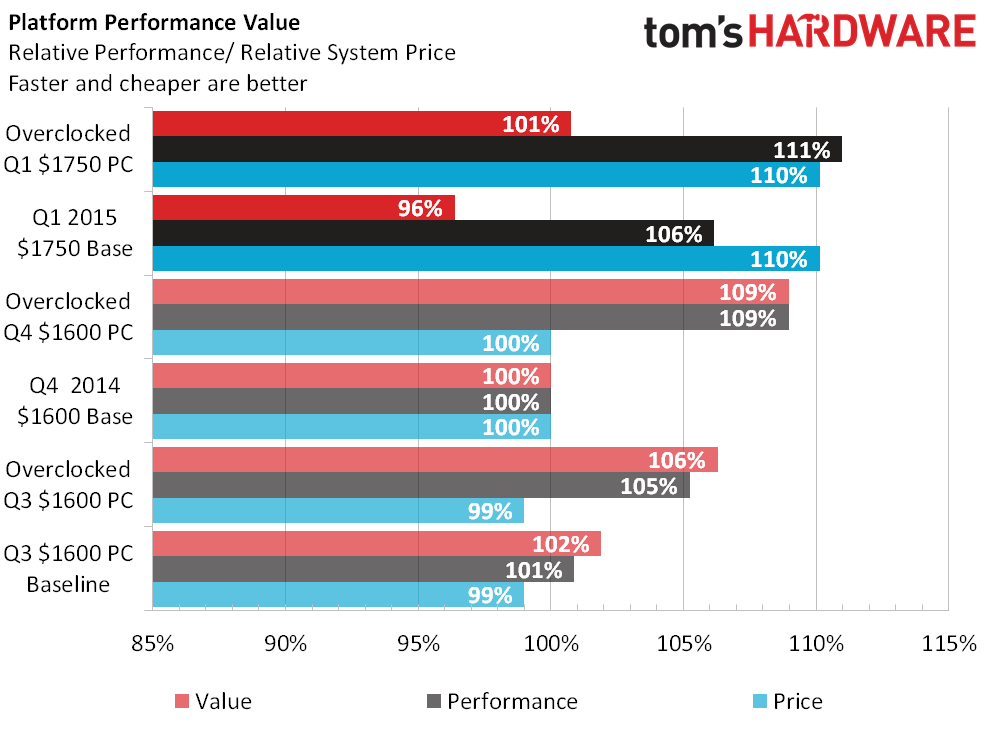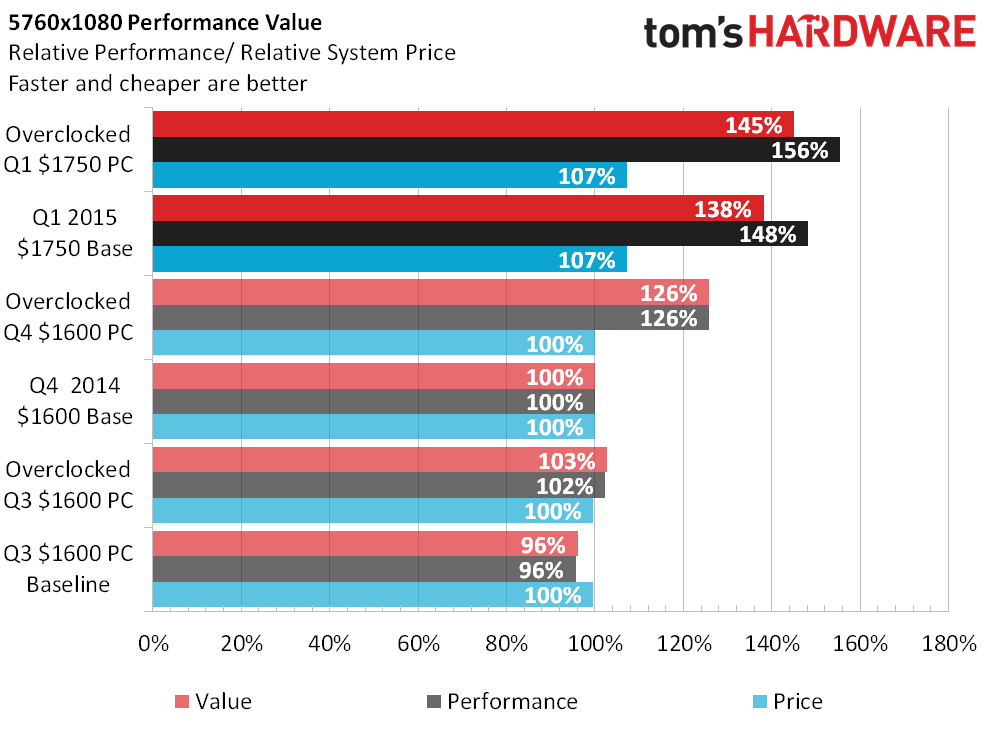System Builder Marathon Q1 2015: $1750 Performance PC
Power, Heat, Efficiency And Value
The new build maxes out at 594W pulled from the plug when fully loaded and fully overclocked. Even at 90% efficiency, that means the power supply never had to output more than 535W. A 600W-rated unit of adequate quality could have supported the load with current to spare.
Using December’s build as the baseline, we find that the new machine offers up to 92% as much storage performance and up to 130% of the average graphics performance when it's overclocked.
The new machine also required 43% more power, which offsets its 6% stock-clocked performance gain to introduce a 26% efficiency loss. Overclocked power numbers are even worse, offsetting an 11% overall performance gain to force a 29% efficiency deficit.
Value
Since my machine sits at low load most of the time, I don’t personally put much stock in overall efficiency. I want the power to be there only on the rare occasions that I need it, and am happy to use non-efficiency performance scores to guide my purchases.
A 7%-higher system price and 6%-higher performance mean that today’s machine starts off 1%-down in value. Poor DRAM and GPU overclocking also prevent it from taking a value win over the previous overclocked configuration. Value scoring of today’s build looks even worse for upgraders, as the parts you need are a greater portion of the overall system price.
All of this data means that the system fails to provide the extra $150 worth of performance that our new budget should have allowed. It can't even eliminate unrealistic compromises with its lack of a $55 storage drive. The memory upgrade didn’t exactly pan out either, since the big boost in one benchmark was balanced by small losses in others.
But I do understand why so many readers wanted to see an SLI upgrade. If gaming is your only performance priority, and if you only game at high resolutions, you’ll love the extra graphics performance enabled by SLI. Today’s build is a far better high-end gaming value compared to previous efforts.
Get Tom's Hardware's best news and in-depth reviews, straight to your inbox.
In spite of the gaming prowess demonstrated today, I’m still a big proponent of the do-everything machine. Following the suggestion of a couple other readers, I’ve gotten permission for a Day 5 SBM bonus build that offers more CPU, rather than GPU, performance. But first, let’s see how this machine compares to the cheaper build in tomorrow’s race to the official finish line!
-
dish_moose GTX 970 SLI - I cannot see how this would be a proper config given that the 970 VRAM is gimped over 3.5G. That being said with potentially that much gpu power, you would think this would make a great system - I've seen too many threads where hitting the 3.5G limit cause very bad stuttering.Reply
-Bruce -
Crashman Reply
Too many of which configurations? At this point I'd rather be running 5760x1080 than 4k, if that's where you're going.15379466 said:GTX 970 SLI - I cannot see how this would be a proper config given that the 970 VRAM is gimped over 3.5G. That being said with potentially that much gpu power, you would think this would make a great system - I've seen too many threads where hitting the 3.5G limit cause very bad stuttering.
-Bruce
This happens when I build based on reader feedback. Guess what? I ordered the day 5 bonus build in anticipation of these responses, even though the 3.5GB barrier wasn't known until after I placed my orders. Enjoy!
-
jezus53 I love that color scheme of the case. Reminds me of me my 73' Nova with the 350 small block painted black and Chevy orange. Makes me want to paint my case with the same theme...CURSE YOU TOM'S HARDWARE!!!!! I though I was done with my pc...Reply -
Onus My eyes!!!Reply
Actually, other than the case being an eyesore (IMHO, the high-end build should be at-home in a high-level corporate or engineering office), I might only grumble about the non-modular PSU. On a build like this, a larger data drive is a nit; such a machine could be intended for a networked environment and won't need it anyway.
This brings back a point I've brought up before. For this machine in particular, I think it is important to identify the user, and design a build that meets that person's needs, whether or not it necessarily wins benchmarks.
-
redgarl Multi-GPU without 4k benches is ridiculous. People are more likely to run at 4k than with three 1080p monitors.Reply
Also, 4k is a game by itself. AMD and Nvidia cards act really differently at UHD. -
Crashman Reply
Is that an offer? I'd LOVE to have a 4k display. I'm sure my colleagues would as well. PM me for the shipping addresses :)15379845 said:Multi-GPU without 4k benches is ridiculous. People are more likely to run at 4k than with three 1080p monitors.
Also, 4k is a game by itself. AMD and Nvidia cards act really differently at UHD.
-
Grognak Your own benchmarks showed that the 8GB versions of the R9 290X performed better than the 970 at higher resolutions, I know DX12 is coming with stacked memory and all but that's still the logical choice until Nvidia releases an 8GB 970.Reply -
Crashman Reply
Wait...you're blaming me for picking the cards? Did you even read the article? Your colleagues picked the cards in the previous SBM response thread :)15380062 said:Your own benchmarks showed that the 8GB versions of the R9 290X performed better than the 970 at higher resolutions, I know DX12 is coming with stacked memory and all but that's still the logical choice until Nvidia releases an 8GB 970.
Not sure about the higher resolutions situation though, since I only have a single 2560x1600 and a bunch of 1920x1080 displays. Given that 5760x1080 had already been determined as the limit, I think other readers chose fairly well!
-
cknobman So personally if I am building a high end machine like this it is going to be for 4k gaming.Reply
With that said I would have:
Ditched the k processor for a regular and used the box cooler.
Take the extra money and buy a storage HDD and faster RAM.
Also it would be really nice if on the high end builds we could get just a few 4k gaming benchmarks.