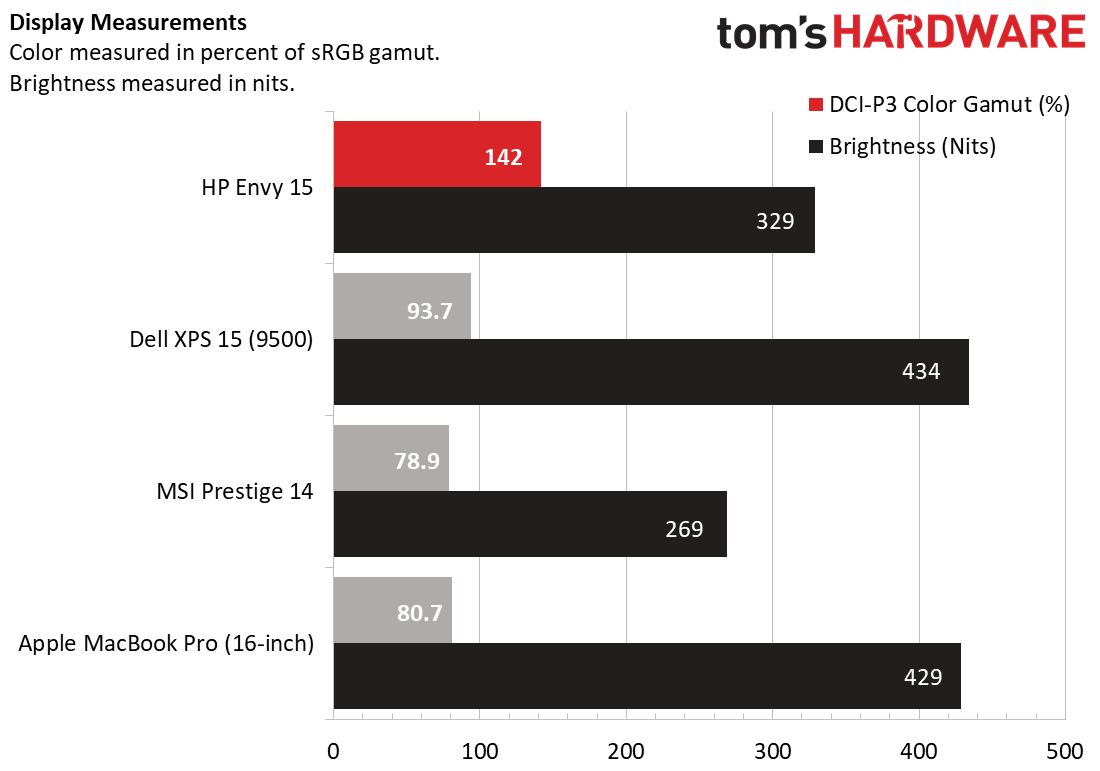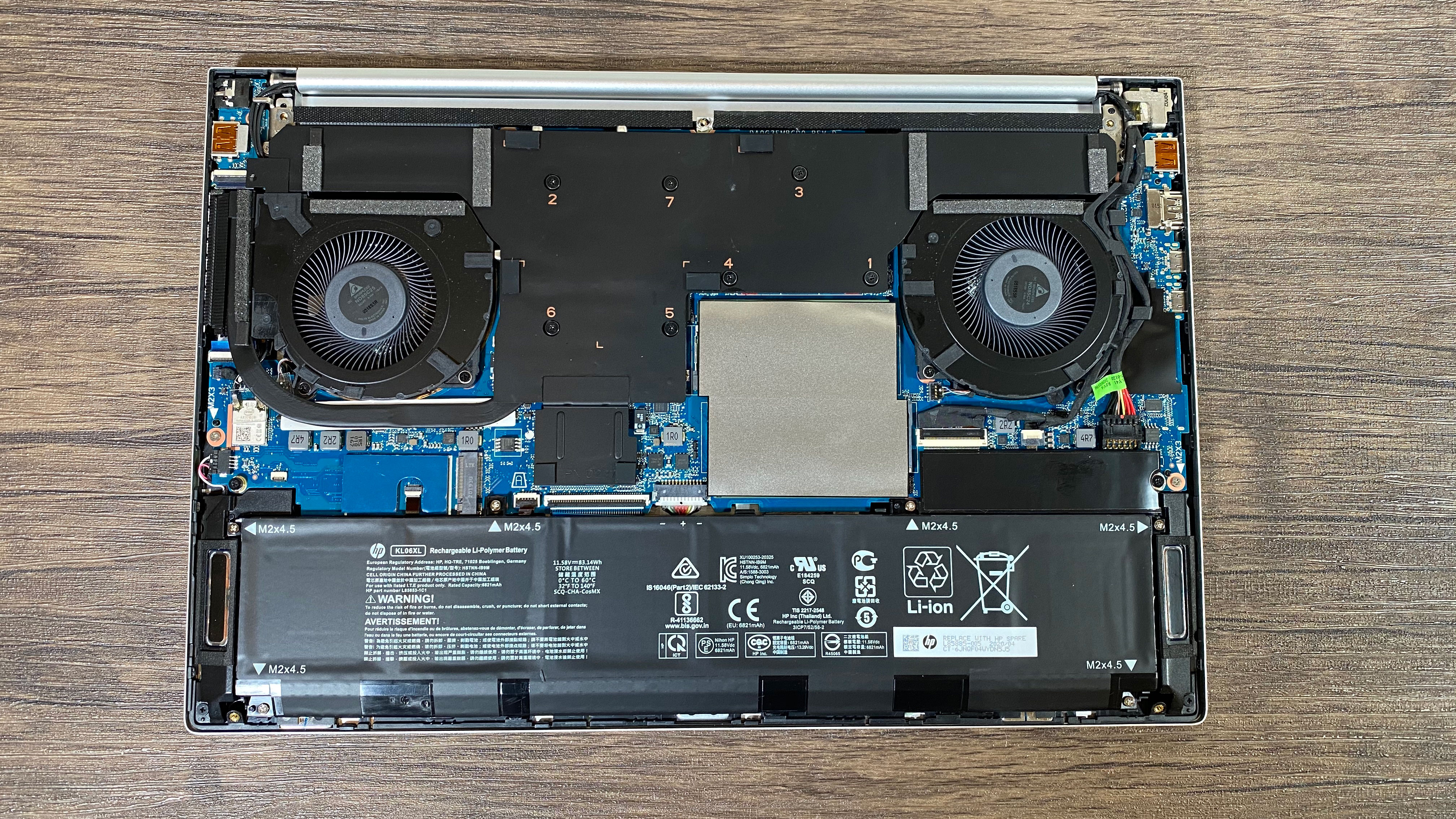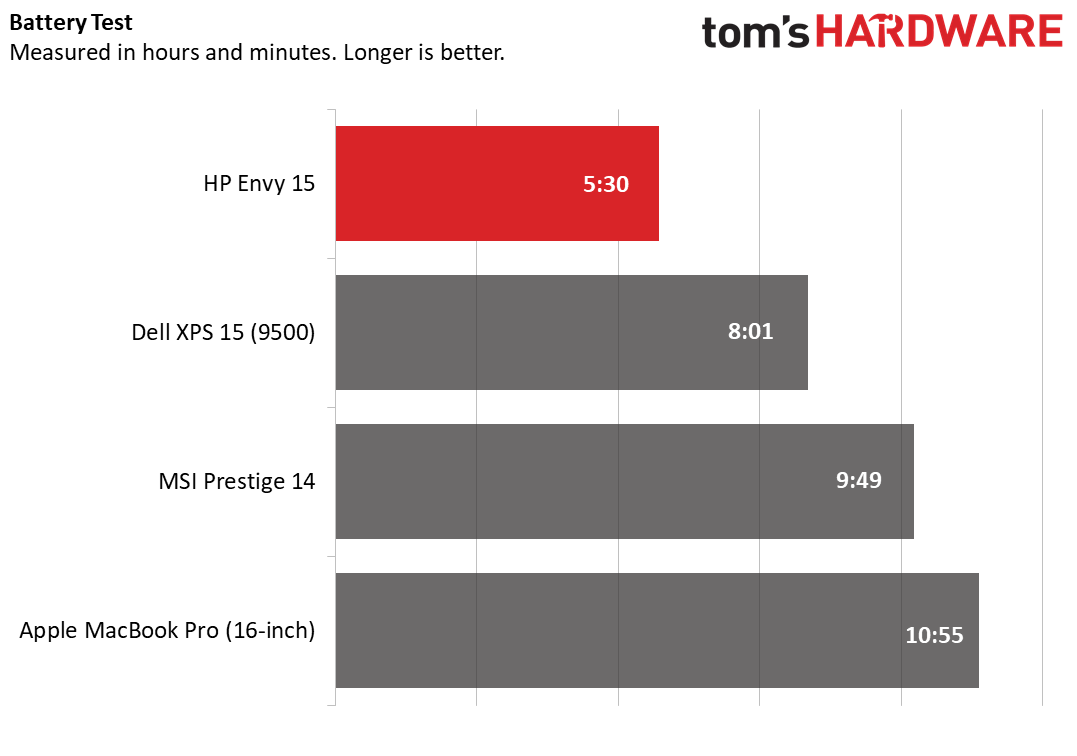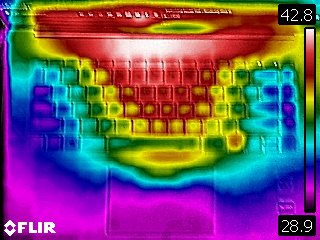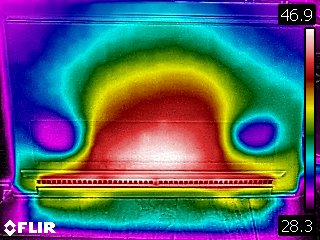Tom's Hardware Verdict
The Envy 15 is a premium laptop at mid-range price, but it's heavier than competitors and the OLED screen eats batteris for breakfast.
Pros
- +
Gorgeous OLED display
- +
Modern, clean design
- +
Excellent keyboard
- +
Innovative webcam shutter
Cons
- -
Middling SSD speeds
- -
Heavier than competitors
- -
OLED screen drains the battery
Why you can trust Tom's Hardware
Everyone wants the best ultrabook:. the most powerful one, the best looking. And HP, now, is blurring the lines between its mid-range series and what you could consider premium. The Envy 15 ($1,149.99 to start, $1,499.99 as tested) has some of the looks of HP’s more expensive Spectre line, and with Intel Core i7 CPU and an Nvidia GeForce RTX 2060 Max-Q, has some chops for creatives and some gamers. It also boasts nice speakers and a comfortable keyboard. There are trade offs here — it’s heavier and thicker than premium machines. And if you opt for the OLED display option like ours had, be ready to keep the charger nearby.
Design
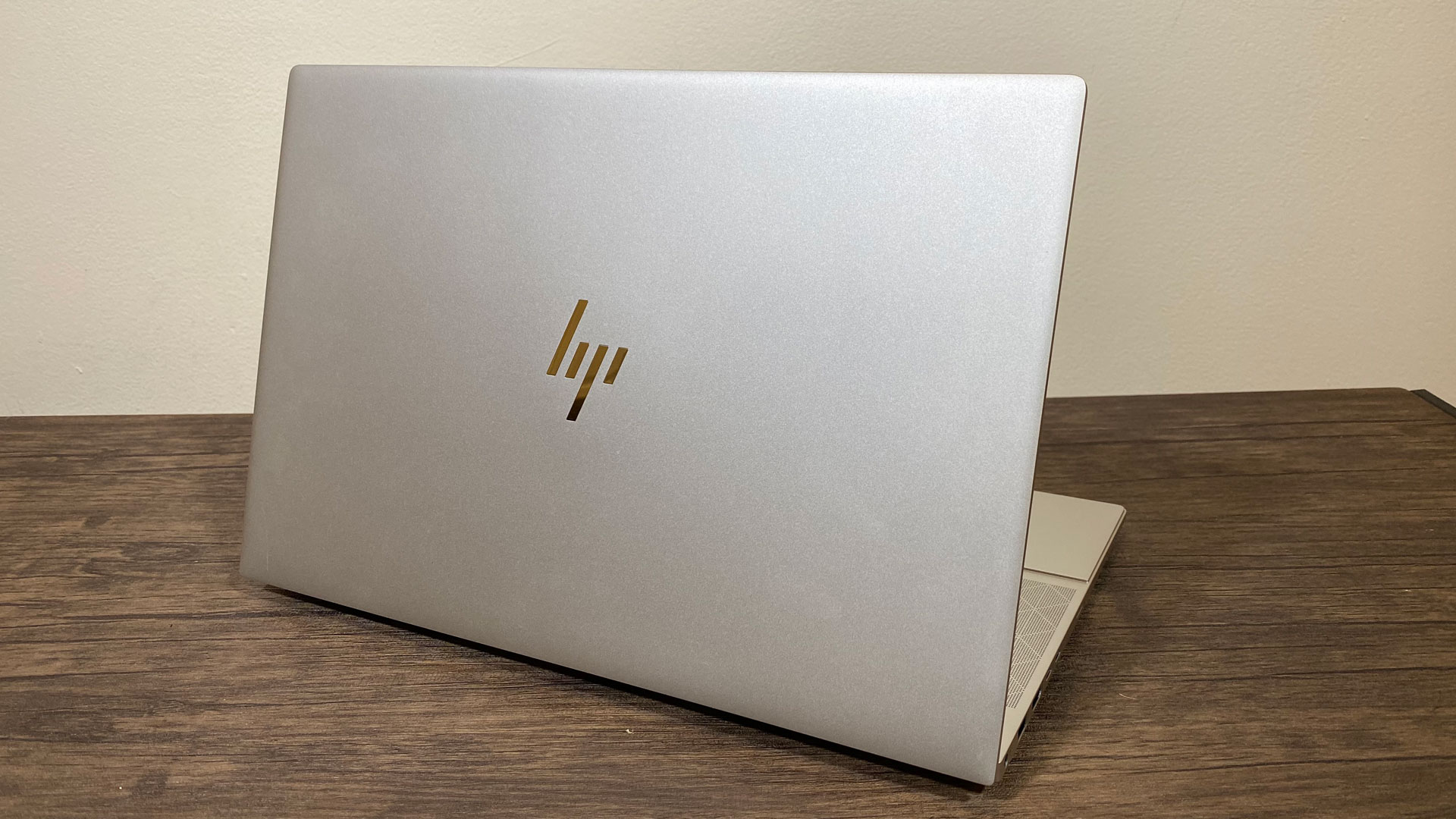




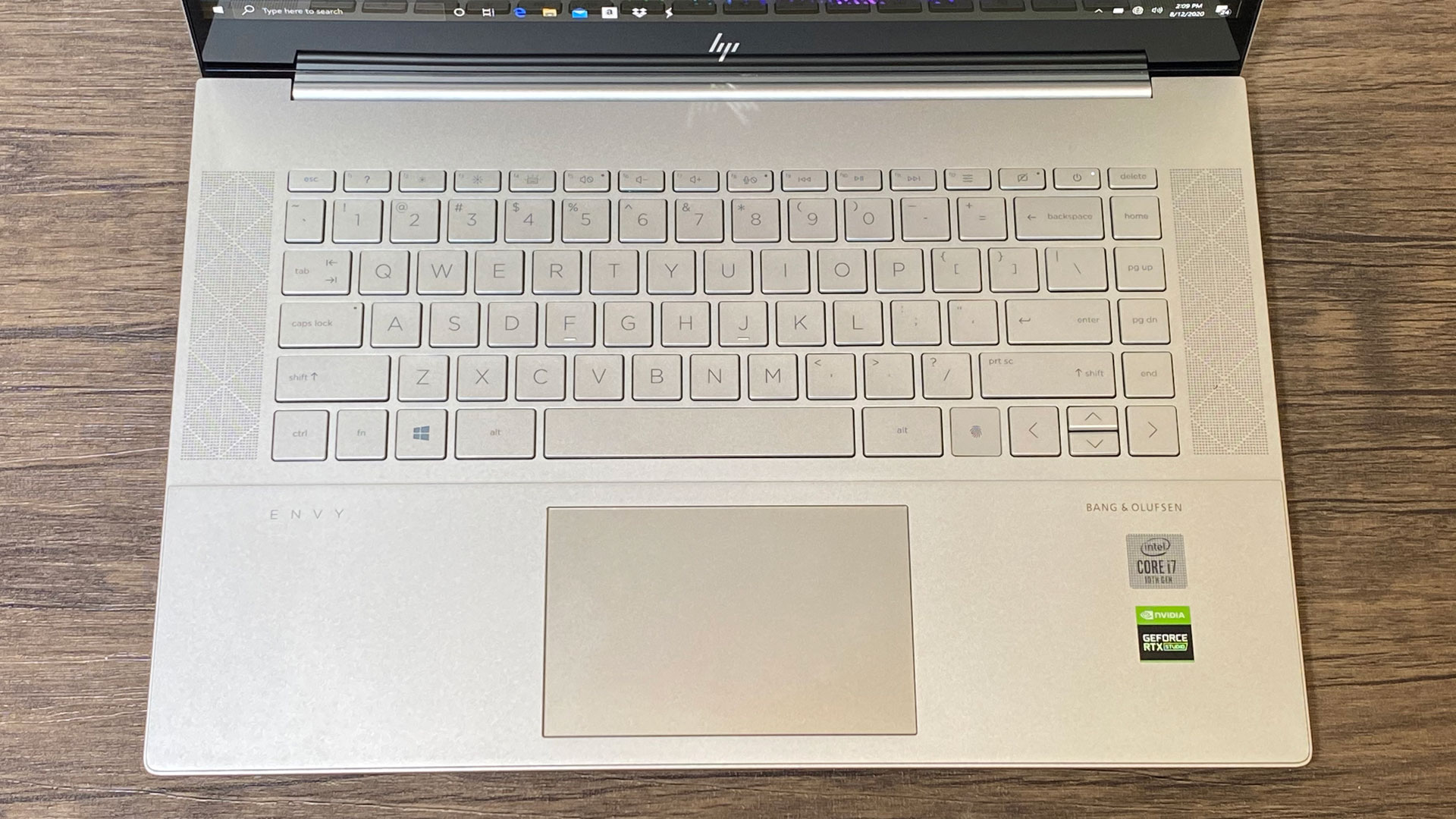
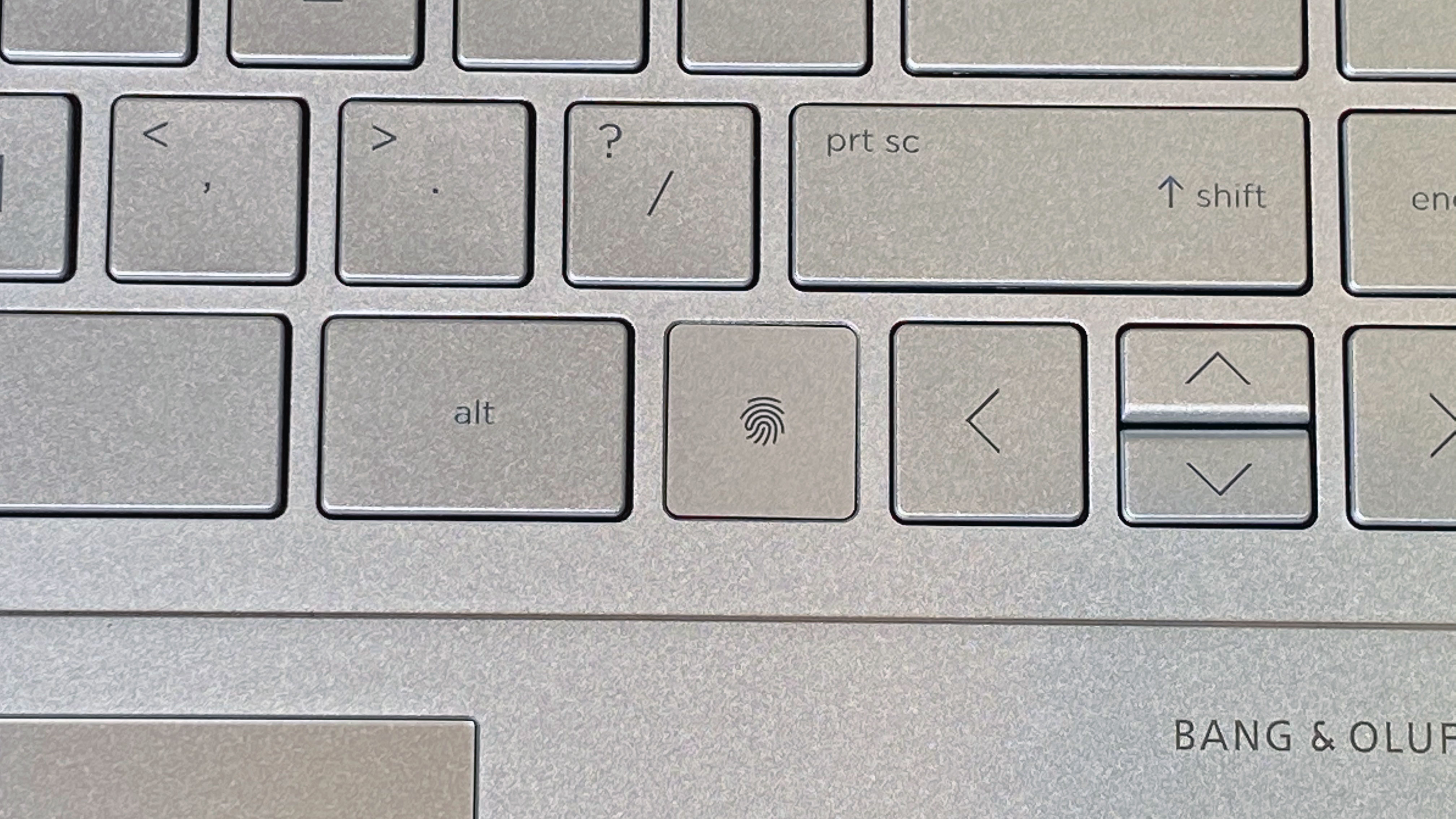
The Envy looks nicer than ever (even a bit like the more expensive HP Spectre line) with an aluminum chassis boasting the version of the HP logo the company seems to save for the laptops it cares most about. It’s a series of angled lines, rather than the old circle iconography.
The 15.6-inch display is surrounded by slight bezels, except for on the bottom, where it’s a bit bigger. The aluminum deck has patterned, top-firing speaker grilles on each side. There’s a fingerprint reader on the last row of the keyboard, next to the arrow keys, which is an old placement, but at least it's super fast. The Envy also has a glass touchpad with diamond-cut edges this time around. The Envy logo can be found on the spine and to the right of the touchpad, but it’s not very noticeable.
More than ever, you can actually be envious of this thing.
At 4.7 pounds and 14.1 x 9.3 x 0.7 inches, it is a bit heavier than some other laptops aimed at the creative class. The Dell XPS 15 9500 is 4.5 pounds and 13.6 x 9.1 x 0.7 inches. The MSI Prestige 14, which has a smaller screen, is 2.8 pounds and 12.6 x 8.5 x 0.6 inches. Apple’s 16-inch MacBook Pro, with a bigger display, is 4.3 pounds but a smidge larger at 14.1 x 9.7 x 0.6 inches.
HP Envy 15 Specifications
| CPU | Intel Core i7-10750H |
|---|---|
| Graphics | Nvidia GeForce RTX 2060 Max-Q |
| RAM | 16 DDR4-2933MHz |
| SSD | 512GB NVMe SSD + 32GB Intel Optane |
| Display | 15.6-inch, 3840 x 2160 AMOLED touchscreen |
| Networking | Intel Wi-Fi 6 AX 201 (2x2), Bluetooth 5 |
| Ports | 2x Thunderbolt 3, HDMI 2.0a, 2x USB 3.2 Gen 1 Type-A, 3.5mm headphone jack |
| Camera | 720p |
| Battery | 86 WHr |
| Power Adapter | 200W |
| Operating System | Windows 10 Home |
| Size | 14.1 x 9.3 x 0.7 inches / 358.1 x 236.2 x 17.8 mm |
| Weight | 4.7 pounds / 2.1 kg |
| Price (as Configured) | $1,499.99 |
HP Envy 15 Productivity Performance
The Envy 15 is a laptop being aimed primarily at creatives, and its Intel Core i7-10750H and 16GB of RAM gives you plenty of power in that department. The Nvidia GeForce RTX 2060 Max-Q GPU boosts video and photo editing workloads, and even allows for some light gaming.
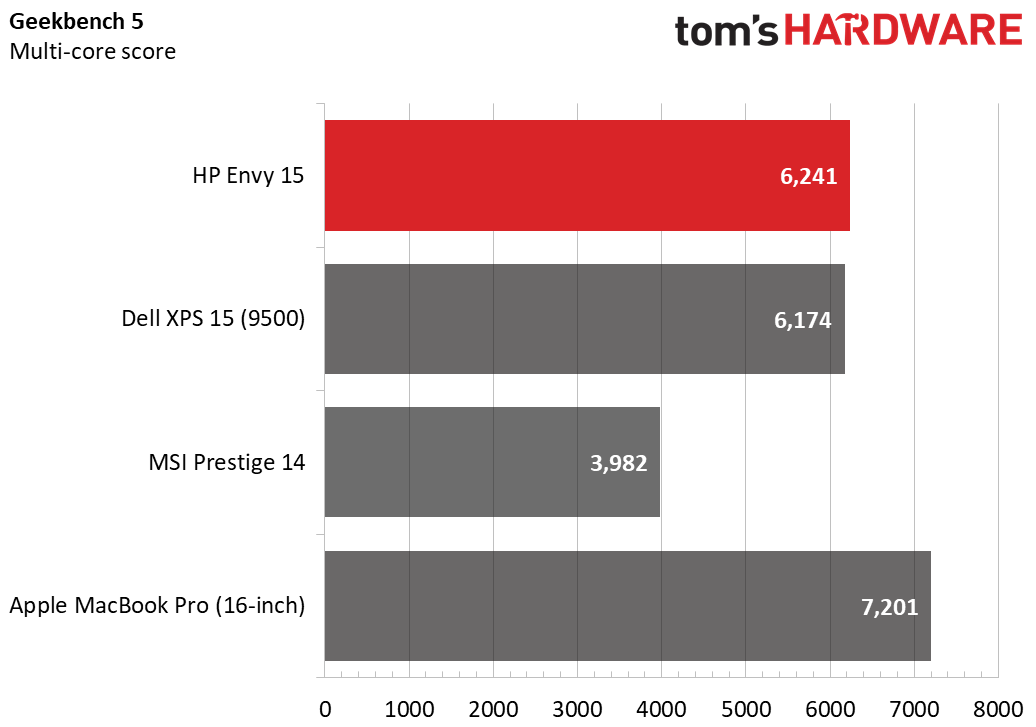
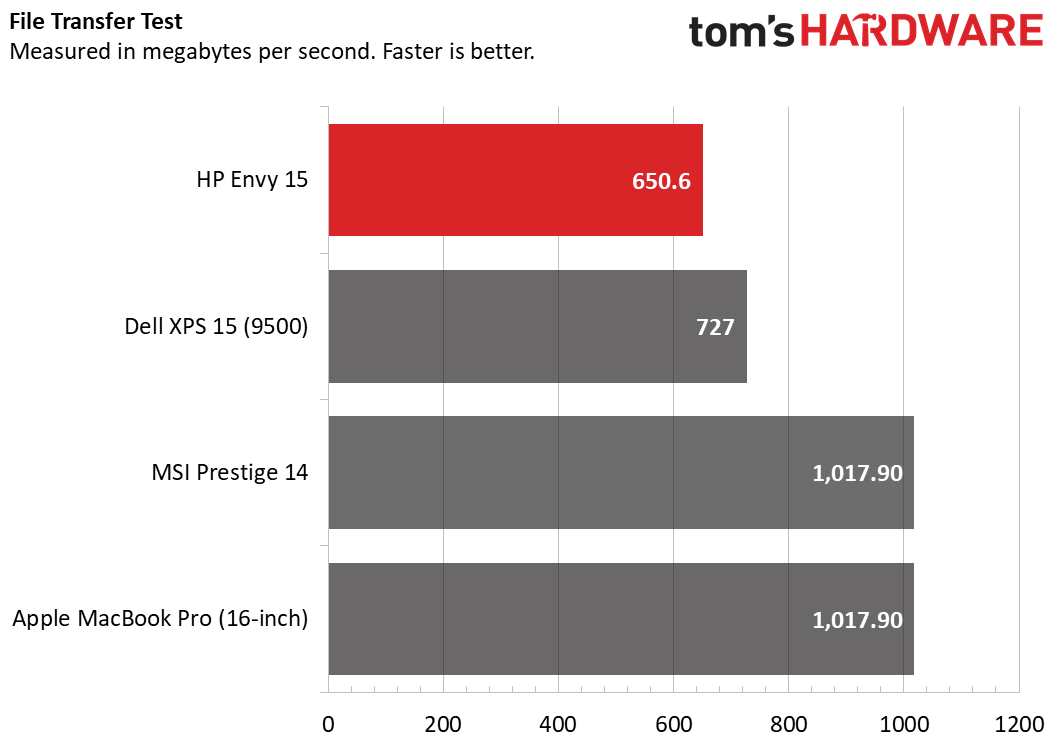
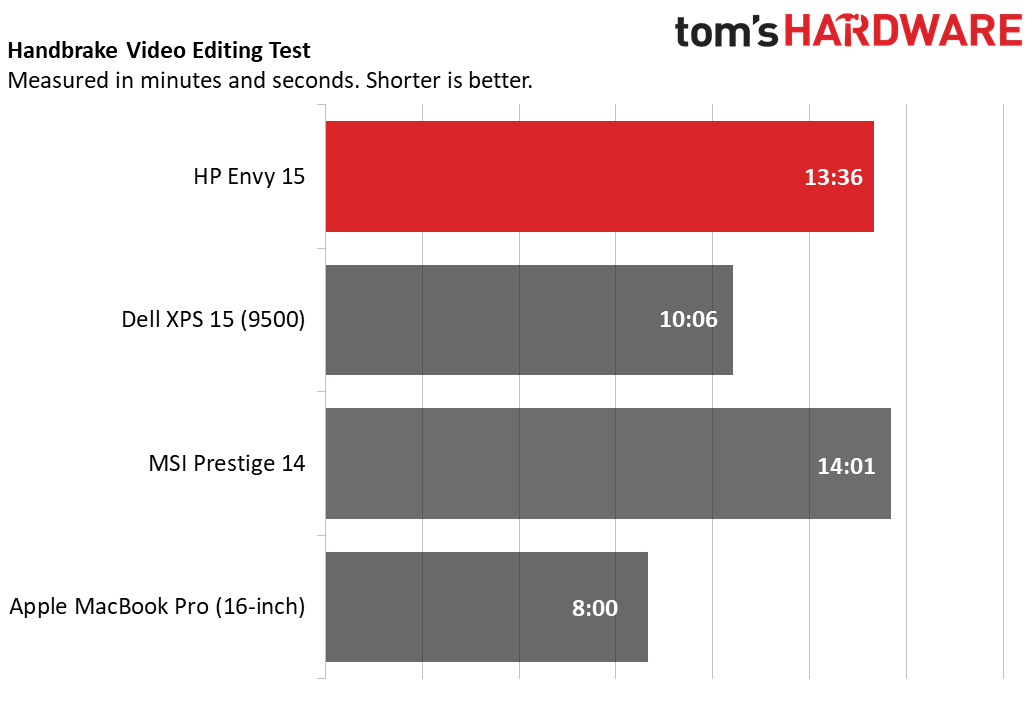
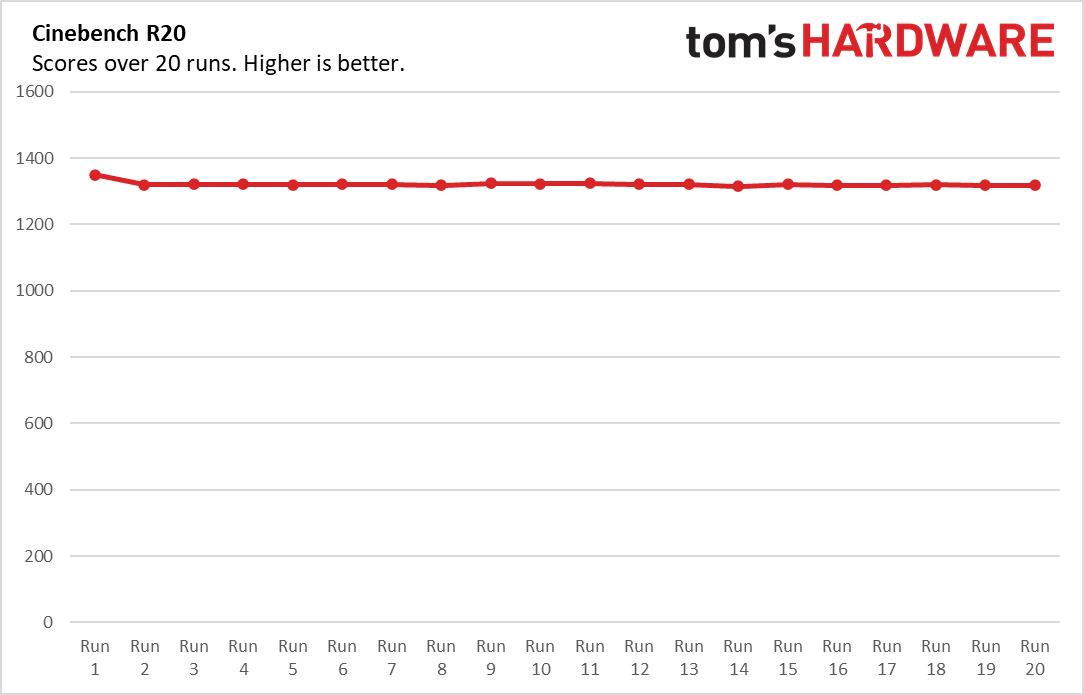
On Geekbench 5.0, the Envy achieved a multi-core score of 6,241, just surpassing the XPS 15 (6,174). The Prestige 15, a thinner machine with a Core i7-10710U CPU, did worse at 3,982, while the 16-inch MacBook Pro outperformed at 7,201 with a Core i9-9980HK.
But the Envy lagged behind in file transfer speeds. The HP laptop copied 4.97GB of files at a rate of 650.6 MBps, behind the XPS 15 (727 MBps) and far slower than the Prestige and MacBook, both tied at 1,017.9 MBps.
It took the Envy 13 minutes and 35 seconds to transcode a 4K video to 1080p. While that’s faster than the Prestige, the XPS and MacBook were both speedier.
For our productivity stress test, we ran Cinebench R20 on a loop 20 times. The Envy 15 didn’t throttle, and maintained scores in the mid 2,600’s after the first run.During that test, the CPU ran at an average speed of 3.4 GHz and an average temperature of 74.6 degrees Celsius (166.3 degrees Fahrenheit).
Get Tom's Hardware's best news and in-depth reviews, straight to your inbox.
HP Envy 15 Graphics Performance
The Envy 15, could, if you wanted to, play some games. It’s targeted at creative professionals and prosumers with no intention of competing against the best gaming laptops., However, its RTX 2060 is more than capable at 1080p.
On the Shadow of the Tomb Raider (highest settings, 1080p) benchmark, the Envy ran the game at 49 fps, compared to 29 fps with the XPS 15’s lesser GTX 1650 Ti. On Grand Theft Auto V (very high, 1080p), the Envy hit an average of 61 fps, ahead of 42 fps on the XPS 15 and 30 fps on the Prestige.
HP Envy 15 Display
If you want bright, vivid colors and deep, dark blacks, the Envy 15’s 4K OLED screen is right up your alley. The 15.6-inch touch-sensitive display looked great with just about any image including the wide variety of Window lock screens.
When I watched an FHD trailer for Mulan, one warrior’s red dust bomb was bright against a dusty beige background. Her enemy’s blue feathers were vibrant in their silver armor. In the 4K short Tears of Steel, I found that the green and purple holograms in a lab looked amazing, especially considering how busy the scene was.
Colors on Envy’s display are incredibly vivid. That’s backed up by the fact that it covers 142% of the DCI-P3 color gamut, handily beyond the Prestige (78.9%), MacBook Pro (80.7%) and Dell XPS 15 (93.7%).
HP’s screen measured an average of 329 nits of brightness, way ahead of the MSI Prestige. While that’s enough for most people, it’s still dimmer than both the XPS 15 and the 16-inch MacBook Pro.
HP Envy 15 Keyboard and Touchpad
HP’s keyboard on the Envy is quite good, with bouncy keys with just a bit of a click. While I usually like a bit more of a bumpy feel under my fingers, these keys were light on my fingers. On the 10fastfingers.com typing test, I hit 116 words per minute without making a single error.
There are a few oddities to the keyboard, including the home, page up, page down and end keys aligned to the right under the delete key, which means the power button isn’t in the corner. There’s a fingerprint reader next to the right alt key. It’s better than having it on the touchpad, but this placement would have been a better place for another function key or Windows key.
The 4.5 x 2.7-inch touchpad is large, but not luxurious. I would like a bit more horizontal space, but it’s far from a dealbreaker. The glass pad uses Windows precision drivers, and I found gestures generally worked on the first try. It had a bit more friction under my finger than I would like, though.
HP Envy 15 Audio
With a mix of top and bottom-firing speakers tuned by Bang & Olufsen, the Envy 15 is a decent sound machine. Sure, like most laptops, it’s lacking in bass. But it makes up for that in clear, clean sound otherwise. When I listened to Fuel’s “Hemorrhage (In My Hands),” the strings, drums and guitars were evenly mixed, while the vocals were finely layered on top.
HP includes the Bang & Olufsen Audio Control app, though my suggestion would be not to mess with it. There are presets for different types of music, but I found that anything other than the HP Optimized equalizer were lacking and sounded flatter.
HP Envy 15 Upgradeability
HP has made some strides here. The company hasn’t put the screws underneath the rubber feet which could rip or tear. Now, there are five Torx screws you need to remove, and then a pry tool will get the bottom of the laptop off. There are two different lengths of screws, so be sure to remember which goes where.
The RAM is immediately accessible, as are two PCIe SSD slots. In our review unit, only one was filled, so it would be simple to add more storage. The battery, of course, is also accessible.
HP Envy 15 Battery Life
Perhaps it’s a mix of a 4K OLED display and discrete graphics, but the Envy 15 configuration we reviewed is the type of laptop you’ll want to keep near a charger. It ran for 5 hours and 30 minutes on our battery test, which continuously browses the web, runs OpenGL tests and streams video, all over Wi-Fi at a 150 nits of brightness.
The MacBook Pro was the undisputed battery king of the group with just under 11 hours of battery life. The MSI Prestige ran for 9:49, while the XPS 15 lasted for 8:01 (this laptop also has a 4K screen, but it’s not OLED, and it has a lesser discrete graphics card).
Heat
During our Cinebench R20 stress test, we took skin temperatures to get an idea of how hot the HP Envy 15 would be to a person using it while under load.
The center of the keyboard, between the G and H keys, measured 38.2 degrees Celsius (100.7 degrees Fahrenheit) and the touchpad reached 32.7 degrees Celsius (90.9 degrees Fahrenheit).
The hottest point on the bottom of the laptop was 46.9 degrees Celsius (116.4 degrees Fahrenheit), which is a bit toasty.
HP Envy 15 Webcam
The Envy 15 features a 720p webcam that gets the job done, even if it’s not as nice as an external option. This one actually took a sharper photo than most, and I could make out details in my hair and skin, for instance. But it leaned towards cooler colors, with a blue tint on my skin that made colors slightly less accurate.
Even more interesting than the webcam itself is the security system that HP has built around it. The F12 key enables a physical shutter underneath the bezel, which blocks the camera with a small cover. But it doesn’t just block the camera; it also removes it from the Windows 10 Device Manager, disabling it entirely. So when you go to use the camera, it won’t even notice the laptop has a webcam unless you unblock it. It doesn’t, however, do anything to keep your microphone from recording or picking up sound.
HP Envy 15 Software and Warranty
HP has loaded up the Envy 15 with software, much of it bloatware.
There are some good apps , for sure. Among them, HP Command Center offers performance profiles that give you options based on system noise and skin temperatures as well as the ability to change what software gets bandwidth priority. HP also has QuickDrop to transfer files between your PC and phone, as well as Display Control to adjust to different color profiles.
But HP has added a lot of third-party software, including McAfee LiveSafe and McAfee Personal Security, ExpressVPN, Booking.com Netflix and Simple Solitaire. There are also links in the Start Menu to LastPass and Utomik, a game subscription service. Amazon and Dropbox are both pinned to the taskbar, and Amazon, LastPass and Utomik are all also present as bookmarks in the Edge browser.
All of that is on top of the usual junk that comes built into Windows 10, like Hulu, Candy Crush Friends, Farm Heroes saga, Spotify, Hotspot Shield Free VPN and Disney Magic Kingdom.
HP sells the Envy 15 with a 1-year warranty.
Configurations
We reviewed a $1,499.99 version of the Envy 15, with an Intel Core i7-10750H, Nvidia GeForce RTX 2060 Max-Q, 16GB of RAM, 512GB NVMe SSD storage with 32GB Intel Optane and a 15.6-inch 4K AMOLED display.
The cheapest version is $1,149.99 with the same Intel Core CPU and 16GB of RAM, alongside an Nvidia GeForce GTX 1650 Ti, an 1920 x 1080 non-touch screen and a measly 256GB SSD. This version can be configured for different amounts of memory, storage, display choices and the option for a GTX 1660 Ti.
If you want to max the system out, you have to get the Costco-exclusive $1,899.99 configuration with the same CPU and GPU as our review unit, but with 32GB of RAM and a 1TB PCIe NVMe SSD.
Bottom Line
Whether you’re a creative type or just want a clamshell with a sense of style, the HP Envy 15 is worth a look. It has an excellent keyboard for working, and, if you’re security-focused, it has great security options to ensure no webcam spying.
As gorgeous as that AMOLED display is, though, it’s a battery drainer. That may be something you can rectify with a 1080p version of the Envy, especially since the XPS 15, MacBook Pro and MSI Prestige all lasted fairly long on a charge.
If the RTX 2060 Max-Q is a selling point for you, there aren’t a ton of other productivity-focused laptops to consider. The Dell XPS 15, the closest Windows rival, only goes up to a GTX 1650 Ti. In turn, it’s lighter and more portable.
But if you’ll sacrifice a few ounces and some thickness for more graphics power and an OLED screen, the Envy will serve you well.

Andrew E. Freedman is a senior editor at Tom's Hardware focusing on laptops, desktops and gaming. He also keeps up with the latest news. A lover of all things gaming and tech, his previous work has shown up in Tom's Guide, Laptop Mag, Kotaku, PCMag and Complex, among others. Follow him on Threads @FreedmanAE and BlueSky @andrewfreedman.net. You can send him tips on Signal: andrewfreedman.01
-
mitch074 OLED uses twice as much power as classic LED at 150 nits, indeed. But, the elephant in the room : the screen isn't the only part sucking power in this laptop, and yet its battery life is half that of comparable laptops with less battery... What else is gobbling up power?Reply
gasp could it be... the CPU? Nah, it's Intel, they're at the top of the food chain with their CPUs since 2015. /sarcasm -
jbl2020-guy Great Review,Reply
I bought and have been using this laptop for 3 weeks. I love it as an everyday laptop. I'm no gamer, but heavy users. One issue that i have is with the power button on the HP Envy 15 version 2020. not only the placement is right next to the delete key. HP added a bright light to attract my finger to it. At least once a day, i hit the Power key instead of delete key. Many will say it's not a big deal as by default, it is set to SLEEP and not shut down. But when you use it. It's quite annoying.
Just thought i'd report the fix here. You can go in the power option and change the power key behavior.
Set it to do nothing when you press it.
If you hold the power key down the laptop will still cold shutdown.