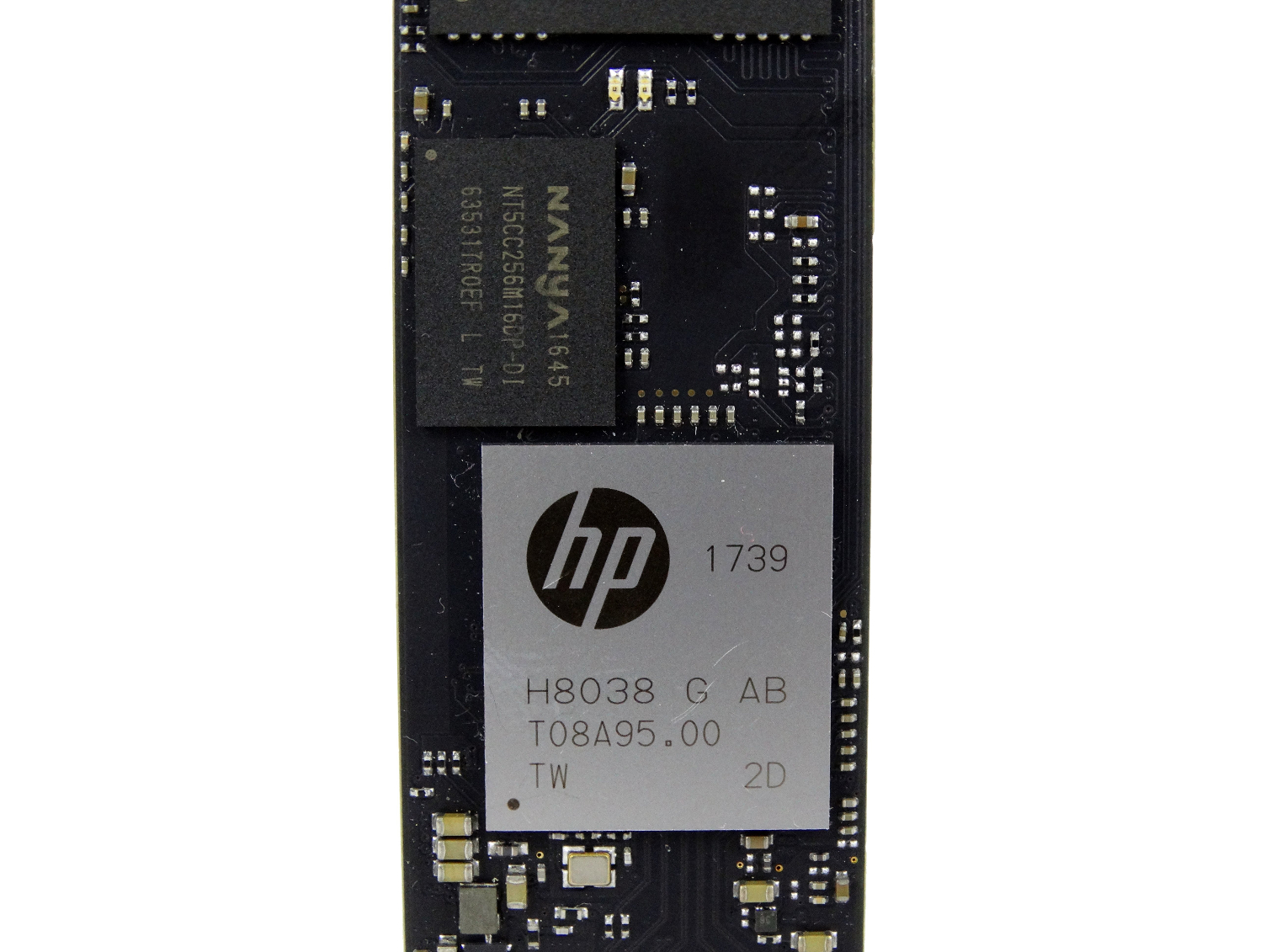HP EX920 SSD Review: Affordable And Fast Mainstream NVMe
Why you can trust Tom's Hardware
Conclusion
The HP EX920 NVMe SSD is the kind of product we love to find. Not to downplay HP here, but enthusiasts and power users wouldn't take a chance on this SSD before our review. More iconic companies like Corsair, Samsung, and Intel get the benefit of the doubt because of the strength of their brand. We automatically assume a 7- or 9-series Intel, a Neutron from Corsair, and anything Samsung with a "Pro" in the name, will lead the field. But we shouldn't be oblivious to the alternatives.
Surprisingly, the HP EX920 is the best value in the 1TB NVMe market. That title went to the Intel 760p before the HP EX920 came along. Intel still hasn't shipped the 1TB 760p, and according to CDW's early product page, the 1TB EX920 costs less. We suspect the performance for most users will be about the same in most consumer-focused workloads.
We tested the Crucial MX500 and Toshiba XG5 a few months ago. After those tests, we started to come around to the value of TLC flash and what the future holds. It took companies a long time to build TLC that performed as well as Samsung's, but it looks like the challenge has been met. For the foreseeable future, the consumer market will no longer have a sole source for high-performance products. That may change with the further development of 3D XPoint memory, but for now, the technology is too small and too expensive.
The HP EX920 is what we would call a clone drive. It isn't a clone of another SSD, but there will be several similar products soon. The Intel SSD 760p and Adata SX8200 come to mind. They have the same controller and similar flash, but these are just the early models. More models will arrive over the summer, which will push prices down even further.
Until similar NVMe SSDs come to market, the HP EX920 is the best value 1TB NVMe SSD available. The 512GB and 256GB models are strong, but the 1TB stands out. The luster starts to wear on the EX920s as the capacity decreases. This is more of a pricing issue than a performance problem. As the pricing gap shrinks, we start to think about endurance more. We would gleefully recommend the 512GB and 256GB EX920 SSDs, but they aren't the best fit if you have write-heavy workloads. For 90% of users, this will never be an issue. If you aren't sure if you write a lot of data, the chances are that you don't. The HP EX920 is one of the best SSDs you can choose today: its low price is just a bonus.
Capacities Rated
MORE: Best SSDs
MORE: How We Test HDDs And SSDs
Get Tom's Hardware's best news and in-depth reviews, straight to your inbox.
MORE: All SSD Content

Chris Ramseyer was a senior contributing editor for Tom's Hardware. He tested and reviewed consumer storage.
-
AgentLozen They're on each capacity's respective page.Reply
For example, look at the top of this page: https://www.tomshardware.com/reviews/hp-ex920-ssd,5527-2.html -
2Be_or_Not2Be Does the retail package would come with utilities (like Samsung's Magician SSD software) or disk-cloning software?Reply -
2Be_or_Not2Be Also, the 1TB EX920 is currently on sale at Newegg for $299 USD ($50-70 less than Amazon) through 5/24.Reply -
Evolution2001 So this poses an interesting and quite timely question.Reply
I'm about to upgrade a new laptop from it's OEM 256GB to a 480/512GB NVMe PCIe drive.
Battery life matters, but it's not the only consideration.
The MyDigitalSSD BPX 480GB is currently listing for $180. But has pretty horrible impact on battery life. Almost a full 90 minutes compared to the top performers. 90 minutes is a lot when AC power is not an option.
The HP, receiving an Editors Choice, seems on par performance-wise, AND ups the ante on battery life. Selling for $200.
Overall, this would appear to dethrone the BPX 480 for "best buy". Equal performance, more storage, and better battery life.
But now Samsung throws this wrench into the mix.
Samsung.com and other reputable vendors have the Samsung 970 PRO 512GB for $250. For an additional $50 over the HP EX920, is it a no-brainer to go with the 970 PRO if you can afford it without much hesitation? I'm thinking "Yes!"
What do the rest of you think? -
AgentLozen ReplyEvolution2001 said:What do the rest of you think?
The benchmarks from the HP EX920 review show the 970 Pro as the better solid state drive (although the EX920 performs admirably). You're asking if it makes more sense to just buy a 970 Pro if its only a few dollars more. I would say stick with the less expensive EX920.
Although the benchmarks paint a favorable picture of the 970 Pro, the real world performance tests indicate that there is no appreciable difference between drives. It doesn't make sense to buy a more expensive product when you can't perceive the benefit. -
nobspls Any temperature data for these HP NVME drives? NVME gets hot in the confined spaces so this info is very important.Reply -
CRamseyer Sorry for being late to the comment party. I'm out of town but I normally try to stay on top of these.Reply
The HP uses a dual core controller that runs very cool. It's possible to push the drive to throttle but not with a typical consumer workload. Samsung uses five cores while Phison and Toshiba use quad cores, respectively.
Silicon Motion's strategy is to do more with less by building a more efficient controller. Unless you plan to beat on the drive (write a lot of data in a very short period of time) in a plastic notebook, it won't be a problem. -
Maxxify "Any temperature data for these HP NVME drives? NVME gets hot in the confined spaces so this info is very important."Reply
In my testing so far, I reached a maximum temperature of 34C while gaming (drive is in the GPU's M.2 slot), 39C while reading (100% linear read in AIDA64), and 44C with multiple operations and writing (several drives/RAIDs writing to/from it simultaneously for 30+ minutes). This is with a small BGA ramsink on the controller, though (pulled it off an old GPU memory - I use them on RPi 3s which also are quad-core ARM chips at heart). A colleague of mine who got in on the same deal as I did reported a maximum temperature of 59C and I've seen benchmarks with the same layout (controller/flash) hit 57C during testing so it's likely my heatsink is dropping temps (it does drop the RPi 3 cores up to 15C). Note that according to the SM2262's documentation the maximum/throttling temperature is 70C. 10+C overhead is acceptable but it's easy to cool these. This drive is double-sided so you cannot use the most popular heatsinks for M.2 (e.g. EK) without modification and certain motherboard ones (MSI's infamous "shield") may do more harm than good; in either case, I find that cooling of the controller (which measures roughly 16x18mm - my ramsink is 13x16 but 20x20 will suffice, using thermal tape) is sufficient. Don't worry about the cache/flash.