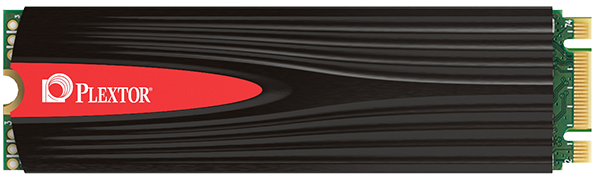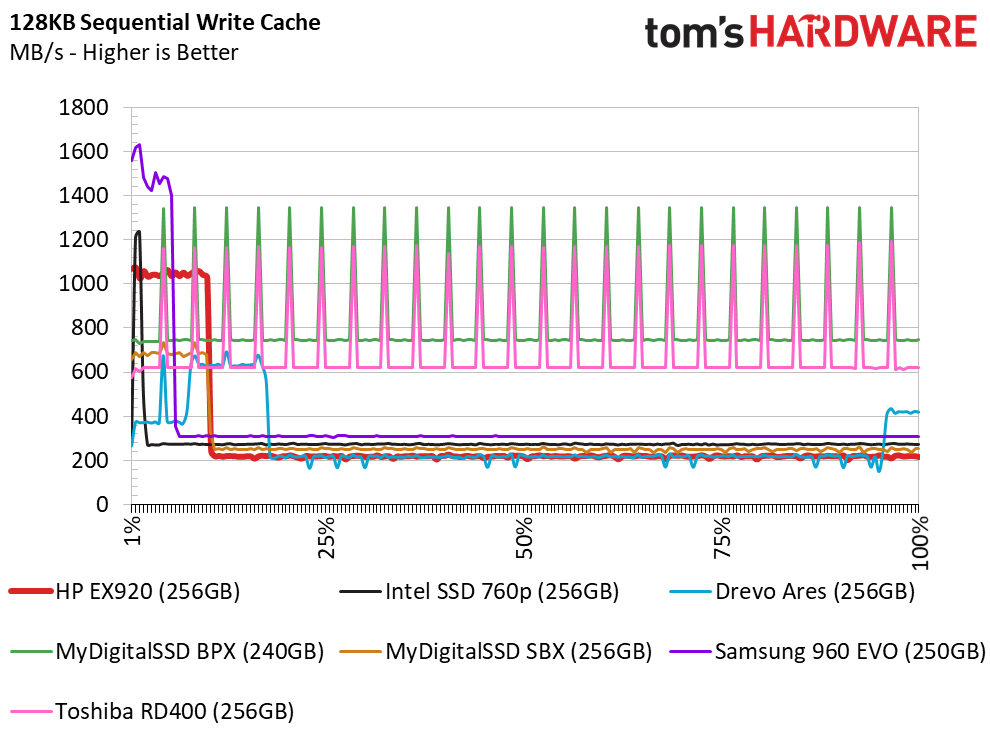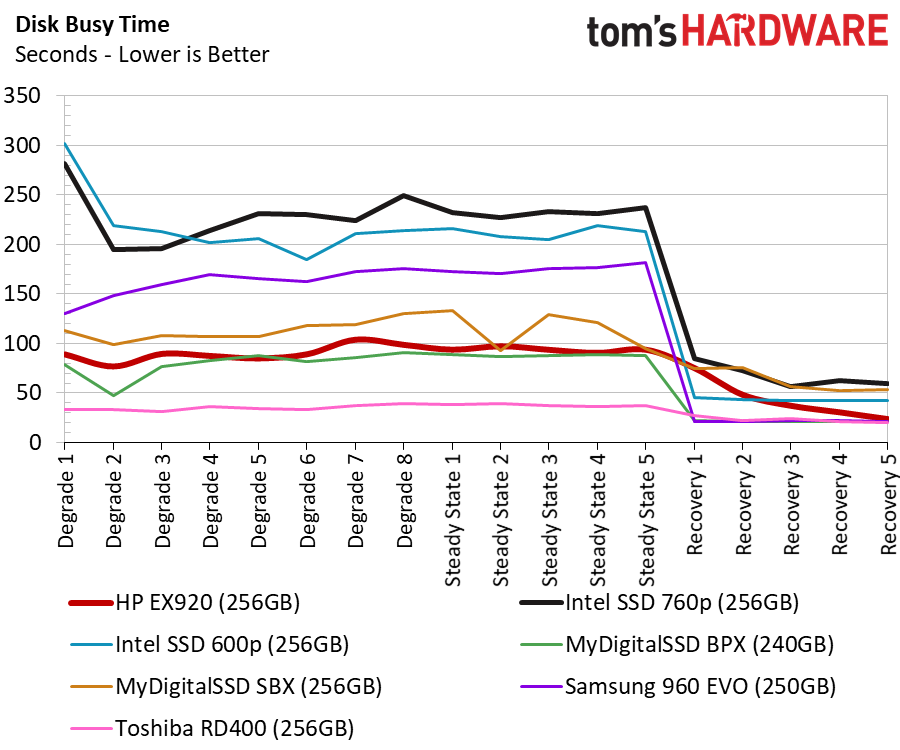HP EX920 SSD Review: Affordable And Fast Mainstream NVMe
Why you can trust Tom's Hardware
256GB Performance Testing
Comparison Products
In this section, the 256GB EX920 squares off against the Intel SSD 760p. Both use the same SMI SM2262 controller, but they have slightly different 64-layer flash. The HP uses Micron's version, and Intel uses the same physical flash with different programming.
The MyDigitalSSD BPX and Toshiba/OCZ RD400 both come with 64-layer flash. Both are still available, but they are on different ends of the pricing spectrum. The BPX is still a fairly low-cost consumer NVMe SSD whereas the Toshiba/OCZ RD400 has always commanded a premium.
The Samsung 960 EVO doesn't need an introduction–it's been the gold standard for two years.
The low-cost MyDigitalSSD SBX comes with 64-layer flash and a PCIe 3.0 x2 connection. The Drevo Ares is also inexpensive, but it looks like a million bucks. Compared to the other SSDs in this group, both drives are severely underpowered.
Sequential Read Performance
To read about our storage tests in-depth, please check out How We Test HDDs And SSDs. We cover four-corner testing on page six of our How We Test guide.
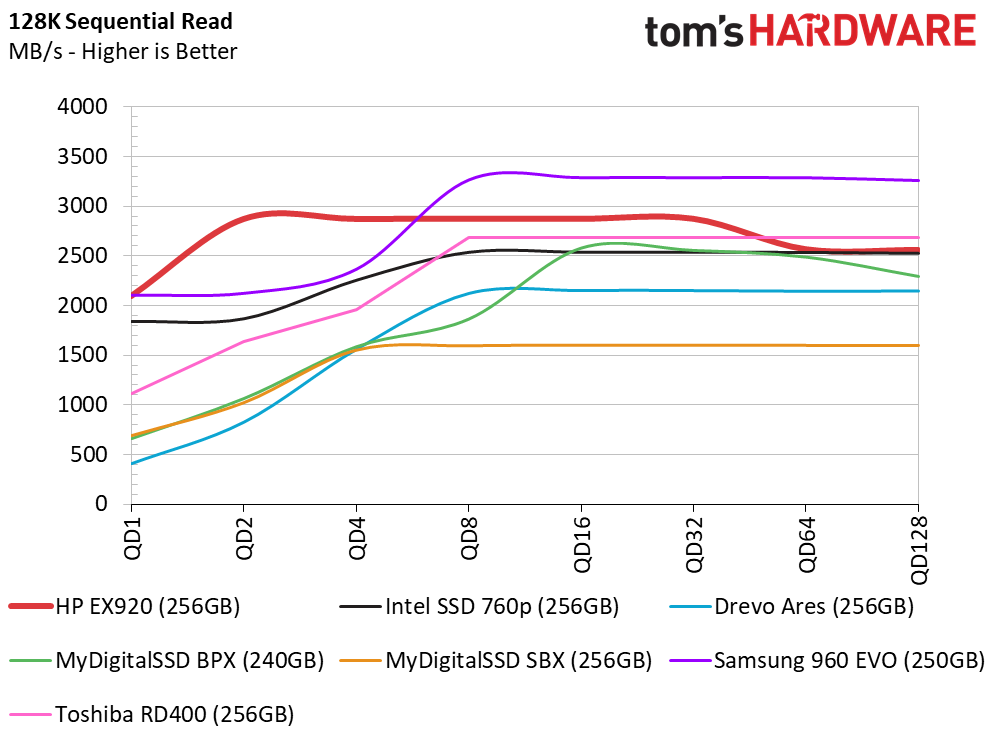
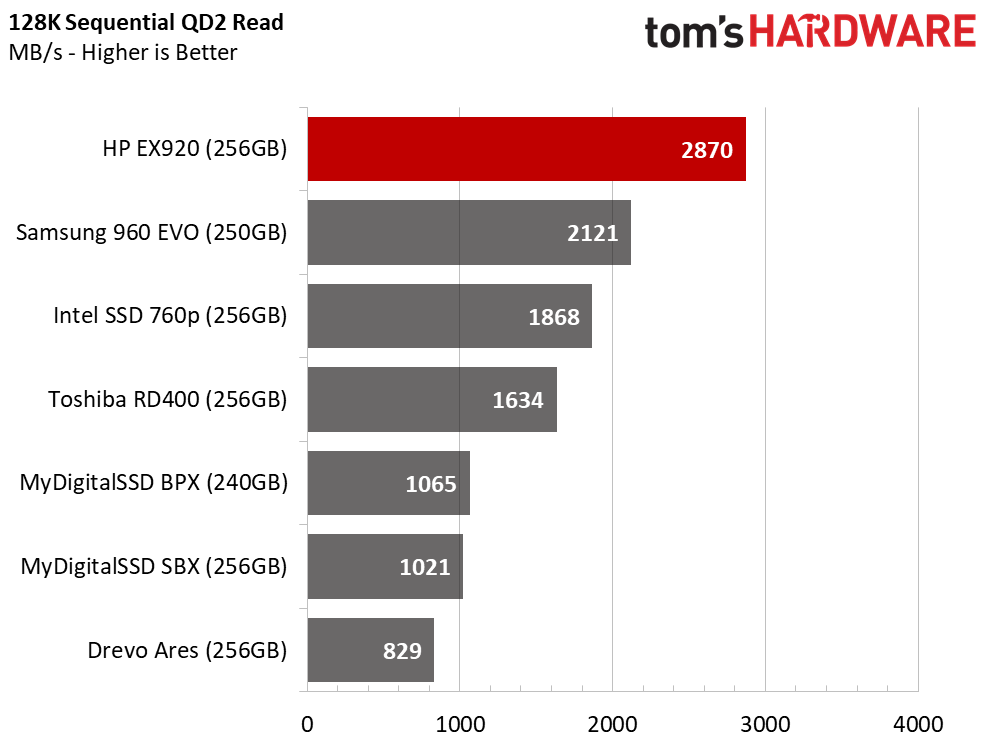
The new 250GB HP EX920 hits the same QD1 sequential read performance as the Samsung 960 EVO. At QD2, the EX920 lights up the scoreboard with nearly 3,000 MB/s. That's much higher than the other drives in this group.
Sequential Write Performance
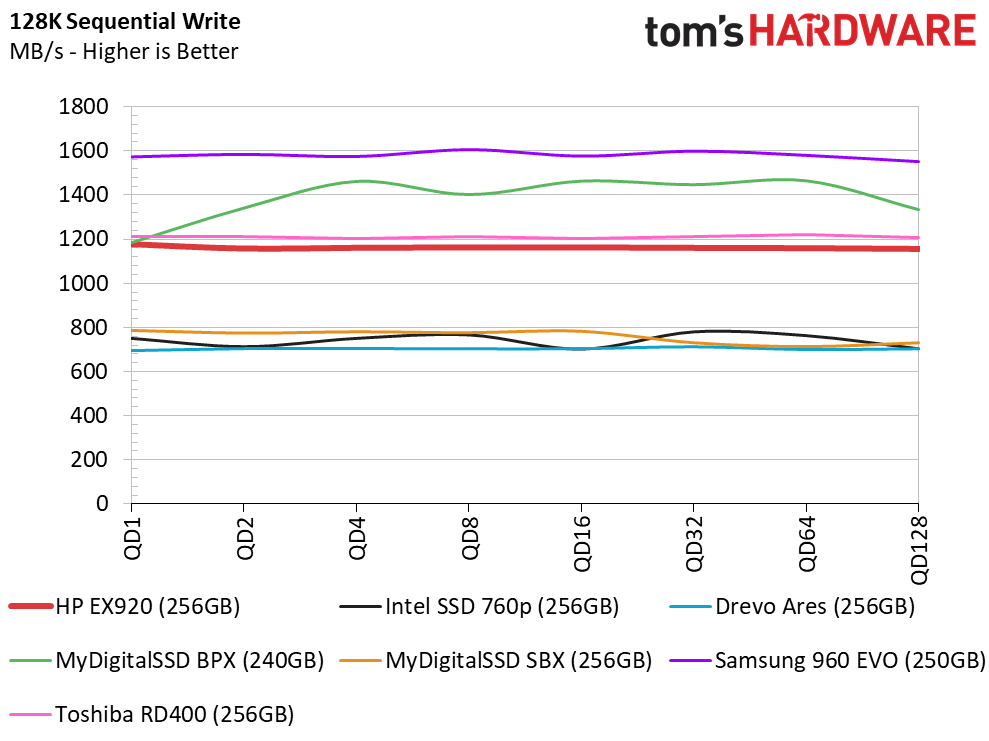
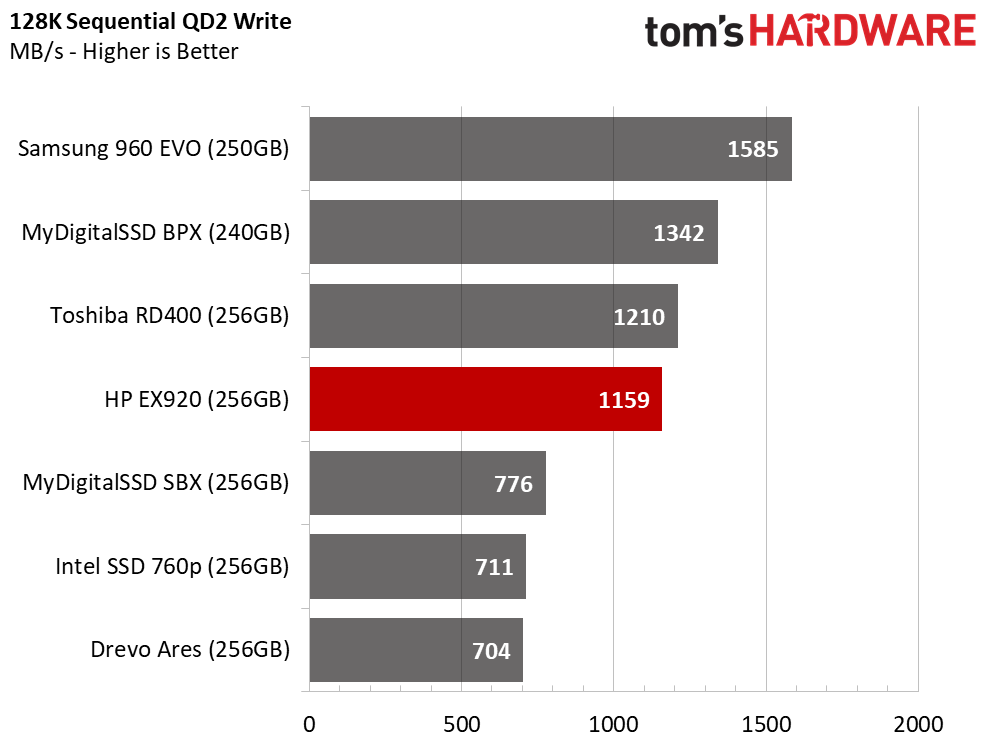
The drive can't carry the same high results over to the sequential write test, but it still scored nearly 1,200 MB/s through the queue depth range.
Get Tom's Hardware's best news and in-depth reviews, straight to your inbox.
Write Cache Test
The HP has the largest SLC buffer of the drives in the group. The drive doesn't have the highest SLC or TLC write speed, but it gives you more space to accelerate incoming data before it drops to the lower performance tier.
Random Read Performance
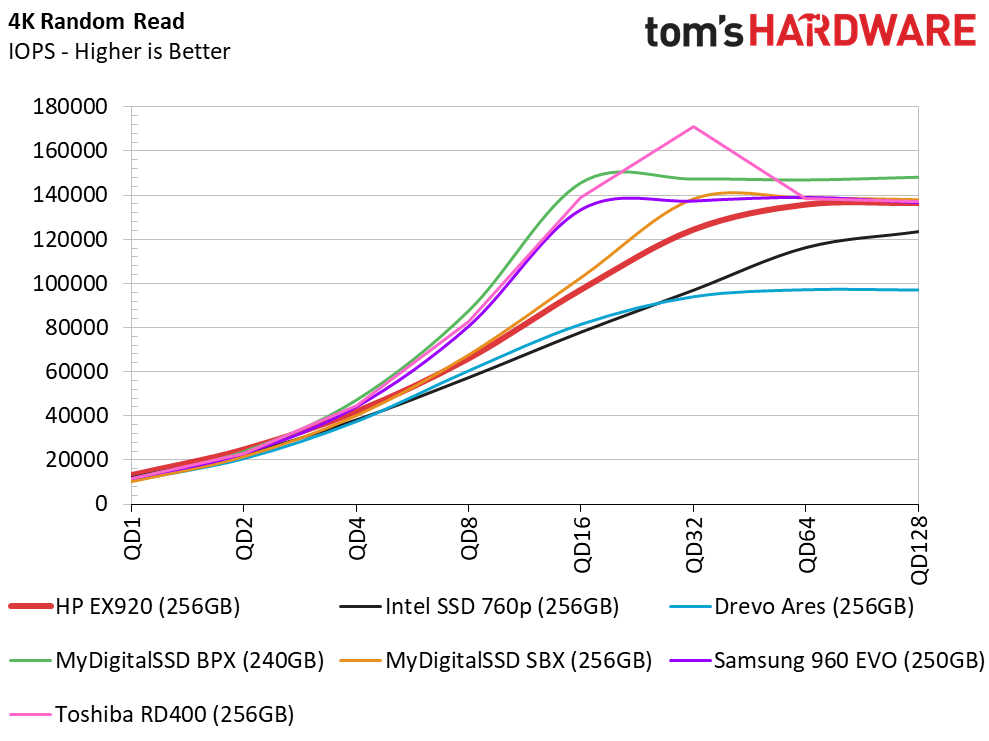
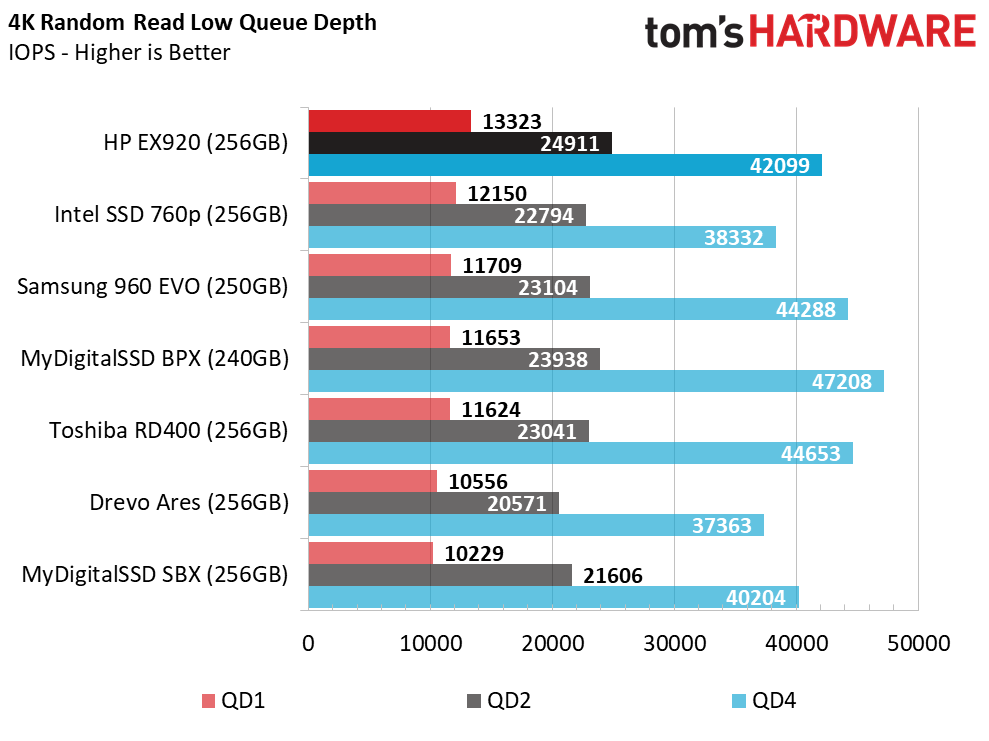
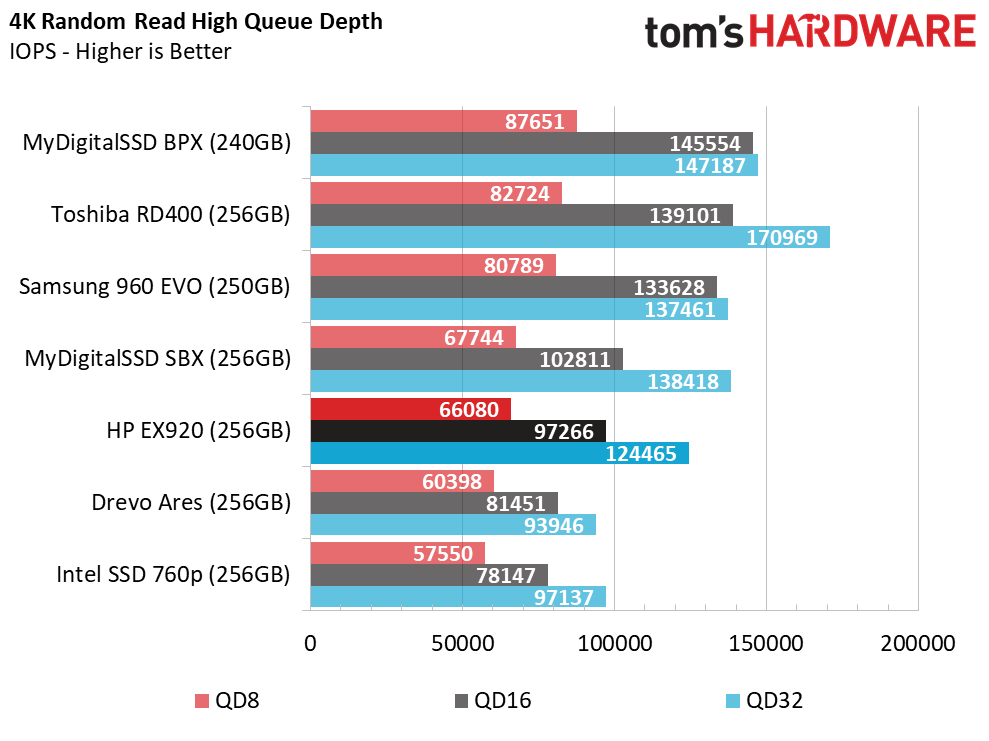
The SMI controller can push very high random read numbers with IMFT 64-layer flash. The HP outperforms all the other products at QD1 and scales well as we increase the queue depth. We didn't find any hard limits that flat line performance.
Random Write Performance
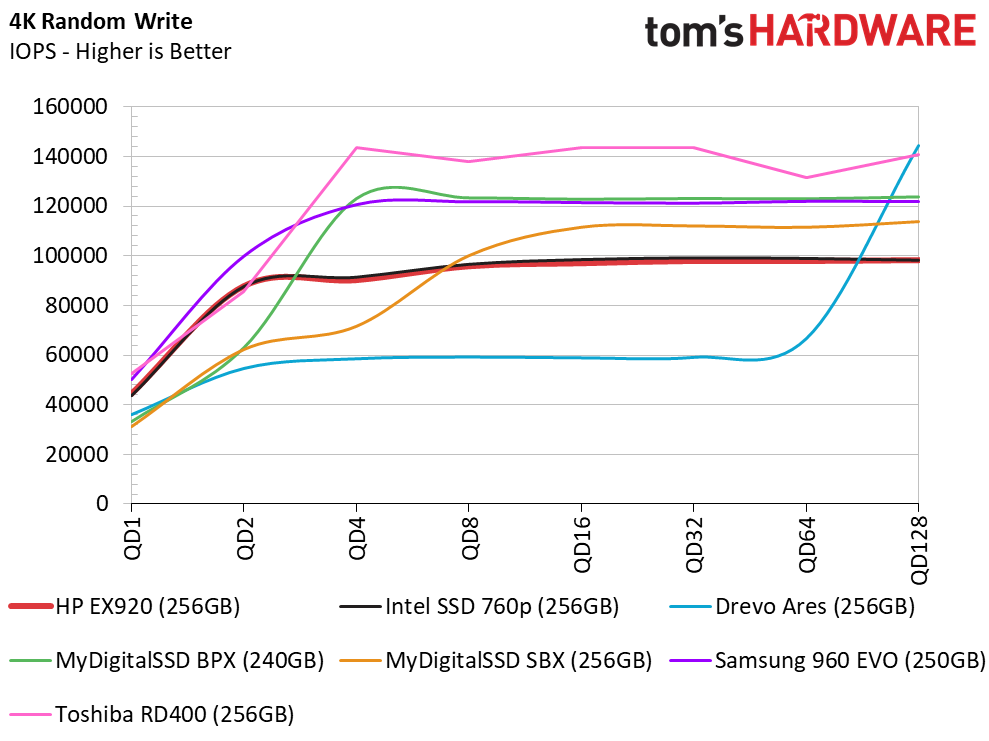
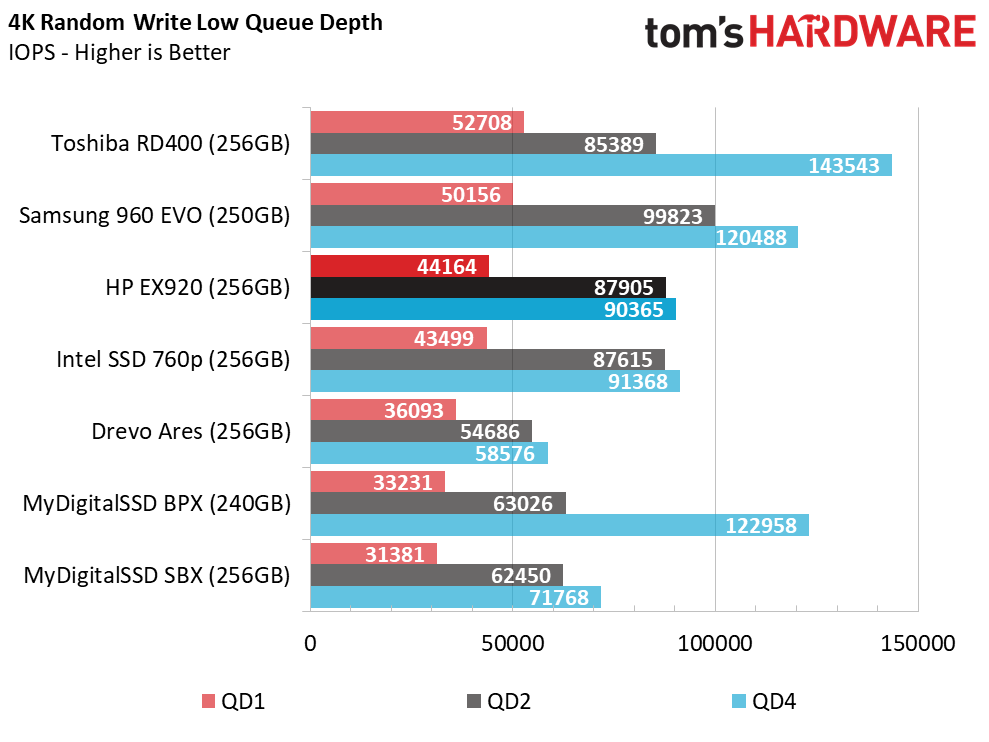
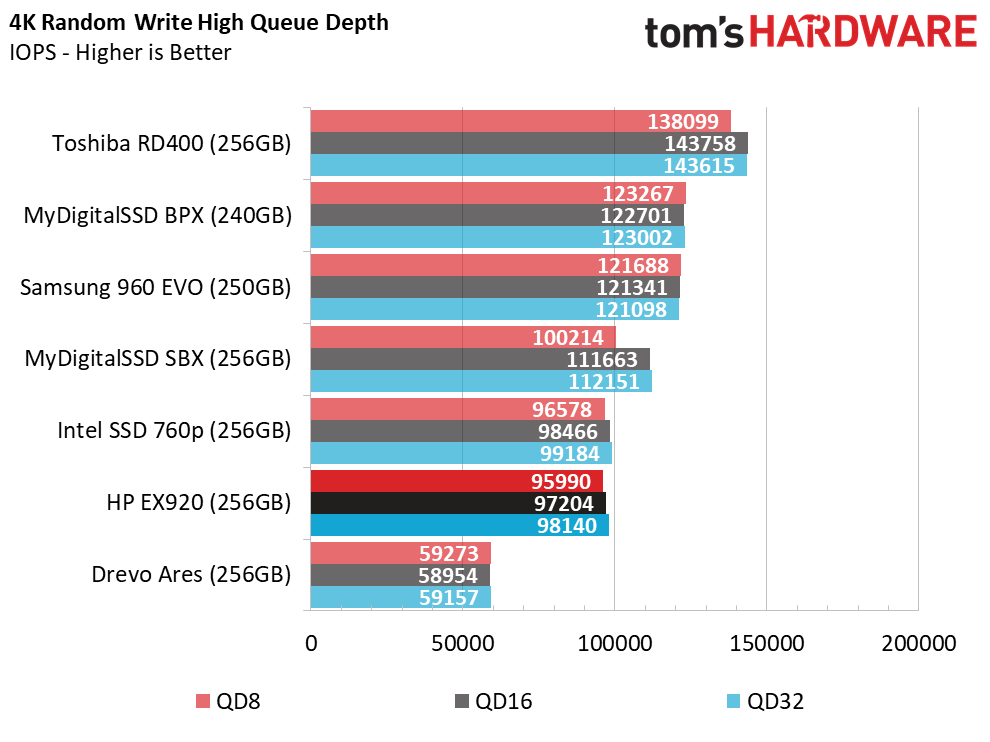
Both the HP and Intel drives, which have the same controller, provide identical random write performance through the queue depth range. At low queue depths, where it actually matters, the two drives only trail the Samsung 960 EVO and MLC-based Toshiba RD400.
70% Mixed Sequential Workload
We describe our mixed workload testing in detail here and describe our steady state tests here.
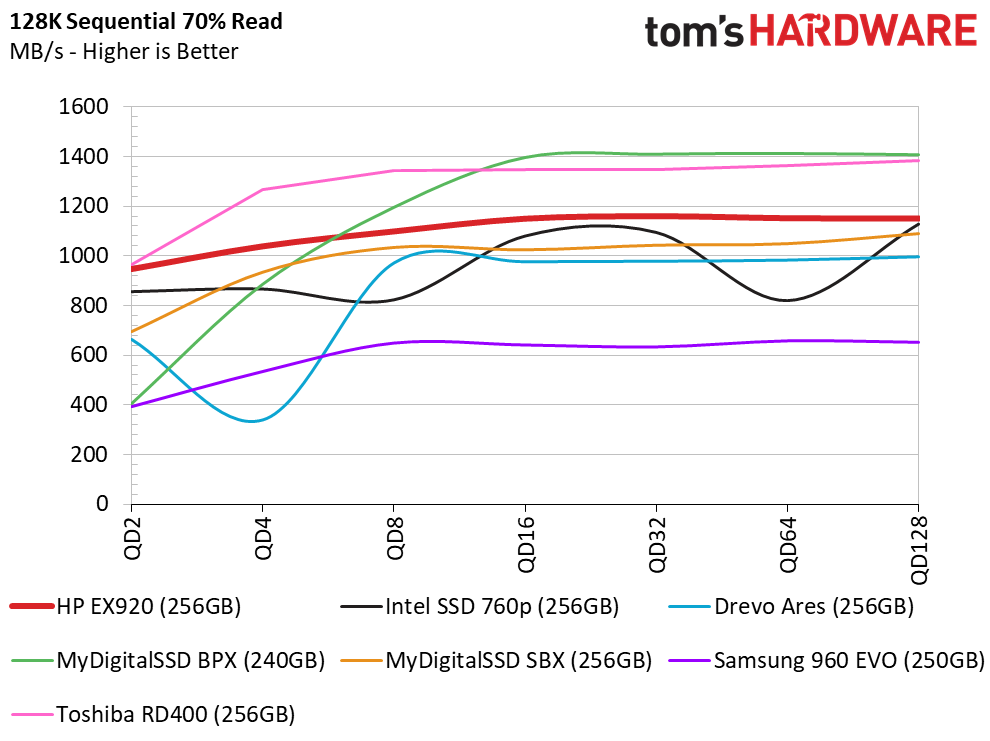
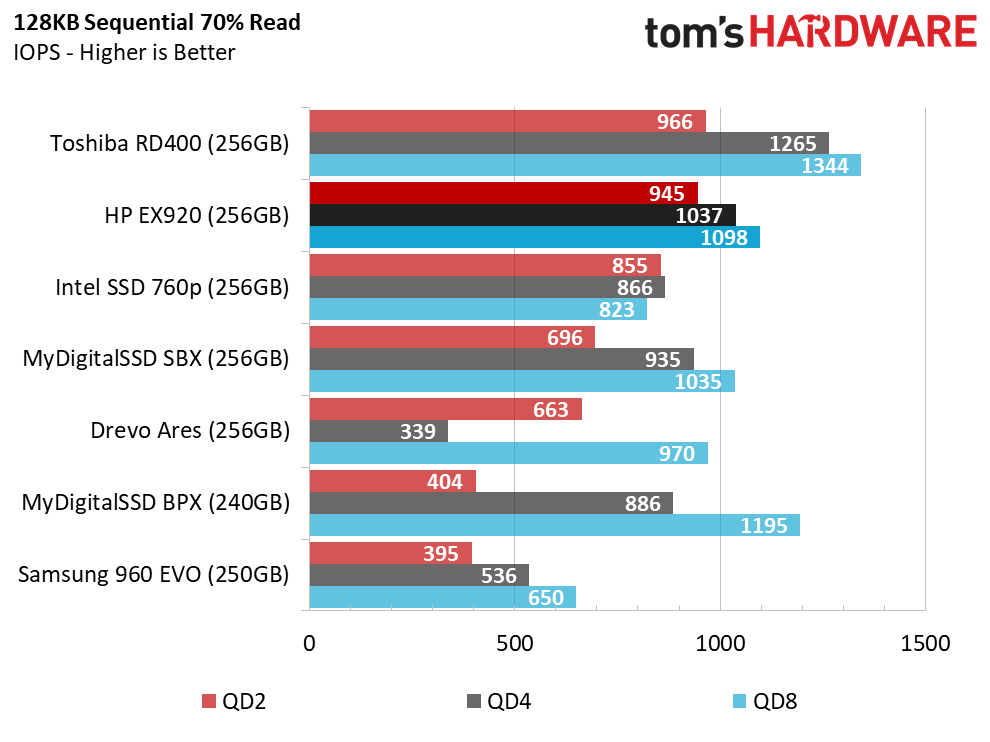
The 250GB EX920 matches the Toshiba RD400 at QD2, but it doesn't scale as well. The drive is quite a bit faster than the Samsung 960 EVO that's showing its age against many of the newer NVMe SSDs.
70% Mixed Random Workload
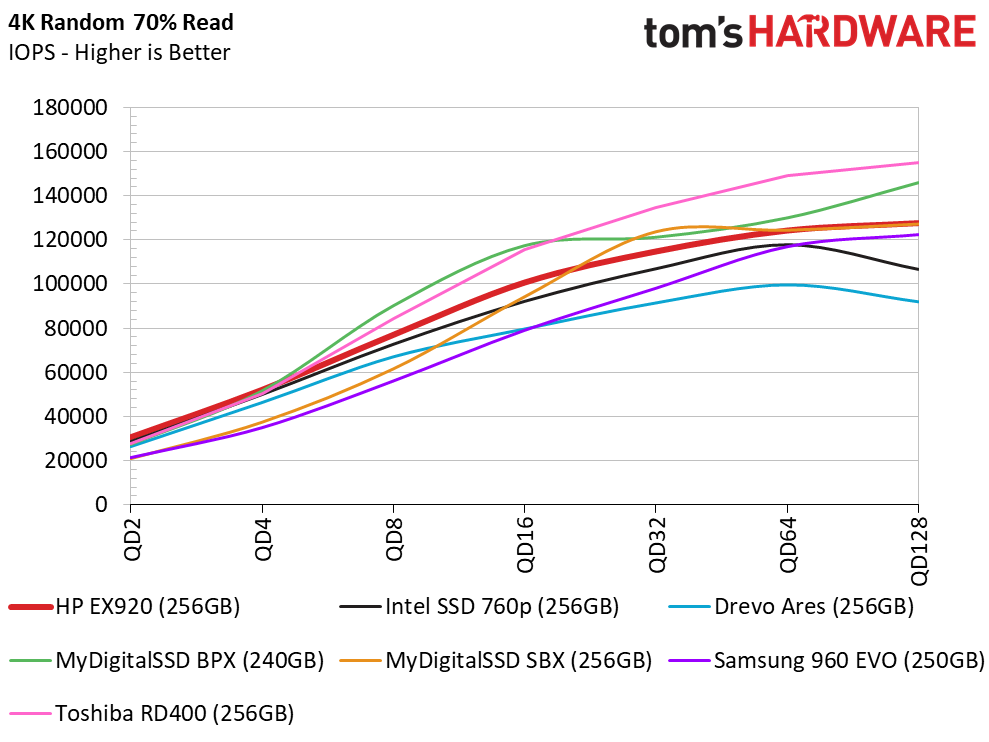
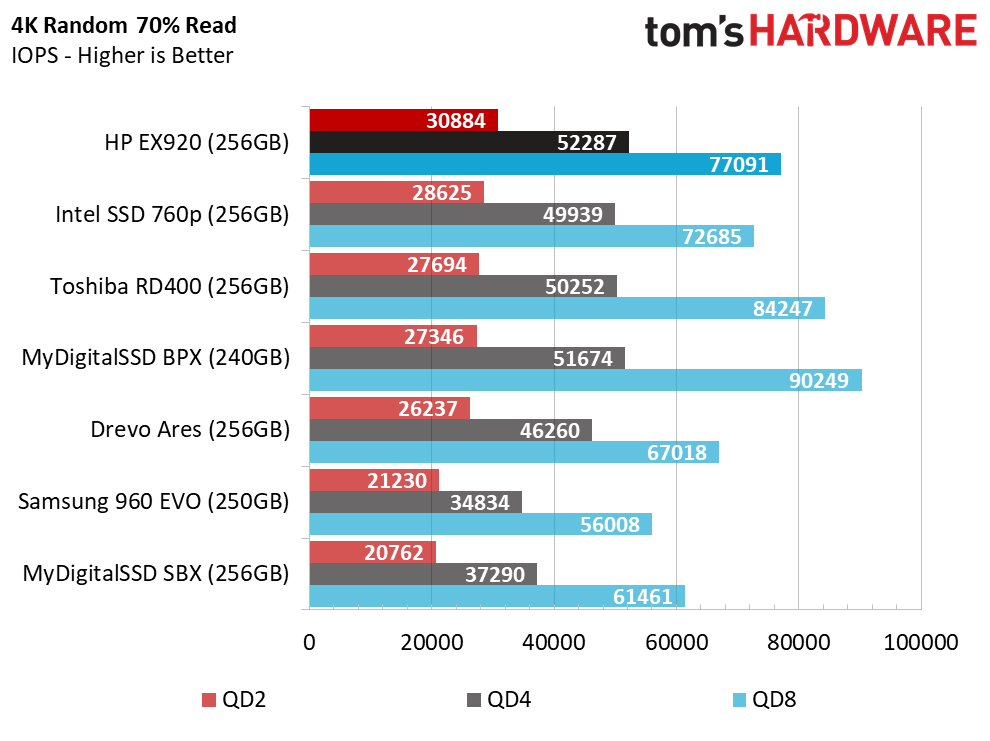
The EX920's high random read performance keeps this drive at the top of the mixed random test at QD2 and QD4. The drive doesn't scale as well at higher queue depths, but those heavy workloads aren't typical for a normal desktop PC.
Sequential Steady-State
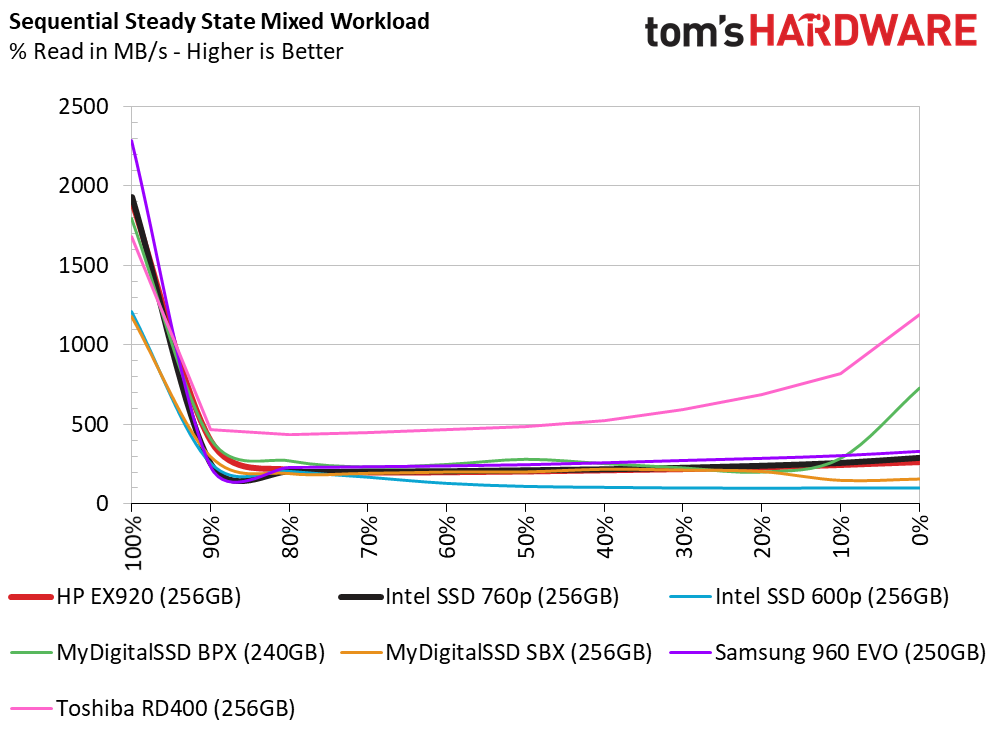
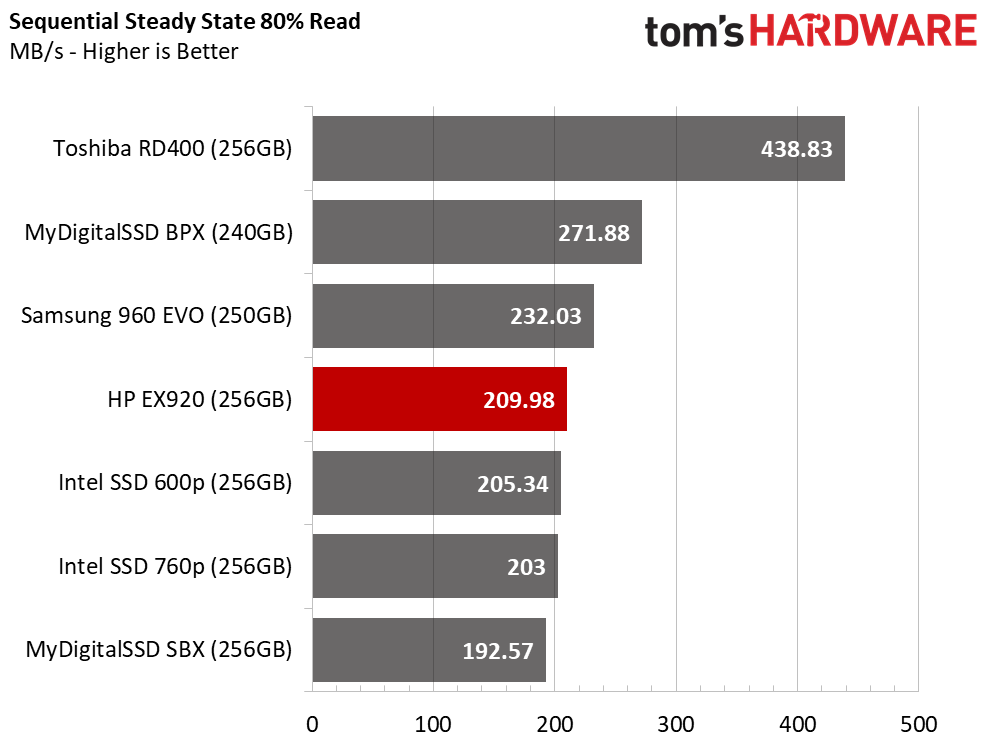
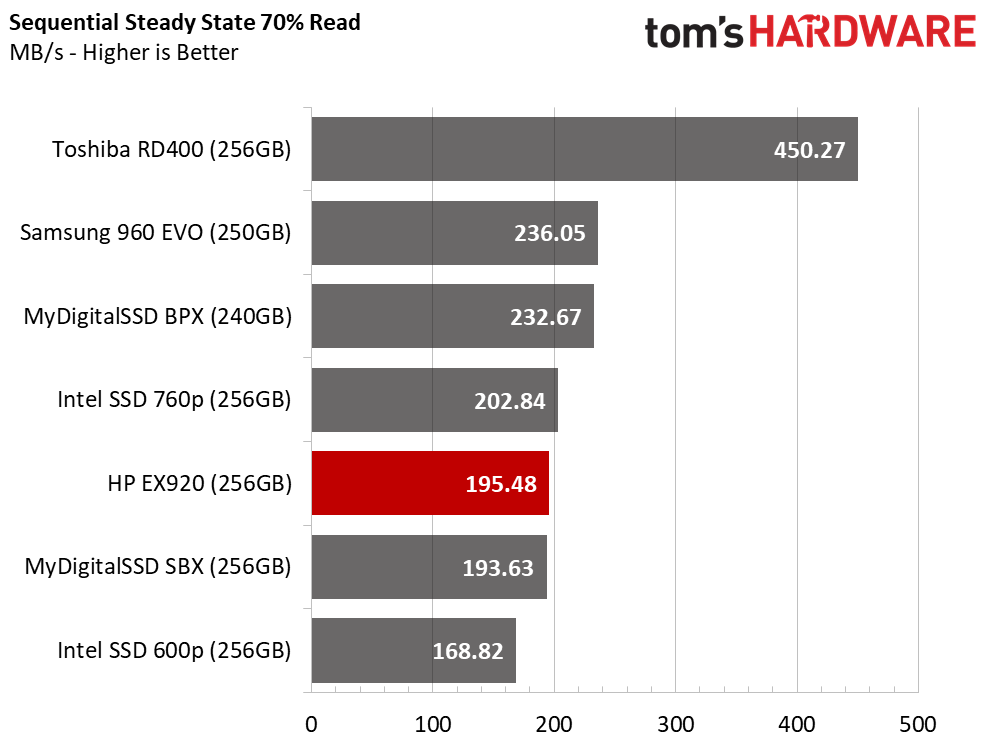
The two larger EX920 drives were able to deliver much more sequential steady-state performance, but the smaller drive only utilizes eight NAND die, which hampers performance.
The Toshiba RD400 uses older planar NAND with lower-capacity die, so it requires sixteen dies to reach the same 256GB capacity. Each die runs at a set speed but doubling them makes it easier for the controller to pass the data to the flash. It's kind of like an airport: more planes can land at once if you have more runways.
Random Steady-State
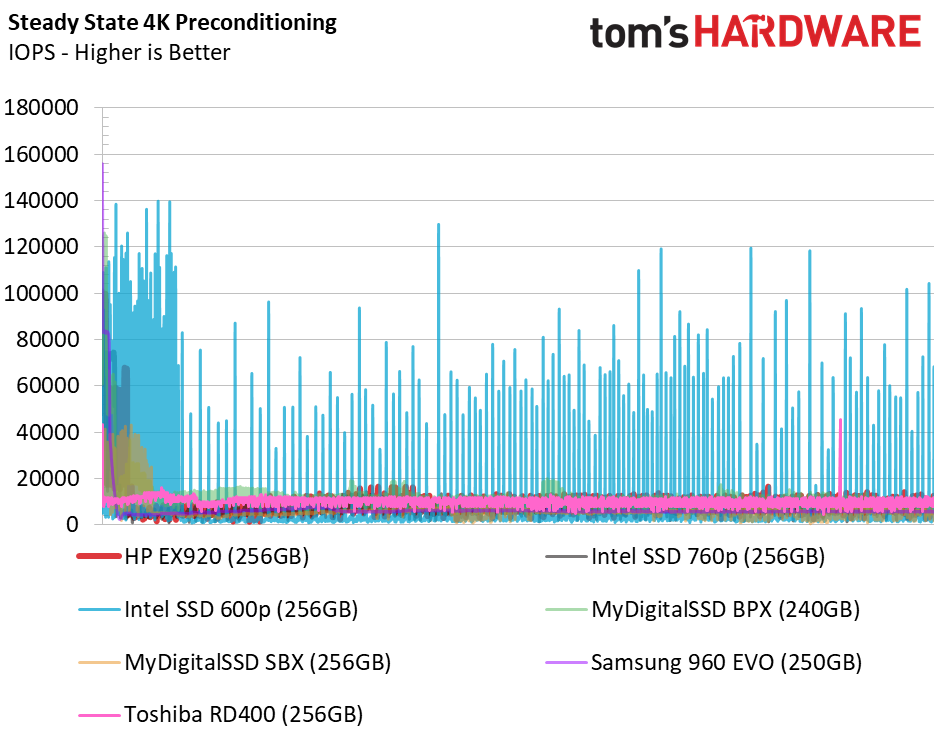
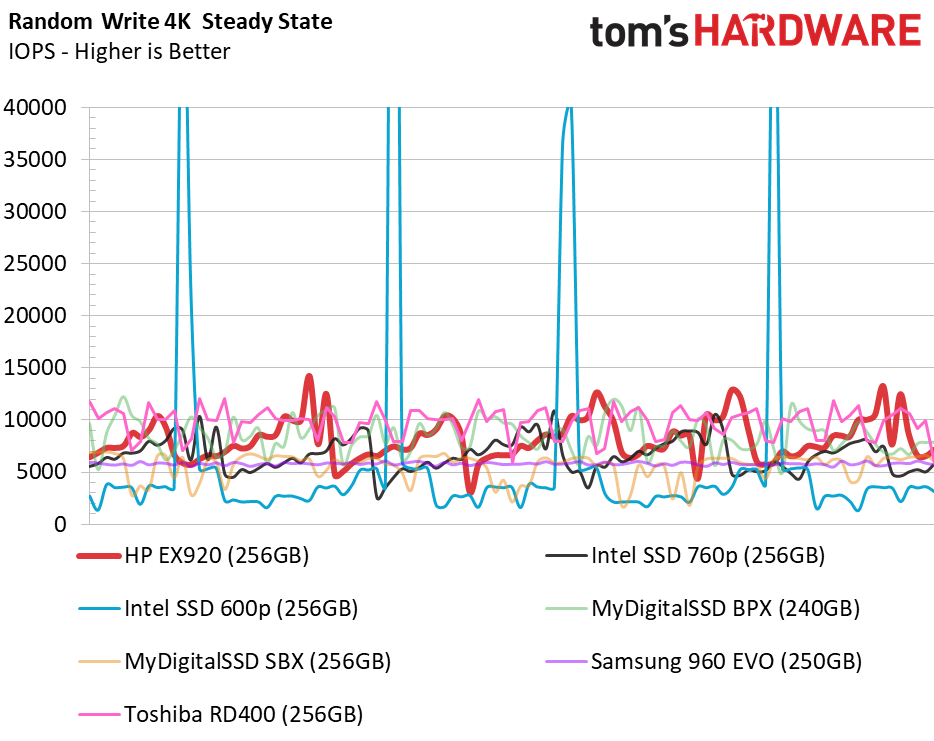
The 256GB EX920 has a big TLC buffer, but it becomes less consistent once the workload spills over into the native TLC. Most users will never experience random data writes directly to the TLC portion of the memory, so we could recommend the EX920 SSDs for consumer-level RAID.
PCMark 8 Real-World Software Performance
For details on our real-world software performance testing, please click here.
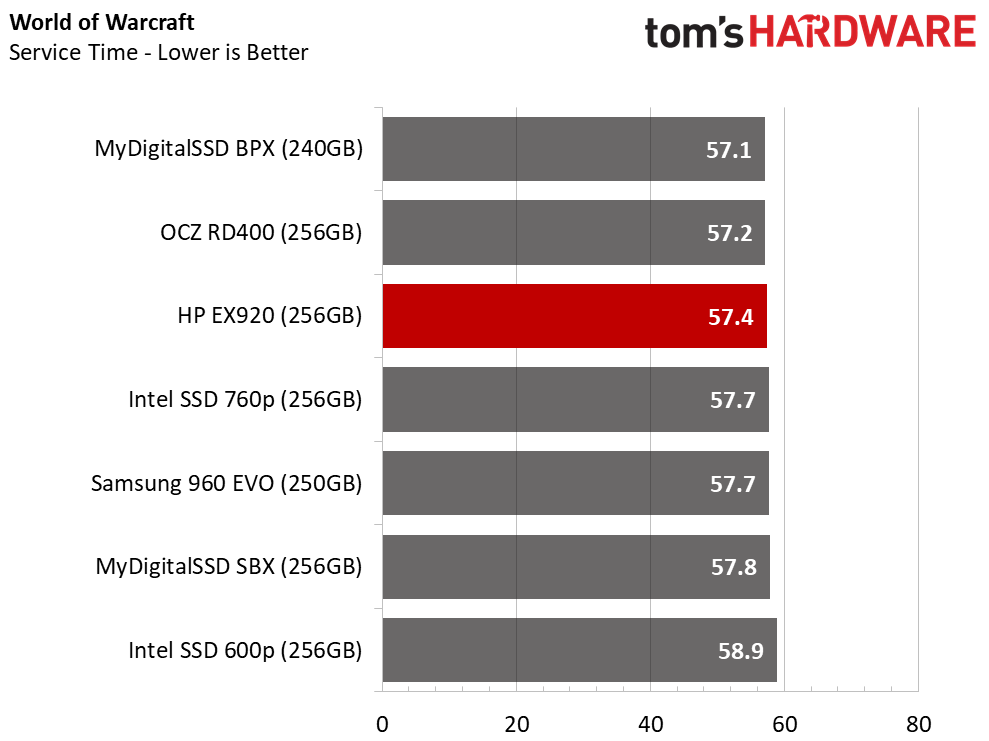
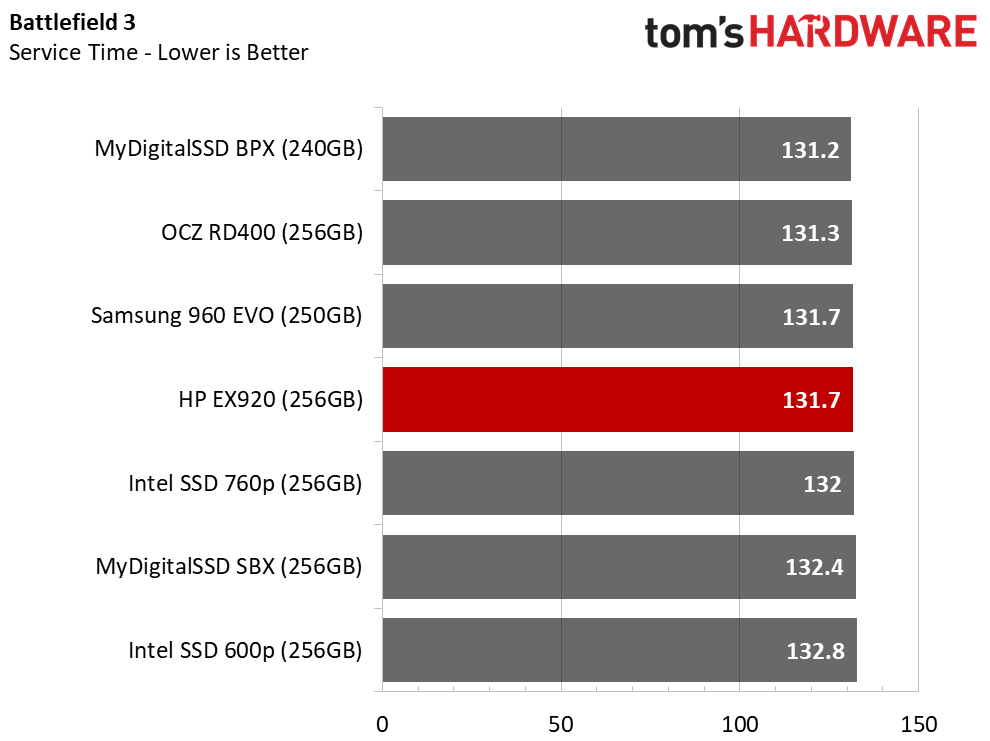
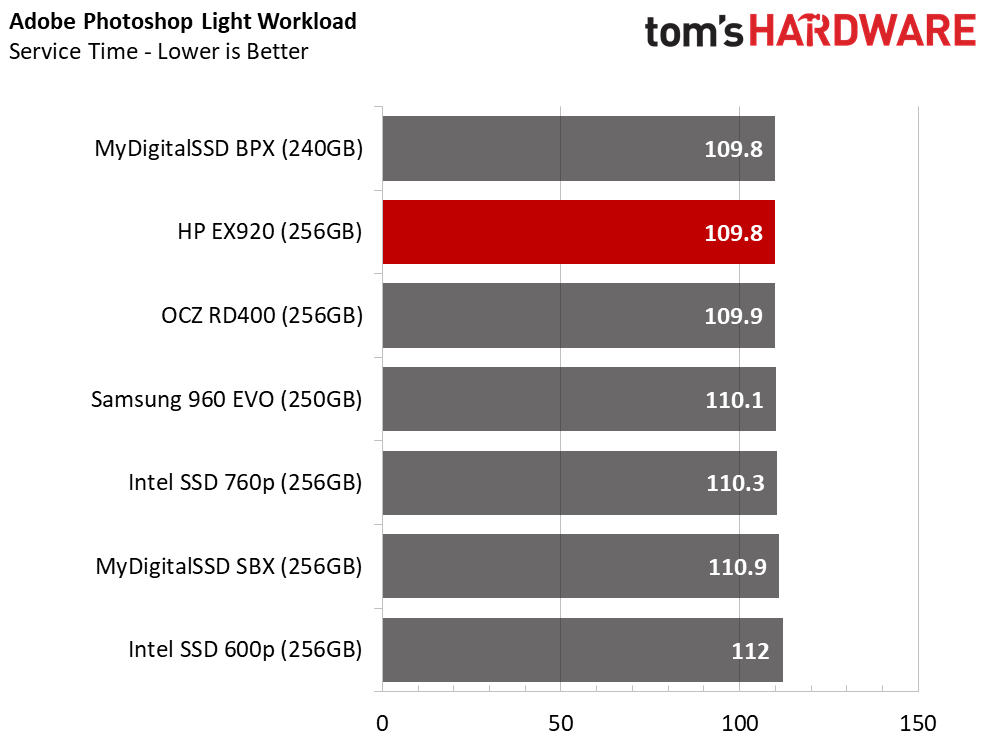
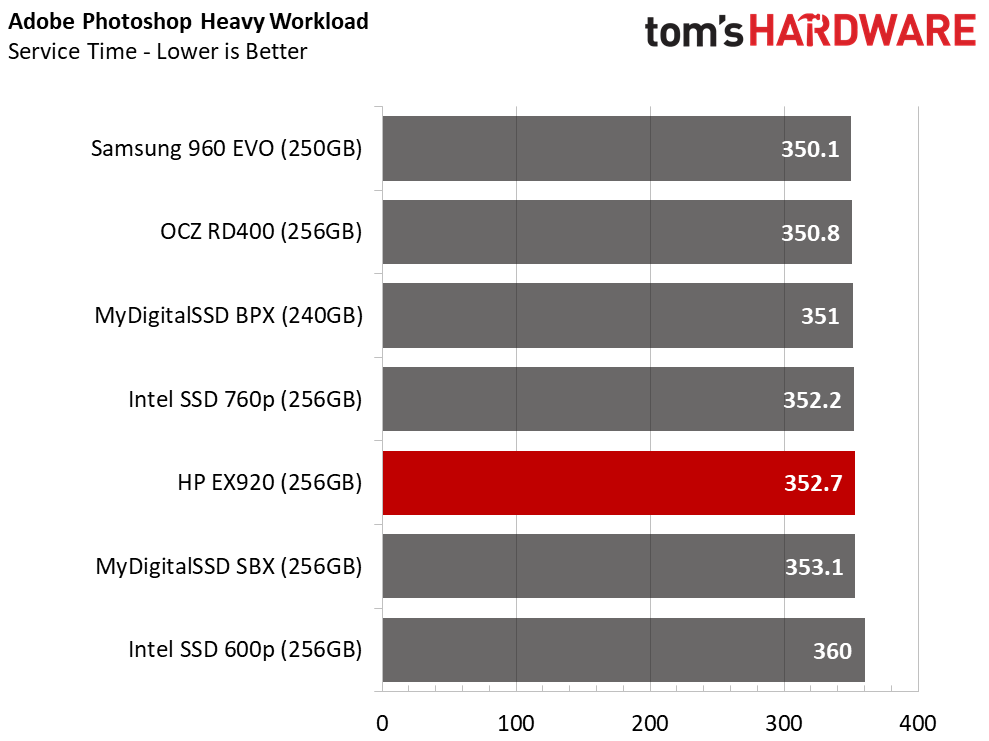
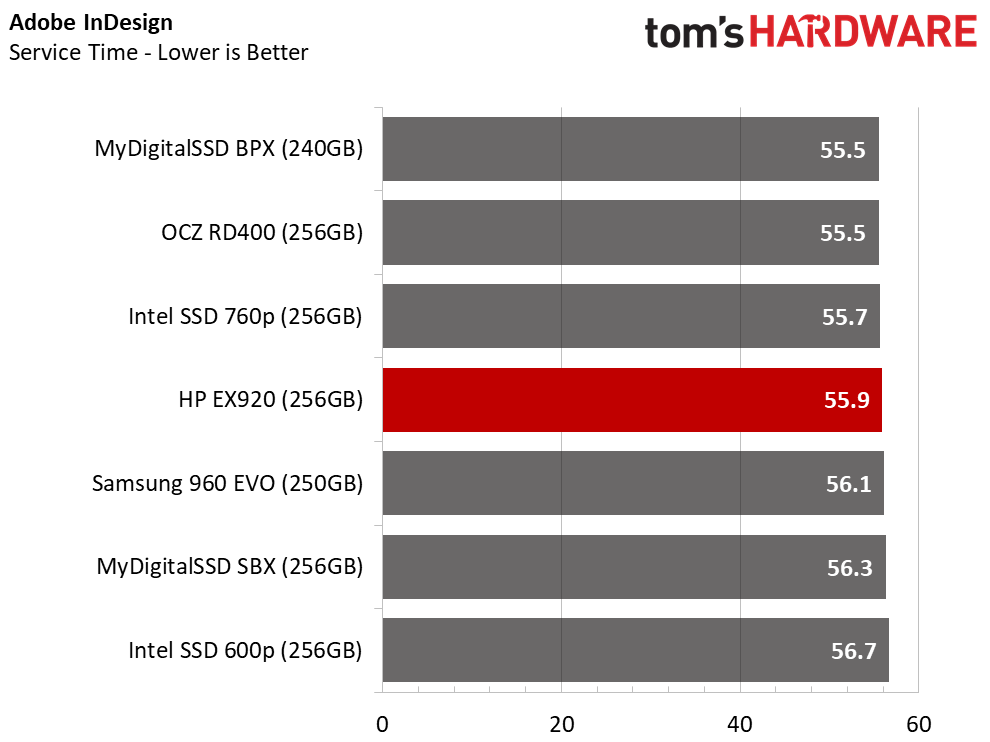
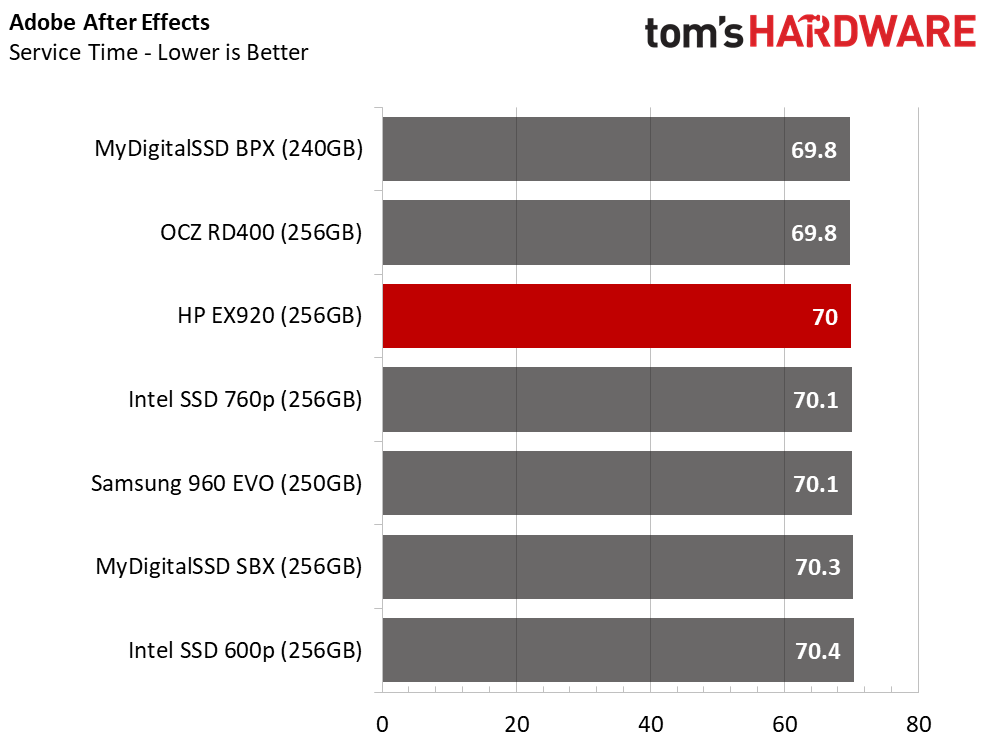
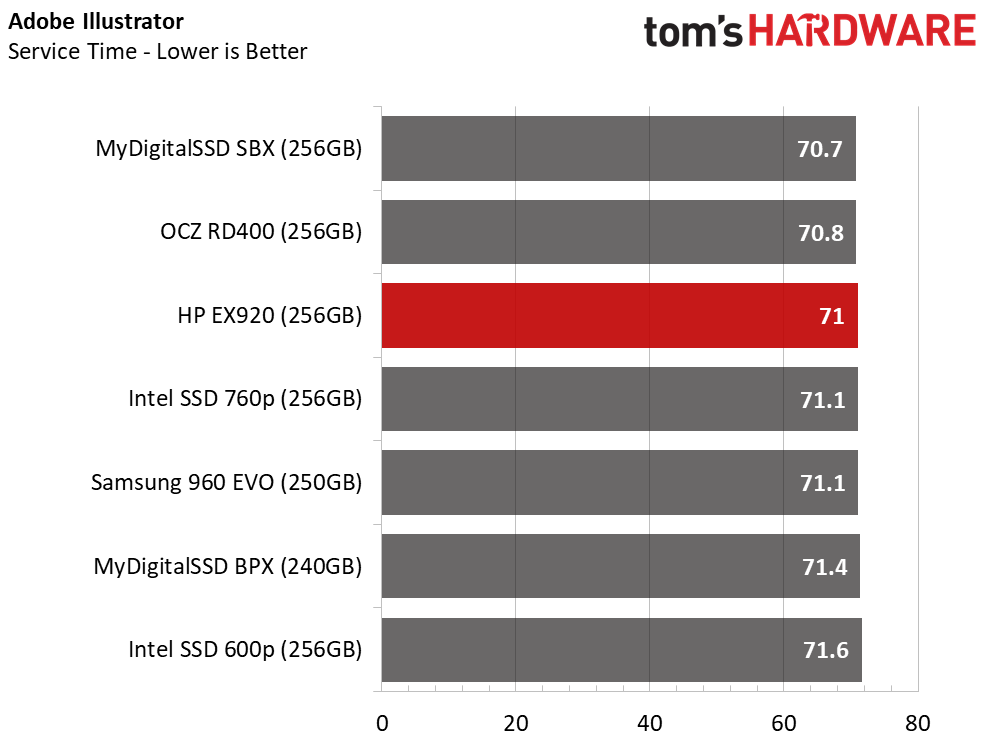
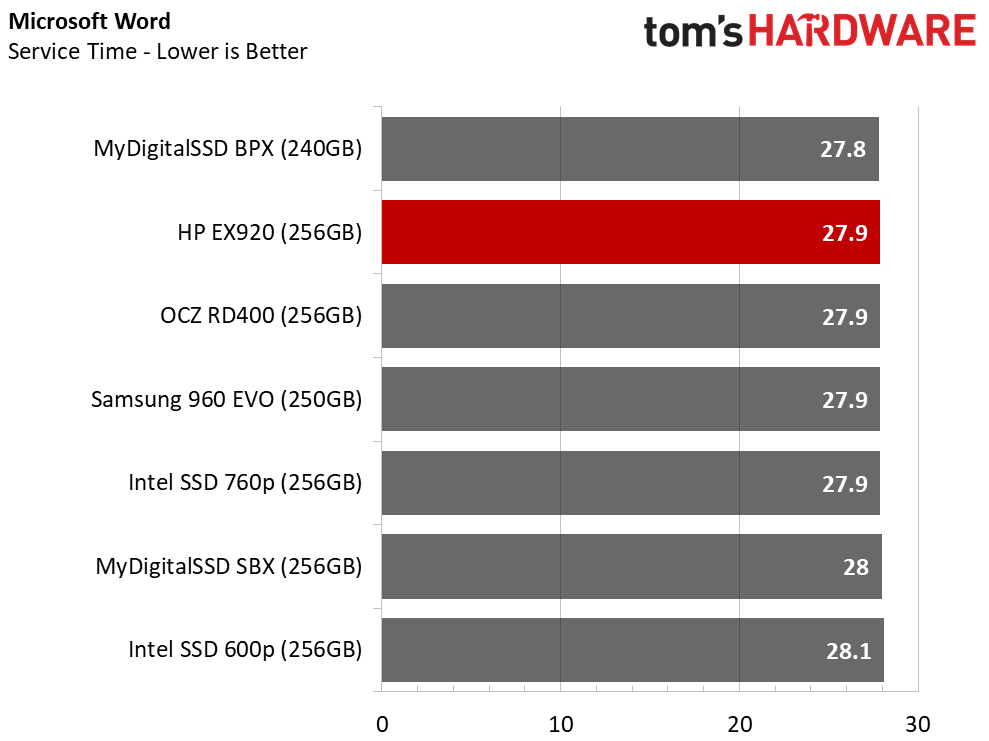
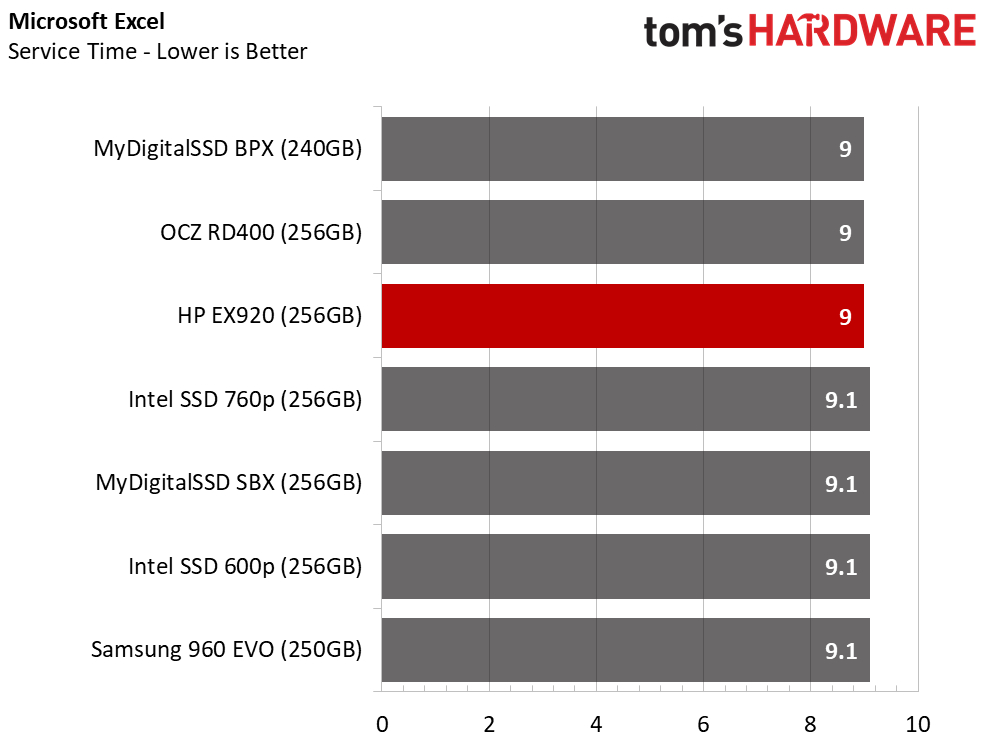
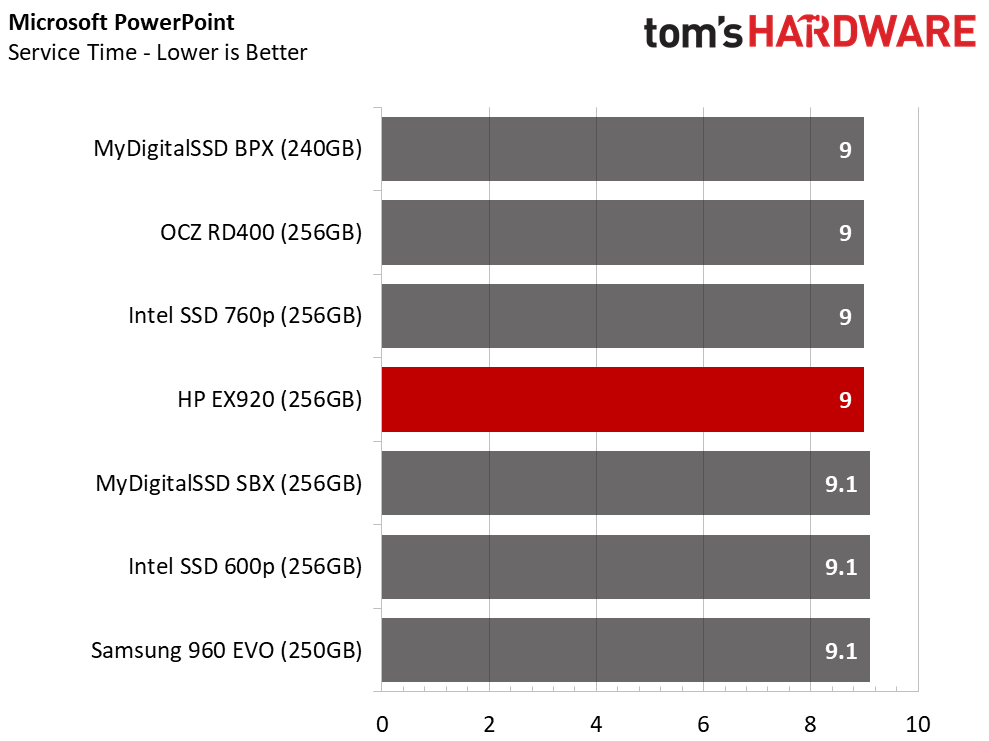
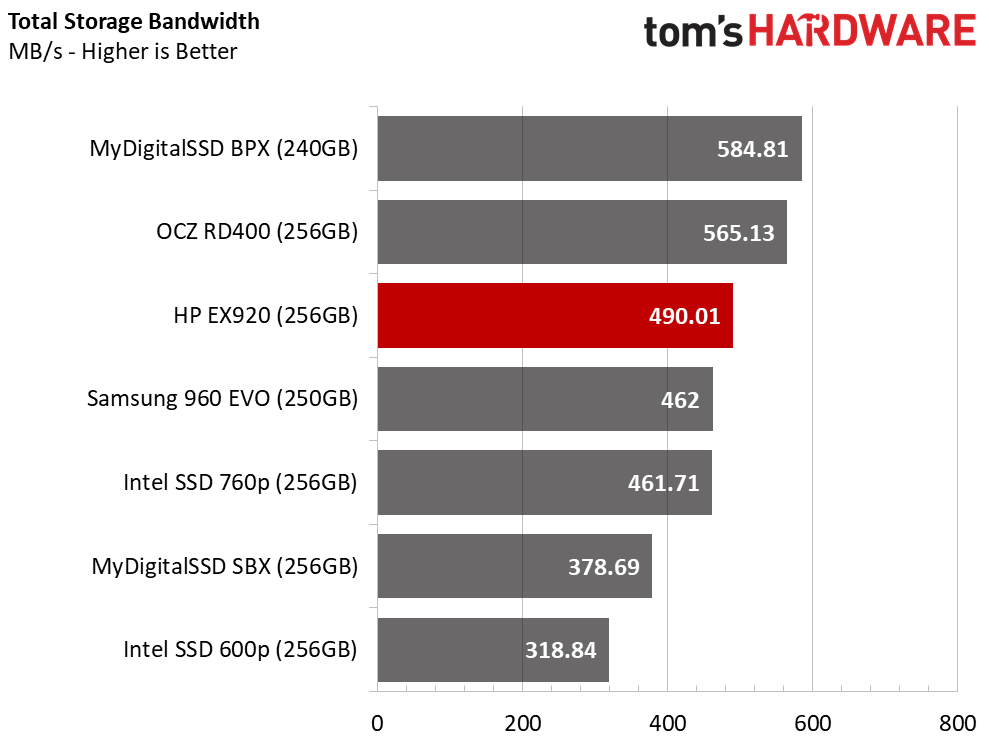
This is where the 256GB EX920 gets interesting. The high random read and mixed workload performance boost the drive to the top tier. We certainly didn't expect to see an HP SSD near the top where names like Intel and Samsung are supposed to be.
Average Application Bandwidth
The EX920 trails only the two MLC-based SSDs. This is a drive that sells for $99.99 on sale, which is a full $20 less than the 960 and 970 EVO ($119.99).
PCMark 8 Advanced Workload Performance
To learn how we test advanced workload performance, please click here.
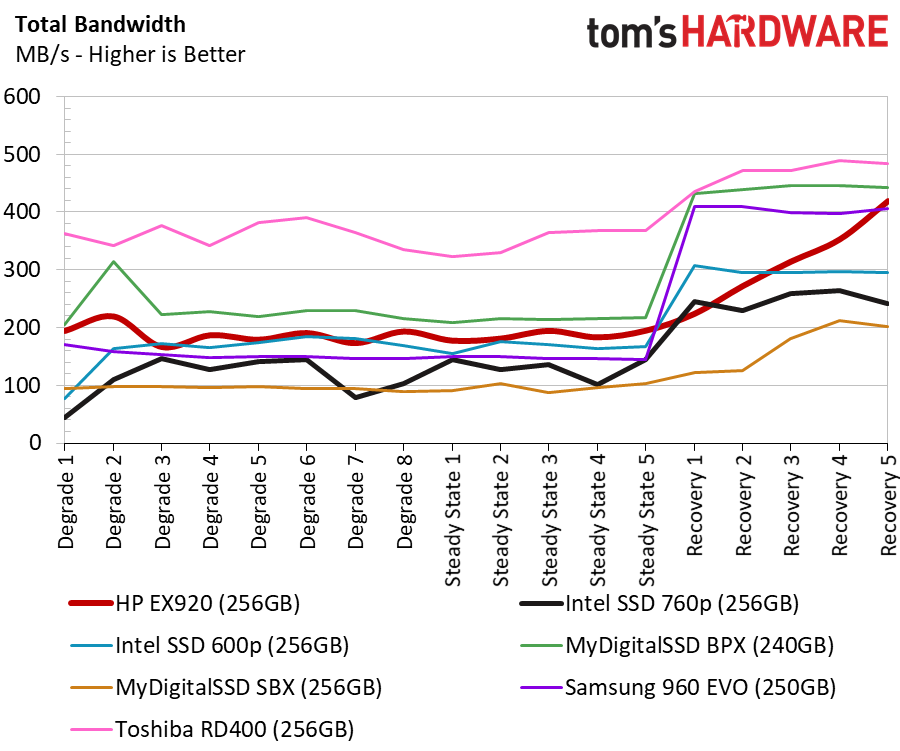
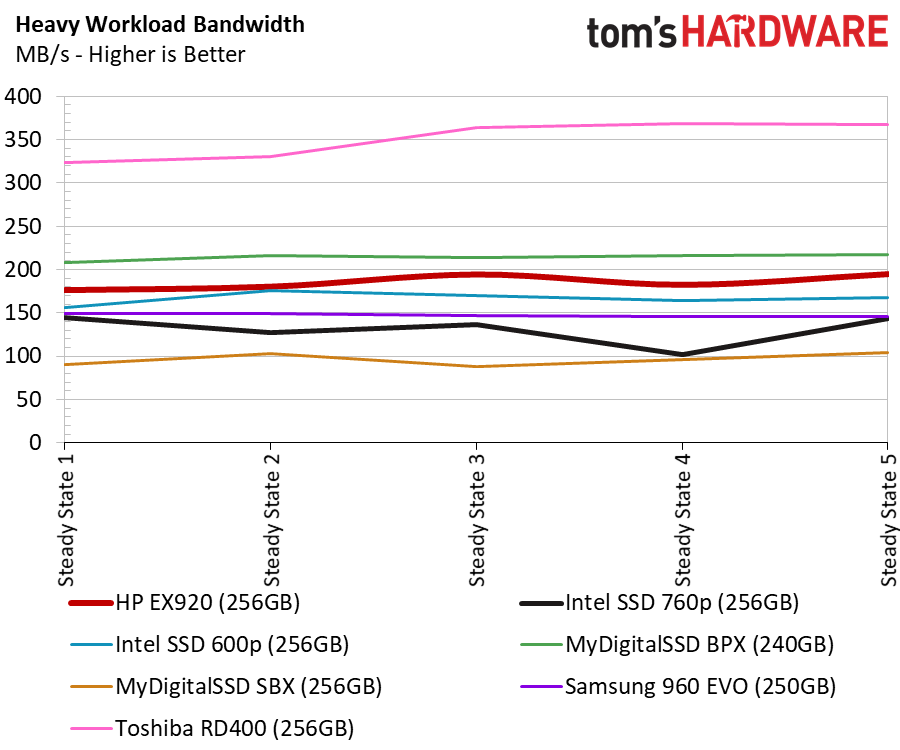
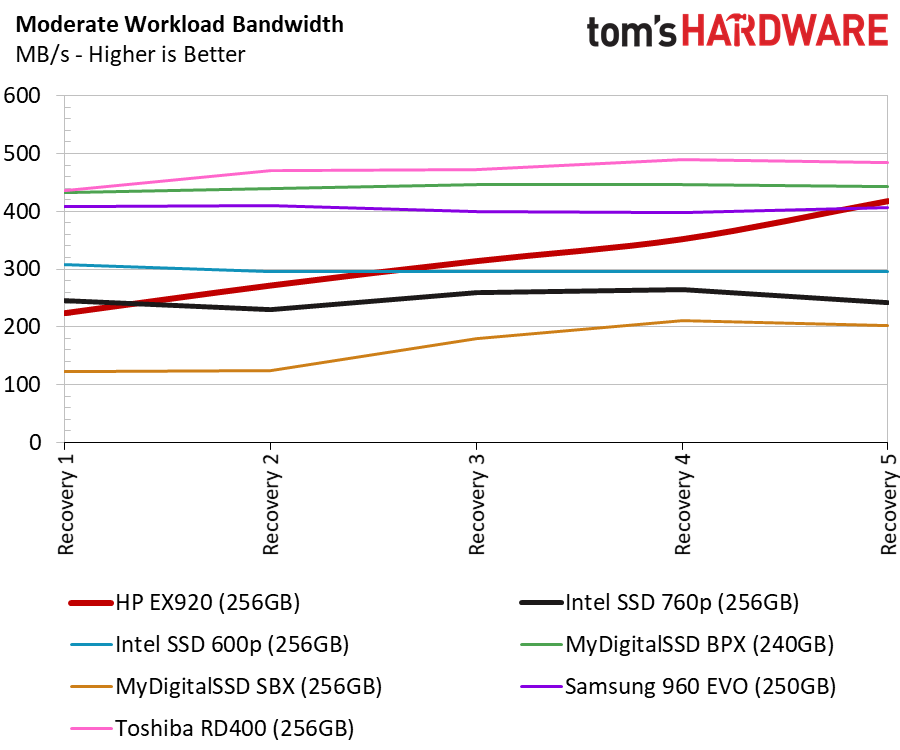
Like the other drives in this series, the 250GB EX920 has trouble cleaning cells quickly after a heavy workload. This shows up on our charts as reduced performance in the recovery stage. Normally, the throughput should increase rapidly. The drive does manage to restore some of its previous level of performance, but it takes more idle time recover.
Total Service Time
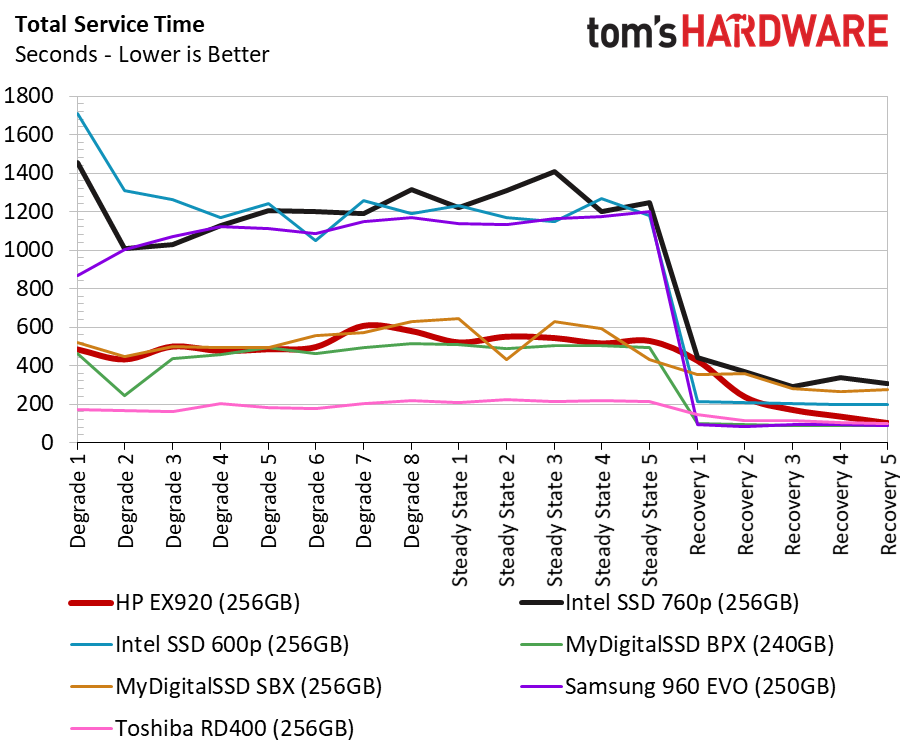
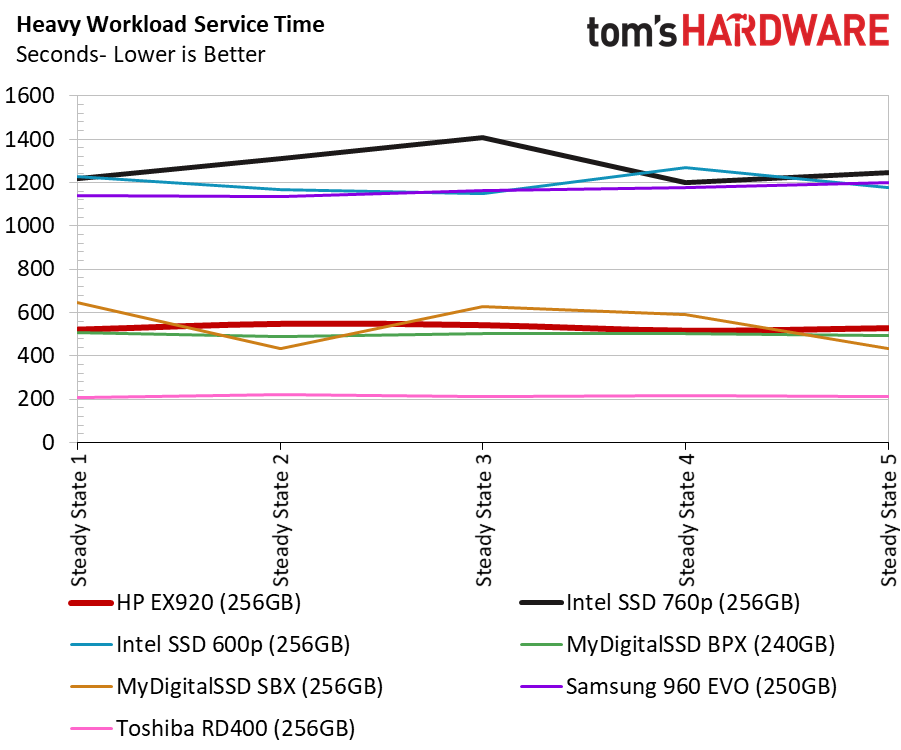
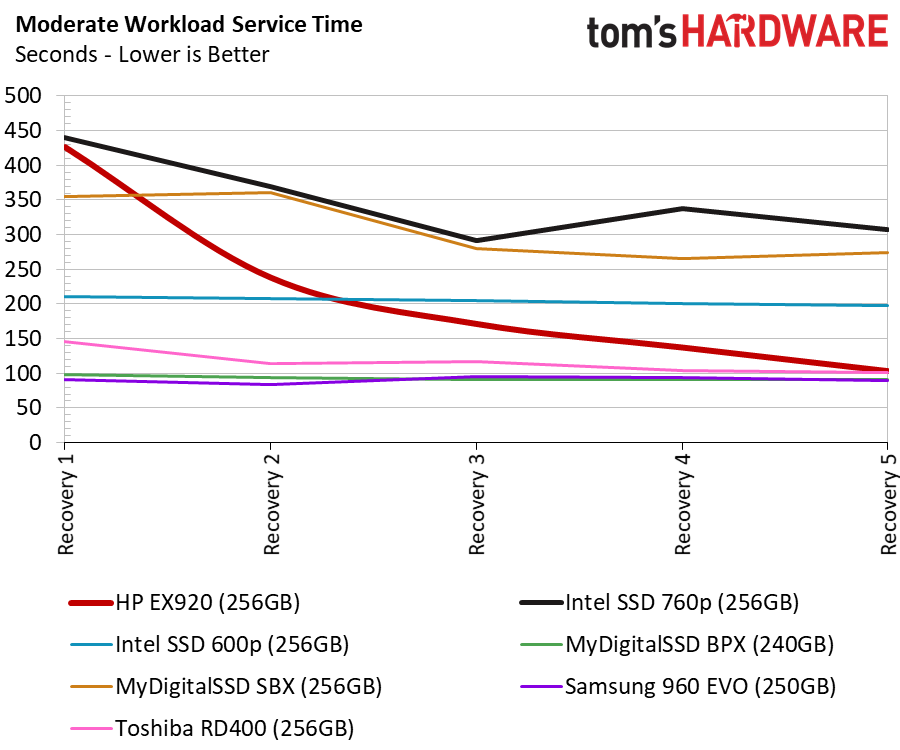
The third chart isolates the recovery portion of the test. The EX920's latency comes back down to the same levels as the Samsung 960 EVO and Toshiba RD400, but it takes all five recovery stages to get there. Each test adds five minutes of recovery time between the actual workload. That's twenty-five minutes of idle time with around forty minutes of actual I/O between the idle periods.
Disk Busy Time
The EX920 doesn't match the Samsung 960 EVO's efficiency, but few products can. The drive does match the two MyDigitalSSD SSDs, and there is a massive gap between it and the Intel SSD 760p.
BAPCo SYSmark 2014 SE Responsiveness Test
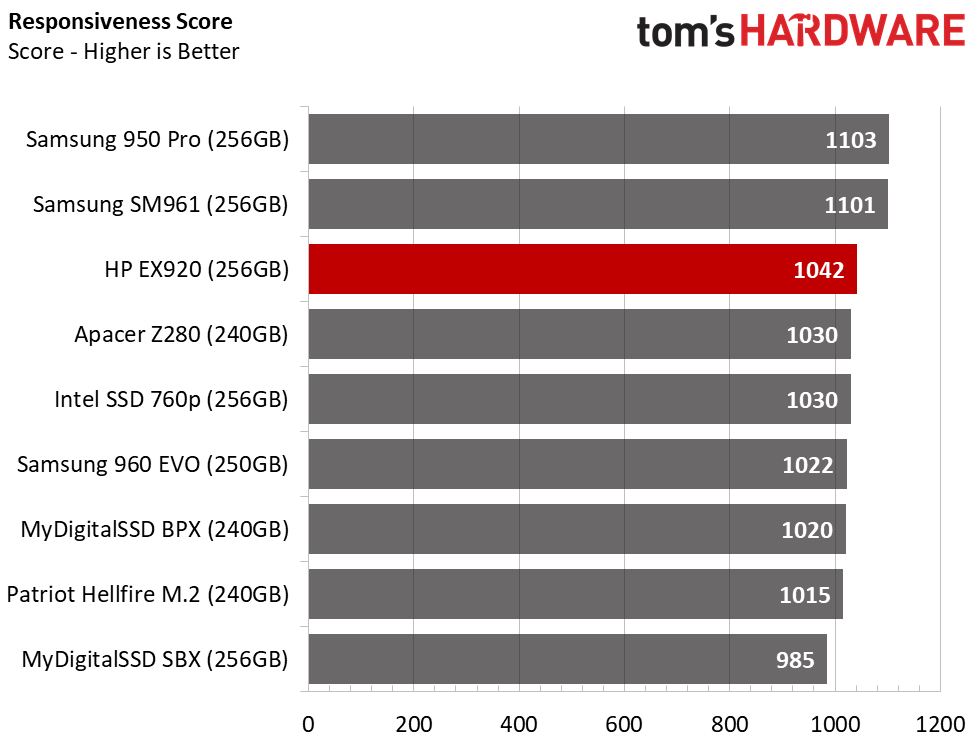
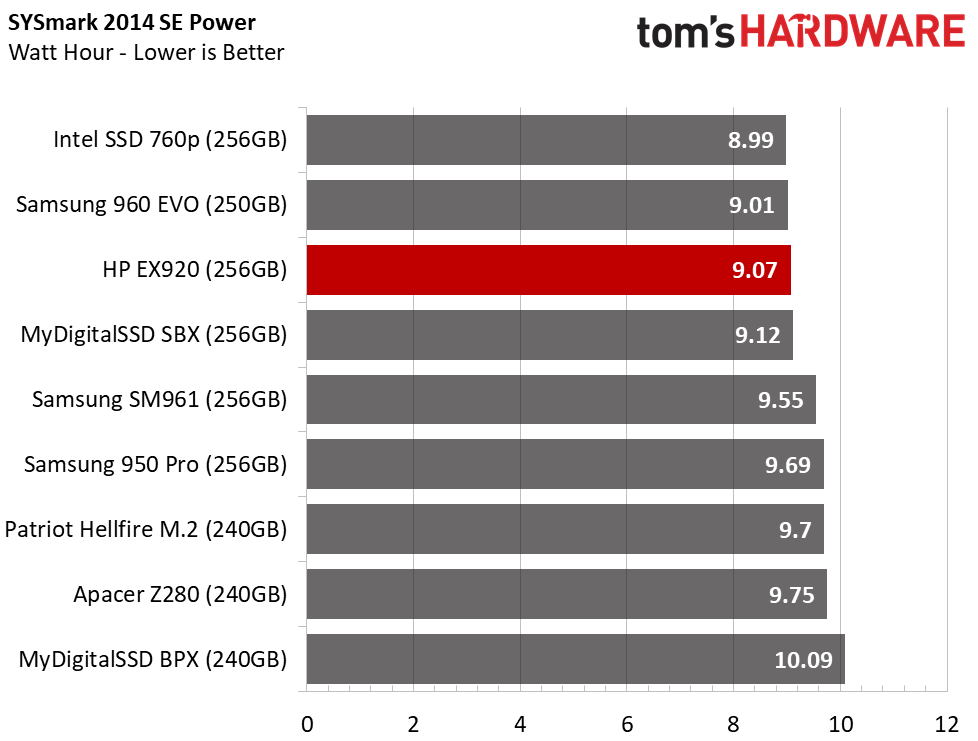
SYSmark is a really neat benchmark to watch. The software runs actual Microsoft, Adobe, and other applications rather than just playing back traces. It's like a ghost is working throughout the day with every mouse click and letter peck visible. The test even accounts for idle time, which represents when a typical user would get coffee or do something else away from the PC.
The responsiveness score represents the user experience. The baseline 1000-point score is measured with a Samsung OEM SSD.
BAPCo MobileMark 2012.5 Notebook Battery Life
To learn how we test advanced workload performance, please click here.
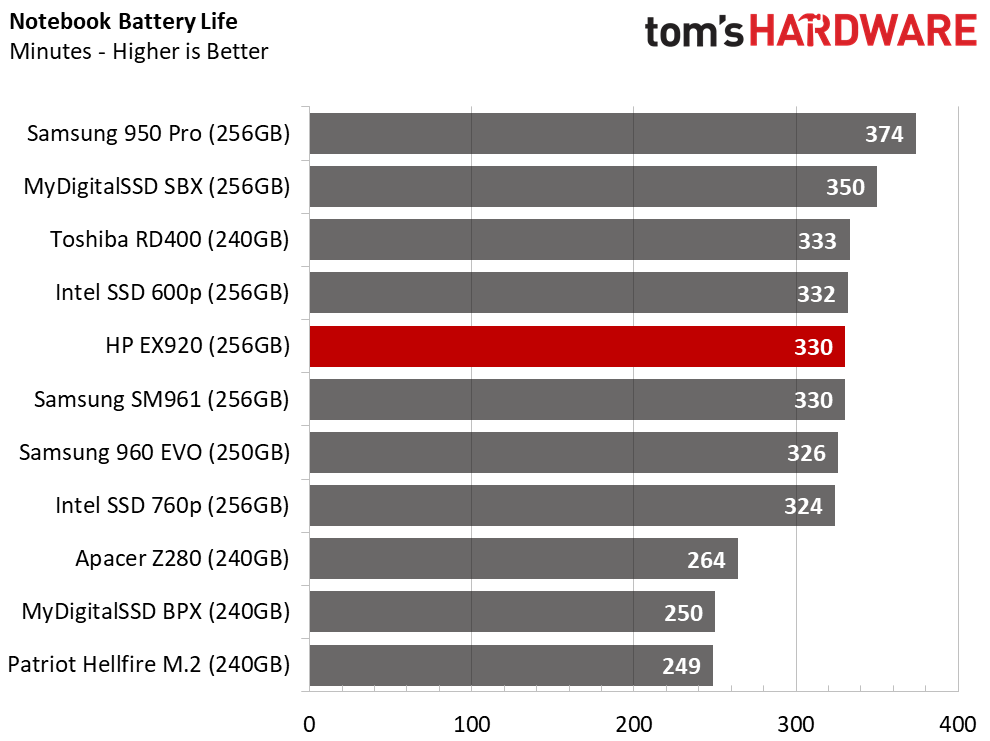
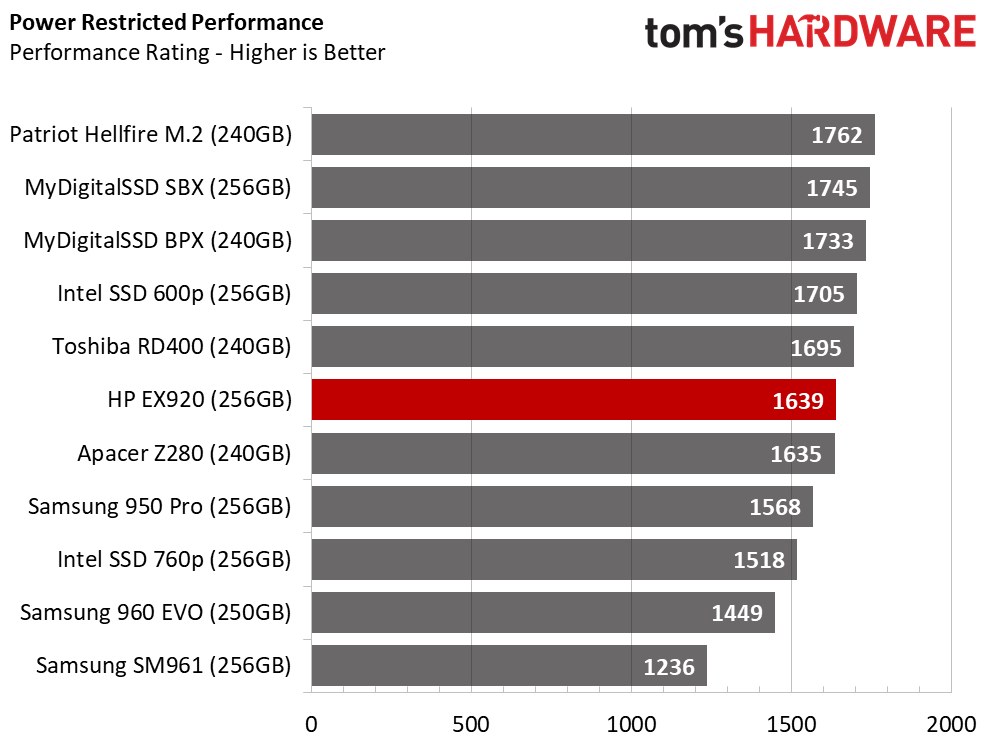
The 250GB EX920 delivered just over five hours of battery life during typical office activities in our Lenovo Y700-17 gaming notebook. The results are not amazing, but they are more than adequate to get the job done.
MORE: Best SSDs
MORE: How We Test HDDs And SSDs
MORE: All SSD Content

Chris Ramseyer was a senior contributing editor for Tom's Hardware. He tested and reviewed consumer storage.
-
AgentLozen They're on each capacity's respective page.Reply
For example, look at the top of this page: https://www.tomshardware.com/reviews/hp-ex920-ssd,5527-2.html -
2Be_or_Not2Be Does the retail package would come with utilities (like Samsung's Magician SSD software) or disk-cloning software?Reply -
2Be_or_Not2Be Also, the 1TB EX920 is currently on sale at Newegg for $299 USD ($50-70 less than Amazon) through 5/24.Reply -
Evolution2001 So this poses an interesting and quite timely question.Reply
I'm about to upgrade a new laptop from it's OEM 256GB to a 480/512GB NVMe PCIe drive.
Battery life matters, but it's not the only consideration.
The MyDigitalSSD BPX 480GB is currently listing for $180. But has pretty horrible impact on battery life. Almost a full 90 minutes compared to the top performers. 90 minutes is a lot when AC power is not an option.
The HP, receiving an Editors Choice, seems on par performance-wise, AND ups the ante on battery life. Selling for $200.
Overall, this would appear to dethrone the BPX 480 for "best buy". Equal performance, more storage, and better battery life.
But now Samsung throws this wrench into the mix.
Samsung.com and other reputable vendors have the Samsung 970 PRO 512GB for $250. For an additional $50 over the HP EX920, is it a no-brainer to go with the 970 PRO if you can afford it without much hesitation? I'm thinking "Yes!"
What do the rest of you think? -
AgentLozen ReplyEvolution2001 said:What do the rest of you think?
The benchmarks from the HP EX920 review show the 970 Pro as the better solid state drive (although the EX920 performs admirably). You're asking if it makes more sense to just buy a 970 Pro if its only a few dollars more. I would say stick with the less expensive EX920.
Although the benchmarks paint a favorable picture of the 970 Pro, the real world performance tests indicate that there is no appreciable difference between drives. It doesn't make sense to buy a more expensive product when you can't perceive the benefit. -
nobspls Any temperature data for these HP NVME drives? NVME gets hot in the confined spaces so this info is very important.Reply -
CRamseyer Sorry for being late to the comment party. I'm out of town but I normally try to stay on top of these.Reply
The HP uses a dual core controller that runs very cool. It's possible to push the drive to throttle but not with a typical consumer workload. Samsung uses five cores while Phison and Toshiba use quad cores, respectively.
Silicon Motion's strategy is to do more with less by building a more efficient controller. Unless you plan to beat on the drive (write a lot of data in a very short period of time) in a plastic notebook, it won't be a problem. -
Maxxify "Any temperature data for these HP NVME drives? NVME gets hot in the confined spaces so this info is very important."Reply
In my testing so far, I reached a maximum temperature of 34C while gaming (drive is in the GPU's M.2 slot), 39C while reading (100% linear read in AIDA64), and 44C with multiple operations and writing (several drives/RAIDs writing to/from it simultaneously for 30+ minutes). This is with a small BGA ramsink on the controller, though (pulled it off an old GPU memory - I use them on RPi 3s which also are quad-core ARM chips at heart). A colleague of mine who got in on the same deal as I did reported a maximum temperature of 59C and I've seen benchmarks with the same layout (controller/flash) hit 57C during testing so it's likely my heatsink is dropping temps (it does drop the RPi 3 cores up to 15C). Note that according to the SM2262's documentation the maximum/throttling temperature is 70C. 10+C overhead is acceptable but it's easy to cool these. This drive is double-sided so you cannot use the most popular heatsinks for M.2 (e.g. EK) without modification and certain motherboard ones (MSI's infamous "shield") may do more harm than good; in either case, I find that cooling of the controller (which measures roughly 16x18mm - my ramsink is 13x16 but 20x20 will suffice, using thermal tape) is sufficient. Don't worry about the cache/flash.