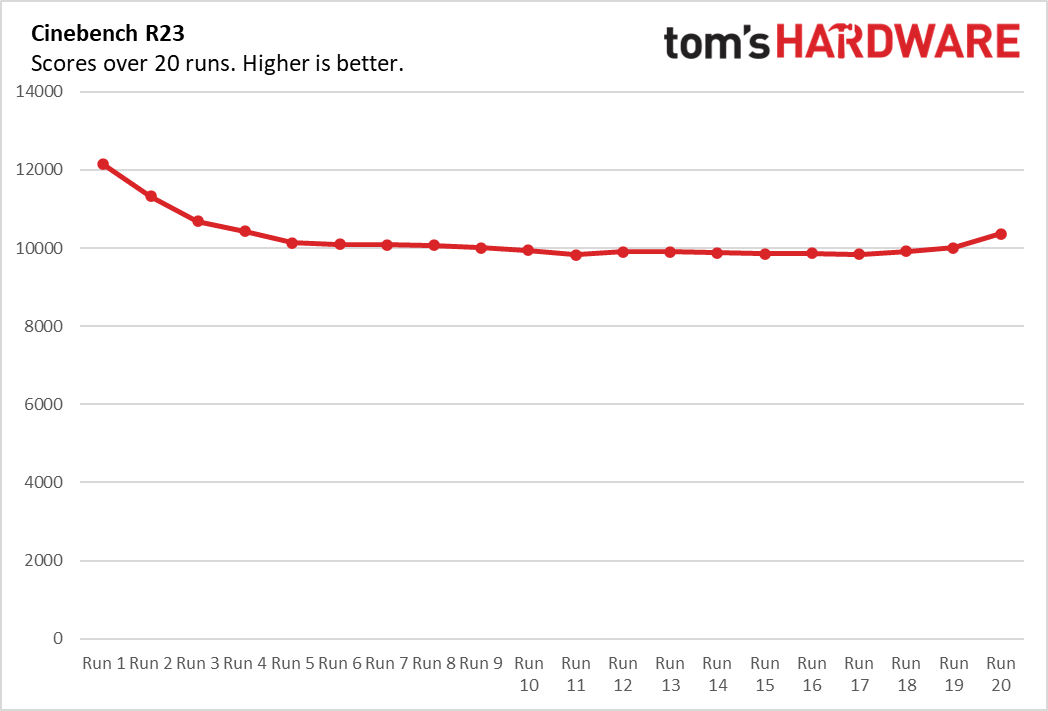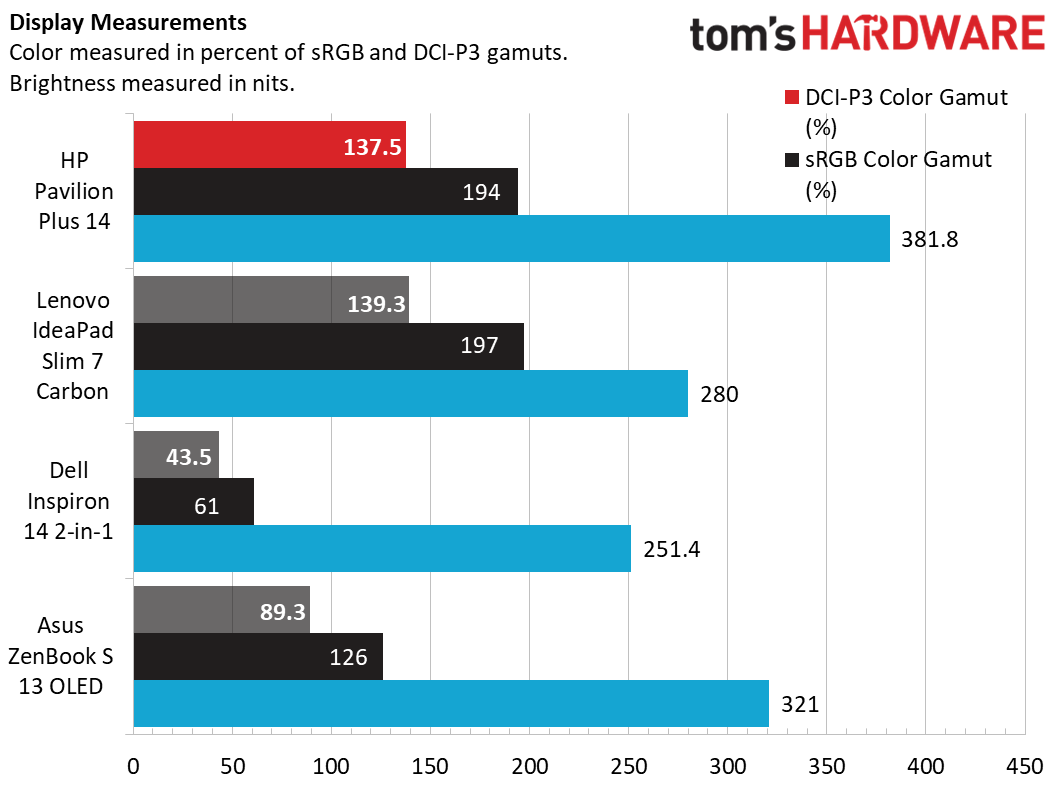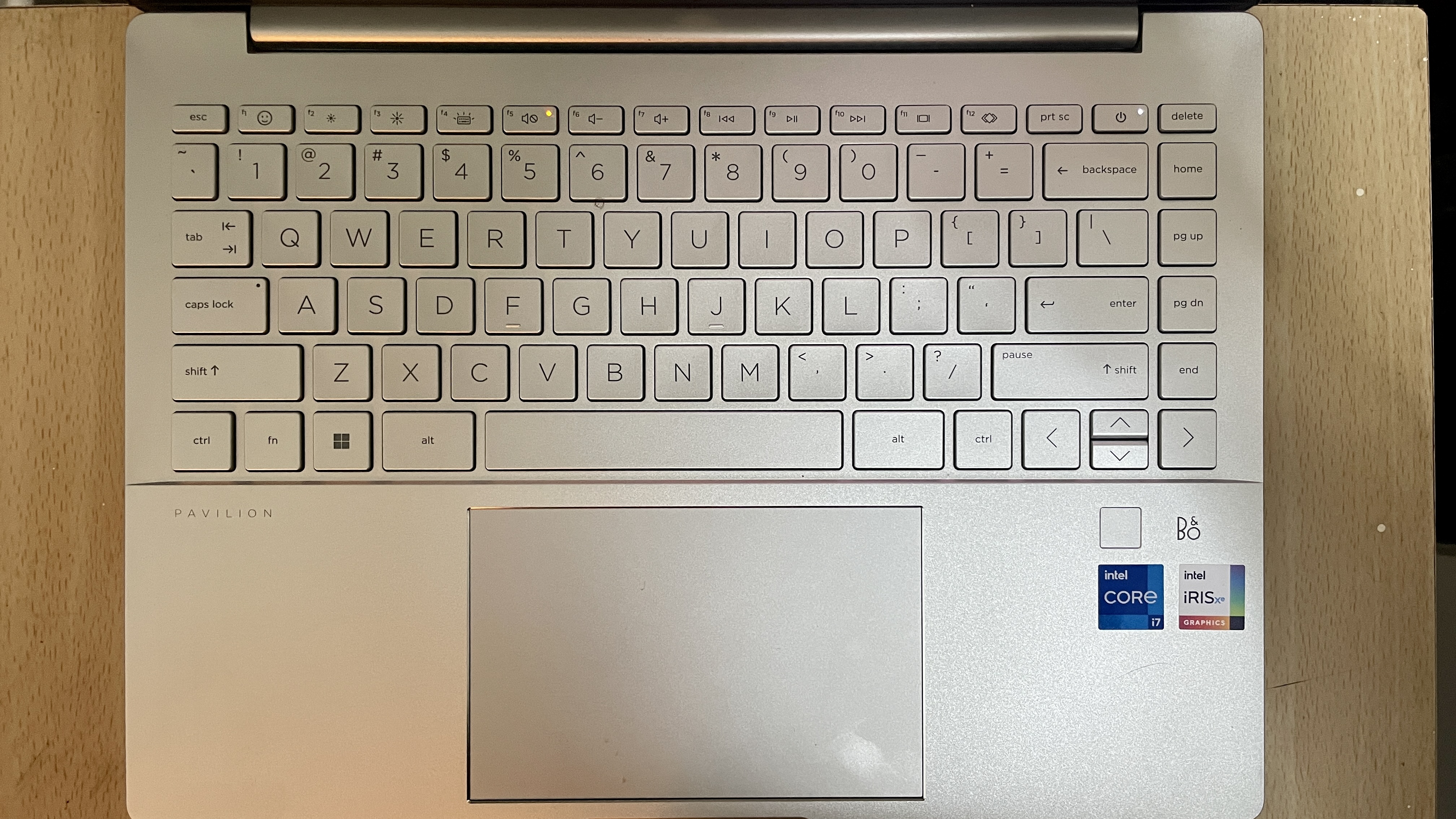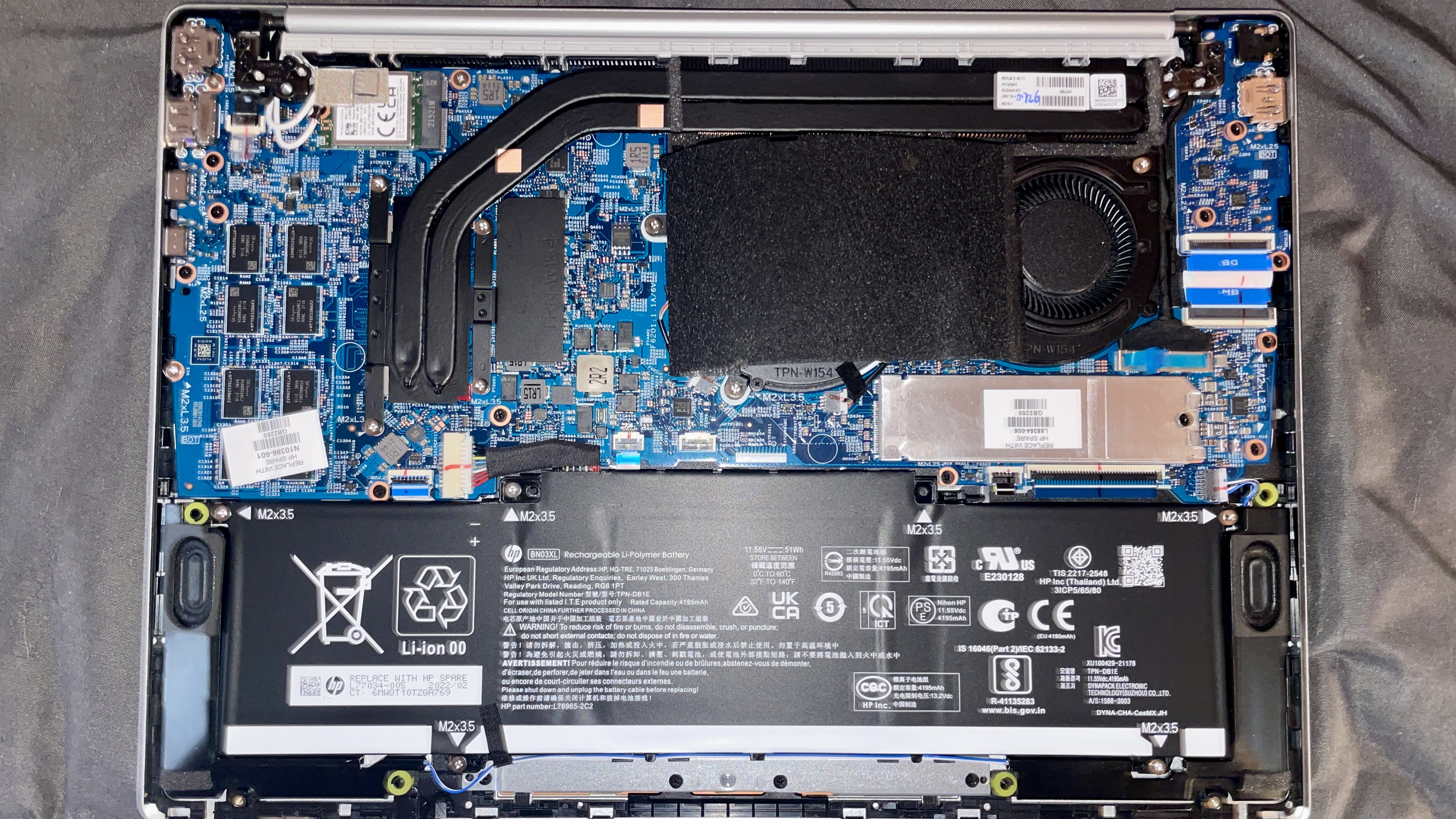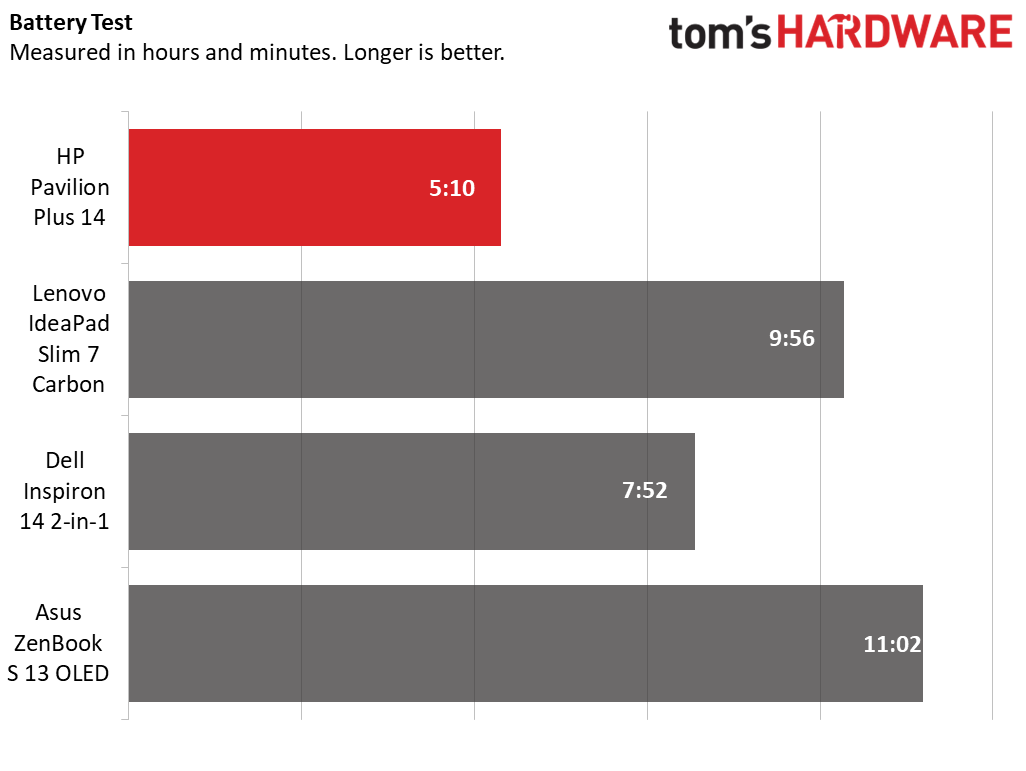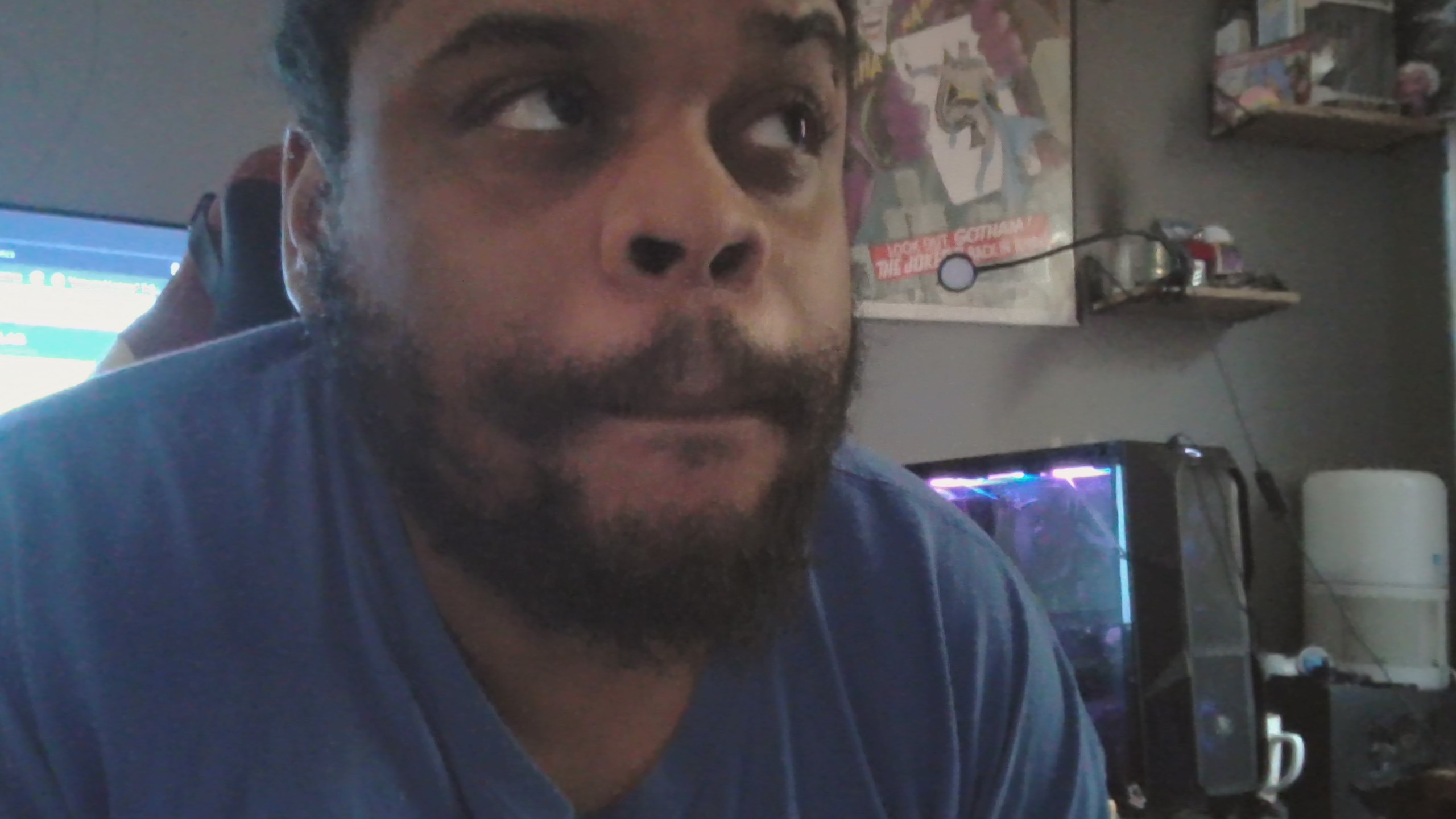Tom's Hardware Verdict
The HP Pavilion Plus 14 is a great professional laptop with enough connectivity and performance for creative and office workloads, plus a gorgeous OLED display and a competitive price. However, battery life is its main drawback.
Pros
- +
Strong performance
- +
16:10 OLED display
- +
Great port selection
- +
Good price
Cons
- -
Disappointing battery life
- -
Glossy, reflective screen
- -
Too much pre-loaded software
Why you can trust Tom's Hardware
A traditional laptop for professionals should ideally be affordable, slim, and able to churn through powerful productivity tasks. The HP Pavilion Plus (14-eh0097nr) ticks those boxes in all the ways that matter. Its traditional design may be a bit boring, but the Pavilion is packed with a 12th Generation Intel Core i7-12700H CPU, a beautiful 90 Hz OLED display with a 16:10 aspect ratio, and all the ports you could ask for in a slim package.
With specs like these at an enticing price of $999.99, the HP Pavilion Plus 14 could make our best ultrabooks and premium laptops list. However, sub-par battery life could be a deal-breaker for some.
Design of the HP Pavilion Plus (14-eh0097nr)

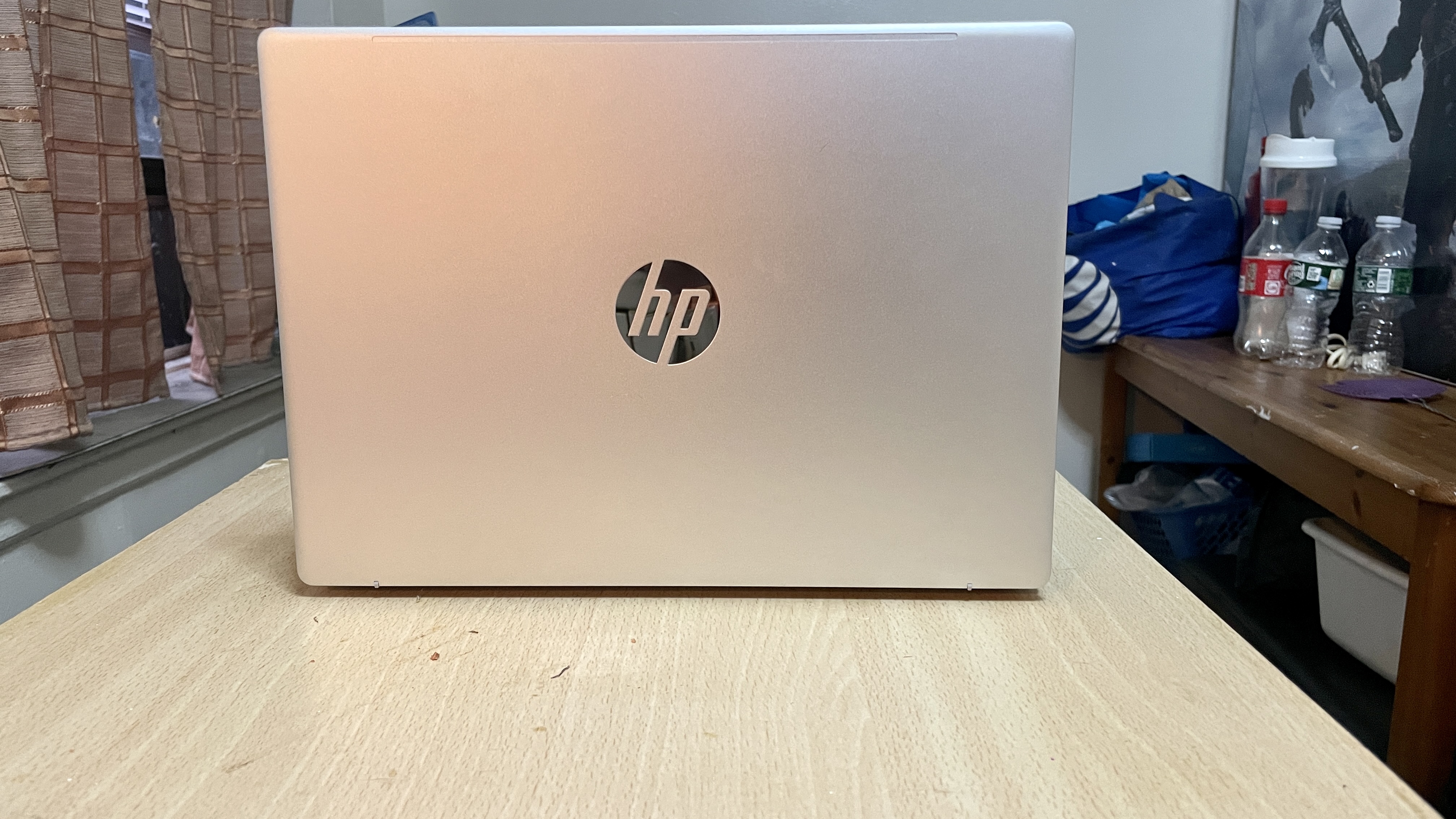
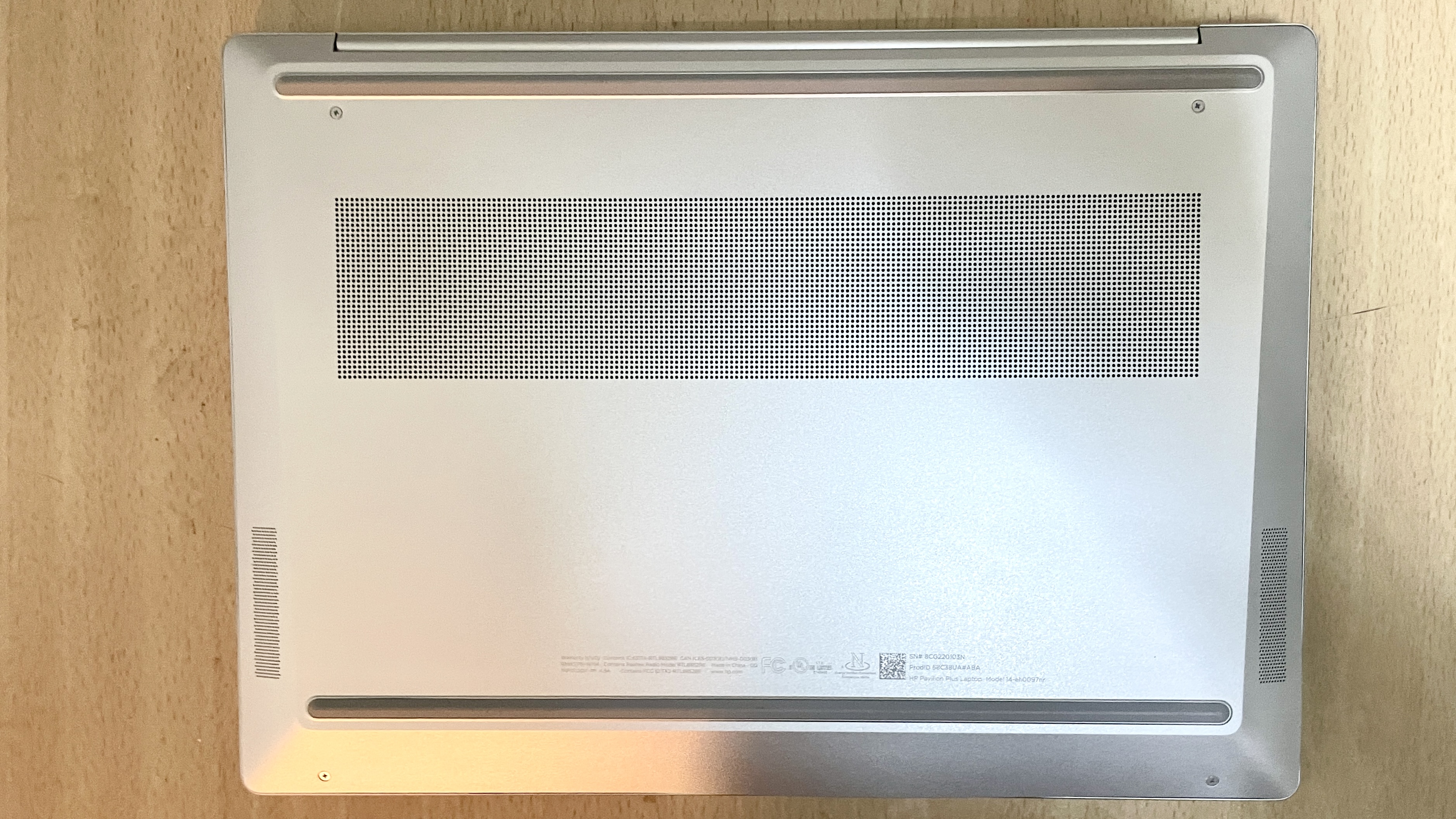
The HP Pavilion Plus 14 has a generic silver color scheme with polished, circular branding in the center lid of the chassis. The streamlined design has a thin hinge attached to a bar in the back that says Pavillion on it. Beneath the laptop are two horizontal feet and two cutout speakers on either side. When you open up the lid to reveal the deck, there’s more branding on the left palm rest and a fingerprint scanner on the right. The keycaps are a matching silver, with gray letters that are white when the backlight shines through. The trackpad follows suit with silver borders and a gray center.
The left side of the Pavilion Plus 14 houses a 3.5mm headphone jack, a USB Type-A port, and a MicroSD reader. Meanwhile, the right side holds another USB Type-A port, two USB Type-C ports (with DisplayPort and Power Delivery capabilities), and an HDMI 2.1 port.


Although the Pavillion Plus 14 is the slimmest Pavillion from HP yet, its dimensions and weight of 12.34 x 8.83 x 0.72 inches and 3.09 pounds are still similar to competing laptops. The Lenovo IdeaPad Slim 7 Carbon has a 12.32 x 8.44 x 0.59-inch footprint at 2.43 pounds. The Dell Inspiron 14 2-in-1 comes in at 12.36 x 8.95 x 0.70-inches and 3.46 pounds, while the Asus Zenbook S 13 OLED measures 11.68 x 8.29 x 0.59 inches and 2.43 pounds. In short, the Lenovo and the Asus are about a half-pound heavier and slimmer.
The design of the HP Pavilion Plus 14 is a bit bland and generic, but clean; it’ll fit right in at the office. And despite its slim build, it fits in all the ports you’d expect to remain productive.
HP Pavilion Plus (14-eh0097nr) Specifications
| CPU | Intel Core i7-12700H |
| Graphics | Intel Iris Xe (integrated) |
| Memory | 16GB DDR4-3200 |
| Storage | 256GB PCIe NVMe M.2 SSD |
| Display | 14-inch, 2880 x 1800, 90 Hz, 16:10 |
| Networking | Realtek RTL8852BE Wi-Fi 6 |
| Ports | 2x USB 3.1 Type-C Gen 1, 2x USB 3.1 Type-A Gen 1, HDMI 2.1, 3.5mm headphone jack, MicroSD reader |
| Camera | 1080p |
| Battery | 51 Wh |
| Power Adapter | 90 W |
| Operating System | Windows 11 Home |
| Dimensions (WxDxH) | 12.34 x 8.83 x 0.72 inches (313.4 x 224.2 x 18.2 mm) |
| Weight | 3.09 pounds |
| Price (as configured) | $999 (as configured) |
Productivity Performance on the HP Pavilion Plus (14-eh0097nr)
The HP Pavilion Plus 14 has a 12th Gen Intel Core i7-12700H processor with 14 cores (six performance and eight efficiency cores) and 20 threads. The HP Pavilion Plus 14 also sports 16GB of DDR4 RAM and a 256GB SSD.
Get Tom's Hardware's best news and in-depth reviews, straight to your inbox.
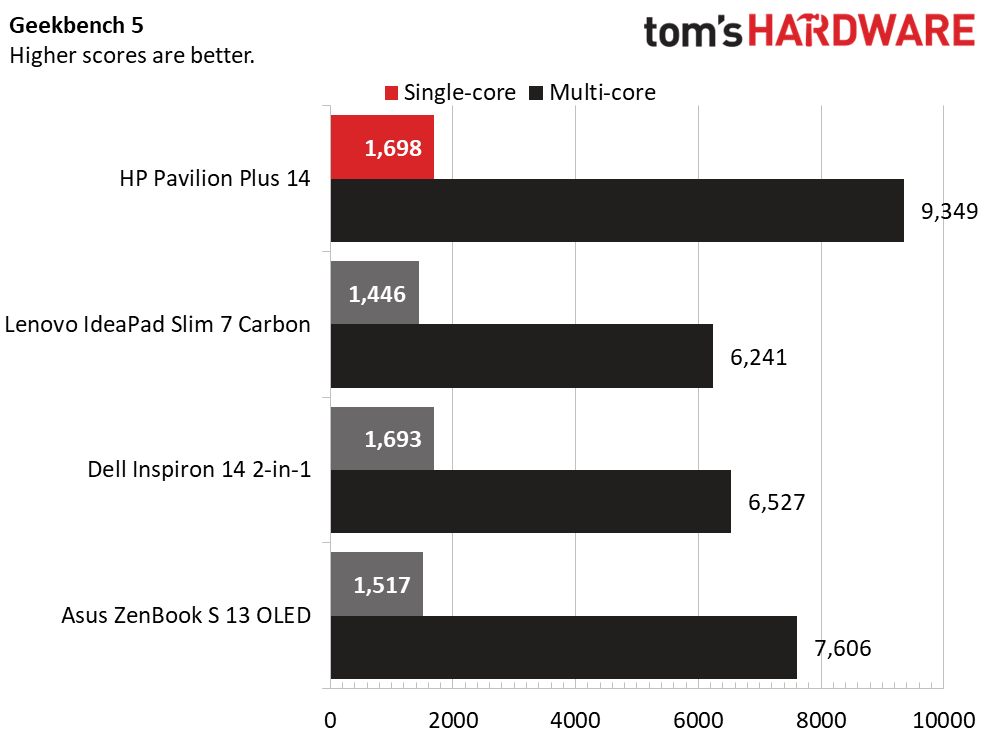
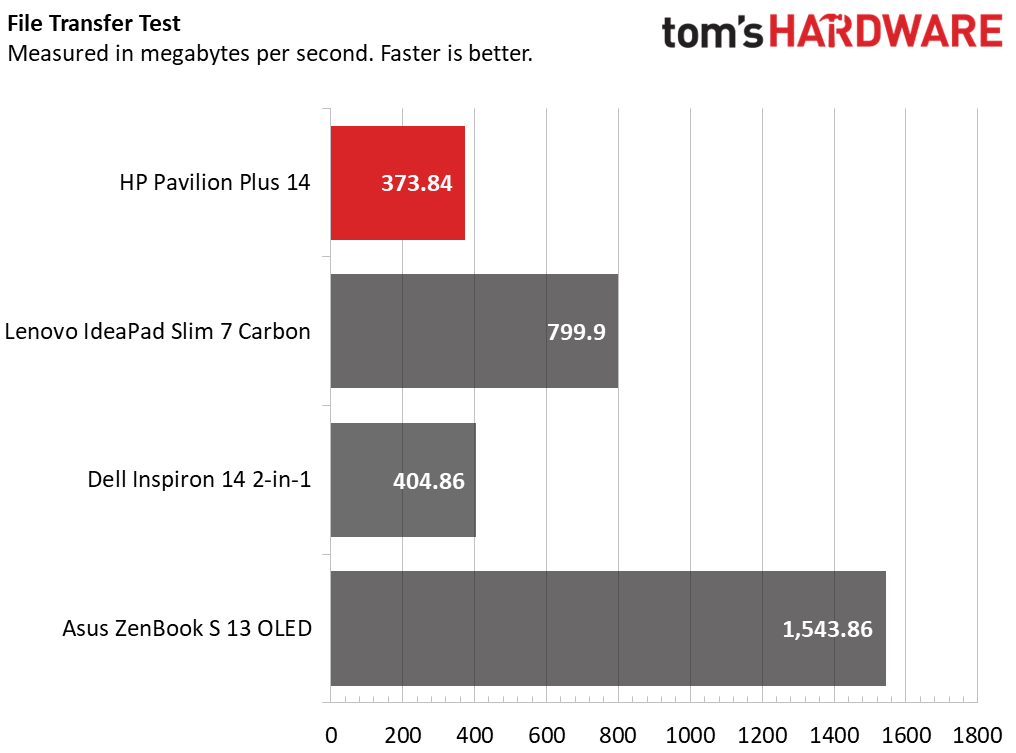
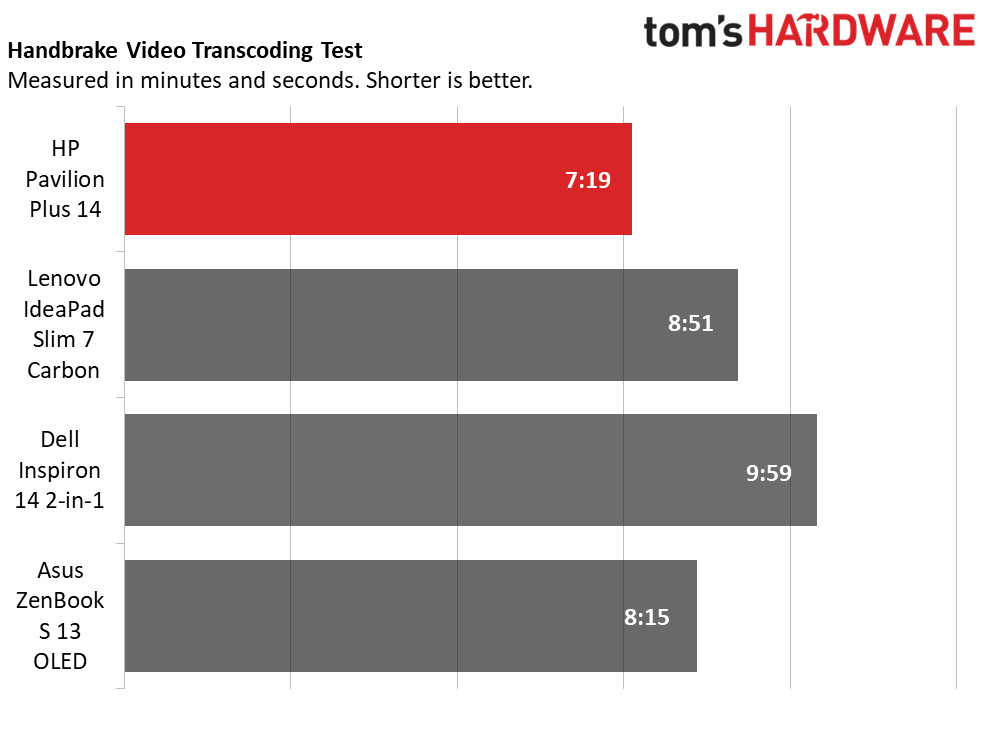
On Geekbench 5, an overall performance benchmark with heavy CPU focus, the Pavilion Plus 14 notched a single-core score of 1,698 and a multi-core score of 9,349. Despite being the cheapest among its competitors, the HP scored the best here. The Lenovo IdeaPad Slim 7 Carbon (Ryzen 7 5800U) had a 1,446 single-core score and a 6,241 multi-core score. The Dell Inspiron 14 2-in-1 and its Intel Core i7-1255U (1,693/6,527) scored around the same ballpark. The Asus ZenBook S 13 OLED’s Ryzen 7 6800U had similar performance, albeit with a slightly better multi-core score.
On the other hand, the Pavilion’s SSD was the slowest to duplicate 25GB of test files, at a rate of 373.84MBps. The Inspiron was a bit further ahead at 404.86MBps, while the IdeaPad Slim 7 was much faster at 799.9Mbps. The Zenbook S 13 blew all three out of the water, though, with a rate of 1,543.86Mbps.
On our Handbrake test, we have laptops transcode a test video from 4K to 1080p. The Pavilion performed this task in 7 minutes and 19 seconds, the fastest of the bunch. The IdeaPad and ZenBook practically tied at around 8 minutes, with the Inspiron taking the longest at 9:59.
To see how productivity notebooks handle long computing tasks, we run the Cinebench R23 benchmark 20 times in a row. The Pavilion started with a score of 12,139.09 and, after a few runs, fluctuated mostly between the 9,800-10,000 range.
As Cinebench R23 ran, the Intel Core i7-12700H’s performance cores ran at an average of 2.07GHz, and the efficiency cores averaged 1.99GHz. The CPU measured an average temperature of 86 degrees Celsius, sometimes jolting towards 92 degrees Celsius.
Display on the HP Pavilion Plus (14-eh0097nr)
The display on our configuration of the HP Pavilion 14, a 14-inch, 2880 x 1800 90 Hz OLED panel, is excellent for the most part. Movies and tv shows look great. When I was watching the latest Resident Evil series, I was impressed by how well the display captured color. As Jade ran around a burning compound during the second episode, I appreciated how great the vermillion red of the fire illuminated the darkness of the scene. True blacks are captured well during moments in the clinical Umbrella Company headquarters, especially when the dark dwellings contrast with the fluorescent lights on the ceiling.
Unfortunately, the screen has no anti-glare treatment (or if it’s there, it doesn’t work), so a lot of light and background images reflect off the screen. It’s very distracting and takes away from the otherwise great display.
The HP Pavilion 14’s panel covers 137.5% of the DCI-P3 color gamut and 194% of the sRGB gamut. The Lenovo IdeaPad Slim 7 Carbon was the only one of the competitors to rival the Pavilion’s numbers with 139.3% of the DCI-P3 color gamut and 197% of the sRGB gamut. The Pavilion 14 also was the brightest at 381.8 nits, with the Asus ZenBook 13 OLED being the only rival bright enough to compete, at 321 nits.
Keyboard and Touchpad on the HP Pavilion Plus (14-eh0097nr)
The full-size keyboard on the HP Pavilion Plus feels clicky and responsive, which made my typing experience easy and enjoyable. I also appreciate the backlighting and the placement of the home, pg up, pg down, and end keys along the right side of the keyboard. When I tested my typing skills on 10fastfingers, I scored 58 words per minute with a 97.32% accuracy. That’s in the ballpark of the 65 WPM and 95.86% accuracy I got on the Dell Inspiron 14 2-in-1.
I love how spacious the touchpad is, as well as the shiny silver lining that borders it. With it, I executed gestures comfortably, and the clicking mechanism gave me no issues. There’s also a fingerprint scanner to the right of the touchpad that worked effectively for me to sign into Windows 11.
Audio on the HP Pavilion Plus (14-eh0097nr)
The audio on the HP Pavilion Plus 14 is suitable for watching movies and TV and less desirable for listening to music. When I fired up Spotify and heard “911” by Wyclef Jean (feat Mary J Blige), although the kicks and bass were audible, the maximum volume was less than satisfactory.
The Bang & Olufsen-branded dual speakers come with preinstalled software with audio presets tuned for Music, Movies, and Voice, alongside an EQ with presets based chiefly on music genres like Jazz and Pop. When I opened the app while listening to music, the Music preset was selected, and the HP Optimized EQ preset was the best of the bunch. All the other EQ presets either muddied the sound or robbed it of its audible bass.
However, I found the volume in conjunction with the software and Movie preset to work much better when watching content. While I had Netflix’s latest Resident Evil show on, things sounded cinematic. As the show’s main character ran through a herd of zombies at the top of episode 2, I could hear every detail. I could hear the sound of fire blazing from the burning compound, the moans of countless zombie extras, and the shifting sounds of a car moving from the left to the right of the set.
Upgradeability on the HP Pavilion Plus (14-eh0097nr)
There are four Torx screws on each corner of the HP Pavilion Plus 14, and after unscrewing them, I needed a pry tool to pop the lid off entirely. Once open, I noticed its 51 Wh battery was accessible. The RAM is soldered on (visible as the SK hynix-branded modules on the left), but the 2280 M.2 SSD is upgradable under the copper shield on the right.
Battery Life on the HP Pavilion Plus (14-eh0097nr)
The HP Pavilion Plus 14 has terrible battery life. During our battery benchmark, which continually browses the web, streams video, and runs OpenGL tests over Wi-Fi at 150 nits of brightness, the Pavilion only lasted 5 hours and 10 minutes. The Dell Inspiron 14 2-in-1 did better at nearly 8 hours, while the IdeaPad Slim 7 Carbon endured for 9:56. And the AMD-powered Asus held on for just over 11 hours.
Despite not having a battery that can last throughout the day, the Pavilion’s 90-watt charging brick is at least pretty slim.
Heat on the HP Pavilion Plus (14-eh0097nr)
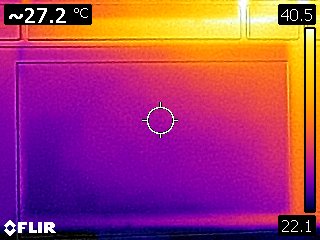

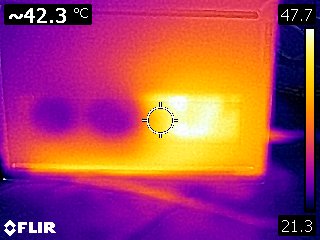
The HP Pavilion Plus 14 is a productivity laptop that at some point will likely end up sitting on your skin, so good heat management is crucial. During our Cinebench stress test, the touchpad was the coolest area at 80 degrees Fahrenheit.
At the center of the keyboard, between the G and H keys, the laptop reached 95 degrees Fahrenheit. The underside of the Pavilion hit temperatures of 108.14 degrees Fahrenheit and was the hottest area of the computer. Although the Pavilion Plus 14 can get a little toasty, it shouldn’t get warm enough that you won’t want to use it.
Webcam on the HP Pavilion Plus (14-eh0097nr)
The webcam on the HP Pavilion Plus 14 is impressive, providing a clear and color-accurate image of myself. My skin complexion was accurately brown, my beard had some texture, and even though there was grain in the background, all the lettering from my poster was visible. And the colors in my gaming rig were vivid. With that said, like most laptops, the webcam doesn't match the abilities of cameras on our best webcam list. I also wish the laptop had a privacy shutter for the webcam.
Software and Warranty on the HP Pavilion Plus (14-eh0097nr)
There is way too much preloaded software on the HP Pavilion Plus 14. First, there are a bunch of bookmarks for Booking.com, McAfee, and LastPass, which aren’t pre-installed software but appear in the start menu nonetheless. There’s a promotional app for Dropbox, and HP’s Omen Gaming Tool software is, for some reason, pre-installed on a non-gaming productivity machine. There’s also the Xbox and Xbox Game Bar software pre-installed from Windows. And, of course, the aforementioned B&O Audio Control software allows you to tweak the sound from your speakers.
Other than that, the system has a bunch of HP apps like Duet Display to extend your screen to another monitor, QuickDrop to transfer files across devices and mobile phones, and HP Documentation to look up guides and licenses. There’s also HP Support Assistant and HP Privacy Settings, all with varying levels of utility overlap.
HP Command Center also presents system information, lets you manually adjust cooling and performance, and prioritizes the network traffic for specific programs. Other software includes HP audio switch, HP Enhanced Lighting, HP Palette, HP PC Hardware Diagnostics, HP System Event Utility, and HP Smart.
It’s a lot to keep track of, and a few of these apps overlap. There shouldn’t be so much preloaded software here. At the very least, much of it should be packaged together as Lenovo does with Vantage.
The HP Pavilion Plus 14 has a 1-year standard warranty. But you could pay extra for extended coverage.
HP Pavilion Plus (14-eh0097nr) Configurations
Our configuration of the HP Pavilion Plus 14 came with an Intel Core i7-12700H, Intel Iris Xe integrated graphics, 16GB of DDR4 RAM, and 256GB of SSD storage for $999. It has a 14-inch OLED display with a 90 Hz refresh rate, a 16:10 aspect ratio, and a 2880 x 1800 resolution.
There are three other configurations on HP’s website. A configuration with the same components as ours, but with an Intel Core i5-1240P, a 14-inch IPS display, and 8GB of memory sells for $709.99. There’s another model with the same i5 processor, display, and memory as before, but with a 512GB SSD at $849.99. Lastly, there's a high-end version with an Intel Core i7-1255U and Nvidia RTX 2050, our 14-inch OLED display, 16GB of memory, and a 512GB SSD for $1229.99.
Bottom Line
The HP Pavilion Plus 14 is a fantastic professional machine for office and creative endeavors–as long as you don’t need long battery life. Our unit conked out after a little more than five hours. It also didn’t handle file transfers speedily, but the Pavilion had the best Geekbench and Handbrake test results out of the competition. It has a slim build but doesn’t sacrifice any ports you’d need to stay productive. The keyboard is responsive, the touchpad satisfyingly big, and the OLED display is bold and bright.
Lastly, the HP Pavilion Plus is widely available in this configuration for $999, the cheapest of all the rivals. For comparison, the Asus Zenbook S 13 OLED is the most expensive competitor at $1,299-$1,499 and is rarely in stock. Sure, the Pavilion’s design is a bit bland and generic, with far too much preloaded software, but it’s a steal for folks that need a powerful productivity machine with a great screen for around $1,000. Just keep the compact power brick close–and maybe buy an extra one to keep at the office.

Isaac Rouse is a staff writer at Tom's Hardware. He reviews laptops and various gaming peripherals.
-
cknobman #1 goal of ultrabook is to have good battery life.Reply
This laptop fails hard.
Form over function.
Hard to see how the people in charge of creating products like this keep their jobs. -
ecofriend I got an Envy x360 for $1k with OLED screen. I can't see myself going back to LCD. This is a great deal, especially since it seems to be discounted to $830 at the moment. 8hr battery life doesn't bother me. I'm never gonna work that long straight and can always find a place to charge up if necessary. Besides, you could drop the resolution to get a boost in battery.Reply -
PEnns I guess the incredibly pathetic 256 GB storage didn't attract the attention of the reviewer(s)?? Any useful space left beside Windows??Reply
What exactly are users supposed to do with this piece of junk? Use USBs to install ANY program or use a USB for storage??
Is HP so desperate for cash they use a useless $15 drive instead of $30-40 for one TB SSD? (the prices they approximately pay for such peripherals, maybe even less, considering how many they buy by thousands in bulk!!)
And we all know how "easy" it is for end-users to upgrade the almost always soldered on drives. RAM, etc!!
Yeah, great reviews.... -
escksu I am just a little puzzle why they choose to use the higher power 'H' variants over 'U' ones for an ultrabook.Reply