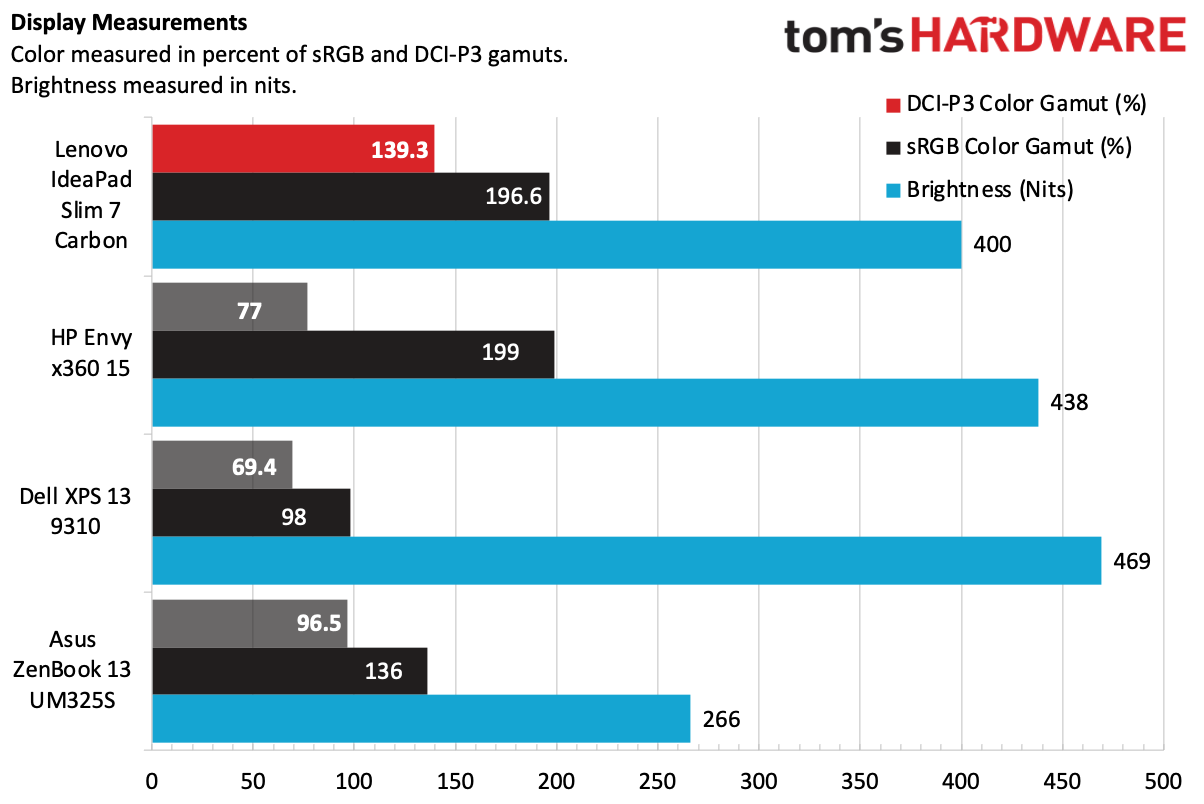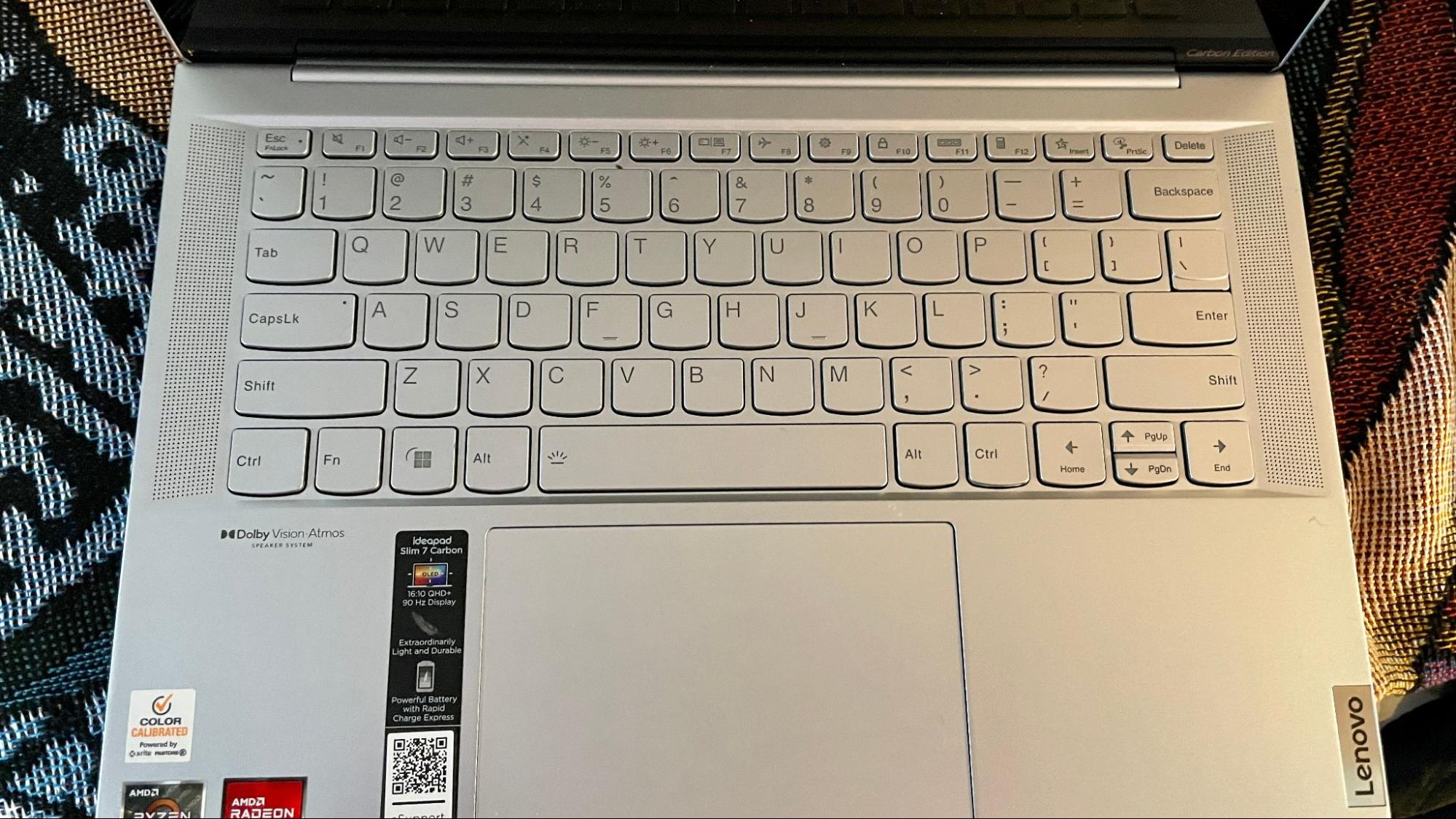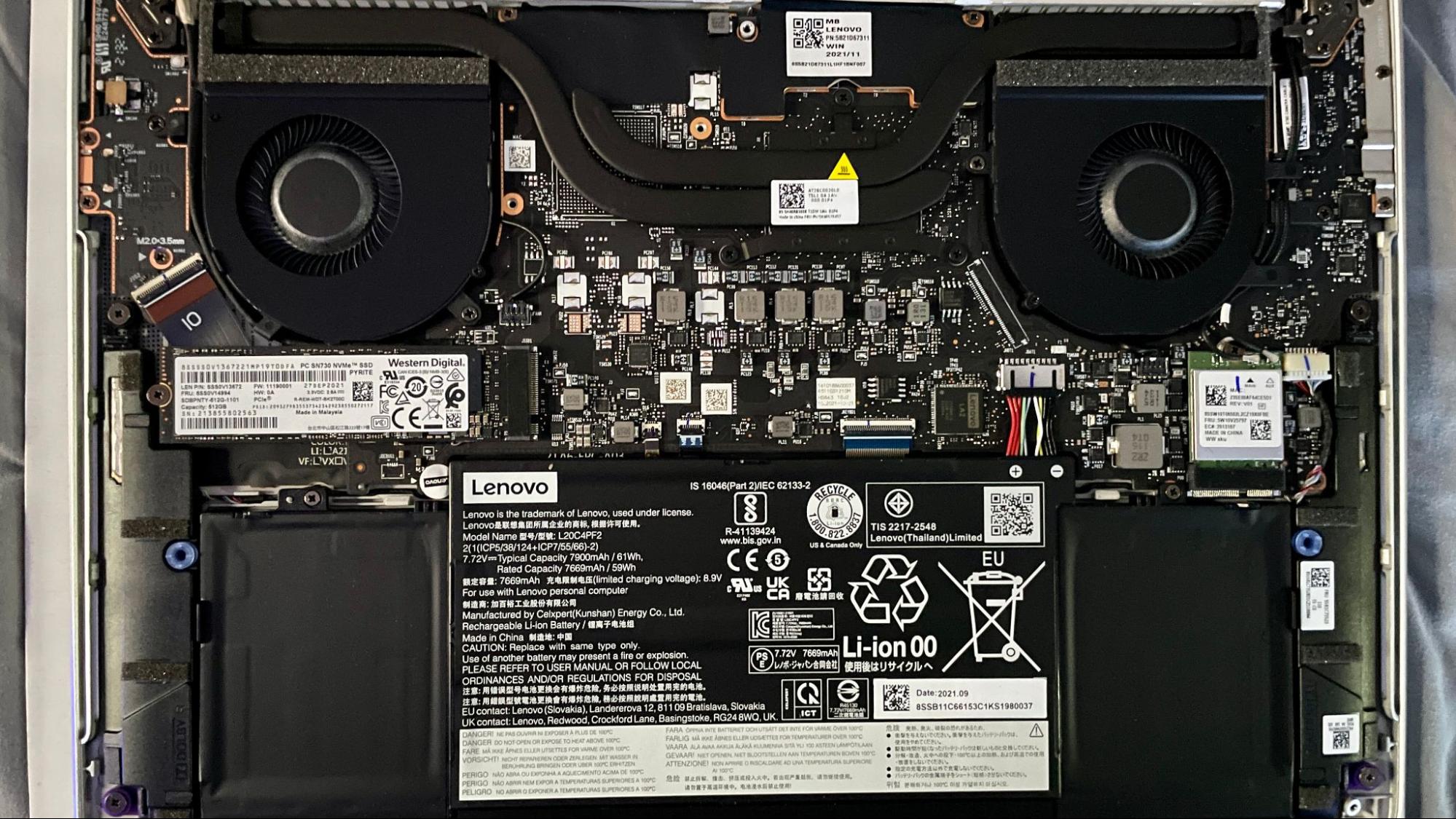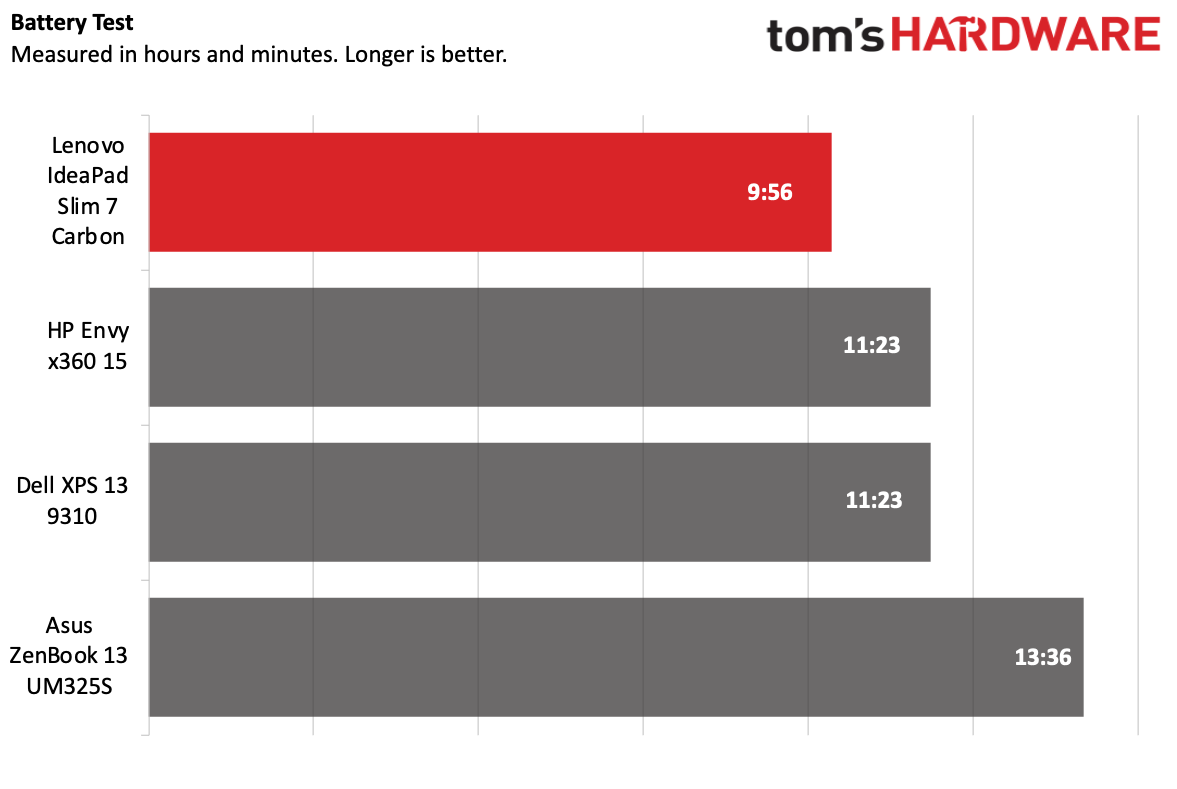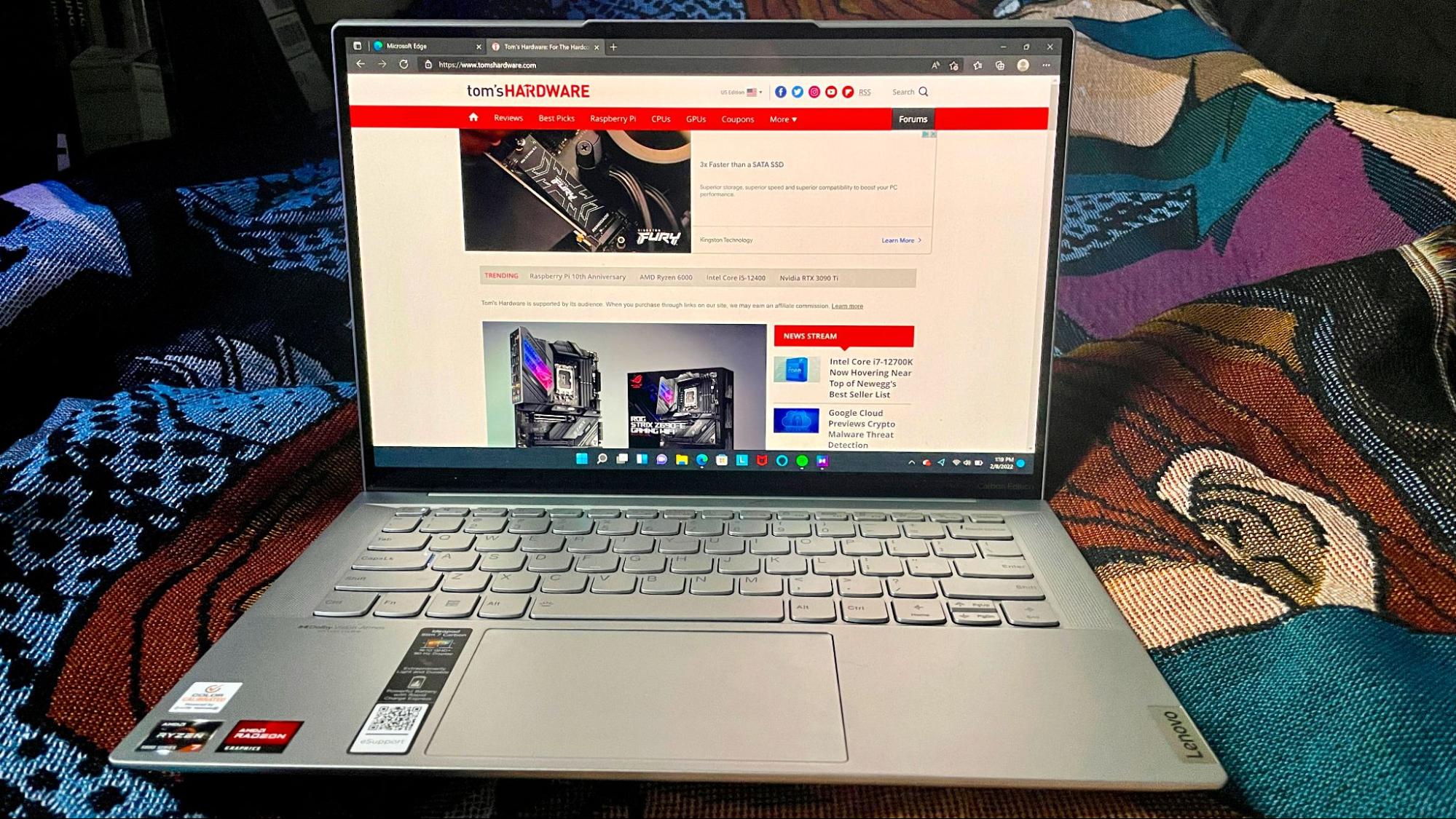Tom's Hardware Verdict
The Lenovo IdeaPad Slim 7 Carbon boasts a powerful CPU and a beautiful OLED display in a light, sleek, premium form factor. However, there are other laptop choices with cheaper entry price points and similar specs if you’re willing to go without a touchscreen or an OLED display upgrade.
Pros
- +
+ Extremely lightweight
- +
+ Premium design
- +
+ Great 16:10 OLED touch display
- +
+ Good speakers
Cons
- -
Shorter battery life than the competition
- -
Limited port selection requires dongle
Why you can trust Tom's Hardware
The best ultrabooks and premium laptops are light so you can easily carry them in a backpack and shoulder bag. The Lenovo IdeaPadSlim 7 Carbon ($1,219.99 as tested), is a featherweight. But it still packs in a 14-inch OLED display and a powerful CPU within its chassis.
With its OLED display and Dolby Atmos/Vision capabilities, the IdeaPad can serve as a great entertainment machine to watch your favorite movie or show. However, first and foremost, it is a great option for productivity machines thanks not only to its horsepower but its touch screen capabilities, 16:10 aspect ratio, and portability.
Design of the Lenovo IdeaPad Slim 7 Carbon
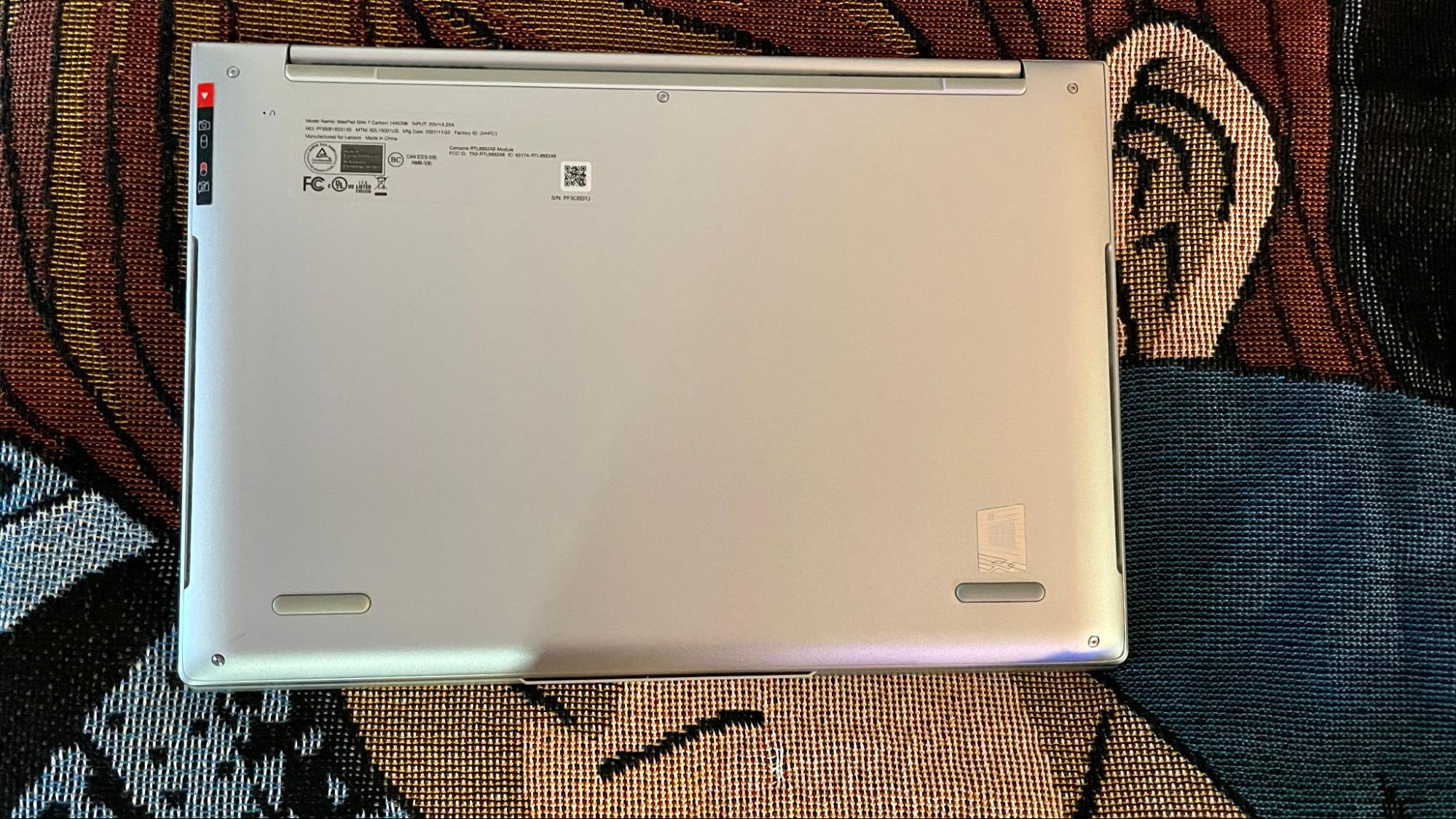



At first glance, I was impressed by the Lenovo IdeaPad Slim 7 Carbon's premium look. Its "cloud" gray color scheme is really more silver with dashes of gray reserved for the feet and the small Lenovo logo along the bottom right of the top of the laptop's lid.
The “Carbon” in the long-winded Lenovo IdeaPad Slim 7 Carbon name centers around the reinforced material used to make it so lightweight. Its magnesium alloy bottom, alongside its multi-layered carbon fiber chassis, contributes to its 2.43-pound design. Its lightness is immediately noticeable once you pick it up. It’s as light as a feather. And with a 14.9 mm profile, it lives up to its "slim" name.
Once I raised the laptop's lid, I immediately noticed I opened it with its raised camera notch. It doesn’t make the bezel any more noticeable. After that, I noticed two prominent speakers sitting vertically alongside the keyboard. The 6-row keyboard features LED backlighting, Fn key multimedia capabilities, and a nicely sized trackpad that measures 4.7 x 2.9 inches.
When flipped to the side, you can genuinely appreciate how slim the laptop's form factor is, as it is only as wide as is needed to fit some ports. There are two USB Type-C 3.2 Gen 2 ports on the left side, one of which supports power delivery and DisplayPort for video out. On the other side, there’s a USB-C 3.2 Gen 1 port, a button to disable your webcam, a 3.5 mm headphone jack, and a power button.
The Lenovo IdeaPad Slim 7 Carbon comes with a USB-C 3-in-1 dongle hub to compensate for the unfortunate lack of HDMI and USB-A 3.0 ports. Although taking these ports out of ultrabooks appears to be a trend, many users still utilize plug-and-play hardware with USB-A ports, and dongles can be annoying. Unfortunately, it appears they’re here to stay during the USB transitional period.
Get Tom's Hardware's best news and in-depth reviews, straight to your inbox.
The bottom of the laptop is smooth and ventilation-free. There’s a small cutout on either side to house subwoofers, a thoughtful design choice that goes unnoticed in a good way. Ventilation is tucked away underneath the display on the bottom, between the hinges and the laptop’s feet. A bit more ventilation on the bottom could potentially allow for a cooler PC.
The IdeaPad weighs 2.43 pounds and comes in at 12.32 x 8.44 x 0.59 inches. The Asus ZenBook 13 weighed 2.5 pounds and 11.97 x 7.99 x 0.55 inches, which is nearly identical if not smaller than the dimensions of the IdeaPad. The Dell XPS 13 comes close, coming in at 2.8 pounds and 11.97 x 7.8 x 0.6 inches. However, the HP Envy x360 breaks the 2-pound trend with double the weight at 4.42 pounds and 14.09 x 9.06 x 0.74 inches. That, however, is a 2-in-1 with additional features.
Lenovo IdeaPad Slim 7 Carbon Specifications
| CPU | AMD Ryzen 7 5800U |
| Graphics | AMD Radeon Graphics (integrated) |
| Memory | 16GB LPDDR4x-4266 |
| Storage | 512GB M.2 2280 SSD |
| Display | 14-inch, OLED touch screen, (2880 x 1800), 16:10, 90 Hz |
| Networking | Realtek Wi-Fi 6 802.11ax, 2x2, Bluetooth 5.1 |
| Ports | 1x USB 3.2 Gen 1 Type C, 2x USB 3.2 Gen 2 Type-C, E-Shutter switch, 3.5mm headphone jack |
| Camera | 720p with E-Shutter |
| Battery | 61Wh |
| Power Adapter | 65W |
| Operating System | Windows 11 Home |
| Dimensions(WxDxH) | 12.32 x 8.44 x 0.59 inches (313 x 241.5 x 14.9 mm) |
| Weight | 2.43 pounds (1.11 kg) |
| Price (as configured) | $1,219.99 |
Productivity Performance of the Lenovo IdeaPad Slim 7 Card
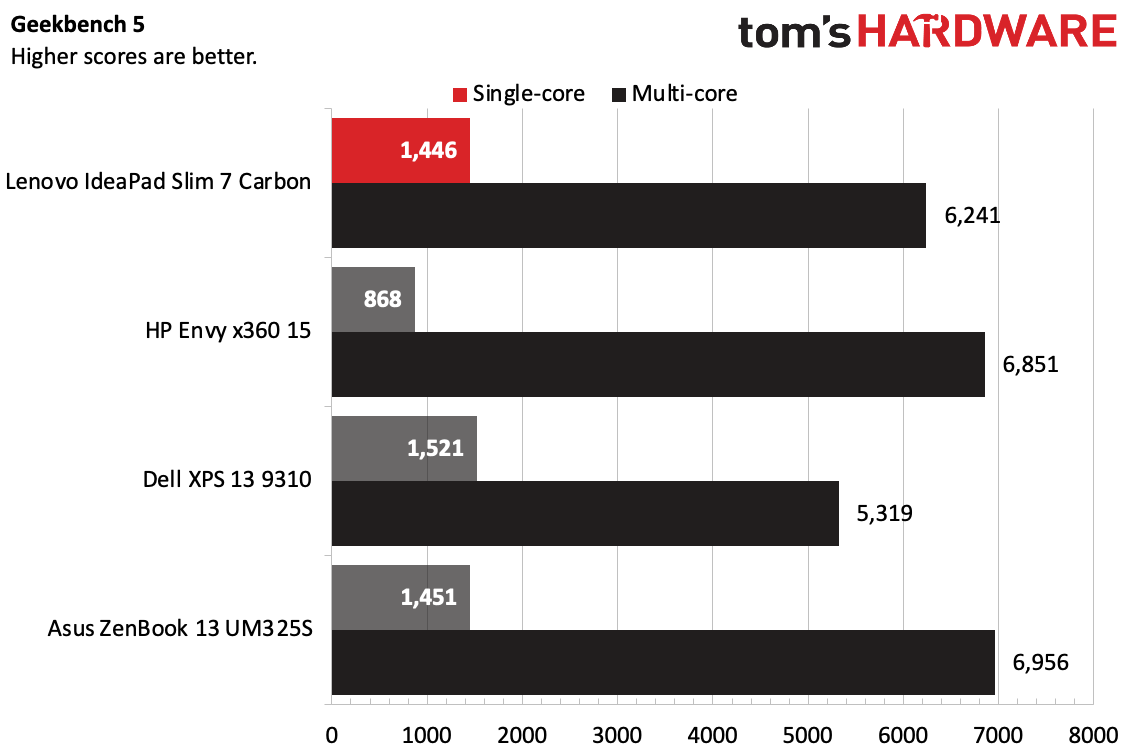
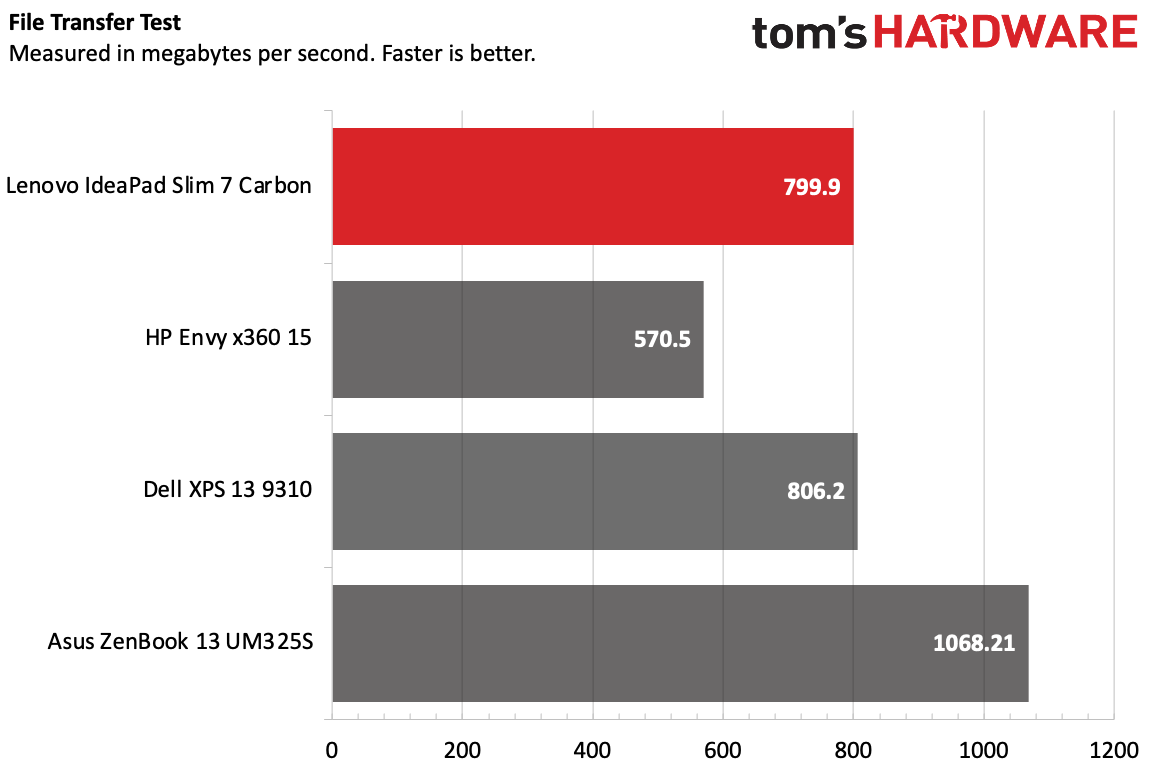
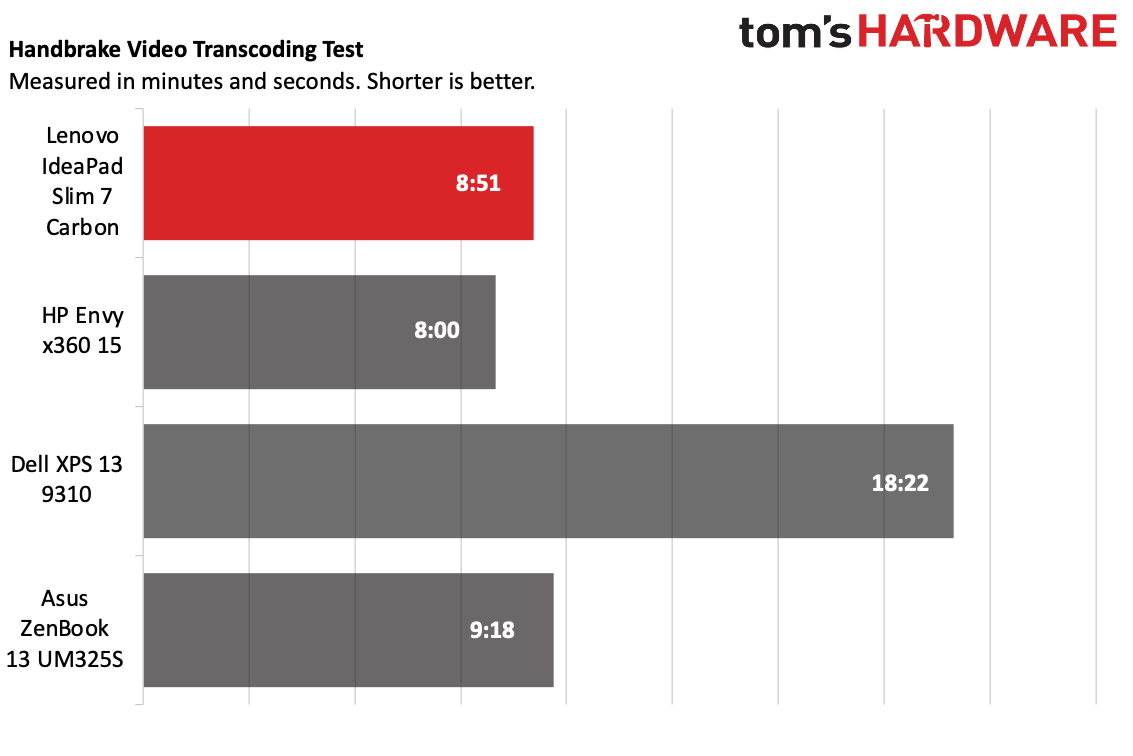
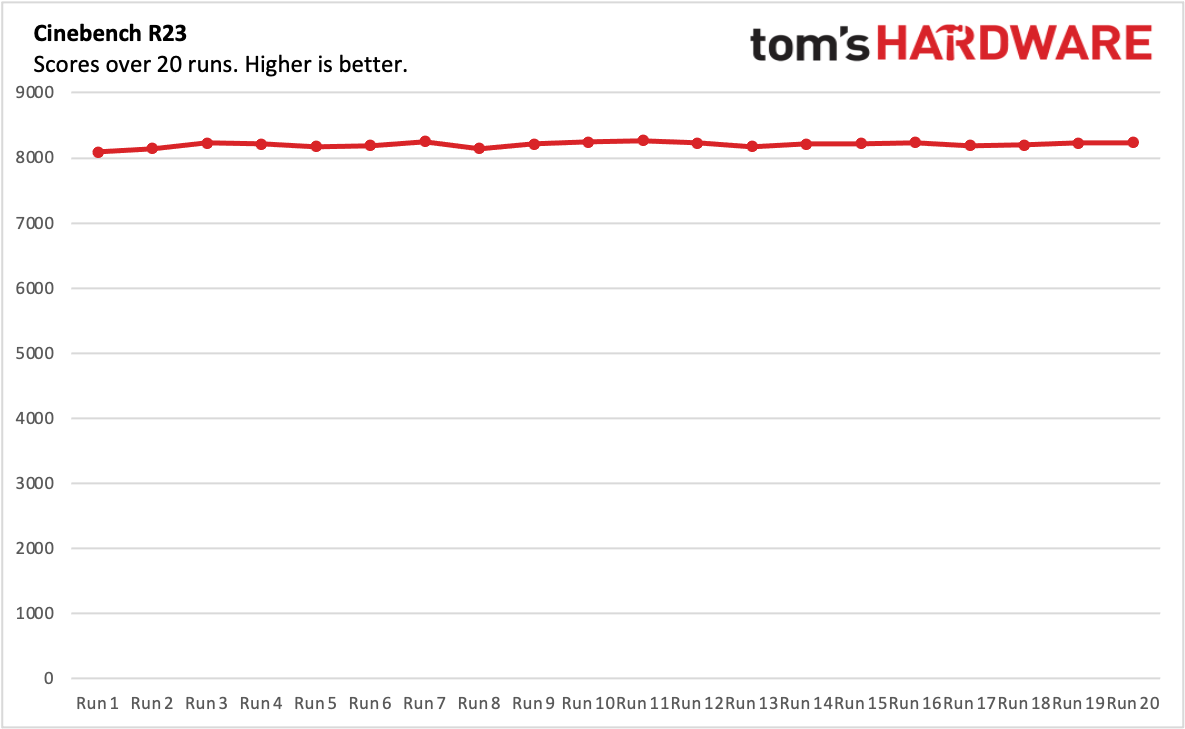
Our Lenovo IdeaPad Slim 7 Carbon review unit came configured with a Ryzen 7 5800U with 16GB of RAM and a 512GB SSD, specs suitable for a mid-ranged performance laptop.
On Geekbench 5, the Lenovo IdeaPad Slim 7 Carbon achieved a single-core score of 1,446 and 6,241 on multi-core. When compared to its competitors, it underperformed in single-core operations against the Dell XPS 13’s 6,560 score while just about matching the Asus ZenBook 13’s score of 1,451. The Dell utilizes an Intel Core i7-1165G7, and the Asus ZenBook uses the IdeaPad’s same Ryzen 7 5800U. The HP Envy x360’s single-core performance was the lowest at 868, which uses a Ryzen 7 5700 U. In multi-core operations, the Lenovo IdeaPad Slim 7 Carbon stood on the fairer ground against its rivals, nearly matching the HP Envy x360 and Asus ZenBook 13’s 6,851 and 6,956 score, respectively.
During our file transfer test, which consists of copying 25GB of files, the Lenovo IdeaPad Slim 7 Carbon duplicated the files at a rate of 799.9 MBps, almost as well as the Dell XPS 13 806.2 MBps.. The Asus ZenBook 13 is considerably ahead of the two is the Asus ZenBook 13 at1,068.21 MBpsand the HP Envy x360 came in last at 570.5 MBps.
On our Handbrake test in which we had the laptops transcode a 4K video to 1080p, the Dell XPS 13 took the lead at 18 minutes and22 seconds, far and ahead of the competition, including the IdeaPad’s time of 8:51. The HP Envy x360 measured at 8:00, slightly shorter than the Asus ZenBook 13.
To stress the IdeaPad Slim 7 Carbon, we ran Cinebench R23 on a loop 20 times. The first run began with a score 8,085.76 before slightly improving halfway at 8,244.92. At the final run, it averaged at 8,235. Additionally, CPU speeds came at an average of 2.94GHz with a temperature of 79.4 degrees Celsius.
Display on the Lenovo IdeaPad Slim 7 Carbon
The Lenovo IdeaPad Slim 7 Carbon’s 14-inch OLED touchscreen has a 16:10 aspect ratio and a resolution of 2880 x 1800. The 90 Hz screen is an improvement over most laptops in this price range, such as the HP Envy x360 and Asus ZenBook 13, which usually tap out at 60 Hz. The IdeaPad’s 2880 x 1800 resolution also is an improvement over rival laptops' usual 1920 x 1080 offerings.
The Lenovo IdeaPad Slim 7 Carbon sports Dolby Atmos and Dolby Vision capabilities, so I signed into the Disney Plus app to watch the latest episode of The Book of Boba Fett. In between being in awe at peak Star Wars, I tooled around with the Dolby Access app’s Bright, Dark, and Vivid settings. The red in Cobb Vanth’s attire got washed out under the Bright setting, which optimizes the screen for bright environments. His red ensemble looked better in the Dark and Vivid setting, if not slightly identical. The colors were more saturated, and blacks got darker.
On one planet in the show, the lush forest environment looked fantastic. Sun rays reflected off of armor nicely, and water had a crisp, fluid motion to it as that character’s ship descended. Paired with the great sound delivered from Dolby Atmos, the screen can deliver a satisfactory cinematic experience on the go. However, none of the settings could distract from the glare captured from the display.
The IdeaPad covers 139% of the DCI-P3 color gamut and 196.6% of the sRGB color gamut. Its closest competitor, the HP Envy x360, an IPS touchscreen laptop, has coverage of 69.4% and 199% of DCI-P3 and sRGB, respectively. However, unlike the IdeaPad, it does not possess an OLED display. Unlike most laptops I've used with a touchscreen, such as the Microsoft Surface Pro, its functionality felt more natural to use, most likely due to its superior screen and productivity capabilities.
The Lenovo IdeaPad Slim 7's display measured 400 nits of brightness on our light meter. Besides the Asus ZenBook 13’s 266, competitive laptops surpassed it The HP Envy x360 and Dell XPS 13 reached 438 nits and 469 nits, respectively.
Keyboard and Touchpad on the Lenovo IdeaPad Slim 7 Carbon
The Lenovo IdeaPad Slim 7 Carbon is fun to type on, thanks to its snappy, responsive keyboard. It’s soft to the touch and clicky at the same time. The keys are rounded at the edges, and the keyboard looks with its backlighting. It makes minimal noise, which could be good for office environments. My usual score on the 10fastfingers.com typing test is 57 words per minute, but my score jumped to 64 words per minute on this keyboard.
The IdeaPad does not feature a NumberPad and instead opts for a 6-row multimedia keyboard in between two vertical laptop speakers. The 4.1 x 2.9-inch touchpad feels sleek when sliding your fingertips across it thanks to its glass surface, it feels great when tracking up and down pages.
Audio on the Lenovo IdeaPad Slim 7 Carbon
The speakers, which feature Dolby Atmos technology, sound fantastic, which is rare for thin laptops. The dual subwoofers tucked away underneath the laptop provide a theater-quality presence to many scenes from The Book of Boba Fett. I could hear the rattle of spacecraft soaring through the canyons of Tatooine as if I were at the movies.
I listened to ‘2010’ by Earl Sweatshirt off Spotify at maximum volume and the track overpowered the noise from my TV and filled the room. I felt the ambient sounds and bass reverberate throughout the laptop as it sat on my lap. I also played ‘The Rumbling’ by SiM and was able to clearly hear every instrument from the busy, heavy metal track.
The audio can be tweaked through the Dolby Access app, where a few preference settings can be found. There’s Dynamic, which provides automatic adjustments based on what you’re viewing, including game, movie, music, and voice presets.Each preset also has an intelligent equalizer with detailed, balanced, and warm options. Unfortunately, none of these settings makes a difference to the ear, every preset sounded the same.
Upgradeability of the Lenovo IdeaPad Slim 7 Carbon
We used a 0.8 mm Torxhead screwdriver to easily remove the four screws at each corner and the single screw at the center top. We then used an opening tool and traced along the cracks to get the base off.
The single storage slot was filled with the 512GB M.2 2280 SSD, though the slot also supports a shorter M.2 2242 SSD. The RAM was soldered in and is not upgradeable.
Battery Life on the Lenovo IdeaPad Slim 7 Carbon
Out of all the competitors in our test pool, the Lenovo IdeaPad Slim 7 Carbon has the worst battery life of the bunch, but it should still last you all day.
The IdeaPad lasted for 9 hours and 56 minutes during our battery test, which involves browsing the web, streaming video, and running OpenGL tests at 150 nits of brightness. The HP Envy x360 and Dell XPS are tied at 11 hours and 23 minutes. The Asus ZenBook 13 lasted the longest at 13 hours and 36 minutes.
Other laptops lasted a bit longer, but almost 10 hours is also quite reasonable these days. It's likely the OLED display took some extra power. Still, if other laptops can last longer, we would like to see the Carbon match them.
Heat on the Lenovo IdeaPad Slim 7 Carbon

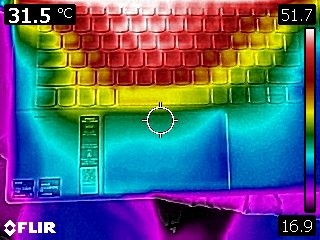
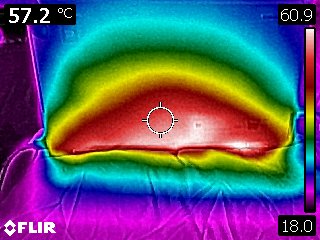
We measured heat temperatures on the Lenovo IdeaPad Slim 7 Carbon while running our Cinebench R23 stress test to see how hot it gets under full load.
The keyboard measured an average of 50.1 degrees Celsius (122.18 degrees Fahrenheit) near the G and H keys, while the trackpad was a cooler 31.5 degrees Celsius (88.7 degrees Fahrenheit).
Of course, on the bottom near the main vent is where it was the hottest, coming in at 57.2 degrees Celsius (134.96 degrees Fahrenheit.)
Webcam on the Lenovo IdeaPad Slim 7 Carbon
Like most laptop webcams, the IdeaPad Slim 7's could use some work. The webcam captures color accuracy and deals with low light well enough. I could see my complexion perfectly in my dark dwellings. But one must look beyond the pixelated picture it produces to tell.
The 720p camera quality does not allow for much detail. The black roses tattooed on my arm looked like scribble scrabble.
The most useful webcam function is the physical e-shutter switch found next to the power. It allows folks to disable the webcam entirely, even if an app uses the camera.
Software and Warranty on the Lenovo IdeaPad Slim 7 Carbon
The Lenovo IdeaPad Slim 7 Carbon comes with several preloaded, first-party software programs, such as Lenovo Vantage, Voice, Welcome, and Hotkeys.
Lenovo Vantage allows users to update the system, BIOS, or check your warranty. Lenovo Voice allows you to dictate speech to voice through several apps or as a translator. Lenovo Hotkeys lets you swap out the keyboard commands associated with the Fn key. Lastly, Lenovo Welcome assists users with their new machine and offers users to sign up for a bevy of partner services, like McAfee Antivirus software and an exclusive offer for Dropbox, which we often consider bloatware when included on their own.
The IdeaPad also utilizes a flip-to-start and zero-touch login functionality controlled through Lenovo Vantage. When a password is set to the laptop, these features become available. Flip to start allows users to flip the laptop open to automatically power on and boot. However, if your IdeaPad has a password, Zero-touch login uses the sensors from your webcam to log in, lock, or pause a video when you walk away from the laptop. If users don’t want to use that, they could use Windows Hello to log in hands-free with the help of the webcam.
There’s also an app called Glance by Mirametrix for those who use another monitor alongside the IdeaPad. This allows for a host of functions, like snapping windows from screen to screen by holding the window's title bar or blurring the monitor you’re not looking at for privacy. There's even a privacy guard feature that will alert you when someone is standing behind you, though this could cause privacy concerns for some who don't want their webcam watching all the time. The most useful feature is the Video Conference feature which lets you move your webcam screen anywhere, shrink it down, and hide your background all on the fly.
Lenovo sells the Lenovo IdeaPad Slim 7 Carbon with a one-year limited warranty.
Lenovo IdeaPad Slim 7 Carbon Configurations
We tested the $1,219.99 Lenovo IdeaPad Slim 7 Carbon with a Ryzen 7 5800U and integrated AMD Radeon Graphics with 16GB of RAM, 512GB M.2 2280 SSD, and Windows 11 Home. However, we found the exact same model on Lenovo’s website with an Nvidia GeForce MX450, 1TB SSD, and Windows 11 Pro for $1,509.99.
Bottom Line
The Lenovo IdeaPad Slim 7 Carbon gives laptops with similar specs a run for their money due to its thin profile, lightweight design, and powerful CPU. It also has a premium look and feel that some may find fancier than the Dell XPS 13 or HP Envy x360, though that's all about personal taste. However, its entry price may keep some folks away when there are other options available like the ones mentioned above that have cheaper entry points.
The ZenBook already comes with an OLED screen but with no touch support. If you’re gravitating to the IdeaPad because it’s a serviceable workhorse with an OLED, the ZenBook may be the move for you because you can save some cash.
But the Lenovo IdeaPad Slim 7 Carbon packs away all the perks one would get from a ZenBook alongside the expensive upgrades that come in certain XPS 13 configurations. If you’re looking for touch support, 16:10 aspect ratio, and the OLED display the Dell XPS 14 offers at a lower price, the IdeaPad is the way to go.

Isaac Rouse is a staff writer at Tom's Hardware. He reviews laptops and various gaming peripherals.
-
deesider Hi Isaac, I think you have interpreted the Handbrake test results incorrectly. The Dell result of 18 minutes is really bad since it took twice as long. Less time is better in that test.Reply