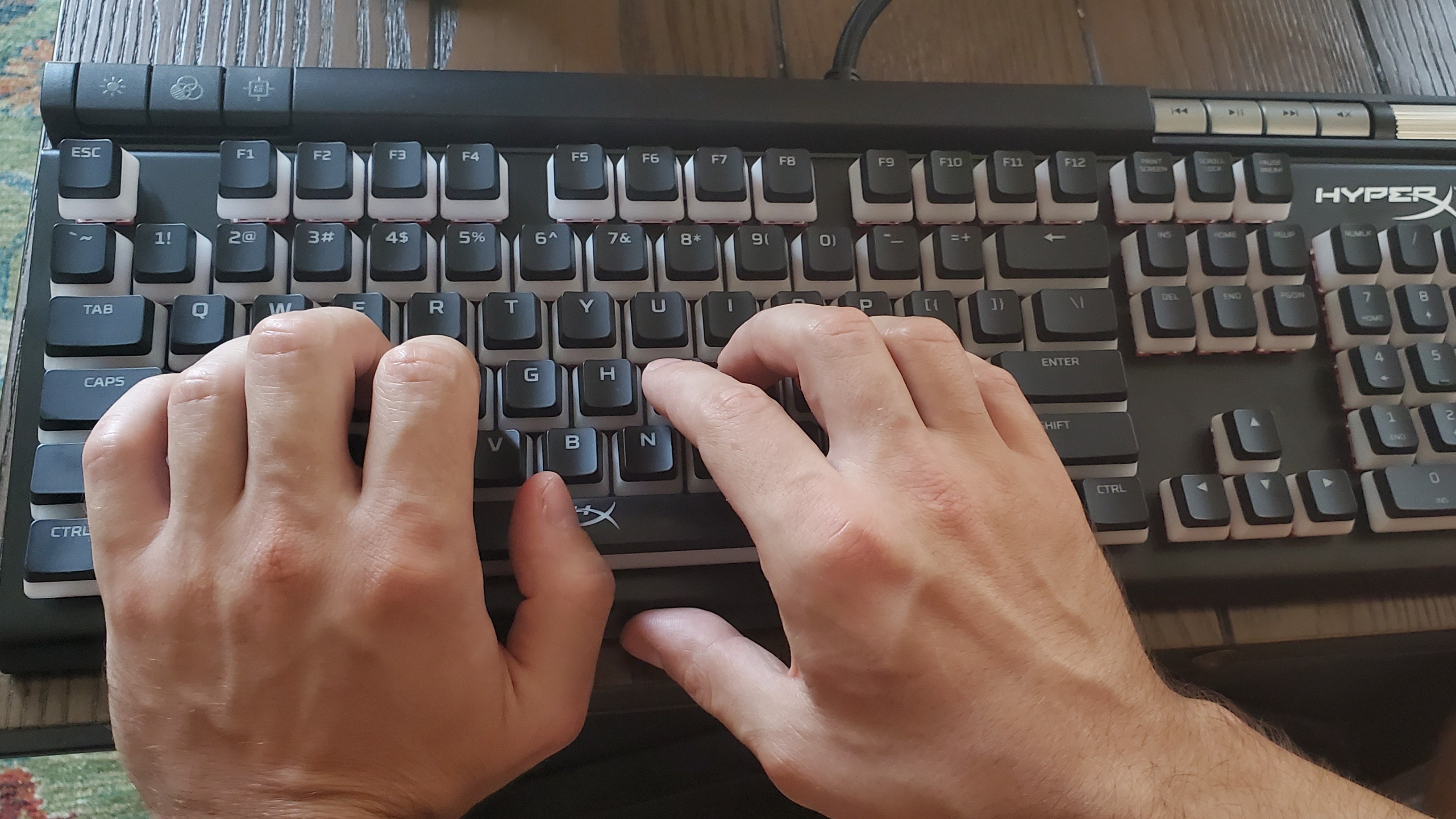Tom's Hardware Verdict
The HyperX Alloy Elite 2 has the bold looks gamers deserve. Its linear switches and premium keycaps are allies on the battlefield, but the broad keycaps may tire your fingers.
Pros
- +
USB passthrough
- +
Steel top plate
- +
Pudding keycaps
- +
Responsive linear switches
Cons
- -
Attracts fingerprint smudges
- -
Not significantly different than prior version
- -
No extra keycaps like prior version
- -
Wide keycaps can tire fingers
Why you can trust Tom's Hardware
HyperX's Alloy Elite 2 mechanical keyboard, announced today for $129.99, is as loud as you want it to be, thanks to a bold design and shameless RGB. A followup to the HyperX Alloy Elite RGB, the new version spices things up with pudding keycaps that are also well-built for gaming. But the addition of HyperX switches over the Cherry ones on the previous model don’t prove as exciting.
Sometimes a keyboard can say a lot. If your idea of the best gaming keyboard is one that isn’t afraid to steal the show, the HyperX Alloy Elite 2 wants you to look its way.
HyperX Alloy Elite 2 Specs
| Switches | HyperX Red | Row 0 - Cell 2 |
| Lighting | Per-key RGB | Row 1 - Cell 2 |
| Onboard Storage | Up to 3 profiles | Row 2 - Cell 2 |
| Media Keys | Yes | Row 3 - Cell 2 |
| Interface | USB Type-A | Row 4 - Cell 2 |
| Cable | 1.8m, braided | Row 5 - Cell 2 |
| Additional Ports | USB 2.0 passthrough port | Row 6 - Cell 2 |
| Key Caps | ABS pudding | Row 7 - Cell 2 |
| Construction | Steel top plate, plastic base | Row 8 - Cell 2 |
| Software | HyperX NGenuity | Row 9 - Cell 2 |
| Dimension (LxWxH) | 17.5 x 6.9 x 1.5 inches (444 x 174 x 37.4mm) | Row 10 - Cell 2 |
| Weight | 3.4 pounds (1,530g) | Row 11 - Cell 2 |
Design
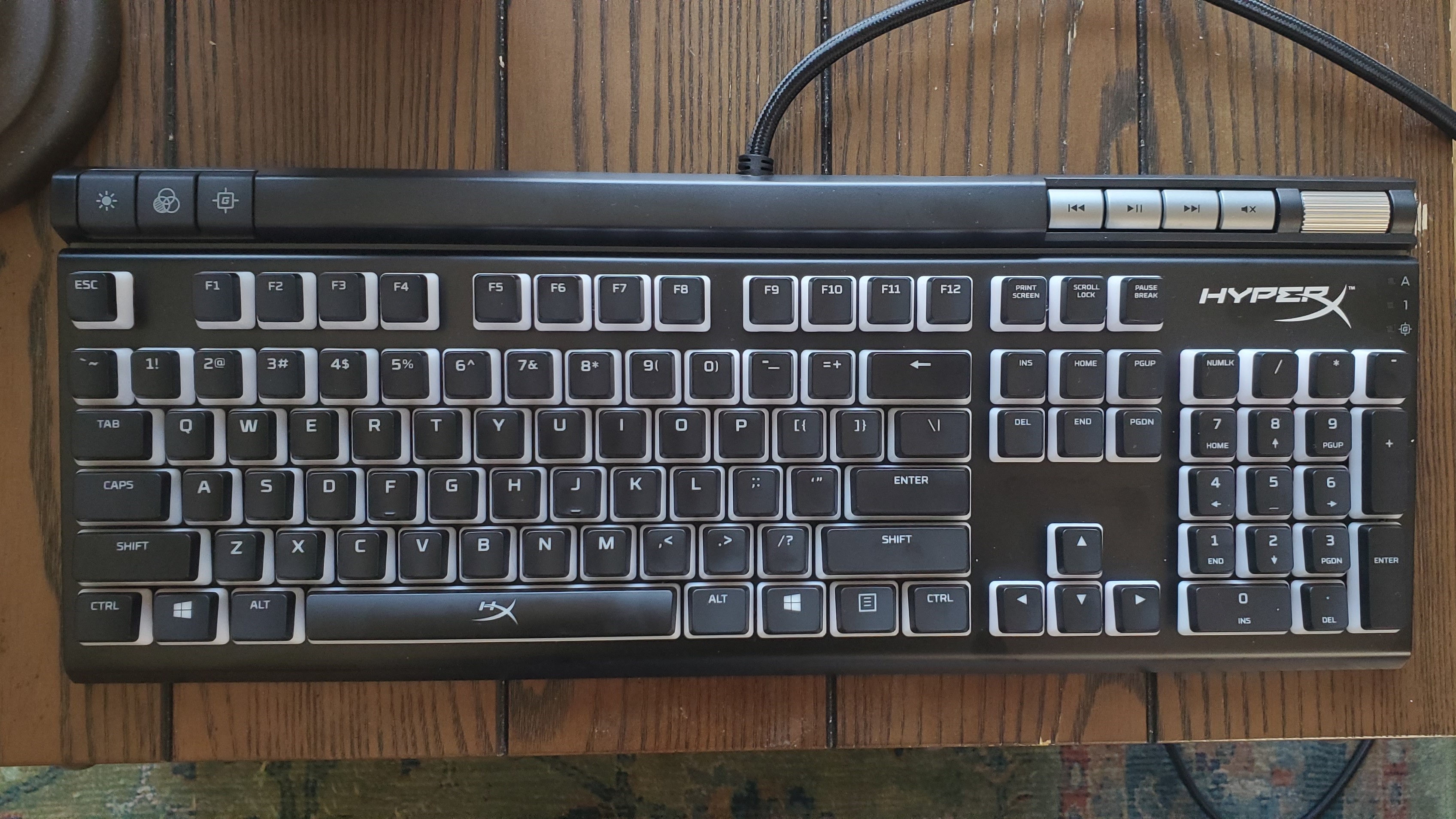

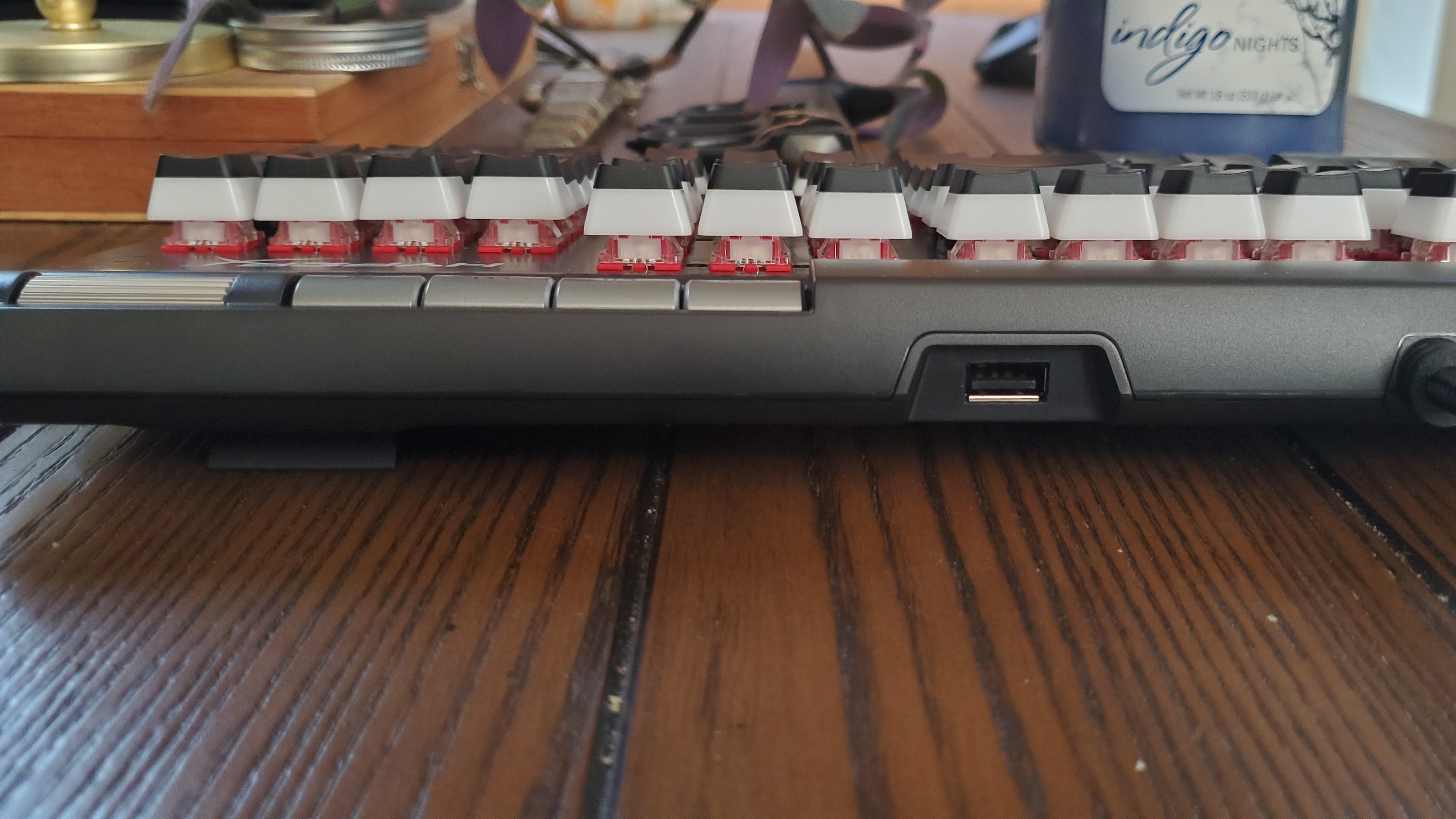
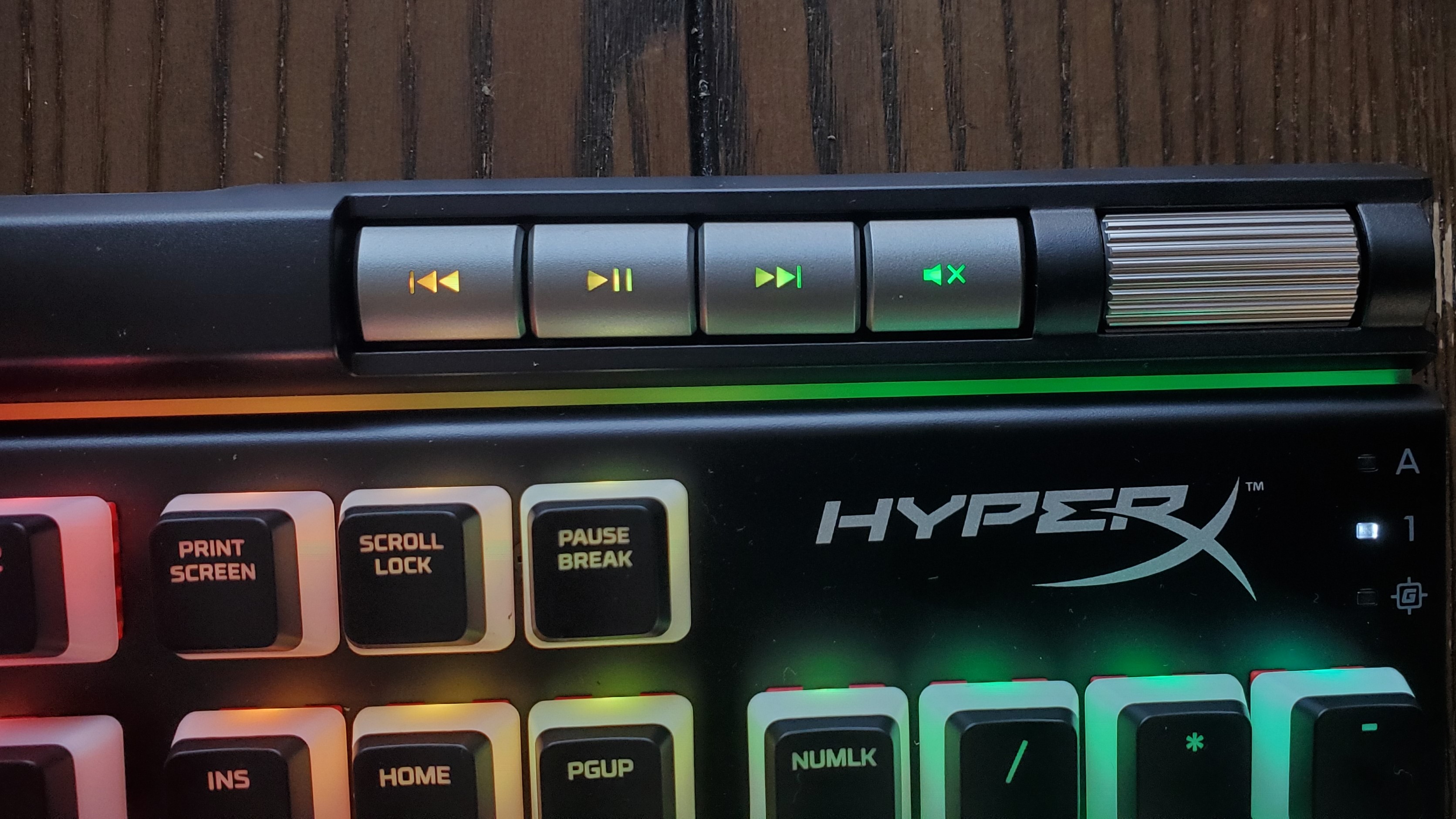
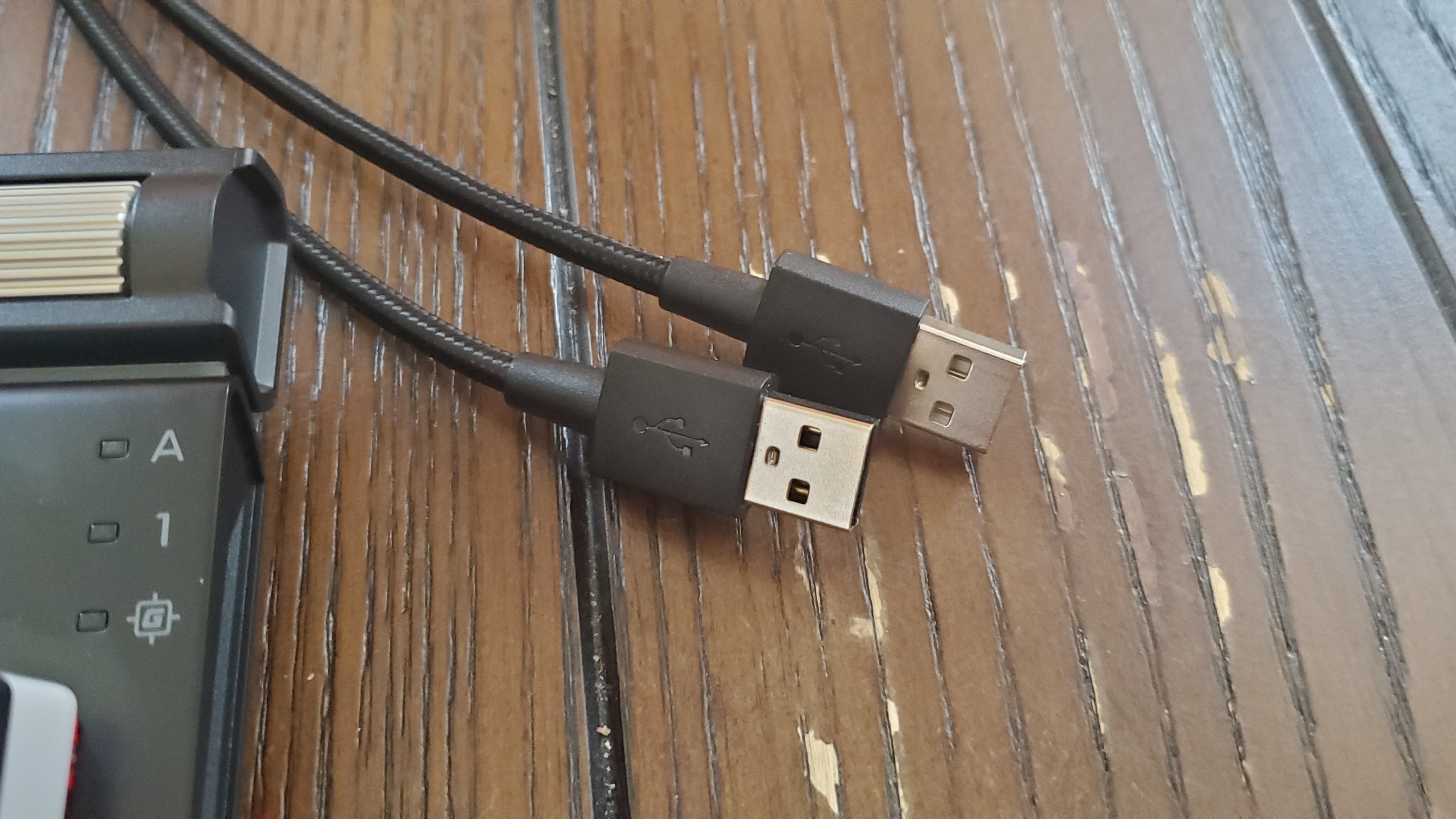
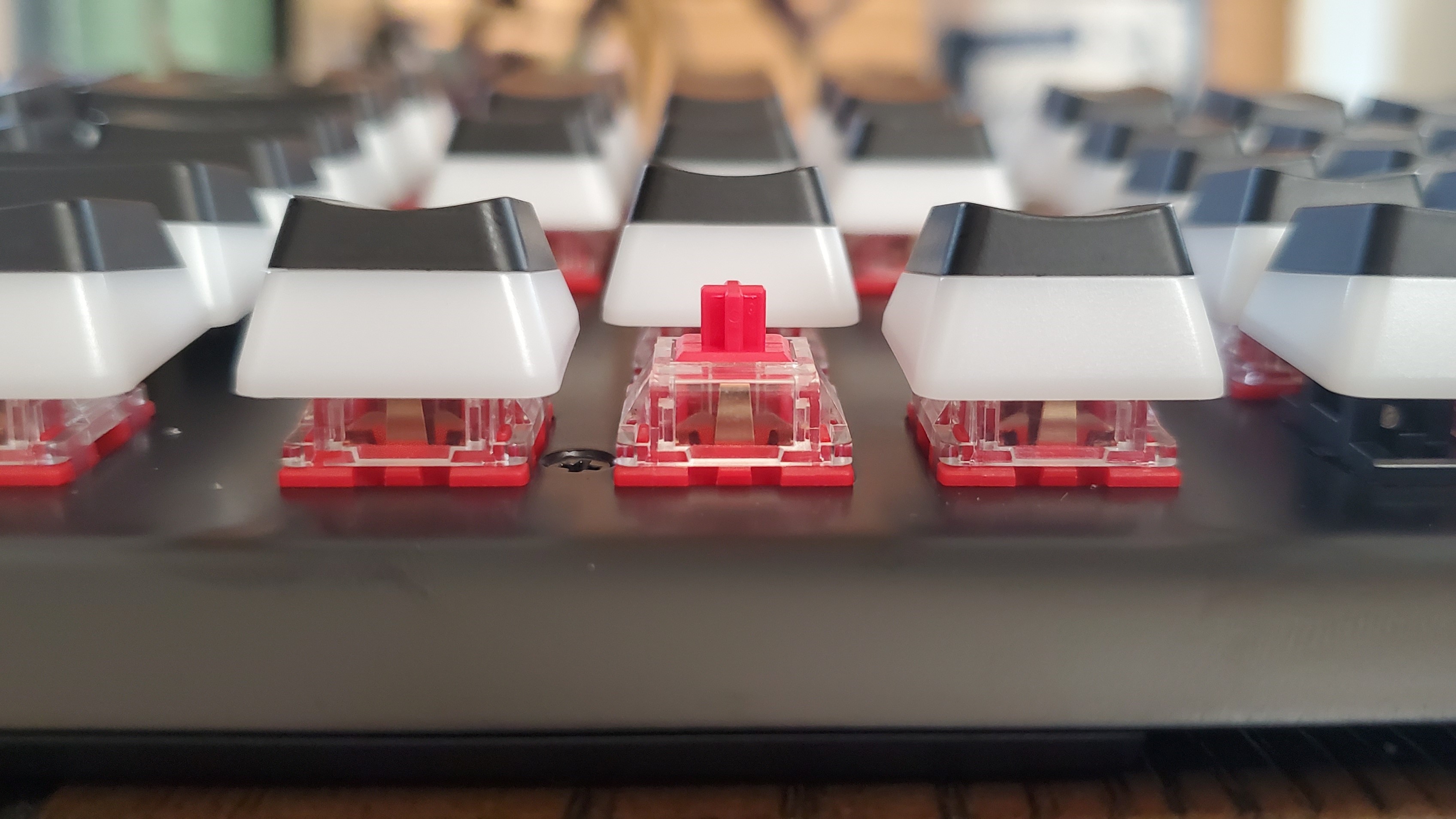
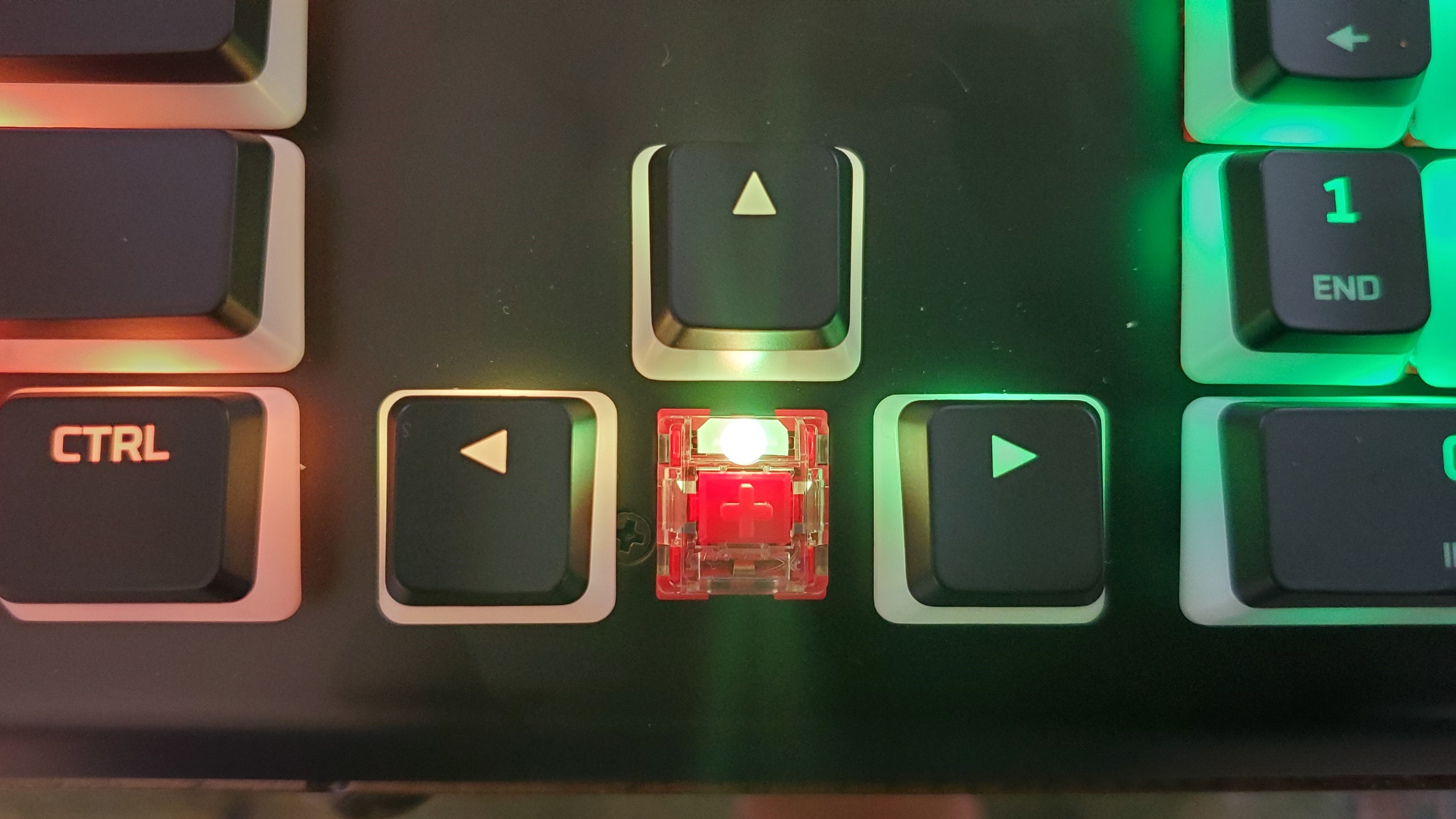
At first glance, the Alloy Elite 2 looks quite similar to the Alloy Elite RGB before it. A lot of the build is the same. The keyboard retains the steel top plate beneath the keys and plastic base and top bar. And you still get those metallic media control buttons and a top bar that juts out with fat buttons for RGB brightness (4 levels, plus off), toggling through three onboard profiles and activating game mode. The biggest design change between the Alloy Elite RGB and the Alloy Elite 2 here is in the keycaps.
The Alloy Elite 2 features pudding keycaps; however, these aren't the PBT double shot HyperX Pudding Keycaps released earlier this year. Instead, these are ABS keycaps, which is expected to be more slippery and less durable than PBT. You could swap these out for the PBT HyperX pudding keycaps if desired though. But if you're solely after brilliant RGB you won't have to.
Even with the backlighting off, the keycaps lend to a striking look, with the contrast between the black tops and white bottoms. Interesting keycaps is one way to add a unique aesthetic without RGB, and HyperX succeeded here. My review unit’s keycaps still attracted fingerprints after aggressive gaming sessions. The top plate also gathered smudges easily.
Bold font that’s perfectly fit for gaming finishes off the look. I’m usually not a fan of big block letters in keyboards, such as what you’ll find in the Corsair K95 RGB Platinum XT, but the font here is a smidge less robotic.
The keycaps sort of steal the show. With black topping a white base, they’re a bold look even before we get into the seemingly amplified RGB.
Get Tom's Hardware's best news and in-depth reviews, straight to your inbox.
But while the Alloy Elite 2 lets you get a taste of the sweet life with its pudding keycaps, it notably doesn’t come with alternate keycaps like its predecessor did. I doubt a lack of extra titanium-colored 1,2,3,4 and textured W, A, S and D was the primary reason for people buying this keyboard, but it brought an added touch of gamer aesthetic, while complementing the silver media keys.
The Alloy Elite 2 has no problem screaming RGB; with its pudding keycaps and lighting at max brightness, it’s nearly blinding. But there’s a trickle of RGB dividing the keys from the raised control bar. Sadly, I didn’t even notice the RGB bar when I first plugged in the keyboard. That’s partially because I had the keyboard laying flat, but also because the strip is thin and in an insert that’s lower than all of the buttons. The Thermaltake Level 20 keyboard has RGB on its top plate that’s more striking than what the Alloy Elite 2 offers.
Media keys start with a smooth-scrolling volume wheel that has a little more wobble than I’d prefer. The other buttons offer deep travel and even light up as per the keyboard’s RGB settings. Down the street near the left side -- and raised a little bit higher than the media keys -- are the brightness, profile and game mode buttons. I appreciate having quick-access brightness control and profile toggles, but it doesn’t seem necessary to make those buttons and the game button one so prominent. And I wish the large game mode button could tell you if it was activated instead of the keyboard also requiring a separate light indicator.
Another awkward point is the switches’ color. The keycaps are only slightly elevated, but I can see a hint of the red-colored switches from typical viewing angles. If you have RGB bursting out of the pudding keycaps at max brightness though, that’ll steal the show.
In addition to the media control and hot keys on the left side, there’s a USB 2.0 Type-A passthrough port. That means if you plug in both of the keyboard’s USB Type-A connectors from its cable, you can plug in another peripheral or other USB device into the top of the keyboard. The braided cable that allows this is very heavy and thick, but that’s sort of par for the coarse.
With its 3.4 pound weight, the HyperX Alloy Elite 2 shouldn’t slide around at all; this helped ensure the thick cable wasn’t a nuisance. Compared to other full-sized keyboards with dedicated media controls, the Alloy Elite 2 is on the shorter side at 17.5 x 6.9 x 1.5 inches. The Thermaltake Level 20, for example, is 19 x 7.3 x 1.7 inches and is also hefty at 3.3 pounds. Meanwhile, the Patriot Viper V765 and Roccat Vulcan 122 Aimo are both lighter at 2.5 pounds each (18.4 x 6.4 x 1.1 inches and 18.2 x 9.3 x 1.3 inches, respectively).
Typing Experience
One of the biggest changes HyperX made for the Alloy Elite 2 over the original is its switch. Instead of offering the keyboard in Cherry MX Brown, Cherry MX Red or Cherry MX Blue switches, HyperX is offering the keyboard with its own HyperX Red switches. I’d like to say this helped bring the cost of the keyboard down, but the Alloy Elite 2 is only $10 cheaper than the original's MSRP, and remember, that’s without the extra keycaps.
HyperX Red switches are the vendor’s answer to Cherry MX RED switches, but are rated to last for 80 million presses each instead of 100 million, although both are larger numbers than your fingers can fathom. HyperX’s switches have 3.8mm total travel and actuate at the 1.8mm point using 45g of force. Cherry MX Red switches have 4mm of travel and actuate at 2mm with 45.9g of force.
However, I didn’t notice HyperX’s short travel in practice. In a side-by-side comparison with a Cherry MX Red switch, the keys on the Alloy Elite 2 felt like they required the same amount of effort to actuate. This differs from my experience with the HyperX x Ducky One 2 Mini, where the HyperX's shorter switches were more noticeable.
Comparing the two HyperX keyboards, it seems the difference is from the Alloy Elite 2’s pudding keycaps. Those keycaps have a chunkier feel, and when I lined up the Alloy Elite 2 and One 2 Mini, a friend and I both felt that the One 2 Mini’s keys required less effort to actuate.
Like Cherry’s Red switches, the HyperX Red switches are linear, going straight down with no tactile bump or clicky noise. The backspace, enter and shift key have a noticeably different feel than pressing the rest of the buttons, due to their stabilizers. This is common, but was hard to ignore, especially with the backspace and shift keys making a different sound when typing aggressively. In general, the keycaps make a dull sound when bottoming out -- you won’t get the metallic ding you might have expected due to the steel top plate.
The top of the ABS caps are quite smooth, approaching slick, and some may prefer a little more resistance. The caps' grooves are subtler than what’s found on some other gaming keyboards but still provide comfort. But the keys feel wide, so I felt like I had to stretch my fingers more than usual, which can get tiring.
On the 10fastfingers.com typing test, I averaged 116 words per minute with 98% accuracy using the Alloy Elite 2. This is all typical for me, showing that my complaints are minor enough to not hinder productivity.
Gaming Experience
The Alloy Elite 2 screams gaming with its looks, but also tries to incorporate features gamers could use on the battlefield, whether that’s on PC, PlayStation 4 or Xbox One. You can easily toggle through up to three profiles stored on the keyboard’s onboard memory and launch game mode via the two respective dedicated buttons.
You also get full n-key rollover. It’s hard to hit every key at once, but thanks to an online tool, I can confirm the Alloy Elite 2 can register at least 60 simultaneous key presses.
The Alloy Elite 2’s ABS keycaps came in handy when gaming, providing sufficient grip to prevent my fingers from slipping. The keycaps still felt wide to me though, forcing my fingers to do some reaching.
HyperX Red switches, meanwhile, felt responsive and quickly snapped back into place. That was particularly noticeable when spamming an attack in MMO titles. And a zippy spacebar is always fun for jumping around. With linear switches, it’s easy for this keyboard to feel comfortable for gamers seeking interruption-free travel and will be quiet enough for chatting teammates.
Features and Software
The Alloy Elite 2’s RGB lighting is supposed to be customizable per key using HyperX NGenuity beta software. However, I received this keyboard before its official release, so the software wasn’t ready yet.
The software is supposed to allow you to customize up three profiles on the keyboard’s onboard memory. These are easily swappable with the keyboard's dedicated button.
Bottom Line
The HyperX Alloy Elite 2 is bolder than its older sister. If you’re not shy when it comes to your gaming keyboard, the Alloy Elite 2 doesn’t make any apologies for its RGB, striking keycap design or large hot keys. This is one of the best keyboards for RGB fans, due to its pudding keycaps that amplify lighting to extreme proportions.
Linear switches are a gaming favorite, and HyperX’s Red switches are no different. Something about the implementation, however -- likely those keycaps -- made the slightly shorter travel compared to Cherry MX Red switches indiscernible. And for a keyboard that does a lot with its looks, you’d think the RGB bar would be more pronounced and the board less smudge resistant.
But if you want a keyboard that looks as fearless as you are, the Alloy Elite 2 deserves your attention.
Editor's Note: This review originally incorrectly stated that the keyboard uses PBT keycaps. It's been updated to show that the keyboard has ABS kecaps.

Scharon Harding has over a decade of experience reporting on technology with a special affinity for gaming peripherals (especially monitors), laptops, and virtual reality. Previously, she covered business technology, including hardware, software, cyber security, cloud, and other IT happenings, at Channelnomics, with bylines at CRN UK.