Tom's Hardware Verdict
If you want a wireless headset that you can just plug in and it works, the HyperX Cloud II Wireless + 7.1 is for you. This is a great headset for those without the patience to tweak settings, but it also means you're missing the features available to other competitors at this price point.
Pros
- +
Impressive wireless connection
- +
Excellent battery life
- +
Solid sound out-of-the-box
Cons
- -
Sparse software
- -
No audio tweaks
- -
No wired connection option
Why you can trust Tom's Hardware
On the gaming enthusiast level, it's always about new hardware and new features. It's a constant grind to stay ahead in terms of technology: 2.4 GHz wireless, Bluetooth, USB-C, per-game profiles and complex software suites. If you're paying over $100, you want to make sure you get as much as possible out of it.
The HyperX Cloud II Wireless spits on that idea. HyperX has taken the Cloud II, one of its best-selling headsets, and simply added wireless connectivity to it. It's almost the physical embodiment of "good enough" technology, outside of a slightly higher price point ($150). The Cloud II Wireless is a no muss, no fuss peripheral that isn't trying to go pound-for-pound with the best gaming headsets from Razer, Logitech or SteelSeries.
HyperX Cloud II Wireless Specs
| Driver Type | 53mm neodymium |
| Impedance | 60 Ohms |
| Frequency Response | 15 Hz-20 KHz |
| Microphone Type | Detachable noise-cancelling |
| Connectivity | 2.4 GHz USB Type-A wireless dongle |
| Weight | 0.7 pounds (301g) |
| Cords | 1.8 feet (0.5m) USB-C to USB-A charging cable |
| Lighting | None |
| Software | HyperX Ngenuity (B\beta) |
Design and Comfort of the HyperX Cloud II Wireless




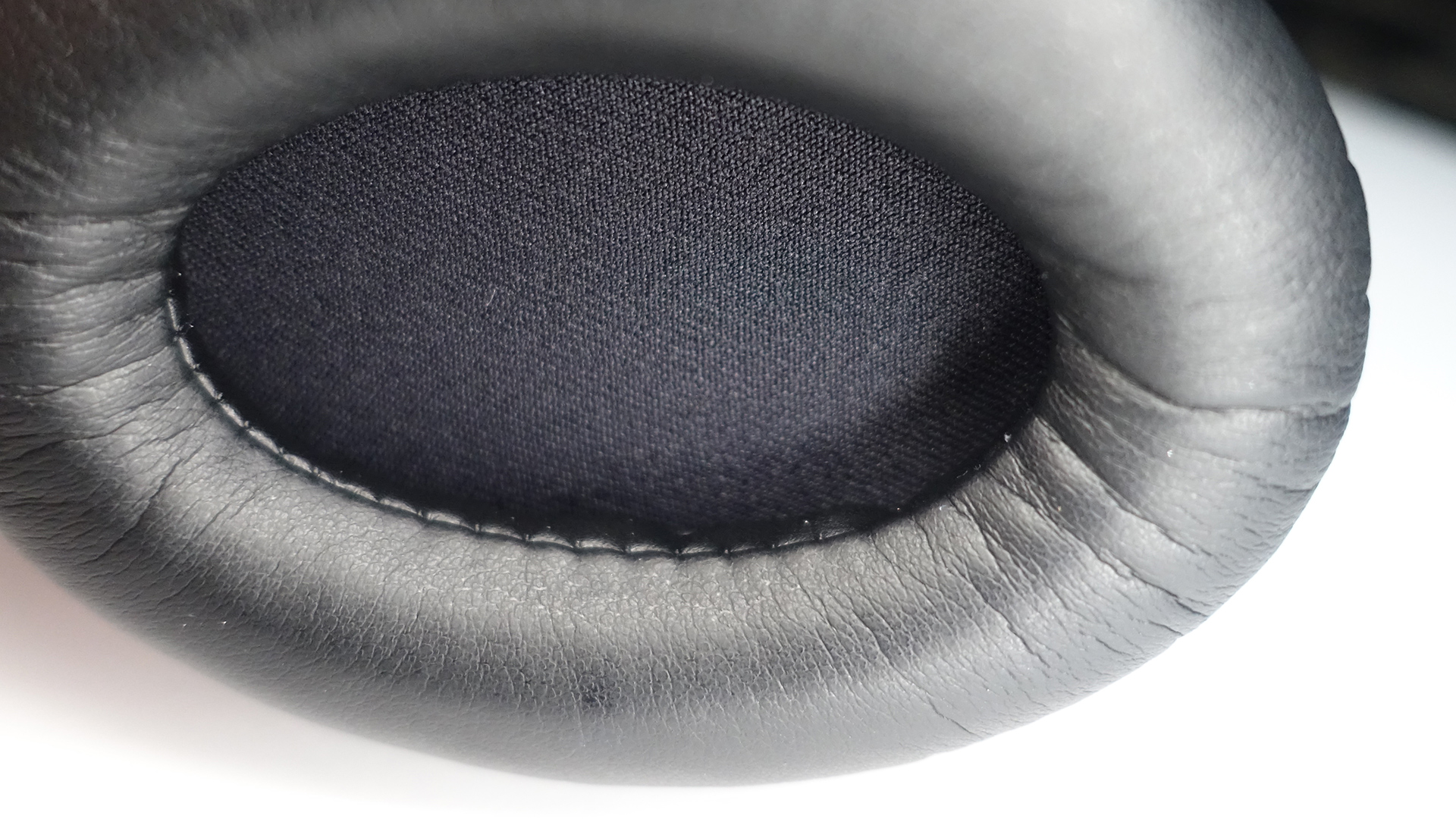




The HyperX Cloud II Wireless is a curious mix of understated and loud visual design. The entire headset is framed in matte black, from the ear cups to the headband, offset by the bright and shiny red of the ear cup forks and HyperX logo. Leatherette features heavily in the overall design as well. The material covers the memory foam on the inside of the ear cups and the aluminum headband. The leatherette means you might have problems if you're a sweaty gamer or live in a warmer climate, but I had no issues with it during testing.
Combined with the light weight of the headset — a scant 0.7 pounds (301 g) — the Cloud II Wireless feels like absolutely nothing on my head. There's little weight from resting on the cranium, and there isn’t much pressure on the sides of the head. You can make adjustments to size by pulling out the red metal ear cup forks. These aren't entirely rigid. There's a little flex side to side as well, so it'll fit pretty well. The biggest mark I have against the design is the exposed wiring from the headband to the ear cups. I always hate the idea and fear getting them caught on something.
The only control on the right ear cup is the volume roller. The rest of the physical controls are all on the left ear cup. This includes the power and mute buttons, which are concave and convex, respectively so you can differentiate them. The power button not only turns on the headset when you hold it down, it also switches between standard stereo and 7.1 virtual surround sound when you tap it. There's no indication on the headset itself, which is odd.
For charging, the Cloud II Wireless has a USB-C port, which we prefer over the slower-working micro USB port many wireless cans use. This port is purely for charging, as the headset won't operate in wired mode at all. Unfortunately, the included USB-C to USB-A charging cable is a mere 22 inches (0.5 m), which is annoyingly short.
The final port on the left ear cup is a 3.5mm slot for the detachable microphone. The mic is a condenser with a cardioid pattern and noise-cancelling built in. HyperX includes an optional pop filter and a red LED on the microphone itself to let you know when it's muted. The 3.5mm slot is just for the microphone; you can't hook it up to your phone and expect it to work. Trust me, I tried.
Get Tom's Hardware's best news and in-depth reviews, straight to your inbox.
Cloud II Wireless Audio Performance

The Cloud II Wireless connects to your PC, PlayStation 4 or Nintendo Switch via the included 2.4 GHz wireless dongle. HyperX rates the range of the wireless connection at up to 20 meters (65 feet). My apartment isn't big enough to go beyond that range. I did find a brief connection interruption by going into my bedroom closet, thus putting two walls in-between me and the wireless dongle. I doubt that situation is normal for most, though, so I'd say the wireless connection on the Cloud II Wireless is strong.
The Cloud II Wireless sports 53mm drivers. That’s slightly larger than most of the competition, even if the frequency response tops out at a standard 20 KHz. The Cloud II Wireless is meant to be pulled out of its packaging and plugged right into your device without any tweaking. It has a more neutral EQ that the brand markets toward a broader uses, including gaming, as well as music and video chat. Compared to the HyperX Cloud Alpha, the Cloud II Wireless is sports less bass and treble, HyperX told us.
HyperX designed the sound profile in a specific manner. Even the virtual 7.1 surround sound is the company's own solution, as opposed to DTS Headphone:X v2.0, Dolby or THX. The sound you get out of the box is largely the sound you're going to get. And it's pretty good.
I was eager to hear HyperX's virtual 7.1 surround solution, so I turned to Hitman 2's Miami DLC. The positional audio was decent, allowing me to hear various story-related conversations or the roar of the cars on the race track. There was a little muddiness in between the virtual center speaker and the left and right. Rear left and right felt roughly in the right position, but the distinction between the center, front left and left virtual speakers wasn't as clean as it could be. The audio itself felt accurate; there were just positioning problems.
The same was true in Horizon Zero Dawn, another one of my go-to games for surround sound testing. This is one of those areas where the ability to tweak sound settings within the software might've offered solid gains. On the wireless Razer BlackShark V2 Pro, for example, there's a calibration tool for the THX Spatial audio, letting you move the virtual speakers closer or further to your head. HyperX doesn't offer anything like that. So while I didn't have problems picking out a stalking Sawtooth's mechanical growl in Horizon Zero Dawn, I would've liked more distinction in those front left and front right channels.
I connected the Cloud II Wireless to a PS4, and the headset did not show up as 7.1 surround on the system. In stereo mode, every thwip and harsh bark of the freed criminals from the Raft in Marvel's Spider-Man came across very well on the headset.
In Capcom's Resident Evil 2, I could feel the hearty boom of Mr. X's oncoming footfalls in my ears and in my heart. The crack of Leon's pistol and the satisfying splut of zombie body parts sounded great on the Cloud II Wireless. Overall, there's a good amount of punchy bass in these cans, alongside some crisp mids.
On the musical side of things, the Cloud II Wireless stands up pretty well. It's solid and consistent in terms of mid and bass performance and perhaps a bit soft in terms of treble, with the BlackShark V2 Pro beating it in pure vocal clarity.
The Cloud II Wireless reproduced the entire soundscape of Ateez' "Fever” clearly, from the deep bass of the drums, to the quiet piano and the group's chanting along with the chorus. The falsetto ad libs suffered the most, fading in the background a bit. Listening to Busta Rhymes' newest track "Look Over Your Shoulder" was a great experience. Busta and Kendrick's raps were crisp, though there was a sharp sibilance in the "Just look over your shoulder!" ad lib that plays across most of the track.
Microphone on the HyperX Cloud II Wireless
The microphone on the Cloud II Wireless is a standard condenser, and I wasn't too impressed with the results. The recording volume was low, even after I turned the setting up in the software. There was also a lack of clarity in my recordings compared to some of the competition. My recording from the Cloud II Wireless sounded weaker and more distant than a similar recording on the BlackShark V2 Pro, which turned in a richer sound overall.
Noise cancellation is pretty good. The Cloud II Wireless mic didn’t pick up the sounds of my television in the background. Again, there's no real option to change recording settings and pull better audio from the mic here. It is what it is.
The boom arm on the included mic should be a little longer too. That would've helped with recording clarity, and the red LED that shows when the mic is muted is just on the edge of my peripheral vision as it stands.
Battery Life on the HyperX Cloud II Wireless
One area where HyperX is pulling way, way ahead of the competition is in terms of battery life. The company rates the HyperX Cloud II Wireless at a whopping 30 hours of battery life. With intermittent use over a week, I got remarkably close to that at around 27 hours, usually using the cans at around 64% volume.
The LED light on the headset will stay solid green at full charge to 90%, blink green from 90%-15% and blink red when the headset gets down to under 15%. You can monitor the hard power percentage in the NGenuity software, one of the few areas where the app delivers.
You can charge and play at the same time, but the cable included in the box is painfully short at a mere 22 inches, so you'll probably need to buy another cable to make this work. The Cloud II Wireless charges pretty quickly though at around 2.6 hours to achieve 100% from the dregs.
HyperX Cloud II Wireless Software
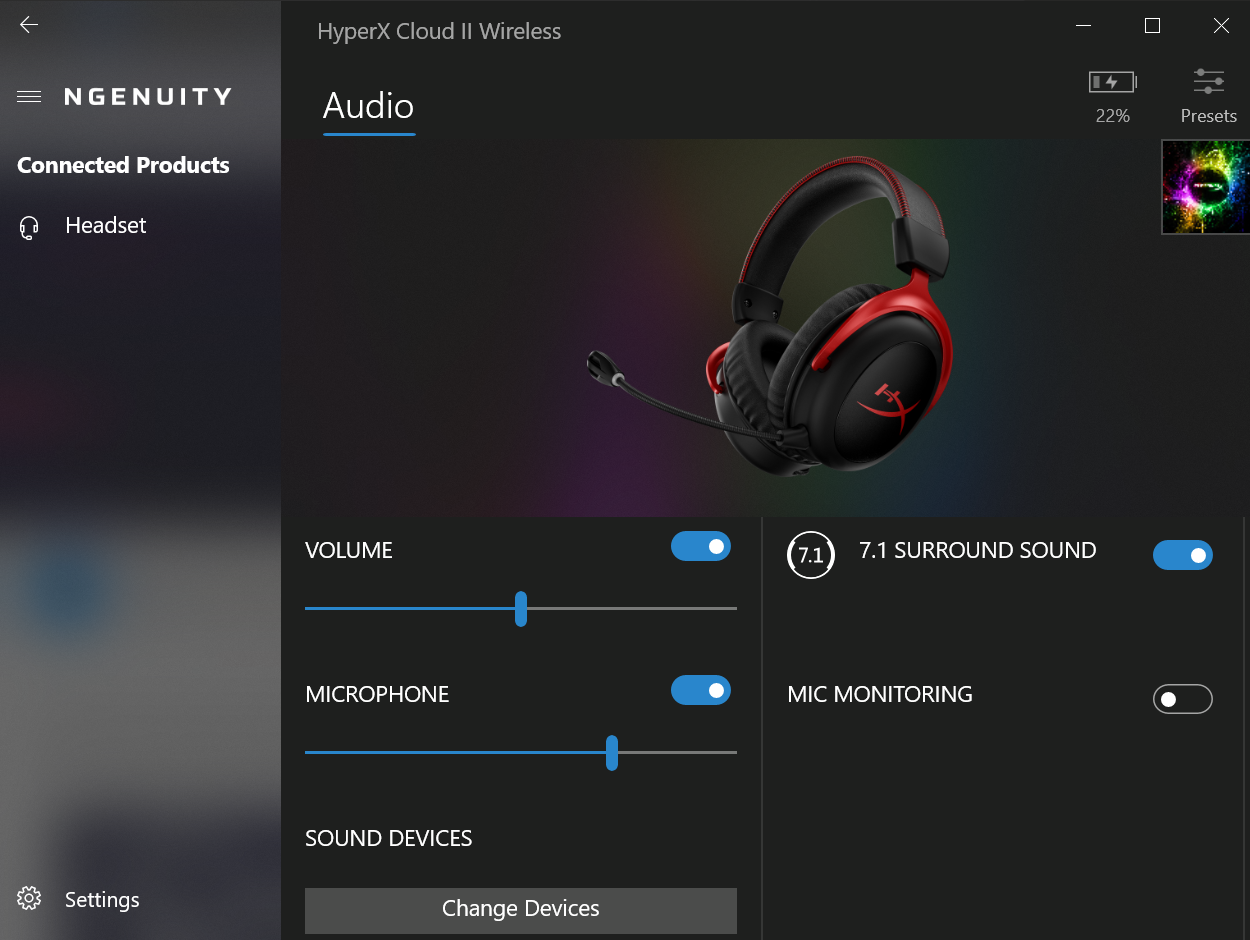
HyperX's NGenuity software is still in beta and is literally the most barebones software I've come into contact with. Once you load up the software in the Windows 10 Store — this is the only version HyperX is updating, mind you — you can plug in the headset, and it'll show up. The thing is, you only get sliders for volume and microphone volume, a toggle for 7.1 surround sound and a toggle for mic monitoring.
Given that you can toggle the 7.1 surround sound via the headset, that's not a ton of options. There's no equalizer, microphone tweaks, bass boost, surround sound speaker placement, game/chat balance or even the ability to toggle noise cancelling. It's almost not worth it to install the software, outside of knowing for 100% certain whether the headset is in 7.1. HyperX could gain further ground with updated, more robust software, but this headset is purely plug-and-play currently.
Bottom Line

Sometimes you want a headset you can just buy and put on your head, options and sliders be danged. The HyperX Cloud II Wireless1 is, frankly, that headset, and not much more. You get pretty good audio quality, virtual 7.1 surround sound support, a mic for your average Discord chat and not much else. The overall design is still a winner for HyperX, and "good enough" has led to the company pulling in a decent market share overall.
The HyperX Cloud II Wireless retails for $149.99. That puts it in line with the Logitech G533 and SteelSeries Arctis 7 wireless cans, both of which offer support for DTS and more robust software. On either ends of the spectrum are the Corsair HS70 Pro Wireless for a clean $100 (sometimes less) and the Razer BlackShark V2 Pro for only $30 more than our review focus. The latter not only comes with Razer's software suite, it also nets you THX Spatial Audio. The Logitech and Corsair are older headsets but are still competitive with what's on offer here.
Which is to say the HyperX Cloud II Wireless is still a good headset, but the price doesn’t feel right. You may want to wait for a sale to knock a little off the price point.
But as a headset that you can fire and forget, HyperX has put together a decent contender in the Cloud II Wireless.
-
Endymio ReplyAgainst: - No wired connection option.
You're downrating a wireless headset for not being wired?
Where do they get these authors? :rolleyes: -
Eddga ReplyEndymio said:You're downrating a wireless headset for not being wired?
Where do they get these authors? :rolleyes:
It in fact is a disadvantage for most users. So no need to discredit the author.
Without this feature, as soon as the battery is empty you're left with a useless piece of premium plastic.
Almost all wireless headphones I've come through can be used wired, too (with a 3.5mm cinch cable or similar adaptor cable).
This is even worse if the headset doesn't work at all while it's charging which seems to be the case depending on the article.
So in worst case it leaves you with 1-2 hours of charging before starting your gaming session when you forgot to charge your headset. -
Endymio Reply
Firstly, I disagree entirely that it's a disadvantage for "most users". I won't use a wired headset, and, given the sales on wireless models, it seems quite a few others feel the same way.Eddga said:It in fact is a disadvantage for most users. So no need to discredit the author.
In any case, that's all irrelevant. When you review a motorcycle, you don't downgrade it for not having four tires and a top to keep you dry when it rains. Downgrading this headset for not being wired is like downgrading it for lack of FM reception.
the battery is empty you're left with a useless piece of premium plastic.
Rather like a cell phone, eh? I imagine you use one of those, though. -
Eddga ReplyEndymio said:Firstly, I disagree entirely that it's a disadvantage for "most users". I won't use a wired headset, and, given the sales on wireless models, it seems quite a few others feel the same way.
In any case, that's all irrelevant. When you review a motorcycle, you don't downgrade it for not having four tires and a top to keep you dry when it rains. Downgrading this headset for not being wired is like downgrading it for lack of FM reception.
Rather like a cell phone, eh? I imagine you use one of those, though.
Comparing wireless headphones with motorcycles and smartphones isn't of much use, don't you think?
Motorcycles never bring four wheels. And also there is (to my knowledge) not a single headset that comes with FM reception.
In contrast almost every other wireless headset comes with the option to use it wired which can be of use for various reasons, e.g. if you'd like to use them with your phone or are on the go, took them with you but forgot the USB stick or well because the battery is empty and you'd like to immediately start gaming.
And yes I do use a smartphone but (in contrast to this headset) you can still use smartphones while charging them.
I also use and like wireless headsets and honestly almost never used them wired myself because I don't forget to keep them charged. But it's good to know that there is a backup option.
Like I almost always take a portable charger with me to have my phone backed up.
Don't get me wrong. I'll probably get a pair of the Cloud II Wireless myself as this point isn't a deal breaker for me and they look very promising on the paper.
And I also wonder why this headset mostly gets only mediocre ratings in reviews as sound and everything else seems to be fine.
But all I wanna say is - in my opinion the missing 3.5 mm jack is a point worth noting and being listed in the verdict. And having the option to use it wired doesn't explicitly have to.
Also I don't know how they calculate the x/5 star ratings here but nobody said that this point has downgraded the rating. -
Endymio Reply
A well reasoned post overall. I revise my opinion accordingly.Eddga said:In contrast almost every other wireless headset comes with the option to use it wired which can be of use for various reasons...