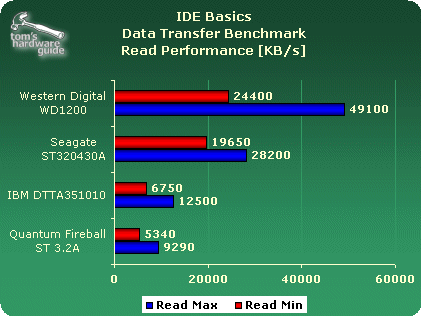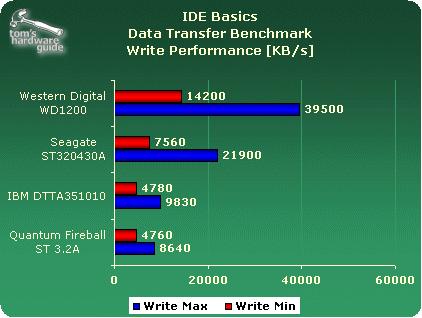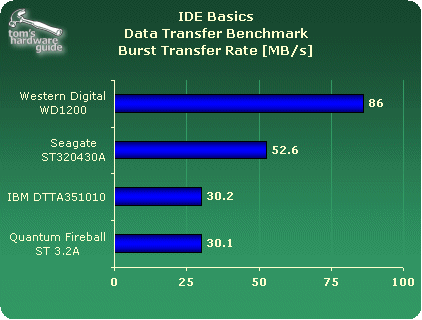IDE Training Course, Part 1: A Detailed Look at the Basics and Technology
Test Configuration
| Test System | |
|---|---|
| Processor | Intel Pentium 4, 2 GHz, 256 kB L2-Cache (Willamette) |
| Motherboard | Intel 845EBT,845E chipset |
| RAM | 256 MB DDR/PC2100, CL2Micron/Crucial |
| IDE controller | i845E UltraDMA/100 controller (ICH4) |
| Graphics card | ATI Radeon SDRAM, 32 MB |
| Network | 3COM 905TX PCI 100 Mbit |
| Operating systems | Windows XP Pro 5.10.2600 |
| Benchmarks and Measurements | |
| Office applications | ZD WinBench 99 - Business Disk Winmark 1.2 |
| High-end applications | ZD WinBench 99 - Highend Disk Winmark 1.2 |
| Performance test | ZD WinBench 99 - Disc Inspection TestHD Tach 2.61 |
| I/O performance | Intel I/O Meter |
| Drivers and Settings | |
| Graphics driver | 5.1.2001.0 (Windows XP standard) |
| IDE driver | Intel Application Accelerator 2.2 |
| DirectX version | 8.1 |
| Screen resolution | 1024x768, 16 bit, 85 Hz refresh |
Benchmarks
Data Transfer Performance
Those were the days! These days you can barely do anything with maximum transfer rates of some 8.6 MB/s (Quantum UltraDMA/33). The first truly remarkable improvement in performance was brought about by the first generation of IDE hard drives featuring 7,200 rpm and UltraDMA/66.
Burst Performance
This clearly shows what each interface has to offer. While the first two UltraDMA/33 drives had access times of some 30 MB/s, the maximum (reading from the hard drive's cache) jumped to over 50 MB/s with Seagate's Barracuda ATA (UltraDMA/66), and today's UltraDMA/100 hard drives feature an impressive 86 MB/s. This upper limit will soon be pushed significantly, with the introduction of Serial ATA.
Get Tom's Hardware's best news and in-depth reviews, straight to your inbox.
Current page: Test Configuration
Prev Page Hardware Check: The Proper Cables Next Page Access Time Test
Patrick Schmid was the editor-in-chief for Tom's Hardware from 2005 to 2006. He wrote numerous articles on a wide range of hardware topics, including storage, CPUs, and system builds.