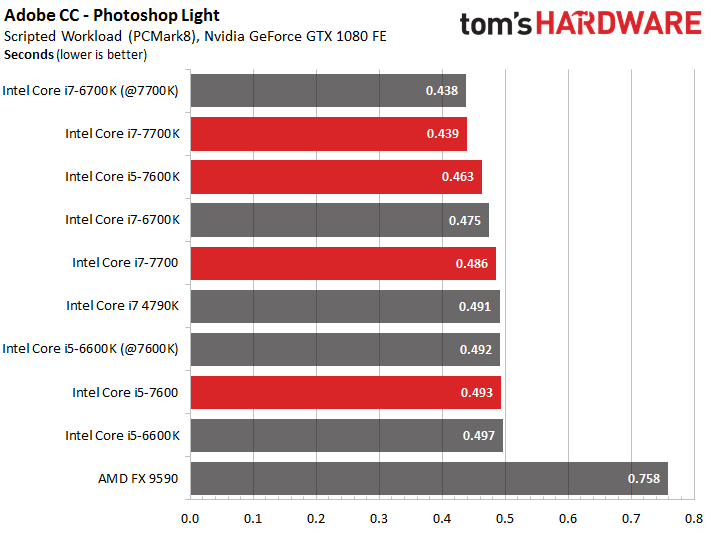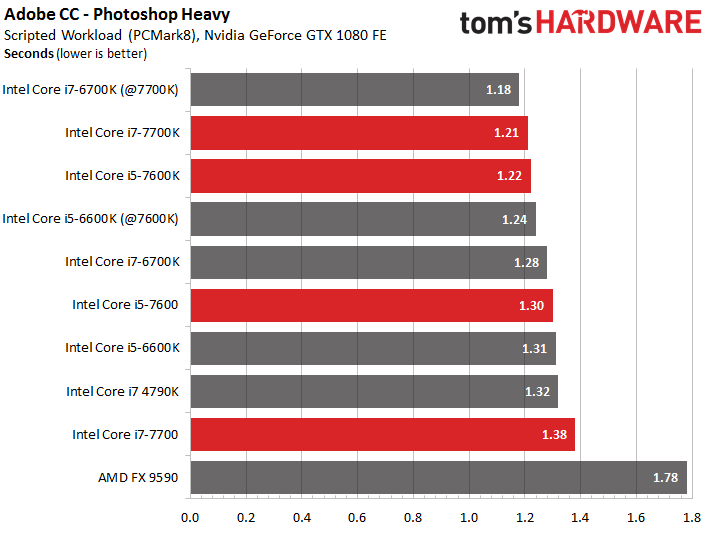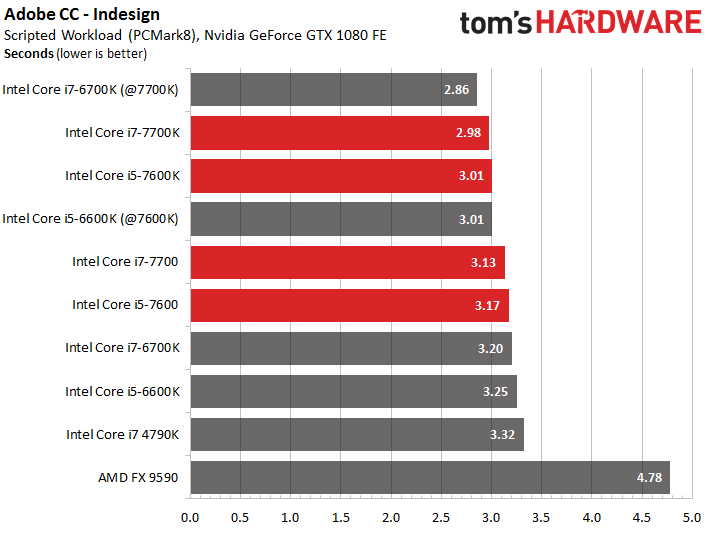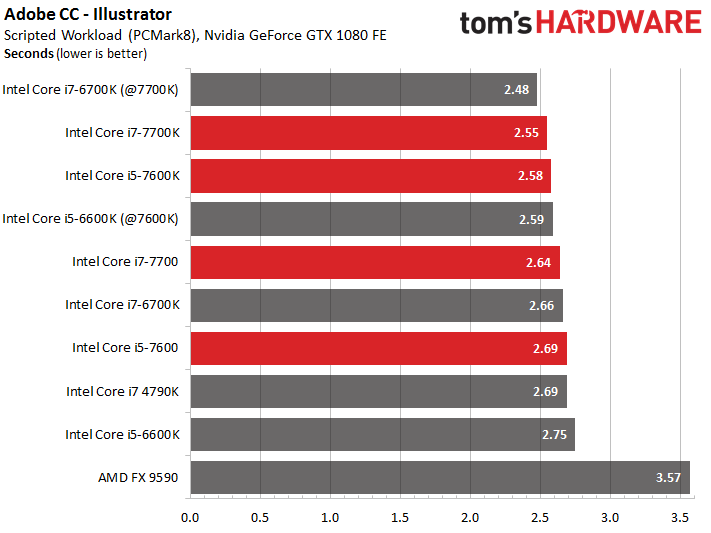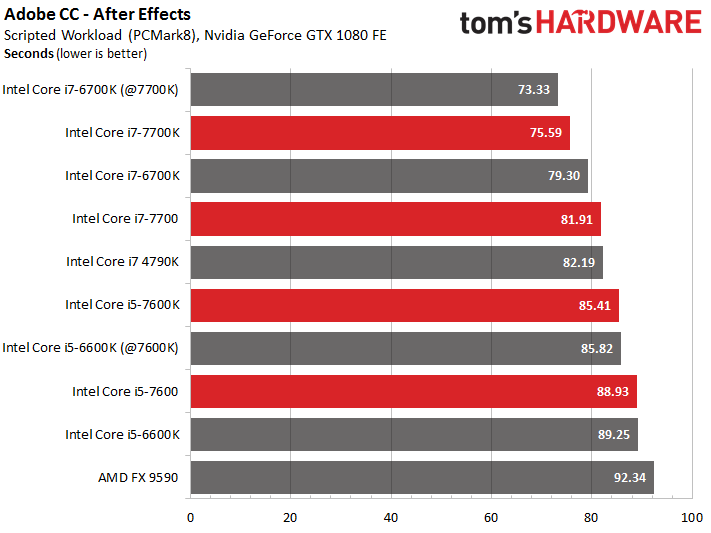Intel Kaby Lake Core i7-7700K, i7-7700, i5-7600K, i5-7600 Review
Results: DTP And Multimedia
We're often asked which CPU or graphics card is best for intensive Adobe CC workloads, and we're ready to answer the question as far as CPUs are concerned.
Once again, we leave the provisioning and automation of the benchmarks, as well as the computation of the geometrical mean (GEOMEAN), to PCMark 8 Professional.
Adobe Photoshop CC (64 Bit)
We have two different Adobe Photoshop benchmarks to run. The top of the chart stays the same, but the lower rungs change places depending on the workload. We start with the light version.
| Header Cell - Column 0 | Pictures | File Size | Picture Size |
|---|---|---|---|
| Source | 14 | 3.9 - 17.6MB | 2500 x 16776048 x 4032 |
| Target | 14 | 388 - 778KB | 1200 x 800 |
| Actions | - Start Application and Load Data File - Change Color Balance - Add Auto Level - Adjust Shadows and Glare - Downscale with Bicubic Interpolation - Compute and Add Unsharp Mask - Save Results in Files and Close Application |
Using additional functions, which includes output in different compressed file formats, puts even more strain on the hardware. Taken together, the two tests provide a fairly complete picture of any bottlenecks that would be encountered in daily usage. The filters used here don’t include GPU acceleration, which means that we're measuring CPU and platform performance.
| Header Cell - Column 0 | File Size | Picture Size | Resolution | Layer |
|---|---|---|---|---|
| Source PSD | 113MB | 5184x7744 | 300 DPI | 1 |
| PSD Export | 1320MB | 7000x10457 | 300 DPI | 4 |
| TIFF Export | 476MB | 7000x10457 | 300 DPI | None |
| JPEG Export | 177KB | 1000x1494 | 300 DPI | None |
| Actions | - Start Application and Load PSD File - Upscale with Bicubic Interpolation - Change Color Depth to 16-bit per Channel - Create Color Range and Copy to New Layer - Merge Two Picture Layers and Insert as New Layer in Front - Compute and Add Unsharp Mask to this Foreground Layer - Create and Delete Elliptical Selection in this Layer - Merge All Layers into One Layer - Add Gaussian Blur - Add and Delete Gradient Mask - Decrease Layer's Opacity - Export File to PSD, TIFF and JPEG - Flatten Picture and Downscale with Bicubic Interpolation - Compute and Add Unsharp Mask - Export as JPEG and Close Application |
We don't see the usual order due to the Core i7-7700’s surprisingly bad performance. We repeated the benchmark run several times, but, for whatever reason, the result stayed the same. Still, the differences are tiny. None of the CPUs, not even AMD’s FX-9590, are actually slow.
Adobe InDesign CC (64 Bit)
Adobe InDesign emphasizes IPC throughput, as evidenced by its sensitivity to clock rate. It’s interesting that the Kaby Lake CPUs end up being slower than the corresponding Skylake models at the same frequencies.
| Header Cell - Column 0 | File Size | Pages | Pictures |
|---|---|---|---|
| Source File | 385MB | 40 | 42 |
| Target File | 378MB | 40 | 40 |
| PDF Export | 64.7MB | 40 | 40 |
| Actions | - Start Application and Load Data File - Change Picture Size and Reposition Pictures - Add Colored Rectangle as Decorative Element - Change Border Settings - Insert Text - Save Document as New File - Export as PDF File and Close Application |
Adobe Illustrator CC (64 Bit)
For Adobe Illustrator, CPU and storage performance are the deciding factors. The hardware’s particularly important when it comes to writing operations.
Get Tom's Hardware's best news and in-depth reviews, straight to your inbox.
| Header Cell - Column 0 | Original File | Saved File | Exported PDF |
|---|---|---|---|
| File | 733KB | 6.2MB | 5.6MB |
| Actions | - Start Application and Load Data File - Change Picture Sizes and Reposition Pictures - Add Translucent Filled Rectangle for Color Effect - Vectorize Pictures in Document - Add Text Fields, Lines, Rectangles, Ellipses, Stars and Spines - Save the Documents in a New File - Export as PDF - Close Document and Application |
Adobe After Effects CC
Adobe After Effects is able to schedule tasks like vector conversion in parallel. This is reflected in the results from CPUs with SMT that achieve better multi-threading performance, placing them above their competition. Uncompressed AVIs drive home the point that a higher clock rate can compensate for the lack of SMT.
| Header Cell - Column 0 | File Size | Resolution | Data Rate | Audio |
|---|---|---|---|---|
| File 1 | 890MB | 1080p, 30 FPS | 1458 Mb/s | 1536 Kb/s 48 KHzStereo |
| Output | AERender (Uncompressed AVI) | |||
| File 2 | 5.64MB | 1080p, 30 FPS | 0.9 Mb/s | 256 Kb/s44 KHzStereo |
| Output Settings | Windows Media Video 9 Advanced Profile- Constant Bitrate: 0.9 Mb/s- Image Quality: 98- Keyframe Interval: 1 Second- Buffer Size: 1 SecondsWindows Media Audio 9.2- Constant Audio Bitrate: 256 Kb/s, 44 KHz, Stereo (A/V) CBR |
Bottom Line
Adobe CC doesn’t demand a CPU with SMT at this point. In the end, any good quad-core processor will do, with the largest gains observable from high IPC throughput and clock rates. Processors that can hit even higher clock rates via Turbo Boost/Core across four cores have an advantage.
A direct comparison shows that Kaby Lake CPUs aren’t any faster than Skylake CPUs at the same clock rate. It’s actually the opposite in some situations, with the Skylake CPUs edging out Intel’s new processors. In order to achieve this, the older CPUs first need to be manually overclocked, though.
Current page: Results: DTP And Multimedia
Prev Page Results: Workstation Applications Next Page Results: Gaming And Integrated Graphics (iGP)
Igor Wallossek wrote a wide variety of hardware articles for Tom's Hardware, with a strong focus on technical analysis and in-depth reviews. His contributions have spanned a broad spectrum of PC components, including GPUs, CPUs, workstations, and PC builds. His insightful articles provide readers with detailed knowledge to make informed decisions in the ever-evolving tech landscape
-
Based on our initial testing, we can confirm that HD Graphics 630 does not function correctly under Windows 7 and 8.1. Both operating systems install generic drivers for the display adapter, even after applying the latest drivers and updates, so many core features remain unavailable. We also experienced stability issues with Windows 7 that might even negate using an add-in GPU as a workaround.Reply
Not true, i setup Kaby Lake in my lab and everything works fine under Windows 7. Did you guys even try to apply drivers for HD Graphic 630? -
adgjlsfhk It would have been kind of nice to see igpu vs gtx 750 and other low end discrete graphics cards, but other than that, great review.Reply -
cknobman Boooooooooooooooooring.Reply
Bring on the new AMD cpu's!!!
Oh, nice review the boring is not Toms fault ;) -
Jim90 "Intel’s slow cadence of incremental upgrades hasn’t done much to distance its products from AMD's.Reply
"...Obviously we need a competitive AMD to help reinvigorate the desktop PC space."
Without real competition the only risk Intel takes with the Desktop market is to loose sight of (i.e. actively ignore) the performance jump the consumer expects in a new release. Continual and lengthy minor incremental updates (pretty much what we've seen since the 2000 series) may well lead to consumer apathy. I certainly haven't upgraded 'as much as I could!' recently. Absolutely no justifiable need.
Then again, perhaps we've all had access to enough power we need? We used to talk about 'killer apps/software' to drive consumers into making a purchase. This certainly did work. Maybe new tech (currently available) isn't killer enough? We need another '3dfx Voodoo' experience?
VR is certainly (definite?) a potential driver...here's hoping for speedy and significant updates here. -
Paul Alcorn Reply19098433 said:Based on our initial testing, we can confirm that HD Graphics 630 does not function correctly under Windows 7 and 8.1. Both operating systems install generic drivers for the display adapter, even after applying the latest drivers and updates, so many core features remain unavailable. We also experienced stability issues with Windows 7 that might even negate using an add-in GPU as a workaround.
Not true, i setup Kaby Lake in my lab and everything works fine under Windows 7. Did you guys even try to apply drivers for HD Graphic 630?
Hello, yes we did test and attempt to install the HD Graphics 630 drivers. We are working with early BIOS revisions, so it is possible that we encountered a platform-specific issue. Can you share which motherboard you used for your testing? Any feedback is welcome.
-
ohim Why are they even releasing this ? It makes absolutely no sense to release such a product ...Reply -
redgarl Reply19098782 said:Why are they even releasing this ? It makes absolutely no sense to release such a product ...
Probably to make a statement of some kind.
-
FormatC Reply
You really have drivers for the Z270 chipset with official support of Windows 7 from intel and Microsoft? I tried it also and was not able to run KL with all features on a W7 installation. It runs, somehow. :)19098433 said:Not true, i setup Kaby Lake in my lab and everything works fine under Windows 7. Did you guys even try to apply drivers for HD Graphic 630? -
valeman2012 Just notice that people that are using these CPU you need Windows 10 to have everything working 100%.Reply