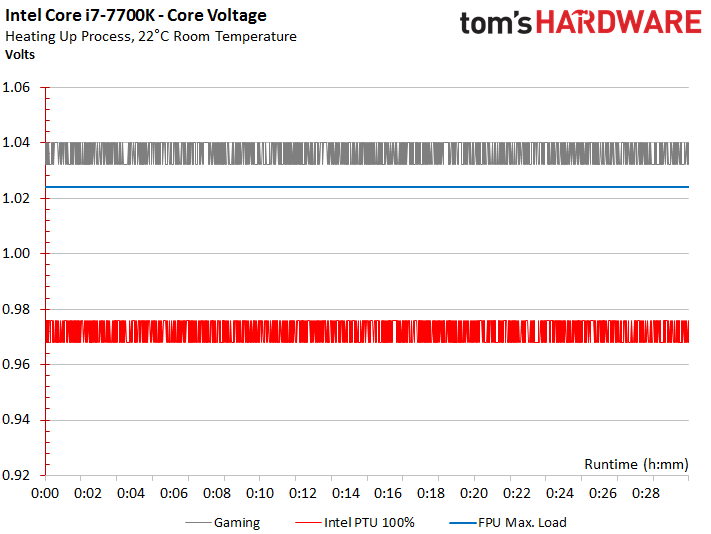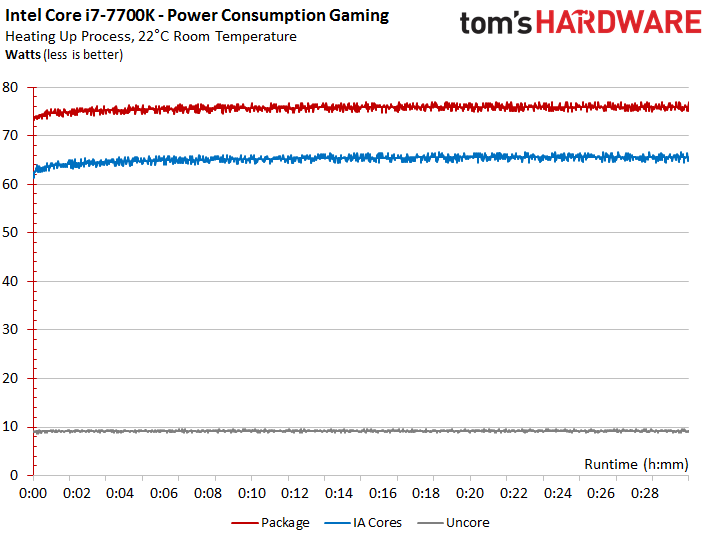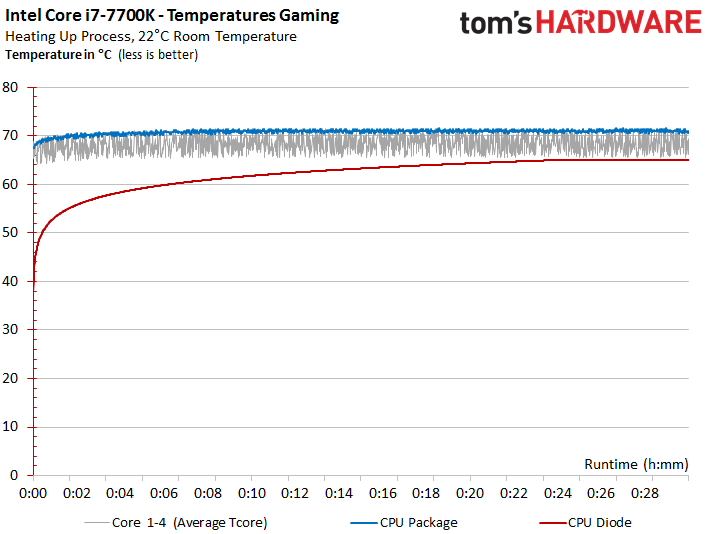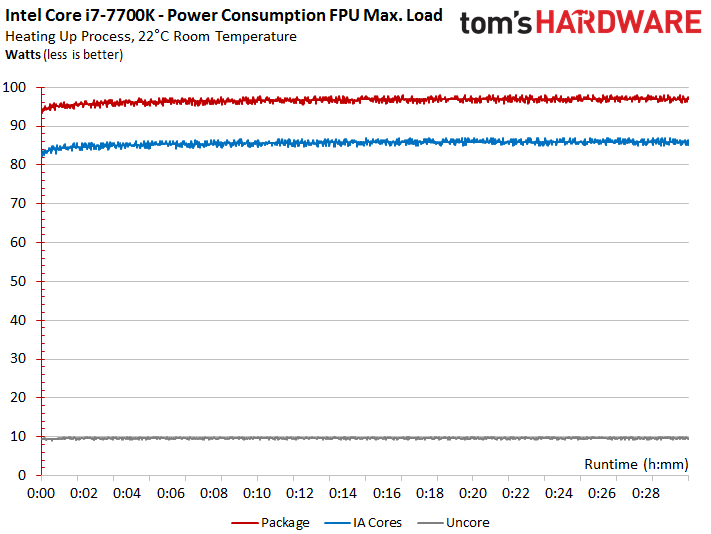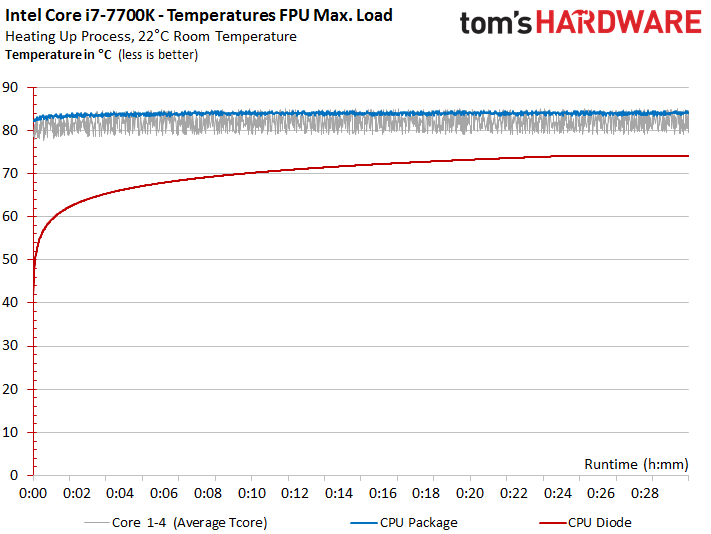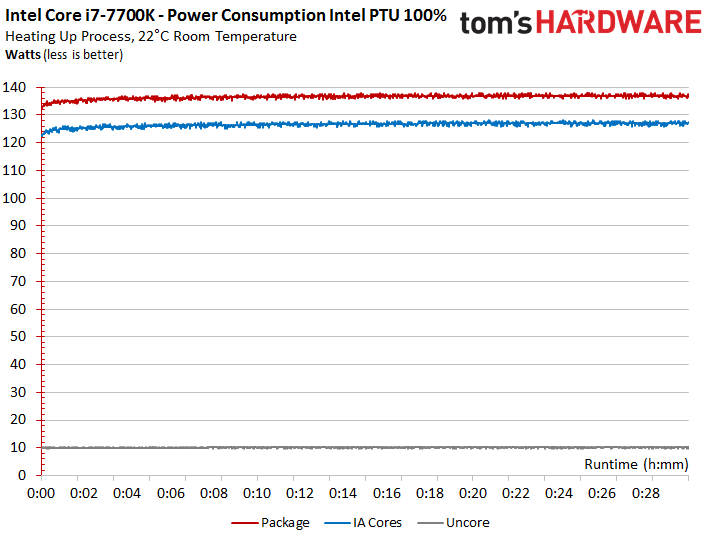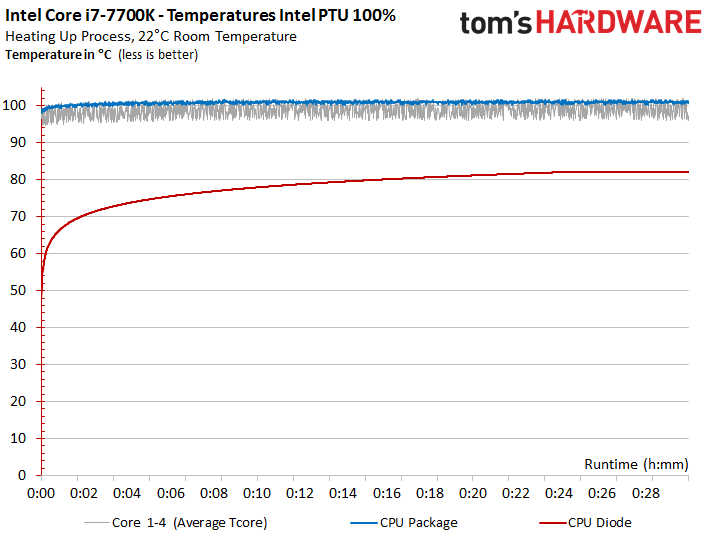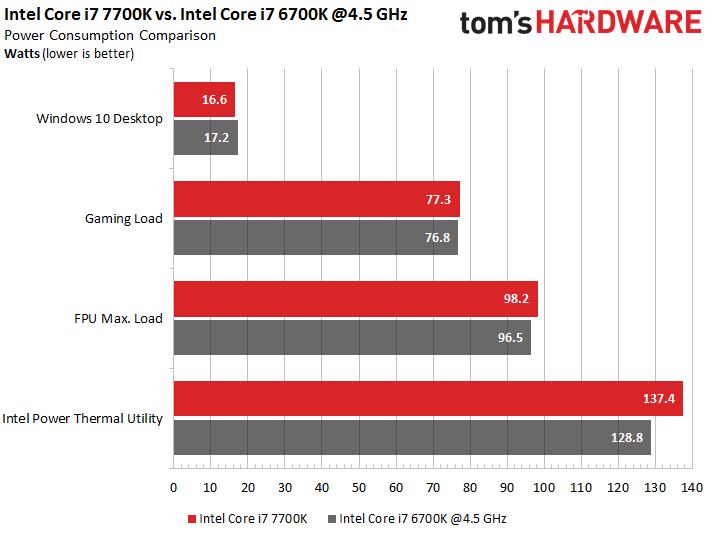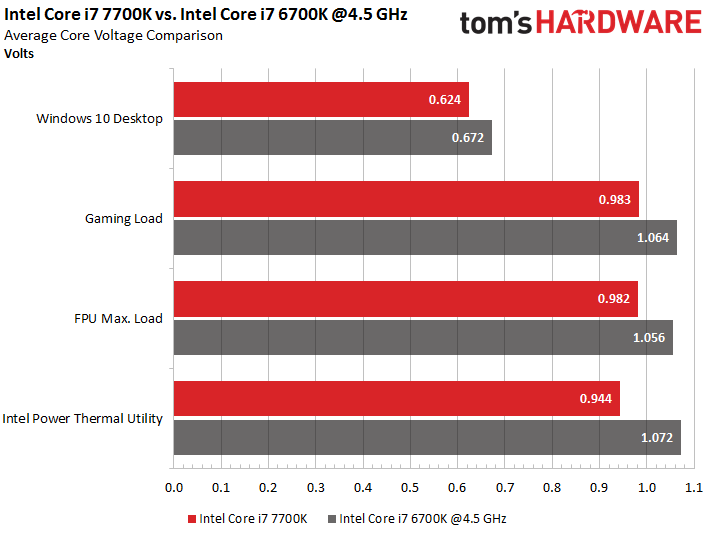Intel Kaby Lake Core i7-7700K, i7-7700, i5-7600K, i5-7600 Review
Intel Core i7-7700K: Power Consumption And Temperatures
It’s a well-known fact that processors vary widely in quality due to their manufacturing process. This time around, we didn’t get all of our test samples from Intel directly, but they’re the same retail models that anyone can buy at the store. This means that the manufacturer didn't provide pre-sorted CPUs. Unfortunately, the luck of the draw worked against our German lab, and we received a sample on the lower end of the quality range.
This doesn’t affect the benchmark results at all. However, it does have an impact on the power consumption and cooling results, as well as how far this particular CPU sample can be overclocked. Consequently, we have a page dedicated to the quality variations of the four CPUs that we tested. We were also able to use a test sample that Intel’s PR department gave us at the last minute.
The Intel Core i7-7700K
The “K” CPUs have an unlocked multiplier and a significantly higher base clock rate compared to non-K models. There’s also room for manual overclocking.
The Intel Core i7-7700K’s stock base frequency is 4.2 GHz. Even under extreme loads, it runs all four of its cores at a Turbo Boost frequency of 4.5 GHz. Let’s take a look at how it acts under different loads. Do keep in mind that this particular sample’s an extreme case and represents what happens if you have bad luck when buying this processor.
Core Voltage (Vcore)
We start with the actual core voltage (Vcore), which shouldn’t be confused with the voltage identification (VID), or what GPU-Z or CoreTemp show the Vcore to be. Our sensor readings come straight from the motherboard and represent the voltage that actually runs through its voltage converters.
The loads change both dynamically and quickly during gaming (grey curve). Voltage regulation works well with this kind of load pattern, since the CPU is only regulated down if there’s a strong load increase. This is also demonstrated by the blue curve, which represents the results from a constant computing load. The motherboard regulates the voltage down in order to keep the CPU safe from leakage currents. On the plus side, it does manage to keep the voltage constant for the entire duration, though.
There are a lot of observable fluctuations during the extreme stress test. This is because the CPU runs into its thermal limit in spite of our compact water cooling solution, and it throttles accordingly for safety reasons.
Get Tom's Hardware's best news and in-depth reviews, straight to your inbox.
Normal Load: Gaming
We’re using a Watch Dogs 2 sequence to test the gaming load. The player stands in a well-populated spot in the city center, which creates a high CPU load due to the many NPCs and constant traffic. This makes the test very reliable. Across 30 minutes, the CPU load is very similar to the average CPU load that we measured during actual gaming. Of course, the average load might change based on the specific title you're looking at.
Now let's look at overall power consumption and the components that go into it, such as the IA cores, cache, and memory controller. After the warm-up phase, we measure a relatively high 77W for the entire CPU, 67W of which comes from the execution cores. The difference is covered by the needs of the Uncore (cache, memory controller, etc.) and leakage currents.
As the CPU heats up, power consumption goes up as well. This is a sign that leakage currents increase, pushing power up another 3W during our gaming workload.
The temperatures increase at a different pace, depending on the position of the sensor. They do stabilize after a maximum of 22 minutes at up to 71°C, though.
Heavy Load: Stress Test (Floating-Point Unit)
For our next test run, we tax the CPU's floating-point unit using the stability test included in FinalWire's AIDA64. This results in a power consumption measurement of 98W. Leakage currents increase right along with the temperatures, and this time the increase is significant.
With the Tcore reaching up to 85°C, we’re still in the clear. But that's not a good sign for the thermal headroom available when we want to start overclocking.
Maximum Load: Intel Power Thermal Utility (100%)
To prove the old adage that things can always get worse, we drop the hammer with Intel’s Power Thermal Utility, which isn't publicly available for Kaby Lake. The Core i7-7700K in our German lab consumed a hefty 137W. The one in our U.S. lab consumed 18W less than that!
Unsurprisingly, temperatures explode right along with the power consumption. The CPU hit 101°C very quickly, which means that it even exceeded its maximum temperature. Consequently, it throttled up to 25 percent. At least the processor survived our full 30-minute test.
Dissipating almost 140W isn't really a challenge for our water cooling solution. It’s able to deal with an Intel Core i7-6950X overclocked to 4 GHz, which generates a lot more heat than this. The problems lie elsewhere. First, there’s the CPU package's smaller surface area. Second, there’s the thermal paste, which might have made Intel's accounting department happy, but causes overclockers nothing but worry.
Intel Core i7-7700K vs. Core i7-6700K @ 4.5 GHz
For our performance benchmarks, we had the Core i7-7700K compete against a Core i7-6700K at the same frequency. The latter fared pretty well, but was also close to its maximum overclocking potential. We have an above-average chip, but it's far from a golden sample.
Consequently, we end up comparing a solid Skylake CPU to a bad Kaby Lake sample at the same clock rate. The result’s somewhat of a shocker: our Skylake CPU comes in just below Kaby Lake in our power consumption test, in spite of its manual overclock and a slightly higher voltage set in the BIOS.
This means that a decent retail Core i7-6700K beats a below-average retail Core i7-7700K. We already feel sorry for the online retailers that’ll have to deal with the returns and exchanges generated by enthusiasts trying to get the best possible sample.
The Core i7-6700K’s voltages are always higher than those of the Core i7-7700K with its new manufacturing process. This doesn’t guarantee better efficiency than the preceding processor generation, though.
We have to stress that the variability of the processors’ quality can have a major impact on the results. We go over this variability later on, on its own page.
We learn two things from our experiences with Intel's Core i7-7700K. First, Intel’s Power Thermal Utility is no joke. Second, the Core i7-7700K does have some thermal and performance reserves, so long as you don't hit it with such a worst-case workload. There should be some room for overclocking, though it won't be much.
Current page: Intel Core i7-7700K: Power Consumption And Temperatures
Prev Page Results: Gaming And Integrated Graphics (iGP) Next Page Intel Core i7-7700: Power Consumption And Temperatures
Igor Wallossek wrote a wide variety of hardware articles for Tom's Hardware, with a strong focus on technical analysis and in-depth reviews. His contributions have spanned a broad spectrum of PC components, including GPUs, CPUs, workstations, and PC builds. His insightful articles provide readers with detailed knowledge to make informed decisions in the ever-evolving tech landscape
-
Based on our initial testing, we can confirm that HD Graphics 630 does not function correctly under Windows 7 and 8.1. Both operating systems install generic drivers for the display adapter, even after applying the latest drivers and updates, so many core features remain unavailable. We also experienced stability issues with Windows 7 that might even negate using an add-in GPU as a workaround.Reply
Not true, i setup Kaby Lake in my lab and everything works fine under Windows 7. Did you guys even try to apply drivers for HD Graphic 630? -
adgjlsfhk It would have been kind of nice to see igpu vs gtx 750 and other low end discrete graphics cards, but other than that, great review.Reply -
cknobman Boooooooooooooooooring.Reply
Bring on the new AMD cpu's!!!
Oh, nice review the boring is not Toms fault ;) -
Jim90 "Intel’s slow cadence of incremental upgrades hasn’t done much to distance its products from AMD's.Reply
"...Obviously we need a competitive AMD to help reinvigorate the desktop PC space."
Without real competition the only risk Intel takes with the Desktop market is to loose sight of (i.e. actively ignore) the performance jump the consumer expects in a new release. Continual and lengthy minor incremental updates (pretty much what we've seen since the 2000 series) may well lead to consumer apathy. I certainly haven't upgraded 'as much as I could!' recently. Absolutely no justifiable need.
Then again, perhaps we've all had access to enough power we need? We used to talk about 'killer apps/software' to drive consumers into making a purchase. This certainly did work. Maybe new tech (currently available) isn't killer enough? We need another '3dfx Voodoo' experience?
VR is certainly (definite?) a potential driver...here's hoping for speedy and significant updates here. -
Paul Alcorn Reply19098433 said:Based on our initial testing, we can confirm that HD Graphics 630 does not function correctly under Windows 7 and 8.1. Both operating systems install generic drivers for the display adapter, even after applying the latest drivers and updates, so many core features remain unavailable. We also experienced stability issues with Windows 7 that might even negate using an add-in GPU as a workaround.
Not true, i setup Kaby Lake in my lab and everything works fine under Windows 7. Did you guys even try to apply drivers for HD Graphic 630?
Hello, yes we did test and attempt to install the HD Graphics 630 drivers. We are working with early BIOS revisions, so it is possible that we encountered a platform-specific issue. Can you share which motherboard you used for your testing? Any feedback is welcome.
-
ohim Why are they even releasing this ? It makes absolutely no sense to release such a product ...Reply -
redgarl Reply19098782 said:Why are they even releasing this ? It makes absolutely no sense to release such a product ...
Probably to make a statement of some kind.
-
FormatC Reply
You really have drivers for the Z270 chipset with official support of Windows 7 from intel and Microsoft? I tried it also and was not able to run KL with all features on a W7 installation. It runs, somehow. :)19098433 said:Not true, i setup Kaby Lake in my lab and everything works fine under Windows 7. Did you guys even try to apply drivers for HD Graphic 630? -
valeman2012 Just notice that people that are using these CPU you need Windows 10 to have everything working 100%.Reply