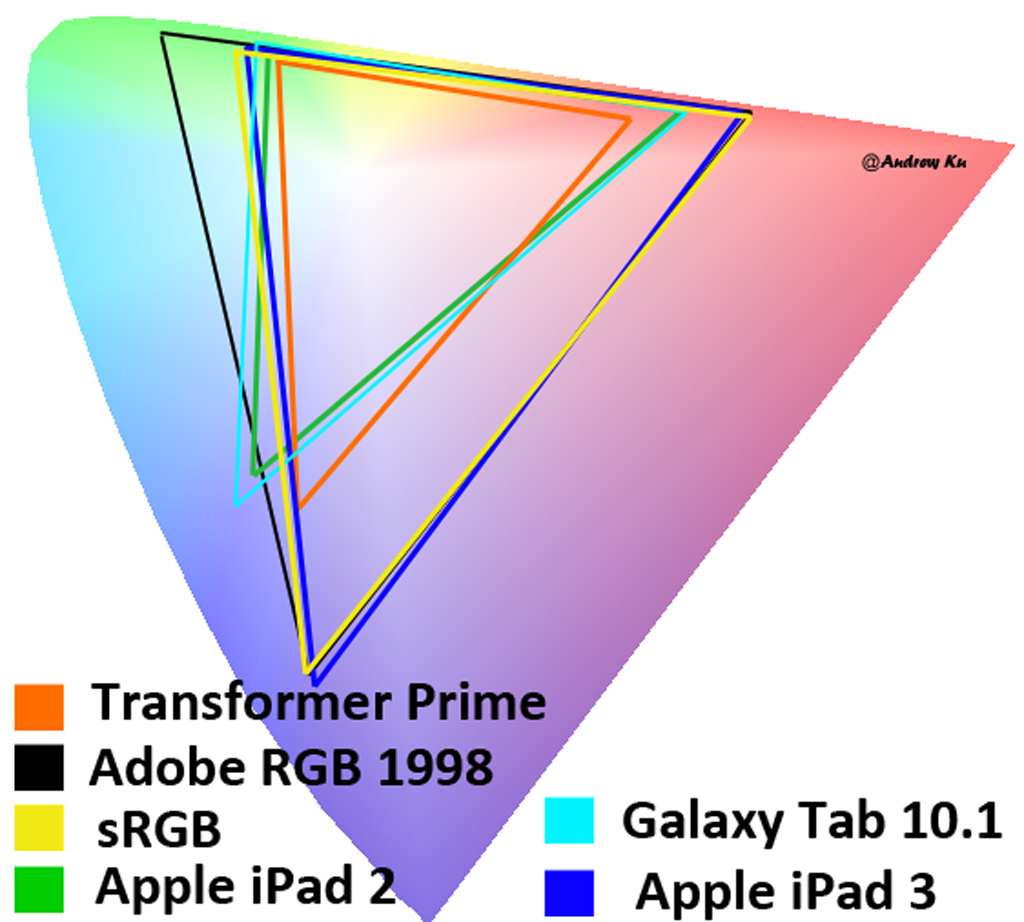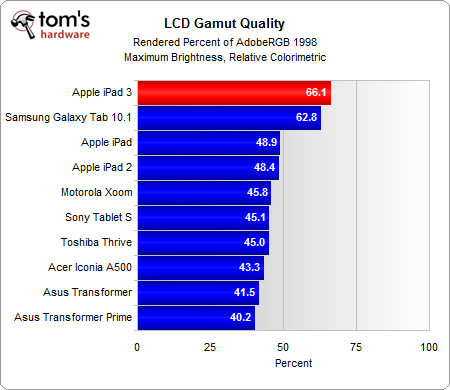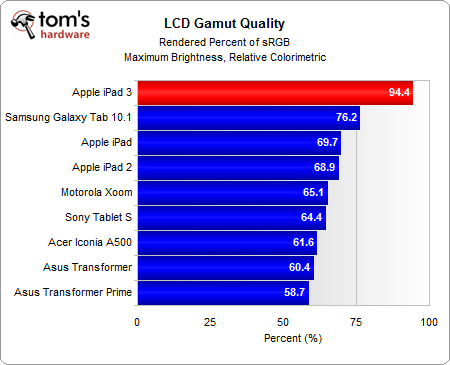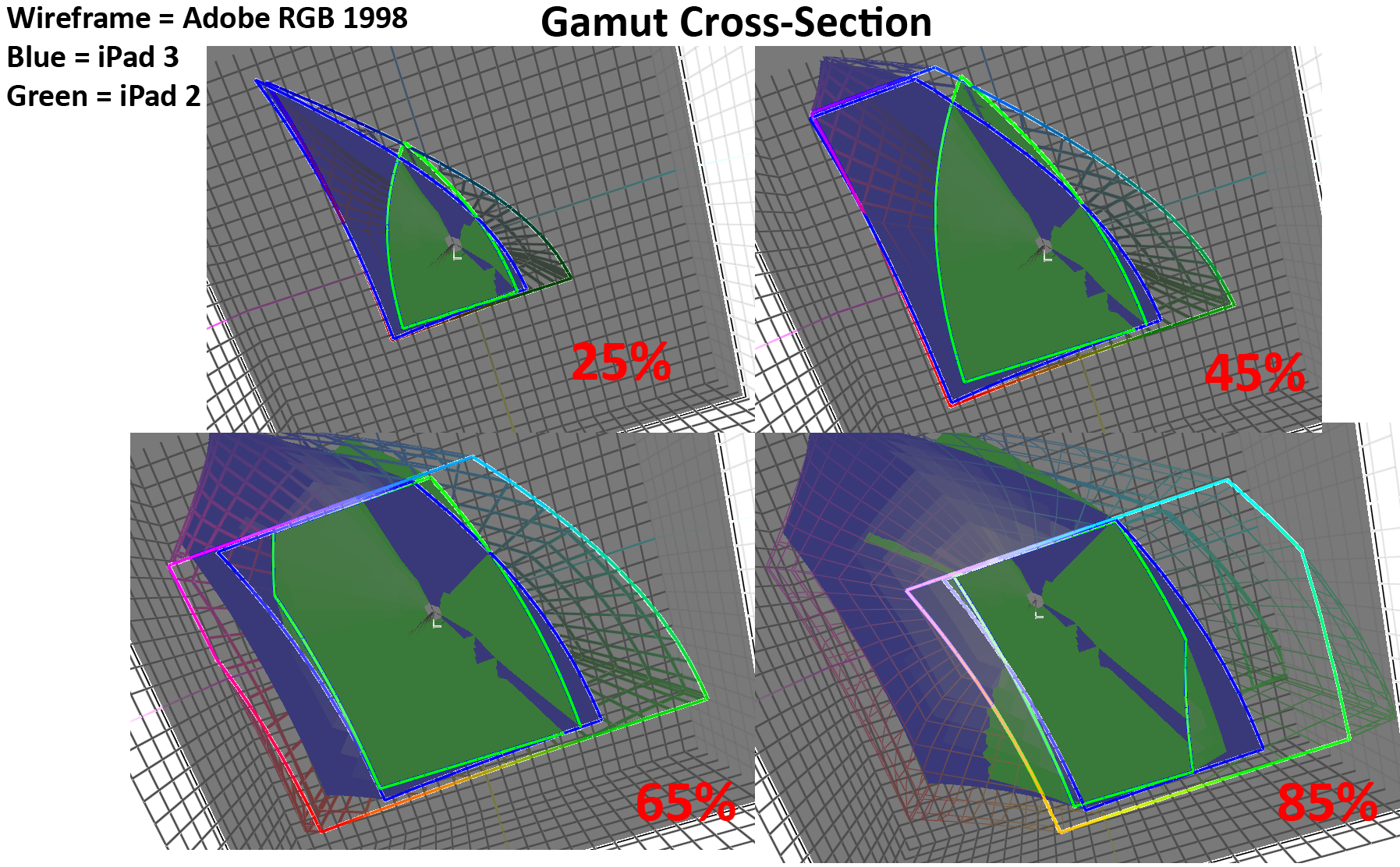The Complete iPad 3 Review: Retina Display, A5X, 4G LTE, And Camera
Wide-Gamut Color Performance
Apple went all-out in its effort to achieve dramatic image quality improvements.
As the first tablet sporting a HD-class resolution (2048x1536), the iPad 3 also impresses with corresponding improvements in pixel density. Significant color performance enhancements are also part of the iPad 3 story, as shown our charts below.
The iPad 3 renders 66.1% of the AdobeRGB 1998 color gamut—a nearly a 35% improvement over previous iPads. A color gamut above 60% is actually quite good, and on par with most desktop monitors. Note the slightly lower LCD gamut quality score of the iPad 2 compared to the iPad in the above chart. Although we'd expect the results to be the same, Apple sourced displays for its second-gen model from both LG and Samsung, so gamut quality performance can vary.
Rendering relative to the sRGB gamut demonstrates more impressive numbers. The New iPad tops this list, and a wide gap separates it from its nearest competitor. The Galaxy Tab 10.1 is capable of rendering a respectable 76.2% of the sRGB gamut, but is still roughly 20% lower than the iPad 3.
Gamut percentages and color maps provide quick-and-dirty estimates of LCD panel performance. However, they can be misleading. It's possible for two displays that share the same gamut percentage to look completely different. This is why we examine cross-sections of a 3D gamut map in order to get the real story.
We're comparing four snapshots of the iPad 3's gamut model to maps for the iPad 2 and AdobeRGB 1998 spec. Although the results look like a challenge to interpret, the idea is quite simple. Dark colors are called shadows, and they reside at a lower cross-section on the map. For example, dark blues reside at the 0-25% region. Moving up presents you with brighter colors, typically called mid-tones and highlights. You can click here to view the iPad 3's 3D gamut map.



Because these are 2D snapshots of a 3D model, specific points of analysis are difficult to interpret. In short, though, the new iPad delivers a huge improvement in rendering dark blue, dark magenta, dark reds, blue mid-tones, red mid-tones, and bright green. Interestingly, the iPad 2 does slightly better in cyan shadows and mid-tones.
Get Tom's Hardware's best news and in-depth reviews, straight to your inbox.
Current page: Wide-Gamut Color Performance
Prev Page The New iPad Is Heavier, But Features A Dazzling Display Next Page Driving Higher Resolutions Requires More Power-
tomfreak lol FAIL hard when I see keyboard are displayed on TV as well despite being docked and to make thigns worst one still need to carry the adapter around to plug HDMI......Reply -
confish21 Really a solid tablet. Just wish the adapter and outrageous bills could disappear... Great Review!Reply
100 degrees is damn hot but I think the results are justified. -
aicom Tomfreaklol FAIL hard when I see keyboard are displayed on TV as well despite being docked and to make thigns worst one still need to carry the adapter around to plug HDMI......+1 to the keyboard thing. But remember that most tablets (all?) don't have full size HDMI so you probably need a dongle 99% of the time anyway.Reply -
tomfreak HDMI port is not very thick, I still wonder whats keeping them from putting in on tablet.Reply -
aicom TomfreakHDMI port is not very thick, I still wonder whats keeping them from putting in on tablet.The port isn't all that's needed. There's also a bit of hardware around it for the socket that makes it a tad thicker and a stretch to fit in the chasis of tablets.Reply -
tomfreak aicomThe port isn't all that's needed. There's also a bit of hardware around it for the socket that makes it a tad thicker and a stretch to fit in the chasis of tablets.looks like we gonna wait wide adoption for mini display port for TV then.Reply