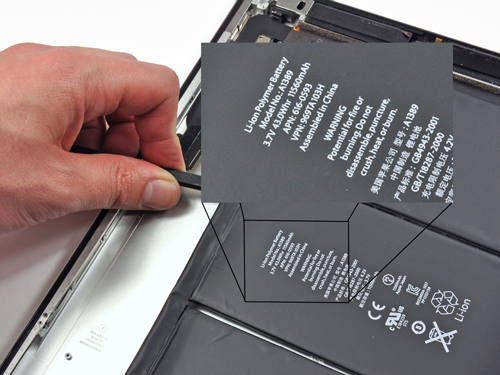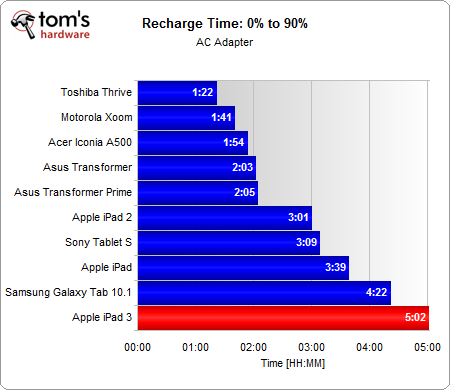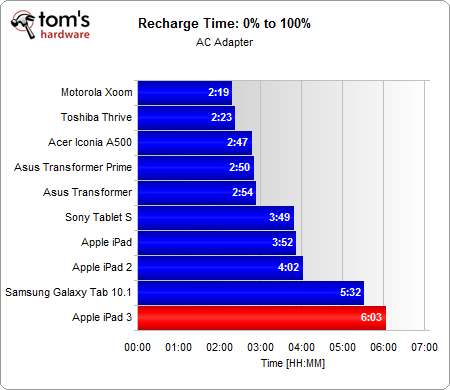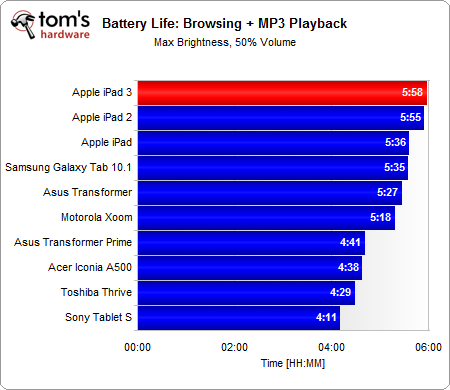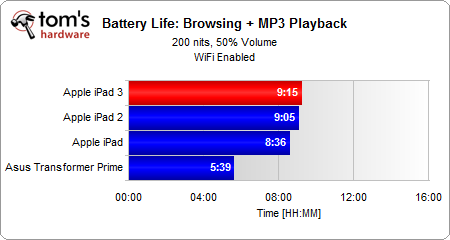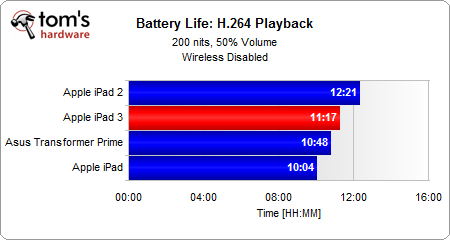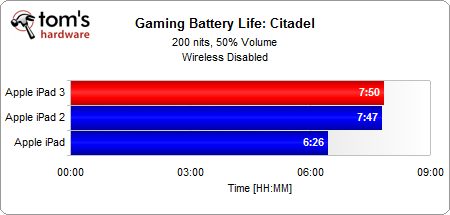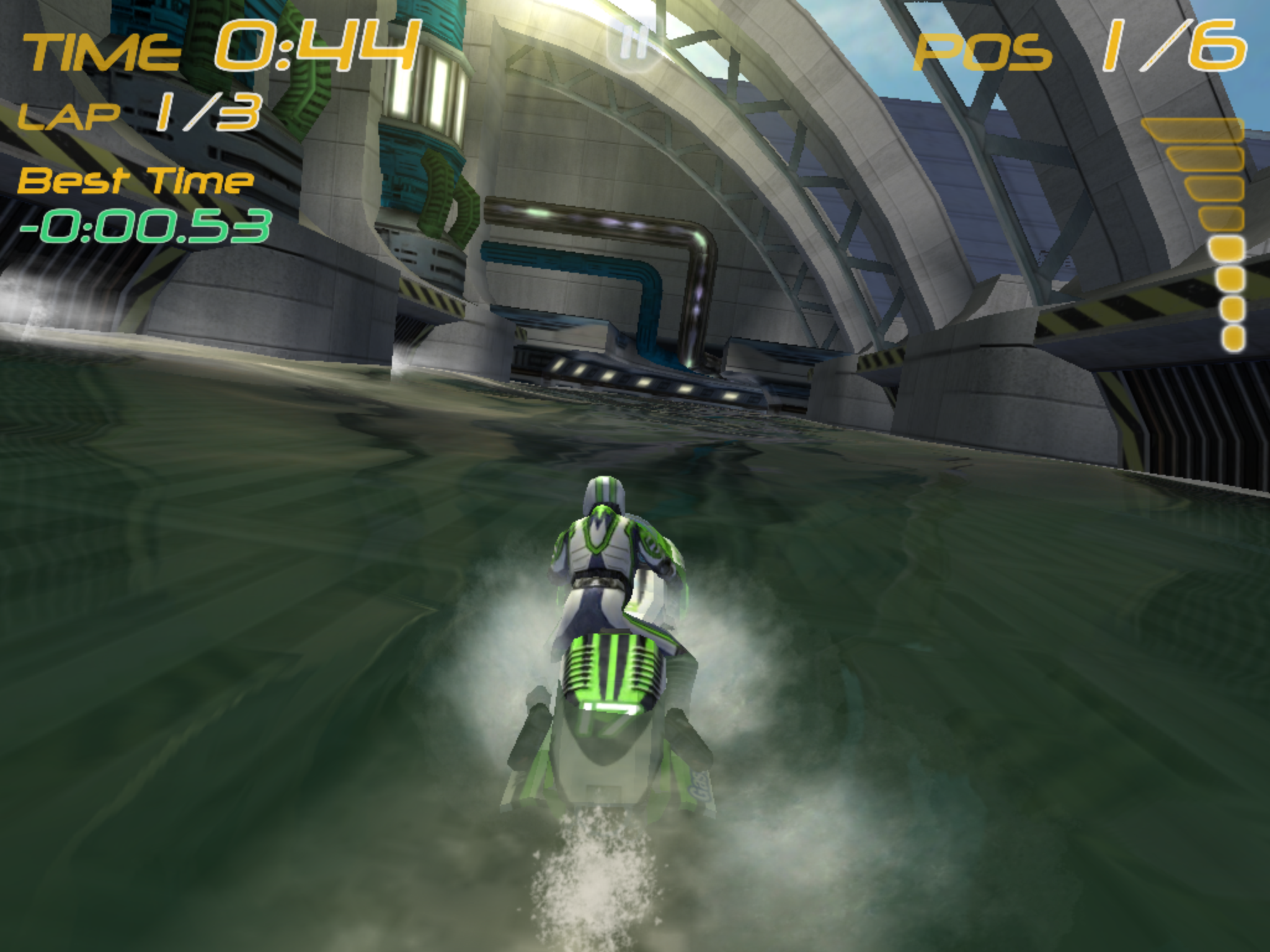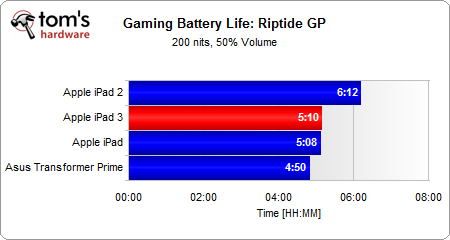The Complete iPad 3 Review: Retina Display, A5X, 4G LTE, And Camera
Battery Life: What To Expect
Enhanced image quality and correspondingly higher power draw requires a larger battery. Apple’s solution for the iPad 3 is a whopping 42.5 Wh Li-ion battery, representing a substantial change from iPad 2’s battery rated at 25 Wh. This larger battery explains the iPad 3’s added heft, but also helps explain how Apple is able to claim comparable battery life as the iPad 2, even in light of a device that incurs increased power consumption. The Retina display and GPU are both both notable energy hogs, but the 70%-larger battery pack compensates for the greater power demand.
In addition to contributing weight, a larger battery pack requires much longer to reach a full charge. At least five hours is necessary to hit 90% capacity.
Fully charging the iPad 3 takes as long as six hours (about 33% longer than both the iPad and iPad 2). That's the longest recharge time measurement that we've ever recorded, but not too bad given the iPad 3's 70%-larger battery pack.
Although you'll spend longer recharging Apple's new iPad, real-world use validates the company's claims of comparable battery life. At maximum brightness, the iPad 3 delivers about six hours of Web browsing, putting it at the top of our chart.
In the interest of full disclosure, our benchmark involves surfing sites like CNN and Wikipedia. While we also play MP3s in the background during the benchmark, we've discovered that workload really has no impact on battery life because ARM's NEON SIMD engine is incredibly efficient at decoding music files.
In previous tablet reviews, we standardized on a maximum brightness setting, neglecting to normalize display brightness. This wasn't an accidental oversight. There's a legitimate argument to be made in that most people set the highest value on their notebooks and tablets, dimming it only if they get a low-battery warning.
With that said, normalizing screen brightness to 200 nits enables a fair apples-to-apples tablet display comparison. In that environment, the iPad 3's battery life jumps to more than nine hours, a four-hour increase from the max brightness setting. Asus' Tegra 3-powered Transformer Prime comparatively gains less battery life from our standardization, enjoying about one hour extra hour of battery life with its display set to 200 nits.
Get Tom's Hardware's best news and in-depth reviews, straight to your inbox.
Apple's latest tablet falls a bit shorter in movie playback. While the iPad 2 delivers more than half of a day's worth of battery life, the iPad 3 trails at 11 hours, roughly on par with the Transformer Prime.
Measuring battery life while gaming is tricky business on tablets. Unlike desktop/notebook PCs, there aren't any solid synthetics able to cross platform boundaries to facilitate comparisons between devices. Further, the wide variety of available games impose different CPU/GPU loads. One of the more popular titles for iOS is Epic's Citadel because it's based on the same code used in Infinity Blade. Much like 3DMark, Citadel loops a sequence through the app's landscape. But while it delivers a decent level of graphical detail, we're not quite sure if Citadel is an ideal test because it's the same scene over and over.
Suspiciously, when we first started benchmarking the iPad 3, it consistently delivered the same battery life as Apple's iPad 2. Fortunately, we have other options for validating our results.
Originally ported from Xbox Live to Android, Riptide GP is now also available for iOS. This is a more appropriate title for benchmarking because it's an actual game. Riptide is also capable of serving as a reliable benchmark because it automatically enters into a demo mode when it idles on the home screen. According to the developer (Vector), the textures are dynamically rendered during the demo, causing the system to be continuously stressed. Our benchmark results show this happening as well.
The iPad 3's quad-core SGX543 GPU and Retina display requires much more power than the iPad 2 that came before. Yet, Apple's new iPad still manages to serve up about five hours of battery life while gaming, which is close to the original iPad.
Current page: Battery Life: What To Expect
Prev Page Driving Higher Resolutions Requires More Power Next Page Is There A Problem With Heat? We Profile Power-
tomfreak lol FAIL hard when I see keyboard are displayed on TV as well despite being docked and to make thigns worst one still need to carry the adapter around to plug HDMI......Reply -
confish21 Really a solid tablet. Just wish the adapter and outrageous bills could disappear... Great Review!Reply
100 degrees is damn hot but I think the results are justified. -
aicom Tomfreaklol FAIL hard when I see keyboard are displayed on TV as well despite being docked and to make thigns worst one still need to carry the adapter around to plug HDMI......+1 to the keyboard thing. But remember that most tablets (all?) don't have full size HDMI so you probably need a dongle 99% of the time anyway.Reply -
tomfreak HDMI port is not very thick, I still wonder whats keeping them from putting in on tablet.Reply -
aicom TomfreakHDMI port is not very thick, I still wonder whats keeping them from putting in on tablet.The port isn't all that's needed. There's also a bit of hardware around it for the socket that makes it a tad thicker and a stretch to fit in the chasis of tablets.Reply -
tomfreak aicomThe port isn't all that's needed. There's also a bit of hardware around it for the socket that makes it a tad thicker and a stretch to fit in the chasis of tablets.looks like we gonna wait wide adoption for mini display port for TV then.Reply