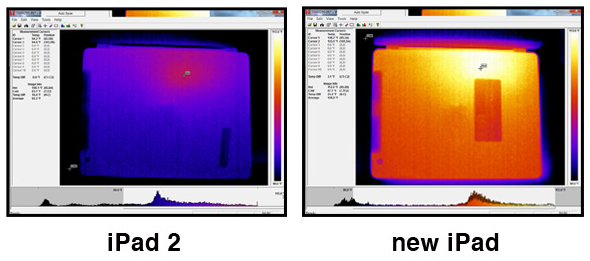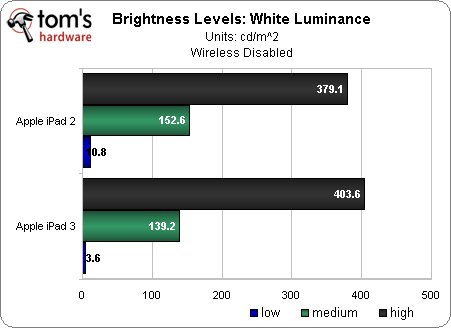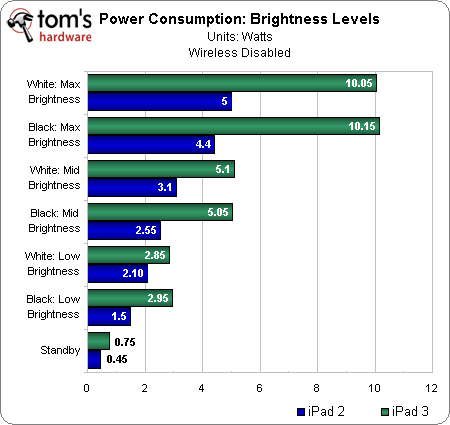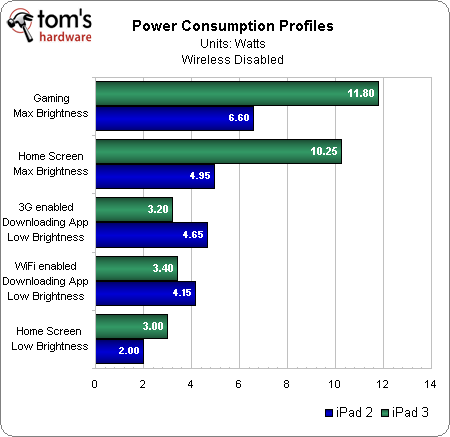The Complete iPad 3 Review: Retina Display, A5X, 4G LTE, And Camera
Is There A Problem With Heat? We Profile Power
The iPad 3 delivers respectable battery life, given its high-res display and more potent internals. However, a new controversy surrounding Apple's latest tablet underscores the importance of identifying the environments where power consumption is highest. This issue was covered by our friends at Engadget, but the loudest complaints came from Consumer Reports, which claimed the iPad 3's chassis hit a very toasty 116 degrees during gaming sessions. The result was a new controversy to keep Apple in the news.
Having played the new Infinity Blade II and the recently-updated Real Racing 2 HD, there are counterpoints to the concerns about heat. First, the high temperatures occur during games. When you're surfing the Web or listening to music, the iPad 3 never reaches a point where it's uncomfortable on the lap. The average surface temperature varies, but it's close to 90-95o F.
Second, though the iPad 3 consumes more power, increased consumption is mostly attributable to the Retina display, and power consumption measurements certainly back this up. At any given brightness level, the iPad 3 consumes ~2x more power.
In comparison, the quad-core SGX543 GPU uses very a small amount of energy. While the iPad 3's Retina display consumes at most 8 W at maximum luminance, playing a game like Riptide only adds 2 or 3 more watts to the measurement. That's a huge difference.
Get Tom's Hardware's best news and in-depth reviews, straight to your inbox.
Current page: Is There A Problem With Heat? We Profile Power
Prev Page Battery Life: What To Expect Next Page Mapping Out iPad 3's Heat: Surface Temperature-
tomfreak lol FAIL hard when I see keyboard are displayed on TV as well despite being docked and to make thigns worst one still need to carry the adapter around to plug HDMI......Reply -
confish21 Really a solid tablet. Just wish the adapter and outrageous bills could disappear... Great Review!Reply
100 degrees is damn hot but I think the results are justified. -
aicom Tomfreaklol FAIL hard when I see keyboard are displayed on TV as well despite being docked and to make thigns worst one still need to carry the adapter around to plug HDMI......+1 to the keyboard thing. But remember that most tablets (all?) don't have full size HDMI so you probably need a dongle 99% of the time anyway.Reply -
tomfreak HDMI port is not very thick, I still wonder whats keeping them from putting in on tablet.Reply -
aicom TomfreakHDMI port is not very thick, I still wonder whats keeping them from putting in on tablet.The port isn't all that's needed. There's also a bit of hardware around it for the socket that makes it a tad thicker and a stretch to fit in the chasis of tablets.Reply -
tomfreak aicomThe port isn't all that's needed. There's also a bit of hardware around it for the socket that makes it a tad thicker and a stretch to fit in the chasis of tablets.looks like we gonna wait wide adoption for mini display port for TV then.Reply