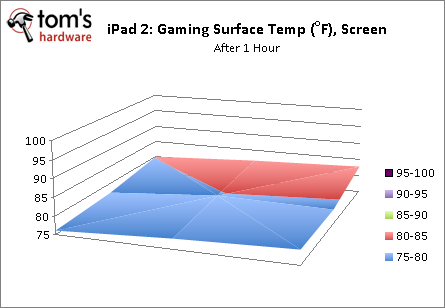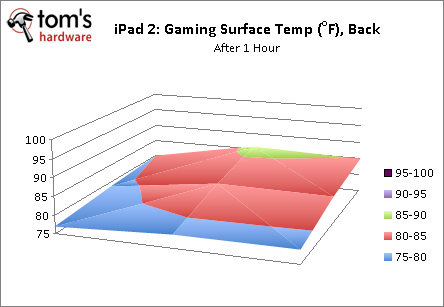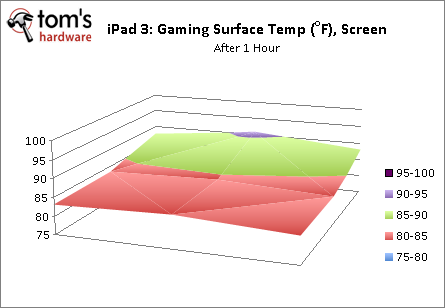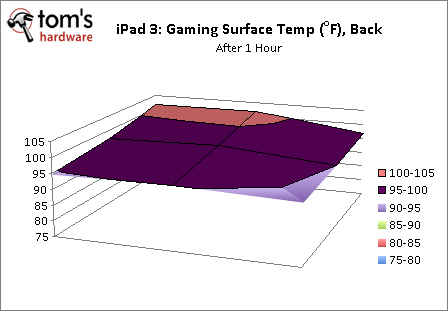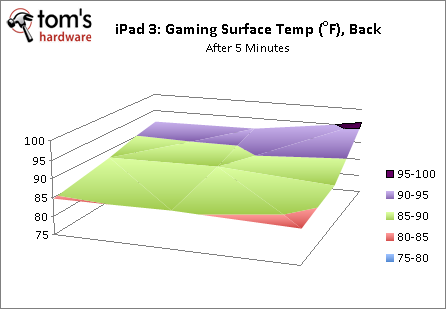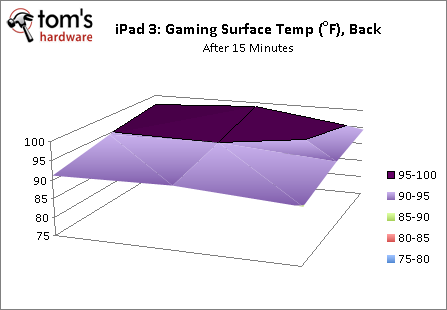The Complete iPad 3 Review: Retina Display, A5X, 4G LTE, And Camera
Mapping Out iPad 3's Heat: Surface Temperature
So, we've established a relationship between the Retina display, gaming, and power consumption. But there is one more thing to consider: though Apple's Retina display is the largest single largest determiner of power consumption, it's not the only culprit behind the tablet's heat. For that, we have to look to the SGX543MP4 GPU's thermal footprint.
The iPad 3 display consumes 3x more power, but heat is dissipated over a larger area. The GPU is much, much smaller. As a result, when you look at a thermal image of the iPad 3 you see a single hot spot.
You can see how the iPad 3 GPU affects surface temperature by comparing our contour charts. After an hour of gaming at maximum brightness, the iPad 2's screen approaches 80-85o F (above), with the back of the tablet spiking as high as 90o F (below).
In comparison, the iPad 3's Retina display (below) gets as hot as 95o—that's toasty, but not hot enough to spark a controversy, considering the surface temperature of human skin is in the same range.
In the chart below we see the back of Apple's iPad 3 after an hour of gaming. It jumps as high as 105o on the rear of the case. But we have to imagine that very few folks game for more than an hour with a tablet in their hands.
Within the first five minutes of game play, the tablet's rear surface temperature is only in the 85 degree range.
Fifteen minutes in, average surface temperature is closer to 95o. At the end of the day, excessive heat shouldn't be a problem unless you're playing demanding games for extended periods of time.
Get Tom's Hardware's best news and in-depth reviews, straight to your inbox.
Current page: Mapping Out iPad 3's Heat: Surface Temperature
Prev Page Is There A Problem With Heat? We Profile Power Next Page Taking An Infrared Camera To The iPad 3-
tomfreak lol FAIL hard when I see keyboard are displayed on TV as well despite being docked and to make thigns worst one still need to carry the adapter around to plug HDMI......Reply -
confish21 Really a solid tablet. Just wish the adapter and outrageous bills could disappear... Great Review!Reply
100 degrees is damn hot but I think the results are justified. -
aicom Tomfreaklol FAIL hard when I see keyboard are displayed on TV as well despite being docked and to make thigns worst one still need to carry the adapter around to plug HDMI......+1 to the keyboard thing. But remember that most tablets (all?) don't have full size HDMI so you probably need a dongle 99% of the time anyway.Reply -
tomfreak HDMI port is not very thick, I still wonder whats keeping them from putting in on tablet.Reply -
aicom TomfreakHDMI port is not very thick, I still wonder whats keeping them from putting in on tablet.The port isn't all that's needed. There's also a bit of hardware around it for the socket that makes it a tad thicker and a stretch to fit in the chasis of tablets.Reply -
tomfreak aicomThe port isn't all that's needed. There's also a bit of hardware around it for the socket that makes it a tad thicker and a stretch to fit in the chasis of tablets.looks like we gonna wait wide adoption for mini display port for TV then.Reply