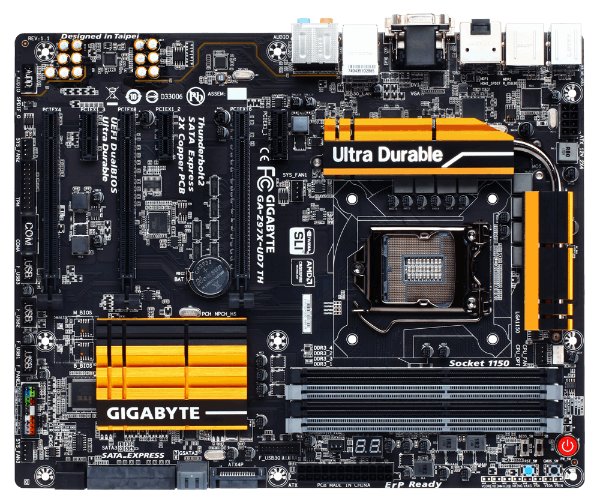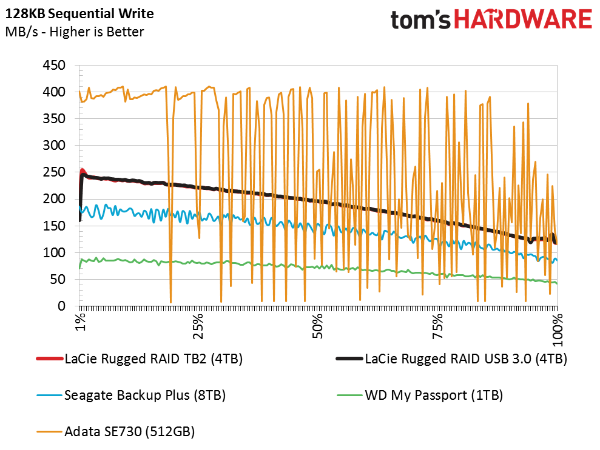LaCie Rugged RAID Thunderbolt Portable Storage Review
LaCie started the rugged portable storage genre, and it's now a product category with several makes and models. Does the originator still lead this category or has the competition eclipsed its best efforts?
Why you can trust Tom's Hardware
Performance Testing And Conclusion
We built a new system for testing external devices. Gigabyte was kind enough to supply a GA-Z97X-UD7 TH with USB 3.0 and Thunderbolt 2 support. We also purchased a PCIe add-in card for future USB 3.1 testing. At the heart of the system is an Intel Core i7-4790K running at stock clock rates and paired with two Corsair Vengeance DDR3 modules running at 1866 MT/s. This system will serve as our external storage platform until we need to add Thunderbolt 3 technology.
Sequential Scaling Block Sizes
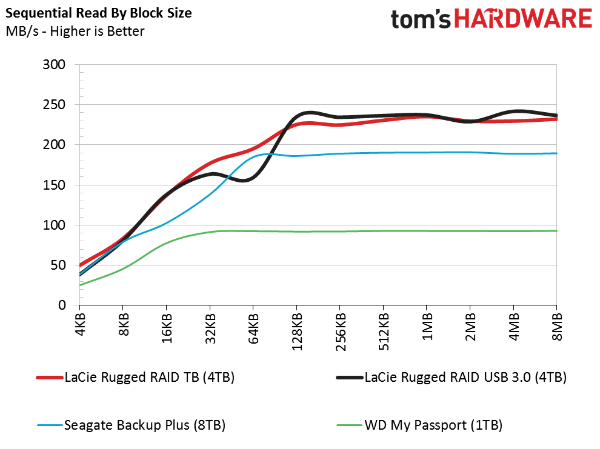
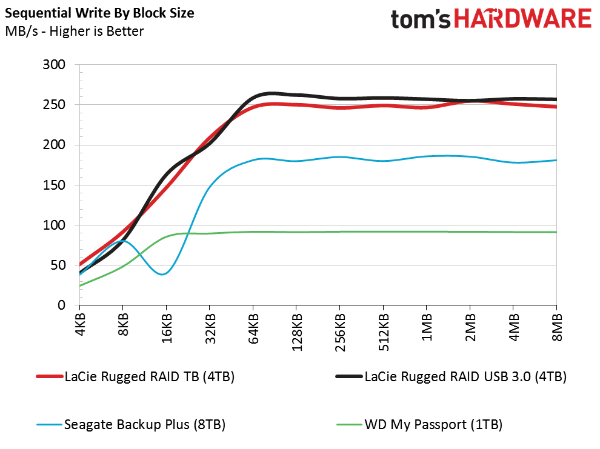
Most data sent to external storage products moves sequentially. The files are made up of different block sizes, and some interfaces and products perform better or worse depending on that variable.
We chose a couple of different devices to compare to LaCie's Rugged RAID 4TB. We'll post a review of the Seagate Backup Plus 8TB in the coming weeks, and WD's My Passport 1TB is a drive I use around the office. This is the first external storage review on Tom's Hardware in quite some time, but we plan to expand our coverage (and by extension, the data in these charts) to include more of these products.
LaCie's Rugged RAID 4TB was tested over Thunderbolt 2 and USB 3.0. In many of our tests, both interfaces perform identically, though under real-world conditions Thunderbolt is slightly faster due to less interface latency.
The Rugged RAID performs well in our block size tests. Its RAID 0 array easily outpaces the other products in the chart, faring best with sequential file transfers just as we expected.
Full LBA Span Performance
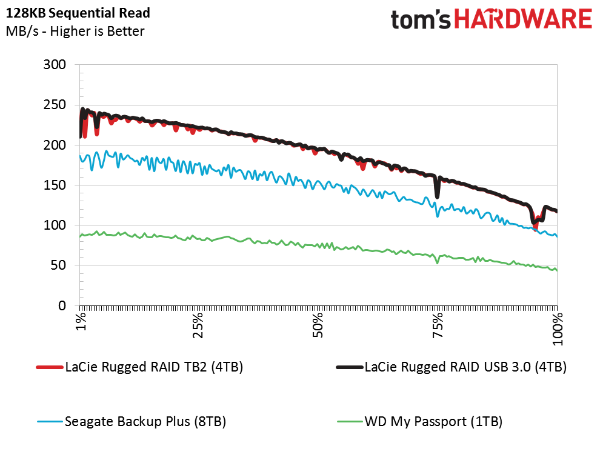
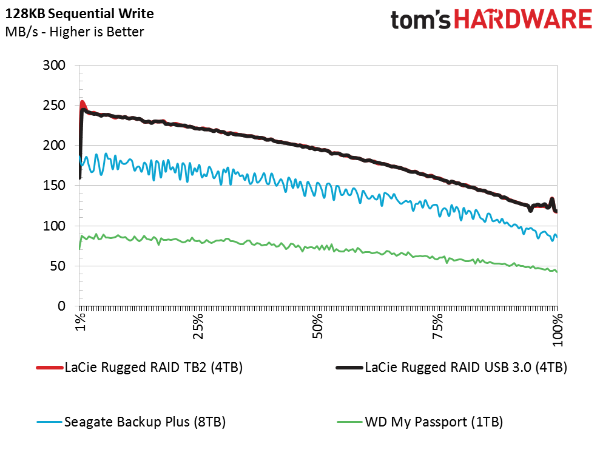
Both mechanical and solid-state drives slow down as you put more data on them. The reason why is different, though. For hard disks, the physical location of information matters. Access times vary depending on whether bits reside on the inner or outer parts of the platter.
LaCie's Rugged RAID with 2.5-inch drives does not have a density advantage—the amount of data held in a unit of area—over Seagate's Backup Plus 8TB, but the RAID 0 configuration does confer a performance advantage.
Get Tom's Hardware's best news and in-depth reviews, straight to your inbox.
File Transfers
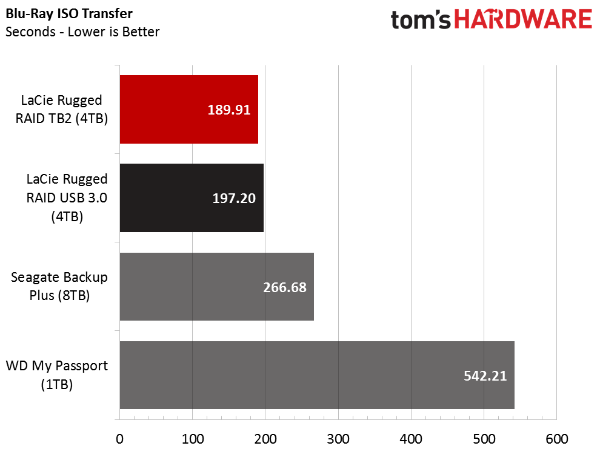
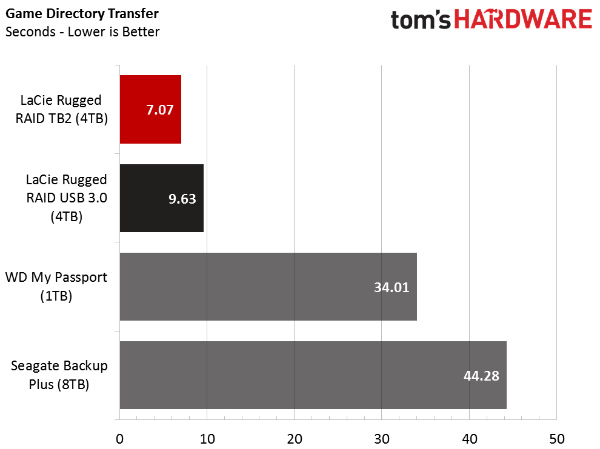
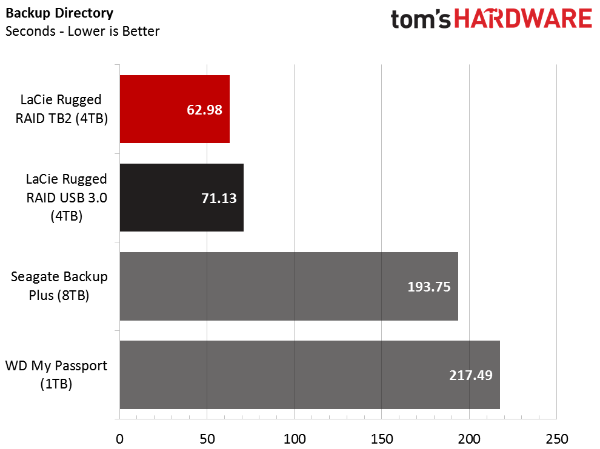
I love testing storage products and representing their results over time. We often see performance measured in throughput, but nobody ever says, "Wow, that transfer was really fast—I bet it was doing at least 150 MB/s." Time-based results are easier to interpret. Time is universal.
The Blu-ray we tested with is Avatar (2D + 3D Edition). The Game directory is rFactor from the post-installation directory (C:/Program Files), and the Directory Test is a 15.2GB block of data I modeled several years ago for another project. It's a mix of images, software installations, ISO files, multimedia and so on, yielding a nice real-world workload pulled from a notebook that gets used every day.
This is where Thunderbolt's latency advantage affects file transfer performance. The benefit of RAID 0 is also apparent from these tests; LaCie's Rugged RAID quickly swallows incoming data at a higher rate than comparison products.
Conclusion
The Rugged RAID isn't for everyone. Its price alone will dissuade most folks. But, at the same time, photography and multimedia professionals won't hesitate to drop $400 if it means getting their valuable work from here to their safely. Under the right conditions, this model represents a reasonable value. That condition is fairly binary; if you drop most external hard drives with mechanical internals, there is a good chance you'll lose your data. Really, it doesn't take much to crater a disk. In fact, I recently dropped an internal drive on a concrete floor from around eight inches and now is has the famous click of death. Oops! Good thing I didn't lose anything important...this time.
However, if I had just finished a photo shoot, loaded my pictures onto the drive and then dropped it, I'd be much more upset. Nobody tries to break their hard drives, but gravity happens. LaCie claims the Rugged RAID can absorb a drop from five feet and continue to work. It's plausible that most drops happen from that distance or less, so you're getting a fair amount of protection against physical abuse.
The big rebuttal we expect from the audience involves flash. It was right here at Tom's Hardware that editors played baseball with a solid-state drive, and it continued to work even after taking a Louisville Slugger shot. Flash is much more impact-resistant. But it's also very expensive. In a few years, cost may be less of an issue. After all, we could argue that a 1TB SSD in a low-cost enclosure could do the same job as LaCie's Rugged RAID at a similar price.
However, there's still a problem with flash in that scenario. To keep SSDs writing data quickly, the drives need to be told when memory cells are freed. USB and Thunderbolt don't pass along the proper commands to do this. Once all of the cells are "dirty", new write commands overlap where the drive thinks data already exists. The drive is "surprised," and it leaps into action to first clean the cell and then write to it. Suddenly, your 500 MB/s-capable SSD is writing data slower than all three of the mechanical disks in today's charts. The chart above perfect illustrates this steady state performance degradation.
My biggest complaint about LaCie's Rugged RAID is its external power supply for USB 3.0. The length of the attached Thunderbolt cable is another critique. Given that the Rugged RAID doesn't have any competition matching its feature set, these issues are diminished, though. In a future version, Thunderbolt 3 and USB 3.1 should take care of the power issue. But we're still a year or more away from a high enough adoption rate for LaCie to release such a product.
MORE: All Storage ContentMORE: Latest Storage News
MORE: Storage in the Forums
Chris Ramseyer is a Contributing Editor for Tom's Hardware, covering Storage. Follow him on Twitter and Facebook.
Follow us on Facebook, Google+, RSS, Twitter and YouTube.

Chris Ramseyer was a senior contributing editor for Tom's Hardware. He tested and reviewed consumer storage.
-
CRamseyer Yes, RAID 0 doesn't reserve any space for redundancy. The usable space is a little less than 4 TB after the file system and 1024/1000 conversion.Reply -
christophermarti I think you are wrong about last point regarding SSDs. As far as I know, thunderbolt protocol do pass S.M.A.R.T commands and statuses - and therefore - it should pass trim command!Reply -
CRamseyer I've yet to have one turn in a "working" result/confirmation in the TRIM Check application.Reply