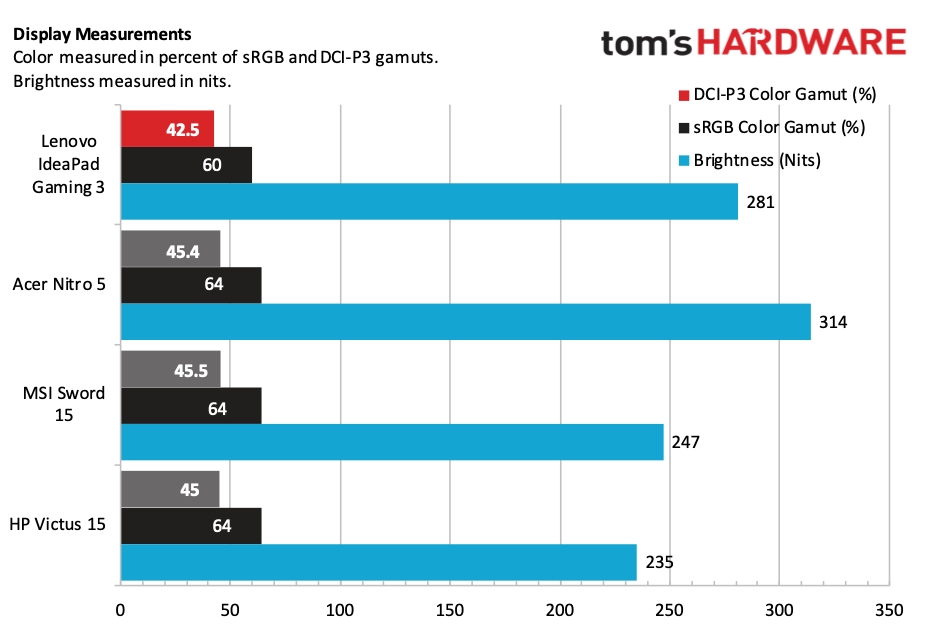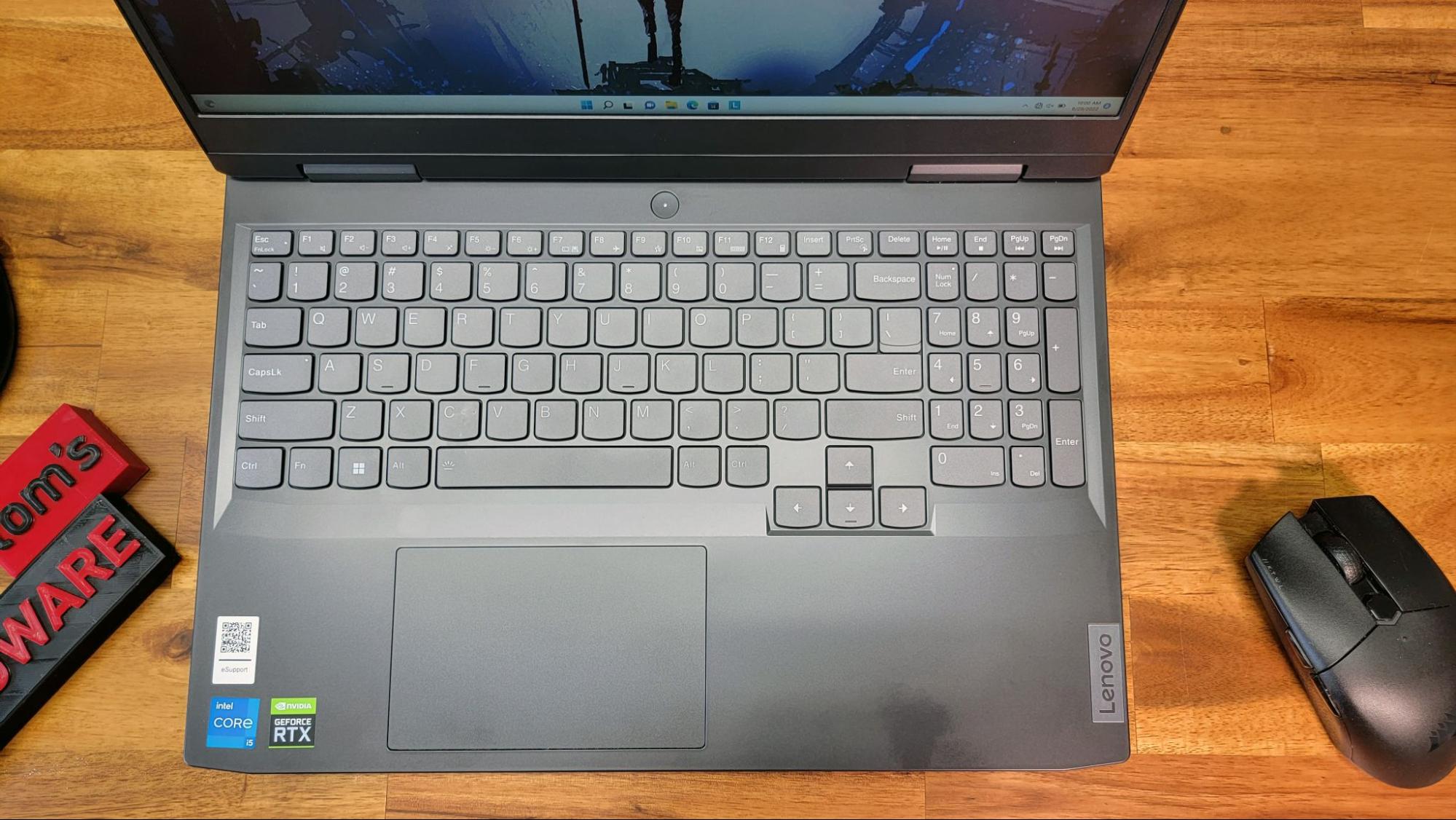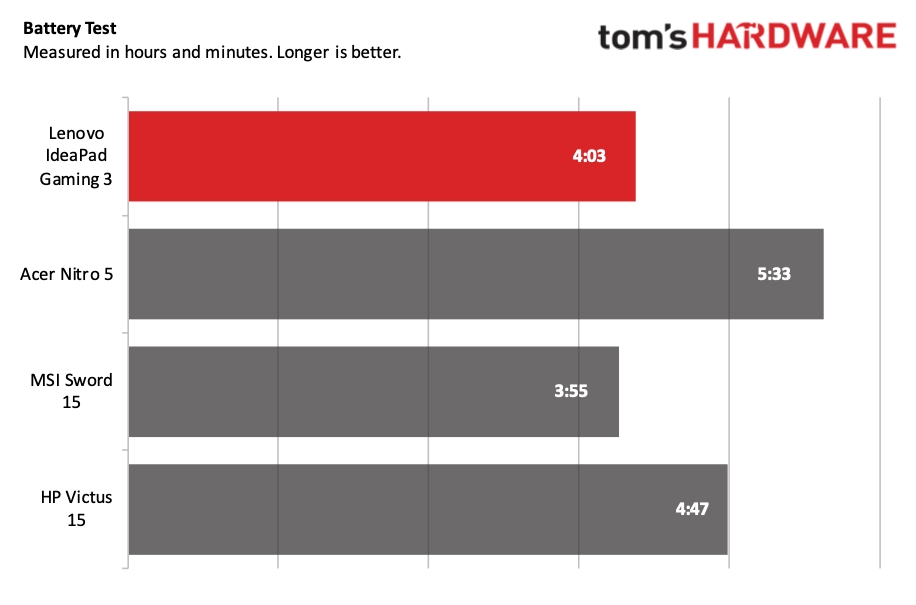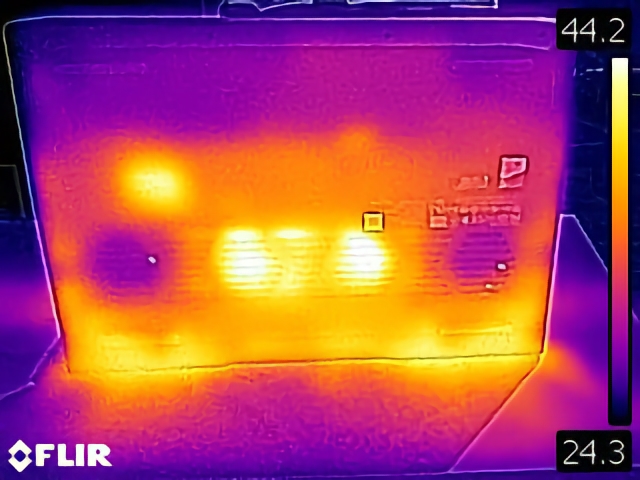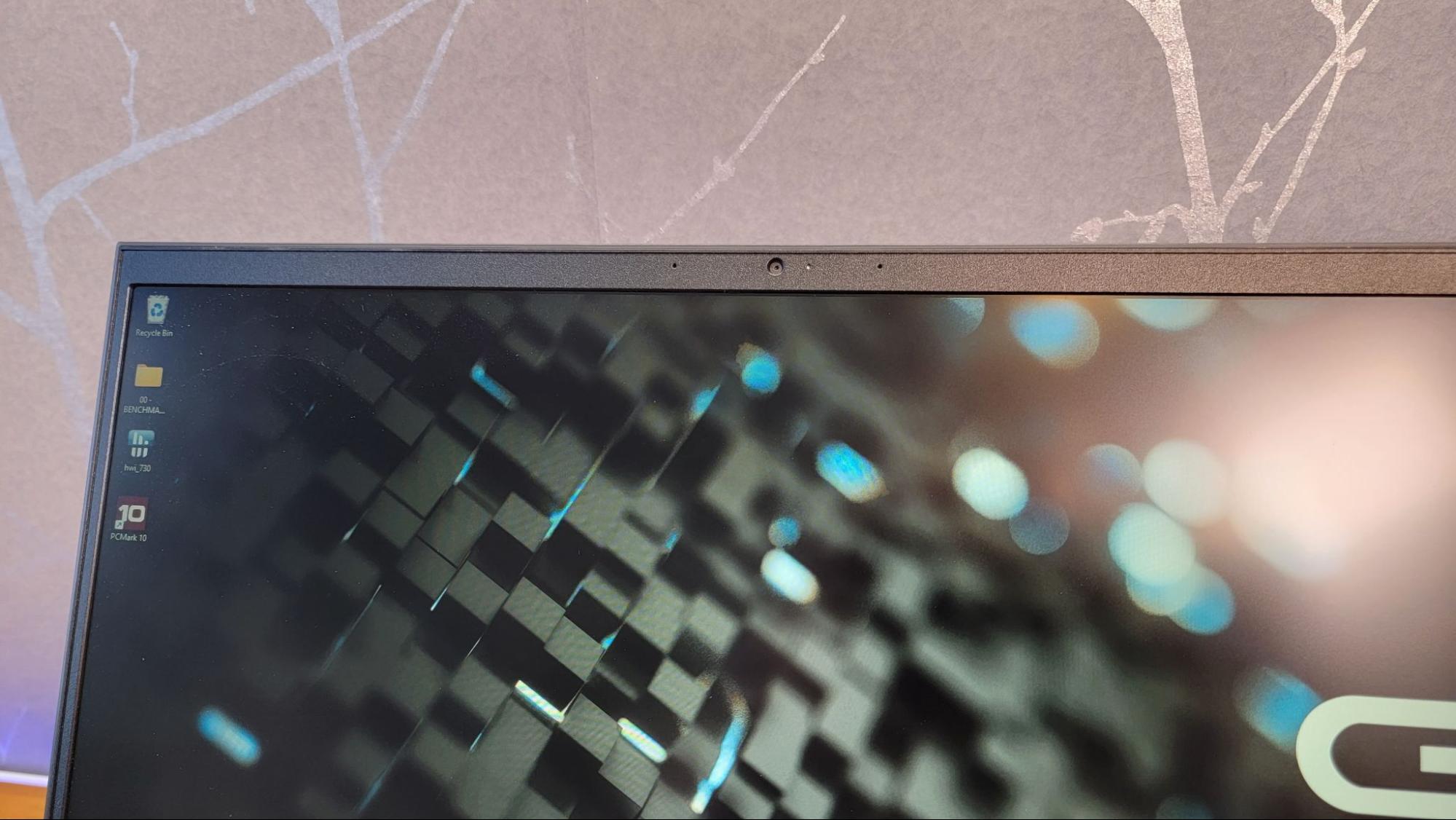Tom's Hardware Verdict
The Lenovo IdeaPad Gaming 3 looks, feels and sounds like a great budget gaming laptop, with sleek styling and solid speakers. But the entry-level hardware loadout is too compromised.
Pros
- +
Eye-catching price
- +
Sleek, modern styling
- +
Excellent speakers
Cons
- -
Single-channel RAM and 256GB SSD in base model
- -
1080p gaming performance near the back of pack
Why you can trust Tom's Hardware
While the best gaming laptops often cost thousands of dollars, obviously not everyone can afford to drop that kind of cash, even if those systems also make for capable productivity PCs. With the price of so many things surging these days, even opting for the best gaming laptop under $1,500 is too much of a stretch. If you’re after a gaming laptop on an integrated graphics-class budget, Lenovo’s IdeaPad Gaming 3 at least gives you options.
With a price tag starting at just over $700 ($709.99 as tested), the 15.6-inch IdeaPad Gaming 3 comes equipped with a 12th-generation Intel Core i5-12500H processor, 8GB of RAM, a 256GB SSD and an Nvidia GeForce RTX 3050 Ti graphics card. Read on to see if Lenovo hits a value sweet spot with the IdeaPad Gaming 3, or if you’d be better off saving up a bit for something significantly better.
Design of the Lenovo IdeaPad Gaming 3
The first word that came to mind when picking up the Lenovo IdeaPad Gaming 3 was "solid." The laptop, primarily constructed of plastic, measures 14.16 x 10.49 x 0.86 inches (359.6 x 266.4 x 21.8 mm) and weighs 5.1 pounds. For comparison, Acer’s Nitro 5, MSI Sword 15 and HP Victus 15 weigh 5.51 pounds, 4.96 pounds, and 5.4 pounds, respectively–so Lenovo’s laptop is light, though not the lightest. There is minimal flex to the chassis and the lid, if you’re worried about durability.
Despite measuring nearly an inch thick, Lenovo attempts to disguise some visual heft by tapering the bottom of the chassis near the front. The lid is nondescript, except for a small Lenovo logo on the right edge. An identical logo takes up a similar position on the palm rest.


While many laptops feature a hinge along the rear edge, the hinge on the IdeaPad Gaming 3 is set back about one inch from the edge, giving it a bit of "junk in the trunk," which we've also seen on Lenovo's higher-end Legion laptops as well as clamshells from Alienware.
Here you'll find rear I/O ports (HDMI 2.0, Gigabit Ethernet, USB 3.2 Type-C and a proprietary power port) flanked by left and right exhaust ports. There are also some snazzy blue accents at the center of each exhaust that breaks up the monotonous "onyx" gray color.


The only other ports you'll find are a single USB 3.2 (Type-A) on the right side, and the same on the left side, joined by a 3.5 mm headphone jack.
Get Tom's Hardware's best news and in-depth reviews, straight to your inbox.
Lenovo IdeaPad Gaming 3 Specifications
| CPU | Intel Core i5-12500H |
| Graphics | Nvidia GeForce RTX 3050 Ti (4GB GDDR6, 1,695 MHz Boost Clock, 85 W Max Graphics Power) |
| Memory | 8GB DDR4-3200 |
| Storage | 256GB PCIe NVMe M.2 SSD |
| Display | 15.6-inch, 1920x1080, 120 Hz, 16:9 |
| Networking | Realtek RTL8852BE Wi-Fi 6, Bluetooth 5.0 |
| Ports | 1x USB 3.2 Type-C Gen 1, 2x USB 3.2 Type-A Gen 1, 1x USB 2.0 HDMI 2.0, 3.5mm headphone jack, Ethernet |
| Camera | 720p with Privacy Shutter |
| Battery | 45 Whr |
| Power Adapter | 170 W |
| Operating System | Windows 11 Home |
| Dimensions (WxDxH) | 14.16 x 10.49 x 0.86 inches (359.6 x 266.4 x 21.8 mm) |
| Weight | 5.1 pounds (2.31 kg) |
| Price (as configured) | $709.99 |
Gaming on the Lenovo IdeaPad Gaming 3
Our review configuration of the Lenovo IdeaPad Gaming 3 is powered by an Intel Core i5-12500H processor and an Nvidia GeForce RTX 3050 Ti GPU. While most gaming laptops in this class come with 16GB of DDR4-3200 RAM, our unit had just 8GB of RAM. Then again, this IdeaPad costs a lot less than most laptops we test. Let’s see how the limited (and single-channel) RAM affects performance where it matters.
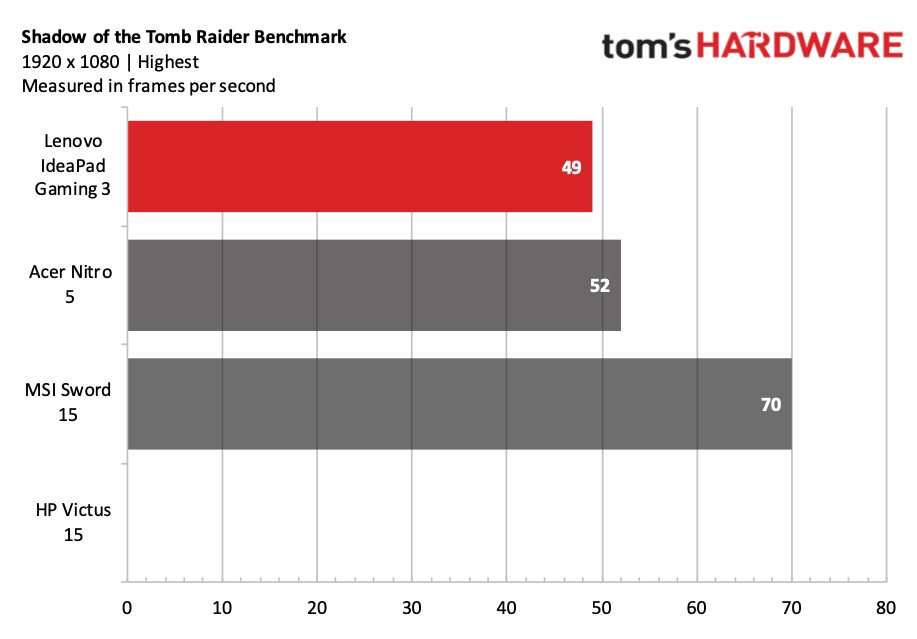
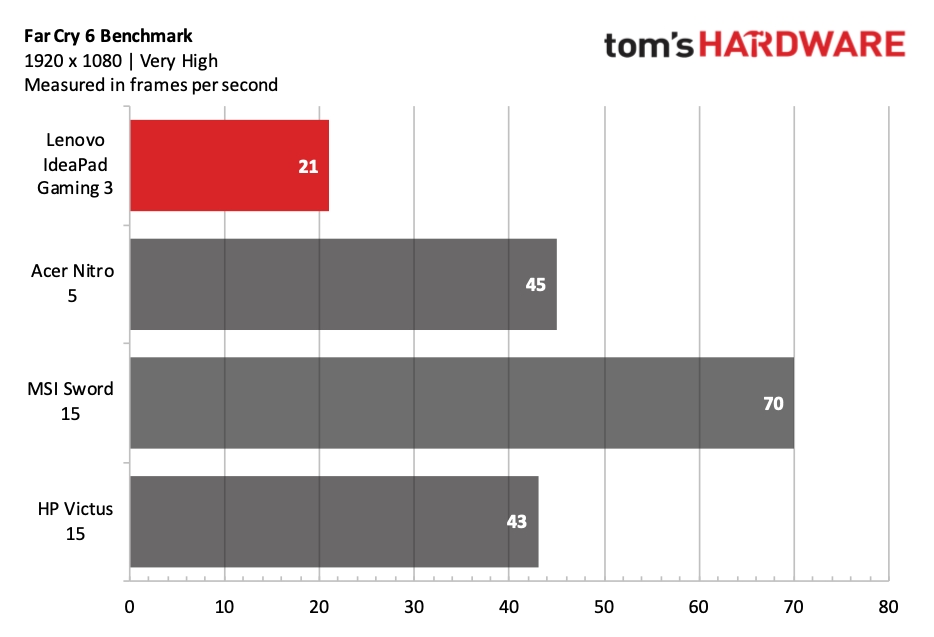
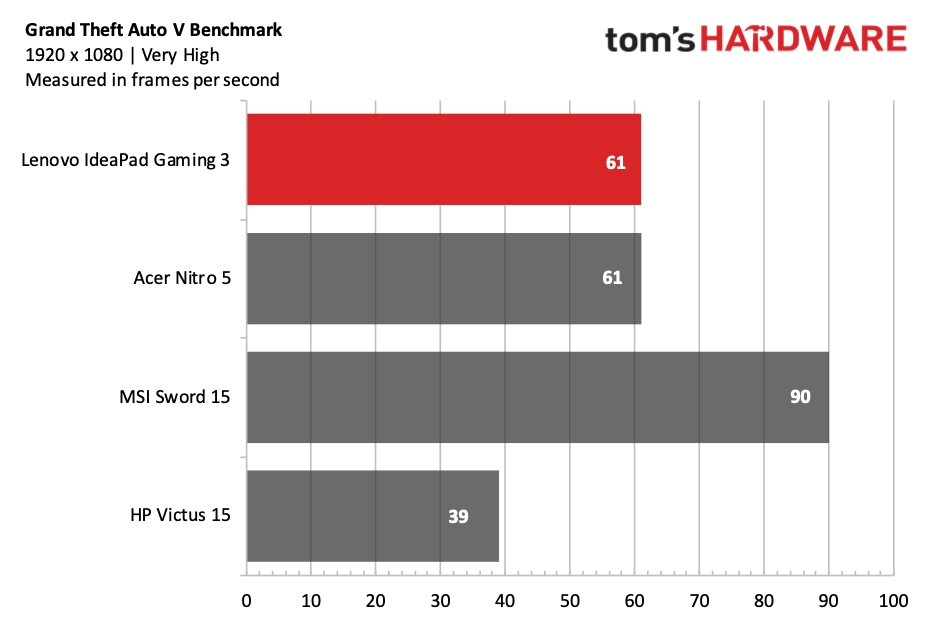
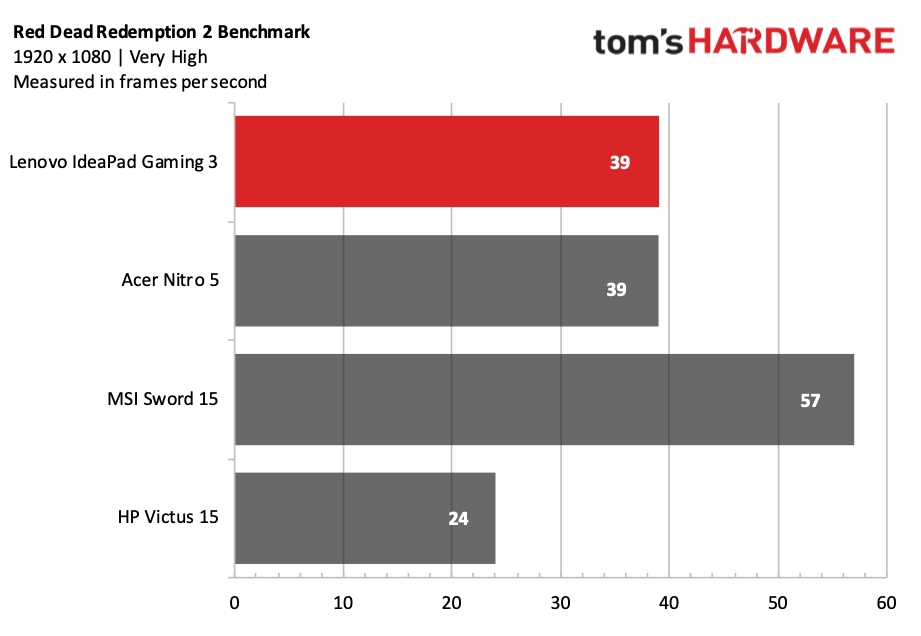
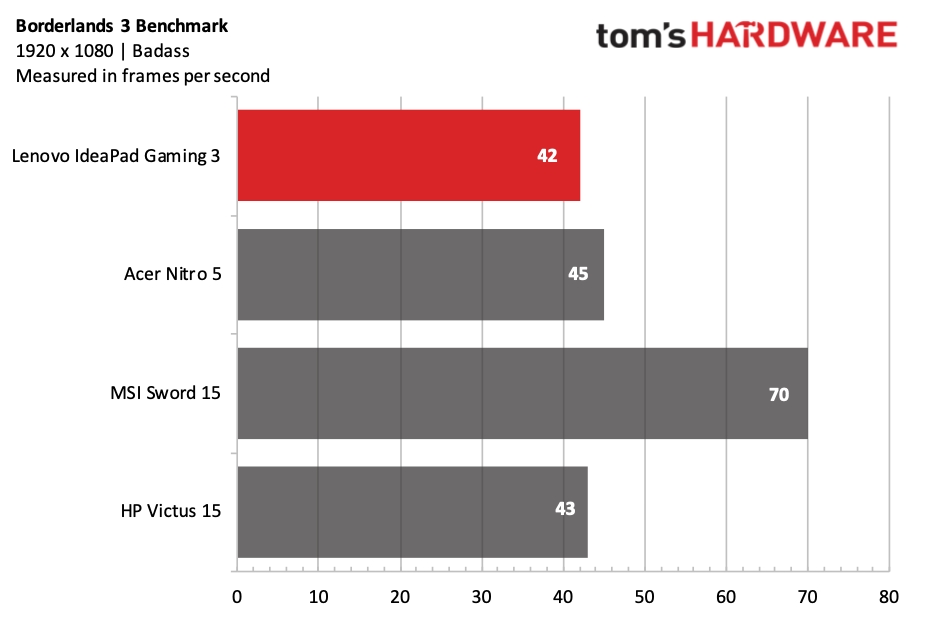
Starting off our game benchmarks with Shadow of the Tomb Raider (highest settings), the IdeaPad Gaming 3 (49 frames per second) pulls up the rear behind the Acer Nitro 5 and MSI Sword 15. While it is just a few frames per second (fps) behind the Nitro 5, the Sword 15 (70 fps) took a commanding lead thanks to its RTX 3060 GPU. We had issues running this title at all on the HP Victus' GTX 1650 at these presets.
The Far Cry 6 (very high) benchmark showed similar positioning, with the IdeaPad Gaming 3 putting up 21 fps, scoring less than half the fps of the next closest competitor, the HP Victus 15. We don’t know if this was merely an anomaly with our machine, as the performance should be closer to that of the Nitro 5 (45 fps).
Grand Theft Auto V tests showed the IdeaPad Gaming 3 in a tie with the Nitro 5 at 61 fps, which isn’t too surprising given their identical CPU and GPU specs. The Victus brought up the rear at 39 fps, while the Sword 15 took the gold with 90 fps.
The Red Dead Redemption 2 benchmark also showed the IdeaPad Gaming 3 putting up an identical score to the Nitro 5, at 39 fps. And not surprisingly, the RTX 3060-equipped Sword 15 was the performance champ again, at 57 fps.
Finally, we come to the Borderlands 3 benchmark (badass settings), where the IdeaPad Gaming 3 (42 fps) was tightly clustered with the Nitro 5 (45 fps) and Victus 15 (43 fps) in performance. Once again, the overachieving Sword 15 ran away from the pack, at 70 fps.
In addition to our benchmarks, I also took the time to play Borderlands 3 for a bit. However, I decided to drop the graphics quality down to High at 1080p, which was detailed enough for me, and saw performance settle in at around 75 fps.
We stress test gaming laptops with Metro Exodus. The Lenovo IdeaPad Gaming 3 scored an average of 38.16 fps on RTX settings. You could increase frames, both here and elsewhere, by turning down some settings.
During the Metro test, the Core i5-12500H’s performance and efficiency cores averaged 3.9 GHz and 2.8 GHz, respectively, and measured 70 degrees Celsius (158 degrees Fahrenheit). The RTX 3050 Ti GPU averaged 1,544 MHz during the test at a temperature of 65.1 Celsius (149 degrees Fahrenheit).
Productivity Performance on the IdeaPad Gaming 3
Our test configuration of the IdeaPad Gaming 3 contains a Core i5-12500H processor, 8GB of DDR4 RAM and a 256GB SSD. While this particular hardware configuration saw the Lenovo IdeaPad Gaming 3 pulling up the rear in the gaming tests, it looked better in productivity tasks.

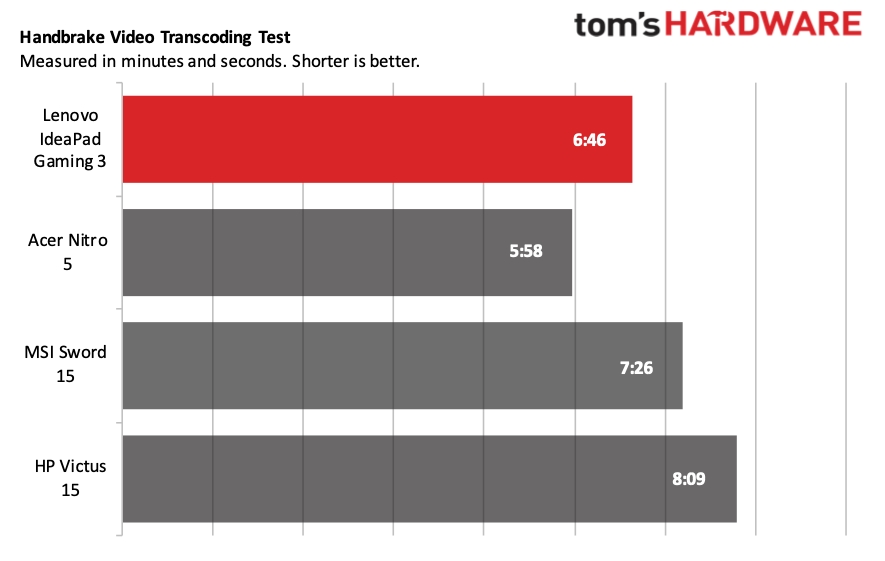

In Geekbench 5.4, which primarily focuses on synthetic CPU performance, the IdeaPad Gaming 3 delivered a single-core score of 1,640 and a multi-core score of 7,908. That was enough to put it in third place behind the Core i7-12650H-equipped MSI Sword 15 (1,760/10,259) and the Acer Nitro 5 (1,652/9,148) with its Core i5-12500H. The HP Victus 15 with its Core i5-12450H processor sat in last place.
While transcoding a 4K video to 1080p resolution in Handbrake, the IdeaPad Gaming 3 took 6 minutes and 46 seconds, putting it in second place behind the Nitro 5, at 5:58. The Sword 15 was relegated to third place (7:26), while the Victus 15 again brought up the rear at 8:09.
During our 25GB file copy test, the Lenovo IdeaPad Gaming 3 hit an average speed of 828.72 MBps, placing it ahead of the HP Victus 15 (741.24 MBps). However, the Acer Nitro 5 took the crown here, hitting 1,240.65 MBps.
Display on the Lenovo IdeaPad Gaming 3
The Lenovo IdeaPad Gaming 3 comes with a 15.6-inch, 1920 x 1080 display running at 120 Hz. I was generally pleased with the brightness and overall colors on the screen while watching the season finale of "She-Hulk: Attorney at Law" on Disney Plus. Throughout the episode, the colors looked vibrant and realistic (or as natural as you can expect with a green CGI main character). The only hiccup was when Jennifer Walters went off on her extended fourth wall break towards the end of the episode. Here, the screen’s image looked a bit too dark.
The comic book-esque, cel-shaded look of Borderlands 3 was just as enjoyable on the screen as the more lifelike visuals in Control. The display's above-average brightness also came in handy in the more darkened areas in Control.
Once testing got underway with our colorimeter, the IdeaPad Gaming 3 reproduced 42.5% of the DCI-P3 color gamut and 60% of the sRGB color gamut. While this was lower than all its primary competitors, it was in the same ballpark. However, brightness is this screen’s strong suit, delivering 281 nits, putting it in second place behind the Acer Nitro 5 (314 nits), according to our light meter.
Keyboard and Touchpad on the Lenovo IdeaPad Gaming 3
I found the keyboard on the Lenovo IdeaPad Gaming 3 to be very responsive to my gaming and typing. Lenovo says that the keys have 1.5mm of travel, which is greater than most other members of the IdeaPad family. The keys are backlit with two levels of brightness, which can be toggled by pressing Fn + Spacebar. I like to use keyhero.com to judge my typing accuracy with different keyboards, and I hit 85.43 words per minute with just under 90 percent accuracy on the IdeaPad Gaming 3 – on par with what I measured with the MSI Sword 15.
The touchpad measures 3.5 x 4.75 inches and is quite spacious for my right thumb to navigate around Windows 11. However, Lenovo's generous touchpad means less room for your left palm. The left palm rest was cramped for me, as someone with small-to medium-size hands. Whereas the MSI Sword 15 afforded me 3.5 inches from the edge of the touchpad to the left edge of the laptop, the IdeaPad Gaming 3 left me with a scant 3 inches. On the plus side, there was plenty of room for my right palm to rest without spilling over the edge.
The touchpad can be disabled quickly by hitting Fn + F10, allowing you to use an external mouse (as most gamers are bound to do with this laptop, at least while gaming) without having to worry about the limited wrist space.
Audio on the Lenovo IdeaPad Gaming 3
The Lenovo IdeaPad Gaming 3 has two speakers mounted near the right and left edges of the palm rest. The grilles for the speakers are located on the underside of the laptop, so they’ll sound best when on a desk, table or other hard, flat surface.
I chose Ben Folds’ "Carrying Cathy" as my first test subject for the speakers, a piano-heavy tune led by Ben's haunting vocals. I cranked the speakers to the max and bopped my head to the background drum beat during the song's bridge. The sound was clear and crisp, with nary a hint of distortion.
I tried fiddling around with the Nahimic audio utility, which, surprisingly, made a meaningful change in the sound profile. For electronic music, a la "Forsaken Cowboy" by Röyksopp, I found that the Music profile provided the best listening experience. For vocals, like with Marvin Gaye's "Right On" from the What's Going On album, the Movie profile was the best fit.
I was also impressed with the sound as I played Borderlands 3, with weapons fire and vocals coming through loud and clear – or as clear as could be expected over the drone of the twin cooling fans.
Upgradeability of the Lenovo IdeaPad Gaming 3
Getting inside the Lenovo IdeaPad Gaming 3 proved more difficult than with most laptops. It involved removing 14 screws (none of them captive) and the rear plastic cover before being able to pop off the bottom cover, which is also plastic.
Once inside, the M.2 SSD is replaceable, which is great given the cramped 256GB SSD that ships with this system. But note that the slot butts up against the RAM slots, so only shorter 42 mm SSDs (rather than the far more typical 80 mm drives) are supported. This means that you have fewer upgrade options, and roomier 2TB drives in particular, while available, cost more than most typical 80 mm drives.
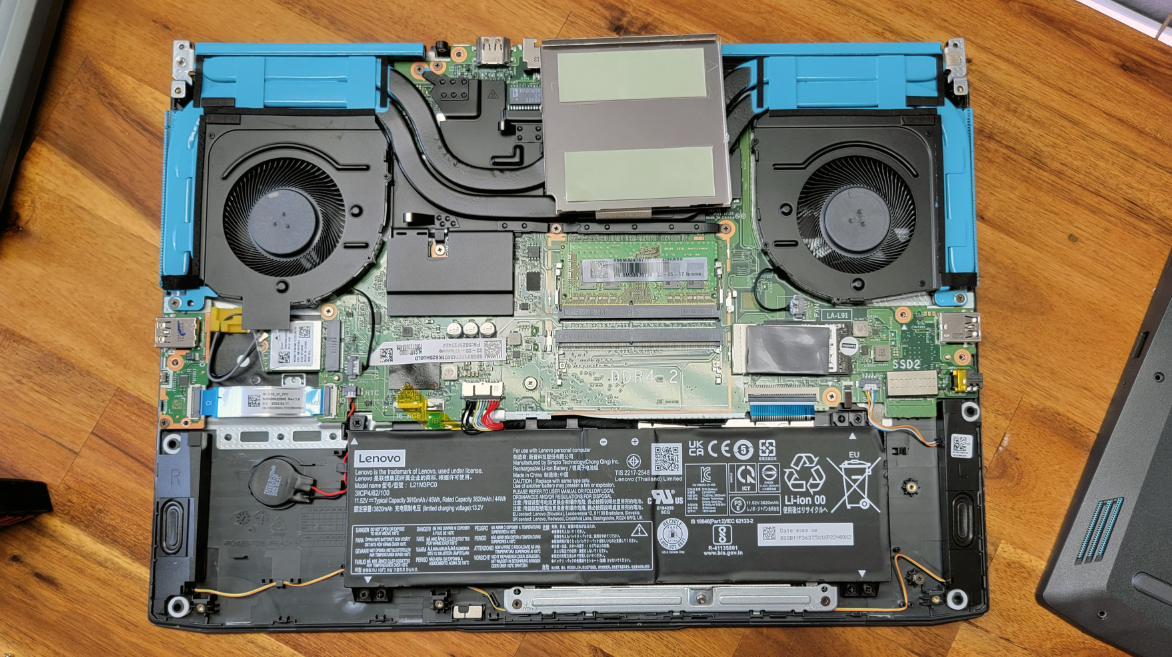

Speaking of the RAM, the DDR4 SO-DIMM slots are housed under a metal shield and in our configuration, there was only one RAM slot occupied. So you could fairly easily double that to 16GB. Here's how to upgrade RAM on a laptop. However, given that decent two-stick 16GB kits start under $50, you're better off buying a new kit than trying to match the timings and speeds of the existing 8GB stick.
The Wi-Fi module is also replaceable, as it lives in a Key-E M.2 slot below the left speaker in the image above.
Battery Life on the Lenovo IdeaPad Gaming 3
On our battery life test, the Lenovo IdeaPad Gaming 3 lasted just over four hours (4:03), while the class-leading Acer Nitro 5 lasted 5:33. We don't expect gaming laptops, particularly budget models, to reign supreme as battery life champions with the hardware they pack inside, so this result was expected. Our battery life testfeatures a workload filled web browsing, light graphics work and video streaming, while connected to Wi-Fi with display brightness dialed in at 150 nits.
Heat on the Lenovo IdeaPad Gaming 3
When conducting our heat testing, we run the Metro Exodus stress test to produce temperatures you should expect while gaming.
We measured 36.2 degrees Celsius (97.16 degrees Fahrenheit) at the center of the keyboard (between the G and H keys) on the IdeaPad Gaming 3, while the touchpad was much cooler at 27.5 degrees Celsius (81.5 degrees Fahrenheit).
However, the real furnace is at the bottom of the laptop, where we measured 45.8 degrees Celsius (114.44 degrees Fahrenheit). This is typically where we find the hottest spots on gaming notebooks.
Webcam on the Lenovo IdeaPad Gaming 3
At this price point, we didn't expect to find a high-quality 1080p webcam in a gaming laptop. What we got instead is the usual run-of-the-mill 720p unit.
The webcam correctly matched my dark blue and teal-striped shirt in a well-lit home office environment. However, using the dimmer switch in my home office to reduce available light resulted in a sharp increase in noise, and things became much blurrier, as if covered in a layer of petroleum jelly. The already blurred nature of my mustache became even messier under low light. If you're going to be using the Lenovo IdeaPad Gaming 3's webcam for videoconferencing in ideal lighting situations, it's passable. But if you're in a dimmer environment or plan on streaming while gaming, spend the extra bucks to get one of the best webcams on the market.
Software and Warranty on the Lenovo IdeaPad Gaming 3
From the factory, there isn't much Lenovo-branded software installed on the IdeaPad Gaming 3. You'll find usual wares such as Lenovo Vantage and Lenovo Hotkeys and Lenovo Welcome. Lenovo Vantage allows you to view system vitals and overclock the GPU (among other things). Lenovo Hotkeys allows you to use the Fn key to perform certain tasks, like Fn + Q for enabling the Smart Power mode or Fn + R to adjust the refresh rate. Unless you think you might use these shortcuts, you’re probably better off removing this app to save some space. There's also a Nahimic audio app installed for tweaking your speaker settings.
Other than that, all of the other bloatware is the software that comes installed with Windows 11, including Adobe Express, Spotify and Disney Plus.
Lenovo includes a one-year warranty with the IdeaPad Gaming 3.
Lenovo IdeaPad Gaming 3 Configurations
We tested the Lenovo IdeaPad Gaming 3 15IAH7, equipped with an Intel Core i5-12500H, Nvidia RTX 3050 Ti, 8GB of RAM, a 256GB SSD and a 15.6-inch 1080p display running at 120 Hz. It is priced at $709.99 direct from Lenovo.
A similar spec is available from Best Buy priced at $1,030.99. The only difference is that this model doubles the SSD size from 256GB to 512GB. While the storage on our config is cramped, the Best Buy model charges a lot for a little extra space.
Lenovo also sells a configuration with a Core i7-12700H, 8GB of RAM, and a 256GB SSD for $1,304. As of this writing, our configuration offers the best value, as much as we’d love to see double the RAM and storage.
Bottom Line
If you're looking for a gaming laptop well under $1,000, the Lenovo IdeaPad Gaming 3 should be on your radar. You get a solid processor (Core i5-12500H) and GPU (GeForce RTX 3050 Ti) in the package, and decent gaming performance at 1080p.
If you want a bit more performance while staying below the $1,000 price point, also give the Acer Nitro 5 ($899) a close look, as it comes from the factory with the same CPU and GPU, but with 16GB of RAM, a 512GB SSD and a faster 144 Hz display.
If you’re on a tight budget, the IdeaPad Gaming 3 is a formidable laptop, coming in at nearly $200 less than the Nitro 5. However, remember that our roughly $700 test machine was hamstrung by just 8GB of single-channel RAM and a stingy 256GB SSD. If you have the funds, spring for a 16GB RAM upgrade and at least bump the SSD to 512GB for additional room to store your favorite games. Even with those upgrades, you should easily be under the $1,000 mark with the IdeaPad Gaming 3, if you are comfortable performing the upgrades yourself.

Brandon Hill is a senior editor at Tom's Hardware. He has written about PC and Mac tech since the late 1990s with bylines at AnandTech, DailyTech, and Hot Hardware. When he is not consuming copious amounts of tech news, he can be found enjoying the NC mountains or the beach with his wife and two sons.
-
-Fran- Thanks for this review. It's nice to see cheap laptops have good/decent potential at such low price points.Reply
Your conclusion is basically spot on: add RAM and Disk and you have a super capable laptop still under $1K. Bonus points for that nice full keyboard.
Regards. -
Tennisbud7 Fyi, this model has a free additional 2280 SSD slot (gen 3).Reply
So for $61 I picked up an Acer 1TB to add as a secondary and the matching DDR4 3200 8GB was easy to find ($23).
For less than $100 I have a 16gb 256GB + 1TB laptop. Would've been nice to have that stock, but it's cheap. -
HideOut Single channel memory in a "gaming" or work laptop, well anything other than a basic email machine is laughable.Reply -
Kanablk I just bought this laptop for 580 bucks out the door. I think it’s a steal. Once I upgrade it, going to run some benchmark tests.Reply -
Averum Indeed. The Black Friday sale got it back down to 549 + tax. With the other Black Friday sales going on, easy to pick up a 1TB M.2 (samsung 980), the hardware to mount it (laptop is lacking it) and a 16GB matching RAM kit (crucial). All of that was around $120.Reply -
Vends Reply
hey, I’m currently experiencing infuriating pain with my new laptop. It’s medion erazer p15805, has good specs with a 1660 TI yet can’t even run fortnite low settings smoothly, runs at around 60fps in Low with stutters every 5 seconds. Will buying another ram stick to make it dual channel substantially improve my laptop and fix my problem once and for all?HideOut said:Single channel memory in a "gaming" or work laptop, well anything other than a basic email machine is laughable. -
chiesatonaka ReplyKanablk said:I just bought this laptop for 580 bucks out the door. I think it’s a steal. Once I upgrade it, going to run some benchmark tests.
where do you find it? amazon still at least 800 usd